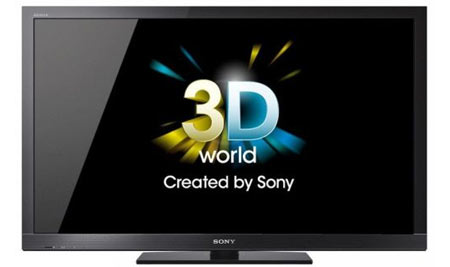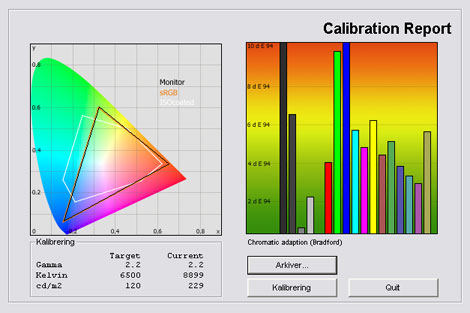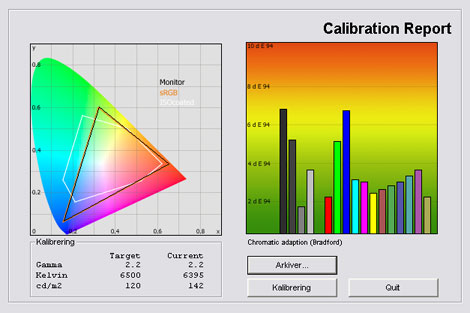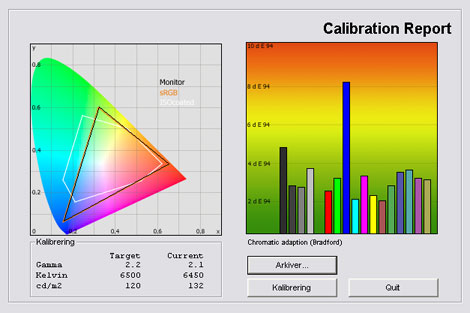Sony HX800
Sony HX800 review
HX800 is Sony’s first 3DTV. It’s a so-called 3D Ready flat panel TV which means that you will have to buy a separate 3D transmitter and 3D glasses. Sony HX800 also features Sony’s Deep Black panel, Edge LED, Bravia Internet TV, DLNA and 200/240 Hz.
Sony is really promoting 3D at the moment and the PS3 has been updated to support 3D gaming but how good is the 3D picture quality on HX800? Samsung and LG’s 3DTVs had too much 3D crosstalk. Is this also visible on HX800? And is HX800 a decent 2DTV? FlatpanelsHD will find out in this Sony HX800 review.
Subscribe to our Newsletter to receive e-mails when new reviews are online. We’ll soon publish our Samsung C8000 (C7700) plasma, Philips 8605H, Eizo CG243W, and Sharp LE925 reviews as well.
Panel size: 40" widescreen (LCD) Resolution: 1920x1080 Response time: - Contrast ratio: - Brightness: - Colour support: 16,7 million colors Signal processing: 8 for each color Viewing angles (H/V): 178/178 Dot pitch: - Panel type: LCD (Edge LED) Wall mounting: Swivel stand: Dimensions (HxBxD): 61.3cm x 95.2cm x 7.4cm (without stand) Weight 16.4 kg Built-in speakers: Input formats: 480p/i, 576p/i, 720p, 1080i & 1080p (50, 60 & 24p) 1:1 pixel mapping: Inputs • VGA • DVI (can be converted through HDMI)
• Audio (type) (Audio in/out)
• SCART (1 input)
• S-video • Composite • Component 
• HDMI (4 inputs, 1 ARC)
• Andet Udgange • Audio (type) (1 output)
• SCART • S/PDIF (optical)
Tuners • Analog • DVB-T • DVB-T (MPEG4) • DVB-C • DVB-C (MPEG4) • DVB-S • DVB-S (MPEG4) • Other Price and retailer:
| US retailer | UK retailer |
 |  |
Our first impressions
Sony HX800 uses a black, glossy frame and the panel also has a glossy coating.The stand is rectangular and allows the user to swivel the TV to the desired position. The speakers are mounted on the back and not visible from the front.
At the back of the TV the inputs are located. Two of the four HDMI inputs are located on the side but most other inputs are pointing towards the back wall which is not very clever if you want to wall mount the TV.
At the bottom of the TV there’s a Sony logo and in the upper left corner a Bravia logo. In the bottom left corner there are some different symbols. I don’t understand why we need all these logos. A Sony TV should be identifiable because of the design, not by all these logos.
Test tools
Our TV signal is DVB-S (satellite) from Canal Digital and DVB-T (terrestrial). We also have an analogue TV connection. Testing is done with the DVE (digital video essentials) and Peter Finzel test DVD. Testing is also done with DVD, TV, Blu-Ray and Media center/PC.We use our own monitorTest. The software supports some of the traditional test patterns used to evaluate displays as well as some new and unique test patterns developed by the people here on FlatpanelsHD.
Sony PlayStation 3 is our Blu-Ray player.
All contrast measurements are based on the ANSI methodology.
Functionality
The remote control is similar to that of the NX700 model.It’s a new remote control from Sony and it’s quite big. To me it's a bit nostalgic and takes me back to some of Sony's older remotes. Still, it has a modern look but too many buttons.
I still feel that it lacks weight, however. It's not heavy enough and feels a bit cheap and bulky.
Bravia Internet TV
Most of Sony’s new 2010 models have the Bravia Internet TV functionality incorporated. I won’t say much about it because it’s basically the same as in the NX700 that we tested earlier and therefore I will refer to the Sony NX700 review for more detailed information.
A few new services have been incorporated since I tested NX700. One of the interesting ones (at least it was before Spain won the World Cup) is the World Cup channel.
Below is a list of the services available on Sony HX800 (I’m connected from Denmark, Europe):
A few music services have also been added:
The menus, DLNA and other functionality is also similar to the NX700, so again check out the Functionality section in the Sony NX700 for more information.
In the menus Sony HX800 has these picture setting options: backlight, contrast, brightness, colour, hue, colour temperature, sharpness, noise reduction, MPEG noise reduction, Motionflow, and Film Mode.
In the advanced menus you can adjust: Black corrector, Adv. Contrast Enhancer, Gamma, LED Dynamic Control, Auto Light Limiter, Clear White, Live Colour and White Balance (RGB gain and bias).
You can also choose from these picture modes: Standard, Vivid, Custom, adn Theatre (press the orange button on the remote control).
Energy consumption
Below I have measured energy consumption on the 40-inch HX800.| Out-of-Box | After calibration | |
| Standby | 0,2 W | 0,2 W |
| SD+HD | 93.8 W | 68.5 W |
| 3D | 136.7 W | 136.7 W |
After calibration I measured energy consumption to 68.5. This is pretty decent and lower than most Edge LED models today. Samsung’s C8000 model with Edge LED consumes 93.7 W after calibration.
I have also included a 3D energy consumption. In the 3D mode the backlight is often maxed out to compensate for the reduction in light from the 3D glasses. Therefore the 3D mode also typically consumes more energy. I measured energy consumption to 136.7 W in 3D mode.
Also, please note that the flat panel TVs uses less power after calibration. This is common on flat panel displays because many picture parameters are reduced during calibration.
Calibration on Sony HX800
I start off with the calibration section and below you can see the out-of-box picture characteristics on HX800 in the Standard picture mode. I have deactivated the Eco mode.The graph says this:
The number on the left is the delta value. Delta is a difference between two factors; here it’s the difference between the measured color on the panel and the actual color that is our target.
The out-of box result is not convincing. The graph says that gamma is 2.2 but this is an average value. Gamma rises from 2.0 in the bright grey tones to 2.6 in the dark grey tones. This means that the bright colors are too bright and that the dark colors are too dark.
We also want to reduce the color deviations. Also, the color temperature is too high and we’re aiming for 6500 Kelvin.
I switched to the Theatre preset and took a new measurement.
This preset is a lot better but gamma is still not stable around 2.2 and rises from 1.88 to 2.4. The color deviations are less visible, however, and the brightness value is also better for all-round use.
I finally did a calibration on HX800 and below you can see the result.
My result is a bit better but not much. I wasn’t able to correct gamma and hit 2.2 for all grey tones simply because Sony has not incorporated an accurate preset that we can use as a starting point and because no actual settings in the menus can address this properly.
However, I did manage to improve the gamma tracking compared to the Standard and Theatre presets. I now have gamma that is rising from 1.94 to 2.3 which is better than before but not perfect.
Color temperature is very close to 6500 Kelvin.
Below are my calibrated settings.
| After calibration | |
| Picture mode: | Custom |
| Backlight | 3-4 |
| Contrast | 90 |
| Brightness: | 50 |
| Colour: | 50 |
| Hue: | 0 |
| Sharpness: | 0 |
| Colour temperature | Warm2 |
| Noise reduction | Off |
| Mpeg noise reduction | Off |
| Motionflow | Standard / Off |
| Film-mode | Auto 1/Auto 2 |
| Black corrector | Off |
| Adv. Contrast Enhancer | Off |
| Gamma | +1 |
| Auto Light Limiter | Off |
| Clear White | Off |
| Live Colour | Off |
| R Gain | 0 |
| G Gain | -7 |
| B Gain | -4 |
| R Bias | 0 |
| G Bias | 0 |
| B Bias | 0 |
| Light Sensor | Off |
To improve gamma - and therefore picture balance and color accuracy - I raised the setting called gamma by 1 and did an RGB calibration.
Please note that you can enable the Theatre preset that we have used as a starting point by pressing the orange Theatre button on the remote. The preset is not actually visible from the Display settings menu.
Picture quality on Sony HX800
This section covers the picture quality on Sony HX800 with the calibrated settings.Sony HX800 has a glossy coating on the front of the panel. It’s not an actual glass front like the LG LE8500 and Sharp LE820 and has far fewer reflections but we did see some reflections during daytime on Sony HX800.
In the Standard settings HX800 has some dynamic circuits added and artificial sharpness that can make the picture seem smudged and a bit artificial. And you should therefore deactivate some of these circuits or use our calibrated settings.
The color accuracy never became perfect on HX800 but we’re also interesting in testing color gradation. This is done with the help of smooth color gradients and here I found that HX800 reproduces most colors.
I did see some small band in some of the dark and semi-dark colors but nothing alarming. This result is also better than on most of the 2009 Sony models.
SD picture quality is slightly above average but not competing with the best TVs today. Scaling is good but de-interlacing is not perfect. We got a fairly detailed SD picture and it’s easy to enjoy but HX800 is not competing with the best TVs today and I think the keyword is “good enough”.
HD on the other hand is beautiful. HX800 does a great job at reproducing even fine details. HX800 also has fair motion resolution meaning that detailing is maintained in sports and action sequences.
1080p24 is supported correctly and HX800 can playback 1080p24 from a Blu-ray without motion judder (except for that in the actual 1080p24 format). This is good.
The response time on Sony HX800 is fair but I saw some minor trailing and blurring on fast motion. I also experienced some minor Overdrive trailing (the halo effect around moving objects) but I was only able to trigger this in our stress tests. HX800’s motion handling is not as good as on plasma TVs and on the new scanning backlight TVs such as the LG LE8500.
The Motionflow 200/240 Hz technology is decent. I’ve always considered Sony to have the most functional frame interpolation technology of all manufacturers.
It’s not too aggressive and the effect is not as smooth pictures as some of the other brands but the overall effect is better because Sony manages to remove that pseudo/artificial look that for example a lot of the 100/120 Hz Samsung’s TVs have been struggling with.
For Blu-ray playback you should deactivate Motionflow to get proper 1080p24 playback but for TV and DVD you might find it beneficial.
The Motionflow system adds a fair amount of input lag on Sony HX800 but if you turn it off you can reduce input lag to a more acceptable level. However, we still measured input lag of 40-50 ms in the game mode which is fair but not fantastic.
Below I have measured black level and contrast.
| Out-of-Box | After calibration | |
| Black level | 0,09 cd/m2 | 0,06 cd/m2 |
| Brightness | 229 cd/m2 | 132 cd/m2 |
| Contrast ratio | 2545:1 | 2200:1 |
Contrast ratio +/- 50
After calibration I measured a black level of 0.06 cd/m2 which is good but not fantastic. This is more or less the same as the Samsung Edge LED models such as the C8000.
The Deep Black panel and the coating actually maintain a very good black level during daytime even if sunlight is reflected in the screen. Often these glossy panels have considerably reduced black levels during daytime but Sony HX800 manages this task very well.
Shadow detailing is fair but not fantastic. Because the gamma tracking is not perfectly accurate HX800 is not able to reproduce all shades of dark grey. The result is by no means bad but there’s room for improvement.
Below I check to clouding / backlight bleeding on HX800. The picture shows the HX800 displaying a solid black background in a completely dark room.
Unfortunately Sony HX800 has some visible clouding and too much for a perfect result. The clouding is mostly visible in the lower left corner and can be distracting in dark rooms. I didn’t see it during daytime.
3D picture quality on Sony HX800
We used Sony’s 3D Blu-ray in this test and the PlayStation 3.Below you can see the 3D glasses.
The glasses use a battery and the fit is a bit tight but the glasses keep most light out because of the construction. I don’t personally use glasses but I can imagine that the upper border might be a problem for some people wearing glasses.
During daytime the glasses has a tendency to flicker. The same is true for all of the other 3D glasses from Samsung, LG, and Panasonic.
There is also another difference between Sony’s 3D glasses and Samsung and LG’s 3D glasses (I’m only referring to LCD-TVs here) and that is the effect when you lean your head to the side. On the Samsung and LG 3DTV sets the picture got darker and in a 90 degree angle it turned completely dark. Read the Samsung C8000 3DTV review here and the LG LX9500 3DTV review here.
On HX800 the 3D effect just vanished if you tilt your head. Actually, with just a 10 degree tilt you lose the 3D effect completely and you have to sit in an upright position to enjoy 3D on HX800. I also have to say that I liked the Samsung and LG solution better.
The plasma 3DTVs have no problems in regard to this. You can tilt your head all you want.
I also found that the 3D glasses reduced brightness on HX800 more than on the Samsung C8000, and in the day the 3D picture was a bit too dark.
Below you can see the 3D transmitter that has to be connected to the back of HX800.
On Samsung C8000 and LG LX9500 we complained about too much crosstalk which was actually too bad to enjoy the 3D experience. Therefore I feared that HX800 might suffer from the same issues, because it’s also a LCD panel.
But I was pleasantly surprised. Sony HX800 has nowhere near as much crosstalk as the Samsung and LGs 3DTVs. Crosstalk is not eliminated but reduced to a level where I believe most people will actually be pleased.
I tried with some different content including our 3D demo discs, 3D Blu-ray and 3D PlayStation 3 gaming. The 3D games had more crosstalk than the 3D video but I still enjoyed some Wipeout in 3D without really being distracted by the crosstalk issues.
In my 3D demos I could spot crosstalk but only if I tried. Most of the time there was no crosstalk and when it appeared it was very subtle.
I still think Sony should be working on reducing crosstalk on their 3DTVs but it’s not a critical issue as it was on the Samsung and LGs LCD/LED models. Panasonic VT20/VT25 is still better in this regard and has almost no crosstalk, but I’m pretty sure that the average user will not be bothered with the HX800.
The low crosstalk also contributes to better 3D depth. One of my underwater 3D scenes was pretty dead on Samsung C8000 and LG LX9500 but is much more alive on HX800.
A downside is that the glossy panel on HX800 has some reflections which is distracting when watching 3D content.
Color reproduction is not perfect either and the glasses change the look and feel of the overall color accuracy. I’ll recommend that manufacturers incorporate a special 3D mode with better picture calibration because at the moment color reproduction is not very accurate in the 3D mode.
Sony HX800 has 2D to 3D conversion just like Samsung but it’s not as aggressive. Actually this is both good and bad. The actual 3D effect is very minor but HX800 does not have the same cartoon-like 3D effect that we saw on Samsung C8000.
I still feel that only very high HD picture content can be converted to 3D but I also feel that the 2D conversion from HX800 is almost irrelevant because it’s not really adding much depth. Therefore you should also prefer to watch actual 2D content in 2D, and save the 3D experience for actual 3D content.
All in all Sony HX800 is the best LCD-TV (with or without LED) that we have tested when it comes to 3D picture quality. Panasonic VT20/VT25 is still our 3D reference, however, and still the one with best 3D picture quality and almost no crosstalk.
PC and Media Center
If you want 1:1 pixel mapping you need to output a 1920x1080 resolution from your Media center and select"Full Pixel" aspect ratio on Sony HX800.This method can be applied on most new Sony TVs.
Viewing angles
The viewing angles are not fantastic and even from 20-25 angles you start to see some color changes, although not critical.Also, if you watch the TV from the top the panel appears to be getting a bit brighter and more washed out. The contrast is also reduced from angles.
Sound quality
The speakers in HX800 are actually decent. The cabinet has been extended at the bottom to incorporate better speakers.Bass is fair but still a bit fluffy. The mid-tones are decent and treble is good enough. If you turn the volume control up over 50 % the cabinet start to vibrate.
The speakers in HX800 is also a lot better than those in the NX700 that we recently tested but for movies and games I still recommend a separate speaker system. For casual TV the speakers are fine.
Conclusion
Sony HX800 has exciting media functionality with a lot of features. I feel that the Internet access is the best from any TV manufacturer today but the DLNA function could be improved. The speakers are fair and above average.The Standard settings are not very good and although we managed to improve picture accuracy HX800 never allowed us to get a perfect result. Besides that HX800 has quite good picture characteristics. Black level depth is fair, response time is low, and HD picture quality is beautiful. On the other hand we did experience too much clouding from the panel.
I was also happy to see that Sony has managed to reduce 3D crosstalk much more than on Samsung’s C8000 and LG’s LX9500. The 3D picture quality on HX800 is decent and it gave us the best 3D picture from any 3D LCD-TV we have tested. The glossy panel is a bit distracting when watching 3D in bright living rooms, however.
All in all Sony HX800 is a good TV with some good characteristics and some characteristics that could have been better. It’s also currently the best 3D LCD-TV we have tested and it has practical and well integrated media functionality.
Price and retailer:
| US retailer | UK retailer |
 |  |
Subscribe to our Newsletter to receive e-mails when new reviews are online. We’ll soon publish our Samsung C8000 (C7700) plasma, Philips 8605H, Eizo CG243W, and Sharp LE925 reviews as well.
| Pros | Cons | Target group |
| Response time | Clouding | Living room |
| Fair black level | Some inputs pointing towards the back wall | Home Cinema |
| 3D picture quality | Color accuracy | Gaming |
| HD picture | Reflections in panel | |
| Internet and functionality |