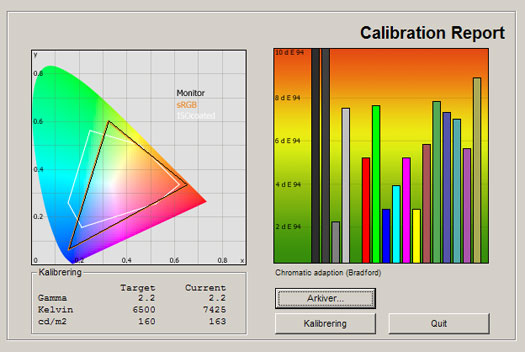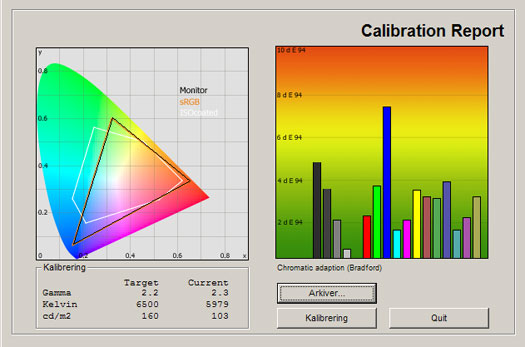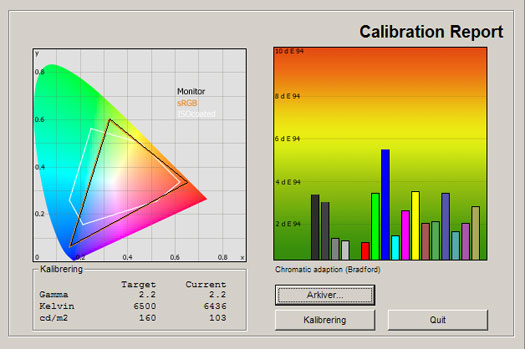Sony HX929 / HX920
Sony HX929 / HX923 review
Sony HX929 (HX920, HX923 or HX925 in Europe) is Sony’s new 2011 flagship TV with Sony’s most advanced TV technology. One of the key features is the LED backlight with full local dimming that should create extremely deep black levels. The TV also comes with Monolithic design, 3D, Smart TV functionality and much more.
But can Sony’s HX range of TVs compete with the high-end plasma TVs such as Panasonic VT30? And has Sony improved picture quality compared to last year’s HX909 / HX900 model? FlatpanelsHD intends to find out in this review.
Sony HX929 is available in 46, 55 and 65 inches called 46HX929, 55HX929 and 65HX929. The same TV is called either HX920, HX923 or HX925 in Europe.
Subscribe to our Newsletter, RSS feed or twitter to receive notice when new reviews are online. We’ll soon publish our Samsung D8000 (plasma), Panasonic DT30 & Philips 6606H reviews as well.
Size: 46" widescreen Resolution: 1920x1080 Response time: - Contrast ratio: - Brightness: - Color support: 16,7 million colors Signal processing: 8 for each color Viewing angles (H/V): - Dot pitch: Panel type: LCD-TV with Full LED Wall mounting: Swivel stand: Dimensions (HxWxD): 66.0cm x 108.1cm x 3,8cm (without stand) Weight 24,0 kg Built-in speakers: Input formats: 480p/i, 576p/i, 720p, 1080i & 1080p (50, 60 & 24p) Inputs VGA DVI (but possible to convert through HDMI)
Audio (type) (Audio in/out)
SCART (1 input)
S-video Composite Component HDMI (4 inputs, 1 HDMI 1.4)
Other Outputs Audio (type) (1 output, headphones)
SCART S/PDIF (optical)
Other Tuners Analogue DVB-T DVB-T (MPEG4) DVB-C DVB-C (MPEG4) DVB-S DVB-S (MPEG4) Other Price and retailer:
| US retailer | UK retailer |
 |
Our first impressions
Sony HX929 is very elegant. The front consists of gorilla glass that covers LCD panel and frame-bezel. At the bottom of the TV there is a small Sony logo that becomes illuminated when the TV is switched on.The TV is very slim and slimmer than most full LED backlit TVs. That also busts the myth that full LED backlit TVs have to be large and bulky. LG started this trend in 2010 with their LE8500 range and now Sony builds on that groundwork with HX929.
The stand feels solid and has a manual swivel function.
And finally, in 2011 and on HX929 / HX920 Sony has implemented input connectors that point down and to the side instead of out towards the wall.
Test tools
Our TV signal is DVB-S (satellite) from Canal Digital and DVB-T (terrestrial). We also have an analogue TV connection. Testing is done with the DVE (digital video essentials) and Peter Finzel test DVD. Testing is also done with DVD, TV, Blu-Ray and Media center/PC.We use our own monitorTest. The software supports some of the traditional test patterns used to evaluate displays as well as some new and unique test patterns developed by the people here on FlatpanelsHD.
Sony PlayStation 3 is our Blu-Ray player.
All contrast measurements are based on the ANSI methodology.
Functionality
The remote control is the same as the one on last year’s models. It is quite big but not very heavy. It is made from plastic and in my opinion it does not belong to a high-end TV in this price range.Sony HX929 naturally also comes with Sony’s multimedia features such as DLNA, USB recording (in Europe), Bravia Internet Video (Smart TV) and USB functionality. However, HX929 has almost no additional features compared to other Bravia Internet Video enabled TVs and therefore I will not go through everything again.
Instead I refer to our Sony EX720 review if you want to learn more about Sony’s wide range of multimedia features.
However, Sony HX929 has a few additions such as the bundled Skype camera and 2 pairs of bundled 3D glasses. We also had a chance to try out Sony’s new iPhone App that can control the TV.
The App supports gestures defined by you. So if you for example add the input shake gestures to your settings you can shake your smartphone to switch to another input signal.
If you want to try yourself, search for “Media Remote” in the iPhone App Store or Android Market.
Calibration settings
In the picture settings menu you can adjust the following: Backlight, contrast, brightness, color, hue, color temperature, sharpness, noise reduction, MPEG noise reduction, Dot Noise reduction, Reality Creation, Smooth Gradation, Motionflow and film mode.
You can select from these picture presets: Standard, Vivid, Cinema (in the Scene Select menu) and Custom.
If you go to the advanced menu you can also adjust: Black corrector, Adv. contrast enhancer, gamma, LED Dynamic Control, auto light limiter, clear white, live color, and the White Balance with RGB gain and RGB bias. Lastly, Sony has integrated a Detail Enhance, Edge Enhancer and Skin Naturalizer.
Energy consumption
Compare power consumption measurements on different TVs and monitors with our interactive power consumption applet here.Below I have measured energy consumption on the 46” Sony HX929.
 |  | |
| Standby | 0.1 W | 0.1 W |
| SD+HD | 62 W | 58 W |
| 3D | 97 W | 97 W |
After calibration I measured power consumption to 58 W. Very impressive for a 46-inch TV with Full LED backlight.
I have also included a measurement of the 3D energy consumption. In the 3D mode the backlight is often maxed out to compensate for the reduction in light from the 3D glasses. Therefore the 3D mode also typically consumes more energy.
Calibration on Sony HX929
Below you can see an out-of-box measurement on Sony HX929 in the Standard picture preset without Eco mode.The graph says this:
The number on the left is the delta value. Delta is a difference between two factors; here it’s the difference between the measured color on the panel and the actual color that is our target.
The out-of-box settings are far from accurate but better than previous Sony TVs. As you can see in the graph to the right color deviations are too high and especially the dark shades are deviating, because gamma rises from 1.5 in the bright shades to 3.2 in the dark shades, meaning that bright colors are too intense and dark colors are too dark (details are crushed in dark scenes).
The color temperature is a bit too high and was measured to 7452 Kelvin.
I now changed to the Cinema preset and took a new measurement. The Cinema picture preset is found in the “System Settings” and “Scene Select”.
The Cinema preset is much better and color deviations are lower because gamma is closer to 2.2. However, in the dark end of the grey tones gamma is too high meaning that some details in dark movie scenes and games are crushed. The color temperature is also too low and was measured to 5979 Kelvin, meaning that colors are a too reddish and warm. We aim for 6500 Kelvin.
Even though Sony has fairly accurate colors in the Cinema preset it is still not on par with the THX modes in Panasonic and LG’s plasma-TVs. Sony has a fairly good pre-calibrated setting here but it is not perfect and from a flagship TV I would personally prefer more accurate color reproduction.
I hoped to get more accurate gamma and therefore I moved on to calibrate Sony HX929. Here’s my result.
After calibration I managed to improve color accuracy further but I never reached a perfect result. Sony HX929 has too high gamma in the dark end of the colors and I could not change that with the setting options that Sony offers in the TV menu.
Gamma rises from 2.2 to 2.4, which is fair but not on par with color accuracy on Panasonic VT30. After calibration color temperature on Sony HX929 is now close to 6500 Kelvin.
Below are my calibrated settings.
| After calibration | |
| Picture mode: | Cinema/Theatre |
| Backlight | 7 |
| Contrast | 84 |
| Brightness: | 50 |
| Colour: | 50 |
| Hue: | 0 |
| Sharpness: | 0 |
| Colour temperature | Warm2 |
| Noise reduction | Off |
| Mpeg noise reduction | Off |
| Dot Noise Reduction | Off |
| Reality Creation | Off |
| Smooth Gradation | Off |
| Motionflow | Clear Plus |
| Film-mode | Auto 1/Auto 2 |
| Black corrector | Off |
| Adv. Contrast Enhancer | Off |
| Gamma | +1 |
| LED Dynamic Control | Standard |
| Auto Light Limiter | Off |
| Clear White | Off |
| Live Colour | Off |
| Detail/Edge/ enha. | Off |
| R Gain | -3 |
| G Gain | -6 |
| B Gain | 0 |
| R Bias | -2 |
| G Bias | 0 |
| B Bias | +1 |
I have changed the RGB (red, green, blue) settings and I have also increased backlight because HX929 is too dim in the Cinema preset when scanning backlights are activated (Motionflow needs to be set to Clear Plus)
Picture quality on Sony HX929
In this section I go through picture quality with the calibrated settings.Sony HX920 has a glossy plastic cover on the front that causes some reflections from windows. Sony is not using the glass front like in the NX models but it still has some heavy reflection when placed in a brightly lit living room. See the picture below.
Color gradation on HX929 has not been improved compared to last year’s HX909/HX900 model and I still see some “bands” in our smooth color gradient tests. Sony HX929 has some problems distinguishing all of the dark color shades and that is a shame. Panasonic VT30 performed better in the dark end of the color scale.
SD picture quality is good but not fantastic. I still feel that plasma TVs provide a better experience when watching low resolution content. LCD/LED models – even the high-end ones – tend to create somewhat digital-looking pictures. Don’t get me wrong, Sony HX929 is a top performer in this area when compared to the general LCD/LED market but compared to certain mid-end and high-end plasma TV from for example Samsung and Panasonic, HX929 is a few steps behind in my opinion.
HD picture quality is excellent. The very deep black depth ensures intense and vivid pictures and detailing is very high. I enjoyed watching HD content on HX929 after calibration (the out-of-box settings are not very good with HD content). However, I did see some noticeable halos from the local dimming system while watching different HD sequences. I will examine that later in this section.
Sony HX929 is fast. One of the reasons is the scanning backlight system. We have talked about scanning backlight numerous times and if you want to learn more see some of our previous reviews. I did not notice much blurring or trailing on HX929.
Only in the darker areas of the picture I noticed some light overdrive trailing (halos around moving objects) but it is not a problem. Sony HX929 also handles fast-gaming gaming and action scenes very well with only very little blurring. However, motion resolution is not on par with Panasonic VT30.
Input lag was measured to 30 ms without MotionFlow. That is too high for serious FPS console gaming.
Below I have measured black level and contrast.
 |  | |
| Black level | 0.00 cd/m2 | 0.0 cd/m2 |
| Brightness | 163 cd/m2 | 103 cd/m2 |
| Contrast ratio | - | - |
Contrast ratio +/- 50
After calibration measured black level to 0,00 cd/m2, which is fantastic and means that black is pitch black. This came as no big surprise because we measured the same black depth on last year’s HX909.
The near-perfect black depth is enabled by the LED local dimming system that Sony calls “LED Dynamic Control” in the menus. Local dimming means that the TV panel is divided into zones. Each zone can have light intensity controlled individually and therefore Sony can create very deep black in parts of the picture, while displaying very bright colors in other parts.
However, as with all local dimming TVs HX929 creates halos because of too few LED zones. The halos are less visible from the front than from an angle but you will see halos, no doubt. Sony has not really reduced the halo issues much from last year’s HX909/HX900 model and that is a shame. Another aspect of the local dimming system is that fact that it can crush shadow detailing in very dark movie scenes and games.
And we saw that on HX929, too. As said in the calibration section HX929 did not provide us with perfect gamma and gamma was too high in the dark end of the grey tone scale. Therefore some of the very dark grey colors are reproduced as black, which means that detailing in very dark areas of pictures is lost. It is not a critical issue on HX929 but it is certainly one to be aware of when choosing local dimming based LCD-TV.
Also, I think that Bang & Olufsen has done a better job implementing LED local dimming on their BeoVision 7-55 TV.
Personally I like the slightly worse black depth on Panasonic VT30 combined with almost perfect shadow detailing better than near-perfect black depth combined with mediocre shadow detailing on HX929.
Below I have examined the Sony HX929 a completely dark room to see if it has clouding, backlight bleeding or floating black issues.
Sony HX929 has no problems with clouding - fantastic. This is very common on backlit LED models with local dimming and we love it.
3D picture quality on Sony HX929
We used the PlayStation 3 and a 3D Blu-ray player to test 3D movies and 3D games.I won’t say too much about 3D in general and what you should expect but instead refer to our Panasonic VT25 / VT20 review for a general 3D introduction.
In this test I want to examine 3D depth, 3D picture quality, 3D crosstalk and finally include a small comparison to some of the other 3DTVs on the market.
3D picture quality is pretty good and HX929 has low crosstalk. In 2010 Sony was one of the best LCD manufactures in terms of 3D picture quality and they have improved picture quality further in 2011. I only rarely saw crosstalk and even though it is there I did not find it particularly annoying in practice. And that makes HX929 one of the best performing 3D LCD/LED TVs in 2011.
However, I still feel that plasma TVs have better 3D picture quality based on lower crosstalk and better 3D depth. And as said in the Sharp LE831 review, I personally prefer 3D TVs with passive 3D technology – such as LG LW6500 - for console gaming because the polarized 3D glasses used for passive 3D TVs are much easier on the eyes in the long run.
Sony has developed new 3D glasses for their 2011 models. Weight is lower but besides that they are not really any different. Personally I think Sony has the least appealing 3D glasses. Not because of the shape; because the shape is pretty much identical to all other 3D glasses, but instead the 3D effect. On plasma TVs nothing happens if you tilt your head to the side. On other LCD/LED models the picture gets darker. On Sony’s 3D TVs the 3D effect simply disappears and colors get a strange tint. Even with a 5-10 degree tilt to the side the 3D effect disappears – not very optimal.
This is particularly strange to me because Sony is really promoting 3D on all cylinders with huge advertisement budgets and a range of 3D products, including 3D games. Another strange thing is that the LED local dimming system is not fully active in the 3D mode. It can be enabled in the menu but it is not working.
PC and Media Center
The TV supports 1:1 pixel mapping. In order to achieve 1:1 pixel mapping you need to select the aspect ratio called “Full" in the OSD.Viewing angles
HX929 has fairly wide viewing angles. Many previous Sony TVs tend to get a pastel-like tint from wide angles but HX929 is better. Color intensity is affected and pictures tend to get a bit washed out from angles but besides that viewing angles are fairly wide on HX929.Also, as said in the HX909 review last year, Sony has developed a very effective TV construction to ensure that black is maintained perfectly from an angle. Most LCD-TVs tend to loose contrast from wide angles and therefore black depth is also reduced significantly. But not on HX929.
Sound quality
The speakers are adequate for casual TV viewing and some light movie watching but I expect more from a high-end TV. The bass is too weak and if you are seeking proper sound quality you need to look elsewhere.For movies, games and music I recommend separate speakers.
Conclusion
Sony has implemented their entire arsenal of multimedia functionality in HX929 / HX920 and that also includes the Bravia Internet platform. At the moment Sony has some good offerings but I find that navigation is much too complicated. In 2011 Sony has also expanded with smartphone remote controlling and USB recording (in Europe) – very functional additions. And Sony has finally used input connectors that point to the side or down instead of out towards the wall.Sony HX929 delivers very impressive picture quality and the LED local dimming system ensures rich and intense pictures. However, I do not really see HX929 improving the local dimming system over last year’s HX909 model, and HX929 still struggles with halos – especially from an angle. Also, it was a bit disappointing to see that the local dimming system crushed shadow details. On the other hand, LED local dimming enables near-perfect black depth, which also means zero clouding.
We got fairly accurate colors from Sony’s Cinema preset and actually the most accurate we have seen from a Sony TV. Response time on HX929 is also very fast, partly because of the scanning backlight system, partly because of very low overdrive trailing. HD picture quality is superb and SD picture quality is quite good. For serious console gamers I still feel that input lag is a bit too high, though.
3D picture quality is much better than on last year’s HX909 model, and HX929 is one of the best performing 3D LCD/LED models on the market today. But Sony also has the least attractive 3D glasses solution in my opinion. On 3D plasma TVs nothing happens if you tilt your head to the side. On other manufacturers LCD/LED models the 3D pictures appear darker but on Sony’s 3D TVs the 3D effect simply disappears even if you tilt your head 5-10 degrees to the side.
To sum my finding up I have to say that in terms of 2D picture quality HX929 / HX920 is one of the best LCD/LED models on the market today but I do not see it as much of an improvement compared to last year’s HX909 / HX900 model. When it comes to 3D Sony has improved picture quality a lot but personally I am not very impressed with the 3D glasses. Sony’s TV is also packed with media functionality and most of it is very useful but Sony has to think more about user friendliness.
Price and retailer:
| US retailer | UK retailer |
 |
 |  |  |
| HD picture quality | Light halos from local dimming | Living room |
| Near-perfect black depth | Poor shadow detailing | Home Cinema |
| Multimedia functionality | Out-of-box settings | Response time and scanning backlights |
| Reflections in screen | 3D picture quality improved | 3D effect gone with 5-10 degree head tilt |
| Inputs point to the side / down | Price | |
| No clouding | ||
Subscribe to our Newsletter, RSS feed or twitter to receive notice when new reviews are online. We’ll soon publish our Samsung D8000 (plasma) & Philips 6606H reviews as well.