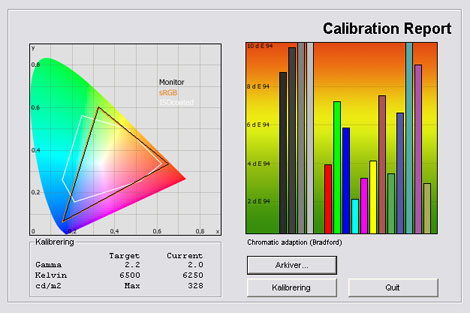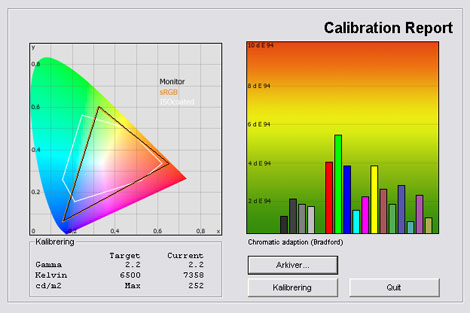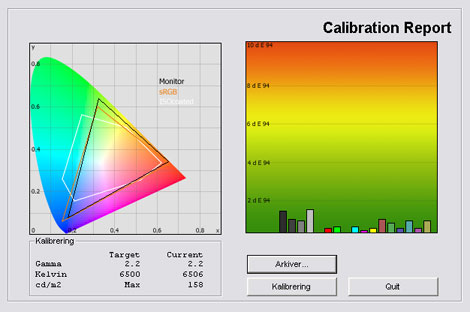Review: Samsung XL2370
XL2370 - first mainstream LED monitor from Samsung
Samsung XL2370 has attracted a lot of attention because of the 30 mm slim profile. The secret behind the slim design is LED backlighting that also reduces power consumption.
But can XL2370 convince us with good picture quality with its TN panel? And does the LED backlight improve picture quality in any way? We find out in this review of XL2370.This review has been translated from Danish and contains the introduction, measurements, pictures and a conclusion. Some sections have been excluded from the translation but the conclusion is based on the full Danish review on www.flatpanels.dk (Samsung XL2370 review). Future reviews will be fully translated.
Panel size: 23" Resolution: 1920x1080 Response time: 2 ms (g2g) Contrast ratio: 50.000:1 Brightness: 250 cd/m˛ Colour support: Up to 16.2 million colours Colour gamut: 72 % of NTSC Signal processing: 6 bit per farve Viewing angles (H/V): 170°/160° (contrast 10:1) Panel type: TN Wall mounting: Dimensions (HxWxD): 42.3cm x 57.1m x 4.8cm (without stand) Weight: 3,6 kg Ergonomics
Tilt Swivel Height Pivot Built-in speakers: Inputs VGA DVI DisplayPort Audio (type) SCART S-video Composite Component HDMI
Price and retailer:
| US retailer | UK retailer |
 |  |
Our first impressions
Samsung XL2370 has a thin profile display of just 30 mm. And now PC monitors have finally become true flat panels because of the LED backlighting technology that has recently been incorporated in LCD monitors.Samsung XL2370 has a glossy black frame, hiding behind an outer edge of transparent plastic.
The stand has the same black glossy look.
All inputs are connected at the back of the screen and facing outwards.
The stand does not support a lot of ergonomic options, except for a tilt function.
The picture menus has these settings: brightness, contrast, sharpness, MagicBright and response time. In addition to these mentioned you find a RGB setting, gamma and colour temperature.
Power Consumption
Measurements on Samsung XL2370 below:| Out-of-Box) | After calibration | |
| Stand-by | 1,0 W | 1,0 W |
| PC usage | 30,2 W | 24,8 W |
Samsung XL2370 consumes 24.8 W after calibration (discussed in the picture quality section). It is low, but not much lower than what many other screens without LED consumes, and the LED backlight does not reduce power consumption drastically on XL2370.
Also, please note that LCD monitors uses less power after calibration. This is common on flat panel displays because many picture parameters are reduced during calibration.
Test tools
We use the DVI input for testing. The graphic card is Geforce 7900GTO.The monitor has been measured and calibrated with a LaCie Blue Eye Pro. We also examine the monitor with the help of our monitorTest. And finally we test the monitor in games, movies etc.
Picture quality with LED and XL2370
This section has been abridged when translated. The graphs, pictures and tables have been kept in order to show the results from our tests. After this section you can find the conclusion which has been fully translated and extended.The introduction of LED PC monitors is one of the few innovative initiatives we have seen on the PC monitor market for years.
By using LED as backlighting instead of CCFL (cold cathode fluorescent light) manufacturers can reduce power consumption and reduce panel thickness. LED is also the secret behind the slim design on XL2370 but does it influence on picture quality? We will find out in this section.
Out-of-box picture quality is measured below:
The graph says this:
The number on the left is the delta value. Delta is a difference between two factors; here it’s the difference between the measured colour on the panel and the actual colour that is our target.
Samsung XL2370 has very inaccurate colours out-of-box. This is partly due to a very high brightness level and too low gamma, which makes colour far too vivid and oversaturated. Samsung XL2370 also struggles to reproduce dark shades of gray (shadow detail), as seen in the graph on the right side above.
I wanted to improve picture quality and took a new measurement in XL2370’s movie profile.
By switching the"Movie" profile I was able to achieve a fairly significant improvement in picture quality. The colours are now much more accurate and gamma only varies from 2.1 in the dark grey tones to 2.25 in the bright grey tones. We are aiming for 2.2 the entire gamma progress from black to white, so it looks very reasonable.
Color temperature is now too high making the picture more bluish than it is supposed to.
I want on to calibrate XL2370. Se my results below:
After calibration I was able to achieve a really good result. I have lowered brightness and colour temperature is now very close to 6500 Kelvin.
Here are my setting that you can use on your XL2370 as well:
| After calibration | Brightness: | 35 |
| Contrast: | 46 |
| Sharpness: | 60 |
| Colour tone: | Custom |
| Colour Effect: | Off |
| Gamma: | Mode1 |
| RGB: | Manual |
| • R: | 51 |
| • G: | 43 |
| • B: | 46 |
After calibration colours are more accurate but graduations are not reproduced very well. The reason is that not all colours are distinguished by XL2370 causing graduations to be blocky (same as banding on TV sets).
I have also measured black level and contrast ratio:
| Out-of-Box | After calibration | |
| Black level | 0.35 cd/m2 | 0.24 cd/m2 |
| Brightness | 328 cd/m2 | 158 cd/m2 |
| Contrast ratio | 937:1 | 658:1 |
Contrast ratio: +/- 50
Black level on the XL2370 is not impressive. I measure black level at 0.24 cd/m2 after calibration. For comparison Samsung’s gaming monitor 2233rz has a black level of 0.12 cd/m2.
The Edge LED backlight on XL2370 did not result in any improvement to black levels and contrast compared to non-LED monitors.
Shadow detail (the monitor’s ability to distinguish the darkest shades from each other) is good. I can see virtually every small step of grey tones in our test software MonitorTest.
I have also examining clouding / backlight bleeding on XL2370 below:
Samsung XL2370 has some clouding / bleeding in the bottom of the panel. The Edge LED system also introduces clouding on Samsung’s LED-TV.
Bottom line: The Edge LED backlight (Edge LED = LEDs around the edge of the panel instead of behind the panel) in Samsung Xl2370 does not improve picture quality in any way.
Response and games
XL2370 has a nice a rapid response time. I was actually pleasantly surprised by XL2370 as it seems to have a very low response time, as well as good Overdrive management.XL2370 has no significant trailing and neither the halo effect on moving objects caused by the Overdrive system.
XL2370 does not beat the Samsung 2233rz, crowned “King of gamer” monitors but XL2370 performs well. XL2370 can easily act as a gamer screen for even fast paced gaming, but if you want a dedicated gaming monitor you should go for the 120 Hz Samsung 2233rz.
Viewing angles
Viewing angles on XL2370 are quite poor as a result of the TN panel in XL2370. The TN panels are used in most inexpensive monitors today because the TN panel is cheap to manufacture and because it has fast response time. Unfortunately, TN panel also have limited colour depth and limited viewing angles.Viewing angles on XL2370 are similar to most other TN based panels and most other Samsung monitors, which means that both contrast and colour changes from angles. Colours intensity and black depth is reduced significantly.
And from below (picture from Samsung T220 but the case is similar)
Conclusion
Samsung XL2370 is one of Samsung's first PC monitor to utilize the LED backlight also used on many new TVs nowadays. The LED backlight enables a very slim panel and reduces power consumption. It does not result in improvements to picture quality, however, and XL2370 is an improvement over Samsung's other PC monitors without LED.Picture quality with out-of-box settings was not convincing and colours were oversaturated, brightness was too high and gamma was wrong making the picture quite harsh. But with simple actions (see our calibrated settings in the picture quality section) or by choosing the “Movie" profile on XL2370 one can improve picture quality considerably. Colour accuracy can be improved a lot but unfortunately XL2370 does not reproduce very deep blacks and also has minor clouding issues.
Gaming performance and response time on XL2370 is good but Samsung 2233rz with 120 Hz is still the King of gaming monitors. Xl2370 is suited for sporadic gaming and multimedia, though.
All in all Samsung XL2370 is a fairly typical monitor that does not stand out from the crowd. We miss better blacks and less clouding. The LED system contributes to creating a thinner profile and more a power-efficient screen – but does not improve picture quality.
| Pros | Cons | Target group |
| Power consumption | Out-of-box spicture | Multimedia |
| Movie-profile | Black level | Gaming |
| Response time | Clouding | Office/Allround |
Price and retailer:
| US retailer | UK retailer |
 |  |
---
For questions and comments please visits this thread in our forums: http://www.flatpanelshd.com/flatforums/viewtopic.php?f=5&t=837