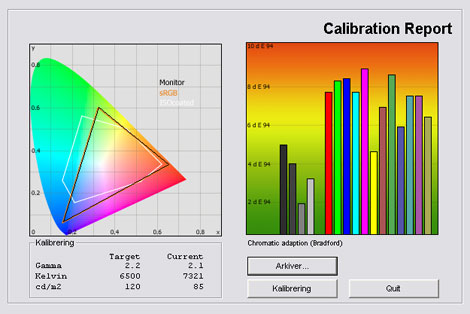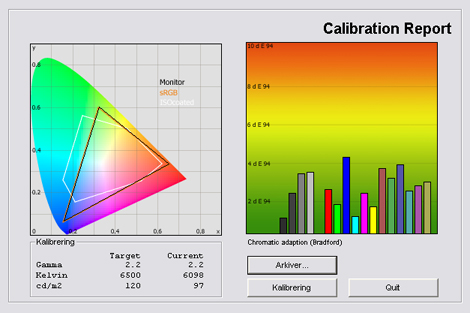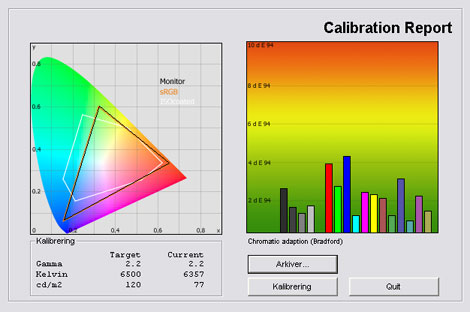Review: Panasonic V20
Panasonic V20 review
Panasonic V20 is the model just below the 3D VT20/VT25 and above the G20. V20 has an Infinite Black Pro panel that should deliver some of the best picture quality from Panasonic today but Panasonic has also incorporated a new improved filter for better picture reproduction during daytime. V20 also has a THX mode and a digital satellite tuner.
But can V20 improve the very good performance of the cheaper G20 series? Or is V20 actually closer to the VT20, just without 3D? This and more we’ll answer in the FlatpanelsHD review.
Panasonic V20 is an European model that comes in 42 and 50 inches called TX-P42V20E and TX-P50V20E.
Subscribe to our Newsletter to receive e-mails when new reviews are online. We’ll soon publish our Sony HX800, Samsung C8000 (C7700) plasma, Eizo CG243W, LG W2363D, and Sharp LE925 reviews as well.
Panel size: 50" Resolution: 1920x1080 Response time: - Contrast ratio: 5.000.000:1 Brightness: - Colour support: 16,7 million colors Signal processing: 8 bit for each color Viewing angles (H/V): Angle Free Dot pitch: - Panel type: Plasma G13 (Panasonic) Wall mounting: Swivel stand: Dimensions (HxWxD): 77.1cm x 122.4cm x 8.5cm (without stand) Weight - kg Built-in speakers: Input formats: 480p/i, 576p/i, 720p, 1080i & 1080p (50, 60 & 24p) Inputs • VGA • DVI (can be converted through HDMI)
• Audio (type) (Audio in/out)
• SCART (2 inputs)
• S-video • Composite • Component 
• HDMI (4 inputs, 1 HDMI 1.4)
• Other Outputs • Audio (type) (1 output)
• SCART • S/PDIF (optical)
Tuners • Analogue • DVB-T • DVB-T (MPEG4) • DVB-C • DVB-C (MPEG4) • DVB-S • DVB-S (MPEG4) Price and retailer:
| 50 inches |
 |
Our first impressions
Panasonic V20 has a grey/silver bezel with soft and round edges, and V20 looks like a VT20/VT25 with a silver front.Panasonic has abandoned the glass front look that characterized the V10 model from the 2009 line-up, and Panasonic argues that this has been done to eliminate reflections in the front glass.
The stand is similar to the other Panasonic plasma TVs and has a manual swivel function.
Panasonic V20 is thinner than the 2009 models but not as thin as Samsung’s very slim plasma TVs such as the B850.
I heard some minor buzzing when putting my head close to the back of the TV but I couldn’t hear it from the front. V20 also has some fans on the back that were activated during some of these hot summer days and these are not 100 % silent.
The inputs are found on the back and most of them are pointing towards the back wall which is not a very clever choice by Panasonic.
Test tools
Our TV signal is DVB-S (satellite) from Canal Digital and DVB-T (terrestrial). We also have an analogue TV connection. Testing is done with the DVE (digital video essentials) and Peter Finzel test DVD. Testing is also done with DVD, TV, Blu-Ray and Media center/PC.We use our own monitorTest. The software supports some of the traditional test patterns used to evaluate displays as well as some new and unique test patterns developed by the people here on FlatpanelsHD.
Sony PlayStation 3 is our Blu-Ray player.
All contrast measurements are based on the ANSI methodology.
Functionality
The remote control is similar to the remote control from the G20 and VT20/VT25 but it uses silver plastic instead of black.V20 also has the exact same media functionality as the other mid to high-end ranges from Panasonic. This means VIERA Cast, PVR recording, DLNA and USB media connectivity.
I won’t repeat myself so check out the G20 review or the VT20 review for further details, pictures and testing from the media functionality.
A new feature is the digital satellite tuner, and this is pretty cool. With the Common Interface you can plug in your satellite antenna cable and your decryption program card and throw away the external satellite box.
I tried to input our satellite feed and it looked good. Channel selection was a bit slower than on the external box and encrypted channels would use 2 seconds to appear. Also, the EPG was a bit slower.
You can also use the PVR recording functionality together with the satellite tuner meaning that you can keep the recorder and Time Shift functions from your external satellite box. You just need an USB hard disc connected to the TV. I described how to do this in the G20G20 review.
In the menus Panasonic V20 has these picture setting options: contrast, brightness, colour, sharpness, vivid colour, eco mode, P-NR, and Picture in Picture.
In the advanced menu we found: white balance (RGB), colour management (RGB Hue, GRB saturation), and a gamma setting. To activate all the above mentioned setting you need to activate the ISFccc mode in the setup menu. This also enables you to copy settings from one preset to another and to lock settings (to secure your calibration values).
You can also choose from these picture modes: Dynamic, Normal, Cinema, THX, Game, Photo, Professional1, and Professional2.
Energy consumption
Below I have measured energy consumption on the 50-inch Panasonic TX-P50V20.| Out-of-Box | After calibration | |
| Standby | 0,2 W | 0,2 W |
| SD | 201 W | 186 W |
| HD | 201 W | 186 W |
After calibration I measured energy consumption to 186 W which is a bit lower than on the V10 from 2009. The out-of-box measurement was not frightening for a plasma-TV but surely a lot higher than on most LCD-TVs with LED backlight.
Also, please note that the flat panel TVs uses less power after calibration. This is common on flat panel displays because many picture parameters are reduced during calibration.
Calibration on Panasonic V20
I start off with the calibration section and below you can see the out-of-box picture characteristics on V20 in the Standard picture mode. I have deactivated the Eco mode.The graph says this:
The number on the left is the delta value. Delta is a difference between two factors; here it’s the difference between the measured color on the panel and the actual color that is our target.
The Standard preset is not convincing. Panasonic V20 has some visible color deviations and the color temperature is a bit too high, although not as high as most LCD-TVs in the out-of-box settings.
Gamma varies from 1.95 in the bright grey shades to 2.70 in the dark grey shades. This means that bright colors are too bright and dark colors are too dark.
This is probably a tactical move from Panasonic in order to increase overall light output from the panel but also to present a more vivid and saturated picture when standing next to other TVs in the stores where attention matters.
I switched to the THX mode. Below is a new measurement.
The result is very good as expected with the THX mode.
I just wanted to get a more accurate color temperature so I did a minor calibration on V20.
I did some minor tweaking that you can see in the table below because the THX mode is a bit too warm and reddish.
Gamma is close to our target of 2.2 but varies with 0.05 across the grey scale. This is not really visible in practice. Color deviations are also very low and the color temperature is close to our 6500 Kelvin target. The result is very impressive.
Below are my calibrated settings on Panasonic V20.
| After calibration | |
| Profile: | Professional1 |
| Contrast | 36 |
| Brightness: | 0 |
| Colour: | 30 |
| Sharpness: | 0 |
| Vivid Color: | Off |
| Eco mode | On/Off |
| Intelligent Frame Creation | Off |
| P-NR | Off |
| Gamma | 2.2 |
| • R-Gain: | -1 |
| • G-Gain: | -1 |
| • B-Gain: | +6 |
| • R-Cutoff: | 0 |
| • G-Cutoff: | 0 |
| • B-Cutoff: | +1 |
I used the Professional1 picture mode during my calibration. You need to activate the ISFccc setting in the Setup submenu that is not found under the picture settings menu before you can play with all the setting options.
I pretty much used the same settings as in the THX mode but did change a bit in the RGB menu because the THX mode has a slightly too warm and reddish picture.
You should also deactivate the overscan setting in the setup menu. And for daytime viewing you might consider using one of the other picture modes that has a higher light output or enabling the Eco mode.
Picture quality on Panasonic V20
This section covers the picture quality on Panasonic V20 with the calibrated settings.Panasonic V20 uses the same panel construction as G20 which also means that there are no reflections between the layers in the panel. This ensures a better picture reproduction during daytime and fewer reflections from sunlight and lamps. I have taken a picture of the V20 below.
V20 has an additional filter that actually improves daytime performance even further compared to the G20. And this is important because this has traditionally been a problem with plasma panels.
I have also taken this a pictur. V20 still has some reflection in the darker areas of the panel. But far less than on the new glass front LCD-TVs such as LG LE8500 and Sony NX700.
The picture quality is also definitely better in light-filled rooms compared to G20. V20 has fewer reflections and the color wash-out is reduced to a minimum. G20 did very good in this regard but V20 is just better without doubt.
Color reproduction is very good and V20 reproduces almost every small detail. The THX mode is an important part of this because it’s very accurate and this also means that the color detailing is top notch.
Compared to the cheaper G20 there’s not a lot of differences, however. Both TVs have very accurate colors and manages to distinguish almost all colors. V20 maintains better color intensity during daytime because of the better filter but besides that the performance is pretty similar.
SD and HD picture quality is beautiful. You get very detailed SD pictures because of good scaling and de-interlacing and that you get very good HD detailing because of the very good picture characteristics on V20. And really, the HD performance is one of the best ones we have yet seen on a HDTV.
And not only static images are reproduced beautifully but also moving pictures - because of the fast response time.
Compared to the G20 V20 has a few extra details in the picture and this is visible with some HD feeds but the difference is not huge.
Response time is very important for HDTV and for content such as sports. A lot of LCD-TVs lose a lot of detailing when the pictures start to get alive. Panasonic TX-P50V20 keeps almost every detail even in fast paced action sequences and sports.
1080p24 is also handled correctly. Blu-ray movies are stored in 1920x1080 resolution at 24 frames per second and your TVs need to be able to handle this format to playback the movies the way they’re intended to be.
Panasonic V20 increases the frequency from the 24 Hz signal but without changing the frame sequence and this is the proper way to handle 1080p24.
Just remember to deactivate IFC in the Setup menu.
I did see some plasma dithering noise in the picture and this wasn’t improved compared to G20. This is only visible if you sit close to the TV and happens because the plasma panel mixes some new colors from existing ones with a dithering process. V20 still has some banding on colors in some scenes and this was also true for the G20 and VT20/VT25.
I was also interested in examining the phosphor layer on V20. In VT20/VT25 Panasonic introduced a new phosphor layer that improved response time considerably and I had hoped that this phosphor layer was incorporated in the V20 as well, making it pretty much a VT20 without 3D.
Unfortunately this was not the case. V20 uses the same phosphor layer as the G20 and this means that it has some phosphor trailing. It’s not critical at all but it’s there and it’s visible sometimes.
The IFC (Intelligent frame creation) system is similar to the G20 as well. It’s a frame interpolation system can calculates new pictures from the existing ones and adds them in the image stream.
This can make the picture to look smoother but it also introduces some artifact in the picture and I recommend that you turn off the IFC system. This is done in the Setup menu and not the picture menu.
With the IFC system input lag is increased but with the IFC system deactivated I experienced no higher than 20 ms which is not perfect but much lower than most TVs (especially LCD-TVs) today and very nice if you’re planning on using V20 for console gaming.
On VT20/VT25/VT25 I saw some minor retention from the new phosphor. On V20 I experienced no retention and the phosphor layer on V20 (and G20) seems to be a bit more resistant to retention.
Below I have measured black level and contrast.
| Out-of-Box | After calibration | |
| Black level | 0,04 cd/m2 | 0,04 cd/m2 |
| Brightness | 85 cd/m2 | 77 cd/m2 |
| Contrast ratio | 2125:1 | 1925:1 |
Contrast ratio +/- 100
After calibration I measured a black level of 0.04 cd/m2 which is on par with the G20 model and a bit higher than the VT20/VT25. Black depth is not perfect but it’s pretty deep adding to a dynamic and contrast filled picture.
I also talked about the new filter in the beginning of this section and this filter also means that a deep black level is maintained during daytime, which is important because a lot of previous plasma TVs had some issues with this.
Shadow detailing is good and Panasonic V20 manages to reproduce almost all detail in the dark areas. I did see some plasma dithering noise on some grey shades but it was mostly visible when I sat very close to the panel.
I can distinguish every shadow detail step in our testing software.
Finally, I examined Panasonic V20 for clouding / backlight bleeding issues. Below you can see the TV in a completely dark room.
This Panasonic V20 sample as no problems with backlight homogeneity.
We also examined the floating black problem that some users have reported and we did see some floating blacks in a stress test but it was very rarely visible in practice. The Pioneer last gen KURO had worse floating blacks but also a deeper black level.
PC and Media Center
V20 can display pictures in 1:1 pixel mapping from a 1920x1080 signal. You need to deactivate Overscan in the OSD.Viewing angles
Panasonic has improved the off-axis picture compared to previous year’s models, primarily because they have reduces the layers inside the plasma panel.This means that you see no reflections inside the panel and besides better off-axis viewing angles this also means better picture reproduction in very bright rooms or when sunlight is reflected in the panel.
The colors intensity is not reduced much from angles and contrast is maintained.
Sound quality
Panasonic V20 has the same speaker system as the VT20/VT25 model. This means two speakers and one sub instead of just two speakers like in the G20 model.This means that the bass tones and midtones are a bit more intense but sound quality is still not fantastic. The hidden speakers also start to shrill if you turn up the volume too much.
I recommend a separate speaker system for V20 for movies and games.
Conclusion
Panasonic V20 has the same functionality as the other new 2010 Panasonic models and this includes Internet, DLNA and recording to a USB device. The first is not fully developed but the latter is a nice feature. V20 also has a satellite tuner which is a very nice addition.Panasonic V20 gave us very accurate picture quality from the THX picture mode and V20 has excellent SD and HD picture quality. The response time is fast and the black level is good. The new filter also improves picture quality during daytime by reducing reflections and maintaining color intensity.
V20 does not have the same phosphor layer as the VT20/VT25, however. And this means that it has some phosphor trailing and that black is not 100 % as deep as on the VT20. Based on that the V20 is actually closer to the G20 than it is to the VT20. V20 has a few advantages over G20 such as the improved filter, slightly better detailing and the satellite tuner but VT20 is a more significant step in terms of picture quality.
All in all Panasonic V20 is a fantastic TV and the picture quality is close to being the best available today. G20 is still a better value-for-money TV that is not far from V20 in terms of picture quality but if you’re looking for a living room TV, V20 is definitely worth considering over the G20. And V20 is without doubt a recommendable TV.
Subscribe to our Newsletter to receive e-mails when new reviews are online. We’ll soon publish our Sony HX800, Samsung C8000 (C7700) plasma, Eizo CG243W, LG W2363D, and Sharp LE925 reviews as well.
| Pros | Cons | Target group |
| HD and SD picture quality | Phosphor trailing (not same panels as in VT20) | Living room |
| Black levels | Inputs pointing towards the back wall | Home Cinema |
| Color accuracy and THX | Internet functionality | |
| Improved anti-reflective filter | Out-of-box settings | |
| PVR recording and DVB-S | ||
| Shadow detail |
Price and retailer:
| 50 inches |
 |