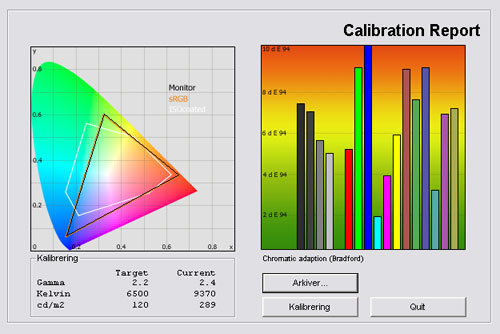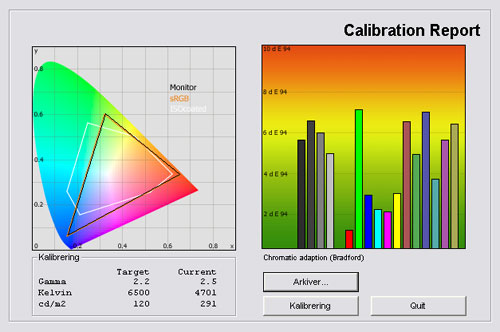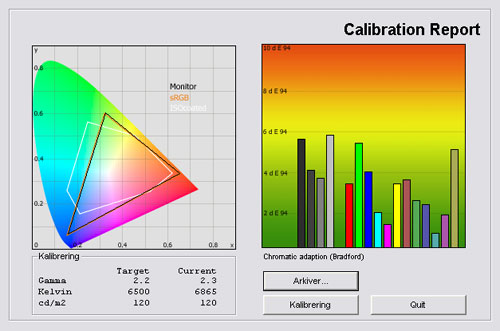Review: Philips 8605H
Philips 8605H review
Philips 8605H is one of Philips’ high-end 2010 models with Perfect Pixel HD Engine, Ambilight, LED and NET TV that also features a internet browser. Philips 8605H is also Philips first 3DTV.
But how good is the picture quality on 8605H? And what about the 3D picture quality? In this test we’ll examine 8605H and compare it to other manufacturer’s TVs in this price range.
Subscribe to our Newsletter to receive e-mails when new reviews are online. We’ll soon publish our Samsung C8000 (C7700) plasma, Panasonic D28, and Sharp LE925 reviews as well.
Panel size: 40" widescreen (LCD) 3DTV Resolution: 1920x1080 Response time: 1 ms (BEW) Contrast ratio: 500.000:1 (dynamic) Brightness: - Colour support: 16,7 million colors Signal processing: 8 for each color Viewing angles (H/V): 176/176 Dot pitch: - Panel type: LCD (Edge LED) Wall mounting: Swivel stand: Dimensions (HxBxD): 60.0cm x 96.5cm x 4.0cm (without stand) Weight 17.5 kg Built-in speakers: Input formats: 480p/i, 576p/i, 720p, 1080i & 1080p (50, 60 & 24p) Inputs • VGA • DVI (can be converted through HDMI)
• Audio (type) (Audio in/out)
• SCART (1 input)
• S-video • Composite • Component 
• HDMI (4 inputs, 1 ARC)
• Andet Udgange • Audio (type) (1 output)
• SCART • S/PDIF (coax)
Tuners • Analog • DVB-T • DVB-T (MPEG4) • DVB-C • DVB-C (MPEG4) • DVB-S • DVB-S (MPEG4) • Other Price and retailer:
| US retailer | UK retailer |
 |  |
Our first impressions
Philips 8605H has a glass front similar to other new 2010 TVs such as the LG LE8500 and Sharp LE820. The glass front covers the entire frame and has round soft edges.The stand is oval and made from glass. It provides a solid foundation for the TV that is a bit heavy because of the glass front. The stand also has a swivel function.
At the bottom Philips has placed some buttons for navigation and inputs are located at the back. Most inputs - and all HDMI inputs - are pointing either downwards or to the side. Only the LAN input and a few analogue inputs are pointing towards the back wall.
Philips 8605H also has Ambilight Spectre 2 which means that the Ambilight is active on three sides of the TV - left and right. I’ll get back to Ambilight later on.
Philips 8605H is slim but not the slimmest Edge LED based TV out there.
Test tools
Our TV signal is DVB-S (satellite) from Canal Digital and DVB-T (terrestrial). We also have an analogue TV connection. Testing is done with the DVE (digital video essentials) and Peter Finzel test DVD. Testing is also done with DVD, TV, Blu-Ray and Media center/PC.We use our own monitorTest. The software supports some of the traditional test patterns used to evaluate displays as well as some new and unique test patterns developed by the people here on FlatpanelsHD.
Sony PlayStation 3 is our Blu-Ray player.
All contrast measurements are based on the ANSI methodology.
Functionality
Below you can see the new remote control from Philips. We previously tested the Philips 5605H model that also uses this remote but there’s a difference in materials.On 8605H the remote control feels much more exclusive because it’s not made from cheap plastic. I’m still not a huge fan of the new remote design and the very small buttons but the remote from 8605H definitely feels much better.
Philips 8605H has incorporated different media functionality. In this section I will look at the NET TV, DLNA, internet browser, Ambilight, and the calibration options.
Philips NET TV
One of the media functions is the NET TV interface that also has an internet browser. The NET TV is basically a closed internet service with some preinstalled services and access to different content providers. More will be added in the future but right now I had access to the following (from Denmark, Europe):
And then some local services such as a movie rental service called film2home.

Picture from Philips Cinema 21:9, more services has been added on Philips 8605H
The interface looks appealing and navigation is fast and better than on the 2009 models. There’s still some loading time and Philips might want to improve that in future models but it’s okay.
The quality of the video content from the NET TV interface is as good as the source allows (or as good as your internet connection allows) but most content is compressed too much and not really close to HD feeds.
Internet Browser
Philips has also incorporated an internet browser which sounds interesting. But without a mouse and a keyboard the experience can be quite frustrating.
You navigate with the remote control and the direction buttons. On a web page you can go through all the clickable links with the buttons and this can take time.
The internet browser is also limited. There’s no flash support, nor video support (a big con) so you can’t really use YouTube in the browser. Also, you have to use the on-screen keyboard because the buttons on the remote number selectors are not active.
An internet browser is a good thing and I would very much like to see this in TVs but the internet browser in Philips 8605H is not really worth anything. Such a shame.
DLNA
The DLNA functionality on Philips 8605H is fair and the graphical interface is pretty. I used Twonky on a PC.
I had no issues with music playback and image slideshows but not all video formats are supported. I was able to playback some avi files but not all. MKV wouldn't load. Mpeg played without issues.
Ambilight
Ambilight is hard to describe. Ambilight is considered a visual effect that you probably have to see to understand.
Basically Ambilight is light that is projected onto the back wall behind the TV. You can either select one color to display with Ambilight or you can make the Ambilight function display interactive colors that relate to the picture content. This means that you get a green Ambilight effect when watching football games.
Ambilight is optimized for a white wall but you can use it on a, say brown wall. You just have to set this up in the menu. The Ambilight feature also has a range of setting options and I won’t go through them all but just say that you can change the effect, the light intensity and adjust Ambilight to the color of the wall.
To get a feeling of what Ambilight do, I suggest you head to your local store or Philips showroom to see the effect. Philips 8605H has the Spectre 2 Ambilight functions with Ambilight coming from two sides of the frame.
Calibration settings
In the menus Philips has used the same calibration settings that we have seen on most of the 2009 models. First of all this means you can select from these picture presets: Standard, Personal, Vivid, Natural, Cinema, Game, Energy, Photo and custom.
The last profile can be customized as you prefer.
8605H also has these picture setting options: contrast, brightness, color, hue, sharpness, noise reduction, tint, custom tint (RGB), CP mode, Light sensor and picture edges (overscan).
In the advanced Perfect Pixel HD menu you can adjust: Perfect Natural Motion, 200/240 Hz Clear LCD, Super resolution, perfect contrast, dynamic backlight, mpeg artefact reduction, colour enhancement, and gamma.
Energy consumption
Below I have measured energy consumption on the 40-inch 40PFL8605H.| Out-of-Box | After calibration | |
| Standby | 0,1 W | 0,1 W |
| SD & HD | 121 W | 74 W |
| 3D | 101 W | 101 W |
After calibration I measured energy consumption to 74 W. This is a decent result.
Also, please note that the flat panel TVs uses less power after calibration. This is common on flat panel displays because many picture parameters are reduced during calibration.
Calibration on 8605H
Below you can see an out-of-box measurement on Philips 8605H in the Standard picture settings without the Eco mode enabled.The graph says this:
The number on the left is the delta value. Delta is a difference between two factors; here it’s the difference between the measured color on the panel and the actual color that is our target.
Philips 8605H has inaccurate standard settings. Colors are over-boosted and the color temperature is too high giving us a too bluish picture.
Gamma is rising from 1.85 in the dark shades to 2.61 in the bright shades meaning that dark colors are too dark and bright colors are too bright.
I switched to the Cinema mode and took a new reading.
The cinema mode is different but not much better. Here we got too high gamma ranging from 2.4 to 2.6. Color temperature is also much too low giving us a too reddish picture. Not exactly a Cinema-mode as you know it from other THX-enabled manufacturers.
I went on to calibrate 8605H and here was what I achieved.
This result is much better than the Cinema result. I managed to get gamma pretty close to our 2.2 target, varying just from 2.17 to 2.33 which is decent but not perfect. I also managed to get a better color temperature and much more accurate colors.
This is also one of the better results on Philips newer TVs as these often tend to have too extreme picture characteristics even after calibration.
Below are my calibrated settings.
| After calibration | |
| Picture mode: | Custom |
| Contrast | 53 |
| Brightness: | 50 |
| Colour: | 50 |
| Sharpness: | 0 |
| Noise reduction | Off |
| Tint | Custom |
| Perfect natural motion | Off |
| 200 Hz Clear LCD | Off |
| Super resolution | Off |
| Perfect contrast | Off |
| Dynamic backlight | Off |
| Gamma | +1 |
| MPEG artefact reduction | Off |
| Colour enhancement | Off |
| R Gain | 114 |
| G Gain | 82 |
| B Gain | 61 |
| Light Sensor | On/Off |
I did a RGB calibration and lowered the contrast settings. Please note that the contrast setting on Philips TVs is similar to the backlight setting on other LCD-models. I also increased gamma to +1 and changed brightness which helped me achieve a better gamma value.
The light sensor can be both on and off depending on your need. If you watch TV during the day and during night time you might want to leave it on to let the TV increase and decrease backlight intensity automatically.
Picture quality on Philips 8605H
In this section I go through picture quality with the calibrated settings.Philips 8605H has a glass front and this also means that it has quite a few reflections. I have taken a picture below on a sunny day.
The reflections are bad and very visible during daytime but on par with TVs such as the LG LE8500, Sharp LE820 and Sony NX700. And actually reflections on these TVs with glass fronts are worse than on most plasma TVs.
Philips 8605H has the Pixel Perfect picture circuit installed. This also means that Philips has added numerous picture enhancement technologies and these fights to get foothold. Actually, I recommend you to turn each of these off as suggested in the calibration section. These are not very beneficial if you want to achieve good picture quality.
We never got perfect color accuracy on Philips 8605H but the result was better than on previous Philips TVs that we tested such as the 5605H model. Another important aspect is color gradation or in other words the detailing in colors and how the screen distinguishes different colors from each other.
Color gradation on Philips 8605H is decent but not perfect. Most semi-bright and bright colors are distinguished very well but 8605H has some issues with darker colors and we saw some minor bands in our gradient tests here.
SD picture quality is too smudged when the many picture circuits from Philips are activated, so turn these off if you have a digital TV-signal. Scaling is average and de-interlacing a bit above average. All in all the SD picture quality is good but not fantastic.
HD picture quality is beautiful. Again, turn of the many dynamic circuits to get a more defined and more natural picture. We got a lot of detailing from our HD test pictures and 8605H adds depth and intensity to the picture because of deep perceived black levels. We get back to measuring these later on.
Philips also supports 108p24 inputs but make sure to deactivate the ClearLCD system.
Response time on Philips 8605H is quite fast and 8605H proves to be amongst the faster LCD-TVs today. It has some minor trailing and blurring on fast motion with and without the picture enhancement systems but nothing critical.
I also experienced a slightly bluish Overdrive trailing in the fall-time (when the pixels return from open to closed) that gives a similar effect to phosphor trailing on plasma-TVs. This was spotted a few times in practice but was only really visible in our stress-tests and I do not regard it as a problem.
Philips 200/240 Hz system is very aggressive and it manages to provide a very smooth picture with semi-fast detection and no serious judder. But as I have said before aggressive frame interpolation systems are not always positive because they often introduce artefacts and make the picture look fake or video-like.
This is also true for Philips 8605H and in my opinion the negative effects dwarfs the pros and I prefer to turn it off. The 200/240 Hz system also adds input lag to the signal and even without this system enabled we experienced too heavy input lag on Philips 8605H.
Below I have measured black level and contrast.
| Out-of-Box | After calibration | |
| Black level | 0,07 cd/m2 | 0,04 cd/m2 |
| Brightness | 289 cd/m2 | 120 cd/m2 |
| Contrast ratio | 4129:1 | 4000:1 |
Contrast ratio +/- 50
After calibration I measured a black level of 0.04 cd/m2. This is a very good result and one of the best results we have yet seen from an Edge LED model. Samsung’s Edge LED models such as the C8000 have black depth of 0.05 cd/m2. The best plasma-TVs (Pioneer KURO) we have measured to 0.02 cd/m2 (that’s the limit of our equipment, so it’s probably lower).
One thing I noticed, however, was that black was reduced noticeably from angles. The reduction in black depth started from about 30 degree angles so I advise you to sit in front of the TV to enjoy the good black levels.
I also examined shadow detailing on Philips 8605H and it has some problems with the darkest shades of grey because of the non-perfect gamma curve. This means that the 3-4 darkest shades of grey are reproduced as black and 8605H will crush some details in the darker areas of movies.
Below I have examined the Philips 8605H in a completely dark room to see if it has clouding or backlight bleeding issues.
Philips 8605H has no problems with backlight bleeding or clouding at all. Very positive.
3D picture quality on Philips 8605H
We used the PlayStation 3 and a 3D Blu-ray player to test 3D movies and 3D games.Below you see the 3D glasses. They use a battery that can be replaced.
The glasses have the same characteristics as Samsung’s and LG's glasses. That means that when you tilt your head the pictures on the TV becomes darker, because of the polarizers in the glasses and in the LCD-TV.
Below you see the 3D sensor. Because 8605H is a 3D Ready TV, the infrared sensor has not been built into the actual TV, and must therefore be connected to the back of the TV. It’s this infrared sensor that takes care of the synchronization with the 3D glasses.
I won’t say too much about 3D in general, and what you should expect, but instead refer to our Panasonic VT25 / VT20 review for a general 3D introduction.
In this test I want to examine 3D depth, 3D picture quality, 3D crosstalk and finally include a small comparison to some of the other 3DTVs on the market.
Before 3D can be enabled on Philips 8605H you need to connect a USB key that is bundled with the 3D add-on package. The USB key holds the updated TV firmware.
Philips 8605H has a panel with high brightness that can be adjusted in the setting options menu. This ensures that you can enjoy 3D pictures even in bright environments such as a living room. On the other hand the very reflective glass front is distracting – especially for 3D.
I moved on to test 3D crosstalk which refers to the phenomenon where images for the right and left eyes are mixed together, thus giving a ghostly shadow effect around objects, for example human faces.
And Philips 8605H has crosstalk; too much to reproduce good 3D pictures. I saw crosstalk in 3D games and 3D movies, and enough to make it seem distracting.
The crosstalk also reduces perception of 3D depth in images and objects in the foreground was affected most by the crosstalk. We use an underwater scene for some 3D testing with fish swimming in a coral reef, and this scene is very effective for revealing crosstalk issues because of the many small objects. In this scene the crosstalk reduced 3D depth significantly.
Compared to the competitors, I would say that crosstalk on Philips 8605H is less visible than on Samsung C8000 and LG LX950N but still significant. Compared to Sony’s HX800 Philips has more crosstalk.
Finally, I should probably mention that Philips 8605H uses the Standard settings from the picture menus when you connect the TV for the first time but you can change these settings in the menus.
All in all, Philips 8605H has a 3D mode with some issues that affects 3D depth and 3D perception. In some scenes the crosstalk is not visible but in other scenes it’s too much to really enjoy the 3D pictures, and I advise Philips to improve this on the 2011 models.
PC and Media Center
I had no trouble connecting a PC or a media center. Just output a 1920x1080 and you’ll get 1:1 pixel mapping.Viewing angles
The viewing angles are fair but not the best we have seen. Color change from angles and contrast is reduced. This is typical for LCD-TVs so no big surprise here.Also, as said earlier, you have to sit in front of the TV to get these relatively deep black levels because from angles the black level is reduced visibly.
See the picture below.
Sound quality
The speakers in 8605H are decent and provide much better sound that you get from pretty much every slim Edge LED model. This has also traditionally been one of Philips’ forces.The bass is deeper with more punch but still a bit fluffy. The midtones are decent and voices are clear even though the speakers are hidden. I won’t tell you that you can do without a separate sound system but for some relaxing music and daily TV usage the speakers are fine.
Conclusion
Philips 8605H has some interesting functionality. The internet services are still limited and not very useful at the moment. I was very interested in trying the internet browser but unfortunately it let me down. There’s neither flash support nor video support and the navigation is very frustrating. 8605H also has Ambilight and although many users dislike it some love it.The standard picture settings are very extreme and not very appealing to look at but we have come to expect this from Philips TVs in the last few years. But you can get very decent picture quality from 8605H and we managed to do so, but you need to play with the picture settings because none of the picture presets are very accurate.
We ended up measuring 0,04 cd/m2 black which ranks amongst the best for Edge LED models today, and 8605H even comes without clouding issue. We also got fairly accurate colors and response time on Philips 8605H is very low. And the HD picture is beautiful. The 200/240 Hz system does introduce too many artefacts, however, and shadow detailing was not convincing.
The glass front on 8605H gave us some heavy reflections from windows and lamps and even though it looks good design-wise you have to know that most of these new glass front LCD-TVs are worse than most plasma TVs when it comes to reflections. The speaker system, on the other hand, was a positive surprise.
In the end Philips 8605H gave us a good result. The standard settings are bad and you have to be prepared to play with the picture settings but you can achieve fairly good results and picture quality on 8605H. The 3D picture on the other hand is not perfect and unfortunately we saw too much crosstalk in some scenes.
Price and retailer:
| US retailer | UK retailer |
 |  |
Subscribe to our Newsletter to receive e-mails when new reviews are online. We’ll soon publish our Samsung C8000 (C7700) plasma, Panasonic D28, and Sharp LE925 reviews as well.
| Pros | Cons | Target group |
| Response time | Standard settings | Living room |
| Black reproduction | Shadow details | Small rooms |
| HD picture | Color accuracy | Home Cinema |
| No clouding | Reflections from glass front | |
| Inputs pointing down or to the side | ||
| 3D picture quality |