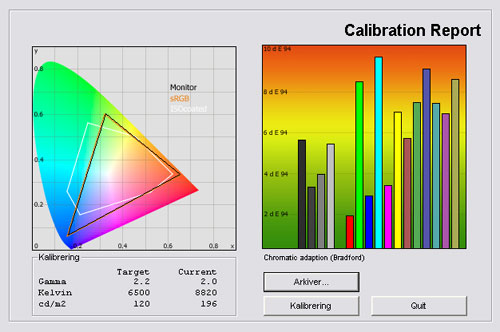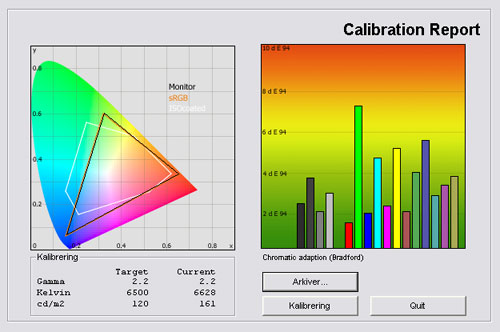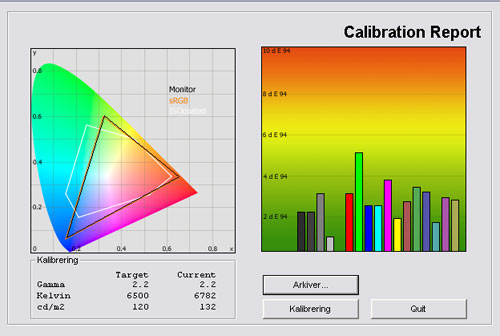Review: Toshiba WX800/WL768
Toshiba WX800/WL768 review
Toshiba unveiled new TVs with slim Jacob Jensen design, picture quality improvements and 3D back in September. These TVs are now available on the market and here we look at the high-end WX800 (in US) / WL768 (in EU).
Can Toshiba compare with other high-end TVs in this price range? Are the internet capabilities on par with the latest TVs from the other manufacturers and how good is the 3D picture quality? FlatpanelsHD examines Toshiba’s high-end Edge LED based TV in this review to find out.
Toshiba WX800/WL768 is available in 46 and 55 inches in the US called 46WX800U and 55WX800U and in 40, 46 and 55 inches in EU called 40WL768, 46WL768 and 55WL768.
Subscribe to our Newsletter, RSS feed or twitter to receive notice when new reviews are online. We’ll soon publish our Sony EX720, Samsung D8000, Eizo SX2762W, Panasonic G30 and Panasonic VT30 reviews as well.
Size: 55" widescreen Resolution: 1920x1080 Response time: 6 ms (g2g) Contrast ratio: 7,000,000:1 (dynamic) Brightness: - Color support: 16,7 million colors Signal processing: 8 for each color Viewing angles (H/V): 178/178 Dot pitch: Panel type: LCD-TV with Edge LED Wall mounting: Swivel stand: Dimensions (HxWxD): 77.2cm x 128.3cm x 2.9cm (without stand) Weight 29.1 kg Built-in speakers: Input formats: 480p/i, 576p/i, 720p, 1080i & 1080p (50, 60 & 24p) Inputs VGA DVI (but possible to convert through HDMI)
Audio (type) (Headphone jack)
SCART (1 input)
S-video Composite Component HDMI (4 inputs, 1 HDMI 1.4)
Other Outputs Audio (type) (1 output, headphones)
SCART S/PDIF (optical)
Other Tuners Analogue DVB-T DVB-T (MPEG4) DVB-C DVB-C (MPEG4) DVB-S DVB-S (MPEG4) Other Price and retailer:
| US retailer | UK retailer |
 |
Our first impressions
Toshiba’s TV has a very slim design and builds on a one-sheet of glass design philosophy. The bezel around the TV is not very wide and the glass covers both LCD panel and bezel. Even though the TV does not stand out from most new TVs today, it looks good.The stand is made in the same glossy black look as the TV but the mount is transparent. This makes the TV look like its floating in free air at times. The stand also has a manual swivel function.
All inputs are located on the back of the TV and are pointing either to the side or down, which is great. On the right side of the bezel Toshiba has placed touch sensitive buttons.
Toshiba WX8000 / WL768 is also very slim. Below you see it from the side.
Test tools
Our TV signal is DVB-S (satellite) from Canal Digital and DVB-T (terrestrial). We also have an analogue TV connection. Testing is done with the DVE (digital video essentials) and Peter Finzel test DVD. Testing is also done with DVD, TV, Blu-Ray and Media center/PC.We use our own monitorTest. The software supports some of the traditional test patterns used to evaluate displays as well as some new and unique test patterns developed by the people here on FlatpanelsHD.
Sony PlayStation 3 is our Blu-Ray player.
All contrast measurements are based on the ANSI methodology.
Functionality
Unfortunately, the remote control does not match the elegant design of the TV. It looks old and cheap and it also feels much too light, demonstrating low quality. We would expect a better remote control from a TV in this price range.Toshiba’s TV has the most basic functionality such as USB playback with DivX and EPG. Toshiba WL768 also has YouTube that lets you watch popular videos from the featured front page or search on your own.
Another feature is the media player – Toshiba’s variant of a DLNA function. Unfortunately Toshiba only supports photos. Music and video is not supported via DLNA, which makes the media player very limited.
Besides that Toshiba has not really put much emphasis on Smart TV functionality and compared to most 2010 and 2011 TVs, WX800 / WL768 feels stripped.
Calibration settings
In the menus Toshiba WX800/WL768 has these picture setting options: backlight, contrast, brightness, colour, tint, and sharpness.
In the advanced menu you can control: ColorMaster, Color temperature, Auto brightness sensor, Active backlight control, black/white level, static gamma, noise reduction, resolution+, Active Vision M200 Pro, and film stabilization.
You can also choose from these picture modes: Standard, Hollywood 1, Hollywood 2, Game, PC, AutoView, and Dynamic.
Energy consumption
Compare power consumption measurements on different TVs and monitors with our interactive power consumption applet here.Below I have measured energy consumption on the Toshiba WX800/WL768.
 |  | |
| Standby | 0.1 W | 0.1 W |
| SD+HD | 124 W | 162 W |
| 3D | 185 W | 185 W |
After calibration I measured power consumption to 162 W. That’s not impressive.
I have also included a measurement of the 3D energy consumption. In the 3D mode the backlight is often maxed out to compensate for the reduction in light from the 3D glasses. Therefore the 3D mode also typically consumes more energy.
Calibration on Toshiba WX800/WL768
Below you can see an out-of-box measurement on Toshiba WX800/WL768 in the Standard picture preset without Eco mode.The graph says this:
The number on the left is the delta value. Delta is a difference between two factors; here it’s the difference between the measured color on the panel and the actual color that is our target.
Out-of-box color accuracy is not very good. You can see form the graph above that we measured some noteworthy color deviations.
Gamma rises from 1.7 to 2.5, which means that colors are oversaturated. The dark colors are too dark and the bright colors are too bright. Color temperature was measured to 8820 Kelvin, which is far from our 6500 Kelvin target, making pictures too cold and bluish.
I now changed to the Hollywood 1 picture preset and took a new measurement.
The Hollywood 1 preset is much better and the colors are now pretty accurate. We praised the Hollywood preset on Toshiba’s mid-end VL748 model and WX800 revealed almost similar results.
Gamma is not 100 % accurate but much closer than in the standard preset. The color temperature is 6628 Kelvin.
I now did a calibration on Toshiba WX800/WL768. Here’s my result.
After calibration I managed to improve gamma very close to our 2.2 target. Accurate 2.2 gamma ensures accurate colors and balance. But I had to make some changed in the OSD menu.
The color deviations are not significant any more and the color temperature is also very close to our 6500 Kelvin target.
Below are my calibrated settings.
 | |
| Viewing mode: | Hollywood 1 |
| Backlight | 50 |
| Contrast | 80 |
| Brightness: | 0 |
| Color: | 0 |
| Tint: | 0 |
| Sharpness | 0 |
| ColorMaster | Off |
| Color temperature | 2 |
| Auto Brightness Sensor Settings | On/Off |
| Active backlight control | Off |
| Black/White level | 0 |
| Static gamma | 0 |
| Noise reduction | Off |
| Resolution+ | Off |
| Active Vision M200 Pro | On/Off |
| Film stabilization | Off |
| White Balance – Setting type | 2P |
| Red-offset | 0 |
| Green-offset | -1 |
| Blue-offset | +1 |
| Red-gain | 2 |
| Green-gain | -4 |
| Blue-offset | -3 |
I lowered backlight to reach our target values for dark room viewing. If you primarily use your TV in a bright living room you might want to increase the setting called Backlight or activate the Eco sensor.
I also lowered the setting option called Black/White level. This setting controls gamma in the two ends of the grey tone scale and therefore it’s best to keep it at 0 (it’s much higher with the standard settings). 0 gives a very stable gamma curve. Lastly, I did a RGB (red, green, blue) calibration with the regular settings. I did not take advantage of the advanced RGB IRE settings but if you want to try to improve things further it is possible with Toshiba’s TV. That is certainly a plus for advanced users.
Picture quality on Toshiba WX800/WL768
In this section I go through picture quality with the calibrated settings.Toshiba’s TV has a glass front that naturally causes some reflections, especially during daytime. Glass is not the best choice if you want to place a TV in a brightly lit room. In the picture below you can see the reflections from the glass front.
I moved on to test color gradation and was surprised to see very good performance here. We praised Toshibas mid-end TV VL748 for good performance in this area and this more expensive model is also doing great. The panel distinguishes almost every color and I only saw some very minor problems in the very dark colors.
SD picture quality is above average and Toshibas scaling system is fairly good. However, I still believe that the best SD picture quality is achieved with Panasonic’s mid to high-end plasma TVs. And for example GT30 outperforms Toshiba’s TV in this area
HD picture quality is beautiful and I think that Toshiba is doing a great job here. I even think that Toshiba is on par with the best Edge LED based TVs today when it comes to HD picture quality. The colors are natural, contrast is fair and response time is relatively fast.
Before I move on to talk about response time I want to talk a bit about scanning backlights. Toshiba WX800 / WL768 has a scanning backlight system that aims to improve response time by scrolling a black bar from the top of the picture to the bottom. This method ensures that the user’s eyes are constantly “reset” and therefore the user will perceive the picture as having less blurring on fast motion.
You can see how scanning backlights work in the pictures below.
And scanning backlight certainly helps to reduce response time on Toshiba’s TV. I saw minimal blurring on fast motion and even though Toshiba is not competing with plasma TVs it’s in the top 10 of LCD-TVs I have tested so far in terms of response time. The scanning backlight system is also active without the 200/240 Hz system enabled, which is a great thing for those users who dislike the frame interpolation systems.
Toshiba’s frame interpolations system (200/240 Hz system + scanning backlight) is fair. It’s not too aggressive, causing images to look artificial and it only creates minor artefact noise. For Blu-ray viewing you should deactivate it but for most casual viewing it can smooth out moving images and reduce trailing.
However, the frame interpolation system also adds extra input lag. I measured input lag to 70 ms with the 200/240 Hz system activated and 35 ms without.
Below I have measured black level and contrast.
 |  | |
| Black level | 0.11 cd/m2 | 0.05 cd/m2 |
| Brightness | 196 cd/m2 | 132 cd/m2 |
| Contrast ratio | 1782:1 | 2640:1 |
Contrast ratio +/- 50
After calibration measured black level to 0.05 cd/m2, which is on par with most typical Edge LED based TVs today but not on par with the best plasma TVs and backlit LED based LCD-TVs. 0.05 cd/m2 was measured on Samsung’s 2010 C8000 LED model, too.
The glass front makes black look a bit washed out in very bright room.
Shadow detailing is fair but not great. I managed to improve shadow detailing after calibration but I never reached a perfect result. I was able to distinguish most dark color shades from each other but the 1-2 closest to black were not distinguished from black by the panel. This also means that users will loose some detailing in very dark movie scenes and games.
Below I have examined the Toshiba WX800/WL768 a completely dark room to see if it has clouding, backlight bleeding or floating black issues.
Toshiba’s TV has some clouding (mostly as brighter spots) that you can see in the picture above but we also have to remember that we tested the 55 inch variant. The larger the TV the higher the possibility of clouding when it comes to Edge LED based TVs.
3D picture quality on Toshiba WX800/WL768
We used the PlayStation 3 and a 3D Blu-ray player to test 3D movies and 3D games.Below you see the 3D glasses
I won’t say too much about 3D in general and what you should expect but instead refer to our Panasonic VT25 / VT20 review for a general 3D introduction.
In this test I want to examine 3D depth, 3D picture quality, 3D crosstalk and finally include a small comparison to some of the other 3DTVs on the market.
Toshiba WX800/WL768 has an LCD panel with Edge LED. If you turn up the backlight setting option in the menu you can achieve bright and clear pictures in 3D mode even though the 3D glasses reduce light intensity, enabling users to view 3D in brightly lit rooms.
I was obviously very interested in examining crosstalk and I was in for yet another surprise – a good one that is. Toshiba WX800/WL768 has the lowest level of crosstalk I have seen from a LCD-TV to date. It even beats Sony’s 3D LCD-TVs such as the HX900 that we previously praised for lower than average crosstalk. This also means that 3D depth is great on the Toshiba TV.
I believe that Toshiba delivers 3D picture quality that will please most average viewers. I was able to see crosstalk at times – we saw it on our reference 3D plasma TVs as well – but it’s not a critical problem with Toshiba’s TV, like on Samsung and LG’s first 2010 3D TVs. Our Avatar and Grand Canyon 3D discs looked great in 3D and I enjoyed the 3D experience. I cannot claim that Toshiba’s TV matches the performance of 3D plasma TVs but it outperforms the average 3D LED/LCD model by a good margin. Good job, Toshiba.
We have read that some early buyers experienced too heavy crosstalk with this TV and reported the problems to have improved significantly after a firmware update. We can’t test WX800/WL768 with the older firmware so we can’t confirm this and this section refers to 3D picture quality with the newest TV firmware.
PC and Media Center
The TV supports 1:1 pixel mapping. In order to achieve 1:1 pixel mapping you need to select the aspect ratio called “Full" in the OSD.Viewing angles
The viewing angles are average and I did see changes in color intensity from angles. Toshiba WX800 / WL768 is not on par with plasma TVs or the best LCD/LED models.Also, black depth is reduced from angles, which is an issue.
Sound quality
Toshiba has created a very slim TV, thus leaving very little room for proper speakers. Therefore it came, as no surprise that sound quality from the TV is weak. Bass is missing and the mid-tones are also missing intensity.For movies, games and music I recommend separate speakers.
Conclusion
Toshiba has integrated the most basic functionality and unfortunately Smart TV features are nowhere to be found. Access to YouTube is nice but it’s just not enough compared to the competition. DLNA functionality is also limited. On the other hand the slim design with inputs pointing down and to the side as well as the choice of materials is a plus.We were surprised to see very few critique points when it comes to picture quality. Most Edge LED based TVs today have issues and Toshiba WX800 (in US) / WL768 (in EU) also has some that we should address; such as visible clouding and too aggressive out-of-box picture settings but besides that it’s a good performer. Color accuracy is good in the Hollywood presets, response time is fast because of the scanning backlight system and color gradation was beautiful.
HD picture quality is also beautiful and I was surprised to see proper 3D performance from a LCD-TV. Toshiba is not only better than the average 3D LCD/LED TV but also the best LCD/LED model we have seen so far because of low crosstalk. It’s not on par with the best 3D plasma TVs but the gap is not as wide as before.
Besides the missing Smart TV features I think Toshiba WX800/WL768 is very good TV based on picture quality – and really; that’s what it’s all about. Picture quality is the main criteria in our reviews and based on good picture quality performance and fairly good 3D performance I must underline that Toshiba WX800/WL768is definitely a TV to consider. However, I still wish that Toshiba would focus more on backlit LED models instead of Edge LED.
Price and retailer:
| US retailer | UK retailer |
 |
 |  |  |
| Picture quality | Clouding | Living room |
| 3D picture quality | Speakers | Home Cinema |
| Response time | No Smart TV features | |
| Inputs pointing down and to the side | Reflections in front glass | |
| Color gradation | Out-of-box settings |
Subscribe to our Newsletter, RSS feed or twitter to receive notice when new reviews are online. We’ll soon publish our Sony EX720, Samsung D8000, Eizo SX2762W, Panasonic G30 and Panasonic DT30 reviews as well.