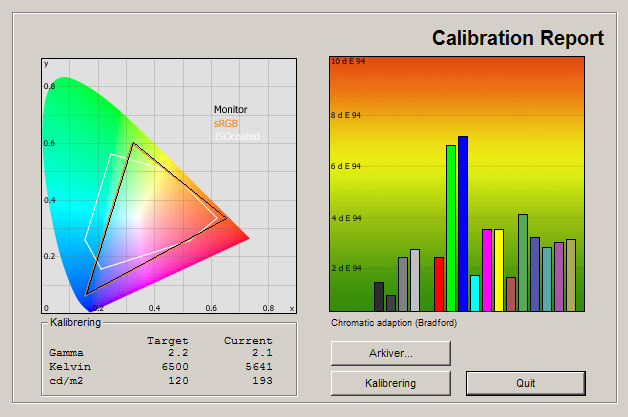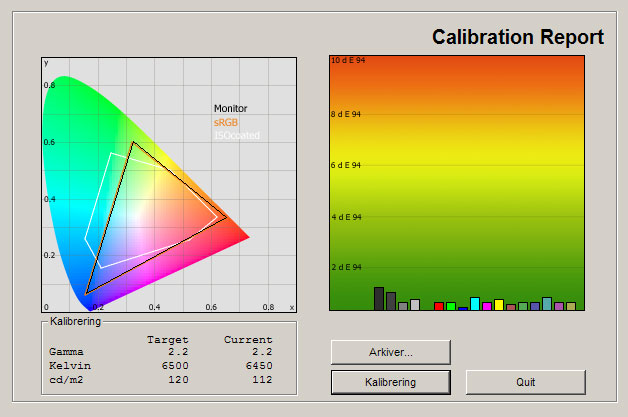Review: Dell U2312HM
Dell U2312HM review
Dell recently released three new IPS based monitors, 23” U2312HM being one of them. It is a 16:9 aspect ratio monitor with a 23-inch eIPS panel with Edge LED backlight and 1920x1080 pixel resolution. It still features Dell’s ergonomic stand, DVI and DisplayPort but Dell has removed the HDMI port to save costs.
Dell U2312HM replaces last year’s U2311H and is seen as a smaller brother to 24” U2412M with 16:10 aspect ratio. In this review we take a look at the new inexpensive 23” U2312HM. We will also include some side-by-side comparisons with the more expensive 24” U2412M.
Subscribe to our Newsletter, RSS feed or twitter to receive notice when new reviews are online. We’ll soon publish our Eizo FS2332, LG Nano LW9800 and Sony SMP-N200 reviews as well.
Size: 23" Wide Resolution: 1920x1080 Response time: 8 ms (g2g) Contrast ratio: 1000:1 Brightness: 300 cd/m2 Color support: 16.7 million colors Signal processing: 8 bit Viewing angles (H/V): 178/178 Dot pitch: 0.265 Panel type: eIPS panel Wall mounting: Dimensions (HxWxD): 32.3cm x 54.6cm x 6.0cm (without stand) Weight 6.5 kg Built-in speakers: Ergonomics Tilt Swivel Height Pivot Inputs VGA DVI DisplayPort Audio (type) S-video Composite Component HDMI Other 4 port USB hub Price and retailer:
| US retailer | UK retailer |
 |  |
Our first impressions
Dell U2312HM has been released in two color variants on most markets; a traditional black version and a new silver edition. The two monitors are 100 % identical besides the bezel color. We have the silver variant.
Dell U2312HM review
23” U2312HM looks very similar to the larger 24” U2412M and comes with Dell’s obligatory ergonomic functions that lets users adjust height, swivel, tilt and pivot. It even moves higher than 24” U2412M.

Dell U2312HM review
Compared to last year’s UltraSharp monitors, U2312HM is slightly thinner. Inputs are found on the back. As said in the beginning, HDMI is dropped. Instead we found DVI, DisplayPort and D-SUB (VGA). Dell has also included a 4-port USB hub with two USB plugs on the side and two on the back.
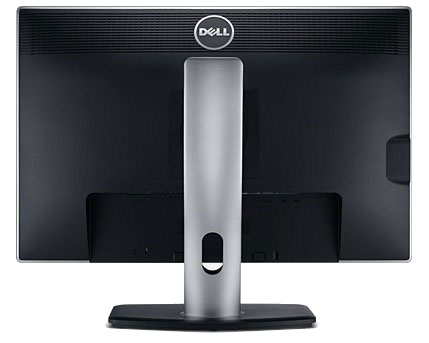
Dell U2312HM review
In the menus the following picture setting options are provided: brightness, contrast, input color format, gamma, sharpness, aspect ratio and dynamic contrast.
You can also choose from these picture presets: Standard, Multimedia, Movie, Game, Text, Color Temp and Custom Color.
Energy Consumption
Compare power consumption measurements on different TVs and monitors with our interactive power consumption applet here.You can see our energy measurements on 23” Dell U2312HM below.
 |  | |
| Standby | 0.2 W | 0.2 W |
| PC | 23.2 W | 21.8 W |
After calibration I measured energy consumption on 21.8 W. That is actually 0.7 W higher than on 24” U2412M but much lower than on non-LED based IPS and VA monitors.
Also, please note that LCD monitors uses less power after calibration. This is common on flat panel displays because many picture parameters are reduced during calibration.
Test tools
We use the DVI input for testing. The graphic card is Geforce GTX260.The monitor has been measured and calibrated with a LaCie Blue Eye Pro. We also examine the monitor with the help of our monitorTest. And finally we test the monitor in games, movies etc.
Picture quality on Dell U2312HM
Out-of-box picture quality on Dell U2312HM is measured below in the Standard picture preset with Eco settings deactivated.| The graph says this: The number on the left is the delta value. Delta is a difference between two factors; here it’s the difference between the measured color on the panel and the actual color that is our target. |
The out-of-box color settings are surprisingly accurate for a monitor in this price range. Color deviations are low, but gamma is also slightly too low in the dark end of the scale, meaning that dark colors are not reproduced perfectly. We aim for 2.2 gamma.
Color temperature is slightly too low compared to our 6500 Kelvin target. Brightness is too high and was measured at 193 cd/m2. But all in all a pretty accurate Standard picture preset on U2312HM.
Dell U2312HM has no pre-calibrated sRGB picture preset like the more expensive pre-calibrated U2410 model that is still sold as a step-up model from these cheaper eIPS monitors. Therefore I also moved straight to calibration. Here’s my result.
After calibration I managed to improve gamma accuracy, which also ensures more accurate color reproduction. This was no hard task and it was a problem with the contrast setting that was a bit too high.
I also managed to get the monitor close to 6500 kelvin. All in all a good result and after calibration U2312HM matches more expensive IPS based monitors. We never reached a 100 % perfect gamma in the low end, however.
My calibrated settings are.
 | |
| Picture preset: | Custom Color |
| Brightness | 63 |
| Contrast | 66 |
| Sharpness: | 50 |
| Gamma | PC |
| Aspect ratio: | Wide 16:9 |
| R | 97 |
| G | 89 |
| B | 100 |
I have lowered the contrast setting to reach a more accurate gamma curve. I have also lowered the brightness setting and changed the RGB (red, green, blue) settings.
I moved on to examine color gradation with smooth color gradient tests. U2312HM is a pretty good performer in this area and on par with most mid-end IPS panels, which also means that it performs better than most monitors on the market today, simply because most monitors utilize cheap TN panels. I saw some bands in the dark end of colors but nothing to worry about. Shadow detailing was improved after calibration but U2312HM does not distinguish all dark colors perfectly. I will return to shadow detailing later.
As promised I have included a quick comparison to the slightly larger 24” U2412M model that comes with a 16:10 aspect ratio panel instead of the 16:9 aspect ratio panel inside 23” U2312HM. You might see the one inch as an insignificant difference but U2312HM actually feels much smaller in practice. See the picture below.
The pixel resolution is also lower (1920x1080 vs. 1920x1200) and personally I prefer the 16:10 aspect ratio for text and photograph editing, internet surfing as well as work. Gamers or movie lovers might prefer the 16:9 aspect ratio instead because it is closer to what is often referred to as “widescreen”, utilized in both games and movies.
Besides that the two monitors are not that different. The preinstalled color presets have some minor deviations and our U2312HM sample provided a slightly more yellowish picture – nothing to really put further emphasis on. Viewing angles are almost identical, color reproduction depends largely on calibration but without calibration both monitors performed above average and color gradation performance is comparable. Response time is slightly faster on 23” U2312HM and I also experienced lower overdrive trailing on U2312HM compared to U2412M. But to me the biggest difference is, without doubt, size.
And just to make it clear; U2312HM uses the same coating as pretty much all IPS monitors today, and therefore you should also expect the crystalized / grainy-looking surface on the panel.
Below I have measured black depth, brightness and contrast.
 |  | |
| Black level | 0.22 cd/m2 | 0.18 cd/m2 |
| Brightness | 193 cd/m2 | 112 cd/m2 |
| Contrast ratio | 877:1 | 622:1 |
Contrast ratio +/- 50
After calibration I measured black depth to 0.18 cd/m2, which is slightly higher than on the 24" U2412M. However, to correct the too low gamma in the dark (and therefore loss of shadow detailing) end of the scale during calibration I had to compensate with the contrast setting, which also means that black depth is increased a bit. Without this compensation U2312HM was pretty close to Dell U2412M’s 0.14 cd/m2 black depth. But as said before, IPS panels are still inferior to TN and especially VA panels when it comes to black depth.
I briefly touched on the subject shadow detailing above but let me elaborate. Shadow detailing is important on any monitor because poor shadow detailing leads to details being lost in the dark areas of movies, games and photos. Perfect shadow detailing is uncommon with LCD panels but with calibration users can often improve shadow detailing considerably (especially with LCD-TVs). Dell U2312HM crushed details in the dark areas of pictures before calibration because the darkest grey tones were reproduced as black. After calibration U2312HM gave us decent shadow detailing on par with U2412M and most inexpensive IPS panels. Only the 2 darkest shades of dark grey were hard to distinguish from black.
Lastly, I examined U2312M in a complete darkened room to check for backlight bleeding and clouding.
Our U2312HM sample had no significant bleeding/clouding. If we looked extremely hard in a pitch-black room we could see some light coming from some of the corner but it was close to impossible to spot.
Response time and games
If you consider yourself a professional gamer or even a demanding gamer you probably already have either a CRT or 120 Hz LCD monitor. Dell U2312HM is not a 120 Hz gaming monitor and it never claims to take on the fastest LCD monitors today. And no, it is not nearly as fast as 120 Hz TN based monitors.Instead I compared U2312HM to a few other IPS and VA based monitors such as the Dell U2412M and an Eizo monitor. Dell U2312HM is faster than the competition and even faster than 24” U2412M. I noticed slightly less blurring on fast motion but more importantly, U2312HM has less overdrive trailing – not significantly, but it is a visible difference when doing a side-by-side test.
I cannot recommend U2312HM as a thoroughbred gaming monitor but for most gaming it is adequate. It is also one of the faster IPS monitors on the market today, faster than Dell’s own 24” U2412M model. 120 Hz is still the preferred choice for demanding gamers.
Viewing angles
Viewing angles are fairly wide as expected from an IPS based monitor, and much wider than on the typical TN based PC monitors. The real problem with IPS panels is instead a fall in contrast and black depth when viewed from an angle.IPS panels tend to look washed out in the dark areas of the picture from wide angles and when you add that to the already weak black depth, you find one area where IPS panels leave room for improvement.
Conclusion
On the outside 23” U2312HM looks like a 24” U2412M. The new softer look with rounded edges and great ergonomic functions is re-used and the 23” monitor boasts the same DVI, DisplayPort and D-SUB (VGA) inputs. But one thing is different; size. Even though U2312HM is just one inch smaller than its bigger brother, the real difference is more significant. Because of the 16:9 format – and therefore lower resolution – U2312HM is not as close to U2412M in size, as one might suspect.On the inside, U2312HM is not much different from the U2412M either. Besides the lower resolution, U2312HM has pretty good picture quality for a monitor in this price range. The Standard picture preset is fairly accurate, viewing angles are wide, response time is fast (and faster than on U2412M), we experienced no clouding and color reproduction in general is good. U2312HM is a value-for-money screen, and even though it offers only few improvements compared to the predecessor U2311H, the new U2312HM is a great monitor for amateurs working with graphic and photography.
Dell U2312HM’s low price also puts it in a favorable position compared to the competition. If you seek better black depth, VA based monitors are still preferable. A low-price alternative could be Eizo’s new FS2332 (test coming soon) but until then I think the U2312HM deserves the same recommendation that we gave U2412M, simply because it offers almost the same picture characteristics at a lower price (and smaller size).

Press the award logo to learn more.
Price and retailer:
| US retailer | UK retailer |
 |  |
 |  |  |
| IPS panel | Shadow detailing | Graphics |
| Color reproduction | Black level | Photography |
| Ergonomic adjustability | Black depth from wide angles | Office |
| Response time & low overdrive trailing | Dirty screen look | Casual gaming |
| No clouding | ||
| Price |
Subscribe to our Newsletter, RSS feed or twitter to receive notice when new reviews are online. We’ll soon publish our Eizo FS2332, LG Nano LW9800 and Sony SMP-N200 reviews as well.