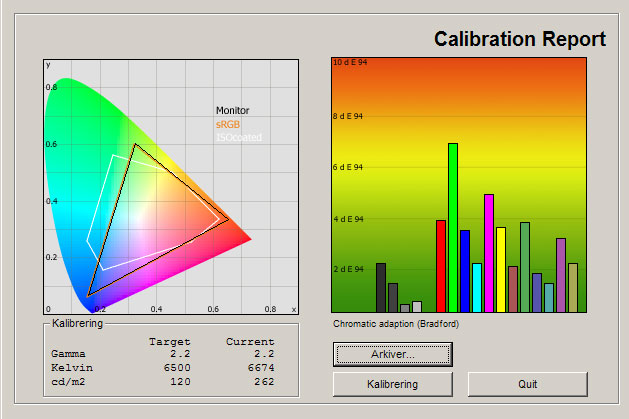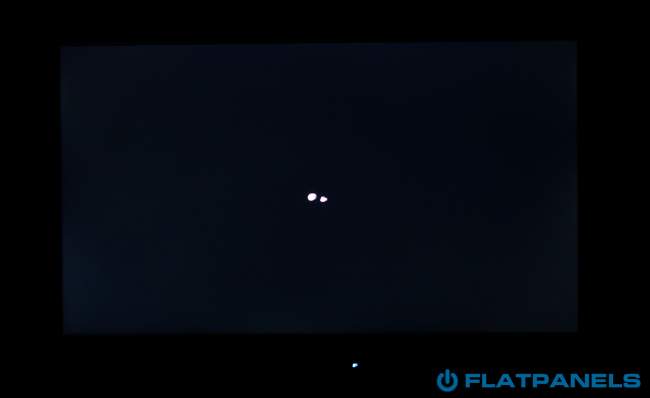Review: Eizo FS2332
Eizo FS2332 review
Eizo Foris FS2332 is the latest multimedia monitor from the Japanese monitor expert. The Foris range is designed specifically for gaming and movie watching and the new 23-inch FS2332 is the first Foris monitor to incorporate an IPS panel. Besides the IPS panel, Eizo promises 2 HDMI inputs, DVI, 6 ms (g2g) response time and a Full HD resolution.
So, can Eizo FS2332 make it as a gaming monitor? Is Eizo’s decision to switch to IPS instead of VA in the Foris range a clever move? And is FS2332 a better value-for-money deal than Dell’s popular IPS monitors such as the U2312HM? FlatpanelsHD will find out in this FS2332 review.
Subscribe to our Newsletter, RSS feed or twitter to receive notice when new reviews are online. We’ll soon publish our Samsung D550 plasma and Sony HX720 reviews as well.
Size: 23" Wide Resolution: 1920x1080 Response time: 6 ms (g2g) Contrast ratio: 1000:1 Brightness: 250 cd/m2 Color support: 16.7 million colors Signal processing: 8 bit for each color Viewing angles (H/V): 178/178 Dot pitch: 0.265 Panel type: IPS panel with LED Wall mounting: Dimensions (HxWxD): 39.3cm x 54.9cm x 5.8cm (without stand) Weight 6.9 kg Built-in speakers: Ergonomics Tilt Swivel Height Pivot Inputs VGA DVI DisplayPort Audio (type) (3.5 mm stereo phone jack)
S-video Composite Component HDMI Other Price and retailer:
| US retailer | UK retailer |
 |  |
Our first impressions
Eizo FS2332 is a typical Eizo monitor and with its matte black frame and sharp lines, it has a conservative design not much different from the typical IPS monitor today.At the bottom of the monitor Eizo has incorporated speakers hidden behind a speaker grille. And in the middle we found four buttons as well as a brightness sensor
FS2332 uses a standard tilt stand unlike most Eizo monitors. Height adjustment is not possible. On the back of the monitor we found 2 HDMI inputs, 1 DVI input and 1 D-SUB (VGA) input.
To access the on-screen menus the user needs the bundled remote. The buttons on the front of the monitor only control input, volume up/down and power.
In the menus the following picture setting options are provided: brightness, black level, contrast, saturation, hue, temperature, gamma, gain, contrast enhancer, smart resolution and overdrive.
You can also choose from these picture presets: sRGB, Paper, Game, Cinema, User1, and User2.
In addition Eizo has included some neat functions such as an Off Timer (for movie watching), a brightness sensor that automatically adjusts brightness according to ambient light conditions.
Energy Consumption
| Compare power consumption measurements on different TVs and monitors with our interactive power consumption applet here. |
You can see our energy measurements on Eizo FS2332 below.
 |  | |
| Standby | 0.1 W | 0.1 W |
| PC | 26.5 W | 20.6 W |
After calibration I measured energy consumption to 20.6 W. I measured 21.8 W on the 23-inch Dell U2312HM.
Please notice that the out-of-box setting was measured with 100 % brightness since we deactivated the Eco mode. The monitor comes pre-installed with an Eco Mode that aims to reduce power consumption.
Test tools
We use the DVI input for testing. The graphic card is Geforce GTX260.The monitor has been measured and calibrated with a LaCie Blue Eye Pro. We also examine the monitor with the help of our monitorTest. And finally we test the monitor in games, movies etc.
Picture quality on Eizo FS2332
Out-of-box picture quality on Eizo FS2332 is measured below in the User1 picture preset (User1 is the pre-installed color mode) with Eco settings deactivated.| The graph says: The number on the left is the delta value. Delta is a difference between two factors; here it’s the difference between the measured color on the panel and the actual color that is our target. |
The out-of-box settings are impressive. Gamma was very close to our 2.2 goal and color temperature is close to 6500 Kelvin, at 6674 Kelvin. Therefore we also experienced very low color deviations with the Standard settings. Brightness was measured to 262 cd/m2, which is too high but keep in mind that we deactivated the Eco mode before our measurements.
I must say that I am a bit impressed with FS2332 here, as I did not expect a product in this price range to offer such accurate picture characteristics out-of-box. It clearly shows that Eizo has taken advantage of their expertise in monitors for the cheaper Foris line-up. The out-of-box settings are by no means perfect and not on par with Eizo’s more expensive monitors, but closer than I had expected.
I switched to the sRGB and took a new measurement.
The sRGB preset is also fairly good but we experienced some problems in the dark end of the grey scale, with average gamma rising to about 2.3. Looking at the gamma curve this means that the monitor crushes shadow detailing in the grey tones closest to black. The color deviations are still low, and color temperature is fairly accurate.
I now did a calibration on Eizo FS2332. Here is my result.
I based my calibration on the User1 mode because it offered the most accurate picture characteristics. We managed to improve picture accuracy and gamma is now flat at 2.2. Colors are now very accurate.
My calibrated settings are.
| After calibration | User mode: | User1 |
| Brightness: | 64 |
| Black level: | 48 |
| Contrast: | 50 |
| Saturation: | 0 |
| Hue: | 0 |
| Temperature: | Off |
| Gamma: | 2.2 |
| ContrastEnhancer: | Off |
| Overdrive: | Standard |
| RGB: | Custom |
| • R: | 99 |
| • G: | 90 |
| • B: | 92 |
During calibration I lowered brightness and adjusted the RGB values. I also had to decrease the black level setting option a few points to improve gamma in the dark areas.
Please notice that you might need to make other adjustments to the RGB values on your FS2332 monitor. The standard User1 preset is fairly accurate and for most users I would actually suggest starting with the User1 mode, and then deactivating Eco mode and decreasing the brightness setting option. That should provide very accurate and pleasant pictures on the screen.
I moved on to examine color gradation, and FS2332 did fairly well. We saw some bands in our color gradient tests in the semi-dark areas but all in all the performance is comparable to Dell U2312HM and not on par with what we usually see from Eizo on their more expensive monitors with built-in LUTs (look-up tables).
FS2332 builds on a Full HD panel and this seems to be a deliberate choice. We are not fans of the 16:9 format on monitors but for a gaming / multimedia monitor it is the obvious choice, simply because it allows Eizo to run movies and games from external consoles and players in un-scaled format.
The monitor also includes a so-called Paper mode that imitates the look of a traditional sheet of paper. This preset basically reduces contrast and has a warmer color temperature, but simply adjusting backlight intensity of the LED backlight should provide the user with a similar reading experience.
IPS panels tend to have what we often refer to as a “dirty screen”-look, where especially bright colors appear to hide behind a layer of dirt or a crystalized coating filter. We noticed the same thing on FS2332 but at the same time it was far less evident compared to our Dell U2410 standing next to it. You have to look closer to see it on FS2332 and that is certainly a plus in our book.
Below I have measured black depth, brightness and contrast.
 |  | |
| Black level | 0.30 cd/m2 | 0.18 cd/m2 |
| Brightness | 262 cd/m2 | 114 cd/m2 |
| Contrast ratio | 873:1 | 633:1 |
Contrast ratio +/- 50
After calibration I measured black depth to 0.18 cd/m2. It is certainly not great but on par with Dell’s 23” U2312HM monitor. Absolute black depth is still one of the areas where IPS panels lack behind their VA counterparts, and in a dark room one can clearly see that black is far from pitch black, but instead a lot more grey. During the daytime this is less evident. For comparison see Eizo’s own EV2332W that reached 0.04 cd/m2 black depth with a VA panel.
Next, I examined shadow detailing and FS2332 is just like most IPS monitor. The 1-2 darkest shades of grey are hard to distinguish from black but besides that shadow detailing is generally good.
Lastly, I examined FS2332 in a completely dark room to check for light clouding / bleeding problems.
We experienced some light bleeding coming in from the sides; nothing worrying. Eizo FS2332 lacks the backlight homogeneity technology found in more expensive Eizo models but FS2332 is not much different than most inexpensive IPS based monitors and we expect light bleeding / clouding to vary from model to model. With our sample it was not really an issue.
Response time and games
Eizo FS2332 uses an IPS panel with 60 Hz refresh rate. It should come as no big surprise that 120 Hz TN based monitors are faster than FS2332. But I still consider FS2332 a good choice for the majority of gamers.We experienced very low motion blurring and almost zero overdrive trailing (halos around moving objects). The blurring levels were also consistent in dark and bright areas on the panel. We recommend using the “Standard” setting for Overdrive. With Overdrive in the “standard” setting FS2332 outperforms Dell U2312HM.
Eizo promises input lag of “less than one frame” (16 ms) and we were able to confirm that with the Overdrive in “Standard”.
The Eizo FS2332 has already been a popular choice for some Starcraft 2 gamers and we can understand why. IPS based monitors, such as the FS2332, are great performers in strategy games. The picture quality and color accuracy is superior to the cheaper TN panels. And even though FS2332 is not 100 % on par with 120 Hz TN panels, I would imagine that most gamers will prefer the better picture quality on an IPS panel compared to the cheaper TN panel. However, I still recommend 120 Hz TN panels for discerning FPS gamers.
Viewing angles
Viewing angles are fairly wide but not perfect. It is pretty much the same story as with other IPS based LCD monitors. The color intensity is only affected mildly.Black depth still drops from wide angles. This is a common problem with all IPS based monitors.
Conclusion
Eizo FS2332 comes with DVI, 2xHDMI and analog D-SUB and therefore provides the user with all the required input connectors for connecting PCs, disc players and gaming consoles. And it is easy to select the right input with the bundled remote control. FS2332 lacks the most advanced picture setting options from Eizo’s high-end monitors but it matters little because all the most essential settings are still available. The monitor also offers a brightness sensor.Eizo is notorious for its dedication to accurate picture quality and even though FS2332 is an inexpensive monitor, Eizo has not forgotten their core values. We very surprised to find that even out-of-box picture quality was great – and surprisingly good for a monitor with such a low price tag. After calibration we managed to improve color accuracy further but I am sure that most users will be more than satisfied with Eizo’s pre-calibrated settings. Color gradation is fairly good, viewing angles are wide and the Full HD resolution is the optimal choice for a gaming / multimedia monitor. On the negative list we have black depth.
With FS2332, and the Foris range in general, Eizo aims to please gamers and movie lovers so we were obviously interested in finding out how it fared. And FS2332 did quite good. Motion blurring was low and we did not notice any hints of overdrive trailing either. We also confirmed the 1 frame input lag that Eizo promises. For FPS gamers I still believe that a 120 Hz TN panel is the obvious choice but for most other games, I think users will enjoy the IPS panel’s superior picture quality (compared to a TN panel). I would.
That is also why I see it as a great alternative to the Dell U2312HM and a great monitor with an attractive price. Let us conclude this Eizo FS2332 review with those words and give FS2332 a well-deserved Top Recommendation Award.

Press the award logo to learn more.
Price and retailer:
| US retailer | UK retailer |
 |  |
 |  |  |
| IPS panel and picture quality | Black level | Gaming |
| Color accuracy | Contrast drop from wide angles | Graphics |
| Price | No height adjustment | Photography |
| Low motion blur and no overdrive trailing | Movies | |
| Viewing angles | ||
| Out-of-box picture quality |