Review: Samsung BD-E8300
Specifications - First impressions - Power consumption - Test tools - The recorder in daily use - Smart-TV - Blu-Ray and media playback/a> - Conclusion - Debate
Earlier we had a look at the LG HR925 Blu-Ray recorder and this time we put the direct competition from Samsung on the bench. We borrowed the “small” BD-E8300 model, which has a 320 GB hard drive compared to a 500 GB and 1000 GB on the larger models in the E8x00 series.
In all other respects the three models are the same. Besides the hard drive the E8x00 series offers a 3D Blu-Ray drive, twin DVB-T/C tuners, and Smart-TV capabilities. Let’s find out if Samsung figured out how to put together the perfect all-in-one device, and how it measures up against the HR925.
Notice: Samsung’s HDD Blu-ray recorders are available throughout Europe. In some countries Samsung adds an ending letter to the product name but the products are similar with only minor local differences depending on tuner standards.
Subscribe to our Newsletter, RSS feed or twitter to receive notice when new reviews are online.
| Tuners | Twin DVB-T2/C |
| HDD | 500 GB |
| HDMI |  |
| Analogue video out |  (composite) (composite) |
| Wi-Fi |  |
| Ethernet |  |
| USB |  1 front (USB 2.0) 1 back (USB 2.0) |
| Sound outputs |  (Analogue L/R & SPDIF) (Analogue L/R & SPDIF) |
| BD type | 3D. Slot-in drive |
| Dimensions (HxWxD): | 5,7 cm x 43 cm x 30 cm |
| Weight | 3,3 kg |
| In the box | IR remote SD compatible cables only |
Price and retailer:
First impressions
As with the LG HR925 you immediately become very aware that this is no compact device that will just fit anywhere. Instead of physical buttons Samsung has gone for a touch sensitive VFD display on the front, which displays the clock or elapsed recording time along with pictograms of the buttons available for navigation through the touch panel. The Blu-Ray drive is the slot-in type.
VFD display with touch buttons.
On the front you’ll find a USB port and large hole on the right side makes room for the CA module if your channels need decoding.

CI slot on the right side of the player.
Around back you have an ethernet port, antenna in/out (pass-through), an HDMI port, an additional USB port, sound outputs, and an analogue video output. The player is equipped with a single fan that we found to be rather noisy and quite audible in normal seating distance. On top of things the hard drive wasn’t as quiet as the HR925, so all in all the E8300 brings much more attention to itself than we would have preferred. To top things off, the optical drive seemed a bit too noisy compared to other Blu-Ray drives, but moving a laser head has never been a quiet operation to begin with. We also experienced that the fan would kick in at times when the player was powered off (standby) even though no recordings were scheduled.

Connections around the back of the E8300.
Besides the ethernet connection the E8300 is also equipped with a WiFi connection, which is becoming more and more common in Blu-Ray players with a price tag above 200 Euro. The remote is similar to Samsung’s previous ones, and neither layout nor quality is particularly stunning. The navigation wheel seems to be placed a bit too low on the remote so you have to shift your grip to use it and the shape of the arrow buttons are not distinct enough to set them apart from the surrounding buttons, which makes operation in the dark unnecessary hard.
The play/pause/skip buttons are glow-in-the-dark types, which would have been fine if this was primarily a Blu-Ray player but as one would think this is primarily a tuner/recorder this choice does not seem too well considered. To make things even worse the sensitivity of the buttons is a bit low, so you often find yourself pushing buttons repeatedly to make them respond. Compared to the HR925 the remote of the E8300 definitely seems like a step down.

The remote for the E8300 is messy and not that great to use.
With the exception of its looks the E8300 leaves somewhat of a poor first impression, but let’s have a closer look at the functionality to see if this can be remedied.
Power consumption
You will find our measurements of power consumption in the table below. | |
| Standby | 0.5 W |
| TV (w/o time-shift) | 20 W |
| Recording | 23 W |
| BD playback | 25W |
In use the power consumption is steady around 20 W, which is identical to the LG HR925. The standby consumption is somewhat higher than what the EU regulations dictate, but keep in mind that the timer needs to be kept alive to allow for scheduled recordings.
Test tools
The test has been performed using a cable connection with no channels dependent on decoding, which means that the CI slot has not been tested.HDD recorder in daily use
After the initial boot-up you are prompted to select your type of connection. The options available to you will depend on your country of residence. The channel search was swift and both radio- and TV-stations were found. To be able to sort your channels afterwards, be sure to tick the channel sorting option before leaving the TV setup menu.During our review of LG’s HR925 we complained about the lack of manual sorting, so we were pleased to see that the options available to you on the E8300 were quite extensive. You can create multiple favorite lists and sort channels exactly as you see fit. Except… it doesn’t work. No matter how we sorted the favorite list it kept the original sorting. The exclusion of channels works fine though, so you can easily create a favorite list for yourself and another one for your children, but sadly you can rearrange how the channels are placed within the list.
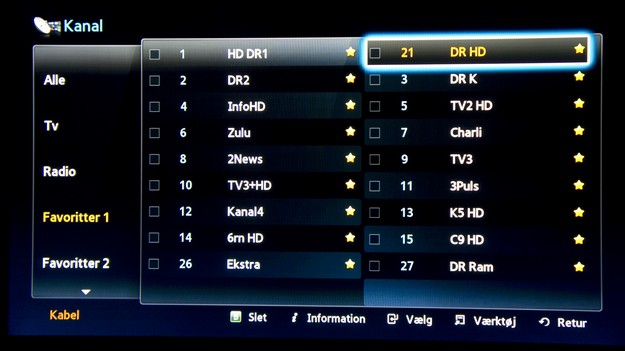
We created a favorite list for our preferred TV channels...

... but that didn’t help! Once you pop open the EPG nothing has changed.
Within the smaller channel list (a small window on the right that shows only the actual channel and not upcoming shows) does react to the sorting, which makes it pretty obvious that this is a bug that should be easily fixed.
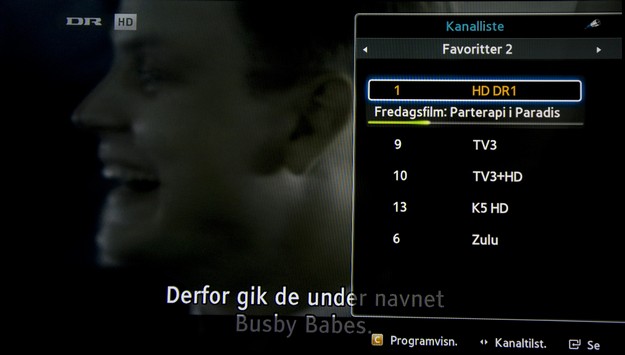
The smaller channel list responds to our custom sorting of the channels just fine.
Looking at the EPG you will find that the E8300 has the same glitch that Samsung’s TVs where the mini preview in the top left corner fails to show anything but a “loading” icon. Whether this is a local Danish problem or if it can be recreated on e.g. DVB-T2 signals other places will have to remain unsaid at this point. If you have information that will clarify this, please contribute in our forum through the link at the bottom of this review.

A red dot on the left indicates that a recording has been scheduled for this channel. Scrolling right will show an additional red dot at the specific show scheduled.
To create a scheduled recording you can either go through the EPG or choose which show to record directly - or you can create a manual recording based on time and channel. If you choose to go through the EPG you simple press the “Rec” button when you find a show you like and a red dot next to the name indicates that the show is queued. In the manual recording mode you can create recurring schedules that performs the same recording on different days of the week. No intelligent series recording here unfortunately.
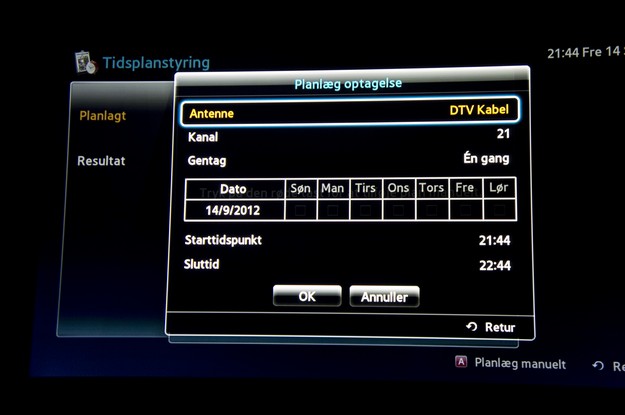
Series recording must be created the manual way and cannot account for delays or cancelled shows.
As the E8300 does not allow you to adjust the global start/end time of a recording, to make a recording start a little earlier and end a little later, this must be done through the manual recording menu. You can edit a recording scheduled through the EPG to add more time before and after, but doing so will also change the name of the recording as it now starts a little in the previous show – and hence picks up the name of this show which makes it difficult to find the exact TV show later unless you coincidentally made note of the name of this earlier show during your scheduling. But who does that?

The channel info bar shows information about the current show as well as some technical data about the format etc.
To browse through saved recordings you need to go through the main menu and into Samsung’s AllShare Play where everything regarding media playback is found. In this menu you will hence find recordings, connected USB drives, and DLNA servers.
The “Recent” list is a nice way to access to recordings or movies you didn’t finish and the E8300 remembers this for all TV shows. Something the LG HR925 didn’t master. You will also be able to start watching a recording before it has actually ended. Something the HR925 couldn’t do either.
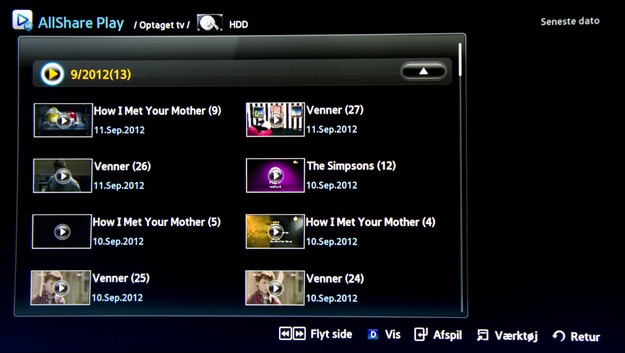
The AllShare menu contains everything related to media playback.
A must-have feature in HDD recorders today is “chase play” that lets you rewind a live show until the time you flipped to that particular channel. Changing the channel can be done in about 4 seconds, which is a decent time for HD to HD channel shifting.
During playback Samsung has added a “Scene selection” feature that works for all types of video where you can jump to five spots in the current playback by clicking a small picture of the scene. Sadly, you only get five positions to choose from and these are evenly distributed throughout the length of the clip no matter if it lasts 2 minutes or 2 hours.

The scene selection lets you jump to five spots within a recording or video.
Smart TV
The Smart-TV platform in E8300 is basically the same as in Samsung’s TVs and there is nothing new to see here. You will still find a bunch of mediocre movie apps, some social networking and a rubbish internet browser that you still need to be a die-hard Smart TV fan to appreciate – because it simple doesn’t work. This is not a specific criticism of Samsung but more of a critique of the Smart TV concept as a whole. There is very little “Smart” about it at the present stage.
Samsung’s Apps look the same as the ones you find in their TV-models.
We have more in-depth reviews of Samsung’s Smart TV platform in other reviews and the curious reader is encouraged to learn more in the Samsung ES8000 review.
Blu-Ray- and media playback
Playing back Blu-rays is as you would expect today – swift and with short loading times. The laser drive was a bit noisy while seeking through tracks though.Traditionally Samsung has had the upper hand when it comes to playing back movie formats such as your camcorder recordings or ripped movies but comparing to performance of dedicated media streamers such as ones coming from Western Digital, Syabas, or HDI no TV manufacturer comes close. You will find no option to connect to SMB or NFS shares, so you have to settle with using the DLNA standard, which is not optimal for streaming 1:1 rips of high definition content such as Blu-Ray. We didn’t succeed in streaming any non-compressed Blu-Ray rip (BDMV, ISO, MKV) through a hardwired 1 GBit/s LAN connection with an Intel i920 DLNA server running in the other end, but DVD quality movies streamed without any issues.

The AllShare menu is the place to go to access your local media connected through either USB or network.
By connecting a USB hard drive we did, however, make the E8300 play back BD MKV files smoothly, but there was no option to switch soundtrack or flick through the embedded subtitles within the movie. DVD ISO wasn’t recognized either.
Conclusion
The EBD-8x00 is Samsung’s third generation of digital hard drive recorders and where previous models suffered from a few serious glitches the current generation seems to be free of major issues. As with the LG HR925 the Samsung E8300 is promoted as an all-in-one solution that will let you record two programs at once, play back 3D Blu-Ray, and access all you digital media library. On top of things you have access to Samsung’s app world (Smart TV platform) that you also get from Samsung’s Smart TV. It’s not very good, though.The recording capabilities of the E8300 do - on paper - exceed those of the LG HR925. We were, for example, able to sort channels and we were able to start a recorded show before it had finished recording. Sadly, we found that the channel sorting didn’t work from inside the EPG (electronic program guide), which is probably the most important section to make use of it. The lack of control for additional recording time before and after a scheduled show could also be a deal breaker for some, but this is true for most players, not only players from Samsung. What has become an exclusive Samsung-problem on the other hand is the lack of the mini-preview inside the EPG.
The interface of the E8300 is simple and even though a direct shortcut on the remote to your recordings would have been nice it is easy to navigate the menu system. Sadly the same does not apply to the remote control which could benefit from a re-design to improve usability.
As with other media players relying solely on DLNA you will find certain limitations when trying to stream your ripped movie collection. Without the possibility to communicate with network shares through e.g. SMB or NFS you must rely on the abilities of your DLNA server which will come nowhere near the capabilities of dedicated media players such as the WDTV Live, HDI (Popcorn Hour), or Syabas.
The overall BD-E8300 experience has been somewhat mixed. The noisy fan and hard drive and the bad remote was an unexpected nuisance, but the potential as a recording device was better than we had feared based on the previous years’ models. It is a shame that channel sorting doesn’t work inside the EPG and that the mini preview does not show either. If you are in the market for a Blu-Ray player with 3D capabilities and built-in HDD recorder the E8300 could easily be a candidate, but it needs some polishing and tweaks to become or preferred choice.
Price and retailer:
Features is an evaluation of the built-in functionality and how useful it is, as well as build quality
User experience is an evaluation of user friendliness and the general use of the box, including the remote control
Total score weighted as: 40% Apps, 30% Features, 30% User experience.
All scores are calculated based on a moving maximum target, defined by what we currently consider the best on market. It is then presented as a percentage. This means that a score will fall over time as new and better media boxes set new standards. This allows you to compare scores across years. A score of 100% in a given category means that it is consider the best available media box in this category to date.
Dobbelt tuner
Optagefunktioner
Hurtig BD-afspilning
Strřmforrbug
Only manual sortering of channels
EPG does not recognise favortie list
No global settings for adding extra start/end time for recordsing
”Smart TV” – not really
Media file playback
Bad retmoe
No EPG preview video





