Review: Sony X9 (4K)
Our first impressions - Test tools - Functionality - Power consumption - Calibration - Picture quality - PC & Media Center - Viewing angles - Sound - Conclusion - Debate
Sony X9 is not just an ordinary TV. It is one of the first 4K TVs on the market, and the first 4K TV from a respected TV brand with a reasonable price tag. In addition to the incredible 4K resolution Sony has added a magnetic fluid speakers system, more powerful than most TV speaker systems today, as well as a range of internet and network features in the Sony Entertainment Network platform.
X9 has four times more pixels than a Full HD TV so we will obviously dedicate a significant part of our review to 4K in general and some background on the new technology. But we will also evaluate Sony’s X9 like any other TV and see how it performs with TV channels, regular HD movies, Blu-ray, games etc. This will be interesting. Even if you are not in the market for this specific TV you should definitely read on.
To provide some perspective on 4K content we also visited Sony’s Hollywood studios before our review to see how they are working on 4K for movies and TV shows (including Breaking Bad). Read our full 4K Hollywood article here. Seriously, read it.
We have the 55 inch version. Sony X9 is available in 55 and 65 inch versions in USA and Europe.
Subscribe to our Newsletter, RSS, Facebook or twitter to receive notice when new reviews are online.
Size: 55" widescreen Resolution: 4K (3840x2160) Response time: - Contrast ratio: - Brightness: - Viewing angles (H/V): 178/178 Panel type: LCD-TV with edge LED Wall mounting: Swivel stand: Dimensions (HxWxD): 74.9cm x 146.3cm x 4.0cm (without stand) Weight 33.1 kg Built-in speakers: (magnetic fluid)
Inputs VGA DVI (but possible to convert through HDMI)
Audio (type) (2 analog, 1 PCMCIA)
S-video Composite Component HDMI (4 inputs, 1 HDMI 1.4)
Outputs Audio (type) (1 output, 1 headphones)
S/PDIF (optical)
Other Price and retailer:
| US retailer | UK retailer |
 |
Our first impressions
Sony X9 is, to us, a beautiful TV. The piano black all-in-one front is elegant and stylish and the unusual side speakers add character to the TV. X9 has a unique design and in an increasingly homogeneous TV design sphere we love to see TV makers take a chance with something that looks and feels new and fresh.The speakers appear as shown. We have not removed any kind of front fabric. Sony has instead chosen to integrate the naked speakers on each side. At the bottom there is a Sony logo mounted on a small bar that lights up in a greenish/bluish light. It can be turned off in the menu.
But there is one disappointing detail. The base may look like chrome metal, but it is not. It is faux; cheap plastic styled to look like chrome metal. An imitation that we honestly believe lowers the quality feel of an exclusive TV. And Sony X9 is not exactly cheap so we would have expected materials that are true to their appearance. Maybe it’s just us…
Inputs and outputs are found on the back, but only a few of them point down or to the side. Analog inputs, the LAN port and the optical audio port point out towards the back wall. There is also one HDMI port that points backwards. We do not know exactly why Sony has chosen this solution. They know how to do it right on its other TVs so we are left a bit puzzled here.
Test tools
Our TV signal is DVB-S (satellite) from Canal Digital and DVB-T (terrestrial). Testing is done with the DVE (digital video essentials) and Peter Finzel test DVD. Testing is also done via Blu-Ray and Media center/PC.We use our own monitorTest. The software supports some of the traditional test patterns used to evaluate displays as well as some new and unique test patterns developed by the people here at FlatpanelsHD.
Sony PlayStation 3 is our Blu-Ray player.
All contrast measurements are based on the ANSI methodology.
Functionality
Two remotes are included; the same ones as on other 2013 Sony TVs. The small one has only a few essential buttons and the bigger is a regular remote with a myriad of never-used buttons and a few useful ones that are hidden in the mess. For some more thoughts on the remotes see our Sony W9 review.Besides that, Sony X9 packs the same features as other high-end 2013 Sony TVs, including TV apps, Sony Entertainment Network, and the very useful TV SideView app that lets you browse the TV guide from a tablet or smartphone screen and pretty much control the TV experience on the touch screen.
We examined and tested all these features in the Sony W9 review and because implementation is identical in Sony X9, we suggest you jump to our Sony W9 review and read the Functionality section. The exact same things are available in X9.
Instead we want to talk a little bit about 4K content and 4K players. For this test we use a special-made 4K media player that Sony uses internally. It is not for sale in stores, but Sony borrowed us one to test the TV’s native 4K capabilities with real 4K content. We will obviously also test upscaled Blu-rays.
But the important question is; how do consumers get 4K content? Sony has these nice 4K TVs out in stores, but without content there is little benefit over a Full HD TV. Sony has some plans and they revealed a bit to us. They have already launched its 4K media player, but only in the US. Later this year, Sony’s PlayStation 4 will arrive with support for 4K video, too. Sony will also expand its Video Unlimited service with 4K movies and content. They are opting for over 100 movies before the end of 2013.
Other initiatives such as the REDRay player and 4K streaming through Netflix are also looming, but the reality is that right there are very few 4K players available and we are left with many questions. What about Blu-ray for example? Nothing has been announced regarding 4K on Blu-rays and the current Blu-ray format can only go up to Full HD. The outlook is a bit muddy, but we expect more clarity later in 2013 or the beginning of 2014.
To provide some perspective on 4K content we visited Sony’s Hollywood studios before our review to see how they are working on 4K for movies and TV shows (including Breaking Bad). Read our full 4K Hollywood article here.
As for technical details we asked Sony to elaborate on the technical side of X9. We were especially interested in finding out if X9 support higher frame rates for 4K than 30 fps and if it supported the Rec.2020 color gamut. Unfortunately, this was not straightforward. Sony confirms that X9 has no HDMI 2.0 ports, but they still call it “futureproof” with a reference to some kind of upgrade kit that is coming later. And even though Sony would not confirm details, it sounds like it will potentially support 4K content with higher frame rates through HDMI 2.0. On the other hand, Rec.2020 is out of reach. The panel simply does not support the very wide Rec.2020 color gamut. Sony’s X9 can naturally do Rec.709 and then it can do the wider x.v.Color used for Sony’s “Mastered in 4K” Blu-ray due to its Triluminos technology.
Energy consumption
| Compare power consumption measurements on different TVs and monitors with our interactive power consumption applet here. |
 |  | |
| Standby | 0.1 W | 0.1 W |
| SD+HD | 159 W | 124 W |
| 3D | 240 W | 220 W (Cinema 1) |
After calibration we measured power consumption to 124 W. With four times the pixels of a Full HD TV it is not bad actually. We measured 106 W on Philips’ latest 55-inch 8 series TV so Sony X9 is quite close as you can see.
3D pictures demand more power because of the higher brightness level, but X9 is still in safe territory here.
Calibration on Sony X9
Below you can see an out-of-box measurement in the Standard mode without the light sensor activated.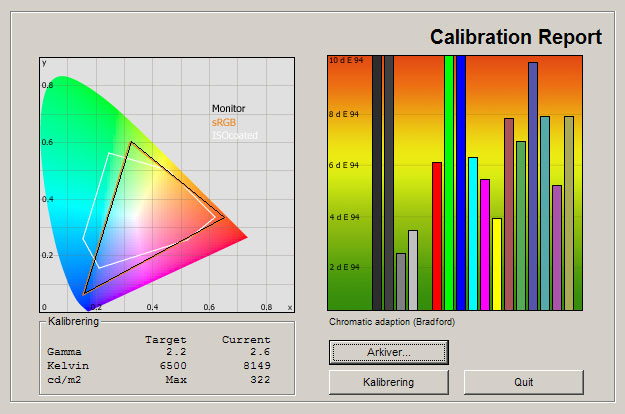
| The graph says this: Right graph: The number on the left is the delta value. Delta is a difference between two; here it’s the difference between the measured color on the panel and the desired color. |
The out-of-box picture settings are not good. As you can see in the right graph most colors are way off, and most bright colors are oversaturated. The color temperature came in at around 8000 Kelvin, which is not extreme, but not close to our 6500 Kelvin target either.
Brightness was measured to 322 cd/m2, which means that Sony X9 can pump out a lot of light. We had the eco sensor deactivated so it is simply a matter of adjusting one setting. The default setting for the backlight is 7, but Sony X9 can go even higher.
We switched to the Cinema 1 profile and took a new measurement.
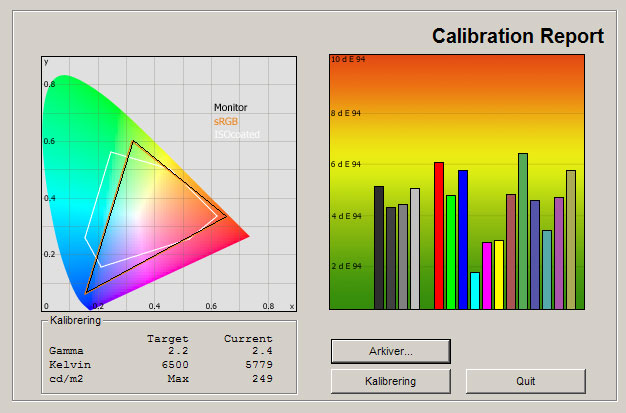
The Cinema 1 profile is very similar to what we saw on Sony W9. It is much better and provides fairly accurate colors. It still has a quite high brightness level, but again; we have deactivated the light sensor. Color temperature is a bit too low so we want to change that during calibration.
The Cinema 1 profile is great in many ways and we are excited to see that Sony has put the same dedication into the X9 as in its other high-end TVs. We would not call it a surprise, but just had a little tingling fear inside that Sony had compromised on some parameters when moving to 4K panels. So far it seems that our fears are baseless.
We calibrated the X9. See the result below.
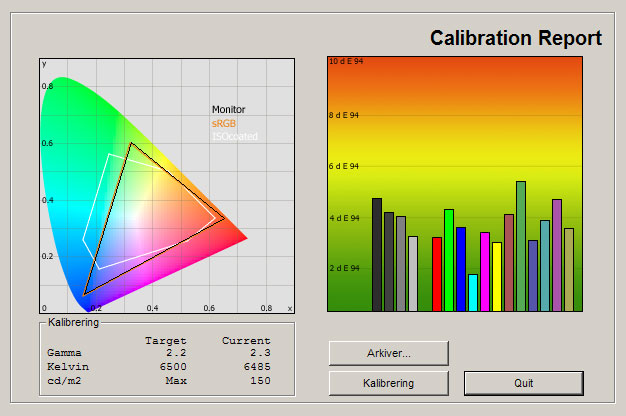
After calibration we managed to improve color accuracy only slightly, and color temperature is now closer to 6500 Kelvin. Gamma is a bit too high in the dark end of the scale, which could reflect badly on shadow detailing, but we will have to confirm that in our practical tests.
We are fairly impressed with the results from Sony X9 and hurry on to the actual tests. We are excited to see how performance is, especially for 4K content.
Below are our calibrated settings.
 | |
| Viewing mode: | Cinema 1 |
| Backlight | 4 |
| Contrast | 90 |
| Brightness: | 50 |
| Color: | 50 |
| Hue: | 0 |
| Color temperature | Warm2 |
| Sharpness | 50 |
| Noise reduction | Off |
| Dot noise reduction | Off |
| Reality Creation | Off |
| Smooth gradation | Low |
| Motionflow | Off/True Cinema |
| Film mode | Auto |
| Black corrector | Off |
| Adv. Contrast Enhancer | Off |
| Gamma | -1 |
| LED Dynamic Control | Off |
| Auto Light Limiter | Off |
| Clear White | Off |
| Live Color | Off |
| Detail Enhancer | Off |
| Edge enhancer | Off |
| R Gain | -4 |
| G Gain | -2 |
| B Gain | 0 |
| R Bias | -3 |
| G Bias | -1 |
| B Bias | 0 |
| Eco (light sensor) | On/Off |
Note: Some picture profiles are enabled through the System Settings menu – not the Display menu. The Eco option (found in the System menu) is set to On/Off in the table because it depends on your preferences. Eco (light sensor) is the automatic brightness adjuster that adjusts brightness according to the surroundings. It is a practical setting if you watch TV during both daytime and nighttime, but if you have a home cinema with controlled lighting, we suggest that you leave it off.
4K & HD picture quality on Sony X9
| In this section we go through picture quality with the calibrated settings. |
Sony X9 has a glossy front with an anti-reflective coating. When it is turned off it acts as a dark mirror and you might notice that if you have windows directly behind the TV. When turned on bright areas of the picture are perfectly reproduced, but in the dark areas of pictures you will notice reflections that can be distracting. Luckily, the coating ensures that contrast and color intensity is maintained during daytime. Pictures look vivid even during daytime.
Color gradation is quite good, except for in the darkest color tones where X9 has some trouble distinguishing colors. The darkest color tones are a bit too dark, which can be explained by the slightly too high gamma in the dark end of the grey scale that Sony seems to have standardized in its Cinema profiles. It is by no means critical, not at all, and color performance in general is really good.
We want to dedicate part of this section to describe what we are experiencing with native 4K content from the 4K media player Sony provided to us for this test. Bear with us and our potential overuse of superlatives, but since this is our first review of a 4K TV we will dedicate a bit more time and effort to the new format. Our descriptions of 4K are therefore not necessarily only applicable for Sony X9, but more a general take on 4K content and 4K TVs. We have no other 4K TVs to do side-by-side comparisons with, but have obviously seen many 4K TVs in the past.
We have studied 4K closely at trade shows and at Sony presentations. So what we see with 4K on X9 – or 4K in general - is not entirely new to us. Still, 4K continues to impress us. The picture clarity and detail level is simply amazing. A 55-inch is not large enough to bring forward the true wonders of 4K from a typical viewing distance, but you can obviously just move closer. And when you do, you realize that the 4K content is utterly impressive. You can certainly still discern pixels from a few centimeters away, but compared to a Full HD TV it is quite impressive to observe how many details can be reproduced.
The demos stored in ”Sony’s 4K Content Generator” box were varied and gave us a chance to examine sports, nature and various other scenarios. One example that really stood out was from a football game (European football) where confetti was released during a ceremony. We were able to discern the tiniest details, every piece of confetti, which was quite amazing. Such things are simply not possible on Full HD TVs.
Sony had also included many underwater scenes and nature scenes. As we discussed in our Ultra HD (4K) backgrounder article the new Ultra HD / 4K format is about more than just resolution. Sony have us a glimpse of what to come as some of the demos are encoded in a wider color gamut than regular Blu-rays and HD feeds. This kind of content requires a Sony Triluminos (such as the X9 or W9) to utilize the larger color gamut (x.v.Color).
It practically means that you can enjoy deeper red, blues and greens. In the demoes it was evident that Sony had been generous with color saturation in of its promotional scenes, but it also demonstrates how the more vivid and intense colors can improve the overall viewing experience. The layman will certainly notice the more intense colors, not achievable with normal Blu-rays. Just remember that right now only Sony’s Mastered in 4K Blu-ray can utilize the wider x.v.Color gamut. The Ultra HD standard have support for the even wider Rec.2020 color gamut, but as confirmed in the Functionality section, X9 does not support Rec.2020. Still, we believe that even x.v.Color is an important step forward in color reproduction.
A human face is another clear example of how 4K improves the viewing experience. Sony’s 4K scenes reveal every little detail, the tiniest wrinkle or hair. 4K also reveals facial flaws, and we love it. We gathered a small crowd of 10 people during the review to collect impressions on how non-technical, everyday people perceive 4K. We did not inform them about X9 being a 4K TV, just that it was a new Sony. We had the Sony W9 standing next to it for reference with the same content (we had Full HD versions, too). People noticed the difference (the 4K logo in the top corner was a bit revealing, though). One of them, a photographer, also immediately pointed out the wider color gamut (and we had an interesting talk about sRGB and Adobe RGB). Most of them described how human faces looked so alive and real that it was like standing next to them. Some even described how the picture felt almost 3-dimensional even though we only looked at 2D pictures. We tend to agree.
All of the scenes on Sony’s 4K demo player are obviously created to specifically highlight 4K resolution and intense, vivid colors, but that is also true for conventional Full HD demo content. All in all, Sony’s 4K content gave us a glimpse of what to expect and trust us; even on a 55-inch TV it makes a difference. We are so fortunate that we have seen 80, 90 and even 110 inch Ultra HD TVs many times before, and on larger TVs 4K looks even more impressive.
Sony has integrated a powerful 4K upscaler in the X9, designed to upscale non-4K content from Blu-ray, DVD and TV channels. The 4K upscaler is based on a 6-core processor and is therefore also more powerful than those found in 4K upscaling Blu-ray players. These are typical 2-core processor designs. We are not upscaling advocates in any way, and back in the early Full HD days we were strong opposers to the sales talk about upscaling DVDs that every TV maker seemed to embrace. If the industry wants to move to higher resolution, then give us content to take advantage of it. Upscaling is a side-thing; it should not be the focus of a TV. Still, the upscaling algorithm of Sony’s X9 is quite capable and it does upscaling right. Not a lot of tricks. It just has the adequate power to do it the right way, which means that SD and Full HD content look great on X9.
SD content such as regular TV channels and DVDs is reproduced like on any other high-end Full HD TV, which in other words means quite well. The standard color settings are, as always, too intense and unnatural. Artificial sharpening has been added and the extra high resolution gives Sony some extra tricks to play with on a 4K panel, but after calibration we have a more correct and pleasant SD picture.
The same goes for typical HD content such as HD channels and Blu-ray. It looks just as good as on most other high-end Full HD TV. We were so fortunate to have Sony W9 at the same time as the X9 and we could compare some 1080p24 from Blu-rays. Both did amazing. With Sony’s Mastered in 4K Blu-rays both were able to reproduce the wider x.v.Color gamut. It looked equally good on both TVs. For regular Blu-rays and HD channels we did not see a significant difference, and your DVDs and Blu-rays will not look better on the 4K panel in X9 compared to a good Full HD TV.
There is a lot of talk about the difference between Full HD and 4K on smaller-size TVs. The 55” version of Sony X9 is not exactly a small TV by normal standards, but it is a small TV by 4K standards. We asked ourselves how to best approach the subject: How could we examine the difference between Full HD and 4K? We would obviously need two versions of the same video clip; 1 in Full HD and 1 in native 4K (not upscaled). Luckily, Sony supplied us with a small USB key used for demonstrations in stores. The USB key stored many of the same video sequences that the 4K media player had stored; only these were in 1920x1080 (Full HD) resolution. We confirmed it with a program called MediaInfo Mac that also told us that the .m2ts container on the USB key had video stored in an AVC codec (profile 4.1) in 1920x1080 resolution at 25 fps. The bitrate was 17.8 Mbps. So it was basically Blu-ray quality in Full HD (downscaled from actual 4K masters).
That gave us a unique opportunity to do a real comparison test of Full HD vs. 4K. We obviously only had one TV so we had to switch between sources (but we could also compare W9 side-by-side with X9). Still, there was no doubt about the difference between Full HD and 4K, no doubt. Detailing was much more impressive in the 4K versions and the wider color gamut used for the real 4K clips showed. We cannot say it more clearly. People who argue that 4K have no effect on 55” TVs are wrong. This is not a matter of opinion, but of fact. There is a very clear difference in detailing even on a 55” TV (from a viewing distance of 2-3 meters). As we moved further away from the TV the difference became less evident, but we still saw a difference from 4-5 meters away. We also think that the wider color gamuts will please people and be an eye-opener for many. The human eye is complex and improved colors definitely increase our perception of details.
Motion resolution is fairly good, but we did notice blurring at times (which also blurred out some of the finest details in some 4K scenes). Unfortunately, this is one area where Sony X9 leaves room for improvement. We did not see overdrive trailing, but we noticed that, especially in high-contrast scenes, blurring was more pronounced that on the best LED models today. It did not affect movie performance in any significant way, but it did reveal itself at times during our gaming sessions. It is not critical but certainly not optimal either and for 4K content motion blurring has to be reduced to fully take advantage of 4K detailing during motion.
Input lag is quite high in the Standard profile so we had hoped to reduce the lag considerably after calibration. Unfortunately, it still felt a bit too high in the Cinema profile and we had to use the Game profile to bring it down to an acceptable level. Luckily, the Game profiles still offer quite extensive calibration options. In the game mode we measured input lag to 50-60 ms, which is higher than on most TVs.
We suspect that the 4K upscaling system is to blame. We tried to play around with different resolutions and input lag varied a bit, but it never really came down. As we were unable to input a true 4K signal at 60 Hz from a PC we could not see how the TV performed when the upscaler is bypassed, so the input lag measurement you see above was taken on a Full HD signal. And a Full HD signal is probably also what most gamers will use with the coming PS4 and Xbox One consoles so it should be indicative. In other words; Sony X9 – or 4K TVs in general it seems – are not the best TVs for gaming out there – at least not right now. But if games start to move to true 4K resolution that fact would obviously change.
Below we have measured black depth and contrast.
 |  | |
| Black level | 0.11 cd/m2 | 0.06 cd/m2 |
| Brightness | 322 cd/m2 | 150 cd/m2 |
| Contrast ratio | 2927:1 | 2500:1 |
Contrast ratio +/- 50
After calibration we measured black depth to 0.06 cd/m2, which is on par with Sony’s W9 Full HD model and also more or less the same as on the Samsung F8000 LED. It is nice to see that Sony has not compromised on parameters such as black depth to achieve the higher 4K resolution.
Shadow detailing is fairly good after calibration, but X9 has some trouble distinguishing all dark color tones, as discussed previously. We were not able to distinguish the 3-4 darkest shades of grey from black.
We also examined Sony X9 in a dark room to see if it has bleeding or clouding issues.
Unfortunately, Sony X9 is not completely clouding free. As you can see in the photo above it has some clouding/bleeding spread across the panel and the edges/corners. We had hoped to see a better result on such an expensive TV.
3D picture quality on Sony X9
| Two 3D technologies exist. To learn more about the differences between active 3D and passive 3D see this article. |
Sony X9 uses the passive 3D system. The interesting thing here is that X9 has 4K resolution. That practically means that even though the polarized 3D glasses reduces resolution somewhat the higher-resolution 4K panel compensates for that providing 3D picture quality that is actually as – or maybe even more - detailed than on active Full HD 3D TVs, by using simple, inexpensive polarized 3D glasses that you know from movie theatres. That is exciting, to say at least.
We tried to put our Avatar 3D Blu-ray on and we found that Sony X9 handles it like most other passive 3D TVs. The extra pixels did not seem to make significant difference and we still recommend that you sit a 3-4 meters away from the TV to avoid jaggedness of edges and letters in 3D. Not much picture processing / scaling seems to be going on. Color accuracy is fairly in the Cinema 1 profile, which is partly because the Cinema 1 profile is quite good and because the 3D glasses do not alter colors in the same way that active 3D glasses do.
The next step is obviously 3D in 4K resolution, but unfortunately there were no 3D 4K clips available on Sony’s 4K player. And as we had no way to input true 4K PC signals we had no chance to try a full 4K signal. We though that we might try to convert a 2D 4K clip to 3D via the built-in 2D-to-3D converter, but it does not work for 4K content – only Full HD content. So for now we have nothing to report on the subject. As discussed in the Functionality section, Sony X9 does not have a HDMI 2.0 port so it cannot receive 4K 3D signals, but maybe the rumored upgrade kit will fix that later on.
So, for regular 3D Blu-rays in Full HD we did not see a significant improvement compared to Full HD TVs with passive 3D. We need to jump to 4K resolution for 3D movies to really unleash the 3D potential of 4K panels.
PC and Media Center
This is a bit tricky as most older PCs do not support 4K resolution. Also, it is not possible to transmit 4K resolution in 50 or 60 Hz (that PCs use) over HDMI, so you need either DisplayPort or for example the new Thunderbolt. Unfortunately, Sony X9 has no such input so there is really no way to input native 4K resolution from a PC right now.Viewing angles
Viewing angles are average. Color washout occurs form around 35-45 degrees and contrast falls from when the TV is viewed from the side, too. Some intense colors, such as red, change nuance. Red became a bit orange-tinged.On the plus side the viewing angles seem to be on par with most other Full HD edge LED models. So if you already own a Full HD LED model from Sony or Samsung you know what to expect. Plasma TVs still have superior, near-perfect viewing angles; something no LCD/LED model can brag about.
We have taken some photos below to demonstrate how colors change horizontally and vertically.
Sound quality
Sony has implemented a novel sound system in X9, dubbed Magnetic Fluid speakers, based on the audio technology utilized. Sony explains that the magnetic fluid speaker technology is actually developed by NASA’s space program and that the aim is to provide powerful sound form a slim speaker.We have heard magnetic fluid speakers on several occasions, including in side-by-side comparisons. But this is the first time that we have had full control and could play our own music and content. The speakers are powerful and really set X9 apart from almost every single TV on the market. Vocals are clear and bass is tighter and deeper than what we had expected. The speakers gave us a fairly good stereo perspective, too, but at times sound still felt compact – or trapped. Some of the different sound profiles can compensate for that, at least somewhat.
The sound system made movies more enjoyable, ditto with music. We enjoyed pretty much everything we threw at it and it is great to hear. It reminds us a bit of what Bang & Olufsen is doing with the BeoVision 11, even though we still feel that the latter has a better speaker system. We believe that X9 can easily replace mid/small sound systems in homes, which is great. But it is obviously not comparable to real HiFi systems.
Although capable, we would probably still prefer real speakers for music, but X9 has a powerful sound system that make great movies, games and TV much more enjoyable than on typical TVs. The obvious upgrade from here is either a real HiFi system or surround. There is no need to invest in a compact or mid-range sound system if you decide to buy the X9, which might make the high price on X9 a bit easier to swallow.
Conclusion
Sony’s X9 offers the same Sony Entertainment Network platform as other 2013 Sony TVs with TV apps and access to streaming services. Besides our usual complaints of sluggishness and a suboptimal user experience there is one significant shortcoming. There is no 4K streaming service. Sony says that Video Unlimited will offer 4K content later this year, but chances are that it will not be available directly in the TV as it is a download service and not a streaming service. The TV SideView app, on the other, is a great addition to the TV.Sony X9 is the first 4K TV that we have reviewed, but certainly not the first 4K TV we have seen. Let us first debunk something. 4K resolution does make sense even on a “small” 55-inch TV. End of story. 4K offers detailing so great that it can be appreciated even from a distance and the expanded x.v.Color gamut that X9 can utilize on Sony’s Mastered in 4K Blu-rays provide a sneakpeak into the future of Ultra HD / 4K. It makes a difference. 4K will most definitely make even more sense on larger TVs (or if you move closer to the TV) but we need to establish the fact that 4K is a worthwhile format and we are convinced that most people will appreciate it. And then we have to debunk another rumor. The belief that there is a dearth of 4K content is not true either. Most – even very old - movies and many TV shows are shot in resolution higher than 4K, but just needs a tour back to the studios for some editing. To learn more read our article on Sony’s work with 4K in Hollywood. It is highly recommended.
As for picture quality, Sony’s X9 is a great TV. It resembles a high-end LCD TV in every way with deep blacks, great color reproduction and adequate motion reproduction. It can reproduce Full HD content with great detail and is simply a very nice allround TV that in many ways resemble the Sony W9 on performance. Add on top of that its 4K capabilities and much-better-than-average speakers and we have an amazing TV. Still, there are a lot of unanswered questions. Sony X9 has no HDMI 2.0 ports so it does not support 4K in higher frame rates than 30 Hz and it does not support 3D 4K inputs. Sony suggests that an upgrade kit could change that without confirmed its existence. It could solve some of our concerns while others such as the lack of Rec.2020 color gamut support in the panel remains.
What does that leave us with? It leaves us with confirmation that 4K is the future and that we want it now (!). Still, we are not convinced that now is the right time to buy into the 4K eco system. If money is no matter to you Sony X9 will provide you pure joy, but if you go for value and hope to keep your TV for many years we would probably suggest that you skip this generation of 4K TVs and jump on the bandwagon later.
Price and retailer:
| US retailer | UK retailer |
 |
 |  |  |
| 4K is wildly impressive, makes sense even on 55” TV | No HDMI 2.0, 4K@30 max (could change) | Home cinema |
| Great overall picture quality | Some clouding issues | Living room |
| Deep blacks | Narrow viewing angles | |
| Great speakers | Plastic base | |
| Passive 3D is most enjoyable 3D experience | 4K res did not really improve passive 3D Full HD detailing | |
| TV SideView app is great | Smart TV platform still not recommendable | |
| Cinema profile | Price |























