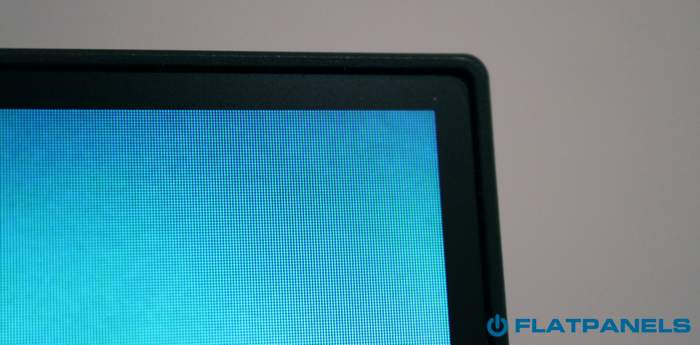Review: Eizo FS2434
Our first impressions - Energy consumption - Test tools - Picture quality - Response time and games - Viewing angles - Conclusion - Debate
FS2434 is the latest monitor in Eizo’s Foris range, targeted for gaming. With Foris Eizo aims to combine speed with great picture quality; the latter often sacrificed on TN-based gaming monitor. FS2434 uses an IPS panel, and is a cheaper alternative to the 120 Hz FG2421. Instead of 120 Hz, Eizo has opted for a 60 Hz panel, which on paper means that the more expensive FS2421 is probably still faster for first-shooter games.
In this in-depth review we take a look at how the FS2434 fares and if it can keep up with modern gaming monitors, despite the 60 Hz IPS panel.
Size: 23.8" Wide Resolution: 1920x1080 Response time: 4.9 ms (g2g) Contrast ratio: 1000:1 Brightness: 250 cd/m2 Color support: 16.7 million colors Signal processing: 8 bit for each color Viewing angles (H/V): 178/178 Dot pitch: 0.275 Panel type: 60 Hz IPS panel Wall mounting: Dimensions (HxWxD): 39.8cm x 53.9cm x 4.6cm (with stand) Weight 5.2 kg Built-in speakers: Ergonomics Tilt Swivel Height Pivot Inputs VGA DVI DisplayPort Audio (type) (headphone jack)
HDMI (2 HDMI)
Other 2-port USB Hub Join our Newsletter, Facebook, twitter, YouTube or RSS to receive notice when new reviews are onlineOur first impressions
FS2434 looks like most other Eizo monitors. The conservative design is very Japanese in form, and whether you like it or not is probably a matter of personal taste.
The cabinet is made from matte black plastic and the bezel around the LCD panel has been slimmed down quite a bit compared to previous generations, making it a better fit for multi-monitor setups.
However, besides the outer bezel there is also a inner bezel, which is invisible when the screen is turned off, but clearly visible when turned on. It adds some millimeters to the overall bezel.
The base is a simple structure. When touched, the monitor bounces around a bit, but besides that the base is solid. It also allows you to adjust height, swivel, and tilt of the monitor. There is no 90-degree pivot option.
The small speakers are integrated into the lower part of the frame along with a few buttons for controlling the menus. The monitor also comes with a small remote that allows you to quickly change some basic settings, switch input and control audio volume. It is impossible to navigate the menus without the remote, so do not lose it.
There is a carrying handle on the back.Energy consumption
| Compare power consumption measurements on different TVs and monitors with our interactive power consumption applet here. |
 |  | |
| Standby | 0.2 W | 0.2 W |
| PC | 25.4 W | 19.7 W |
We measured power consumption to 25.4 W before calibration, but please note that we deactivated the light sensor before doing so, meaning that brightness is set to maximum (100%). In other words, this is the maximum power consumption of the monitor. After calibration we measured 19.7 W, which is decent for a 24-inch monitor.
Test tools
We use the DVI input for testing. The graphic card is a Geforce GTX260.The monitor will be measured and calibrated with a LaCie Blue Eye Pro calibrator. We also examine the monitor with the help of our monitorTest tool as well as in real use with games, movies etc.
Picture quality on Eizo FS2434
Below we have measured FS2434 in the default color profile called User1. Only the automatic light sensor has been deactivated.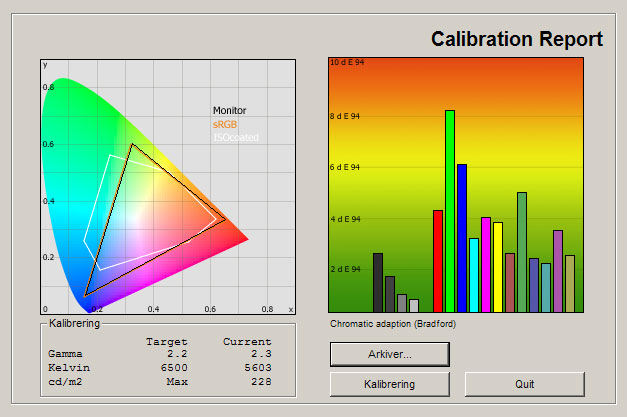
| The graph says: The number on the left is the delta value. Delta is a difference between two factors; here it’s the difference between the measured color on the panel and the actual color that is our target. |
The User1 profile, which is the default color profile, is actually quite good. As you can see there is a minor green push, but besides that color reproduction is fairly accurate. This is very uncommon on gaming monitors, and it is usually only found in more expensive monitors.
As we have said before, even in a gaming monitor you want accurate colors. The game developers use these color standards, too, so all these "game" profiles you see in gaming monitors; well, they make zero sense.
The monitor also has a sRGB mode, which are usually the best color mode on monitors. Here is the measurements in the sRGB mode.
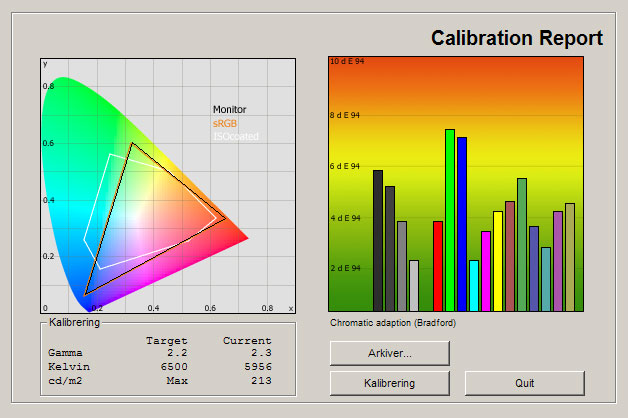
The sRGB profile is actually worse than the default User1 profile, which was unexpected. Also, it is not possible to control any of the picture settings in the sRGB profile, which makes it unsuitable for calibration.
There is no need to put much thought into this so we switched back to User 1 and calibrated the monitor.
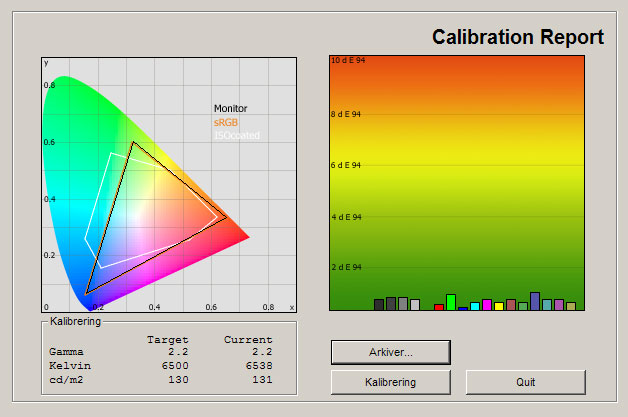
The calibrated result is great. We lowered the brightness and changed a few things in the color balance, mainly by reducing the green push. Those few adjustments allowed us to reach great picture quality with accurate colors and no issues such as artificial sharpening. Compared to other gaming monitors from BenQ, Asus and the like, FS2434 is simply in a class of its own in this regard.
Our calibrated settings are as follows.
| After calibration | User mode: | User1 |
| Brightness: | 69 |
| Black level: | 50 |
| Contrast: | 50 |
| Saturation: | 0 |
| Hue: | 0 |
| Temperature: | Off |
| Gamma: | 2.2 |
| Contrast Enhancer: | Off |
| Noise reduction: | Disable |
| Overdrive: | Standard |
| Auto EcoView: | Off |
| RGB (gain): | Custom |
| • R: | 100 |
| • G: | 84 |
| • B: | 99 |
Please note: We aimed for 130 cd/m2 brightness during our calibration. If you work in a very brightly lit environment you might want to increase the brightness setting further.
We went on to examine picture quality in real-life use. As you know by now, FS2434 has 1920x1080 pixel resolution, which is not a lot by today’s standard, but it is preferred by some gamers since it allows the PC to run games at high settings. For desktop use, we prefer higher resolution, the slightly taller 16:10 aspect ratio or two monitors side by side.
Color reproduction on FS2434 is quite impressive for a gaming monitor. We noticed right away that it simply outperforms typical gaming monitors by lengths. Almost every color is correctly distinguished, and we only noticed some noteworthy issues in the dark end of the color scale, which is expected since FS2434 uses an IPS panel. Overall, it has great color accuracy and gradation, which makes your games look beautiful.
Oftentimes, people complain about the so-called dirty screen effect of IPS based monitors. The dirty screen effect is mostly visible on white surfaces, for example while surfing the web or text editing. FS2434 also has some "dirt" on a white background, but less than previous generations of the IPS panels. If you are very picky about this you will probably notice it, but we think that most buyers will be more than satisfied.
Eizo says that FS2434 uses a flicker-free backlight, but since these are still early days for flicker-free monitors, we still like to confirm the claims of manufacturers. We do this with a very simple camera test, described in detail here. With this method we confirmed that FS2434 is flicker-free, which is great as flicker from LED backlights can cause eye fatigue and even headache.
One thing we noticed is that FS2434 is actually flicker-free at all levels of brightness. The first flicker-free monitors from Eizo switched to a flicker mode below brightness setting 17-20. This is not the case on FS2434. You can go all the way down to 1 if you like.
 |  | |
| Black depth | 0.23 cd/m2 | 0.16 cd/m2 |
| Brightness | 228 cd/m2 | 131 cd/m2 |
| Contrast ratio | 991:1 | 819:1 |
Contrast ratio +/- 50
After calibration, we measured black depth to 0,17 cd/m2, which is far from pitch black. This is the case for every IPS panel out there, and is still one of the major weaknesses of the IPS panel type. During daytime you will not notice the weak black levels, but in a dark room you will notice that black has a distinct grayish haze.
Shadow detailing is fair and we were able to distinguish most gray tones. However, the tones closest to black lack intensity and depth due to the weak black level. For very dark and bleak games such as Diablo an IPS (or even TN) might not be the best choice. For strategy games it has less significance.
Lastly, we examined light homogeneity to check for potential clouding or backlight bleeding issues.
We noticed some very mild bleeding at the lower edge, but overall we are very pleased with light homogeneity on our sample of FS2434. We never noticed even a hint of bleeding our clouding during movie watching or gaming.
Response time and gaming
As said in the beginning, FS2434 uses a 60 Hz IPS panel. Modern gaming monitors typically use 120 or 144 Hz TN panels, but this is actually not Eizo’s first 60 Hz based gaming monitor. Historically, 60 Hz monitors have delivered good performance for most games, but had some issues in games such as first-person shooters and racing games. So let us examine FS2434 to see anything has changed.Well, first of all, 60 Hz gaming is different. Every gamer knows this after having tried a 120 Hz panel. Movement is just smoother on a 120 Hz panel, which is crucial in some games. But there are other factors to consider, too, including blurring and input lag.
Let us start with blurring. FS2434’s IPS panel is quite fast, but we definitely noticed some blurring during fast motion. The 60 Hz panel has a role to play here, but other factors can also cause blurring. We confirmed with testing that they FS2434 did not use backlight scanning in either the User1 or 2 profiles nor the Game profiles. We also noticed some overdrive trailing (white halo around moving objects), which was mostly visible in semi-dark colors. The monitor has an Overdrive setting, and we preferred to keep it in the "Standard" option; "Enhanced" has far too much overdrive trailing to enjoy.
Eizo claims "0.05 ms input lag", and in our testing we found that to be true, more or less. Our measurements hovered around zero to one, which is probably just due to deviations in our testing equipment. We think it is safe to say that FS2434 has close to zero input lag, which is great, especially for fast-paced gaming. On the other hand, fast-paced gaming usually requires higher-than 60 Hz refresh rates, so there is a small paradox here in terms of gaming performance.
We have seen better performance from gaming monitors in the past. This was expected, but we have to emphasize that 120/144 Hz monitors, including Eizo’s own FG2421, are better for fast-paced gaming such as first-person shooters and racing games. If that is your thing we think that you should consider one of the faster monitors. That usually means sacrificing picture quality, but Eizo’s FG2421 had the best of both worlds.
FS2434 tries to do the same, and has much better picture quality than almost every gaming monitor out there, but unfortunately it still comes at the expense of speed. It is great for most games in categories such as strategy, adventure and RPG, but not fast enough for competitive gaming or the fast-paced kind.
Viewing angles
The viewing angles are fairly wide compared to most PC monitors, which was expected because of the IPS panel. However, we noticed that it becomes darker from extreme angles than more expensive IPS monitor. Nothing critical, but noticeable.Color washout is not a major concern. Colors lose some intensity, which is mostly noticeable when looking down from the top, but the effect is minor and all in all viewing angles are far better than on typical gaming monitors with TN panels.
Conclusion
FS2434 looks like a classic Eizo monitor with a conservative, matte black look. However, it has some nice little surprises such as the built-in speakers, a carrying handle on the back, a very slim bezel, and a stand that offers height, swivel and tilt adjustability. You can also connect for example game consoles via HDMI.FS2434 uses an IPS panel, and Eizo has tried to combine great picture quality with speed in its Foris monitors. FS2434 certainly has the former. It offers some of the picture characteristics of professional and more expensive monitors, but unfortunately does not offer top-notch gaming performance such as the more expensive Eizo FG2431. Black reproduction is not very good either.
In the end that leaves us with a monitor that offers superior picture quality to pretty much any other gaming monitor out there, and we think that many gamers will appreciate this after having tried it. On the other hand, we had hoped for better gaming performance from FS2434 despite its 60 Hz panel. If you are a casual gamer or enjoy strategy or RPG games, FS2434 is a great pick for you, and we can surely recommend it. However, this one is not for FPS gamers.
Compare prices for Eizo FS2434 on Pricerunner
Picture quality is assessed as overall picture quality, including color reproduction, contrast, viewing angles etc.
Features is an evaluation of the built-in functionality how useful it are, as well as sound quality and ports
Speed is an evaluation of how good the monitor is for gaming, meaning response time, Hz, input lag, overdrive etc
Ergonomics is an evaluation of adjustment options, stability, power consumption, degree of flicker etc.
Total score weighted as: 40% Picture quality, 25% Features, 25% ergonomics and 10% Speed.
All scores are calculated based on a moving maximum target, defined by what we currently consider the best on market. It is then presented as a percentage. This means that a score will fall over time as new and better monitors set new standards. This allows you to compare scores across years. A score of 100% in a given category means that it is consider the best available monitor in this category to date.
Features is an evaluation of the built-in functionality how useful it are, as well as sound quality and ports
Speed is an evaluation of how good the monitor is for gaming, meaning response time, Hz, input lag, overdrive etc
Ergonomics is an evaluation of adjustment options, stability, power consumption, degree of flicker etc.
Total score weighted as: 40% Picture quality, 25% Features, 25% ergonomics and 10% Speed.
All scores are calculated based on a moving maximum target, defined by what we currently consider the best on market. It is then presented as a percentage. This means that a score will fall over time as new and better monitors set new standards. This allows you to compare scores across years. A score of 100% in a given category means that it is consider the best available monitor in this category to date.
Picture quality
Out-of-box settings
Low input lag
Viewing angles
Colors
Flicker-free
Only 60Hz
Some blurring/overdrive trailing
Black level
Low resolution affects non-game usage