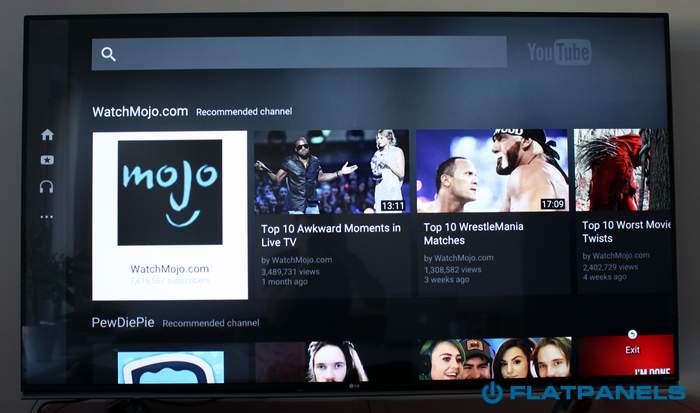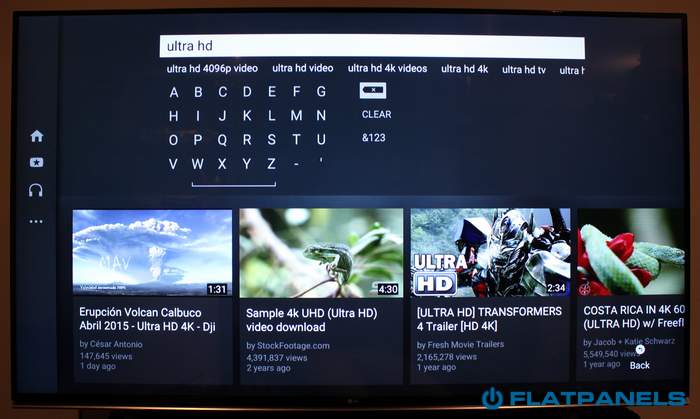Review: LG UF8500 (UF850V)
Our first impressions - Test tools - Functionality - Power consumption - Calibration - Picture quality - PC & Media Center - Viewing angles - Sound - Conclusion - Debate
Consumers have started picking up Ultra HD TVs after 3D failed to excite - and LG has noticed. The South Korean TV manufacturer will release a lot of new Ultra HD TVs this year, including UF8500 (UF850V in Europe) that us the successor to last year’s UB8500; LG’s best-selling TV in many regions. UF8500 is largely a continuation of last year’s TVs; now with improved Ultra HD and a much faster webOS chip.
So is it time to upgrade to Ultra HD? Has LG created a new bestseller? Does it even make sense to upgrade to LG’s very expensive OLED TVs when LCDs can be had for much less? Join us to find out.
Subscribe to our Newsletter, RSS, Facebook, twitter to receive notice when new reviews are online.Specifications
55" Ultra HD (3840x2160) IPS LCD with edge LED Passive 3D Stand (fixed)
Wall (VESA 300)(HxBxD) 85.0 x 145.3 x 5.1 cm (without stand) 31.3 kg HDMI (2x 2.0 - 1x 1.4)
USB (1x 3.0 - 2x 2.0)Optical
HDMI-ARC (1x)
HeadphonesStereo DVB T/T2/C/S2
WiFi (n-standard)MPEG4
HEVC
VP9webOS MagicRemote (bluetooth)
Smartphone app (LG TV Remote)Manual
MagicRemotePrice and retailer:
| US retailer | UK retailer |
 |
Design and materials
LG UF8500 is basically reduced to just a panel with a very thin bezel around it. You have to move a bit closer to really notice the details such as the front glass, which is actually made from one piece so it covers the bezel.The base is also made from one piece with a mounting solution on the back of the TV. It is actually brushed metal instead of cheap-looking plastic, which is a nice touch. It has no swivel function. The TV is not very deep either and you can obviously wallmount it to the wall if you want to.
But there is no escaping the truth. Most brand-name TVs look more or less identical today. The only way to really tell them apart from a distance is to look for the logo. Maybe that is alright but we feel that the TVs lack soul, attention to detail. The wow factor.
The bad news is that all input connectors face towards to wall, making it hard to plug in extra cables when you decide to wall-mount the TV. The power connector is small and angled so it will not prove a major issue - but the ethernet port… The layout makes it hard to wallmount the TV flush to the wall.
Energy consumption
 |  | |
| Standby | 0.0 W | 0.0 W |
| SD+HD | 148 W | 101.5 W |
| 3D | 154 W | 145 W |
Moving to Ultra HD, power consumption jumps up a few Watts but nothing too dramatic. We measured 140W after calibration on a 65" Sony X9, so 101.5W on LG’s 65" UF850V is quite good in comparison. 3D requires full brightness so 154W is also the highest you can expect on UF850V.
Stand-by consumption is very close to 0.0W - great.
Test tools
Our TV signal is DVB-S (satellite) from Canal Digital and DVB-T (terrestrial). Testing is done with the DVE (digital video essentials) and Peter Finzel test DVD. Testing is also done via Blu-Ray and Media center/PC. We also use a Leo Bodnar input lag tester.We use our own monitorTest. The software supports some of the traditional test patterns used to evaluate displays as well as some new and unique test patterns developed by the people here at FlatpanelsHD.
All contrast measurements are based on the ANSI methodology.
webOS and media features
Every major TV manufacturer will change TV operating system in 2015, except LG. LG introduced webOS in TVs last year and is sticking to its plan. But we have to go back a few more years to find the first Magic Remote. In essence, Magic Remote can be described as a Nintendo Wii controller for your TV. A small cursor on the TV screen can be controlled by moving your hand in free air. Magic.When LG introduced us to the Magic Remote the first time they told as that its intuitive nature made it possible to reduce the amount of buttons. We were intrigued to see if LG could pull it off. Buttons go hand-in-hand with the way TV distribution is designed; TV channels still feel weirdly analog even though most of them are broadcast in digital format. TVs are still stuck in the past so it is hard to imagine how you can completely redesign the remote experience without also completely rethinking TV content distribution.
And here we are. 2015. The new Magic Remote marks the return of the buttons. It has almost as many buttons as any other TV remote. LG tells us that many customers were confused by the lack of dedicated buttons such as “teletext” (yes). Either people are stubborn and old-school or LG just failed to reinvent the TV experience the way it had hoped to do with webOS. Pick your favorite.
The new remote feels heavier and is obviously larger to accommodate the extra buttons, but it still feels quite cheap. It is made from black and silver plastic. The buttons are made from rubber, except the left/right/up/down buttons in the center.
webOS has gotten significantly faster and that is great news. Last year’s models showed potential for webOS but many, including us, complaining that the processor was simply too slow. LG has listened and equipped the new TVs with a much faster processor making everything feel snappier. This is what webOS should have been from the beginning.
There has been a lot of talk about webOS 2.0 and the inability to update last year’s sets to 2.0, but this is more of a branding error than one a software, it seems. LG Korea wants to call it 2.0 to signal that it is faster but LG tells us that it will continue to just call it "webOS" in almost every region.
Really, there are no major changes besides the faster hardware. The user interface is the same, the functionality is the same and all apps will work on all webOS models. By using "2.0" LG has signaled that this is a software upgrade - that is how most people perceive x.0 numbers - but it is actually the hardware that has been upgraded. Still, to clear up confusion LG plans to release an update for its 2014 TVs, called “webOS 1.5” internally, LG tells us. Hmm.
If you are not familiar with webOS it is based on small "cards" that pop up from the bottom of the screen when you press a button. Here you will find streaming services such as Netflix, YouTube, Spotify, and more.
webOS was introduced one year ago this month so LG and developers have had some time to get things up and running, but unfortunately we must conclude that not much has happened. We suspect that LG had hoped for more and with Android TV and Apple TV incoming, you could argue that webOS has wasted its head start. To be fair, the app catalogue is not bad, most of the big names are there, but it is not vast and intriguing. There are few apps by indie developers.
So let us look at what is there. Netflix is there and it support 4K streaming. YouTube is there and it too supports 4K streaming for the first time on a TV, because LG’s TV supports VP9 decoding.
From the app line you can jump left to find all the apps that are open. Jump right for more options.
You can switch between open apps with multitasking, like on last year’s models. This means that you can jump from Netflix to YouTube to a TV channel, and because of the new processor it happens almost instantly. This is how "Smart TV" is supposed to work! No waiting times, treat all services as equals, and make it quick. Very cool. It takes 12 seconds for the TV to turn on (from the press of the button to webOS is accessible).
All in all, we still like webOS and the faster hardware has made it much better, but we had hoped to stand here after one year with more options. We hope that LG can do more over the next year. If not, we think that the new Apple TV and Android TV (Sony, Philips and Sharp) will just race past it.
We tried to feed the TV with the most common file formats from a USB stick and the TV ate most of them, including container formats. However, we were not able to get it to play a HEVC-encoded file directly from USB. The TV just reported “no support” for these formats.
LG’s TVs also come with recording capabilities in Europe. This was expected so no big news here. You can record TV by pressing the red record button or you can time future recordings from the TV guide. Just like last year.
Calibration of LG UF8500
Below you see our first measurements in the "Standard" mode. No settings habe been changed, except the light sensor that has been deactivated.


There are no big surprises here. This is a typical "Standard" profile for bright living room viewing. Most colors are oversaturated, the brightness level is high, and the color temperature is very high, meaning that pictures are cold and bluish.
So we quickly switched to the ISF Expert 1 mode. Things are much better in this profile but as you can see there are some variations. The cinema or ISF modes are often optimized for viewing in the evening or in a dimly lit room so a brightness level just above 200 cd/m2 is a bit high.
LG has aimed for 2.2 gamma, but is not 100% on target. It came in closer to 2.3 and since our target is still 2.2 we will change that during calibration. But as you can see, colors are much more accurate, and should satisfy most users. There is still room for improvements, but once again we must applaud LG for implementing these ISF profiles for the videophile users out there. All in all, there are no major changes compared to the last few years of IPS panels from LG - besides this one being Ultra HD of course.
Finally, we calibrated the TV. Color accuracy was already quite good so we just tweaked a bit here and there. Colors are a bit more accurate, the color temperature is a bit higher and we turned down brightness a bit.
One thing we noticed is that the upscaling engine seems to add a bit of artificial sharpness in images. For example ,we noticed it while reading text. Even when turning of all dynamic modes, it remained, which is why we believe it is part of the upscaling engine. Most of the time it is not noticeable, but it is there and unfortunately we spotted it a few times.
| Measurements | Out-of-box | Calibrated |
|---|---|---|
| Black level | 0.36 cd/m2 | 0.19 cd/m2 |
| Brightness | 292 cd/m2 | 123 cd/m2 |
| Contrast | 811:1 | 695:1 |
| Input lag | 118 ms 54 ms (Game) | 56 ms |
| Power consumption | Out-of-box | Calibrated |
|---|---|---|
| On | 148 W | 101 W |
| 3D | 154 W | 145 W |
| Stand-by | 0.0 W | - |
| Calibration | Setting | Value |
|---|---|---|
| General | Picture mode | Expert1 |
| Backlight | 47 | |
| Contrast | 80 | |
| Brightness | 48 | |
| V/H Sharpness | 0 | |
| Color | 0 | |
| Color tone | 0 | |
| Advanced | Dynamic contrast | Off |
| Super Resolution | Off | |
| Color gamut | Standard | |
| Edge enhancer | Off | |
| Color filter | Off | |
| Noise reduction | Off | |
| MPEG noise reduction | Off | |
| Black level | Low | |
| LED local dimming | Off | |
| TruMotion | Off | |
| Color temp | Warm2 | |
| Gamma | 2.2 | |
| RGB method | 2 point | |
| R high | -2 | |
| G high | -5 | |
| B high | +7 | |
| R low | -1 | |
| G low | -2 | |
| B low | +1 | |
| Energy saver | On / Off |
Note: Go with a higher value for backlight if you are using your TV in a brightly lit room or activate the Eco sensor. TruMotion is set to Clear Plus / Off in the table. If you use the Clear Plus you need to adjust backlight to around 50 but if you leave TruMotion off you might want to reduce the backlight setting a bit.
Picture quality
The UF850V has a front glass so reflections are quite noticeable when placed in a bright living room. During daytime it acts as a dark mirror, at least when it shows dark colors. When watching movies or TV shows with bright colors there are less reflections and the TV is certainly bright enough to be used in a bright, modern living room most of the time.We examined color reproduction more closely with our in-house developed color patterns and UF8500 did fairly well. Most colors are distinguished, as expected, especially bright and semi-bright colors. We saw no thick lines in our color gradients, meaning that the TV can reproduce the fine jumps in color tones. However, the usual problems in the dark colors are present. This was expected as this is an IPS panel. Not all dark colors are distinguished perfectly and the darkest tones are a bit weak and grayish. There were no widespread banding issues.
Not much has changed in regards to TV broadcasts. LG’s TVs generally look good with a good source but the de-interlacing is not great. HD performance is quite good, and the TV detected 1080p24 correctly, but as contrast looks a bit weak, especially in a dimly-lit room.
Most consumers still watch TV channels but statistics tell us that streaming is growing fast. Streaming services have become incredibly popular for TV series, documentaries, and movies so it is time for us to dedicate more time to examining these aspects of the TV.
Let us first establish the basics. Most streaming video is compressed with MPEG4 H.264 but for 4K the streaming industry is moving to the more modern and more effective HEVC (or H.265). Google is moving in a different direction and has decided to develop its own VP9 format that it is currently using for YouTube. LG’s 2015 TVs support both (last year’s TVs did not support VP9).
So what does that mean in practice? It means that you can stream Netflix, Amazon and YouTube in 4K on LG UF8500, and it looks great. Some videophiles will be quick to point out that the streams are too compressed, comparing the bitrate to current Blu-ray, but keep in mind that HEVC is far more effective than the AVC / H.264 that are usually used on Blu-rays. There is certainly room for improvement and the coming Ultra HD Blu-ray standard will surely set a new bar for 4K picture quality, but for now some 4K streams on Netflix look better than Blu-ray, especially on a 65-inch TV - and just way, way better than anything you would get on a TV broadcast. That is a real picture quality improvement for mainstream consumers.
Usually, details suffer when the picture starts moving too much in action sequences and this is one area where Netflix’s 4K streams could benefit from a higher bitrate than the current 15.6 Mb/s. This is more evident in a TV series such as Daredevil that are dark and action-packed compared to for example House of Cards that is mostly made up of static or slow-paced scenes. Netflix says that it will increase bitrate to around 18 Mb/s when it introduces HDR streaming later this year.
In the larger perspective it is impressive to see how fast streaming has improved. YouTube used to look like LEGO blocks but now it looks impressive in 4K. There are some amazing time lapse and nature shots on YouTube in 4K that will surely impress you. The best of the YouTube world has not just matched TV broadcast but far surpassed it in picture quality. We are no doubt still rooting for Ultra HD Blu-ray but to be honest (and realistic) we have our doubts whether the mass market will adopt yet another physical disc format. It is not enough that the top-1% adopts it.
We have started using the Leo Bodnar input lag tester for measuring input lag. This will make our measurements more accurate and more comparable. For UF8500 we took three readings (see below), but unfortunately the lowest input lag possible is around 54 ms (54.4 ms in game mode). That is a bit higher than on some competing TVs and some might find it too high for console gaming. It is not a critical problem and 4K TVs generally tend to have slightly higher input lag - at least for now - but the goal is obviously 0 ms. We measured 41 ms on last year’s Sony X9 4K TV. The best Full HD TVs come in at around 20-30 ms.
Input lag only tells us, well the lag. It does not tell us anything about motion blur or picture quality in general. So we ran our usual movie sequences and played a few games to examine the TV. Input lag in the "Standard" mode certainly bothered us, but even at 55 ms games are perfectly enjoyable – most old flat panel TVs come in far higher.
However, there still is some blurring on motion in fast sequences. LG obviously have the usual motion compensation systems - called TruMotion - that can improve motion if you can live with the artificial look from all the artificial frames that are inserted.
We have noticed that many have starting putting numbers on "motion clarity" but a word of caution here. There are two sides of the matter and one of them is that the content actually has blurring "built-in", simply because it is filmed in such low frame rates. 24fps is still considered the "cinematic look" but let us be honest here; it is ridiculously low in our modern world. Many use a PC to input a signal to the TV to determine "motion clarity" but keep in mind that a PC output 60Hz in uncompressed 4:4:4 RGB, so you cannot expect the same when turning on a 25-30fps TV broadcast or enjoying a 24fps Blu-ray movie. The dream of perfect motion will not be realized on the TV alone. Hollywood and content distributors need to participate, too.
Back to the TV, UF8500 performs like most previous IPS LCD panels. The panel has some blurring on fast motion and the content itself adds some more, but there are no major issues here. We saw no widespread overdrive trailing (white or colored halos around moving objects, for example a human head) and no uneven blurring either, meaning that blurring is largely consistent across dark color transitions and bright color transitions.
This is good enough for sports, gaming and movie watching, but there is obviously room for improvement. Comparing to for example a plasma or LG’s own OLED TVs, UF8500 is not on par.
We tend to prefer the 3D experience using "passive 3D" (LG is calling it Cinema 3D). It is cheaper and much easier on the eyes as there is no flicker. The main problem with passive 3D is that it halves the resolution but 4K panels should fix that, bumping 3D resolution up to Full HD again. Unfortunately, some of Sony and LG’s first 4K TVs with passive 3D did not manage to do that, so what about UF850V?
There is still some picture processing going on but comparing 3D on UF850V to a standard HD TV the picture quality is much, much better. The 3D picture looks detailed and fairly convincing from a distance. As you move closer you will start noticing some blockiness and you will start seeing crosstalk intensify as you are too close to the screen for the polarized filter to work properly.
The 3D experience on UF8500 is probably best enjoyed from around 3.5-4 meters away and at this distance crosstalk is minimal. Not gone but minimal. Brightness is also high enough for 3D. Details look much better than on a HD TV with passive 3D, and the overall picture experience is much more comparable with that of an active 3D system, but without the flicker issues. A 65-inch screen certainly helps improve the experience but as most manufacturers have decided not to promote 3D further we guess we will see fewer and fewer movies released in 3D in the future. However, the 3D experience is negatively affected by the poor black levels. While watching Avatar we noticed that black is never truly black.
Below are our measurements for contrast and input lag.
 |  | |
| Black depth | 0.36 cd/m2 | 0.19 cd/m2 |
| Brightness | 292 cd/m2 | 132 cd/m2 |
| Contrast ratio | 811:1 | 695:1 |
| Input lag | 118,5 ms | 55,7 ms |
Contrast ratio +/- 50
It is still the same old story for LG’s IPS panels. They deliver great color accuracy and wider viewing angles than other types of LCD panels, but IPS’ greatest weakness is absolute black depth, which therefore affects contrast.
As you can see, black depth was measured to 0.19 cd/m2 after calibration. The best edge-lit LCDs go down to around 0.03 to 0.04. LG is promoting "perfect black" as one of the most important picture elements of OLED, but its LCD TVs still leave a lot to be desired. When viewing a movie or TV show in a dimly lit room it is clear that black has a grayish tint that affects the viewing experience somewhat.
We still wait for OLED to become main-stream and solve many of the issues that remain on LCDs but until then it seems that we are stuck with poor blacks levels on IPS LCD-based TVs (almost all of LG’s TVs). There has been no significant progress in this area for years; in fact it seems that it has gotten a bit worse with the jump to Ultra HD.
If you activate local dimming there is also an auto dimming system when a full black frame is shown. It can produce some weird effects at times, for example during the loading screen for Blu-ray on PS4 that causes the dimming system to illuminate the left side, then right side every 0.5 seconds. As you can see in our calibration section, we have turned off the system. You will probably prefer to do the same. However, even local dimming deactivated the TV will still dim a full black frame, making the TV screen jump between off and on (completely black to some light etc) when for example loading a Blu-ray disc. It can look quite distraction - as if the TV is not sure what to do.
Shadow detailing is quite good and most of the grey tones were discernible. The darkest grey tones were obviously not dark enough due to the issues with reproducing absolute black.
Below we have examined UF850V in a completely dark room to see if it has clouding or backlight bleeding.
This is a 65-inch LCD panel with edge LED, meaning that the light diodes are placed around the edge of the picture panel. With that in mind we did not expect perfect light homogeneity and UF850V did have some issues.
As you can see there are some leakages in the corner of the panel and a bit clouding in the center, too. It is not a particularly good or bad result but very common for a 65-inch TV. It never really bothered use during practical use, but we did see it a few times when we knew where to look.
PC and Media Center
In order to achieve 1:1 pixel mapping you need to select the aspect ratio called "Just Scan" in the TV settings and set the input label to "PC". Unfortunately we still do not have a PC capable of outputting 4K at 60 Hz so we cannot yet confirm 4K at 60 Hz Full RGB for the UF850V.Viewing angles
Viewing angles are quite good. A usual rule of thumb is that IPS LCD panels (used in LG TVs and some other TVs) have wider viewing angles than VA LCD (used in TVs from almost every manufacturer, except LG) panels. Colors still look intense and not too washed out from off-axis positions.OLED is still the technology to beat, also for viewing angles, but UF850V is not bad either. For most families this should be fine. Luckily for LG, it is the only manufacturer who can produce OLED at this time.
However, there is one issue with viewing angles on IPS panels and once again it relates to black and contrast. As said, most colors look fine form the sides but black quickly gets drops in intensity.
Sound quality
The speakers are a little bit better than expected which might have something to do with us having the 65-inch model. But the story remains unchanged. The sound experience leaves a lot to be desired and if you enjoy watching great movies you should probably consider connecting extra speakers.LG is currently working on developing a wireless sound system that can connect to its TVs. Right now, you need to use the soundbar as the heart of the system but later this year a software update will make it possible to connect LG’s speakers directly to the TV, wirelessly. LG also tells us that its 2015 TVs can adjust volume independently on the optical output and the internal TV speakers, making it possible for you to choose which ones to use at any time. We did not have external speakers connected so we were not able to try it.
Conclusion
All other TV manufacturers are introducing new TV operating systems this year, but LG is sticking with webOS that has become much faster because of a new chip. Multitasking is still one of the best features of webOS. You can jump between Netflix, YouTube and TV channels with no delay (once the apps are opened). With webOS, LG has a one year head start on Android TV and Tizen, but it seems that LG has had a hard time attracting developers to its platform. That might be a concern going forward. Still, webOS has become very responsive and is fairly user friendly, too.Moving on to picture quality, most of you have probably seen one of LG’s amazing OLED TVs by now. However, after testing UF8500 we must conclude that not much has changed on the LCD front. UF8500 has very nice colors, wide viewing angles and no critical issues with motion reproduction, but black depth - and thus contrast - is weak, affecting the overall picture experience.
LG is excited to tell the story of “perfect blacks” on its OLED but unfortunately the LCDs suffer. The move to 4K is surely a step forward and UF8500 can reproduce beautiful details with a 4K source - for example Netflix - and most of the time the TV looks good, but in the evening or in a dimly lit room the picture will look a bit weak, lacking intensity.
All in all, webOS is now where it should have been from the start. It is still a simple and nice user experience, but it is not the future of TV. 4K is starting to make more sense, but one major concern remains; UF8500 performs like most previous IPS LCD TVs from LG, and we find it difficult to ignore the weak black levels.
Compare prices for LG UF8500 on Pricerunner
Price and retailer:
| US retailer | UK retailer |
 |
Picture quality is assessed as overall picture quality, including color reproduction, image processing, contrast, motion etc.
Features is an evaluation of the built-in functionality such as apps, connector ports, tuners, recording capabilities, decoder formats, and how useful they are, as well as sound quality.
User experience is evaluated on the basis of user friendliness, speed, build quality, and day-to-day use of the TV.
Total score is weighted: 50% Picture quality, 25% Features, 25% User experience.
All scores are calculated based on a moving maximum target, defined by what we currently consider the best on market. It is then presented as a percentage. This means that a score will fall over time as new and better TVs set new standards. This allows you to compare scores across years. A score of 100% in a given category means that it is consider the best available product in this category to date.
Features is an evaluation of the built-in functionality such as apps, connector ports, tuners, recording capabilities, decoder formats, and how useful they are, as well as sound quality.
User experience is evaluated on the basis of user friendliness, speed, build quality, and day-to-day use of the TV.
Total score is weighted: 50% Picture quality, 25% Features, 25% User experience.
All scores are calculated based on a moving maximum target, defined by what we currently consider the best on market. It is then presented as a percentage. This means that a score will fall over time as new and better TVs set new standards. This allows you to compare scores across years. A score of 100% in a given category means that it is consider the best available product in this category to date.
Good color reproduction
webOS much faster
HEVC & VP9 support
Weak black levels
App catalogue expanding slowly
Clouding/bleeding