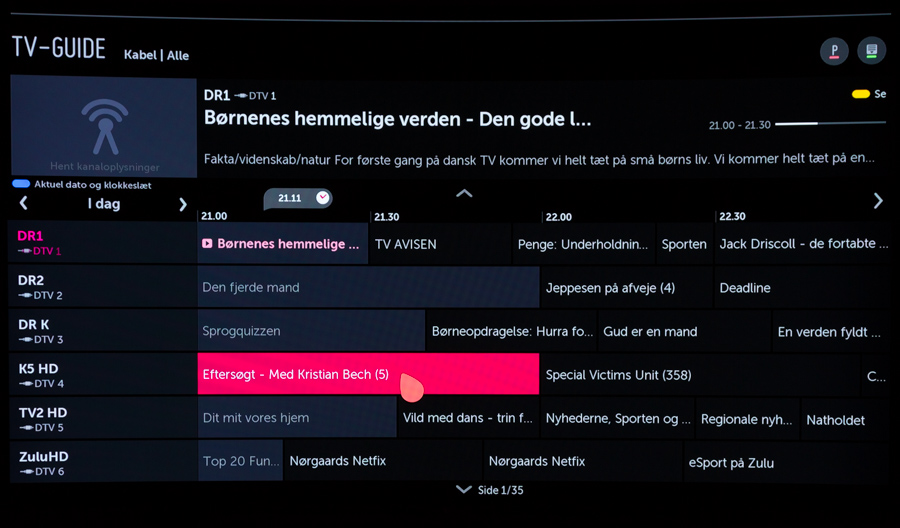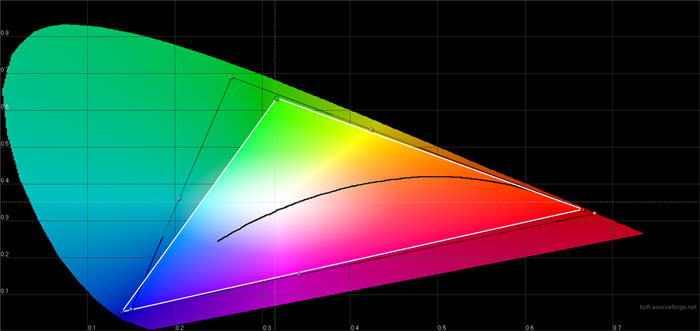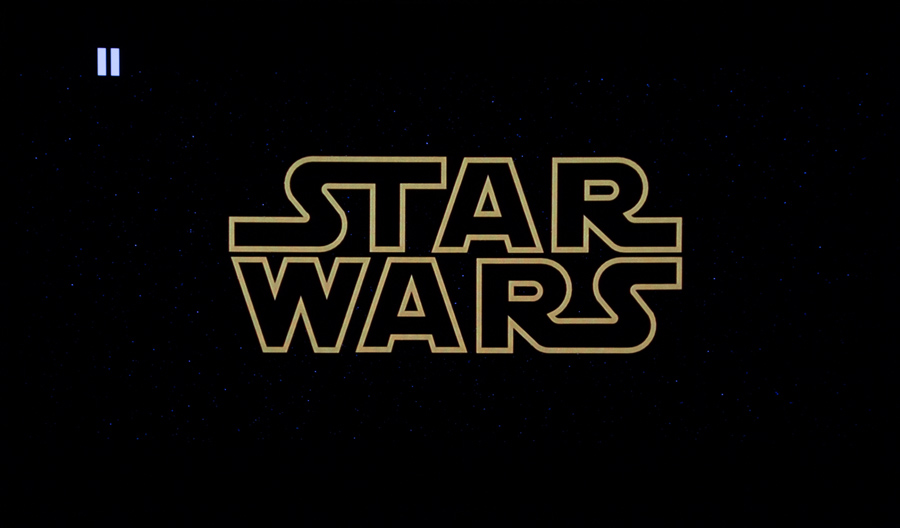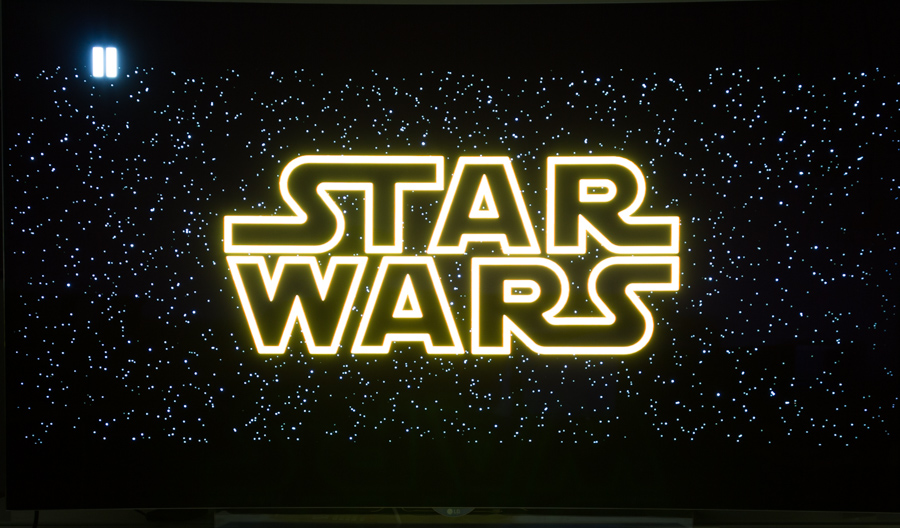Review: LG EG9600 (4K OLED)
OLED is still the topic of conversation at electronics fairs. LG is the only manufacturer that has managed to successfully produce and sell the TVs and it is clear that LG believes that OLED is the future. We have already reviewed several LG HD OLED TVs that have set new standards for picture quality. LG is now adding 4K, a larger color gamut, and HDR to the mix, and wrapped everything in webOS 2.0.
This time, we will examine LG’s EG9600. Let it be said that our expectations are high!
The TV is called EG9600 in the US and EG960V in Europe. It is the same TV except for some tuner-related differencesPrice and retailers:
Specifications
65" OLED Ultra HD (3840x2160)
HDR (high dynamic range)
Larger color gamut (90% DCI P3)Passive 3D Stand (fixed)
VESA wall bracket(WxHxD) 144,7 x 82,6 x 5 cm (without stand) 18.4 kg HDMI (3x 2.0)
USB (3x)
Ethernet
1x CIOptical
HDMI-ARC (1x)
Headphones
Analog video inputs2.0 stereo (Harman Kardon) DVB T/T2/C/S2
WiFi (ac-standard)MPEG4
HEVC
VP9webOS (2.0) Magic Remote
Smartphone app (LG TV Remote)Manual
Remote controlSubscribe to our Newsletter, Facebook, twitter or RSS to receive notice when new reviews are publishedFirst impressions
EG9600 shares a number of traits with its HD cousin EC9300 in the form of a white back cover and an extremely thin profile. This level of thinness is the norm on OLED TVs, whereas most LCDs are quite a bit thicker. On the lower half of the back LG has placed an electronics box with input and output ports, which is a bit distracting to the eye. However, LG has still managed to design an overall pleasing TV.
The stand uses a transparent plastic base to support the relatively light TV screen. The base plate is now flat instead of the curvy form factor that LG has been using on previous OLED TVs. Unfortunately, most of the TV design is made from plastic, which makes it appear a bit cheap - and it definitely isn’t.
The input/output ports on EG9600 point either down or to the side. There are only three HDMI ports and unlike some competitors there is no cover to hide the inputs and cables. That would have been a nice touch on such a slim and minimalistic-looking TV.
The metal bezel around the TV is very thin and there is only a thin inner border around the OLED panel. In general, the TV looks light and inviting. For a TV of this size, 65", it is of course much lighter than most LCDs and especially plasmas.
EG960 has – like every other TV – a glossy front coating but reflections are actually quite modest. When sitting in the sweet spot the curved form factor helps reduce reflections but even without talking flat vs. curved the TV comes out strong compared to its competitors. The picture looks great even in brightly lit environments.User interface & features
We have already examined webOS 2.0 in depth during our UF8500 review, and EG9600 runs the exact same operating system and hardware. There is not much new to add but we have included some quick thoughts below.Operating system & smart-TV
At this point it is clear that LG has a head start on competitors with webOS. LG started rolling out webOS in 2014, whereas most of its competitors introduced new operating systems such as Tizen, Android TV and Firefox OS only this year. webOS is smoother, faster and better optimized. In our region, it also has more apps, and more importantly; relevant apps. The bottom menu is great and after launching an app you can return to it without any loading time. Multitasking works. The next step will be to keep apps in memory even when the TV is off.
The menu system in webOS 2.0 is not very different from 1.0 but there are some minor tweaks, which are useful. It is now possible to calibrate the TV without the menu taking up most of the screen. The new "Quick" menu makes it easier to switch between picture modes and adjust settings.
Unfortunately, the TV still refuses to play HEVC-encoded files stored on an USB device. Besides that it ate most of our media files. HDR content (in the PQ EOTF format) is also supported through USB. Some HDR clips are available to download online so you can see for yourself what HDR brings to the table. We’ll get back to that later.
All in all, webOS 2.0 on EG9600 is identical to LG’s LCD TVs. If you want to learn more about webOS jump to our UF8500 review.Remote control & operation
LG’s Magic Remote is built around motion control. When you start waving it a small cursor shows up on the TV, just like a Nintendo Wii. LG was the first manufacturer to successfully implement it in a TV. Samsung later took the concept and ran with it, implementing motion controls in its 2015 Tizen-powered TVs. Samsung also added a capacitive sensor in the "Go" button that turns on/off the on-screen cursor. LG should copy that without regrets.
It is possible to use webOS without taking advantage of motion control, instead relying on the left/right/up/down buttons but it is not optimal, which is a shame because we are not 100% convinced by the advantage of motion controls.TV channels, recording & audio
The TV guide looks nice but LG should probably make room for a few more channels. It is actually a webOS app so the first time you open it you have to wait a few seconds. Besides that navigation is smooth and fast.
The speakers in EG9600 have been developed by Harman Kardon. The TV is obviously much too flat to offer great sound and it is in no way comparable to for example a soundbar. Still, it is an improvement over last year’s EC9300 OLED and above average for TVs. You can also adjust audio delay in the menu in both directions, allowing you to fine tune the sound if you have an external sound system connected to the TV.
Unfortunately, we heard a high-pitched whistling noise coming from the TV when more than approx. 30% of the pixels were fully lit. The tone was audible at a 4 meter distance.Calibration
Earlier this year, we calibrated the EC9300 OLED and it was a mixed bag as some setting options were interdependent, making it hard to move everything into place. For example, adjusting the bright tones affected the dark tones quite a bit – and vice versa. So we are happy to say that EG9600 offers better control. By using only 2 point RGB (instead of 10 point) you can actually get dE values below 2 (almost unnoticeable to the human eye) by using the Movie profile.
There is also an option to copy calibration settings from one input to another, making it easier to re-use the 2 point RGB settings with all connected HDMI devices. However, be aware that the OLED light, contrast and brightness settings are not copied.Measurements
In this new "measurement" section we will include all measurements and our suggested calibration settings. If you want to learn more about our test methodology click here.
Measurements Out-of-box Calibrated Black level - 0.00 cd/m2 Brightness - Max 154 cd/m2 (100% white window) Contrast - - Input lag 128 ms 57 ms (Game + calibrated)
Power consumption Out-of-box Calibrated On - 110-170 W (up to 230W on HDR) Standby - 0,1 W
Group Setting Value Profile Cinema (user) Light OLED Light 50 Contrast 80 Brightness 47 Sharpness 10 Color 50 Color tone 0 Expert Dynamic contrast Off Super resolution Off Color gamut Standard Color filter Off Gamma 2.2 Picture Noise reduction Off MPEG noise reduction Off Black level Low Real cinema Off TruMotion De-judder 0 De-blur 7 White balance Color temp Warm2
TruMotion is activated in order to improve motion resolution somewhat. We try to avoid the soap opera effect at all costs but by reducing de-judder to 0 and adjusting only de-blur you can improve motion resolution a bit. However, you will quickly notice artefacts in the image so it is a compromise between two evils.
We measured average power consumption to about 170 W, but keep in mind that OLED has self-emitting pixels, which means that power consumption will fluctuate depending on the content on-screen. With 4K HDR content we saw the TV hit 220-230W at times. On a full black screen it goes much lower. Still, OLED is not as energy efficient as the TV industry wanted us to believe – at least not yet.Picture quality
Yes, I know. Many of you have scrolled directly to this section. This is what it’s all about and we too have very high expectations.
Let us start from the bottom by talking about image processing and SD content. This is obviously not what you want to feed a 65" 4K TV but sometimes you have no choice. So we examined a low bitrate news channel with scrolling news tickers at the bottom of the screen. This scene is good for examining de-interlacing and scaling. We are happy to report that EG9600 handles de-interlacing better than previous LG TVs. The TV is now able to maintain the cadence of the signal, making scrolling text appear smooth and easily readable. Upscaling of SD signals is not best in its class but not bad either. We recommend not feeding a 65" TV with SD signals if you can avoid it.
As soon as we stepped up to HD everything looked much better and we have to repeat a point we have made in the past. Modern TVs need the best possible signal to reveal the full potential. There is a major difference between SD and HD on EG9600.
Netflix in 4K looks even better and often great but on a 65" 4K OLED you will notice that the bitrate is too low in some scenes, mostly dark scenes (for example Daredevil). Netflix’s 4K picture could benefit from higher bitrate.
EG9600 has potential to do even more if you feed it with the best possible signal. With a calibrated picture and a 4K video at 50+ Mb/s bitrate (be aware that 100+ Mb/s bitrate is not supported through the USB port on EG9600) the picture is just incredible, nothing less. The ceiling is very high. We look forward to seeing the first UHD Blu-ray movies on the TVs.
Until then, EG9600 supports both HEVC and VP9 so luckily it is already possible to stream 4K content from sources such as Amazon, Netflix, and YouTube.
Read our backgrounder on HDR
Read our backgrounder on Ultra HD & wide color gamuts
Let’s move on to HDR (high dynamic range). As you might have heard, LG will roll out a software update to enable HDR on EG9600 (still not entirely clear if it will also get HDMI 2.0a), and our set already supported HDR. To enable HDR, LG has implemented support for the PQ EOTF and increased maximum brightness by using a new organic material inside the OLED pixels. On a 100% full white screen we measured brightness to 150 cd/m2, which is higher than last year’s OLED TVs. For comparison, plasma TVs struggled to reach half of that. In a small white 10% window and a black background the TV can reach approximately 400 cd/m2, which is the current peak brightness for HDR on EG9600. It is not 700-800 cd/m2 like some LCD TVs claim but LG still believes that its EG9600 is better suited for HDR with more dynamic "stops" than LCDs, deeper black, and higher ANSI contrast. We’ll examine that in a moment.
Because OLED can reproduce the full brightness range in every single pixel, it is - in theory - the perfect display for HDR. Dolby is arguing that HDR needs to reach as high as 10,000 cd/m2, whereas the Blu-ray association keeps to a more modest 1000-1200 cd/m2. EG9600 clearly can’t reach those levels at the moment but if you have tried looking into a lamp with 1000 cd/m2 brightness you know just how bright it is. Also, the first HDR-enabled TVs do not offer setting options (tone mapping) to limit peak brightness, and several parties, including LG, are trying to address that. Remember that you normally calibrate a TV to around 100-140 cd/m2 for dark room viewing. This is not and "apples-to-apples" comparison but not everything about HDR has fallen into place yet and some argue that there needs to be a setting for limiting peak brightness of HDR, depending on ambient light in the environment. Highlights of 1000 cd/m2 or more can work in a brightly lit room but maybe not in a dimly lit room. For non-HDR use we calibrated the OLED to 95 cd/m2 at 100% full-screen white (130 cd/m2 at 25% white).
So how does HDR on EG9600 look then? A night sky full of stars, for example the one in "Life of Pi" (we have clips from the HDR version of the movie), reveals an absolute pitch black night sky and very bright stars and moon. There are no "dynamic contrast" tricks here. This is how HDR should look! A lot of non-HDR content even get a boost from EG9600’s amazing contrast and black levels, and actually look like semi-HDR because black reproduction is perfect. This is simply the best picture we have seen on a TV on our test bench.
We started chasing movie scenes with black night skies to relive the rush. Watching the intro of Star Wars over and over again in total darkness is almost hypnotizing because it looks so surreal on a display with perfect black and bright stars. Black is so black that the TV disappears in the room at night. LG has created some high-quality timelapse videos with lots of shots of illuminated buildings at night, and once again it really demonstrates the potential of OLED, even though these demos were actually created for IPS LCD TVs.
EG9600 also supports an extended color space. However, there is not much content to enjoy so the benefits are not really that apparent at the moment. EG9600 does not fully cover DCI P3 (see our measurements in the calibration section) and is very far from Rec.2020, so we have not crossed the finish line at this point.
We loaded up our generic test patters and the TV generally did well. It has some black crush in the 3-4 steps closest to black, and the same for the bright end of the light spectrum. It is not critical but it will affect some dark movie scenes. Join the forum debate to discuss how to optimize this.
But. No roses without thorns. Let’s turn our attention to some of the drawbacks and issues that remain on LG’s OLED. As said, LG has improved EG9600 over last year’s OLEDs in many areas but motion resolution is still not great. We discussed why that is in previous reviews (short version: sample-and-hold driving). You might prefer to activate TruMotion to compensate a little. Motion resolution generally drops as soon as video starts panning at an above average pace. The TV also has a tendency to stutter a bit in some white/bright scenes. Still, we prefer only to use only the de-blur and not the de-judder setting option of TruMotion. De-judder will introduce too many artefacts and the soap opera affect.
We observed that during very dark shots (~ 5 IRE and down) the TV suffers from a little bit of vertical banding. The sides of the panel also look very slightly darker when a full dark grey image is on. We tried to capture the issue on the photos below where we have cut the photos to the match the frame of the TV. However, in practice we were never bothered by neither of these two issues. For example, we did not see anything while watching a football game.
Retention and burn-in is still a topic of discussion when talking about OLED. Like plasma, OLED uses self-emitting pixels so each pixel can potentially age differently. We have examined several OLEDs now and in daily usage burn-in is not a problem. However, retention is not completely defeated and if you take a very close look at the 5% gray photo above, which was taken with a 10 second camera exposure time (so, a lot!) you might notice the channel logo at the top right corner. We should emphasize that we didn’t actually see while testing the TV - we only noticed it after post-processing of the photos - but the 10 s exposure photo confirms that it is possible to experience retention / burn-in to some degree. We should probably add that we did not watch this particular channel during our review so it must have happened before we received the TV.
We have discussed micro stutter on TVs before. We did not notice widespread issues on EG9600 but we did notice an occasional micro stop. We were unable to reproduce it consistently and since most of our test material is stored on USB devices it could simply be a problem related to the USB transfer rate. Because we only had the 65" TV for a short period of time, the jury is still out on this matter. If you own the TV chime in.
We measured input lag to 128 ms before calibration and managed to reduce it to 57 ms after calibration. Strangely, the game mode did not improve anything compared to our calibrated profile so you might as well just use our calibrated settings and forget about the game mode. 57 ms is not a major issue but many gamers prefer sub-30 ms input lag so EG9600 is not the obvious gamer TV.
It goes without saying that our typical black level assessments are unnecessary when the TV is capable of reproducing perfect black. So instead I took several shots of the Star Wars intro at different exposure times. Notice how a perfectly uniform light source makes the picture looks amazing. Compare these shots to the ones we took while assessing Panasonic’s LED local dimming system in CX800.
The same goes for our contrast measurements. You can’t divide by zero so contrast ratio is "infinite". The panel is not very reflective either so with EG9600 we have a TV that is a great choice for daytime and nighttime use.
An OLED panel emits equal amounts of light in all directions so the viewing angles are very wide. You can sit almost everywhere and still enjoy the great picture, which is certainly not the case on LCD panels. The only issue is the curved panel, which distorts the picture.Conclusion
LG EG9600 is in many ways the true beginning of the OLED era. It marks the transition from HD to 4K and the first venture into HDR (high dynamic range) and extended color spaces.
Picture quality is reference class with its deep blacks, high brightness, and beautiful accurate colors (after calibration). LG has fixed some of the issues that plagued its HD OLED but motion resolution is still not great and there is black crush. With the camera set to a very long exposure time (10 seconds) we spotted retention (a channel logo) although we never saw it in practice.
webOS 2.0 is one of the fastest and smoothest TV operating systems at the moment but we are still concerned that there are simply too many platforms right now, and eventually consolidation will happen. On the other hand LG has shown willingness to upgrade last year’s models, which sets them apart from other TV makers. And you will of course get HEVC and VP9 support, making it possible to stream 4K content to the TV.
The speakers are better than average and while the motion-enabled Magic Remote is matter of taste, webOS will surely please many users.
EG9600 is in every way superior to our current reference TV and the only thing that prevents us from giving it our Reference Award is that we are - right now - examining Panasonic’s OLED TV. We are sorry to draw out the tension but we think that it is the right decision to wait just a day or two to reach a conclusion. If LG’s EG9600 comes out on top we will obviously update this review (see update below), because right now nothing beats EG9600.
Update We have now published our Panasonic CZ950 review and we hereby award LG EG9600 our Reference Award.Compare prices for LG EG960V on Pricerunner
Price and retailers:
Picture quality is assessed as overall picture quality, including color reproduction, image processing, contrast, motion etc.
Features is an evaluation of the built-in functionality such as apps, connector ports, tuners, recording capabilities, decoder formats, and how useful they are, as well as sound quality.
User experience is evaluated on the basis of user friendliness, speed, build quality, and day-to-day use of the TV
Total score is weighted: 50% Picture quality, 25% Features, 25% User experience.
All scores are calculated based on a moving maximum target, defined by what we currently consider the best on market. It is then presented as a percentage. This means that a score will fall over time as new and better TVs set new standards. This allows you to compare scores across years. A score of 100% in a given category means that it is consider the best available product in this category to date.Click for a more detailed explanation of the score system and our Awards
Reference picture quality
Perfect black
Wide viewing angles
Best HDR picture right now
webOS is simple & functionalBanding on darkest tones
Motion resolution can be improved
Curved
Input lag too high
Risk of burn-in
Nearest competitors