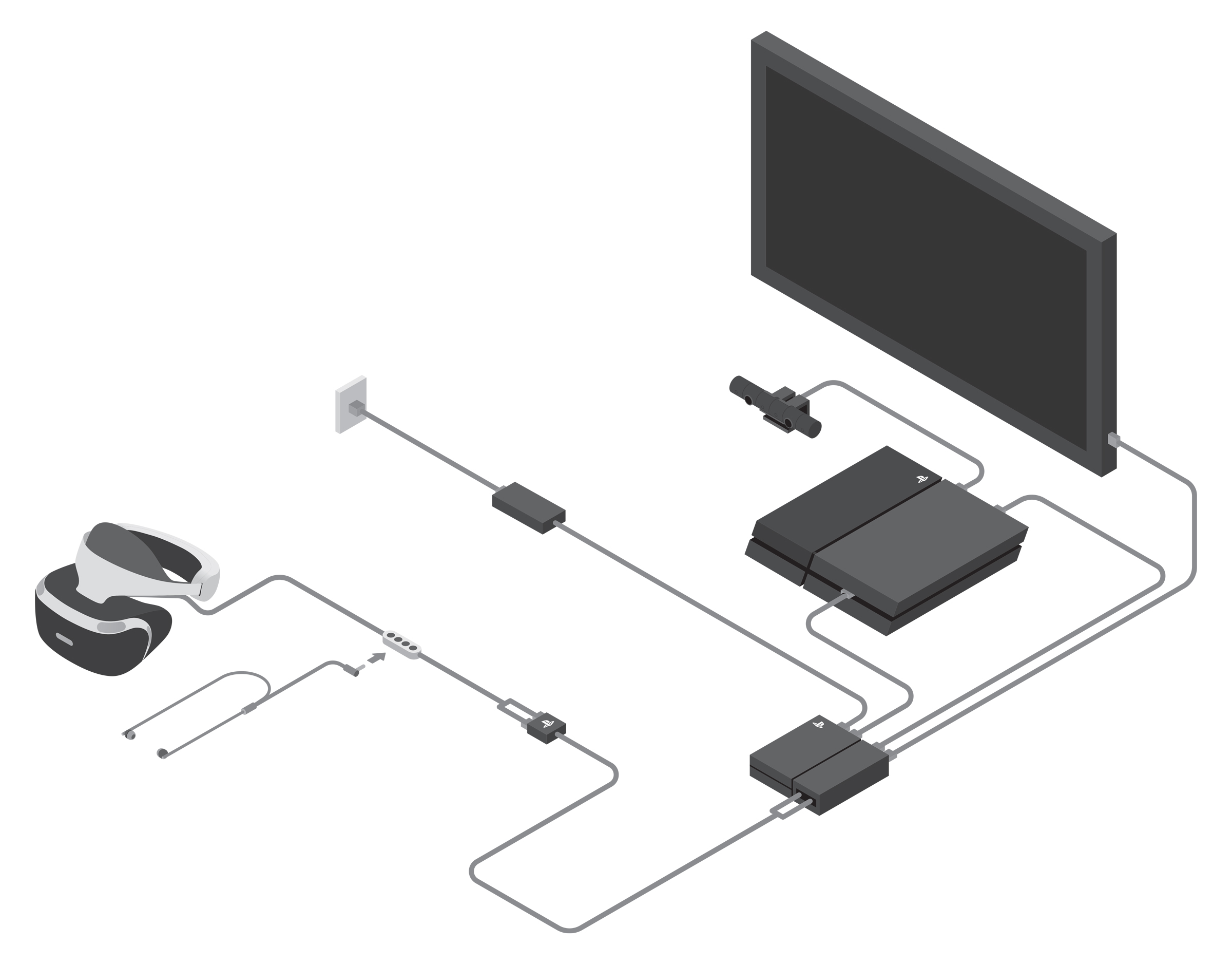Review: Sony PlayStation VR
Virtual reality is one of the buzzwords of 2016 and Sony has decided to challenge HTC, Oculus and Samsung – that we have already reviewed - by launching its own gamer-focused headset for PlayStation, dubbed PlayStation VR. It works with both the original PlayStation 4 and the new, more powerful PlayStation 4 Pro.
We have had the PlayStation VR in for review and although it is not the first to arrive in 2016 it has a few aces up its sleeve. Unfortunately our usual VR expert, Rasmus Sřrensen, was not able to examine PS VR so Torben will offer a fresh look at VR from a TV guy’s point of view.Specifications
1920x1080 (960x1080 per eye)
90 Hz / 120 HzOLED display
FOV: 100 degreesPS VR Camera V2 610 grams 1x HDMI
1x USB
1x power2x system cable for break-out box
1x HDMI2x earphones or own headphones 2x Move controllers (sold separately) or PS Controller Headset, break-out box, 1x HDMI cable, 1x USB cable, 1x power adaptor, 1x headphones Subscribe to our Newsletter, Facebook, twitter or RSS to receive notice when new reviews are publishedIntroduction
Oculus Rift and HTC Vive both require a powerful PC to deliver the virtual reality experience. Sony's PlayStation VR "only" requires a PlayStation 4. Sony has made it mandatory for all game developers to ensure that all games work with both PS4/Slim and PS4 Pro so no matter what console you have you can enjoy a decent VR experience, says Sony – if the game supports VR, of course.
Unfortunately, we received PS VR before the launch of PS4 Pro so we tested it only with the original PS4.
To sort of give you an idea of the current landscape, HTC Vive came with a comprehensive package of extra devices and sensors. It requires you to set up all kinds of things in the room that you want to use for VR. PS VR on the other hand uses the standard PS Camera that has been available for PS4 for some time. Sony is also re-using the Move controllers (glow sticks) that have been available for several years now. On one hand it is praiseworthy that Sony is reviving accessories to be compatible with a new device. On the other hand it smells a little of a stopgap decision. However, let us take a closer look before we decide.
It is easier to get started with PS VR than both the HTC Vive and Oculus Rift but you still need to be aware of a few things. First, PS VR does not come with the camera required or the PS Move controller so either you need to purchase the extensive bundle or buy these things separately. You can use the regular DualShock controller but if you want a little more freedom PS Move is required.
The total cost of PS4 Pro, PS VR, the camera and the controllers amounts to:
You can obviously save money by opting for PS4 Slim instead (or just use your current PS4 console, if you have one). For comparison a HTC Vive requires a powerful PC that will easily cost you $1300-2000 dollars. Of course a PC is more versatile so it is not a fair comparison but it is just to give you an idea.
First impressions
Because we did not receive everything in one bundle it was not a "complete" package so we had to combine a few things to get started. In the PS VR box you will also find a demo discs that contains a few games / experiences. Additionally, we had access to some full games during the course of the review.The headset is pretty neatly designed in white and black plastic. The strap solution differs from both Oculus and HTC's as Sony has developed a type of solution that rests on your forehead. On the front we noticed a group of blue diodes that are used by the camera to track the headset, and the same blue diodes are found on the back to ensure that the camera can accurately track your movement in a 360-degree manner. The cable that connects the headset is located on the left side together with a mini-jack port for connecting headphones. Because the strap takes up a lot of space it may not be possible to use all types of HiFi headphones, but you are in principle free to use any type of audio device. It is not as elegant as Oculus' solution.
The part that blocks light from the outside is made from soft rubber and the same is true for the inside of the strap. Rubber rejects sweat unlike HTC's foam material. I would think that PS VR is easier to keep clean in the long run.
Even though the plastic on the head strap and the headset seems to be quite robust it is hard not to be a little anxious. The part that holds together the headset and the strap looks a little weak. It does not seem to have caused widespread problems for early buyers so it may not be anything to worry about but I am curious to see how it holds up over time. My experience is that it feels stronger than it looks and several people, including children, used the headset throughout the review period without any complaints.
Ergonomics
PS VR only has two adjustment options – and one is not really an adjustment. To start with you need to loosen the head strap with a button on the back and pull it out until the headset is large enough to fit a head inside. Then you let go and the headset will automatically adjust to your head. There is a small wheel behind the strap that you can tighten further to make it fit. On the front of the headset, just above the nose, is a button to adjust the screen position in an inwards or outwards direction. There is no screen focus adjustment.The rubber part around the eyes and nose almost blocks out the environment but not entirely - at least not for me. I experienced that some light slipped in from a small gap. That can be distracting. It is also a little distracting that there is a gap around the nose. On a positive note I like the fact that you can very easily slide out the headset from your face if you need to orient yourself in the real world. However, it comes with a price since it does not fit as tightly as the Rift or Vive headsets.
The connector cable on the side of the headset can also be a little distracting at times but is of course, at least today, a requirement, and we understand why it cannot extend to the back as the strap mechanism is in the way.
PS VR is the heaviest VR headset we have tested to date with its 610 grams. However, the neat head strap makes it feel surprisingly light. And because it does not rest directly on your face but instead on your forehead you will not get the characterizes "goggle marks" on your face, which makes it a little easier to leave the virtual world and return to the real world after having gamed for several hours. All in all I would say that the headset is comfortable and light, and the neat strap solution surely makes it an acceptable package.
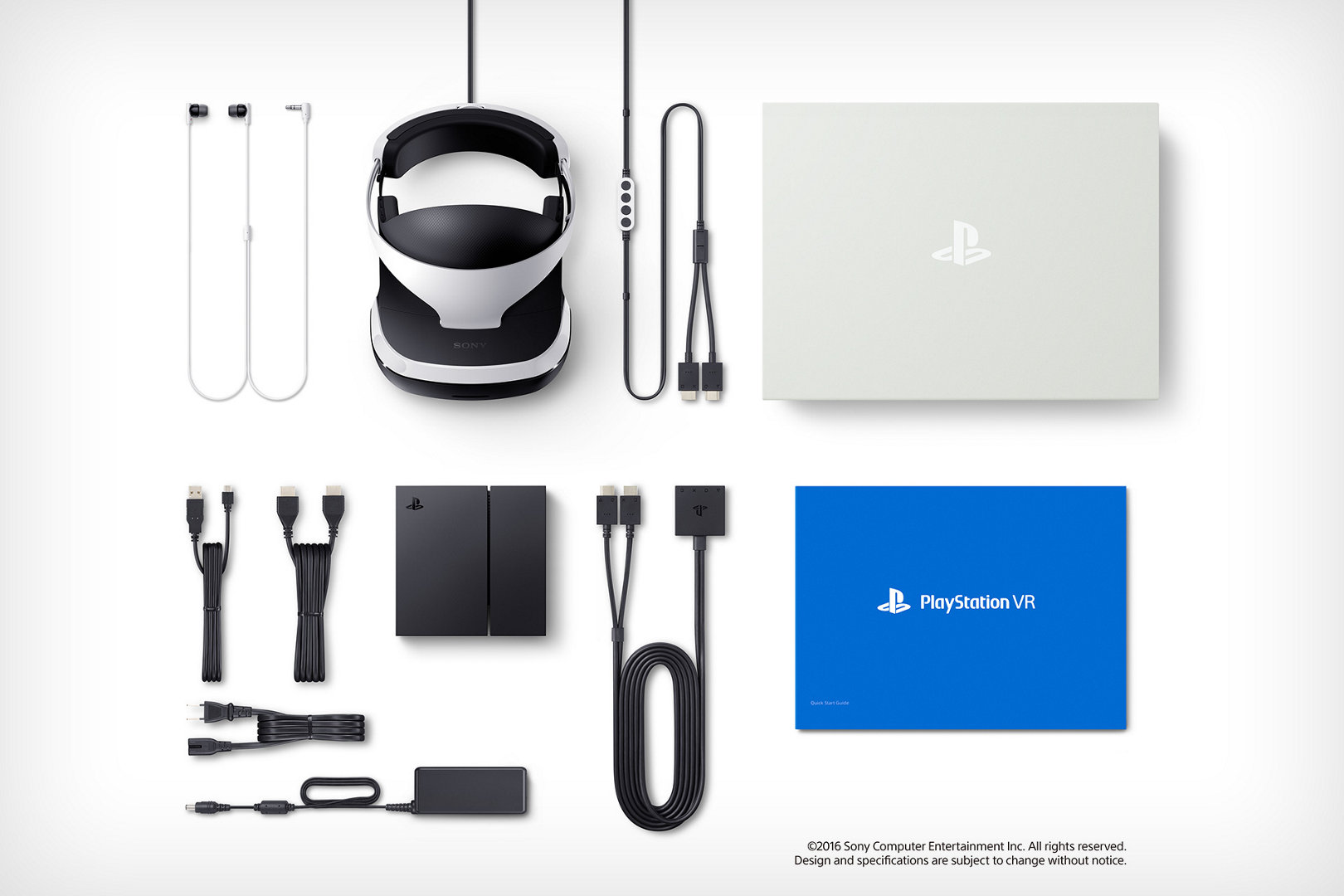
Installation
Where you first realize that PS VR is kind of an add-on to existing technology is when you have to install the system. Once your PS4 has been set up you have to connect a myriad of cables.The system is designed to reproduce pictures on your TV and inside the VR headset simultaneously but to do that you need to loop through the HDMI signal through a break-out box, just like HTC Vive. Additionally, the break-out box needs an USB connection to the PS4 and power from a wall socket. From the box an additional HDMI cable goes to the TV and the PS4 camera connects to a port on the back of the PS4. Now you need to connect the VR headset to the break-out box via an adaptor.
The picture to the right shows the setup required to power PS VR but even though he diagram looks fairly straightforward reality is different. The PS4 is often hidden away in furniture and it ends up being quite the cable clutter. The camera's field of vision is narrow so even though one may wish for longer cable you have to stay within 3 meters of the camera for proper tracking of the blue diodes on the headset.
The PS4 camera can stand flat on furniture or be mounted on top of the TV. If you decide to place it on furniture you can move the break-out box further away from the TV, if you desire. Just make sure that you have long enough USB and HDMI cables between the PS4 and break-out box.
As said, you have the option to display the game on the TV while playing in the VR headset. If you want to start games directly from the PS VR headset you can do that, too. Once in VR mode, which happens automatically after a game starts up the first time, you can navigate menus from the headset.

As soon as you have all cables connected properly at both ends the rest of the installation is straightforward. There is a guide to take you through set-up of the VR headset and shortly after you are ready to enjoy the first game. If you own the Move controllers your console will automatically pair them to the same user profile that the VR headset is paired to.
Controllers
PS VR supports the standard PS4 DualShock controller and if you decide to use it games will synchronize right and left hand movement in the virtual space, which looks pretty dumb once you start playing. I will definitely recommend that you consider the Move controllers for games that support it. The Move controllers have been available on the marked for several years now, which is good news for existing owners but for those of us that do not yet own Move controllers it feels a little unimaginative. It works but at some point Sony needs to start from a clean slate and create a dedicated controller designed for VR from ground-up.
The way your movement gets tracked in PS VR is with the camera that tracks the glowing blue diodes on the controller and headset. The Move controllers will light up in purple and red, which enables the camera to map them to left and right hand. The PS4 DualShock controller has a blue light field that the camera can track but unfortunately it is not very accurate.
From an ergonomic point of view I have never been a big fan of the DualShock controller because it feels slightly too small for my hands. The Move controllers have the same four characteristic symbol buttons that the standard controller features as well as the PS button in the center. It also has the "Share" and "Option" buttons hidden away on the side of the stick, making them very hard to reach. The "Option" button is often needed in VR because it is used to re-center the VR picture whenever the camera gets confused – it happens often. Again, not the best design decision by Sony.

The more glaring problem with the Move controller and its "old" technology is, however, that it was never designed to be the most accurate tool in Sony's toolbox. Navigating menus with the Move controller is intolerable because precision is so low. The camera also has a tendency to lose tracking of the Move controllers, which means that you feel like you drift farther and farther away as the camera loses its bearing. It is not possible to reset your position simply by pressing the "Option" button on the controllers because the problem is the controllers, not the VR headset. The only fix is to move outside the camera's field of vision, which prompts you to reposition yourself correctly directly in front of the camera. It can be a little frustrating to do this in the midst of battle.
The Move controller also existed in the PlayStation 3 days in a version that consisted of a separate navigation controller (without a glowing ball on top – which means it would not work as a hand in VR) but in the VR era companies need to start over from a clean slate and re-design both look and positional tracking mechanisms in order to track movement accurately, and both hands separately. With the current solution for PS VR it is hard to combine both movement tracking and hand tracking, and that is a shame.

User experience
PS VR takes advantage of the standard PlayStation menu. Things get 3-dimensional as soon as you start up a VR game. Everyone who have owned or used a PlayStation will easily be able to navigate PS VR. As soon as a VR game fires up you will be able to navigate the full menu structure from within the headset with the DualShock or Move controller. The menu simply floats as a canvas in free air. We recommend that you use the DualShock here.Sony's decision to let the camera track the light diodes on the controllers and headset may be a cost-effective solution but unfortunately not the most precise. As described in the previous section, this is mostly felt when using the controllers but it is also an issue when you turn your head 90 degrees away from the camera. There are fewer light diodes on the headset's sides, which may explain it. This adds up a tracking system that is not fully on par with Oculus Rift and especially HTC Vive.
On the other hand, PS VR is far better than many of the cheap all-in-one headsets. With PS VR you can move closer to the camera and examine objects in the virtual space from a closer distance. This is important for a more immersive experience. There is no virtual border system - like on HTC Vive - that can tell you when you get too close to furniture but because the camera's field of vision is so limited it is not a major problem. You simply cannot move feely around without encountering the "out of play" popup box. Still, 3D tracking (or: 3D projected into a 2D surface via a camera) means that you feel immersed in the virtual 3D world that you jump around in, and perhaps most importantly it keeps motion sickness to a minimum.
I never experienced any issues with motion sickness during my time with PS VR. I am not the most experienced VR user but motion sickness did not feel like a concern with Sony's headset at all.
Resolution, optics & picture quality
None of the current VR headsets have high-resolution screens. PS VR may be slightly behind both Oculus and Vive with its Full HD resolution but there are some different factors to consider. First of all, Sony is using only one screen in Full HD resolution but it has more subpixels than the Oculus and HTC's two-screen implementations that use a type of pentile diamond subpixels. Most of the time, it is evident that the resolution is slightly too low. Objects and text always look a little soft and at times out-of-focus. I had a constant urge to polish the lenses in the headset but of course that is not the problem. The resolution becomes a problem if the game developer has failed to implement proper anti-aliasing or if the developer is trying to do things that require a higher resolution. Good anti-aliasing can oftentimes compensate for the fact that there are simply too few pixels to adequately render for example the horizon. As long as the game developer design the game around things and objects that appear close to you the resolution is acceptable.The low resolution also means that you seldom forget that you are simply playing a game. In some ways it is a barrier to true immersion. To get there all companies, not just Sony, simply have to add drastically more pixels to the equation. Of course this also requires more processing power and I doubt that even PS4 Pro can deliver what is required for a 4K OLED panel, should such a gorgeous screen be available in time for the next-generation PS VR. As said, anti-aliasing helps a lot but it cannot fully rectify the problem with blurry text. Ironically, the OLED display in the headset's other main problem is actually reproducing the darkest tones in the image, something that OLEDs can do natively, but we understand that this is a conscious design choice by Sony to ensure that the screen never turns off 100%.
The lenses in PS VR have no physical adjustment options but you can adjust the distance between your eyes through an automated process with the help of the PS4 camera. These adjustments will be saved for your individual user profile to ensure that each member can have a different correction value. To make objects in VR appear as sharp as possible you sometimes need to adjust the headset on your face a little after strapping it on.
The screendoor effect was not an issue on PS VR and although you can see pixel lines if you really want to, it requires you to change focus, which is completely impossible to do once objects start moving on the screen.
The OLED display in PS VR can refresh at up to 120Hz, which ensures completely smooth video and since the resolution is limited to Full HD the hardware kept up and did not skip a beat. Sony proclaims that PS4 Pro will offer even better VR pictures than the standard PS4 but unfortunately we did not have a PS4 Pro to confirm that at the time of testing. What we do know, however, is that each game needs a software patch to be able to take advantage of the extra horsepower in PS4 Pro.
The OLED display in PS VR does not reproduce HDR (or wide color gamut) either so even though this feature is available on all PS4 consoles you cannot use it in VR. One thing to be aware of here is that the break-out box does not support HDR pass-through either so if you want to play games in HDR on your TV you need to route the HDMI cables around the break-out box. Every. Single. Time. The two Sony divisions should probably have met for lunch.
Motion / Locomotion in VR
PC VR is not room-scale like HTC's Vive and as discussed in one of the previous sections it is not unproblematic to move around with the VR headset strapped to the face. Besides the cable, the PS4 camera has a limited field of vision and the use of light diodes is not the most accurate tracking solution. You are in other words limited to controlling your avatar's position through the controllers and can only move around physically in a very limited space. Think of it as one step forward, one backwards, and one to each side. Not any more than that.The existing controllers are not meant for free movement either, and were never designed to allow you to control arms and locomotion from the same controller. Today, it is an either-or-scenario. The alternative movement controller from the old PS3 Move could work as an add-on (see picture below) but then you would need a third arm. We would prefer that Sony created an entirely new set of controllers that could do both at the same time.

Games
For the review we had a good portion of games and demos of varying kinds. I am no longer a game enthusiast so it is not fair to rate the games like we did in our previous reviews of HTC Vive and Oculus Rift. Instead I want to highlight some of the titles that I felt stood out and made me want to invest in virtual reality equipment – and a single experience that I would avoid.You can buy games directly from the PlayStation Store and download them onto your PS4, which is certainly one of the advantages of this system. There is a big potential in VR and we hope that game studios will return to the good old days where almost every title has a demo to try before purchase. At launch there is a decent line-up of games, I felt, and several exciting titles have been announced for later release.
Some of the VR games that we had installed on our PS4 were Rez Infinite, Headmaster, Until dawn: Rush of Blood, Eve: Valkyrie, Battle Zone, Super Stardust Ultra, Job simulator, The Martian Experience, Here They Lie, Bound, Driveclub, Hustle Kings, PlayStation VR Worlds, The Playroom, Resident Evil Kitchen demo, and some short VR experiences such as Allumette.
Of the ones mentioned above I would like to especially highlight Sony's own ‘VR Worlds’, which consists of several small games bundled in one package. Each game is fairly short but as a full package it is perfect for demonstrating the possibilities of virtual reality. The game 'London Heist' is a first-person shooter game set in a gangster environment that resembles the Snatch movie, including the bad guy that bears a resemblance to Bricktop. In this game, you use the Move controllers to shoot other bad guys (you are a henchman) on a mission to steal a diamond.
The "game" 'Ocean Descent' places you in a shark cage as a passive spectator. You then get lowered into the deep to watch jellyfish, rays, and eventually sharks. It is an excellent demo to show off VR to friends as it demonstrates how immersive VR is compared to regular 2D content and because it does not require that you master the PS4 controller.
'Danger Ball' is a 3D revival of the original Pong where your head is a paddle (the kids loved it) and 'Scavenger's Odyssey' places you on some sort of alien-space-walk where you jumps around from one asteroid fragment to the next while shooting insect-like aliens with laser canons. The last game, 'Luge', is a downhill longboard race through traffic and winding mountain roads but it is not as entertaining as the other games. Combined the bundle is fairly short but the quality of the games is high, and takes you through most of the features that PS VR has to offer.
'Rush of Blood', 'Here They Lie' and 'Resident Evil' are all part of the horror genre and there is no doubt that VR gives horror an extra dimension of creepiness. When playing a horror game on a console or PC you can just turn on some extra light, look at your phone or just walk away if it gets too intense but with a headset strapped onto your face there is no escape. You have to give it your full attention and see every person getting hacked to pieces. On several occasions I literally jumped in my seat while playing Until Dawn, and Resident Evil also has some good sequences.
Lots of interesting games will be released over the winter months and there were some recently-released ones that I would have loved to try but unfortunately we did not have promo codes. I would have liked to try games such Batman, Tethered, How we Soar, Robinson: The Journey, Star Wars Battlefront, Eagle Sky and Wayward Sky – maybe next time.
One VR "game" that I want my 20 minutes back from is "The Martian Experience". I understand that this "game" costs money in the real world and I will hereby advise against buying it. It contains very few small scenes from the movie of the same name that let you wave your arms around but besides that about half of the 20 minutes were loading screens or video sequences from the movie. The game makes use of the Move controller and is true to the movie's plot but besides that I have nothing positive to say.
As mentioned earlier, everything you see can be reproduced simultaneously in 2D on your TV, which is a cool feature. Some games even support multi-player, allowing one to play in VR and the other on the TV.
Besides the 3D VR experience, PlayStation VR can also reproduce standard PS4 games in a so-called "Cinematic mode", which essentially projects a giant screen into the virtual space (where the camera is). The advantage is that you can play games on a far bigger TV than what you have in your living room (up to 226"). The disadvantage is the resolution. It is still just full HD, divided between two eyes, and compared to playing a game on PS4 Pro and a 4K HDR TV it is a major step down in resolution and picture quality in general. The cinematic mode can also be used to project videos and apps, including Netflix and YouTube – even HDMI input sources – but I have to admit that the resolution of the PS VR headset is too low for me to enjoy the cinematic mode.
Conclusion
PlayStation VR marks the first time I have had more than 30 minutes of continuous access to a VR headset, and my experience is positive. It is worth noting that all these virtual reality headsets that have been launched in 2016 are first-generation consumer products (not counting the developer versions) and the potential is certainly there. While 3D on TVs ended out as a total flop, VR can become HUGE for gaming.Ad:
PS VR's major advantage is the software platform and ecosystem that builds on Sony's PlayStation universe. With so many great game studios on board, PS VR stands to gain some of the most interesting game titles in the industry. Content is still king.The relatively low starting price ensures that everyone with a PS4 can get started with VR gaming for around $500 (or around $750 including a PS4). That investment will give you a smooth and in many ways impressive VR experience. This is also significantly less money than you have to cough up for HTC Vive or Oculus Rift.
Sony’s PlayStation VR may not be as technical advanced as especially the HTC Vive but as a first-generation toy it comes fairly close. The technology is already very exciting and if you want to try VR gaming I think PS VR is an excellent place to start. I give it my recommendation.
Immersion is based on factors such as field of view (FOV), optics, delay and refresh rate.
Picture quality is an evaluation of the overall picture quality, including resolution, colors, contrast, screen door, black smear etc.
Comfort, tracking & input is based on fit, controllers, input, weight, sensors, accuracy of tracking etc..
Apps & eco system is an evaluation of the strength of the eco system as well as the quantity and quality of the apps. It also takes into account UX, UI etc.
Total score is weighted: 30% Immersion, 30% Picture quality, 20% Comfort/Tracking/Input, 20% Apps/Eco system
All scores are calculated based on a moving maximum target, defined by what we currently consider the best on market. It is then presented as a percentage. This means that a score will fall over time as new and better VR headsets set new standards. This allows you to compare scores across years. A score of 100% in a given category means that it is consider the best available product in this category to date.
Picture quality is an evaluation of the overall picture quality, including resolution, colors, contrast, screen door, black smear etc.
Comfort, tracking & input is based on fit, controllers, input, weight, sensors, accuracy of tracking etc..
Apps & eco system is an evaluation of the strength of the eco system as well as the quantity and quality of the apps. It also takes into account UX, UI etc.
Total score is weighted: 30% Immersion, 30% Picture quality, 20% Comfort/Tracking/Input, 20% Apps/Eco system
All scores are calculated based on a moving maximum target, defined by what we currently consider the best on market. It is then presented as a percentage. This means that a score will fall over time as new and better VR headsets set new standards. This allows you to compare scores across years. A score of 100% in a given category means that it is consider the best available product in this category to date.
Click for a more detailed explanation of the score system and our Awards
PlayStation Store
Moderate hardware requirements
Good quality & comfort
Decent headset tracking
Price
Moderate hardware requirements
Good quality & comfort
Decent headset tracking
Price
Resolution
Move controller tracking
Limited freedom of movement
Headset can slide when your turn your head
Move controller tracking
Limited freedom of movement
Headset can slide when your turn your head