Review: PlayStation 4 Pro (& HDR gaming)
Sony has released a mid-cycle game console upgrade. PlayStation 4 Pro is, instead of being a completely new system, an upgraded version of the original PS4 with twice the graphics muscles to reproduce games in higher resolution and more importantly HDR (High Dynamic Range). PS4 Pro is also capable of streaming video in 4K/HDR from services such as Netflix and YouTube.
We know how big an impact HDR can have on movies but what about games? Can the expanded dynamic range and the larger color space take games to the next level? We are super-excited to find out so we hooked PS4 Pro up to one of the best HDR TVs on the market; the LG E6 OLED. Join us as we venture into the world of HDR gaming.Subscribe to our Newsletter, Facebook, twitter or RSS to receive notice when new reviews are publishedFirst impressions
PlayStation 4 Pro looks a lot like the original PlayStation 4, only fatter. I will not spend much time here since it is basically a variation of the same design to allow for the more powerful hardware. More matte, less glossy plastics.
Cooling fans are still placed on the back, meaning that if you want to place it inside furniture - like me - you have to position it sideways. Otherwise the little machine starts screaming like a vacuum cleaner and gets quite warm. Placing it sideways means that discs have to be inserted from the side, which is not optimal, but personally I never buy games on discs any longer.
For some reason, the standard-bearer of the Blu-ray format has chosen to omit the new UHD Blu-ray standard in PS4 Pro. We have already outlined why we think PS4 Pro should have an UHD Blu-ray drive and why it would have been a nice value-added feature compared to the standard PS4 - especially considering that the much cheaper Xbox One S features UHD Blu-ray. Of course, you may not see PS4 Pro as a movie player but plenty of people do. I can of course only speak for myself but it prompted me to buy an Xbox One S. I do not think I would have otherwise.
On the back you have HDMI 2.0a (for 4K/HDR), AUX, digital optical out, USB, LAN, and of course power. Note that the power plug has changed from the small connector to the larger PC-type power plug. We also want to remind you that your old HDMI cable is perfectly fine for 4K/HDR but just in case Sony has included one in the box.
A very nice upgrade compared to the original PS4 is that PS4 Pro now comes equipped with 802.11ac 5GHz WiFi for much faster and more reliable WiFi. That is a big plus in my book since I run everything on ac WiFi at home.
Lastly, before we more on, let us just quickly glance at the specifications.
PS4 Pro is still based on "PC hardware". The thing you should be looking at here is the number for the GPU. PS4 Pro can now push 4.2 teraflops of graphics performance, which is more than twice that of the original PS4 that could handle "only" 1.84 teraflops. The way Sony has implemented this is interesting since it basically has two GPUs instead of one in PS4, meaning that games not software-optimized for PS4 Pro will continue to use only one GPU. We will go over this in more detail in the review but for now just be aware that each single game needs a software patch to take advantage of the extra graphics power in PS4 Pro - otherwise the game will look exactly like on the standard PS4.
Measurements
In our "measurements" section we include all measurements and our suggested calibration settings. If you want to learn more about our test methodology click here.| Power consumption | Average |
|---|---|
| Menus | 72W |
| SDR gaming | 140-155W |
| HDR gaming | 145-155W |
| Streaming | 87W |
| HDR streaming | N/A |
| Standby | 8W (with quick start) / 1.1W (without quick start) |
| Time | Time |
|---|---|
| Start-up (until responsive) | 8s |
| Start-up (until picture comes on) | 7s |
| Netflix app start-up | 12 s |
| Youtube app start-up | 11 s |
| Amazon app start-up | 12 s |
| Hulu app start-up | 20 s |
| Vudu app start-up | 22 s |
As you can see PS4 Pro is quite power hungry, even when streaming it consumes 87W on average based on your measurements. There was not available to stream in HDR so we could not confirm whether it was higher but we suspect that if it is, it will only be marginally.
For comparison, the original PS4 consumed 110-130W while gaming, 7W in stand-by, and 90-95W for streaming/disc.
Blu-ray, TV apps & media
The user interface on PS4 and PS4 Pro is identical, which of course makes sense since these are based on the same software foundation. Since the original PS4 came out Sony has, unlike Microsoft, kept the basic UX intact, adding only new features such as folders, a media player (that still lacks DLNA), the content library, new apps, and some other stuff.
The take away here is that everything is familiar if you have ever tried a PS4. If you already own a PS4 and want all your games, save files etc. mirrored on PS4 Pro, Sony has a guide here. I connected an Ethernet cable between the two consoles and was up and running in less than 2 hours. Everything went smoothly and the only thing I had to do after mirroring the hard drive was to log in.
Next step was to set up 4K and HDR output on PS4 Pro, which can, at least for HDR, be a little tricky since you need to change one thing manually on your HDR TV, too. We have a full step-by-step guide on how to set up 4K/HDR on PS4 Pro (and your TV) here.
Since PS4 Pro has no UHD Blu-ray drive - only DVD and HD Blu-ray - I want to skip over that portion of the review and jump straight to streaming apps because in this area there are some cool things to report.
One feature that I want to highlight here is “HDMI Device Link”, also known as HDMI CEC. It is not a new feature on PS4 Pro but it was added via an update after PS4 launched. It basically allows your console to power on the TV as well as switch to the HDMI port that the console is connected to. To benefit from the “power on” feature, you need a recent TV but it is a great feature if all your devices support it. In my setup, for example, I never actually use TV remote - nor a universal remote. I just grab the PS4 controller, Xbox controller or Apple TV remote. That is all I need.
While it does not play UHD Blu-ray discs, PlayStation 4 Pro supports 4K as well as HDR streaming. The bad news is that each individual app provider needs to add support via a patch and unfortunately not many have.
Netflix is available to enjoy in 4K resolution - and I can report that it worked as intended - but unfortunately not yet HDR, which is just weird. I am not sure if the culprit is Netflix or Sony but since PS4 Pro can output some games just fine in HDR, I think Netflix needs to make some arrangements. It is the classic Netflix TV user interface that I have grown to like over the last year.
The story is not much different for the YouTube app. It supports 4K streaming, at least on paper, and if I click "stats for nerds" I can see that it recognizes the TV as 4K capable but unfortunately it is stuck at 1920x1080 pixels (it is not a bandwidth issues since YouTube jumps to 3840x2160 instantly on the webOS app in LG E6 on the same internet connection). YouTube does not support HDR on PS4 Pro and I am not sure it ever will since it requires VP9 Profile2 hardware decoding, which PS4 Pro may not (or may?) have. PS4 Pro is confirmed to support VP9, which is required for YouTube’s 4K, but that is not enough for YouTube’s HDR.
Then you have all the apps from Hulu to HBO to Amazon. None of these are available in 4K or HDR quality on PS4 Pro even though Amazon offers both and Hulu recently started offering 4K.
One thing I have to point out here is that Sony actually promised to bring 4K video support to the original PlayStation 4. That, of course, never happened. So I would not put too much faith into any promises that Sony makes for PS4 Pro’s 4K/HDR streaming capabilities.
Many apps are also painfully slow to boot up (see measurement section). Once an app is open it feels relatively fast but the thing with PS4 Pro is that, unlike for example Apple TV, it does not keep a lot of apps in memory. It is designed as a game console first, then a media streamer. Of course, that is exactly how it should be but when you add up all the factors together (missing 4K, missing HDR, slow loading times, no proper TV remote, poor text input, no app memory) it is hard to argue that PS4 Pro is a great media streamer. On top of that you can add the high power consumption level (see measurement section).
It is not a bad streamer either - much improved over PS4 - and some of these issues can be fixed via software (others cannot). But if streaming apps are important to you, I think there are better options out there.

Gaming in HDR
Finally, this is where PS4 Pro shines. And let me just say right away that HDR in games is a major improvement! Nothing less. Before I go into detail I need to address a few technical things.
What is HDR gaming
Sony is selling PS4 Pro as a 4K and HDR-capable game console but as some as you may already know, it struggles to render most games at true 4K resolution. It will definitely improve over time as developers learn to optimize for the system but right now most games are rendered internally at a resolution between 1080p and 2160p (4K) and then upscaled to 4K output (that is why your TV’s "info" function is reporting 2160p for all games). This may lead some people to disregard the advantages of 4K over HD but just remember that you are not actually seeing 4K most of the time.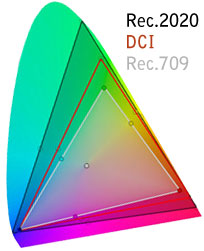
That all sounds terribly advanced but just think of it this way:
Of course, it is not possible to show you HDR on your monitor / device as it does not support HDR but some illustrations give you an idea of what to expect. Here is one from the UHD Alliance.
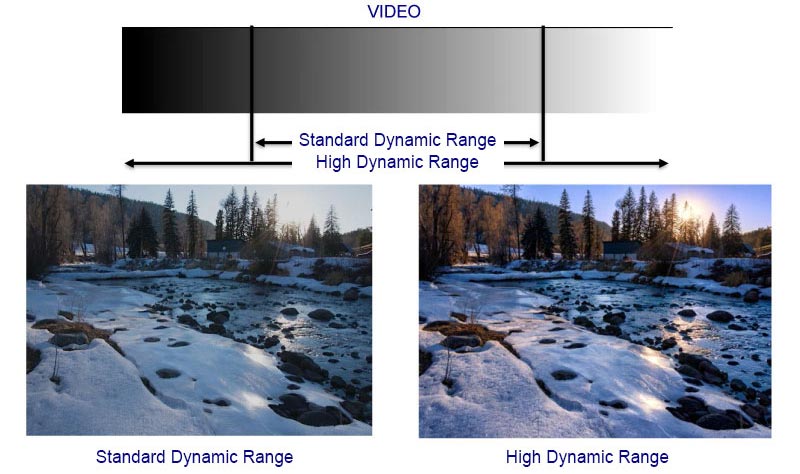
HDR is a new foundation for the entire video industry that will allow everyone from movie producers to game developers to reproduce video with far more punch, more vivid and true colors, and more details in both dark and bright areas at the same time (we will show you later).
You are probably already ahead of us here. Yes, we believe that on PS4 Pro HDR is a more important development than 4K, partly because most of what you see on PS4 Pro is not actually 4K, and partly because, well, HDR is incredibly exciting. It is what you have been missing in games for so many years. The bad news is that to reproduce true HDR you currently need a high-end TV like OLED or FALD LCD (full-array local dimming LCD). Mid-range TVs such as Samsung’s KS8000 can also do it but because most of the mid-range TVs use edge LED where the diodes are placed along the edges of the LCD panel they cannot go deep into the darkest tones. They can go very bright but it comes at expense of the darkest tones and that can ruin HDR in many game scenes. More on that later.
And one last thing before I tell you about the gaming experience. I have seen some people argue that PCs and game engines in general have had HDR rendering for years so HDR on PS4 Pro and Xbox One S is "not really new". That is wrong, just wrong... While it is true that game engines have rendered game internally in HDR for many years – also on game consoles – this has nothing to do with HDR video that requires a full chain of events to happen, including a HDR TV with special hardware. The first HDR TVs were launched in 2015. PCs support gaming in HDR with the latest generation of Nvidia and AMD cards but there are no HDR PC monitors out there and not really any PC games that output in HDR video. In this particular area, game consoles are ahead. PCs are ahead on raw muscle power.
With that out of the way let us assume with role of Nathan Drake and go into uncharted territory!
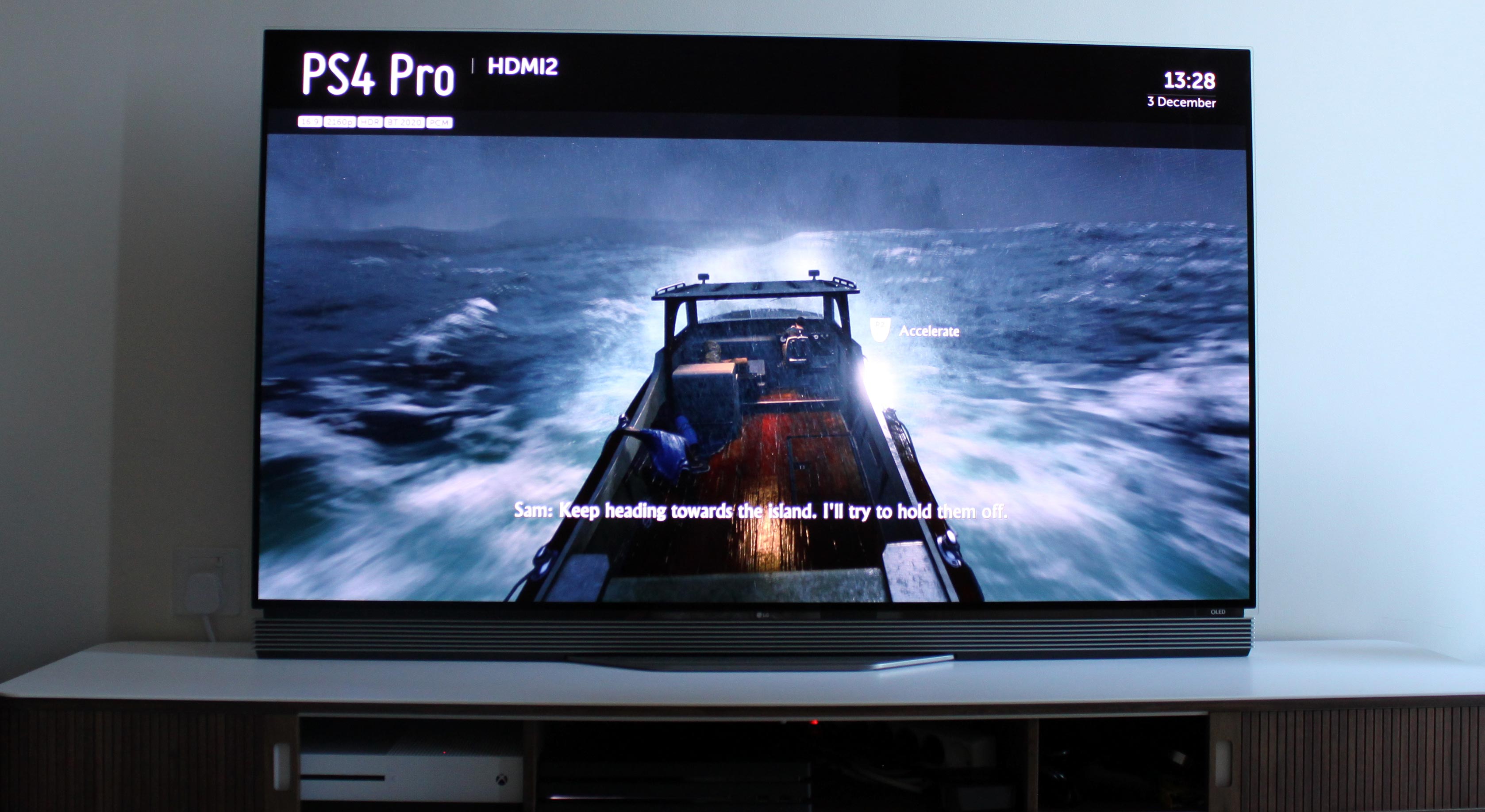
The HDR gaming experience
I am a huge fan of the Uncharted series and has been playing each game since the first. It is incredible to witness Naughty Dog again and again set new standards for console graphics. I played through Uncharted 4 on the standard PS4 when it came out and I powered up the game again when I received PS4 Pro.Naughty Dog has confirmed that Uncharted 4 runs at 1440p resolution. That is 2560x1440 resolution or 3.68 million pixels. You can compare that to 2 million pixels for 1080p and 8.3 million pixels for 4K Ultra HD, and suddenly you realize that Uncharted 4 is less than halfway to 4K resolution. It is hard to say exactly how much it adds visually over 1080p as there are many factors to consider, including your TV, but based on my experience with the game it does raise detail levels somewhat; in some scenes significantly, in others not so much. I would call it a visible upgrade but not a huge change.
HDR on the other hand is a visible and major advantage. While in-game you can press the PS button and switch on and off HDR from the settings menu and you quickly realize two things.
1. Naughty Dog has taken advantage of the increased dynamic range to make some scenes darker, others brighter. It helps to set the mood of the game.
2. Naughty Dog has taken advantage of the wider color space to reproduce colors that are simply not possible in SDR as well as the expanded dynamic range capabilities to render both very bright and very dark objects in the same scene in both subtle and obvious way.
Look at the picture above (please disregard the purple spots as they are caused by the camera). The opening scene of Uncharted 4 takes place on the open ocean and you have all sorts of effects, including lightning, darks waters, gun shots etc. taking place. This scene shows how much the visual experience can benefit from the expanded dynamic range. Lightning suddenly looks bright and intense; flashes of light, while at the same time deep, scary waters. Of course, this requires that your TV can reproduce both at the same time, something that is currently limited to OLED (and to some degree FALD LCDs). This scene looks absolutely stunning in HDR on OLED.
The next scene in Uncharted 4 takes place in the monastery where Drake grew up and by switching between HDR and SDR it is clear that Naughty Dog has taken advantage of HDR to set the mood. The SDR sequence feels too bright and in some ways wrong compared to the HDR version that better portrays the monastery mood. Also the fire place inside (more intense and the right colors), the intense moon outside etc.
The last scene I want to highlight from this game is the one you see below. If you have yet to experience Uncharted 4 please do it but I do not want post spoilers here. From the photo you can see that Drake stands outside and that the sun fills up the sky with a bright, warm light. When playing the game during daytime, this is perhaps one scene that demonstrates one area where FALD LCDs have an advantage over OLEDs currently. As you may know, OLED currently peaks at somewhere around 600-700 nits brightness, and the larger the area of the bright sky, the lower the peak brightness drops (because APL). While I think 600-700 nits during evening can be a little straining to the eyes, it could be somewhat brighter in a fully lit room.
Nevertheless, the scene also demonstrates how much more faithful the colors can be in HDR. The LG E6 OLED that I was playing on can reproduce more or less the full DCI-P3 color space. The HDR10 standard can go up to the even wider Rec.2020 and a game like Uncharted 4 is already encoded in this wider color space (see the BT.2020 container logo in the top left corner) so future TVs will be capable of reproducing it with even more saturated colors.
These brighter and more saturated colors really help elevate the picture experience. It looks stunning and again; helps set the mood in a way that SDR cannot do.
Still, the most mesmerizing scenes of Uncharted 4 in HDR are the dark scenes where a lamp or light shines bright. There are plenty of such scenes in the game (see the photo row to the right) and I have something say about that regarding the new Uncharted game coming in 2017 in a minute.
This is where I include a note about TVs. As said earlier, the best TVs for HDR are OLED and FALD (full array local dimming) LCDs. OLED can control light on the pixel level, which is the optimal solution, and FALD LCDs in zones (typically 300-500), which can make them brighter. The challenge for mid-range TVs such as Samsung’s KS7000, KS8000 and KS9000 is that they are all edge-lit.
Think of it this way: When an edge LED LCD TV has to reproduce the opening scene of Uncharted 4 the TV has to increase the full backlight every time there is a lightning strike, which will significantly affect the dark tones and make the entire picture look washed out. We have heard this from forum users and if you roam the forums out there you will see this discussed a lot. The issue is that a LCD panel typically has a native contrast ratio of only 1000-5000:1 - even the most expensive LCD TVs. HDR requires much higher contrast so every time the game asks it to go beyond this native contrast ratio the TV needs to either engage a local dimming zone (FALD) or the full backlight (edge LED). There are lots of scenes in games that will force a TV like KS7000 to increase the backlight and make the picture look washed out.
One option is to reduce the degree of dynamic contrast on the edge-lit LCD TV, which brings down peak brightness somewhat but results in a more balanced HDR picture. You should read our TV reviews if you want to learn more but my point here is that the HDR experience I describe in this review was enjoyed on a quite expensive OLED TV. HDR sets very high hardware requirements so mid-range TVs will not offer the same high and consistent experience. Here is one video to show how the brightness fluctuations caused by the edge LED backlight affect the picture when walking from dark to bright areas. This is not necessarily a fault of HDR but a limitation in the TV.
Sony provided us with a review copy of Hustle Kings, which is a simple pool game. It supports HDR and it improves especially color reproduction - the strong colors of the balls - but it is not a particularly exciting game, in my opinion. While HDR can benefit even titles like this it is needs a detailed environment to really shine.
Sony also provided us with a copy of ‘The Last Guardian’ ahead of the release date so we had some time to get familiar with the game. This is an AAA title that many have been eagerly awaiting. The game starts in a dark and barren cave. At this stage the colors are very cold, sort of lackluster and dull. It is a little hard to explain but it is not something you often see used in games.
The cave is not the best demonstration of HDR but once you begin to escape the cave (a gradual process) you will see the sun break through at times and the beast’s eyes literally light up in various, strong color shades. And when you get outside the HDR effects kick in in a more convincing manner. However, it is still not the best showcase for HDR gaming, I think.
I have played through a few hours of The Last Guardian so it is too early for me to comment on the game as a full experience but if I had to say something about it in general I think the graphics, and physics, are a little disappointing. It feels like the game was created on a too old game engine.
I get what the creators are trying to do with The Last Guardian. I understand the Japanese roots and the concept of the story but I think it could have benefitted from better graphics and more trustworthy physics. That has nothing to do with HDR but of course there are many aspects of how a game looks. HDR works best when a game looks as detailed and polished as Uncharted 4
I am planning to replay ‘The Last of Us’ on PS4 Pro in HDR sometime soon but unfortunately I did not get a copy of the game in time for this review. I own the game on PS3 but as you know that does not extend to PS4, which is a greedy decision by Sony to say the least. We hear that The Last of Us is quite stunning in HDR so we guess that can help justify, mentally, paying for it again.
Another game that I spent several hours in on PS4 Pro is Mafia III. I think it is a great and stunning game. Mafia III has also received the required software patch to take advantage of PS4 Pro’s extra muscles but unfortunately the developers have chosen only to aim for higher resolution (not specified), ignoring HDR for now.
The graphics in Mafia III are visibly better than anything you would see on the traditional PS4 and that shows the potential of the extra teraflops in PS4 Pro but I must admit that I miss HDR in this game. Once you have tried HDR in games such as Uncharted 4 you start to look for it in subtle ways. It is hard to "downgrade". You notice that dark scenes lack details and lamps in dimly lit rooms look less authentic. You notice that paintwork on cars look less authentic and vivid. A deep red is not as deep as it was supposed to.
Rise of Tomb Raider is another game that has been optimized for PS4 Pro and I was actually playing through the game on PS4 when I received PS4 Pro so it was an interesting way to switch mid-game. Rise of Tomb Raider is one of the games on PS4 Pro that offer you the choice between different video quality settings:
This gives you sort of a mindset on how to think of PS4 Pro’s graphics. You can get 4K in AAA titles but not at a high frame rate. You can get "enriched visuals" where textures and objects in game are rendered in more detail but the overall picture output is 1080p. Or you can get high frame rate that makes motion smoother in 1080p.
But you cannot get everything at the same time.
And for some reason the developers have chosen not to include HDR in Rise of the Tomb Raider on PS4 Pro, which I think is a shame, especially because I understand the team has actually been working on adding HDR to the game. It may arrive with a later update and it honestly feels like Rise of the Tomb Raider was created as a showcase for HDR, much like Uncharted 4.
Playing through Rise of Tomb Raider you can clearly see the benefits of the higher 4K resolution compared to the standard PS4. However, it is also clear that the game in its "4K Resolution" mode lacks some of the "enriched visuals", or in other words better textures, more fine details etc. I think it is a noteworthy upgrade but playing through Rise of Tomb Raider, and having experienced HDR in other games such as Uncharted 4 already, you start to look for it. Not necessarily because of pedantic tendencies but because you feel like "this and this scene could benefit hugely from being reproduced in HDR". It would take Rise of Tomb Raider to the next visual level.
I think the optimal compromise for Rise of Tomb Raider would have been the "enriched visuals" at 1440p and HDR.
To sum up these two non-HDR PS4 Pro titles, I think there are many scenes in Mafia III and Rise of Tomb Raider where you miss HDR. I actually may hold off on playing Mafia III in the hope of HDR coming in a later software update - just to experience it in its full glory. It is a luxury problem for me because I have lots of other games at the moment that I have yet to finish.
HDR has that effect. It is a truly important leap forward for console gaming. I have no doubt in my mind that it will be big for games.
HDR has also renewed my enthusiasm for console gaming and just from seeing the trailer for the coming ‘Uncharted: The Lost Legacy’ you start to think about how HDR will improve the fidelity of the dark scenes and make explosions, lamps, and other bright objects of the night shine in way that was not previously possible with games.
A fragmented landscape:
Uncharted 4: 1440p + HDR
Rise of Tomb Raider: Up to 4K – no HDR
The Last Guardian: 4K + HDR
FIFA17: 4K + 60fps – no HDR
Gran Turismo Sport: 4K + 60fps + HDR
Death Stranding: 4K + HDR
Call of Duty Black Ops III: 4K – no HDR
Watch Dogs 2: 1800p – no HDR
Mass Effect: Andromeda: 1800p + HDR
As you may have noticed I have not talked much about 4K but as said PS4 Pro is not actually capable of delivering most big titles in full 4K resolution. It upscales from lower resolutions by using anti-aliasing methods. Games certainly look better than on the standard PS4 (that I also own and used for some side-by-side comparisons) but given these limitations on PS4 Pro I think HDR is the bigger story. I have highlighted some of the current and coming titles for which developers have shared technical details in the info box to the right.
The controller
The DualShock controller is more or less the same. The only visual change is that it now has a small light strip on the top of the trackpad. Why? Who knows…
Besides that there is nothing new to report. The button layout is identical and it still has a microphone and a headphone jack (headphones are bundled in the box) that can be used for wireless audio. I quite like the grip of the DualShock controller but I know some think it is slightly too small.
I did not get a chance to check whether battery life has improved in any meaningful way. Both of my PS4 controllers have worn, or more like torn-off, rubber on the left analog stick, which I understand is a manufacturing error. The rubber started coming off after only a week or two when I first bought the PS4 but so far nothing there is nothing to indicate that the same will happen with the new PS4 Pro controller. So, hopefully Sony has learned from its past mistakes.
Conclusion
So what is PS4 Pro exactly? I think it depends on perspective but more importantly on the capabilities of your TV. While PS4 Pro can technically output 4K, it struggles to reach it in many AAA games, instead often relying on an upscaled 1440p signal. There are surely improvements to be had at resolutions between 1080p and 4K but to me the bigger story with PS4 Pro is HDR (High Dynamic Range). HDR is the star of the show.
Ad:
That is why I said it depends on your TV because HDR comes in many shapes and currently only the most expensive high-end TVs – OLED and FALD LCD - can deliver the optimal HDR experience with expanded dynamics and improved colors – during all scenes of the game. When a game such as Uncharted 4 takes advantage of HDR, it truly elevates the gaming experience. The game looks richer, more evocative, and ultimately more believable.Such is the power of HDR and I think you owe yourself the chance to experience it on a high-end TV
On the other hand PS4 Pro does not deliver on media apps. It has apps for some of the biggest services but loading times are slow, the user experiences lags after streaming boxes such as Apple TV, and several apps still lack 4K/HDR streaming support. Power consumption while streaming is also too high. PS4 Pro has the exact same user interface as PS4 and it feels like the consoles were never really meant to compete in this area – more like an added extra thing. PS4 Pro also lacks a UHD Blu-ray drive, which is a quite perplexing decision from a company who helped create the Blu-ray standard.
All in all, PS4 Pro is first and foremost a game console – and that is fine. While I generally refrain from these types of "hindsight" statements, I think PS4 Pro is what the PS4 should have been. Of course, HDR was not a thing back then but it loomed in the shadows and 4K was already starting to emerge. PS4 Pro is setting a new benchmark for game consoles. In a year from now, Xbox "Scorpio" may rise to be the new champion but the groundwork was laid by Sony with PS4 Pro. I was hesitant to recommend the original PS4 because it was so rough around the edges but I think PS4 Pro is exactly what the industry needed and if you own a good HDR TV I think you should buy it as soon as possible.
Apps/games ecosystem is an evaluation of the app catalogue and the quality / user friendliness of the apps
Features is an evaluation of the built-in functionality and how useful it is, as well as build quality
User experience is an evaluation of user friendliness and the general use of the box, including the remote control
Total score weighted as: 40% Apps, 30% Features, 30% User experience.
All scores are calculated based on a moving maximum target, defined by what we currently consider the best on market. It is then presented as a percentage. This means that a score will fall over time as new and better media boxes set new standards. This allows you to compare scores across years. A score of 100% in a given category means that it is consider the best available media box in this category to date.
Features is an evaluation of the built-in functionality and how useful it is, as well as build quality
User experience is an evaluation of user friendliness and the general use of the box, including the remote control
Total score weighted as: 40% Apps, 30% Features, 30% User experience.
All scores are calculated based on a moving maximum target, defined by what we currently consider the best on market. It is then presented as a percentage. This means that a score will fall over time as new and better media boxes set new standards. This allows you to compare scores across years. A score of 100% in a given category means that it is consider the best available media box in this category to date.
Click for a more detailed explanation of the score system and our Awards
HDR gaming!
Higher resolution
Some apps support 4K streaming
Comprehensive game catalog
World-class exclusives
No UHD Blu-ray drive
Noisy
High power consumption when streaming
Many games lack HDR
Struggles to deliver true 4K
























