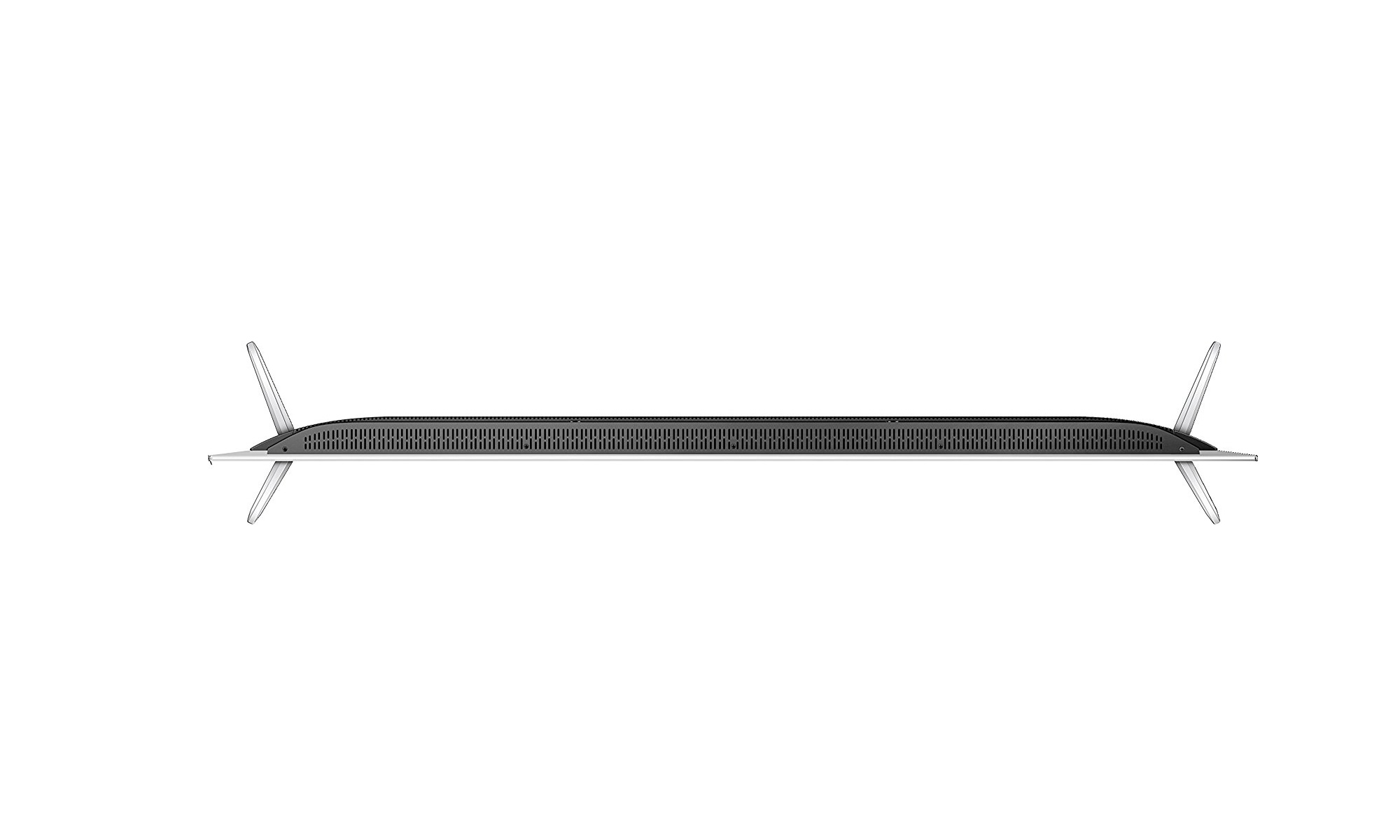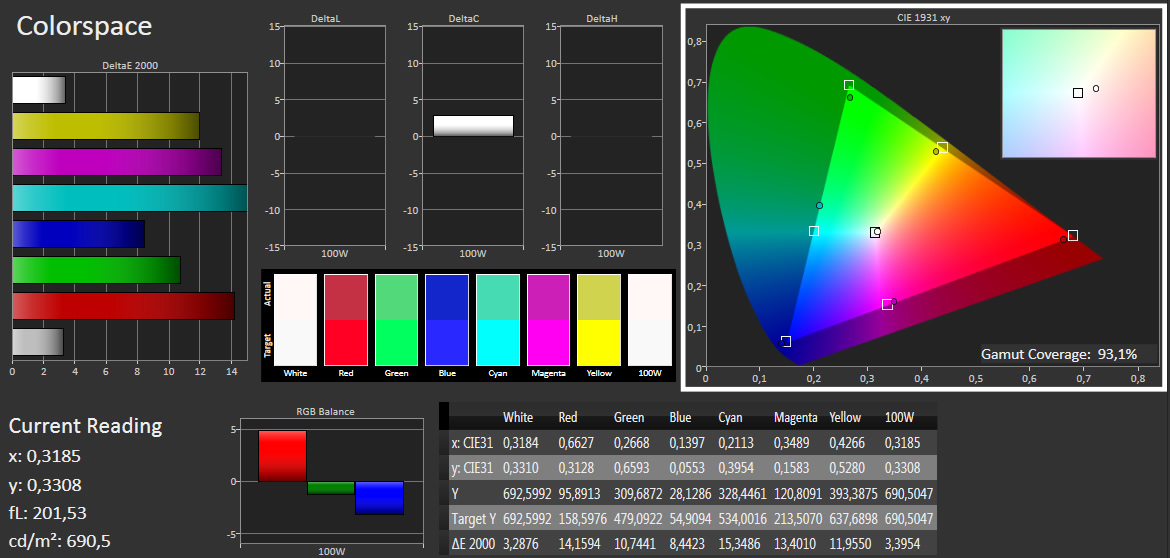Review: Philips POS901 OLED
OLED technology has – with the exception of Panasonic’s CZ950 – been reserved to LG’s TVs. 2017 will change that. Several other players have announced OLED TVs, giving the buyer more choice in the market place. This time we will take a closer look at Philips’ first high-end TV based on OLED display technology. The TV is called POS901 and besides the classic virtues of OLED such as pure blacks, pixel-level controls, and wide viewing angles, Philips has integrated Ambilight, a soundbar, and Android TV.
The TV is currently available only in 55" and only in Europe (made by TP Vision). Philips in the US is operated by a different company.Price and retailers:
Specifications
55" OLED panel (2016-gen) Ultra HD (3840x2160)
HDR (HDR10)
DCI-P3 color spaceStand (fixed)
Wall bracket (VESA compatible)(HxWxD) 75.2 x 122.9 x 4.9 cm (without stand) 17.4 kg (without stand) 4x HDMI (4x 2.0 )
3x USB
Ethernet
2x CI+Optical
Headphone jack
HDMI-ARC (1x)2x 30W stereo DVB T/T2/C/S2
Twin-tuner
WiFi (ac standard)MPEG4
HEVC
VP9 (profile1)Android TV 6.0 (Marshmallow) Bluetooth remote (with microphone) Manual
TV remoteSubscribe to our Newsletter, Facebook, twitter or RSS to receive notice when new reviews are publishedFirst impressions
POS901 is not your classic TV. It is designed mostly in grey nuances with a thin profile, a silver-colored plastic back, a silver-colored speaker grille, and glossy metal feet.
OLED is synonymous with “ultra-thin". The TV is also quite thin but Philips has chosen to make it somewhat thicker than for example LG’s E6 OLED, partly because Philips has equipped the TV with 3-sided Ambilight – Philips’ signature feature in TVs. The light emitting diodes used to enable Ambilight must attach to something.
Behind a cover on the TV’s right side are all the input ports that point either to the side or down. Further down is the power plug, which unfortunately points out towards the wall, making it impossible to mount the TV flush to the wall. Sloppy design... We also spotted 2 CI slots, which makes it possible to use two CA modules for coded channels. It is not often that manufacturers bother to equip their TVs with 2.
Oh, and did anyone notice that the analog ports have been removed? (except from the headphone jack)
The TV has a built-in soundbar hidden behind a silver-colored grille. The 2x3 units in the soundbar are clearly visible behind the grille since Philips has chosen to design the edges in silver-toned material. It is a conscious choice and whether you like it or not is of course personal but to me it feels like too much “bling". The speaker units draw attention to themselves.
The base is solid and fastened in each corner of the TV to ensure that the TV stays in place. Despite being very thin the risk of it tipping over is close to zero. It comes with one remote control based on wireless bluetooth technology.
The panel, which is obviously sourced from LG.Display, reflects the same amount of light as LG’s 2016 OLED TVs, which in other words is a very acceptable level. Reflections appear slightly reddish; something that is true for all previous OLED TVs. Nevertheless, the anti-reflective coating, and the nature of the one-layer OLED panel, is a very effective method of eliminating reflections and washed out color tones.
Philips 901 is obviously equipped with Ambilight. In this case the 3-sided variant, meaning that mood lighting is visible one three sides of the TV: left, right, and top. It is possible to adjust Ambilight in a number of ways. Philips offers several pre-defined modes but you can also manually adjust the color tone to a single color instead of the dynamic light show.
Ambilight is a feature that divides the crowd. You either love it or hate it. From a picture point of view – which is our point of view – the dynamic mode does nothing good for accurate reproduction of colors, simply because the human eye adapts dynamically to the light in the environment. However, using a static color tone behind the TV – also known as bias lighting – can be beneficial and possibly even help your eyes relax. If you adjust it correctly it can also help make white appear whiter when reproducing content encoded in Rec.709.
Ambilight can also integrate you your Philips Hue lighting bulbs in the home, enabling you to expand the Ambilight effect to the entire living room.User experience & features
Philips has been on the Android bandwagon for a couple of years now and with 901 they have migrated to Android TV version 6.0 (Marshmallow) just like Sony has with its ZD9 LCD flagship.Operating system & smart TV
The Android TV operating system is already on version 7.1 but TV manufacturers are a slow bunch so they are always one major version behind. Philips has equipped 901 with version 6.0 (Marshmallow) that offers few major changes compared to version 5.1. Most of the improvements are under-the-hood performance, stability, and bug fixes.
Philips is still using a quad-core processor that is identical to the processor in previous models. However, it feels faster than the MediaTek SoC in Sony’s TVs, even one of the 2017 models that I took delivery of while writing this review. In HDR mode the processor is clearly challenged as everything slows down. If you press the buttons on the remote too eagerly things will start to lag a little. This seems like a general trend across the TV platforms and it appears that manufacturers have yet to fully optimize their TVs for the new little trend that is HDR – at least on the processing side.
The TV offers 16GB storage, which is the same as previous Philips Android TVs. You can expand storage by connecting a USB hard drive that can store apps, games, and recordings from the built-in TV tuners.
Navigating menus, TV channels etc. is still not a completely smooth and lag-free experience. Especially when you have to set up the TV you will notice how the menus feel slow. Still, it is significantly improved compared to the first Android TV that we reviewed from Philips. The menus have also been slightly refreshed since the first generation but there are still too many special menus, recommendations, and shortcuts to Philips’ add-on menus. It feels like bloatware on top of the fairly clean Android user interface.
That being said, there is not much new to add. Android TV is still more or less the same experience that it was two years ago. The app store catalog is progressing but not as fast as some of the other platforms. Some key apps are also missing, including lots of local apps in many regions. Developers have not exactly embraced the platform.
We have already reviewed lots of Android TV so this section starts to feel like repetition. If you want to learn more about the core experience and features check out our Philips 7600 review. Our criticism of the how the "back" button works still stands.
There are some differences between each manufacturer’s implementation of Android TV. As you may know from phones, manufacturers have some freedom of choice when it comes to which stock apps and API they wish to implement. Philips has decided to develop its own media player app, which from a user experience point of view is easier to navigate than the stock app, mostly because it provides a better overview of the folders structure on for example a connected USB hard drive. Unfortunately, the app supports very few video formats and most of our test clips did not play. We have pointed out this issue with Philips Android TVs in the past but the company has neglected to fully fix it.
Philips has on the other hand improved stability somewhat. We experienced only a single app crash and a single instance where we had to restart the system. At one point we lost the Chromecast functionality meaning that no apps would connect. I have experienced a similar issue on my own Sony Android TV, which solved itself after some time, so I think this is a general Android bug. My stand-alone Chromecast 2 connected to the same network worked.
A more serious issue, however, is that the built-in Chromecast still lacks the option to switch between 60 and 50 Hz video, meaning that users in Europe are forced to use 60 Hz even when the content is 50 Hz, resulting in stutter. The standalone Chromecast has offered the option to manually switch between 50 and 60 Hz for over a year but this feature has yet to arrive on Android TV for some reason.Remote control and operation
Philips has included a single remote control in the box and it is more or less identical to the remote bundled with Philips 7600. The only visible change is that the Netflix button has been relocated to a more central position. There is still a myriad of buttons and 1/4 of them could easily be removed. The year is 2017 and TV remotes still look like something from a decade ago.
The back of the remote has a full QWERTY keyboard that makes it far easier to input text into search fields and more.
The remote has a little added weight and rests comfortably in my hand. The buttons have tactile feedback but the navigation pad in the center has per default been set up to react to both presses and touch, which can be very frustrating in use. Philips told us how to deactivate it by pressing "8687 Mute" on the remote. We highly recommend that you do so. If you want it back at any point you simply press the same sequence backwards.
Even with touch deactivated the “OK" button in the center lacks proper tactile feedback, which makes it hard to operate without looking down. I would often hit the left/right keys instead. The “OK" button is one of the most important buttons on a remote so this unfortunately retracts from the whole experience of using the TV.
It is possible to control the TV from a smartphone or tablet with the "Philips TV remote app", released by TP Vision. The app lets you do basic stuff such as changing the channel and adjusting audio volume. It can also do more advanced stuff such as letting you browse the TV guide from your phone. Lastly, it allows you to stream TV channels or recordings from the TV to the phone or tablet. This works as long as both devices are connected to the same home network.
The user interface in the app is still a mess but after Sony has announced that it will more or less kill its “TV Sideview" app, Philips’ app is probably one of the most useful out there – or least bad.TV channels, recording & sound
The channels section of the menu is unchanged but that is not necessarily a bad thing because Philips has offered several useful features since the first implementation of the system. For example, if you have a USB hard drive connected you can pause live broadcast and even rewind channels (to the point where you switched over to the channel). The TV is equipped with 2 tuners and even 2 CI slots so you can watch one coded channel while recording another.
There has been some chatter about Philips showing ads in the TV Guide. We have observed these ads on previous models but the OLED sample did not show any ads in the TV Guide. Philips has also refreshed the look of the TV Guide to a more minimalistic style. I like the change that provides a decent number of channels per page. Channel information and logos can be downloaded either via the internet or retrieved from the built-in tuner. For the internet functionality, Philips has partnered with Gracenote that failed to download some of the channel logos.
There are a few more customization options, including a list and the “Now on TV" menu, which is feels mostly like a hit or miss feature.
The speakers in 901 are significantly better than in the average TV. However, there are limitations to how much 6 small units can do, which is fairly evident in the deep tones.
For mixed day-to-day use the speakers are adequate but you should consider adding a subwoofer to improve the movie experience. One downside to built-in “soundbars" in modern OLED TVs is that you cannot really add an external soundbar. Well, you can but it will look quite strange. Personally, I do not like how you can see the units behind the speaker grille.Calibration
Like everyone else Philips has sourced the OLED panel for POS901 from LG.Display. It is a panel from the 2016 generation, meaning that it will share most of the characteristics of LG B6 and E6.
We have said it before but think it is important to emphasize. Philips’ “Standard" mode is truly awful. The use of extreme artificial sharpness, very aggressive motion compensation and wildly inaccurate “pop" colors, makes it feel like the TV is screaming at you. Luckily, Philips has included two ISF profiles (ISF Day and ISF Night).
There is no reason to dwell on the standard mode. Just avoid using it. We decided to use one of the ISF modes as a starting point instead. We should start by saying that despite the “ISF" stamp the picture modes are not spot-on. The color balance is a too reddish in the “warm" setting and too bluish in the user setting. Since you cannot change colors in the “warm" setting we used the user mode as a basis for our calibration.
By removing the blue push in the picture we reached a result that better matches our reference (we are aiming for gamma 2.2 but you can obviously also aim for BT.1886). Philips does not offer 10-point adjustment of the grey tones, only 2-point, meaning that we were unable to remove the green peak around 50 IRE in either picture mode.
It often requires some additional tweaking in the CMS to adjust the primary and secondary colors of the color triangle but Philips has not included luminance controls so we end up with a green color that is slightly too green. Still, having a CMS in the Philips OLED is great.
In HDR mode the TV came in at around 93% of DCI-P3 in the “Movie" profile. We chose to use this mode since ISF Day has lower peak brightness. In the movie mode the TV can hit close to 700 nits peak brightness, which is more or less the same as on LG E6. We are not yet including HDR calibration in our reviews but are considering doing it in the near future.
If you look below you will notice that we have changed software to the CalMAN Ultimate suite (spectracal.com). It produces nicer graphs and better output reports. The graphs contain the same information so you should be able to read them without further introduction. We are still considering what to include in our reports below so they may change slightly in future review.
Measurements
In our "measurements" section we include all measurements and our suggested calibration settings. If you want to learn more about our test methodology click here.After talking with calibrators and comparing results we have learned that grey tone curves from TV to TV based on the 2015 and 2016 OLED panels can vary significantly so take please take our calibrated settings as a suggestion only. If you want the best result you need to have your TV calibrated on scene. Another thing to be aware of is that CMS settings cannot be copied from one input to another so you have to manually input these for each input port.
| Measurements | Out-of-box | Calibrated |
|---|---|---|
| Black level | 0 cd/m2 | 0 cd/m2 |
| Brightness | 300 cd/m2 | 170 cd/m2 |
| Contrast | Infinite | Infinite |
| HDR | 690 cd/m2 (max) | - |
| Input lag | 89 ms | 59 ms (Game Mode) |
| Power consumption | Out-of-box | Calibrated |
|---|---|---|
| On | 170 W | 130 W |
| HDR | 220 W | - |
| Standby | 0.3 W | - |
| Time measurements | Time |
|---|---|
| Start-up (until responsive) | 5 s |
| Start-up (until picture comes on) | 4 s |
| Netflix app start-up | 13 s |
| Youtube app start-up | 2 s |
| Amazon Prime start-up | 8 s |
| Video file | Specs | Status |
|---|---|---|
| Dubai 4K | 4K (3840x2160 pixels) – 23.976fps – 10 bit colors - BT.709 color space – 4:2:0 subsampling – 51.4 Mbps bitrate – HEVC - .ts file | Fails |
| Terrifying Pyroclast 4K | 4K (3840x2160 pixels) – BT.709 color space – 4:2:0 subsampling – variable bitrate – VP9 - .mkv file | Fails |
| Big Buck Bunny HD (.ts version) | HD (1920x1080 pixels) – 8 bit colors - YUV color space – 4:2:0 subsampling – 2.5 Mbps bitrate – 60fps - HEVC - .ts file | Fails |
| Big Buck Bunny HD | HD (1920x1080 pixels) – 8 bit colors - YUV color space – 4:2:0 subsampling – 60fps - 2.2 Mbps bitrate – HEVC - .mkv file | Works |
| Jellyfish HD | HD (192x1080 pixels) – 8 bit colors – BT.709 color space – 4:2:0 subsampling – 98.3 Mbps bitrate – AVC - .mkv file | Fails |
| LG Arctique 4K | 4K (3840x2160 pixels) – 8 bit colors – YUV color space – 4:2:0 subsampling – 50.0 Mbps bitrate – 29.970fps - AVC - .mp4 file | Works |
| Eutelsat 4K demo | 4K (3840x2160 pixels) – 10 bit colors – YUV color space – 4:2:0 subsampling – 23.1 Mbps bitrate – 50fps - HEVC - .ts file | Fails |
| HDR Camp | HDR (high dynamic range) - 4K (3840x2160 pixels) – 10 bit colors – BT.2020 color space – 4:2:0 subsampling – 75.6 Mbps bitrate – 59.940fps – HEVC ([email protected]) - .mp4 file | Works |
| HDR Smurfs 2 clip | HDR (high dynamic range) - 4K (3840x2160 pixels) – 10 bit colors – BT.2020 color space – 4:2:0 subsampling – 56.4 Mbps bitrate – 23.976fps – HEVC (Main10@L5) - .mp4 file | Works |
| HDR Chappie clip | HDR (high dynamic range) - 4K (3840x2160 pixels) – 10 bit colors – BT.2020 color space – 4:2:0 subsampling – 60.3 Mbps bitrate – 23.976fps – HEVC (Main10@L5) - .mp4 file | Works |
| Ghost Towns 8K | 8K (7680x4320 pixels) – variable frame rate – 8 bit colors - YUV color space – 4:2:0 subsampling – 20.7 Mbps bitrate – AVC - .mp4 file | Fails |
| Group | Setting | Value |
|---|---|---|
| Picture | Profile | ISF Day |
| Contrast | 40 | |
| Colour | 50 | |
| Sharpness | 2 | |
| Advanced - colour | Colour Enhancement | Off |
| Colour temp | Custom | |
| Advanced - contrast | Contrast mode | Off |
| HDR upscaling | Off | |
| Perfect contrast | Off | |
| Video contrast | 100 | |
| Light sensor | On/Off | |
| Gamma | 0 | |
| Advanced - sharpness | Ultra Resolution | Off |
| Noise Reduction | Off | |
| MPEG Reduction | Off | |
| Advanced - motion | Perfect Natural Motion | Off |
| Clear Motion | On | |
| Custom Color temp | Red WP | 125 |
| Green WP | 127 | |
| Blue WP | 84 | |
| Red BL | 2 | |
| Green BL | -2 | |
| Blue BL | 0 |
Note: We calibrate only for SDR, not yet HDR. The OLED panel is equipped with a function to wipe image retention while the TV is turned off. During this period the TV will consume energy.

Picture quality
With its 700 peak brightness POS901 meets the requirements for ‘UHD Premium’ for OLED panels, and the same impressive picture characteristics that LG’s E6 delivered apply here as well. OLED can – unlike LCD – deliver true black and peak white in two adjacent pixels at the same time, laying the foundation for the ultimate HDR pictures. It is not quite there yet but since the OLED panel also covers most of the DCI-P3 color gamut, it can reproduce great HDR. The TV supports only HDR10 at the moment but the HLG format will be added through a later firmware update. It will be interesting to witness whether the new software implementation of Dolby Vision will make it possible to add support to a TV like Philips 901.As soon as HDR videos roll over the screen the high cost of OLED is instantly justified. The 2016 OLED panels quite simply deliver the best HDR picture on the market (until the 2017 OLED panels arrive, we assume) and Philips even gave us a few more nits than LG. With its wide viewing angles and pixel-level controls of luminance and color, HDR makes perfect sense. You get a HDR picture completely absent of distracting halos that continue to haunt even high-end LCDs, especially during off-axis viewing. We witnessed this on both of last year’s top LCDs; Sony ZD9 and DX900.
To activate HDR on the HDMI ports you have to change the input format manually from the settings menu. You will not get HDR via HDMI until you do. If you own a game console with HDR support such as PS4 or Xbox One S you must remember to also activate the setting option for these HDMI ports.
One area that Philips emphasized during our initial talks was motion handling, so we were obviously eager to find out more. While we are not fans of the Natural Motion system (frame interpolation), the Clear Motion (blur reduction) is more interesting. It is still not up to par with the best motion systems in LCD models that utilize scanning backlight systems but compared to LG’s E6 model, Philips has managed to improve motion reproduction. Philips has made mention of BFI (Black Frame Insertion) on several occasions but we were unable to document the system. It is usually very easy to do with a high-end camera and manual shutter speed settings. We did not measure a drop off in brightness either, which usually gives away BFI systems. We remain skeptical – and await clarification from Philips on the matter. Nevertheless, motion is very good and we did not experience any issues while watching sport or action sequences. Motion in 4K, 720, and 1080i in all instances appeared unproblematic. The system has only one setting so you have to decide whether is it should be on or off. We recommend that you activate it. We did not notice visible artefacts or judder (unless when the source material and Chromecast’s 50/60 Hz issue arose), so all in all motion is a clear improvement on POS901.
The TV processed SDR and HDR video convincingly and even poor-quality TV broadcasts looked acceptable on the TV. The TV also quickly adjusted cadence when horizontal scrolling text appeared. If we had to point out just one thing it would be how we from time to time noticed a little banding in especially dark regions of the picture – more on that later. We also saw some mild banding in bright areas such as a scene with sky/clouds.
Since we are looking at an OLED panel, brightness is relative to how large a portion of the picture is lit. This is known as APL (Average Picture Level), which is a term used to describe how large a percentage of the display, is white. OLED TVs use a so-called ABL (Automatic Brightness Limiter) circuit to ensure that a full white picture does not emit as high brightness levels as a smaller white window taking up 5-10% of the display - to avoid frying the components in the TV. That is why a full-white screen gets reproduced with lower brightness on OLEDs. Brightness will go up as you reduce the size of the white window. In ‘ISF Day’ mode full-screen brightness hits 170 nits, which is enough for most environments, including very bright living rooms. Unfortunately not everyone in the film industry seems to acknowledge this concept so subtitles are still often mapped to maximum brightness in HDR – like in this clip.
The first few generations of OLED panels exhibited various characteristics when it comes to “near black" reproduction; the grey tones just above black. In 2015, we saw panels exhibit some strange artefacts om some occasions. 2016 was better but still not perfect. So we exposed Philips 901 to a range of different grey tone runs (and overexposed the camera photo wildly to 13s). As you can see below there are some weird artefacts around the numbers that indicate the grey tone level. We noticed these especially on 2% grey (meaning 2%-point from black) around letters and numbers. It appears to us that it is a form of sharpness algorithm that goes haywire. We never saw it in actual use but it may explain why we saw more banding in the dark areas, as described earlier, than we would expect.
The purity of the black color in full-screen on Philips 901 was not perfect either, which we had expected after reviewing LG E6. If you examine the TV very closely you will see that it is slightly darker in the center. On a full white background we also noticed that the center and the bottom of the panel had a very mild yellow glow. However, we needed test patterns to observe it. It is not something we would see in daily use. Still, black is still black and just to point out how important pure black is to good picture quality I have once again included a shot of the opening sequence of Star Wars (from the latest version since black is purer in this one). As you can see, the stars shine bright (and get overexposed by the camera due to long shutter time) while the sky is completely pitch black. I have to once again point out that it is not blooming that you see around the bright objects but simply an effect of the camera overexposing and polluting the neighbor pixels due to the long shutter time.
Again, the photos below have very high exposure time. Please do not freak out. We always include complete EXIF data in our photos so check for yourself.
Despite Philips’ OLED TV being based on LG.Display’s 2016 panel, it does not feature 3D. Philips decided to part with the technology last year, proclaiming that “3D is dead". Fans of 3D will have to look elsewhere and as we pointed out last year during our review of LG E6, you simply get the best 3D picture with OLED. No LCD TVs can match that 3D picture. But 3D in the home is dead as evidenced by all the announcements at CES 2017. 3D has moved on to become a component of the VR movement and VR games – which brings us to gaming performance on Philips 901. As you may know by now, HDR gaming has reached both PlayStation and Xbox but so far only relatively few people have experienced it.
My game library is not as wide as some other FlatpanelsHD reviewers’ but I do have a few HDR-enabled games to try. Uncharted 4 is a great introduction to HDR gaming because of the alternating indoor/outdoor scenes and beautiful locations. For a deep-dive into HDR gaming you should read our reviews of PS4 Pro and Xbox One S that examine HDR gaming on the same OLED panel (LG E6).
Philips has implemented a game mode for both SDR and HDR. We measured input lag in the game mode to 59 ms, which is definitely high. Our equipment cannot trigger HDR in the input lag patterns so we were unable to confirm input lag in HDR but expect the figure to be on the same level or higher. Without the game mode initiated we measured input lag to 89 ms, which is far too high. Period. LG has managed to reduce input lag significantly on the 2016 OLED via firmware updates so we hope that Philips can do the same. As things stand right now we cannot recommend the Philips OLED for gaming.
Being an OLED panel, viewing angles are very wide. However, the panel has a slightly bluish tint when viewed at wide angles. There are no issues with either contrast or luminance. This also applies to other OLED TVs but the 2015 generation such as LG EG9600 was actually slightly better in this regard.
To round off we have to address one last concern that continues to be a hot topic in some circles; “retention" and “burn in". During our measurements we used a 20% APL window that was on the screen for almost 2 hours. With the pattern we were able to provoke retention that was visible after changing the input source. However, when the TV gets turned off it automatically initiates a retention wipe sequence and the next time we turned on the TV there was absolutely nothing to see.
The TV was not “fresh from the box" and we are not sure for how long it has been running prior to our review but nevertheless we would not be afraid of burn-in.
Conclusion
If we disregard Panasonic’s crazy-expensive 2015 OLED, Philips POS901 is the first mainstream OLED TV without an LG logo on the frame. The technology is still expensive but it is getting there. At the moment the TV is available only in 55 inches but Philips has packed it with technology, including 3-sided Ambilight, a soundbar, twin-tuner, and a more polished Android TV version than in the past.OLED never ceases to amaze us and this Philips TV has a lot going for it with its high peak brightness, perfect black tone, and improved motion reproduction. Philips has been absent in the high-end segment for a few years now but with 901 they have returned with a TV that offers some of the absolute best in both SDR and HDR. It lacks some of the more advanced setting options in the menu compared to for example LG E6 but unless you have measurement equipment that difference is moslty academic.
Philips has equipped the TV with version 6.0 (Marshmallow) of Android TV, which is a more stable and optimized version of the TV operating system. On the other hand 6.0 offers no new major features and Philips’ extra menus feel mostly like bloatware.
The TV also offers decent channel functionality with features such as live-TV pausing, fast forward/rewind, and recording onto a USB hard drive. The built-in Chromecast is a good feature but unfortunately, for Europeans, it lacks the option to switch between 60 / 50 Hz content, which means that judder inadvertently gets introduced when streaming video. Overall the system feels faster and more consistent than previously but it still takes some time to open apps, which is unsurprising given that the processor is identical to previous Philips TVs.
The integrated soundbar is good but not great - it lacks bass. It offers better sound than most other TVs on the market do but you may still consider adding external speakers. The remote rests comfortably in my hand and has decent button feedback but as a whole the myriad of unnecessary buttons holds it back.
From a pure picture quality point of view POS901 is very close to LG E6 but we believe the latter still has a tiny lead due to several reasons, including but not limited to lower input lag and support for Dolby Vision. At the time of writing, Philips’ OLED is 50-100% more expensive (depending on your region) than one of LG’s 55" OLED TVs – even more expensive than some of LG’s 65" OLED TVs – and that difference is not justified. But if you want OLED, Ambilight, and Android in the same package, Philips is currently your only choice and it offers some of the best picture quality on the market. Fingers crossed for a, more affordable, 65" version...
Price and retailers:
Picture quality is assessed as overall picture quality, including color reproduction, image processing, contrast, motion etc.
Features is an evaluation of the built-in functionality such as apps, connector ports, tuners, recording capabilities, decoder formats, and how useful they are, as well as sound quality.
User experience is evaluated on the basis of user friendliness, speed, build quality, and day-to-day use of the TV
Total score is weighted: 50% Picture quality, 25% Features, 25% User experience.
All scores are calculated based on a moving maximum target, defined by what we currently consider the best on market. It is then presented as a percentage. This means that a score will fall over time as new and better TVs set new standards. This allows you to compare scores across years. A score of 100% in a given category means that it is consider the best available product in this category to date.
Features is an evaluation of the built-in functionality such as apps, connector ports, tuners, recording capabilities, decoder formats, and how useful they are, as well as sound quality.
User experience is evaluated on the basis of user friendliness, speed, build quality, and day-to-day use of the TV
Total score is weighted: 50% Picture quality, 25% Features, 25% User experience.
All scores are calculated based on a moving maximum target, defined by what we currently consider the best on market. It is then presented as a percentage. This means that a score will fall over time as new and better TVs set new standards. This allows you to compare scores across years. A score of 100% in a given category means that it is consider the best available product in this category to date.
Click for a more detailed explanation of the score system and our Awards.
Great picture quality
Perfect black
Good picture processing
Color accuracy after calibration
Speakers
No Dolby Vision
Chromecast locked to 60Hz
Some artefacts in dark tones
High input lag
2017 panels are just around the corner
Build quality questionable