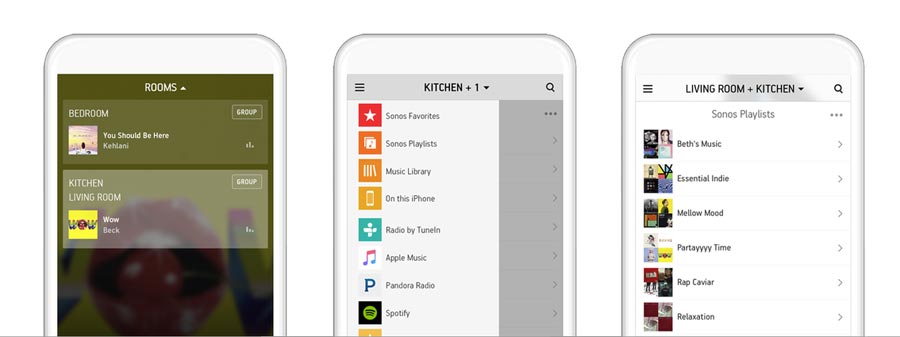Review: Sonos Beam
First impressions - Set-up - App og Airplay 2 - Sound – Movies - Sound – TV - Sound – Music - Conclusion
Sonos has been primarily focused on building out its multiroom systems and for years the company had just a single TV speaker solution, the aging Playbar. Last year, the company introduced the Playbase, which is a flat soundbase that slides under the TV. And more recently, Sonos added Beam to the line-up, which is a compact soundbar.
Sonos Beam is about half the size of the Playbar in both width and height. It is a more discreet TV audio solution but can it deliver a satisfactory audio experience in the living space? Sonos is known for positioning its products roughly in the same segment as Apple but Sonos Beam is more affordable and even includes enticing new features such as Apple Airplay 2.Sonos Beam – specifications
3.0 channels
4x woofers
1x treble
3x passive bass units
5x Class-D digital amplifiers(HxWxD) 6.85 x 65.1 x 10 cm 2.8 kg 1x optical
1x Ethernet1x HDMI ARC 2.4GHz WiFi (b/g standard) Dolby Digital 5.1 Sonos Apps Soundbar
HDMI cable
Optical audio adapter
Power cable
User manualSubscribe to our Newsletter, Facebook, twitter or RSS to receive notice when new reviews are publishedFirst impressions
Beam comes in classic Sonos packaging. Removing the protecting brown carton reveals the actual Sonos box and the whole experience of unboxing a Sonos product is almost like a kind of Pandora’s Box with four layers of protecting film. Sonos has focused on making the unboxing process a positive first impression and has probably found inspiration in Apple and the watch industry. At last, the soundbar is revealed.
At first glance, Sonos Beam has a very nice finish and streamlined design. It is classic and good craftsmanship, with the holes drilled uniformly. The seams are tight and evenly spaced. Beam has a fabric cover almost all the way around, and it is just a beautiful design. Of course, looks is a matter of taste but you cannot put a finger on the build quality. The design of Beam also fits nicely together with Playbase, Play:1, Play:3, and Play:5.
The bottom of Beam is covered with rubber dots to ensure a stable foundation that does not scratch furniture. There are to screw holes intended for a wall bracket or another type of mounting solution. A wall bracket is not included in the box, which is a little disappointing. Sonos charges extra and it is not exactly cheap. The wall bracket solution comes in either black or white to match the two colors that Sonos Beam is available in.
The company’s audio line-up also includes a subwoofer that is compatible with Beam. However, it occurs to us that it is a rather unbalanced solution to match a subwoofer that is almost twice as expensive as the Beam soundbar. Sonos could consider adding a more affordable subwoofer to the line-up that better matches Beam in size, price, and audio balance.
Around back there is just a single HDMI input used for connecting Beam to a TV via ARC (Audio Return Channel), which is a somewhat disappointing solution as ARC has major limitations in terms of audio formats, quality, and bandwidth. There is also an optical audio input that can used to connect Beam to a TV. For this test, we used HDMI as it offers some additional features.
Sonos has long resisted the latest and greatest audio formats. Many had expected that Sonos would move forward with Beam but unfortunately that is the case. Dolby Atmos and DTS:X are not supported – at least not yet. Of course, for a compact soundbar this comes down priorities and costs since these audio formats are free to use, and you may question if even makes sense to include Atmos support in a compact soundbar like the Beam. Soundbars in this price segment rarely have enough units or drivers to take advantage even of the low end of the object-based audio technologies and surround in general. Nevertheless, it is disappointing that Sonos has chosen not to support even base level audio formats such as standard DTS.
One detail that may not be immediately clear is the absence of a remote control. Sonos wants users to install the app and control all of the speakers through a touch interface. The last Sonos product that I tested was the Playbase and back then I criticized the app for being outdated and not very user-friendly. Sonos has since given the app a major facelift and it is not fully up to date.Set-up
Setting up any Sonos product will prompt you to install the Sonos app. I received Beam a while before it was officially launched so I had to register my account through and download a special beta app. It was not exactly intuitive but once the app is up and running, the remainder of the set-up process ran as expected. Since I was using a beta version, it may differ slightly from the public version.
The set-up process is intuitive and the app includes a guide to help you. It takes 13 screens to get started, and throughout you are asked to make a number of choices. This is in order to optimize the experience but it is not exactly plug-and-play. It took approximately 10 minutes, including a software update of the soundbar.
Similarly, some competitors require you to use an app for setting up multiroom speakers and over the last couple of years the process has been streamlined but it is nevertheless still a bit of hassle to set up multiroom speakers via the smartphone rather than just pressing a few physical buttons. This is not specific for Sonos because the competitors are not much better but they should focus on making it simpler if they want to reach non-technical users.
If you want to use Sonos solely as a soundbar, it is possible. All it takes then is to plug it in to a power outlet and connect the soundbar to the TV’s HDMI ARC port. However, that sort of defeats the point of having a Sonos product and a multiroom system.
If you are not familiar with HDMI ARC (Audio Return Channel), think of it as a way to connect a TV and TV audio product via HDMI. Almost all TVs and TV audio products launched in the last 5-10 years support it. In addition, Sonos Beam supports HDMI CEC, which is a control protocol. It allows you to use your standard TV remote control for adjusting the audio volume on Beam. It works as advertised.App & Apple Airplay 2
The Sonos app is central in controlling Beam even if the soundbar also works a stand-alone TV speaker without further set-up. In my review of Sonos Playbase, I criticized the app but it has become much better in the meantime. The user interface is modern and streamlined.
One thing that still annoys me, however, is Sonos’ insistence on integrating music services such as Spotify and Tidal into the app, as it severely limits the functionality. For example, a feature such as Spotify’s ’daily listening’, which is available in the official Spotify app, is missing in the Sonos app. This prevents me from accessing those playlist that Spotify has generated specifically for me. You can use Spotify Connect – with the official Spotify app – but this is not possible for the other music services that Sonos supports.
After a drop of wormwood in the cup, it should be emphasized that Sonos is opening up, which is positive. One of the new features in Beam is Apple Airplay 2. This is Apple’s wireless audio protocol. Like Sonos’ own multiroom system, Airplay is “just” multiroom with HomeKit and Siri functionality added on top. Sonos supports Airplay 2 on Beam as well as other recent Sonos products. Unfortunately, legacy products will not get Airplay 2.
One of the advantages of using Apple Airplay 2 as the multiroom platform at home is that you can mix and match speakers from various brands, including Sonos. As long as all of these products support Airplay 2, you are good to go. For this test, I did not have access to any other products with Airplay 2. To set-up Airplay 2 you have to use Apple’s ‘Home’ app, which is fairly ease to do.
Also read: List: Airplay 2 coming to B&O, Denon, Marantz, Sonos, more
I will not go into further details here since the firmware update to bring Airplay 2 to many other products is still pending. I can confirm that Beam supports the system and that it works impeccably in my tests. Airplay 2 may turn out to be a very important feature for multiroom speakers going forward as it appears that it will be supported widely across major audio manufacturers.
We have a full review of Apple HomePod (2x in stereo pair) coming up, which will also include details on Airplay 2 and Siri, including how Airplay 2 integrates with Apple TV.
Sonos Beam also supports Alexa voice commands and will soon support Google Assistant. Alexa integration was not tested because it is not supported in my region.Sound – Movies
The first movie that I had selected for Beam was Dunkirk. With lots of shooting, explosions, and atmospheric scenes, it pushes a soundbar into various situations that are great for determining its qualities.
Beam’s upper treble range imitates fairly accurately the intense firing of machine guns and pistols. I say “fairly” because it lacks a bit character in its reproduction. If you crank up the audio volume, it also has a tendency to distort a little bit. The soundbar is not giving up when playing movies at high volume but it becomes a little strenuous to listen to for the full duration of a movie. And “fairly” because we are talking about a relatively affordable soundbar here.
The mid-tone is good and human voices can be heard and discerned without difficulty at both low and medium high volume. The actors’ voice characteristics are clear and recognizable. Turning the dial to high volume – cinema levels for full immersion – is too much for Sonos Beam. At these levels, the compact soundbar struggles and voices tend to disappear in the sound stage, and start to sound like mumbling. This is not too surprising even as we had hoped for better audio qualities at a high volume. We have to remember that we have a compact and affordable soundbar that retails for $400 in the US and €450 in Europe.
The biggest limitation of Sonos Beam, however, is bass. The compact soundbar simply lacks punch, especially at a high volume. Explosions lack depths and the bass often breaks over into a muddy-sounding effect. Even at standard volume, the bass lacks precision and weight in the sound stage, and I have to declare myself disappointed in its performance in this area.
Sonos Beam has simply not been designed for the customer that craves heavy bass and loves to watch very loud movies, and I can already reveal that there are better alternatives out there for those types of customers. However, Sonos has an ace up its sleeve with its multiroom integration.
The next test was In the Heart of the Sea, the movie about Moby Dick. The wind’s thunder and the waver of water splashing against the ship lack depth and volume, and we were not feeling the pressure in our stomach that great subwoofers must deliver for full immersion. We did not feel the powerful forces of nature.
The movie includes various overhead sound effects that are intended for audio systems that support Dolby Atmos and DTS:X. Sonos Beam does not support any type of object-based audio but I want to emphasize that it still manages to fill the room with a decent 3D effect, despite its compact size and limited number of speaker units. We could easily discern from where different sounds were coming from when closing our eyes.
After having tested several soundbars with Dolby Atmos and DTS:X, one thing I found is that there is still a lower limit and as such you still need to invest more in a capable soundbar. That will of course change with time and as a thought experiment I could not help wonder about a scenario in which Sonos Beam would have had even better mid-tone and treble performance, which may have had allowed it to at least partially take advantage of Dolby Atmos.
One challenge with soundbars that lack support for Dolby Atmos is also that viewers are often forced to settle for audio codecs like the aging Dolby Digital. As a user you risk finding yourself in a situation where the soundbar’s hardware is not utilized to its full potential. Instead, a product like Sonos Beam may be held back by the outdated audio formats that you feed it as neither of these are lossless and at the same time limited to a simple interpretation of surround with 5.1 fixed channels compared to modern audio codecs.Sound – TV
Speaking of outdated audio formats, part of our test procedure involves watching traditional linear TV / channels. Channels are usually broadcast in HD video resolution and highly compressed audio. In this area, Beam shows its strengths. It manages to reproduce very clear and natural human voices while maintained the balance between voices, treble, and bass to a much higher degree than for movies. TV programs such as news and documentaries rarely include deep bass.
For sports TV such as Formula 1, Beam lacks a little bass but it is not as significant as for movies. Beam still manages to immerse the viewer in Formula 1 and football.
For live TV, it is important to test at both low and high volume since a soundbar must to versatile enough to cater to all types of viewers and use cases in the living room. Beam manages to maintain audio balance almost regardless of the volume level, which is very positive. It ensures that you can use it even as background noise such as TV news and still be able to hear what the presenters say without bothering your neighbors and waking up your partner or kids. Voices are very clear and this is one of Beam’s strengths.
At a high volume, there is a bit distortion, which is of course unsurprising after having found the same effect while watching movies. The low audio quality of broadcast TV is not exactly doing Sonos Beam any favors either. While watching live TV at a high volume, the main problem is actually the treble that tends to distort somewhat but it is still possible to crank up the soundbar to a decent level without distortion so it is not critical. TV programs and sports events can still be fully enjoyed at medium high volume.Sound – Music
One of Sonos’ forces has historically been its speakers’ abilities to reproduce music with a decent balance between treble, bass, and mid-tones. This also applies to Beam. Despite its compact size, music does not sound trapped. The tones largely escape the cabinet. We have seen many other, even larger, soundbars struggle in this area.
I have a standard music playlist that I use for testing speakers and soundbars. It spans across the full spectrum of music genres and quickly revealed that classic pop, ballads, and soft rock are good matches for Sonos Beam. When you change the genre to hard rock or metal, Sonos Beams lacks bass. This soundbar has clearly been designed as a mainstream and affordable speaker. One of its jobs is also to pull new customers into the Sonos universe.
As a sound system for music, Sonos’ biggest strength is of course its multiroom system that allows you to add addition speakers in the living room as well as secondary rooms.
Still, I think the line-up lacks a smaller and affordable subwoofer that can be matched to Sonos Beam. It would have significantly improved the listening experience in so many ways – including for movies.Conclusion
Sonos has launched its most affordable soundbar to date and has entered a tough segment where it delivers great performance compared to the competition. For its compact size, it delivers good treble and mid-tone performance at both low and high volume. These are Beam’s main strengths. However, when watching TV or a movie at loud volume, it has a tendency to distort a little bit.Ad:Beam’s main limitation it is relatively weak bass. While some buyers can surely accept the compromises in Beam, others who seek a more complete sound stage for movies will have to look elsewhere. Beam is not a good companion for heavy rock music either but on the other hand it gracefully bumps out music in other genres of music such as pop and soft rock. It is hard to find competitors who offer the same sophistication in multiroom technology. In Beam’s case, you can easily add one of the eight Sonos speakers for improved performance, depending on your needs now and in the future.
Unfortunately, Sonos has only a single subwoofer in its line-up and it sells for almost double the price of Beam. The subwoofer is not only too expensive (relative to Beam), it is also too powerful for Beam to strike a good balance. In my opinion, Sonos should consider adding a smaller and less powerful subwoofer that can be paired with Beam and Playbase as well as the compact Play:1, Play:3, and Play:5 speakers in pairs.
Sonos Beam supports Airplay 2, which is Apple’s multiroom protocol that has been announced (via update or integrated) for an impressive number of speakers from multiple brands. Support for Airplay 2 is a plus as it gives users flexibility going forward. Unfortunately, Sonos continues to ignore other emerging audio technologies such as Dolby Atmos and DTS:X. Especially Dolby Atmos, which is starting to appear on streaming services could be a good match for Sonos, but of course it would have to design its products to take advantage of object-based audio. Beam does not support conventional DTS either.
Sonos Beam is not a homerun but its strengths make it a good all-round soundbar for buyers who seek a soundbar in the $400-500 price class, especially for mixed and casual live and streaming TV viewing.Audio quality is assessed as overall audio quality, including treble, mid-tone and bass, as well as precision and balance. We also evaluate to what degree supported audio formats affect the overall audio experience.
Features is assessed based on functionality (ports, format support, wireless audio protocols etc.) as well as the applicability.
User experience is evaluated on the basis of user friendliness, speed, reliability, build quality, choice of materials, and day-to-day use of the product.
Total score is weighted: 50% Audio quality, 25% Features, 25% User experience.
All scores are calculated based on a moving maximum target, defined by what we currently consider the best on market. Each score is then presented as a percentage. This means that a score will fall over time as new and better products set new standards. This allows you to compare product scores across years. A score of 100% in a given category means that it is consider the best available product in this category to date.Click for a more detailed explanation of the score system and Awards.
Good mid-tones
Design & build quality
Decent 3D effect despite its size
Apple Airplay 2Distorts at high volume
Weak bass
No Dolby Atmos
Only 1 HDMI portNearest competitors