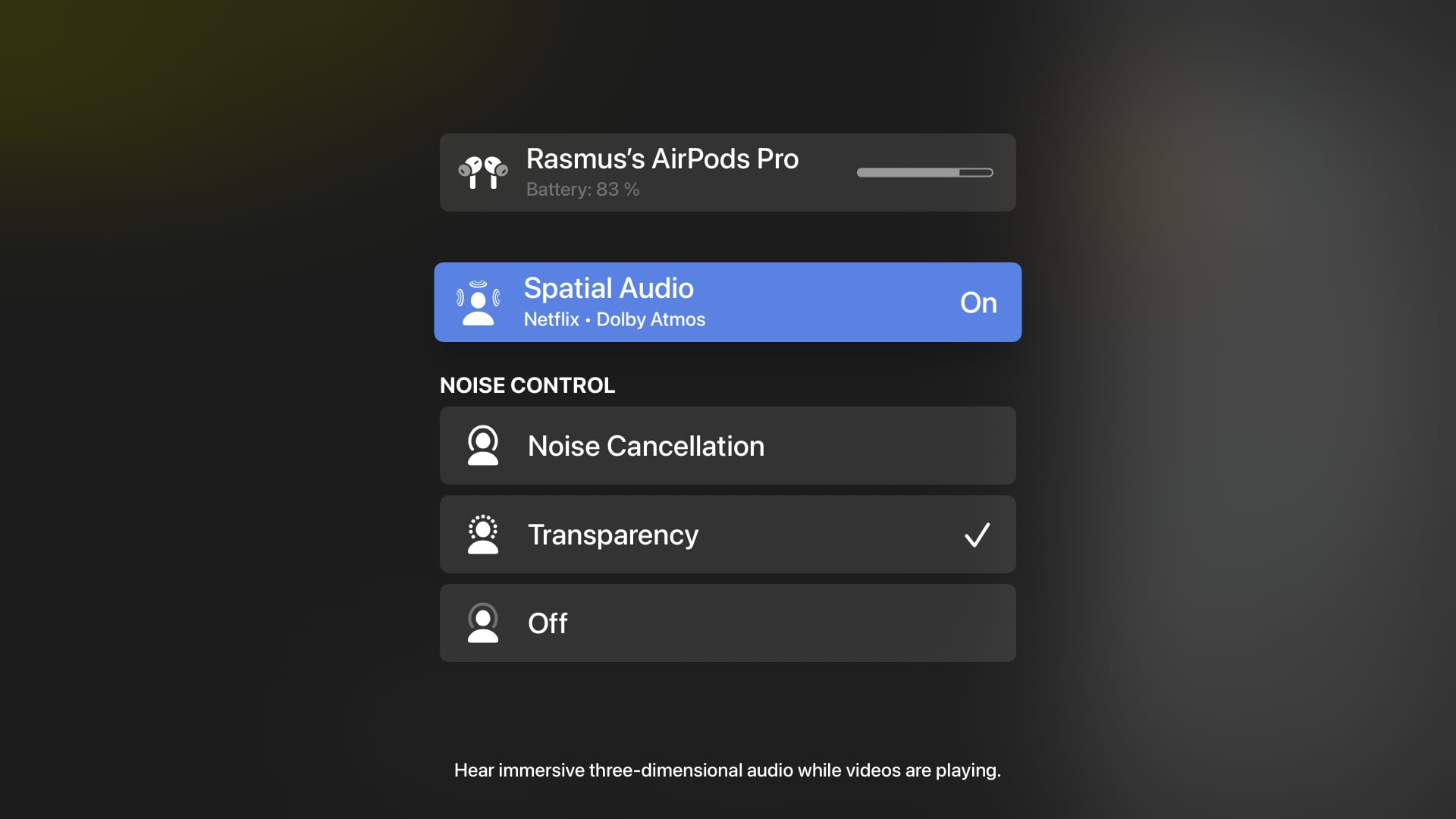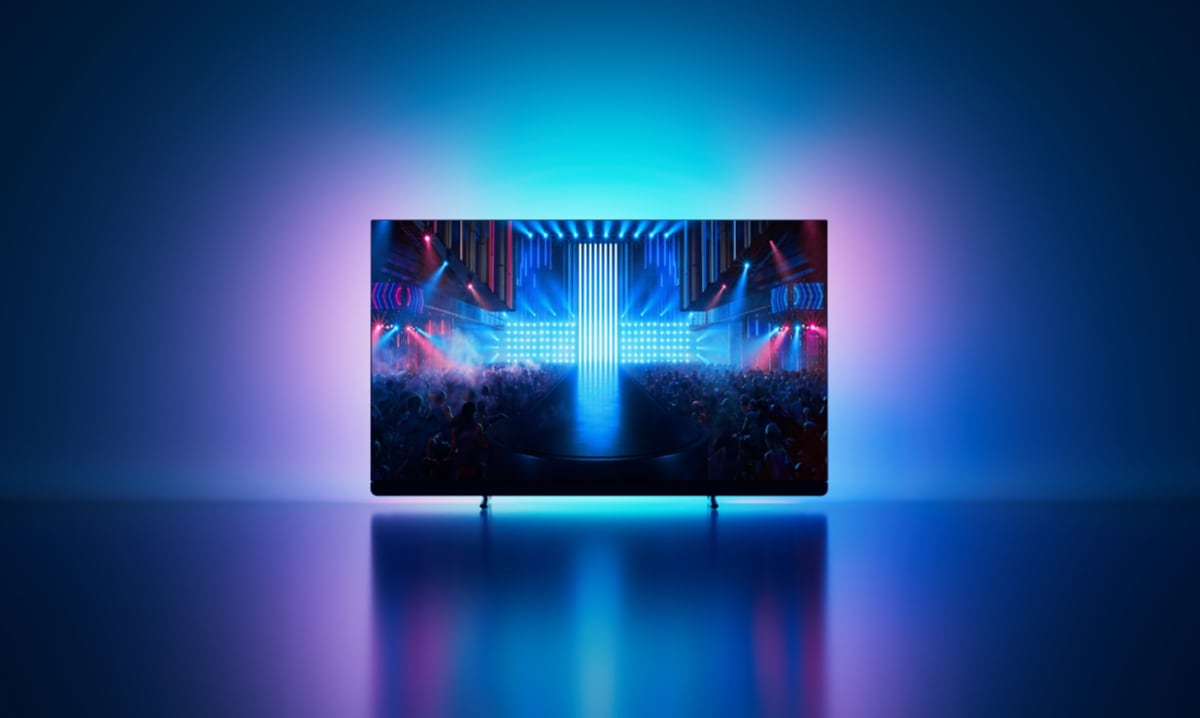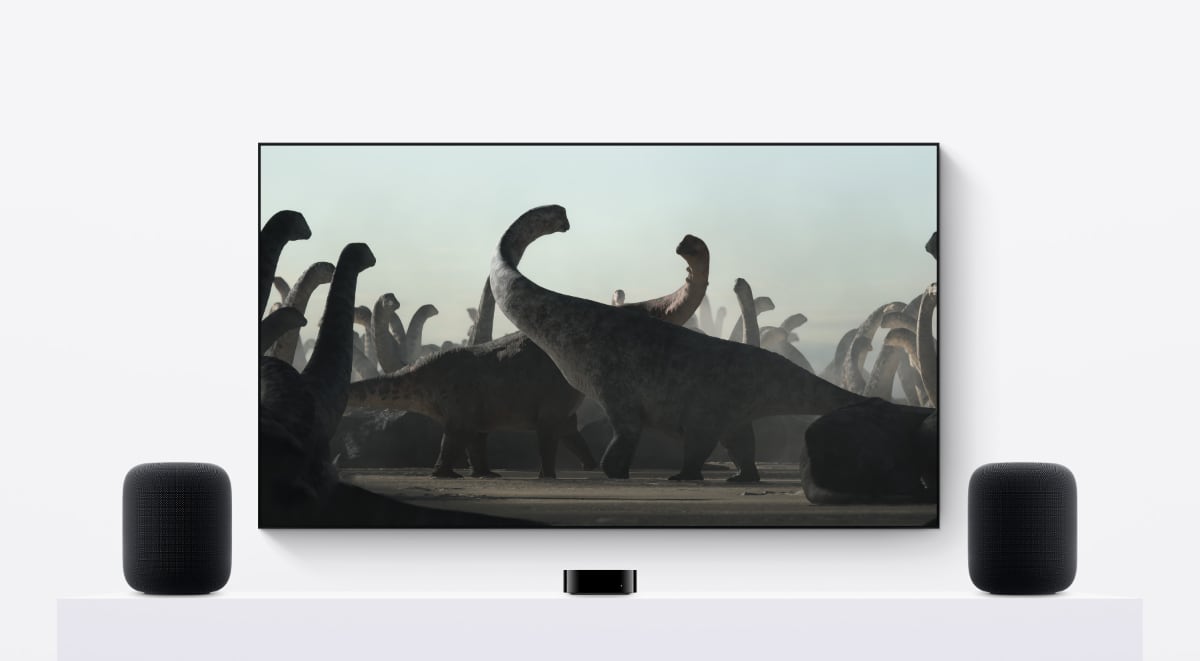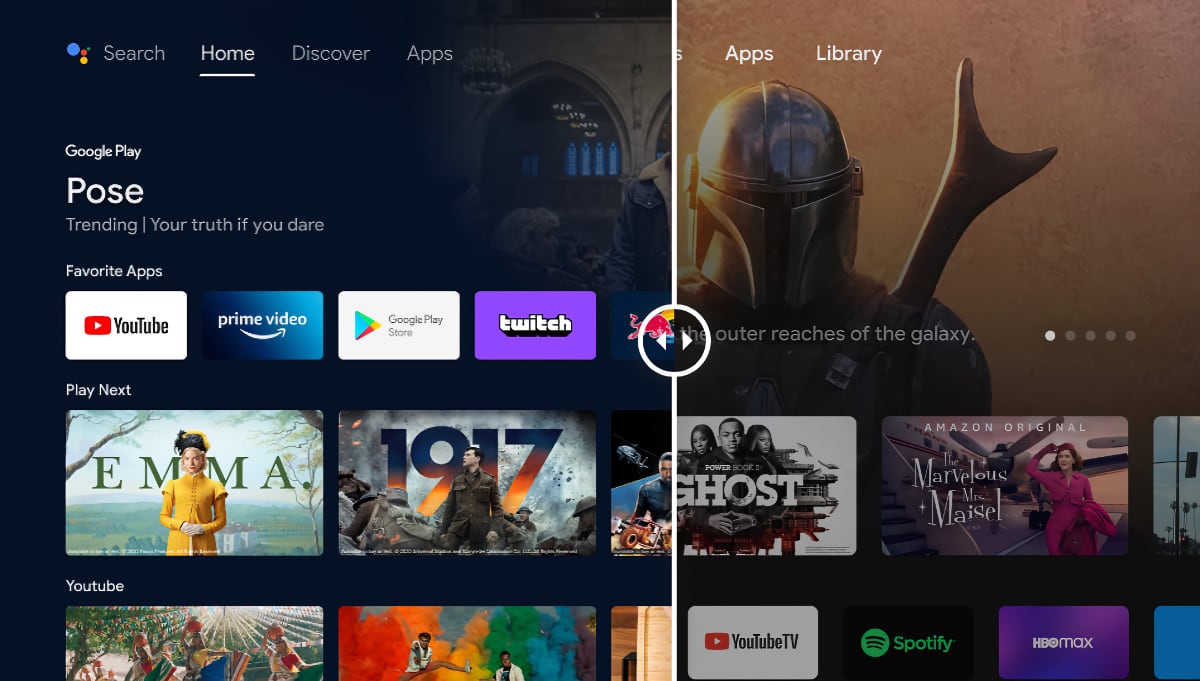Search FlatpanelsHD
To remove your search results open this box and click to small 'x' next to the search button

Spatial audio on Apple TV 4K: What it is, how it works & supported apps/games
24 Feb 2022 | Rasmus Larsen |
Apple's latest audio technology, spatial audio, is surprisingly good and with just a pair of AirPods and Apple TV 4K you can get immersive surround sound in your living room. Here's what you should know.Spatial audio on Apple TV 4K
Spatial audio is not a new audio format but rather a system that can take a 5.1, 7.1 or Dolby Atmos source and create a dynamic and immersive sound field in headphones, with dynamic head tracking enabled by a gyroscope, accelerometer and processor in AirPods. Here is Apple's own description:Spatial audio with dynamic head tracking brings theater-like sound that surrounds you from the movie or video you're watching, so that it seems as if the sound is coming from all around you. The sound field stays mapped to the device, and the voice stays with the actor or action on screen.To get started you need the Apple TV 4K connected to a TV (or an iPhone/iPad) as well as AirPods Pro, AirPods Max, AirPods (3rd Gen) or Beats Fit Pro. The system can 'spatialize stereo' but for optimal results you need a Dolby Atmos source; movie, series or music (see next section). Spatial audio does not work with the Apple TV app on other manufacturers' devices. It is easy to connect AirPods. Just put them in your ears and Apple TV 4K will automatically prompt you to pair them. If nothing happens hold the Home button on the remote and select AirPods from the audio menu, or go to Bluetooth settings to set up pairing the first time. Also read: First listen: Spatial Audio for movies & Dolby Atmos music on Apple TV 4K The effect can be quite incredible (especially with AirPods Max) and it is the best we have heard in headphones. If you can accept the absence of a pounding subwoofer, the audio experience is much better than what the majority of high-end TVs and soundbars deliver. Turning on/off spatial audio while watching a Dolby Atmos movie highlights how effective the system can reposition voices and some other effects to sound as if they come from the screen while also giving you an immersive surround sound perspective. Also read: Guide to Dolby Atmos at home Apple TV 4K can output Dolby Atmos over HDMI to receivers/soundbars or wirelessly over WiFi to HomePods, which is not considered spatial audio in Apple terminology since Dolby's system is doing the processing. Unfortunately, it is still not possible to pair two sets of AirPods to Apple TV 4K at the same time for spatial audio. In this case, spatial audio will be deactivated. We believe it is a bandwidth limitation in Bluetooth.Hold Home button and select AirPods icon to get to the spatial audio menu on Apple TV 4K. Screenshot: FlatpanelsHDSupported apps & games
Not all apps on Apple TV 4K support spatial audio – even if they support 5.1 or Dolby Atmos – and it would seem that apps with a custom video player need to have adjustments made before they can pass 5.1/7.1 or Dolby Atmos wirelessly to AirPods. We have included a list of compatible apps below, based on our own testing. The list will be updated going forward. The first game that we have encountered with spatial audio support on Apple TV 4K is Tetris Beat, which is available on the Apple Arcade game subscription service. In addition, a few music apps support spatial audio on Apple TV 4K.How to fix AirPods audio delay
If you encounter audio delay with AirPods follow these steps on Apple TV 4K: Settings -> Video and Audio -> Wireless Audio Sync (iPhone required). The Apple TV 4K in combination with the iPhone's microphone will measure your TV's processing delay to compensate for it. If you later change picture settings on your TV – for example motion smoothing – you may need to repeat audio calibration on Apple TV 4K. If you have Apple TV 4K's match system enabled, remember that Wireless Audio Sync must be repeated for each problematic combination of resolution, Hz and range; 4K24 SDR, 4K24 DV, 4K60 SDR etc. by manually switching between these formats from Apple TV 4K's video settings and repeating audio calibration.Apps & games that support spatial audio
The following apps can pass 5.1, 7.1 or Dolby Atmos to the spatial audio system in compatible AirPods: - Apple TV app and Apple TV+ (Dolby Atmos) - iTunes (Dolby Atmos) - Netflix (Dolby Atmos) - Disney+ (Dolby Atmos) - Amazon Prime Video (Dolby Atmos) - Starzplay (5.1 surround) - Infuse (7.1 surround) - Plex (enable 'Old player’) - HBO Max (Dolby Atmos) - Hulu - Peacock - Paramount+ - Discovery+ - Vudu Music: - Apple Music (Dolby Atmos, but no head tracking) - Tidal Games: - Tetris Beat Spatial audio – supported devices
FlatpanelsHD
- AirPods Pro, AirPods Max, AirPods (3rd generation) or Beats Fit Pro - Apple TV 4K with tvOS 15 and later - iPhone 7 or later with iOS 14 and later - iPad with iPadOS 14 and later: -- iPad Pro 12.9‑inch (3rd generation) and later -- iPad Pro 11‑inch and later -- iPad Air (3rd generation) and later -- iPad (6th generation) and later -- iPad mini (5th generation) and later - MacBook Pro (2021)
Sign up for FlatpanelsHD's newsletter
The latest news, in-depth articles, reviews, and exclusives in your inbox.
AD
NEWS
AD
AD