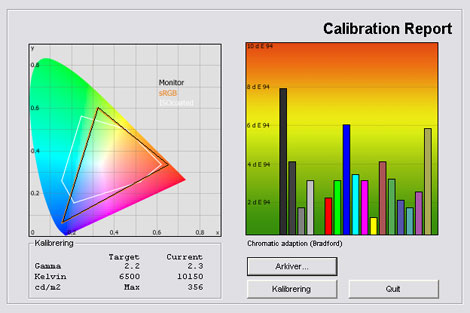Sony W5500
Subscribe to our newsletter here to receive an e-mail when new reviews are up.
Reviews soon to come: Panasonic X10, Panasonic V10, Sony OLED XEL-1, Sony ZX1, and Dell 2709WIntroduction
Sony has just launched their new W5500 series. It’s the newest member of the popular W series from Sony, which has become one of the best selling TVs on the market in the medium price-range. The Sony W5500 series also replaces the current W4500 series, which had some problems with backlight bleeding. But how does the W5500 series perform in a segment where the Panasonic G10 series looks a winner at the moment?
We have received the W5500 series for a review here on FlatpanelsHD. Improvements over W4500 series include; better DLNA, Applicast Internet access and Bravia Engine 3 (BE2 in W4500). However, W5500 does not feature a 10 bit panel anymore; only a traditional 8 bit. What does this mean for image quality? Read on.
Panel size: 32" widescreen (LCD) Resolution: 1920x1080 Response time: - Contrast ratio: 80000:1 (dynamic) Brightness: - Colours: 16,7 millions Signal processing: 8 bit for each colour Viewing angles (H/V): 178/178 Dot pitch: - Panel (Type): LCD (Samsung/Sony) Power consumption: 131W (typical) Wall mounting: Swivel stand: Dimensions (HxBxD): 68.6cm x 98.7cm x 9.3cm (without stand) Weight 21 kg Built-in speakers: Inputs: 480p/i, 576p/i, 720p, 1080i & 1080p (50, 60 & 24p) 1:1 pixel mapping: Inputs • VGA • DVI (can be converted thorugh HDMI)
• Audio (type) (Audio in/out)
• SCART (2 inputs)
• S-video • Composite • Component 
• HDMI (4 inputs)
• Andet Outputs • Audio (type) (1 output)
• SCART • S/PDIF (optical)
Tuners • Analog • DVB-T • DVB-T (MPEG4) • DVB-C • DVB-C (MPEG4) • DVB-S • DVB-S (MPEG4) • Other Guarantee: Pixel guarantee: Etc: Price and retailer:
| US retailer (W5100 in the US) | UK retailer |
 |  |
Our first impressions
W5500 is based on Sony’s"Draw the Line" design concept. At the bottom you’ll find a slightly transparent line that separates the glossy black frame from the speakers at the bottom of the TV.
The stand has the same glossy black, plastic look and allows the user to manually rotate the screen.
The logo on the front of W5500 is no longer lit by a diode, like on the W4000 and W4500 series.
Most inputs are connected on the back of the screen. Here you find 2 HDMI inputs.
The TV also has some inputs on the left side of the frame. You can add a module, in order to receive digital TV transmissions or connect devices to the two HDMI inputs. Here you also find the Ethernet input for the AppliCast and DLNA functionality.
On the right side of the TV Sony has placed a few buttons to control your TV in case you lose your remote.
Test tools
Our TV signal is DVB-S (satellite) and DVB-T (terrestrial). We also have an analogue TV connection.
Testing is done with the DVE (digital video essentials) and Peter Finzel test DVD. Testing is also done with DVD, TV, Blu-Ray and Mediacenter/PC.
We also use our own monitorTest . The software supports some of the traditional test patterns used to evaluate displays as well as some new and unique test patterns developed by the people here on Flatpanels.
Sony PlayStation 3 is our Blu-Ray player.
Functionality
The remote is very similar to previously remotes by Sony. It is not flashy or high-quality, but it performs well. The buttons for channel selection and volume control are easy to reach.
The remote control can also handle other devices via BRAVIA Sync.
The screen menus are based on the Sony's XMB (Xross Media Bar) that you might recognize from the Sony PlayStation 3. The XMB interface in W5500 is not as quick and smooth as on the PS3 but navigation works well. This makes it easy to get around in various menus.
Image settings are: picture mode, backlight, contrast, brightness, colour, hue, colour temperature, sharpness, noise reduction, MPEG noise reduction, motion flow, film mode, black corrector, adv Contrast enhancer, Gamma, Auto-light limiter, clear white and Live colours. Finally you’ll have access to a 6-step RGB setting.
W5500 also has DLNA functionality. DLNA can stream images, music and video from for example a laptop, desktop PC or another device in your home. This way you can access all your media files directly on the TV.
The DLNA functionality in W5500 supports music, images and video. You can gain access to the DLNA feature with the HOME button on the remote control. The XMB has different tabs labeled Photo, Music and Video. In each category, you can connect to a media center and access those media files that you have chosen to share on the PC. Personally I use TVersity to control what files I want to share. It works very well.
DLNA is an excellent technology but on the W550 it is optimized for photo and music. Not all video formats are supported and I still think that a PlayStation 3 does a much better job.
Finally, the W5500 series has the net internet-enabled AppliCast feature. Here you have different “widgets” to choose from and you can get information on weather, news etc. through RSS feeds. You can read more about RSS feeds here.
AppliCast has some different features, including a RSS reader and an Image slideshow thing. The RSS reader is not very good though, and most feeds were not recognized even though they follow RSS standards – like our own FlatpanelsHD feed or the Engadgets feed for example. You also have to write each feed with a cumbersome on-screen keyboard every freaking time. The AppliCast does not have a favourite list!
Other features include an analogue clock, calendar, a calculator, a world clock and a live image feature. AppliCast is – in my opinion – not worth anything. Hopefully Sony will improve it in the future.
Power Consumption
We have acquired measuring equipment to measure power consumption. The power consumption on the Sony W550 series is measured in the table below.
| Out-of-Box | After calibration | |
| Standby | 0,1 W | 0,1 W |
| SD | 90-95 W | 73 W |
| HDTV | 90-95 W | 73 W |
Measurements are made on the 32 inch version W5500, which also has a Full HD panel like its bigger brothers. The measurements indicate a very low consumption of only 73 W after calibration.
Also, please note that the flat panel TVs uses less power after calibration. This is common on flat panel displays because many picture parameters are reduced during calibration.
Picture quality
I have taken a preliminary measurement of the picture quality below.
The graph says this:
The number on the left is the delta value. Delta is a difference between two factors; here it’s the difference between the measured colour on the panel and the actual colour that is our target.
As you can see there are not very significant deviations in colour reproduction. Colour temperature is a little too high, which means that the screen has a reddish tinge/push.
The most significant delta deviations are found in the dark areas (dark grey tones), which also means that the TV does not distinguish really dark colors from each other. Many dark shades are reproduced as the same shade and therefore W5500 does not perform well in regards of shadow details – at least not before calibration.
Gamma is a bit too high on dark tones, but indeed very close to 2.2 for lighter shades. We aim for a gamma of 2.2 for the entire light specter.
Before I move on to talk about picture quality in practice on HD and SD signals, I have calibrated W5500 to reduce colour temperature, lower brightness and improve shadow detail.
| Efter kalibrering | |
| Picture mode: | Theatre |
| Backlight | 3 |
| Contrast | 50 |
| Brightness: | 55 |
| Coloyr: | 50 |
| Sharpness: | 0 |
| Colour temperature | Varm2 |
| Noise reduction | Off |
| MPEG noise reduction | Off |
| Motionflow | On/Off |
| Film mode | Auto 1 |
| Black corrector | Off |
| Adv. Contrast enhancer | Off |
| Gamma | Standard |
| Auto Light Limiter | Off |
| Clear White | Off |
| White balance | Off |
Use the Theater setting for your calibration - it is activated on the orange Theater button on the remote. Basically it switches to a colour temperature called Warm2 which is close to our goal of 6500 Kelvin and reduces backlight. Warm2 is recommended generally for Sony's LCD TVs.
I have also deactivated most of the dynamic circuits in the set.
Motion Flow + 100Hz contribute to more fluid images without creating the pseudo-picture effect as it does with the 100 Hz on Samsung LCD TVs. I therefore recommend keeping Motionflow + 100Hz on. It does results in some input lag, though, so when using a PC or gaming console consider disabling it.
I did not put much effort into RGB (red, green, blue) settings on W5500. There is a nice 6-step RGB but it requires major changes on my sample W5500 in order to correct colours; partly because sliders do not change much, and I don’t think these specific settings can be used on other sets. I also believe that the 32W5500 is somehow different from the larger sets.
Note that I have also reduced the backlight setting in order to get a more decent and pleasant picture. You might also consider increasing the setting called “brightness” a few step to improve shadow detail. I’ll get back to this in my shadow detail discussion later.
In practice W5500 has a nice picture with many details. BE3 has been improved compared to BE2 in previous Sony W series. Especially scaling, which is crucial for the quality of TV signals (SD) is good. Cadence tests shows correct 2:2 and 3:2 handling when Film mode is engaged and deinterlacing is fair as well.
The image quality of SD signals is also good. Colours are natural and vibrant after calibration with the Theater profile and detailing is satisfactory on W5500. Obviously, picture quality depends on your signal quality but W5500 has nice picture characteristics, especially on digital signals. On analogue signals and interlaced signals, 32W5500 is fair but not fantastic. I detected some noise and jaggies.
All in all, BE3 is definitely a big improvement compared to the BE2.
HD picture quality looks amazing. Detailing is good but I would like to have examined one of the bigger W5500 instead of the 32 inch model 32W5500, where HD quality is hard to experience to its fullest. A deep black reproduction contributes to depth and the improved Bravia Engine 3 ensures fine detailing. The response is still not perfect on LCD TVs and W5500 lose some detail in fast action scenes. I’m not talking about trailing but the motion resolution is not as good as on the best plasma TVs such as Panasonic and Pioneer.
The TV supports 1080p24 – no problems here. Also remember to set aspect ratio to “Full Pixel” on HD signals to make sure you get no overscan and scaling of the picture.
Colour reproduction is fairly accurate. Sony has done a good job for some generations now when using the Cinema/Theater profiles.
Some users asked me about whether the 10-bit in W4500 vs. the 8-bit in W5500 have any significance or not. 10-bit panels are not common today but some new LCD-TV sets use them. The problem is that almost no movie or video material uses 10-bit colours.
I must say that I’m not sure about the 10-bit vs. 8-bit in W5500. Colour acurracy is good, but colour decoding is not perfect. Most colours are accurate but not all colours are reproduced. This means a smooth gradient (colour transition) from for example blue to red will introduce some light banding (very little). But if this is caused by the panel or by the BE3 is hard to tell.
I have also measured contrast ratio and blacks below:
| Out-of-Box | After calibration | |
| Sortniveau | 0,15 cd/m2 | 0,09 cd/m2 |
| Brightness | 356 cd/m2 | 206 cd/m2 |
| Contrast ratio | 2373:1 | 2289:1 |
Contrast ratio: +/- 50
Black is deep but not as deep as on the recently tested Panasonic G10 series. Sony continues to improve blacks, however, and W5500 reproduces one of the deepest black levels I have yet seen on a LCD TV without LED backlight.
I could even improve blacks further by decreasing the backlight setting but for daytime viewing you do not want a too dim screen.
W5500 does, however, have some problems with shadow detailing. Most dark shades of grey are reproduced as definite black, which means lack of detail in dark movie scenes and night scenes. I could somehow fix this by turning up the setting called"Brightness", which modulates gamma, but one must be careful to increase Brightness too much because you will lose the deep blacks. I tried at 55 – don’t go above this.
Some users have also reported issues with backlight bleeding on W5500. But please note that backlight bleeding can vary a lot from one W5500 to another W5500.
I have studied the uniformity of the backlight on our 32W5500 sample below with a picture of the TV in a completely dark room.
I see some minor bleeding in the lower right corner. However, it is not critical. Some have reported major problems with light uniformity, however. Make sure to check for this on your W5500.
Media center
The monitor has a Full HD (1920x1080) resolution, and it is also one of the few 32 inch monitors on the market with Full HD.
The TV also supports 1:1 pixel mapping. In order to achieve 1:1 pixel mapping you need to turn off Overscan.
Viewing angles
Viewing angles are almost identical to those on past generations of Sony LCD-TVs. Almost no progress on improving viewing angles on LCD-TV sets has been achieved the last few years and contrast and colour saturation is still reduced from large angles. Viewing angles on W5500 are almost similar to W4000 and W4500 and also Samsung's new LCD TVs. Sony and Samsung produce LCD panels in their S-LCD joint venture.
Check out our Sony E4000 review for reference and pictures.
Sound quality
There is not much new to report here. Sound quality is poor. Move along.
Conclusion
Sony W5500 a good product with a lot of positive picture characteristics but not quite on par with the Panasonic G10 series (click to read G10 review) which is sold at almost the same price. W5500 do feature nice picture elements such as deep blacks, accurate colours and a very pleasant digital SD and HD picture. The analogue picture is not superb, however, and shadow detail could be a lot better, making dark movie scenes too dark.
Sony has promised a nice new addition to interactivity on W5500 with the advent of the AppliCast internet-enabled Widget-based technology but unfortunately I have to say that AppliCast is not very useful. It only has a few features and the RSS reader rejects parsing most feeds – for example the FlatpanelsHD and Engadget feeds. DLNA is nice but the video part is limited to only a few codecs. In contrast, W5500 has good picture setting options, 4 HDMI inputs and DVB-T /DVB-C with mpeg4 support.
Sony's Motionflow + 100Hz technology contributes to more fluid pictures without introducing the same pseudo-look that Samsung LCD-TV sets introduce.
All in all, Sony W5500 is a good mid-end TV. The new Samsung B650 and the Panasonic G10 series are the closest competitors and in my opinion the Panasonic G10 has the edge. That does not mean that the Sony W5500 is not convincing and it surely has its advantages, and I have therefore chosen to award to W5500 series with our prestigious “Top-Recommendation” Award. Just make sure your specimen does not suffer from backlight bleeding; ours didn’t.

Press the award logo to learn more.
The W5500 series is also available in 37, 40, 46 and 52 inches with the respective model numbers 37W5500, 40W5500, 46W5500, 52W5500. Everything mentioned in this review of the 32W5500 apply to the 37-inch, too, and most parts of the review apply to the larger models with different panels as well.
| Pros | Cons | Target group |
| Picture quality | Shadow detail | Living room |
| 100 Hz system | Viewing angles | Home Cinema |
| ”Out-of-box” settings | Analogue signals | |
| Blacks |
Price and retailer:
| US retailer (W5100 in the US) | UK retailer |
 |  |
Subscribe to our newsletter here to receive an e-mail when new reviews are up.
Reviews soon to come: Samsung B7000, Sony OLED XEL-1, Sony ZX1, and Dell 2709W
---
For questions and comments please visits this thread in our forums: http://www.flatpanelshd.com/flatforums/viewtopic.php?f=5&t=31