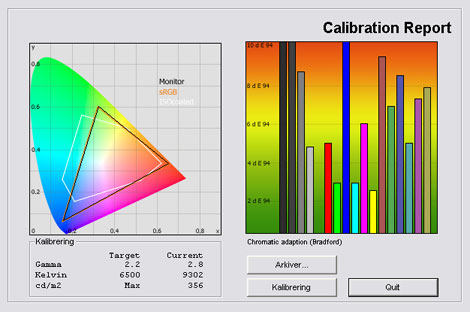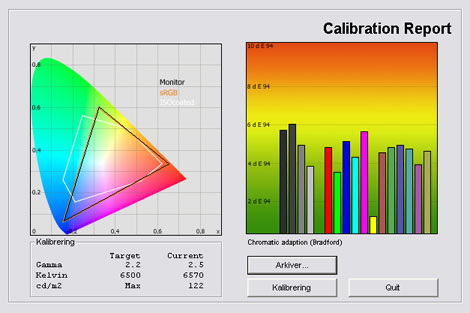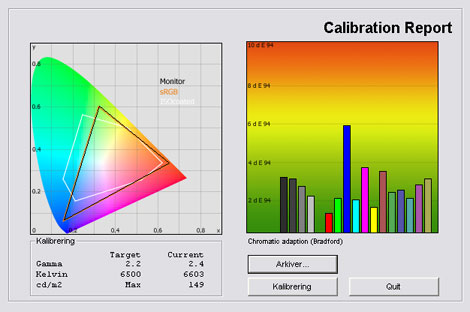Philips Cinema 21:9
Introduction
Philips claims it is the most significant innovation in recent years and Cinema 21:9 does indeed present the world with something very innovative and interesting. Philips has taken the 21:9 format (used in cinema movies) and incorporated it into a flat panel TV. This has resulted in a 56-inch TV with the extravagant name Cinema 21:9 which looks like the ideal partner for your home theater room; that is if you don’t want a projector.
FlatpanelsHD has taken the Philips Cinema 21:9 in for a in-depth review. We will look at the new 21:9 format in flat panel TVs and obviously evaluate the picture quality. Philips Cinema 21:9 exists under the model name 56PFL9954H as well.
Size: 56" widescreen (LCD) Resolution: 2560x1080 Response time: 1 ms Contrast ratio: 80.000:1 (dynamic) Brightness: 500 cd/m2 Colour support: 16,7 millions Signal processing: 8 bit for each colour Viewing angles (H/V): 176/176 Dot pitch: - Panel (Type): LCD (Sharp) Power consumption: 281W (typical) Wall mounting: Swivel stand: Dimensions (HxWxD): 69.1cm x 141.8cm x 10.5cm (without stand) Weight 37,4 kg (inkl. fod) Built-inn speakers: Input formats: 480p/i, 576p/i, 720p, 1080i & 1080p (50, 60 & 24p) 1:1 pixel mapping: Indgange • VGA • DVI (can be converted through HDMI)
• Audio (type) (Audio in/out)
• SCART (2 inputs)
• S-video • Composite • Component 
• HDMI (5 inputs)
• Andet Outputs • Audio (type) (1 output)
• SCART • S/PDIF (optisk)
Tuners • Analog • DVB-T • DVB-T (MPEG4) • DVB-C • DVB-C (MPEG4) • DVB-S • DVB-S (MPEG4) • Etc, Guarantee: Pixel guarantee: Other: Our first impressions
It comes as no surprise that Philips Cinema 21:9 is very wide - much wider than a standard widescreen display. So despite its 56-inch panel it does not seem to be that much of a giant.
I've included an image of the 56” Philips Cinema 21:9 next to a 50" Samsung B850.
The frame of the TV has soft, rounded edges like many of Philips’ new TVs.
You find the speakers at the bottom and in the center a discreet LED.
The stand is flat and discreet as well, but provides a good basis. It also allows you to rotate the TV.
Most inputs are located on the back of the TV - and pointing towards the wall. Not a very clever move by Philips. Philips has included a Wall mounting solution, though, and if you intend to use it the input problems is not relevant.
Philips Cinema 21:9 also has some inputs on the side (the 5th HDMI input for example). On the side you also find a USB input.
And, we don’t want to forget the Philips Ambilight system. Philips Cinema 21:9 has a three-side Ambilight projecting colours on the back wall.Test tools
Our TV signal is DVB-S (satellite) from Canal Digital and DVB-T (terrestrial). We also have an analogue TV connection.
Testing is done with the DVE (digital video essentials) and Peter Finzel test DVD. Testing is also done with DVD, TV, Blu-Ray and Mediacenter/PC.
We also use our own monitorTest . The software supports some of the traditional test patterns used to evaluate displays as well as some new and unique test patterns developed by the people here on Flatpanels.
Sony PlayStation 3 is our Blu-Ray player.Functionality
The remote is very pretty and neat. First of all I love to see a remote control that is not hideous (yeah I’m talking to you, Samsung, Sony and Panasonic). Secondly, the remote seem to exude nexus between technology and simplicity.
The remote feels exclusive and fits well in my hand. The"source" button has a strange position though but sure I can forgive that.
I once read that an article on remote controls from a brand expert’s point of view (Martin Lindstrom). One of the main factors in evaluating quality is - besides from the materials - the weight of an electronic device. B&O understands this and Philips understands this as well – at least with Cinema 21:9. So? The remote is heavy, yeah.
In the picture settings menu I found these options: profile (personal, vivid, standard, cinema, games and eco), contrast, brightness, colour, colour hue, sharpness, noise reduction, colour tone, 5-step RGB (red, green, blue) and a Perfect pixel HD system which includes the following: HD Natural Motion, 200 Hz Clear LCD, advanced sharpness, dynamic contrast, dynamic backlight, MPEG artifact reduction and colour improvement. Finally, Cinema 21:9 has a light sensor measuring surroundings.
The TV also has access to the Internet through Philips Net TV. From here you access YouTube, check the weather, listen to digital radio, check in at myalbum.com and more. All the elements can be accessed from a separate page, but I have the same complaint that I had with the Samsung, Sony and Panasonic Internet systems. The Web-part does not feel integrated. We have to access everything from s separate screen. Why not have RSS feed news scrolling at the bottom of the TV? Why not have all of FlatpanelsHD’s feeds scrolling at the bottom of the TV?
And yes, NET TV works and has a lot of fun small entertaining gadget and games for the children. I just don’t need this in my TV and personally I would not let it influence my buying decision when searching for a new TV. At least not the way it has been incorporated at the moment.
More captivating, however, is the feature to stream music, movies and images through DLNA, which has also been incorporated into Philips Cinema 21:9.
DLNA can be accessed with the"home" button on the remote. DLNA is optimized for music and images, though. The video streaming is ridiculous. I tried with DivX / Xvid files and even though the TV supports them, you cannot bear to watch it. Firstly, image quality is grainy and blocky. Secondly picture and sound is out of sync. Cinema 21:9 handles some of the other video formats but the sync problem is general as well as too many picture artefacts.
Music and image streaming works well with DLNA on Philips Cinema 21:9.Power consumption
We have acquired measuring equipment to measure power consumption. The power consumption on the Panasonic V10 series is measured in the table below. Soon we will release a comparison applet allowing you to compare power consumption on a huge amount of LCD and plasma TVs.
Measurements on Philips Cinema 21:9 below:
| Out-of-Box | After calibration | |
| Stand-by usage | 0,0 W | 0,0 W |
| SDTV | 296 W | 160 W |
| HDTV | 296 W | 160 W |
I was able to lower the power consumption on Cinema 21:9 significantly after calibration, because I reduced most dynamic systems and lowered brightness.
Stand-by consumption on the Philips Cinema 21:9 were measured at 0.0 W. Impressive.
Also, please note that the flat panel TV uses less power after calibration. This is common on flat panel displays because many picture parameters are reduced during calibration.
Picture quality
I took a preliminary measurement of on Cinema 21:9 on the Default profile.
The graph says this:
The number on the left is the delta value. Delta is a difference between two factors; here it’s the difference between the measured colour on the panel and the actual colour that is our target.
Philips Cinema 21:9 does not perform well with its default settings. Philips has added a myriad of different technologies, all of them struggling to influence the picture. Philips has also added massive amount of sharpness (imitated sharpness with white line edge enhancement).
My measurements above also shows that the colour reproduction is not very accurate and both gamma and colour temperature is far from the targets of 2.2 and 6500 Kelvin. The graph suggests that the gamma is around 2.8 but this is a mean. Gamma rises from about 2.7 in the bright grey’s to 3.0 in dark grey.
The brightness on Cinema 21:9 is also very intense and it is certainly not fit for home cinema viewing.
I tried the Cinema profile and disabled most of Philips’ dynamic imaging circuits. Here’s my new measurement:
As you can see on the graph I managed to make great improvements. However, there are still discrepancies, especially in gamma, which means that the light balance in the picture is wrong (leading to wrong colours as well). Gamma falls from about 2.6 to 2.4 on my gamma curve. We aim for 2.2.
Picture quality has been improved significantly though; not only because of the more accurate colours and gamma but also because I have deactivated most dynamic circuits.
Measurements after calibration:
| After calibration | |
| Profile: | Personal |
| Contrast: | 57 |
| Brightness: | 62 |
| Colour: | 50 |
| Sharpness: | 0 |
| Noise reduction: | Off |
| Colour tone: | Manual |
| HD Natural Motion | On / Off |
| 200 Hz Clear LCD | On / Off |
| Advanced (enhanced) sharpness | Off |
| Dynamic contrast | Off |
| Dynamic backlight | Off |
| MPEG-artefact reduction | Off |
| Colour management | Off |
| Light sensor | Off |
| RGB: | Manual |
| • White point red | 123 |
| • White point green | 100 |
| • White point blue | 69 |
| • Red black level offset | 10 |
| • Green black level offset | 8 |
Please note that I have deactivated most dynamic systems. Contrarily, they result in poorer picture quality. I started off with the Cinema profile but when you start your customization Cinema 21:9 switches to the Custom profile.
I have changed brightness and contrast in order to reduce brightness (on the LCD panel), to correct the gamma, and improve shadow detail.
The setting is called brightness controls gamma on Cinema 21:9 so I tried playing with this in order to balance gamma. By increasing"Brightness" you can reduce the gamma to our target of 2.2, thereby improving balance in the picture, improving colour accuracy and improving shadow detail, etc.
You come to a compromise, though with the Brightness setting. I wanted to increase Brightness even more to get a gamma of 2.2 but then I would exacerbate black level instead. If I was ready to give up on deep blacks I could improve gamma to 2.2 and get very nice accurate colours. See my measurement below.
But you can’t live with blacks getting grey so I would not recommend you to raise Brightness past 60-62. Philips Cinema 21:9 does, however, have a huge potential for a professional calibration with a service menu (I did not use the service menu) approach.
There has been much debate about Philips Cinema 21:9 - or the 2.39:1 format - as to whether it handles different image formats; mostly regarding the ability to scale a 16:9 and 4:3 signal correctly without stretching. Most cinema movies made today utilize formats at – or very close to – the 21:9 format in Philips Cinema 21:9, but surely a lot of movies have different formats as well (for example 16:9).
I have taken a picture of the different scaling options below. They are called (translated) the Auto-format, super zoom, 16:9, Movie Format 16:9, Cinema 21:9, Cinema 21:9 subtitle and 1:1 mapping.
Here’s a brief overview of the formats:
Auto-format stretches the image in order to fill out the entire LCD panel.
Super-Zoom does almost the same but does not stretch the image horizontally.
16:9 retains the image in 16:9 format to keep standard widescreen broadcasts in the right format. It has some slight oversscan, though.
Film Format 16:9 scales 16:9 images to fit the screen horizontally.
Cinema 21:9 stretches the image to fill out the entire screen with some overscan.
Cinema 21:9 subtitle fills out the image to the top but leaves a black bar at the bottom (to show subtitles below the picture line).
1:1 mapping keeps images in the correct format and is preferred for 16:9 broadcasts. 1:1 mapping can also be used for 4:3 broadcasts. The format has no overscan.
Philips has talked about a feature able to move subtitles from the black bar below the picture into the actual picture. Philips Cinema 21:9 is not able to do this, though, so you definitely need to acquire the Blu-Ray player (BDP9100) from Philips if you are tempted by Cinema 21:9.
Which format setting you want to use depends on the content you’re watching. When watching traditional TV broadcasts you probably need the"1:1 mapping" format even though it’s not really optimal for either 16:9 or 4:3. You might experience black bars at top and bottom sometimes. If you don’t care about 16:9 broadcasts being stretched, you can use auto-format setting. For Blu-Ray, you should prefer"1:1 mapping" or one of the other formats that fills out the entire LCD panel.
HD picture quality is great after calibration and the extra wide 21:9 format contributes to the user experience. Cinema 21:9 is ideal for a home theater so if you love movies Cinema 21:9 is an alternative to a projector.
The wide 21:9 format also adds to the illusion when watching a movie. You experience fewer distracting elements and the picture is not stretched or cut like on some 16:9 format TVs.
Detailing is fair (after calibration) and Philips Cinema 21:9 has fast response time, reducing trailing to a minimum - even without technologies such as HD Natural Motion and 200 Hz.
Motion Resolution - the resolution of moving images - is not as good as on the fastest plasma TV and you can spot a visual drop in detail level in fast paced scenes. Philips Cinema 21:9 has a slightly better motion resolution than Sony and Samsung, though.
Philips Cinema 21:9 handles 1080p24 signals correctly, too.
HD Natural Motion creates a smoother picture but it is still not perfect I found that it introduces artifacts (noise, strange objects, etc.) in the picture. HD Natural Motion also adds significant input lag which will annoy those who use their TV with a PlayStation 3 or Xbox360. For console gaming I recommend you to turn HD Natural Motion off.
Philips Cinema 21:9 is not the obvious partner for the regular TV broadcasts but let’s take a look at the SD quality on Cinema 21:9 anyways. The picture quality on SD signals is good after calibration. But the wide 21:9 format of Cinema 21:9 means that you probably have to switch between different aspect ratios. There is no single aspect ratio selection on Cinema 21:9 to use on all SD broadcasts.
All in all fairly accurate colour reproduction - which I was able to get after calibration – affects both HD and SD. And even through colours are not spot-on I managed to get beautifully nuanced colour with a smooth gradient from – for example - red to black looking good.
I do, however, miss deeper blacks. The picture lacks depth. In my subjective test I clearly see that black is not quite on a par with the best LCD-TV and plasma-TV today. I have measured the actual reproduction of black below:
| Out-of-Box | After calibration | |
| Black | 0,25 cd/m2 | 0,11 cd/m2 |
| Brightness | 356 cd/m2 | 122 cd/m2 |
| Contrast ratio | 1424:1 | 1109:1 |
Contrast ratio: +/- 50
The black level on Cinema 21:9 does not impress. I had hoped for a better result with Cinema 21:9. After calibrating my measuring equipment shows 0.11 cd/m2. By comparison many new LCD-TVs and plasma-TVs today are able to get 0.03-0.06 cd/m2, which is a visible difference in practice.
I was able to get more intense blacks from Cinema 21:9 but then I had to increase the Brightness setting and thereby lose shadow detail as well get wrong gamma. I did not want that.
Equally important as deep blacks is shadow detailing (the ability to reproduce different shades of dark grey). Before calibration shadow detail was just wrong; bad bad, but after calibration Cinema 21:9 manages to reproduces all shades of dark grey close to perfection. Very nice.
I do miss deeper blacks though. Especially because of the fact that Cinema 21:9 is aimed for Home Cinema use where you sit in a blacked out room.
I also check for clouding on Philips Cinema 21:9. See my picture below.
Philips Cinema 21:9 has no serious clouding issues.
Media center connectivity
I was not able get a 2560x1080 resolution through with a DVI-> HDMI connector. I was able use a 1920x1080 signal on Philips Cinema 21:9 and set the display to"1:1", in order to get 1: 1 pixel mapping with black bars on each side, though.
Viewing angles
Viewing angles suggests that Philips uses a Sharp ASV panel in the Cinema 21:9 just like they have been doing for several other high-end Philips TVs.
The colours get a pastel look when watching the LCD panel from about +30 angles and contrast is reduced resulting in black getting greyish. I have taken pictures of the viewing angles below:
Sound
Sound quality is good. Obviously Philips Cinema 21:9 is not as thin as other new LCD-TVs so it can hold more speakers but Philips has also made an effort to provide the user with nice sound quality. A subwoofer has been integrated at the back of the frame as well.
Conclusion
Philips adventure into the world of 21:9 home cinema is spectacular and I must say that I was very anxious to get Cinema 21:9 on the test bench even though I have seen it a few times already. As always, the default settings on a Philips LCD-TV are not good (to say at least) and do not even begin to reveal the potential of the actual product. But after some adjustment and calibration, Cinema 21:9 manages to reproduce a fine picture - especially HD picture.
You are presented with a dilemma, though where you have to pick one these two options; 1) accurate colours, good shadow detail and accurate gamma, or 2) deep blacks. If you choose the latter you give up on the first three and you don’t want that. That means that Philips Cinema 21:9 is not able to reproduce as deep blacks as some of the competitors' new TVs and is a pity because Philips Cinema 21:9 is the obvious choice for a home cinema (if you don’t want a projector). So therefore, a professional calibration in the service menus is required on Cinema 21:9.
The functionality and the wide 21:9 format is neat. The wide format adds an extra dimension to your home cinema the same way that it applies to multiple projector solutions. 16:9 broadcasts are also reproduced on Cinema 21:9 since you have several different aspect ratios to choose from.
But is Philips Cinema 21:9 able enter and conquer a segment that projectors have been exclusive on for so long? Possibly, but if you look for a dedicated home cinema solution a projector is larger and provides you with a more accurate picture. So Philips Cinema 21:9 is more likely to be an extension of the actual living room entertainment.
Philips adventure into the world of 21:9 is - despite a few flaws - successful
| Pros | Cons | Target group |
| Cinema 21:9 format | Blacks | Living room |
| Response time | Viewing angles | Home Cinema |
| Picture quality after calibration | Bad out-of-box settings | |
| Sound quality | DLNA & Internet not very good | |
| Functionality & 5 HDMI inputs | Price |
---
For questions and comments please visits this thread in our forums: http://www.flatpanelshd.com/flatforums/viewtopic.php?f=5&t=70