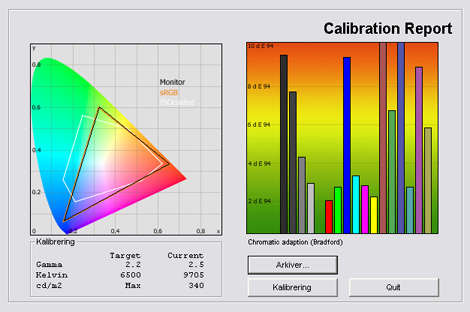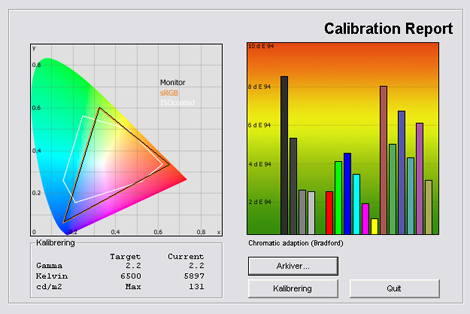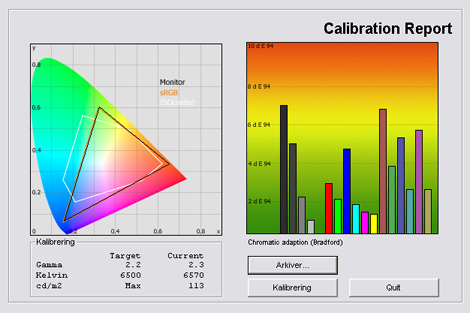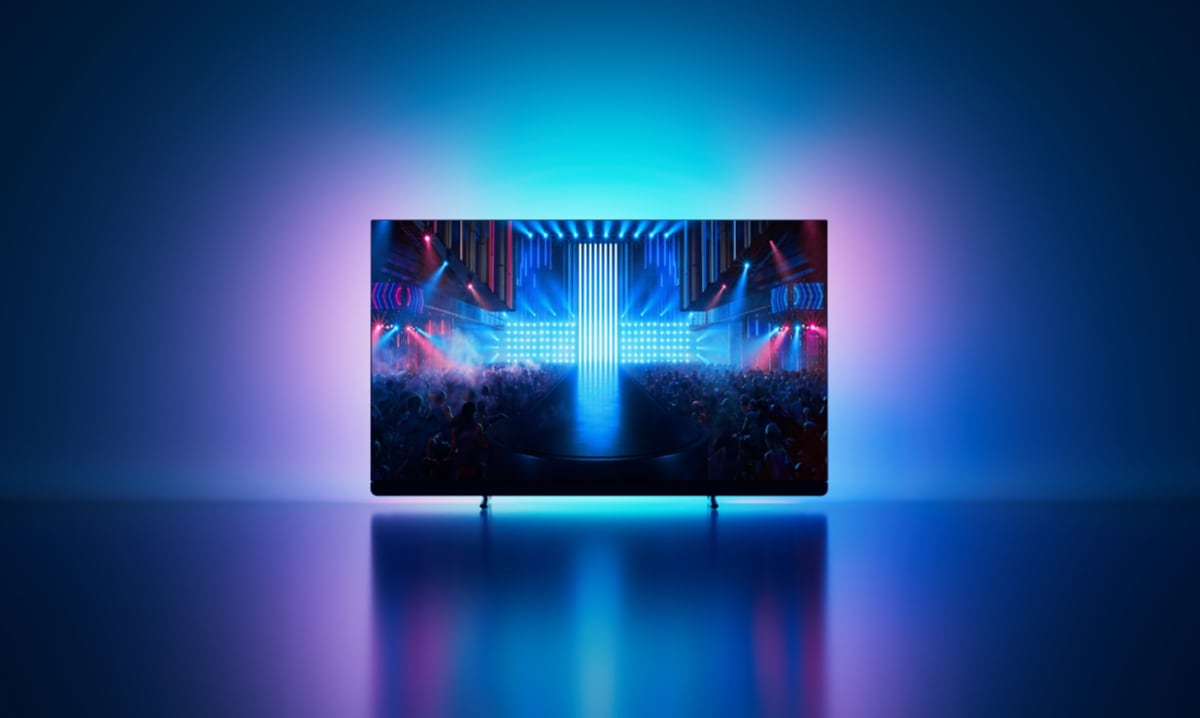Philips 9664H
Philips 42PFL9664 review
Philips 9664H is one of the Philips high-end models and FlatpanelsHD is reviewing the 42-inch 42PFL9664H. The 9664H series is the step down from 9704H, that we reviewed lately and wasn’t to happy with. The manin difference is the LED technology. 9664H does not feature the LED backlight with local dimming. It does features 200 Hz and scanning backlight, however.
We want to examine picture quality on 9664H and how well Philips is doing in a rapidly changing market. And how well does the 9664H do compared to the criticized 9704H? We find out.
9664H is available in 42 and 47 inches called 42PFL9664H and 47PFL9664H.
Subscribe to our Newsletter to receive e-mails when new reviews are online.
Panel size: 42" widescreen (LCD) Resolution: 1920x1080 Response time: 1 ms (bew) Contrast ratio: 80.000:1 (dynamic) Brightness: 500 cd/m2 Colour support: 16,7 million colours Signal processing: 8 bit for each colour Viewing angles (H/V): 176/176 Panel type: LCD Wall mounting: Swivel stand: Dimensions (HxWxD): 62.8cm x 100.0cm x 5.0cm (without stand) Weight 21,1 kg Built-in speakers: Input formats: 480p/i, 576p/i, 720p, 1080i & 1080p (50, 60 & 24p) Inputs • VGA • DVI (can be converted through HDMI)
• Audio (type) (Audio in/out)
• SCART (2 inputs)
• S-video • Composite • Component 
• HDMI (4 inputs)
• Other Outputs • Audio (type) (1 output)
• SCART • S/PDIF (optical)
Tunere • Analog • DVB-T • DVB-T (MPEG4) • DVB-C • DVB-C (MPEG4) • DVB-S • DVB-S (MPEG4) • Other Price and retailer:
| US retailer | UK retailer |
| |  |
Our first impressions
Philips 42PFL9664H has soft, rounded edges, which tend to dominate Philips products today.The bezel is minimalistic and discreet, measuring just a few centimeters. The TV is 49 mm in depth. This is slimmer than most Philips TVs but a bit thicker than the trend today.
At the center of the frame there’s a small design detail.
Most inputs and outputs are located on the back and pointing towards the back wall. Not very clever. The TV has some inputs on the side as well.
Philips 9664H features the Ambilight technology as well that enables the TV to create an unique atmosphere in your living room that follows the picture on the screen.
The stand is discrete and minimalistic just like the TV. It can be turned manually.
Test tools
Our TV signal is DVB-S (satellite) from Canal Digital and DVB-T (terrestrial). We also have an analogue TV connection.Testing is done with the DVE (digital video essentials) and Peter Finzel test DVD. Testing is also done with DVD, TV, Blu-Ray and Mediacenter/PC.
We also use our own monitorTest . The software supports some of the traditional test patterns used to evaluate displays as well as some new and unique test patterns developed by the people here on Flatpanels.
Sony PlayStation 3 is our Blu-Ray player.
Functionality
The remote control deserves praise. It has a good feeling to it laying in your hand and is very functional without all of the excess buttons that you never use anyway.The menus are identical to the 9704H and Cinema 21:9 so I use have copied the description from my 9704H review. The first time you turn on the 9664H you are guided through menu stages in order to set up tuners, picture etc.
Philips 9664H has a wide range of options in the picture menu. These include: profile (personal, vivid, natural, cinema, games, and standard), contrast, brightness, color, hue, sharpness, noise reduction, color tone, 5-step GRB (red, green, blue) and a Perfect Pixel HD system which includes the following: HD Natural Motion, 200Hz Clear LCD, advanced sharpness, dynamic contrast, dynamic backlight, and MPEG artifact reduction.
Finally there is a ambient light sensor incorporated. You can also turn this one of in the menu
The TV also has access to the Internet through Philips Net TV. From here you access YouTube, check the weather, listen to digital radio, check in at myalbum.com and more. All the elements can be accessed from a separate page, but I have the same complaint that I had with the Samsung, Sony and Panasonic Internet systems. The Web-part does not feel integrated. We have to access everything from s separate screen. Why not have RSS feed news scrolling at the bottom of the TV? Why not have all of FlatpanelsHD’s feeds scrolling at the bottom of the TV?
And yes, NET TV works and has a lot of fun small entertaining gadget and games for the children. I just don’t need this in my TV and personally I would not let it influence my buying decision when searching for a new TV. At least not the way it has been incorporated at the moment.
More captivating, however, is the feature to stream music, movies and images through DLNA, which has also been incorporated.
DLNA can be accessed with the"home" button on the remote. DLNA is optimized for music and images, though. The video streaming is ridiculous. I tried with DivX / Xvid files and even though the TV supports them, you cannot bear to watch it. Firstly, image quality is grainy and blocky. Secondly picture and sound is out of sync. 9664H handles some of the other video formats but the sync problem is general as well as too many picture artifacts.
Music and image streaming works well with DLNA on Philips 9664H.
Energy Consumption
Energy consumption measurements on Philips 9664H below:| Out-of-Box (gns) | After calibration | |
| Standby | 0,0 W | 0,0 W |
| SD | 118 W | 92 W |
| HD | 118 W | 92 W |
Philips 42PFL9664H does not incorporate a LED backlight and the power consumption has not been reduced as much as on 9704H. After calibration power consumption was 92 W which is fair. The 46-inch 9704H consumes 81 W.
Also, please note that the flat panel TV uses less power after calibration. This is common on flat panel displays because many picture parameters are reduced during calibration.
Picture quality
This section has been abridged when translated. The graphs, pictures, most of the text and all tables/charts have been kept in order to show the results from our tests. After this section you can find the conclusion which has been fully translated and extended.Out-of-box picture quality on 9664H is measured below. Only the light sensor has been deactivated.
The graph says this:
The number on the left is the delta value. Delta is a difference between two factors; here it’s the difference between the measured colour on the panel and the actual colour that is our target.
Philips 9664H does not have as extreme default settings as on the 9704H. We do see deviations to colour accuracy as well as grey tones (shadow detail), though. The colour temperature is also far to high at 9705 Kelvin compared to our reference af 6500 Kelvin. This means that you get a too cool and bluish picture.
Gamma is not accurate at 2.2 either. I measured gamma at 2.45 in the bright shades going to 2.7 in the dark shades. This makes the colours appear too dark and especially the dark colours are reproduced much too dimly. This also means that you lose detailing in most colours.
I took a new measurement in the cinema profile on 9664H:
The cinema profile is much better but I still experience some issues with black and dark grey tones.
Gamma is more accurate now but still runs from 2.2 to 2.6. Colour temperature is actually a bit too low in the cinema profile which is unusual. This means that color reproduction is a bit too warm and reddish.
Finally I did a full calibration and a RGB (red, green, blue) calibration:
I was able to improve picture quality somehow but picture quality is hard to perfect due to the wrong gamma that I couldn’t correct on 9664. This means that colours are too dark and shadow detailing is lacking accuracy.
Compared to the default settings I was able to improve picture quality drastically, though.
Calibrated settings on Philips 9664H:
| After calibration | |
| Profile: | Personal |
| Contrast | 70 |
| Brightness: | 54 |
| Colour: | 52 |
| Sharpness: | 0 |
| Noise reduction: | Off |
| Colour tone | Manual |
| Perfect Natural Motion | Off / On |
| 200 Hz Clear LCD | On / Off |
| Advanced sharpness | Off |
| Dynamic Contrast | Off |
| Dynamic backlight | Off |
| MPEG artifact-reduction | Off |
| Colour management | Off |
| Light sensor | Off |
| RGB | Manual |
| • White point red: | 121 |
| • White point green: | 112 |
| • White point Blue: | 77 |
| • Red black level offset: | 7 |
| • Green black level offset: | 8 |
I used the cinema profile on as a starting point and lowered light output (with the contrast setting on 9664H). I also increased “Brightness” as few notches to improve shadow detail, and deactivated most dynamic circuit. Finally, I did a RGB calibration.
First of all picture quality after calibration is far superior to the out-of-box picture quality, and in general the Philips flat panels TV’s are amongst the ones that benefit most from calibration.
Analogue SD is not convincing but digital SD is quite good. 9664H does lack depth and intensity due to the weak perceived black level, though.
HDTV is beautiful and the colour detailing is very decent. Colours are vivid and accurate but 9664H does have some problems reproducing the darkest colour shades.
Blu-Ray can be played back in 1080p24 but you need to deactivate circuits such as the Perfect Natural Motion and the frame interpolating circuits (100/200 Hz).
Response time and motion resolution is impressive. Like the 9704H, 9664H has a scanning backlight technology that improves response time considerably. Trailing is not eliminating but reduced a lot compared to other LCD-TVs without scanning backlights. The plasma technology should still be preferred by sport enthusiasts and gamers, however.
Response time has not been reduced to that of the LG SL8000 that we will soon review but 9664H is on par with 9704H, and definitely one of the fastest LCD-TVs at the moment.
The 200 Hz ClearLCD technology contributes to smoother motion but it also introduces a lot of artifacts in for example football matches around players and in the crowd of people when the camera is panning. Also, Philips has not eliminated the kind of pseudo picture that you get from the ClearLCD system and I prefer the 200 Hz ClearLCD to be turned off.
Still, the 9664H has excellent motion resolution compared to other LCD-TVs because of the scanning backlight system that LG and B&O also have incorporated in some models. This is an interesting trend amongst manufacturers.
Black reproduction af contrast has been measured below:
| Out-of-Box | After calibration | |
| Black level | 0,35 cd/m2 | 0,1 cd/m2 |
| Brightness | 340 cd/m2 | 113 cd/m2 |
| Contrast ratio | 971:1 | 1130:1 |
Contrast ratio +/- 50
After calibration I measured black level on 9664H to 0.1 cd/m2. This is not very impressive and Philips 9664H is not on par with the best flat panel TVs today. In practice you also miss some depth and intensity in the picture on 9664H - mostly when you are watching movies in the evening.
Shadow detailing is not convincing, either. You might prefer to increase the setting option called"Brightness" in the menu. By doing that you can improve shadow detailing but at the same time you’re increasing black level reproduction a bit. In our monitorTest software I was not able to distinguish the five darkest grey shades.
I also examined clouding on 9664H
Philips 9664H has no serious clouding issues.
PC and media centre
Philips 42PFL9664H supports 1:1 pixel mapping from a PC or Media Center. Just output a 1920x1080 resolution and set the screen format to"not scalable".Viewing angles
Colors become less vivid from angles although the effect is not as serious as on Philips 9704H. Contrast is also reduced from viewing angles although the effect is not critical - black does appear more greyish from angles, though.See viewing angles below:
Sound
Sound quality on 9664H is actually good and this was a positive surprise for me. 9664H is able to reproduce the deep bas tones and mid-tones very well with depth and intensity.9664H is far better than most of the flat panel TVs out there today and even though the bass tones are not perfectly defines and accurate I’m happy with the 9664H as regards to sound quality.
I still prefer an external sound setup for movie experiences, though.
Sound quality is not as good as on the B&O BeoVision 10 but much better than the speakers on typical flat panel TVs from Sony, Samsung, LG and Panasonic.
Conclusion
The Philips 9664H series is the little brother to Philips’ flagship model range 9704H and does not incorporate all of the same technologies. Still, I’m left with a feeling that 9664H delivers much better value-for-money when it comes to picture quality. Sure, the default settings are not very convincing and the black level is not setting any market standards but 9664H actually has very decent picture quality after calibration.The picture on 42PFL9664H can be characterized by good colour detailing and fast response time due to the scanning backlight technology and 200 Hz. The 200 Hz system does introduce some artifacts and noise around moving objects such as the ball in football, however. If you want the best picture on 9664H you definately want to do a calibration (see our calibration settings in the picture quality section) or select the cinema profile that is much better than the default profile.
Unfortunately, reproduction of black is not very deep on 9664H and shadow detailing is not perfect either. It is a shame but on the other hand Philips last attempt to solve this with the LED Pro system on 9704H was a small disaster and the compromise on 9664H is far better.
Sound quality on 9664H is much better than most other flat panels TVs today whcih I am sure that a lot of users will appreciate. The remote control oozes quality as well but the NET TV feature that lets you connect to the internet should be improved drastically; as should the DLNA codec support and playback.
All in all Philips 9664H gives you much more picture quality for your hard earned money than the 9704H that had some serious flaws. Personally I would prefer 9664H over 9704H even if the price was the same.
9664H is available in 42 and 47 inches called 42PFL9664H and 47PFL9664H.
| Pros | Cons | Target group |
| Picture Quality after calibration | Sort | Living room |
| Scanning backlights improves response time | Shadow detail | Home Cinema |
| Remote | Out-of-box PQ | |
| No clouding | NET TV not convincing | |
| Speakers |
Price and retailer:
| US retailer | UK retailer |
| |  |
---
For questions and comments please visits this thread in our forums: http://www.flatpanelshd.com/flatforums/viewtopic.php?f=5&t=1194