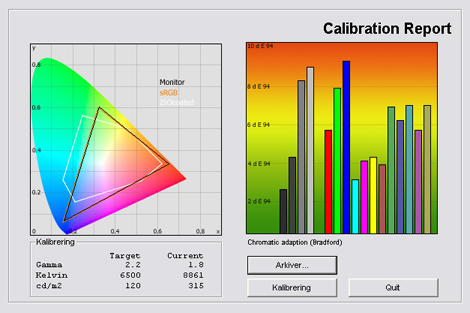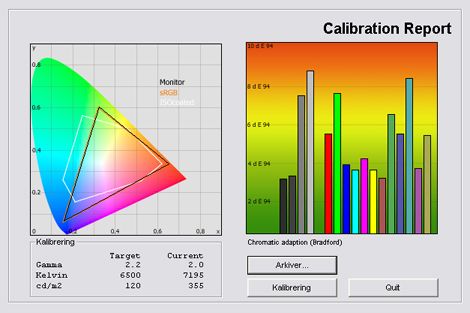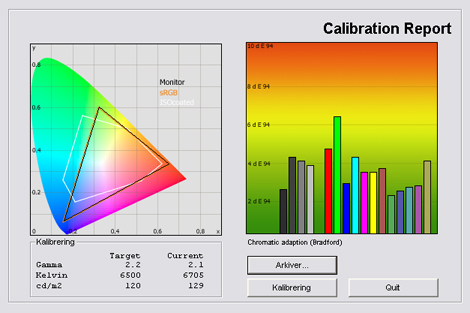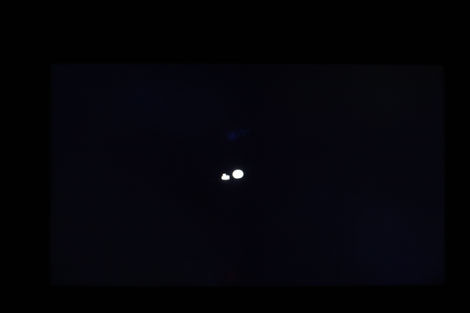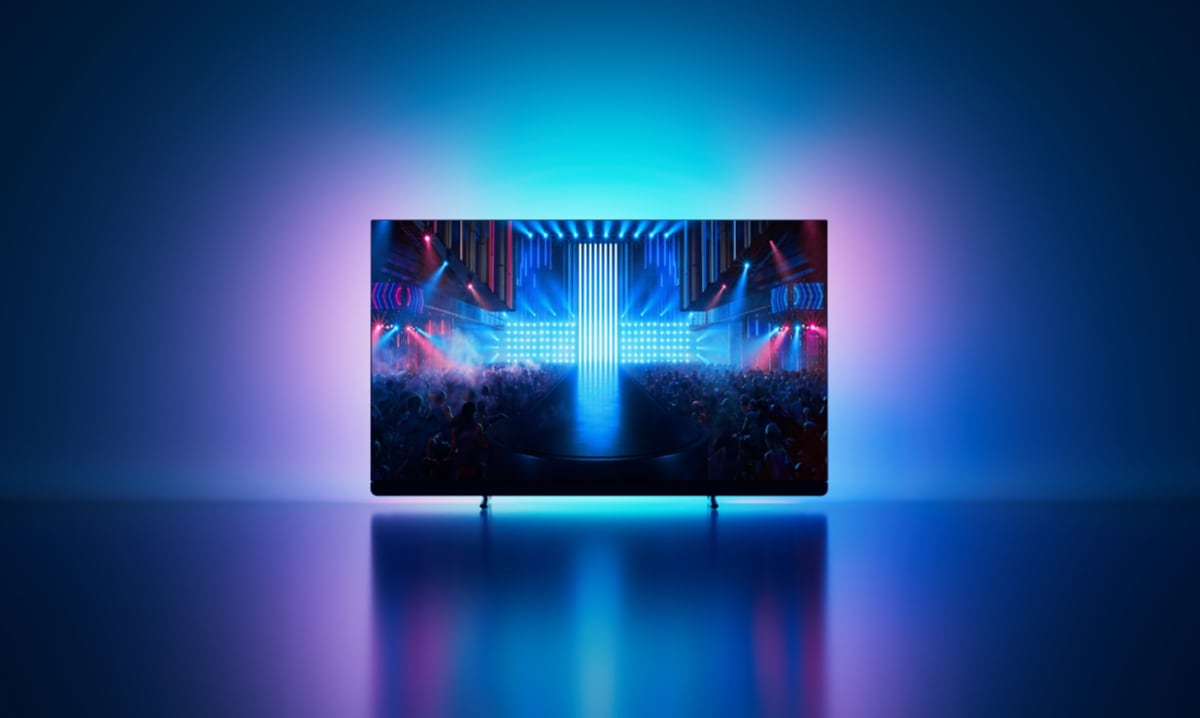Philips 5605H
Philips 5605H review
Philips 5605H replaces the 2009 model 5604H as a mid-range model without Ambilight and without the most sophisticated picture circuits from the higher priced models. On the other hand 5605H has some of the picture systems that made earlier year’s Philips models popular, and it has also been updated with LED - and actually not Edge LED but backlit LED (without local dimming).
We have previously tested other mid-range TVs such as the Samsung C6000/C6300 but how does 5605H perform? And is the 5605H range a bargain? FlatpanelsHD will find out in this review of the 52-inch 5605H model.
Philips 5605H is a EU model that will not be released in the US. In EU it will be available in 32, 40, 46 and 52 inches called 32PFL5605H, 40PFL5605H, 46PFL5605H, and 52PFL5605H.
Subscribe to our Newsletter to receive e-mails when new reviews are online. We’ll soon publish our Panasonic V20, Sony HX800, and Samsung C8000 plasma reviews as well.
Panel size: 52" Resolution: 1920x1080 Response time: 2 ms Contrast ratio: 500.000:1 Brightness: 450 cd/m2 Colour support: 16,7 million colours Signal processing: 8 bit for each colour Viewing angles (H/V): 176/176 Dot pitch: - Panel type: LCD (VA) Wall mounting: Swivel stand: Dimensions (HxWxD): 76.7cm x 125.5cm x 8.7cm (without stand) Weight 20,5 kg Built-in speakers: Input formats: 480p/i, 576p/i, 720p, 1080i & 1080p (50, 60 & 24p) 1:1 pixel mapping: Inputs • VGA • DVI (can be converted through HDMI)
• Audio (type) (Audio in/out)
• SCART • S-video • Composite • Component 
• HDMI (2 inputs, 1 HDMI 1.4)
• Other Outputs • Audio (type) (1 output)
• SCART • S/PDIF Tuners • Analogue • DVB-T • DVB-T (MPEG4) • DVB-C • DVB-C (MPEG4) • DVB-S • DVB-S (MPEG4) Price and retailer:
| 46 inches | 52 inches |
 |  |
Our first impressions
Philips 5605H has a black bezel in glossy plastic material. It has round and soft edges and according to Philips this especially appeals to the female audience.The stand is made from glass and tinted in a black shade. It has a swivel function that allows users to manually swivel the TV.
Inputs are located on the back of the TV and pointing downwards which is positive.
5605H is not very slim and more like a bulky fellow. This is primarily because Philips has chosen to incorporate a backlit LED system instead of the Edge LED that most of the very slim TVs are using.
On the left side of 5605H we found 1 USB inputs for connecting for example USB sticks and a HDMI input. 5605H has 3 HDMI inputs in total, one being a v. 1.4 HDMI input with ARC (audio return channel).
Test tools
Our TV signal is DVB-S (satellite) from Canal Digital and DVB-T (terrestrial). We also have an analogue TV connection. Testing is done with the DVE (digital video essentials) and Peter Finzel test DVD. Testing is also done with DVD, TV, Blu-Ray and Media center/PC.We use our own monitorTest. The software supports some of the traditional test patterns used to evaluate displays as well as some new and unique test patterns developed by the people here on FlatpanelsHD.
Sony PlayStation 3 is our Blu-Ray player.
All contrast measurements are based on the ANSI methodology.
Functionality
On most of the 2010 models Philips has developed a new remote control. The more expensive models have aluminum remotes but 5605H also has the new remote in plastic edition.The design is a matter of taste but it’s clear that Philips has aimed to reduce the number of buttons drastically. Now only the most widely used buttons are available.
Personally I liked the old remote better and one thing that bothers me with the new remote is that there’s no source button. To select between inputs you have to press the home button and select the device from here. I also feel that the buttons are too small - especially the channel buttons.
See the picture below to see the Home menu.
Philips also has a USB port on the side that eats music, pictures and video. When you insert a USB device the TV automatically detects the device.
The interface is not very attractive but it is effective and navigation is faster than on the 2009 models. I had no issues with music and pictures, and the playback was smooth.
The video support was quite good, too. I tried with both AVI, mpeg2 and mpeg4 and found no issues with either sound or picture. 5605H can also playback MKV but with my HD MKV clip the frame rate was reduced too much and the picture had far too much judder.
In the menus 5605H has these picture setting options: brightness, contrast, colour, hue, tint (color temperature), custom tint, sharpness, noise reduction, and light sensor.
In the advanced menu you’ll find HD Natural Motion, 100Hz ClearLCD (with high, mid, low and off), Advanced sharpness, dynamic contrast, dynamic backlight, MPEG artifact reduction, colour enhancement, gamma,
You can also choose from these picture modes: Personal, Vivid, Natural, Cinema, Game, Energy saving, Standard, Photo, and custom.
Custom is a welcoming mode because on previous Philips sets you custom settings would be stored in the personal profile. So if you chose the Natural preset and changed something the TV would apply these settings to the personal preset. The problem was that if you had performed a complete calibration and stored this one in the personal mode, and you afterwards selected the Vivid mode and just changed one value, all values in the personal mode was overwritten - and therefore also you calibration.
Energy consumption
Below I have measured energy consumption on the 52-inch Philips 5605H.| Out-of-Box | After calibration | |
| Standby | 0,0 W | 0,0 W |
| SD | 109.5 W | 57.8 W |
| HD | 109.5 W | 57.8 W |
After calibration I measured power consumption to 57.8. W. This is very, very low for a 50+ inch model and is possible because of the backlit LED system. Compared to for example Samsung’s C6000/C6300 that is a 40-inch Edge LED model that consumes 72.2 W after calibration, Philips 5605H is doing much better.
Also, please note that the flat panel TVs uses less power after calibration. This is common on flat panel displays because many picture parameters are reduced during calibration.
Calibration on Philips 5605H
I started out with an out-of-box measurement on Philips 5605H in the Standard picture preset. You can see the results below.The graph says this:
The number on the left is the delta value. Delta is a difference between two factors; here it’s the difference between the measured color on the panel and the actual color that is our target.
The out-of-box picture quality is not very impressive. Color deviations are too high. The color temperature is also very high and this gives us a far too bluish and cold picture.
One of the main issues with the inaccurate picture quality is that gamma is not very accurate. We’re aiming for a 2.2 gamma but 5605H has a gamma rising from 1.3 to 2.2 in the Standard picture preset. This means that the bright colors are far too bright and oversaturated and that the picture quality is unbalanced.
5605H also has a lot of dynamic and picture enhancement technologies activated in the default picture preset which basically means that the picture is very harsh, bright and artificial.
I tried the cinema picture mode instead to see if this had better picture accuracy. Cinema and movie modes are often those with the best picture settings on flat panel TVs.
The cinema mode is a bit better but not exactly accurate. Gamma is still rising from a very low value to a much too high value meaning that colors are too oversaturated and that the picture is not balanced.
Therefore I calibrated 5605H and here’s my result.
I managed to improve picture accuracy a lot. I never managed to get a perfect 2.2 gamma, though. I had to play with the RGB (red, green, blue) settings to improve accuracy on 5605H simply because 5605H has no adequate setting options to allow this. Therefore I utilized the RGB settings to get a more accurate grey scale.
After my calibration gamma varied from 2.05 to 2.35 which means that colors are not accurate and the grey tone scale is not balanced. It’s still a lot better than the 1.3 to 2.2 gamma in the Standard preset, however.
I also managed to get a better color temperature on 5605H and I lowered brightness on 5605H to get a better all-round picture. I still miss a more accurate picture preset on Philips’s TVs. Preferably a THX mode like LG and Panasonic has incorporated in their latest G20 and LE8500 models.
Below are my calibrated settings on 5605H. All settings are from the 52 inch 52PFL5605H.
| After calibration | |
| Profile: | Personal |
| Contrast | 45 |
| Brightness: | 50 |
| Colour: | 50 |
| Sharpness: | 0 |
| Noise reduction: | Off |
| HD Natural Motion | On |
| 100 Hz Clear LCD | On / Off |
| Advanced sharpness | Off |
| Dynamic Contrast | Off |
| Dynamic backlight | Off |
| MPEG artifact-reduction | Off |
| Colour management | Off |
| Gamma | 4 |
| Light sensor | Off |
| Tint | Custom |
| • White point red: | 110 |
| • White point green: | 89 |
| • White point Blue: | 60 |
As said before I had to adjust the RGB settings to improve the overall accuracy. There is a"brightness" setting option in the menu that can change gamma but it only change the overall gamma and that’s not really useful if the gamma is not stable on the grey tone scale.
I also lowered the light output from the panel in 5605H. This is done with the Contrast setting option in the menu. My RGB settings can be seen in the table above. I also increased the setting called gamma in the menu to 4. With these settings I managed to improve gamma. The result is not perfect and some of the darkest colors have a bit, too much red in them but it’s very subtle.
All in all this is a much better compromise than the Standard picture preset.
Picture quality on Philips 5605H
This section covers the picture quality on Philips 5605H with the calibrated settings.I started out with looking at Philips 5605H during daytime and below you can see a picture of 5605H in a bright room on a semi-cloudy day.
The panel on 5605H is matte with a very minor glossy coating. 5605H has no serious reflections from during daytime and performs well. Reflections are reduced considerably on the panel but the glossy frame has some reflections.
The SD picture quality is fair. Detailing is not fantastic and the pictures are processes by Philips even with the picture settings set to off. This gives some SD content an artificial look. Scaling is average.
HD pictures are reproduced well. The HD picture quality is average and on par with most LCD-TVs in this price range. Static detailing is good but motion handling is not perfect.
1080p24 was handled correctly but you need to remember to deactivate the many dynamic circuits to get proper 1080p24 playback from Blu-rays.
The response time on Philips 5605H is fair. I saw some minor trailing and blurring on fast paced content such as sports and action but nothing critical.
Philips 5605H also has the same amount of trailing on bright and dark colors and this is important to the overall impression of motion handling on the TV. A lot of the 2008 and 2009 Sony and Samsung LCD models had more trailing issues on dark colors which resulted in poor reproduction of dark movies and games.
5605H has some minor overdrive trailing that has a bluish tint. This mostly visible when a white object moves on a black background but it’s quite subtle. All in all 5605H has above average response time but it’s not as fast as scanning backlight LCDs such as the LG LE8500 and not as fast as the plasma models.
Philips frame interpolation system (100/120 Hz) is very aggressive. It manages to reproduce a smooth picture but a lot of artifacts are also introduced. The picture also looks artificial and I suggest that you change the settings in the menu for this system to be less aggressive.
Input lag is too high with most of the dynamic circuits that Philips has incorporated but if you turn these of input lag drops to around 50 ms. In the game mode input lag dropped to 20-30 ms which is actually quite good for gaming on gaming consoles such as the PlayStation 3 or Xbox 360.
Below I have measured black level and contrast.
| Out-of-Box | After calibration | |
| Black level | 0.06 cd/m2 | 0.03 cd/m2 |
| Brightness | 315 cd/m2 | 129 cd/m2 |
| Contrast ratio | 5250:1 | 4300:1 |
Contrast ratio +/- 50
After calibration I measured a black level of 0.03 cd/m2. This is very good for a non-local dimming LCD-TV and actually the best result we have achieved from a LCD-TV without local dimming so far. Samsung’s Edge LED C6000/C6300 model has a black level of 0.05 cd/m2
It’s also better than the Sharp LE705 that also utilized a backlit LED panel without local dimming.
Shadow detailing is not perfect and we didn’t expect it to be based on the inaccurate gamma. I can distinguish most of the grey tones but those closest to black are reproduced as black. This also means that some details are lost in dark movie scenes.
Finally, I examined Philips 5605H for clouding / backlight bleeding issues. Below you can see the TV in a completely dark room.
Philips has no clouding. This is often a characteristic of backlit LED LCD-TVs and we saw the same thing on the Sharp LE705. This is very positive and 5605H deserves praise.
On the other hand; because of the 52 inches and the reduction in contrast from viewing angles the corner and edges can look a bit brighter when sitting close to the TV. This is a viewing angle issue and not a clouding issue.
PC and Media Center
I had no trouble connecting a PC or a media center. Just output a 1920x1080 and you’ll get 1:1 pixel mapping.Viewing angles
The viewing angles are not very wide. From a wide horizontal angle the panel gets a reddish/purple tint and the color intensity is reduced on most colors.Contrast is not reduced dramatically but the reduction in contrast is visible.
Sound quality
The speakers are actually fair and better than most TVs today. Philips is still one of the few TV manufacturers that put decent sound into some of their TV ranges.I can’t say that sound quality from 5605H is good but it’s decent. 5605H has more punch and depth in the sound than most TVs today. Of course the large cabinet allows Philips to incorporate better speakers but we still have to say that Philips 5605 has better speakers than the average flat panel TV.
I still recommend a separate sound system for movies and games, however.
Conclusion
Philips 5605H has some basic USB multimedia features but no internet functionality or DLNA. Inputs are pointing downwards which is positive but the new remote is not fantastic and the buttons are too small in my opinion.An interesting thing about the 5605H is that it has a backlit LED system. And even though Philips hasn’t incorporated local dimming the LED system ensures pretty much perfect backlight homogeneity, which is very positive. It also ensures very low energy consumption.
The default picture settings on 5605H are too extreme and pictures are oversaturated. Too many dynamic circuits are enabled and calibration is needed. We managed to get more accurate picture quality but 5605H never allowed us to get proper color accuracy. Black depth on the other hand is pretty good, and response time above average compared to other LCD-TVs.
Besides the color reproduction and gamma that is not 100 % accurate, 5605H has a lot of positive picture characteristics and it is without doubt an improvement over last year’s 5604H model. It’s not competing with more expensive models, but you can expect a pretty decent mid-range performance by the 5605H series from Philips with a fair price tag.
Subscribe to our Newsletter to receive e-mails when new reviews are online. We’ll soon publish our Panasonic V20, Sony HX800, and Samsung C8000 plasma reviews as well.
| Pros | Cons | Target group |
| No backlight homogeneity issues | Color accuracy | Living room |
| Black level | Out-of-box picture settings | Smaller rooms |
| USB DivX support | Shadow detailing | Holiday home |
| Low energy consumption | Inaccurate gamma | |
| Input lag low | Too small buttons on remote control | |
| Fair response time | Viewing angles |
Price and retailer:
| 46 inches | 52 inches |
 |  |