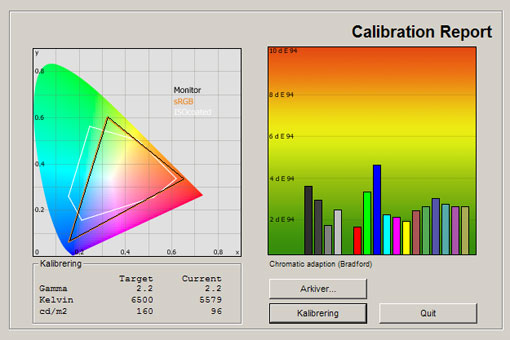Panasonic G30
Panasonic G30 review
Panasonic has released the successor to the much acclaimed value-for-money G20 range from 2010. The new 2011 TV is called G30 and represents Panasonic’s goal to offer a midrange TV with the most essential TV features. G30 is a European model and even though it comes without 3D, it still features Panasonic’s Infinite Black panel and the Viera Connect internet platform.
But has Panasonic improved picture quality compared to last year’s G20 model? And is G30 still a value-for-money choice in these days where LCD/LED models have been improved significantly? FlatpanelsHD will find out in this review.
Panasonic G30 is available in Europe in 42, 46 and 50 inches called TX-P42G30E, TX-P46G30E and TX-P50G30E.
Subscribe to our Newsletter, RSS feed or twitter to receive notice when new reviews are online. We’ll soon publish our Sharp LE830, Sony HX920 and Samsung D8000 (plasma) reviews as well.
Size: 50" widescreen Resolution: 1920x1080 Response time: 0.001 ms Contrast ratio: 5,000,000:1 Brightness: - Color support: 16,7 million colors Signal processing: 8 for each color Viewing angles (H/V): Angle Free Dot pitch: Panel type: Plasma TV Wall mounting: Swivel stand: Dimensions (HxWxD): 74.4cm x 120.4cm x 7.0cm (without stand) Weight 26.0 kg Built-in speakers: Input formats: 480p/i, 576p/i, 720p, 1080i & 1080p (50, 60 & 24p) Inputs VGA DVI (but possible to convert through HDMI)
Audio (type) (Audio in/out)
SCART S-video Composite Component HDMI (4 inputs, 1 HDMI 1.4)
Other Outputs Audio (type) (1 output, headphones)
SCART S/PDIF (optical)
Other Tuners Analogue DVB-T DVB-T (MPEG4) DVB-C DVB-C (MPEG4) DVB-S DVB-S (MPEG4) Other Price and retailer:
| 42" | 50" |
 |
Our first impressions
Panasonic G30 has become slimmer but it is not as slim as the new 3D ranges from Panasonic such as the GT30 and VT30 that we recently tested. Still, it is thinner than last year’s G20 and Panasonic has also put effort into creating a more elegant and modern design that is much less industrial.The frame is less rounded compared to previous Panasonic TVs but the bottom grey line is still there. The hidden speakers are integrated at the bottom of the cabinet.
The stand is solid and has a manual swivel function.
Inputs are found on the back of the TV but unfortunately Panasonic has not felt the need to ensure that inputs point either down or to the side. That is a shame because we know that Panasonic can. We recently saw it on GT30.
I heard some buzzing from the back of the TV. Nothing serious but it is there and I could hear it 20-50 centimeters from the TV.
Test tools
Our TV signal is DVB-S (satellite) from Canal Digital and DVB-T (terrestrial). We also have an analogue TV connection. Testing is done with the DVE (digital video essentials) and Peter Finzel test DVD. Testing is also done with DVD, TV, Blu-Ray and Media center/PC.We use our own monitorTest. The software supports some of the traditional test patterns used to evaluate displays as well as some new and unique test patterns developed by the people here on FlatpanelsHD.
Sony PlayStation 3 is our Blu-Ray player.
All contrast measurements are based on the ANSI methodology.
Functionality
In the box we found this remote control.We were not surprised because this is the basic remote control that Panasonic has been using for most TVs in the recent years. Only the high-end VT30 range comes with a more elegant remote control.
Panasonic G30 also features the new Viera Connect internet platform, DLNA, USB recording and USB playback with DivX support. We examined all this functionality in depth when we tested Panasonic GT30 and therefore I suggest that you read the functionality section in the GT30 review here for detailed information.
Panasonic has not added any significant new features to the Viera Connect platform since we tested GT30. Panasonic’s App Store is open and functional but as said in the GT30 review; it lacks content – especially in Europe.
Calibration settings
In the menus Panasonic G30 has these picture setting options: contrast, brightness, colour, sharpness, color balance, vivid color, color remaster, eco mode, P-NR, and Picture in Picture.
In the advanced menu you can control: white balance (RGB), gamma, IFC (Intelligent Frame Creation), Resolution Enhancer, 16:9 overscan, and pixel orbiter.
You can also choose from these picture modes: Dynamic, Normal, Cinema, THX, Game, Photo, Professional1, and Professional2.
Energy consumption
Compare power consumption measurements on different TVs and monitors with our interactive power consumption applet here.Below I have measured energy consumption on the 50-inch Panasonic G30.
 |  | |
| Standby | 0.1 W | 0.1 W |
| SD+HD | 150 W | 162 W |
After calibration I measured power consumption to 162 W, which is lower than on last year’s G20 model. We tested the 42” variant of G20 that was measured to 164 W after calibration. Here we have the 50” G30 model consuming the same level of power.
However, G30 consumes more power than the typical LED model. One example being 46” D8000 that consumes 81.5 W after calibration.
Calibration on Panasonic G30
Below you can see an out-of-box measurement on Panasonic G30 in the Normal picture preset without Eco mode.The graph says this:
The number on the left is the delta value. Delta is a difference between two factors; here it’s the difference between the measured color on the panel and the actual color that is our target.
The out-of box picture quality is not very accurate. Colors are much too intense because gamma is rising from 1.5 in the bright areas to 2.6 in the dark areas, meaning that bright colors are too bright and dark colors are too dark (details in dark areas are crushed).
We measured without the Eco mode that automatically adjusts brightness and in the Normal preset that gave us a brightness level of 87 cd/m2. That is not as high as on LG’s PZ950 TV and LCD/LED models, but high enough for typical daytime viewing.
I now changed to the THX preset and took a new measurement.
The THX preset is much more accurate. Color deviations are now below 3, which is great. Gamma is almost accurate but a bit too high in the dark grey tones, which probably means that shadow detailing are not 100 % accurate (we will get back to that later) but it is nothing serious. However, color temperature is too low, making pictures appear slightly too reddish and warm.
Also notice that brightness is now measured to 96 cd/m2, which is higher than in the Normal preset. Higher brightness on plasma TVs benefit daytime viewing because plasma TVs tend to have too low brightness, which often make pictures appear “washed out” during daytime viewing.
I am very pleased with the THX mode. The Normal preset was not very accurate but it is not very important when users can just select the THX mode and enjoy the very accurate color reproduction that Panasonic also offers in high-end models. Panasonic is actually one of the few TV manufacturers to incorporate a THX preset in a mid-range TV and that makes G30 stand out in the mid-range competition field.
I now did a calibration on Panasonic G30. Here’s my result.
After calibration I managed to improve color reproduction further. What I wanted to do was to improve reproduction in the darker areas of the picture and to improve the color temperature to make sure that pictures do not appear too reddish. After calibration gamma is very close to our target value of 2.2 and color temperature is now 6356 Kelvin – very close to our 6500 Kelvin target value.
Brightness was measured to 97 cd/m2, which is in the good end for a plasma TV.
Below are my calibrated settings.
 | |
| Viewing mode: | Professional1 |
| Contrast | 36 |
| Brightness | +1 |
| Colour: | 30 |
| Sharpness: | 0 |
| Color Remaster: | Off |
| Eco | Off |
| P-NR | Off |
| Gamma | 2.2 |
| Intelligent Frame Creation | On/Off |
| Resolution Enhancer | Off |
| 16:9 Overscan | Off |
| R-Gain | 0 |
| G-Gain | -7 |
| B-Gain | 6 |
| R-Cutoff | -2 |
| G-Cutoff | -1 |
| B-Cutoff | +2 |
I changed to the professional1 preset to get access to the advanced calibration options on G30. I took the brightness setting up one click to improve gamma and I did a RGB (red, green, blue) calibration. I also lowered sharpness, simply because this setting option is adding artificial sharpening noise to the picture.
Picture quality on Panasonic G30
In this section I go through picture quality with the calibrated settings.Panasonic G30 has a plasma panel and that also means that it has some reflections. Panasonic has done a lot to reduce reflection in their TVs in the recent years through a new plasma panel structure and new anti-reflective filters. G30 does not feature the same effective anti-reflective filter found in the much more expensive VT30 model but the anti-reflective filter is useful. Below you see a picture of G30 in a room with ceiling light.
I moved on to examine color gradation that tells us if a TV can distinguish the many different colors from each other. In our Panasonic VT30 review we complained about not-perfect color gradation and actually this is common on plasma TVs because they use dithering patterns to create some colors. Dithering is a term used to describe very fast color switching in pixels. Dithering is necessary because a plasma panel is not capable of reproducing all possible colors and therefore colors are “mixed” to create the missing ones.
Panasonic G30 does not reproduce perfect color gradation either and we saw some “bands” in the darker areas, which means that banding (on colors) might occur in movies or games. The semi-bright and bright colors are reproduced without issues. Mid-range LCD/LED TVs are not much better in terms of color gradation but the high-end LCD/LED TVs tend to be.
I moved on to examine SD (standard definition) picture quality and G30 gave us that beautiful and detailed picture that we have seen on many Panasonic plasma TVs in the past. G30 is a midrange TV but compared to for example midrange LED models it acts more as a high-end TV. The pictures are very crisp and natural. The THX preset ensures that colors are accurate and the fast response time creates beautiful action sequences.
HD picture quality is beautiful, too, but I feel that this is where Panasonics high-end TVs differentiate from the midrange TVs. The top model VT30 reproduced fantastic HD picture quality. G30 also reproduces beautiful HD pictures but not with the same level of detailing. Also, in some sequences the HD pictures appear a bit softer than on for example Samsung’s midrange LED models. On the other hand this is made up for in motion resolution that is far better on Panasonic G30 than any LCD/LED TVs in this price range.
And that leads me to our next point; response time. Panasonic G30 has a very fast panel with very low trailing. Plasma panels are still significantly faster than their LCD panel counterpart. However, the main problem with plasma panels is phosphor trailing.
Panasonic G30 has a hint of blue and yellow phosphor trailing; very similar to GT30 and VT30. Panasonic G30 also has the same pixelating around moving objects that we saw on VT30. However, the trailing is minimal and it is positive to see that G30 delivers the same results as more expensive models. G30 is one of the fastest TVs today and the fast response time contributes to excellent picture quality in action movies and very good gaming performance.
Panasonic’s frame interpolation (often called 100/200 Hz on LCD/LED TVs) system is called IFC (intelligent frame creation) and I do not have anything to add here. We have talked about IFC on numerous occasions and IFC has not changed fundamentally since then. It is a system designed to create smoother pictures by calculating and adding new pictures in the video sequence. But at the same time it can make video appear artificial and soap opera like. I personally prefer to turn IFC off.
Input lag is an important aspect for video gamers on gaming consoles. And we were happy to see that G30 has very low input lag of just 22-28 ms. That is a very low number and much lower than any LCD/LED model in this price range. However, input lag increases a lot if IFC is activated.
We experienced some problems with retention on Panasonic’s latest 3D plasma TVs. The same goes for LG and Samsung’s 3D plasma TVs. However, Panasonic G30 is not a 3D TV and therefore it does not use the same 3D plasma panel. And that shows because G30 has no retention.
Below I have measured black level and contrast.
 |  | |
| Black level | 0.03 cd/m2 | 0.03 cd/m2 |
| Brightness | 87 cd/m2 | 96 cd/m2 |
| Contrast ratio | 2900:1 | 3200:1 |
Contrast ratio +/- 200
After calibration I measured black level to 0.03 cd/m2, which is great. It is on par with the more expensive Panasonic GT30 and Samsung D8000 (LED) TVs and also an improvement compared to last year’s popular G20 model. Great.
The deep black levels contribute to picture intensity and depth in both movies and games and we have not seen such impressive black depth from a mid-range TV before. Black even looks black in brightly lit rooms because of the fairly good anti-reflective filter.
Shadow detailing is good but not perfect. The 1-2 darks grey tones were reproduced as black. However; still a very good result.
Below I have examined the Panasonic G30 a completely dark room to see if it has clouding, backlight bleeding or floating black issues.
Panasonic G30 has no issues with inhomogeneous light or floating blacks.
PC and Media Center
The TV supports 1:1 pixel mapping. In order to achieve 1:1 pixel mapping you need to select the aspect ratio called “Just" in the OSD (on screen display).Viewing angles
The viewing angles are very wide and that was expected. The change in color intensity is minimal. Furthermore, contrast is not reduced from wide angles, and this is one area where plasma TVs differentiate from LCD/LED models that often suffer huge drops in contrast from wide angles.Sound quality
The speakers are hidden but not as bad as I feared. The bass is weak but mid tones and treble is fairly good. The cabinet did not vibrate at high volume levels either. For daily TV watching I found the speakers to be of fairly good value.For movies, games and music I recommend separate speakers.
Conclusion
Panasonic G30 replaces the much acclaimed G20 model from 2010 that gave buyers a remarkable value-for-money proposition. G30 comes with many of the same multimedia features such as USB recording and DLNA. But G30 has also extended the multimedia offerings with the new Viera Connect Internet system and Panasonic’s App Store called Viera Market. The Internet platform still lacks content but Panasonic is definitely moving in the right direction here. But Panasonic really needs to change the direction of their inputs on the back of the TV.I was afraid that Panasonic had shifted their focus to higher-end TVs and 3D, leaving their great performing mid end TVs behind. But luckily I was mistaken. Panasonic has made efforts to improve picture quality on G30 and it is an improvement compared to the popular G20 model. Color accuracy is great with the THX preset – something not often seen with mid-range TVs – and black depth has been improved to compete with some of the best TVs on the market. Response time is also very fast, but phosphor trailing has not been completely eliminated.
Panasonic G30 also gave us wide viewing angles and fairly good shadow detailing. Add to that the many calibration options and G30 delivers excellent value for money picture quality. On the other hand brightness is still in the low end and we did see some reflections from the plasma panel despite the antireflective filter.
All in all Panasonic G30 is another top performing midrange TV from the Japanese manufacturer. It delivers great picture quality for those who can live without 3D. It even has the same multimedia features that the much more expensive models come with, including the new Viera Connect platform. It is not just another TV; it is also an improvement over last year’s G20 model that received praise from many reviewers. Therefore I award Panasonic G30 with our Top Recommendation Award.

Press the award logo to learn more.
Price and retailer:
| 42" | 50" |
 |
 |  |  |
| Picture quality | Inputs facing backwards | Living room |
| Response time | Not buzzing-free | Home Cinema |
| Color accuracy and THX preset | Not perfect color gradation / dithering | |
| SD picture quality | Viera Connect lacks content | |
| USB recording | ||
| Viera Market App Store | ||
| Very low input lag |
Subscribe to our Newsletter, RSS feed or twitter to receive notice when new reviews are online. We’ll soon publish our Sharp LE830, Sony HX920 and Samsung D8000 (plasma) reviews as well.