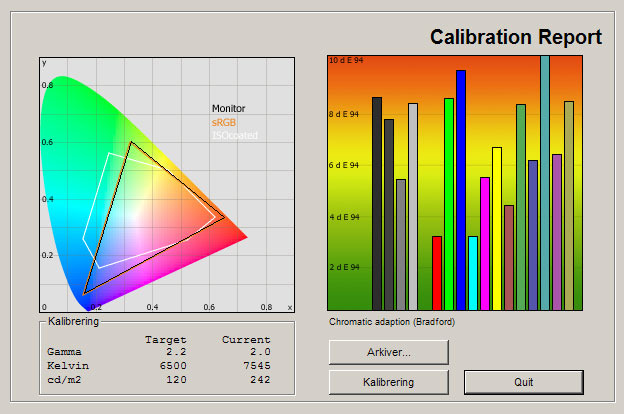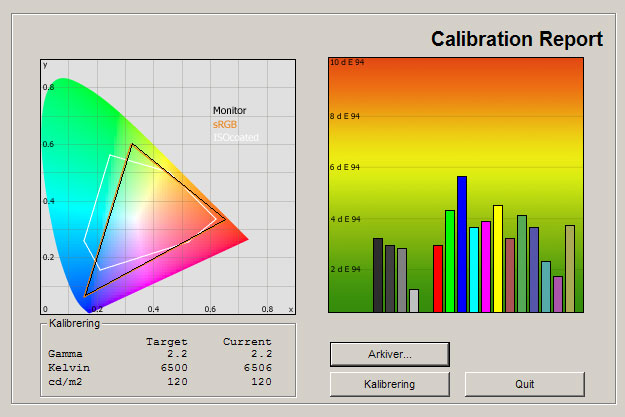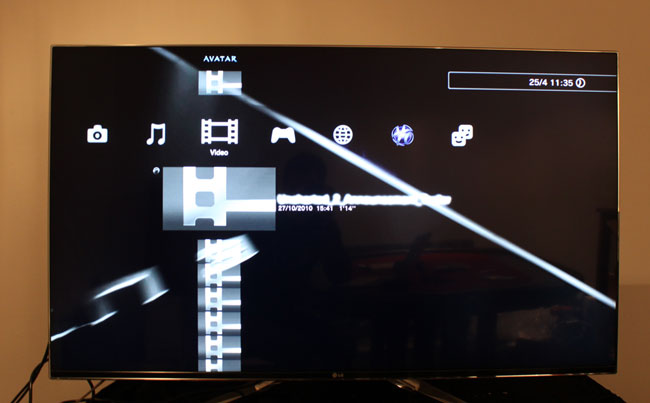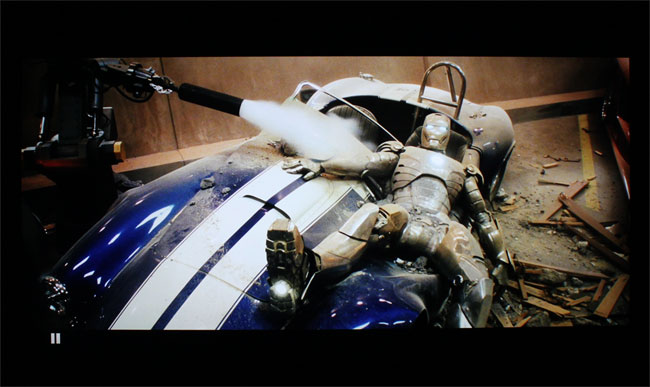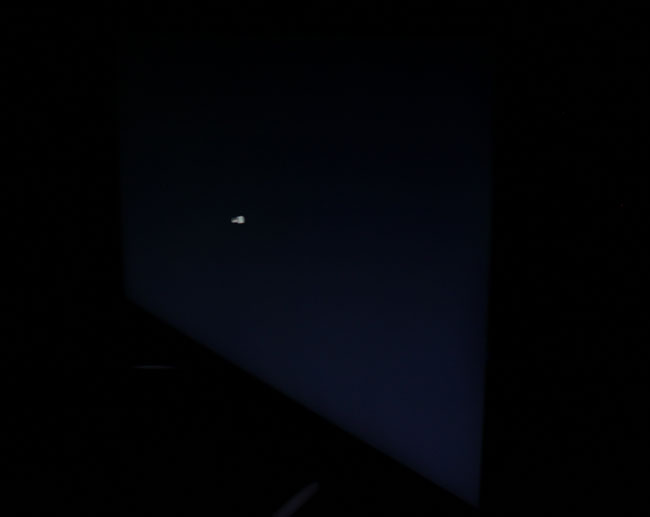LG LM9600 / LM960V
TABLE OF CONTENTS Specs - Our first impressions - Test tools - Functionality - Power consumption - Calibration - Picture quality - 3D picture quality - PC & Media Center - Viewing angles - Sound - Conclusion - Debate LG LM9600 / LM960V review
LM9600 (LM960V in Europe) is a new flagship TV from LG. It is the only model in 2012 to feature Nano LED technology that should improve black depth and backlight uniformity but LG’s 9 series also boast the Smart TV platform with dual-core processor, Cinema 3D and an elegant Borderless design.
But can LG’s TV compete with other high-end TVs? How good is the Nano LED technology? And does the dual-core chip improve the Smart TV platform? We will find out.
LG’s LM9600 range will be available in 55 and 84 inches called 55LM9600 and 84LM9600 (4K resolution) in the US. In Europe it will be available in 47, 55 and 84 inches called 47LM960V, 55LM960V and 84LM960V.
Subscribe to our Newsletter, RSS feed or twitter to receive notice when new reviews are online.
Size: 55" widescreen Resolution: 1920x1080 Response time: - Contrast ratio: - Brightness: - Viewing angles (H/V): - Panel type: LCD-TV with backlit LED Wall mounting: Swivel stand: Dimensions (HxWxD): 70.8cm x 123.3cm x 3.8cm (without stand) Weight 20.6 kg Built-in speakers: Inputs VGA DVI (but possible to convert through HDMI)
Audio (type) (Audio in/out)
S-video Composite Component HDMI (4 inputs, 1 HDMI 1.4)
Outputs Audio (type) (1 output, headphones)
S/PDIF (optical)
Price and retailer:
| US retailer | UK retailer |
 |
Our first impressions
LM9600 is a truly remarkable TV. The bezel has been reduced to an absolute minimum, and it more or less completes LG’s Borderless design philosophy that started a few years back.And unlike the LM7600 model, LM9600 has no inner bezel. The panel extends all the way out to the metal frame. The TV is extremely minimalistic and it looks beautiful.
At CES 2012, LG exhibited most of their TVs with a boomerang-shaped base but they have since changed the design. The final version of LM9600 comes with a two-legged stand.
All inputs are located on the back and point either down or to the side.
Test tools
Our TV signal is DVB-S (satellite) from Canal Digital and DVB-T (terrestrial). We also have an analogue TV connection. Testing is done with the DVE (digital video essentials) and Peter Finzel test DVD. Testing is also done with DVD, TV, Blu-Ray and Media center/PC.We use our own monitorTest. The software supports some of the traditional test patterns used to evaluate displays as well as some new and unique test patterns developed by the people here on FlatpanelsHD.
Sony PlayStation 3 is our Blu-Ray player.
All contrast measurements are based on the ANSI methodology.
Functionality
LG LM9600 is part of the Smart TV line-up and is powered by a dual-core processor to enable better performance and faster loading times. Besides that, LM9600 (and LM8600) also come with the voice-activated version of the Magic Motion remote. Unfortunately the firmware update to enable the voice system has not been released yet so we cannot comment on it but LG’s plan is to allow voice dictation during search.The Smart TV platform looks identical to what we saw in the LM7600 review, with the lower menu bar and a home screen. The only major difference between LM7600 and LM9600 is the dual-core processor so I just want to include a few additional words.
LM7600 was relatively fast (at least compared to the 2011 models) but we still experienced loading times. LM7600 is based on a single-core processor but a significantly faster version than the one found in LG’s 2011 Smart TV. It made the Smart TV platform feel more responsive. LM9600 takes it one step further with the dual-core processor. Even though we did not have a chance to do a side-by-side comparison, LM9600 feels noticeably faster. We are still not talking about a perfectly smooth experience and we still experienced some delay and loading screen but we are over the point where everything feels frustratingly slow. It now starts to make more sense (speed-wise, not content-wise).
LG also plans to release an app for iOS and Android to enable sharing of media content (pictures, videos and music) between a smartphone/tablet and the TV. Unfortunately the app was not available at the time of writing so we will try to update this section later on. It will be released in the respective app stores under the name LG Magic.
As said; to learn more about the Smart TV platform, DLNA, USB recording and more, see the LM7600 review here.
Energy consumption
| Compare power consumption measurements on different TVs and monitors with our interactive power consumption applet here. |
 |  | |
| Standby | 0.0 W | 0.0 W |
| SD+HD | 129 W | 62 W |
| 3D | 112 W | 112 W |
After calibration we measured power consumption to 62 W, which is pretty amazing for a 55-inch TV. This is probably due to the backlit LED solution that LG has chosen to implement in LM9600.
Calibration on LG LM9600
Below you can see an out-of-box measurement on LG LM9600 in the Standard picture preset.| The graph says this: The number on the left is the delta value. Delta is a difference between two factors; here it’s the difference between the measured color on the panel and the actual color that is our target. |
We recently reviewed LM7600 and the “out-of-box” settings on LM9600 have many of the same characteristics. Bright colors are too bright and dark colors are too dark, meaning that some dark colors fade into black. The color temperature is also slightly too high, making pictures appear a tad too bluish – although not much. The out-of-box picture quality is not exactly impressive.
We changed to the Movie profile and took a new measurement.
The Cinema profile is considerably better, and once again we noticed clear similarities with the cheaper LM7600 model. Color deviations are far lower and the picture is more pleasant to look at. The color temperature is now slightly too low but we should be able to fix that during calibration.
We went on to calibrate LG LM9600. Here is the result.
After calibration we managed to achieve very accurate color reproduction and spot-on color temperature. This is possible because gamma is very close to our 2.2 target. All in all, color accuracy is impressive and almost on par with the THX modes found in Panasonic and LG’s plasma TVs.
Below are the calibrated settings.
 | |
| Picture preset: | Expert1 |
| Backlight | 50 |
| Contrast | 82 |
| Brightness: | 50 |
| V/H Sharpness: | 10 |
| Tint | 0 |
| Dynamic Contrast | Off |
| Super Resolution | Off |
| Colour Gamut | Standard |
| Edge enhancer | Off |
| Color Filter | Off |
| Noise reduction | Off |
| Mpeg noise reduction | Off |
| Black level | Low |
| LED local dimming | Low |
| TruMotion | Clear Plus / Off |
| Color temperature | Warm |
| Gamma | 2.2 |
| RGB Method | 2 point |
| R high | 0 |
| G high | -8 |
| B high | 9 |
| R low | -1 |
| G low | -3 |
| B low | 3 |
| Eco mode | On/Off |
Note: Go with a higher value for backlight if you are using your TV in a brightly lit room or active the Eco sensor. TruMotion is set to Clear Plus / Off in the table. If you use the Clear Plus you need to adjust backlight to around 50 but if you leave TruMotion off you might want to reduce the backlight setting a bit.
Picture quality on LG LM9600
| In this section I go through picture quality with the calibrated settings. |
LG LM9600 does not use a glass front but a glossy coating on the panel similar to most other LED models today. It causes some reflections from lamps and windows, and during daytime it can be distracting if you are watching a dark movie or playing a dark game. I believe that most people will be satisfied, but if you place the TV in a very brightly lit living room you need to be aware that reflections can occur.
Like most other IPS based LCD-TVs, LM9600 has very decent color reproduction. Our color gradient tests revealed some very minor problems in the dark areas but the TV manages to distinguish almost every color without issues. LM9600 does not set new standards and is only a tad better than its smaller brother, LM7600, but it deserves praise when compared to the general LCD market.
Pictures in SD resolution look great and detailing is very high. LG has made some significant improvements throughout 2011 and 2012 to make their TVs more competitive and they have succeeded. I found no problems worth mentioning and after calibration SD pictures looked good – although clearly a bit softer than HD due to the low resolution.
HD pictures look amazing. Detailing and color reproduction is great, and even motion is reproduced with very little blurring – at least with some inputs. We noticed something odd after connecting a Blu-ray player. When using a Blu-ray player and 1080p24 content (only Blu-ray players use this format), moving pictures – especially in dark scenes – were affected be visible blurring. This is a very strange issue, and not one that we have noticed on previous LG TVs. It negatively affects the movie experience and is too bad to ignore. We tried to update the firmware, but no changes.
The problem seems to only be associated with the 1080p24 format, which is strange, particularly because LM9600 actually is an extremely fast LCD-TV. Due to the backlit Nano LED technology LG can utilize a more sophisticated scanning backlight system to reduce motion blurring during. And it works with everything else than 1080p24.
Input lag also felt too high during our initial user tests and we were also able to confirm this during measurements. Even though we deactivated all of the dynamic picture systems input lag was measured to above 100 ms in the Expert1 model. The game mode reduced input lag but still not enough. We still experienced some noticeable delay of around 70-80 ms – too much to enjoy the fastest console games.
Below we have measured black level and contrast.
 |  | |
| Black level | 0.16 cd/m2 | 0.09 cd/m2 |
| Brightness | 242 cd/m2 | 120 cd/m2 |
| Contrast ratio | 1513:1 | 1333:1 |
Contrast ratio +/- 50
After calibration we measured black level to 0,09 cd/m2, which is pretty much comparable to the LM7600. This is quite interesting and it seems that LG has changed the way the Nano filter works.
Last year’s LW9800 used local dimming together with the Nano filter but the number of zones was still relatively low and it caused some halos to appear. It was still a great TV but some users found the halos too distracting. It seems that LG has abandoned the complete local dimming system and instead focused on making a backlit LED model that is extremely slim with better light homogeneity than edge LED based TVs – and that is why we have measured 0,09 cd/m2 black depth. The local dimming zones are not designed to create 0,0 cd/m2 black depth but instead designed to compensate for light inhomogeneity (and to make a TV design that without a bezel). We had hoped for a more complete Nano local dimming system, and to be fair, it is a stretch to call this local dimming in the first place. We tried to talk with LG about the “issue” and they told us that this is how it is intended to work.
Therefore we moved on examine LM9600 in a completely dark room to see if LG had managed to get rid of clouding / bleeding.
And it certainly helps. Our LM9600 sample had no critical clouding or bleeding. This seems to be one of the advantages of the Nano LED backlighting solution in LM9600. It is always a great thing to avoid clouding, but we should also keep in mind that it comes at the expense of black depth, which certainly is a bad surprise, but there are both pros and cons here.
In the end it means that LM9600 is not able to reproduce those inky black levels found on some other local dimming models – including last year’s LW9800 - that operate with more zones (but also struggles with halos). Even with the setting option in the menu set to high, this still holds true.
Shadow detailing is fairly good after calibration and only the 2-3 darkest shades of grey were hard to distinguish from black. Before calibration, most details in dark images would disappear, but we managed to improve the performance.
3D picture quality on LG LM9600
| We used the PlayStation 3 and a 3D Blu-ray player to test 3D movies and 3D games. In this test I want to examine 3D depth, 3D picture quality, 3D crosstalk and finally include a small comparison to some of the other 3DTVs on the market. |
LM9600 is part of the Cinema 3D gang and we did not expect many surprises here. You can use inexpensive 3D glasses from last year’s TVs, the new variants or most of the glasses handed out in movie theatres, so select your own size and fitting. Because they are based on polarization they do not require batteries or any other active components, which also means that no flicker occurs. They are very pleasant to wear and use.
3D picture quality is largely identical to LM7600. As mentioned in the LM7600 review, the new 3D algorithm has added some extra detailing in 3D pictures but you still need to sit a bit further away compared to an active 3DTV. Detailing in 3D pictures is slightly lower than on active 3D plasma TVs. In fear of repeating myself, I will not go through the entire active vs. passive discussion, but just want say – once again – that I still believe passive 3D (LG calls it Cinema 3D) is the best solution for LCD/LED models. It is more pleasant to look at, more pleasant in the long run, cheaper, easier and in the end more enjoyable.
I cannot add much compared to the LM7600 review so if you want more information please see that review. My experience with Dual Play is unchanged.
PC and Media Center
In order to achieve 1:1 pixel mapping you need to select the aspect ratio called “Just scan" in the TV settings.Viewing angles
Viewing angles are wide and just like on LM7600, the level of color wash-out is very modest. See the picture below.Wash-out of darker colors still occurs and especially black looks more greyish from an angle. This was expected and is still an issue on pretty much any LCD-TV out there.
Sound quality
The speaker system is fair. LG has added a subwoofer, it seems, because bass is tighter and deeper compared to the cheaper models. Not by a mile but it helps create a more complete sound experience – especially when watching movies or playing games.However, for movies, games and music I still recommend separate speakers.
Conclusion
LG pushes Smart TV and continues to add new features. The platform has been updated in 2012 and LM9600 utilizes a dual-core processor to speed up things. However, the user experience is still not very good, the apps are too few and too low quality, and everything just feels unpolished. LG promises to add new features, including smartphone sharing and integration, but unfortunately these were not available when we reviewed the TV. However, the TV looks great and the Borderless design is quite remarkable.LM9600 is LG’s flagship LED model and comes with the Nano LED technology, introduced in last year’s LW9800 TV. LM9600 is a great performer in many areas, but it has some issues that we found hard to abstract from. The most important one is the faulty 1080p24 implementation, which causes the TV to introduce motion blurring when showing Blu-ray movies. The other one is the high level of input lag. The Nano LED technology also worked in a different manner than expected. Instead of relying on a full local dimming system, it only has a few zones and fails to reproduce the same deep black levels as last year’s LW9800 model.
That does not mean that LM9600 is a bad TV. Color reproduction is great (after calibration), motion reproduction is great (except for 1080p24 content), SD and HD detailing is impressive and 3D pictures look good, due to the extremely low level of crosstalk. Our sample has no issues with clouding or backlight bleeding either. And it has great design and quality materials. That sounds like a pretty nice TV, but in the end LM9600 is closer to LM7600 than we had expected. That is a good thing, sure, but when you add the 1080p24 fault, and the fact that LM9600 is much more expensive than LM7600, LM9600 just fails to justify the much higher price point.
Price and retailer:
| US retailer | UK retailer |
 |
 |  |  |
| Color reproduction | Motion blurring with 1080p24 content | Living room |
| SD & HD detailing | Black depth not impressive | Home Cinema |
| No clouding/bleeding on our sample | Nano LED does not have full local dimming | |
| Faster dual-core processor & more features coming | Unpolished Smart TV platform, and bad-quality apps | |
| Great design and choice of materials | High input lag | |
| 3D picture quality | ||
| Fairly good Movie profile | ||
| Low power consumption |
Subscribe to our Newsletter to receive e-mails when new reviews are online.