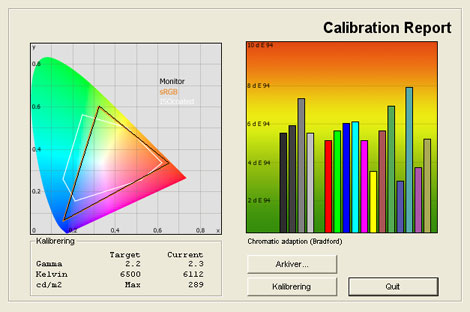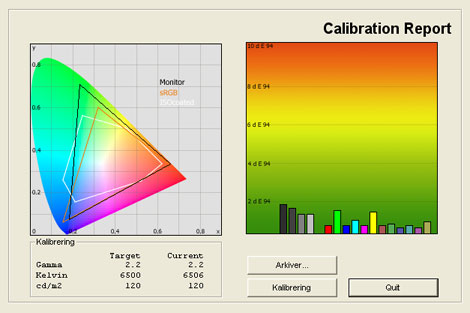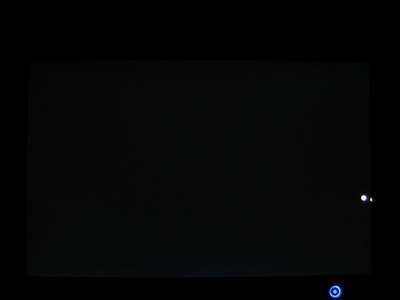Review: LG L227WT
Introduction
This review has been translated from Danish and contains the introduction, measurements, pictures and a conclusion. Some sections have been excluded from the translation, however. Future reviews will be fully translated.
We have been waiting for the LG L227WT with great anticipation. The monitor was announced some time ago but it has been delayed several times. It has finally arrived and we take a close look at it here in this review.
L227WT is the successor to L226WT and has specs such as a response time of 2 ms (g2g) and a contrast ratio of 10.000:1 (dynamic). It has a nice black and glossy look and looks like a good solutions for gaming, multimedia and all-round use.
Panel size: 22" Resolution: 1680x1050 Response time: 2 ms (g2g) Overdrive: Contrast ratio: 10000:1 (dynamic) Lysstyrke: 300 cd/m˛ Colour support: Up to 16.2 million colours Colour spectre: 100 % of NTSC Signal processing: 6 bit for each colour Viewing angles (H/V): 170°/170° (contrast 5:1) Dot pitch: 0.282 mm Panel number (Type): TN Power consumption: 45 W Wall mounting: Dimensions (HxWxD): 42.3cm x 50.7cm x 23.0cm (with stand) Weight: 5,65 kg Ergonomics
Tilt Swivel Height Pivot Loudspeakers: Inputs VGA DVI Audio (type) SCART S-video Composite Component HDMI Guarantee: 3 years Pixel guarantee: - Etc:
Price and retailer:Our first impressions
LG has made some very nice monitors over the last few years and I was lucky enough to meet one of the lead designers once. They put great effort into creating modern looks while trying to sustain an overall philosophy. The recent monitors have been characterised by a glossy, black look and L227WT doesn’t deviate.
L227WT has a black glossy look from bottom to top.
The stand allows tilting. Underneath the stand a rotating disc has been mounted that makes it possible to swivel the monitor as well. It’s a solid and well-made construction.
In the left side of the bottom frame you’ll find 6 buttons to control the monitor and the menus. The buttons are; Zooming, Menu, f-Engine, Source and Auto/Set.
From the f-Engine you can choose movie, text, user and normal. These are colour profiles.
All inputs are on the back.
In the menu you can adjust brightness, contrast, gamma, colour temperature and RGB (red, green, blue).Test tools
We use the DVI input for testing. The graphic card is Geforce 7900GTO.
The monitor has been measured and calibrated with a LaCie Blue Eye Pro. We also examine the monitor with the help of our monitorTest. And finally we test the monitor in games, movies etc.Picture quality
This section has been abridged when translated. The graphs, pictures and tables have been kept in order to show the results from our tests. After this section you can find the conclusion which has been fully translated and extended. Future reviews will be fully translated.
Out-of-box picture parameters:
The graph says:
The number on the left is the delta value. Delta is a difference between two factors, here it’s the difference between the measured colour on the panel and the actual colour that we want; the target colour.A delta value lower than 2 results in a visible deviation from the actual colour. A delta value over 4 or 5 results results in wrong colours. A delta value between 1 and 2 results in precise but not perfect colours. A delta value lower than one results in almost perfect colours. The target is 0. Everything between 0 and 1 is barely visible to the human eye.
After calibration:
After calibration I used these settings:
After calibration Brigthness: 40 Contrast: 70 RGB: Manual • R: 41 • G: 30 • B: 38
We have measured contrast; the ratio between brightness and the black levels: NB: This is the static contrast and no dynamic contrast has been measured.
| Out-of-Box | After calibration | |
| Black | 0,37 cd/m2 | 0,19 cd/m2 |
| Brightness | 289cd/m2 | 120 cd/m2 |
| Contrast ratio | 781:1 | 631:1 |
Contrast: +/- 50
We have also examined the homogeneity of the panel. You can see from the picture below (click to enlarge) that the screen has some backlight bleed at the bottom of the panel.
Here you see the viewing angels:
And from the bottom:
Conclusion
Even though L227WT has somewhat imprecise colours and some backlight bleeding at the bottom of the panel, it’s a recommendable monitor. The design is very nice with the glossy, black look and the construction is stable. The ergonomics are fair for a monitor in this segment.
The functionality is adequate and the different colour profiles serve their purpose. The viewing angels are not good, however, but this is a common problem with the TN panels.
The monitors’ strengths lie in games and multimedia. It’s a perfect solution for gaming because of the very fast panel. LG promises 2 ms (g2g) and even though this low response time is not true for every colour transitions, the L227WT is the fastest 22 inch monitor I have reviewed. It’s as fast as some of the 19 inch gamer monitors out there and these are in general considered some of the fastest LCD panels on the market.
If you’re working as a graphics designer or working with colours you need to look elsewhere, however.
| Pros | Cons | Target group |
| Nice design and quality | Poor viewing angles | Games and movies |
| Rapid response time | Some backlight bleeding | Allround use |
Price and retailer:

---
For questions and comments please visits this thread in our forums: http://www.flatpanelshd.com/flatforums/viewtopic.php?f=5&t=11