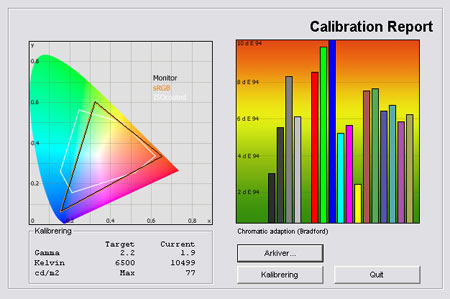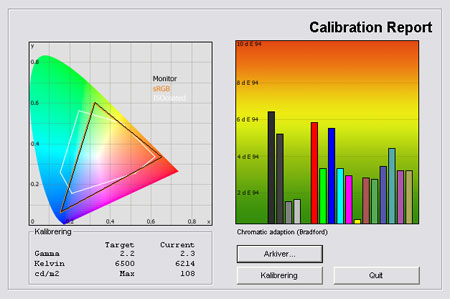Review: Samsung B850
We keep you updated on new reviews. Join our newsletter here
Introduction
Samsung has launched a brand new high-end plasma TV that is slim and energy efficient. Focus is on picture quality as well and with the popular name, B850 (B855), Samsung challenges Panasonic’s V10 model that we recently reviewed.
We take a look at the 50-inch model called PS50B855. The B850 series aims for users requiring a big TV above 50 inches. The B850 series comes in 50-inches, gigantic 58-inches and an even more impressive 63-inch version in some contries. It incorporates features such as an ultra thin design, Full HD plasma panel, DLNA and 4 HDMI inputs.
B850, B855 and B860 are almost similar. We will be referring to the model as B850 throughout the review.
Panel size: 50" widescreen (plasma) Resolution: 1920x1080 Response time: - Contrast ratio: - Brightness: - Colours: 16,7 millions Signal processing: 8 bit for each colour Viewing angles (H/V): 178/178 Dot pitch: - Panel (Type): Plasma (Samsung) Power consumption: 240W (typical) Wall mounting: Swivel stand: Dimensions (HxBxD): 75.2cm x 123.8cm x 3.0cm (without stand) Weight 26,1 kg Built-in speakers: Inputs: 480p/i, 576p/i, 720p, 1080i & 1080p (50, 60 & 24p) 1:1 pixel mapping: Inputs • VGA • DVI (can be converted thorugh HDMI)
• Audio (type) (Audio in/out)
• SCART (1 input)
• S-video • Composite • Component 
• HDMI (4 inputs)
• Andet Outputs • Audio (type) (1 output)
• SCART • S/PDIF (optical)
Tuners • Analog • DVB-T • DVB-T (MPEG4) • DVB-C • DVB-C (MPEG4) • DVB-S • DVB-S (MPEG4) • Other Guarantee: Pixel guarantee: Etc: Price and retailer:
| US retailer | UK retailer |
 |  |
Our first impressions
Samsung PS50B850 is one of the best looking Samsung TVs today. Even though it’s huge B850 is elegant because of the discreet and sharp lines.
The TV is extremely thin and although it is not quite as thin as Samsung's so-called LED TVs, it is nonetheless impressive.
The stand has a brushed aluminum finish and weighs a lot. It makes the TV robust. The stand also allows the user to turn the Tv.
Most inputs are connected on the back of the frame and fortunately Samsung has integrated the same solutions as on their LED-TV series that we reviewed earlier this year. Connectors are facing either down or to the side. It ensures that B850 fits elegantly on the wall - beautiful.
Samsung has integrated a few inputs on the side as well.
Test tools
Our TV signal is DVB-S (satellite) from Canal Digital and DVB-T (terrestrial). We also have an analogue TV connection.
Testing is done with the DVE (digital video essentials) and Peter Finzel test DVD. Testing is also done with DVD, TV, Blu-Ray and Mediacenter/PC.
We also use our own monitorTest . The software supports some of the traditional test patterns used to evaluate displays as well as some new and unique test patterns developed by the people here on Flatpanels.
Sony PlayStation 3 is our Blu-Ray player.
Functionality
The remote is ugly and even confusing. The different colours and different buttons sizes makes it cumbersome, and although the most important buttons for channel selection and volume controls are placed logically, other buttons such as"Source” are almost hidden.
A TV that comes at this price should have a better remote. Come on, Samsung.
The settings options includes four colour profiles called Dynamic, Standard, Eco, and Film. In addition, the following options are available: Backlight, Contrast, Brightness, Sharpness, Colour, Tone (G/R), black tone, dynamic contrast, gamma, colour space, colour, edge enhancement, xvYCC, tint, Digital NR, HDMI black level and a complete 6-step RGB (red, green, blue) control.
Samsung B850 is also packed with additional functionality in their [email protected] system. I also described [email protected] in my Samsung UE-40B7070 LED TV review, so I’ll copy/paste, but add a few extra words about DLNA functionality.
[email protected] provides Internet access, DLNA, a content library and some other stuff.
You can use both cable and wireless connection. The wireless USB dongle is included in the box.
The Internet feature supports the so-called Yahoo Widgets. These are small items, such as weather, stocks, etc. which can be loaded onto the screen.
Navigation in the menus is rather slow. It is a shame because the graphical user interface is beautiful.
Samsung B850 also features DLNA. In brief, DLNA allows you to stream media content from a PC somewhere else in your home directly to the TV. DLNA in the B7000 supports music, photos and video.
The video DLNA part is fair but not perfect. The TV accepted most formats I threw at it but not everything. On an interesting note, I can tell that MKV is supported. You can see the full list of supported formats here: Samsung B850 DLNA video formats.
Some users have requested that I elaborate on the DLNA tech in Samsung B850, so here goes. The DLNA interface is much more delicate than on the Pana V10. Of course graphics is not interesting if functionality is lacking. However, functionality is good and B850 handles photos and music well.
Navigation is fast. Unfortunately, the system does not let me play all video formats. Music is played without problems and you can easily sort songs by various criteria such as artist, album, new content, etc.
Video quality is good but not quite as good as on my PS3. However, it is somewhat better than on the Panasonic V10 series.
Finally we have the content library in which Samsung has incorporated creative and well-known elements. For example a “Gallery” with images that can run as a slide show while playing relaxing background music.
You can also find food and drink recipes, games (eg. Bowling) and more.
Not all of these features are useful - bowling, for example, is dull and controls are sluggish – but some of it actually useable.
The content library is slow, however, and you need patience in order to deal with long load times.
Compared to the Sony AppliCast Web feature, which I looked at in our Sony W5500 review and Panasonic Viera CAST, Samsung has put much more effort into making [email protected] more useful, fun and comprehensive.
I registered some noise from the back of the TV but my 850 sample does not suffer from the same kind of operating noise as some of the early B850 shipping models. The panel gets quite hot after some hours of operation, though. Don’t use B850 24 hours a day.
Power consumption
We have acquired measuring equipment to measure power consumption. The power consumption on the Panasonic V10 series is measured in the table below. Soon we will release a comparison applet allowing you to compare power consumption on a huge amount of LCD and plasma TVs.
Measurements on Samsung B850 below:
| Out-of-Box | After calibration | |
| Stand-by usage | 0,2 W | 0,2 W |
| SD | 235,5 W | 211,9 W |
| HDTV | 235,5 W | 211,9 W |
Measured on the 50-inch version of the B580, PS50B855.
Also, please note that the flat panel TV uses less power after calibration. This is common on flat panel displays because many picture parameters are reduced during calibration.
Picture quality
I have taken a preliminary measurement of the picture quality below on the standard profile called “Normal”.
The graph says this:
The number on the left is the delta value. Delta is a difference between two factors; here it’s the difference between the measured colour on the panel and the actual colour that is our target.
Samsung B850 is not convincing in its standard profile but I did not expect it to be. Samsung’s default settings are traditionally not very good and in order to achieve optimal picture quality you have to fiddle with the pictures setting options.
Too much artificial sharpness is presents in the picture as well. I’ll get back to this later.
We measure some colour deviations, a too high colour temperature, making the picture too bluish, and finally inaccurate gamma.
We aim for 2.2 gamma. The graph above suggests that the gamma is 1.9 but this is the average value on the entire spectrum. Gamma increases from approximately 1.8 to 2.15 from the very light grey to very dark grey. Ideally gamma should be around 2.2 to ensure proper light balance in the picture. Gamma is very important because other picture elements such as colour reproduction, shadow detail, etc. depends on it.
I performed a complete calibration in the user menu (I did not use the service menu) in order to improve the picture quality and reveal the potential of the Samsung B850. The calibration is based on the profile called “Movie” which is measured below:
After calibration, the Samsung B850 is far more impressive! We were able to achieve colours that are a bit better than on the Panasonic V10. Colour temperature is a bit too low and is measured at about 6200 Kelvin. However, it is not critical, but we aim for 6500 Kelvin.
The graph suggests that the gamma is around 2.3. Again this is an average value. Gamma runs from about 2.2 to 2.4. It is not as precise as on the Panasonic V10 in its THX profile but Samsung B850 handles gamma well.
Here are my settings after calibration:
| Efter kalibrering | |
| Profile: | Movie |
| Backlight | 6 |
| Contrast | 95 |
| Brightness: | 50 |
| Sharpness: | 0 |
| Colour: | 50 |
| Tone | G50/R50 |
| Black tone | Off |
| Dynamic contrast | Off |
| Colour space | Auto |
| Skin tones | 0 |
| Edge enhancement | Off |
| xvYCC | Off |
| Auto Light Limiter | Off |
| Clear white | Off |
| HDMI, black tone | Normal |
| Vivid colours | Off |
| RGB: | Manual |
| • Red- | 30 |
| • Green- | 23 |
| • Blue- | 27 |
| • Red+ | 27 |
| • Green+ | 25 |
| • Blue+ | 26 |
"HDMI black level" should be set to normal, otherwise you will lose important shadow detailing. Colour space should be set auto in order to prevent the TV from using a extended colour gamut resulting in too saturated and unnatural colours.
After calibration the Samsung PS50B850 has a beautifully and richly detailed picture which is very convincing indeed. Let me elaborate.
Colour reproduction is beautiful taken into consideration that I have not done a service menu calibration. Colours are clear and natural but the darkest colours are not perfect; not all dark shades are reproduced correctly so some detailing is lost in dark scenes. I’ll get back to shadow detailing later on.
I also examined B850 using our own testing software called monitorTest. monitorTest allows you to examine for example colour reproduction on colour gradients. The colours gradients are not 100 % smooth, which reveals – and supports - that B850 does not have perfect color processing. The bright colour shades are close to perfection but the main issues are with the very dark colours. It’s not critical but it is visible.
Overall, colour reproduction is very good after calibration, however. Samsung B850 is more or less on par with the V10. With the exception of the very dark shades Samsung B850 is also very close to the Pioneer Kuro, which remains our reference TV.
I spoke about dithering / plasma noise in our Panasonic V10 review. Dithering - or plasma noise if you like - is visible on the B850. Besides the Pana V10 and Pioneer KURO I also have a Samsung Q97/Q96 plasma TV from 2007 on the bench. Q97 has major dithering problems but it is evident that B850 has improved noticeably compared to the Q97. Samsung has not been able to reduce dithering to the level of the Pioneer KURO or the Panasonic V10, though. Again, it is primarily the darkest colours – and you will only notice the dithering from close range.
Let’s move on to SD and HD reproduction.
SD quality is very good and Samsung handles standard TV-signals like they should be handled. Detailing is good and my B850 sample did not fail the de-interlacing tests, like the V10 did, meaning that fine details are visible.
The good quality of SD signals is also supported by good and natural colour reproduction, relatively accurate gamma, deep blacks and a good processor. The screen is also quite bright which makes it suitable for use in the day time as well as in the evening.
HD quality impresses me as well, partly because the TV is this big, partly because the picture quality is indeed very good. Motion is nicely handled, but detailing is reduced somehow because the motion resolution is not as good as on the Pioneer KURO. The reason: dithering is intensified on some colours during motion and fast-paced action sequences.
Nevertheless, the HD picture quality is without doubt very beautiful and especially bright scenes are extremely impressive on Samsung B850 after calibration. On bright colours and in bright scenes B850 beats V10, which seems a little dimmer and duller.
I would like to watch HD on the 58-inch version PS 58B850 - I am sure it is impressive.
In spite of some plasma noise / dithering on motion (only visible from close range) the Samsung B850 handles motion well. The picture remains rich in detail and I see no serious trailing. Samsung B850 is for example much better than Samsung's own LED-TV models which we reviewed lately.
Samsung B850 also supports proper 1080p24 playback, which means that Blu-Ray movies are reproduced without judder. The lack of proper 1080p24 playback was a big issue on last year's Samsung plasma-TV models.
Phosphor trailing is, however, visible on B850 although it is not as bad as on the Panasonic G10, X10 and V10 models. Samsung has been able to reduce it somehow compared to the last generation (which also had less than phosphor trailing than the current Panasonic models).
Phosphor trailing has not been eliminated, however, and I did experience it a few times in practical use, for example in GTA IV on my PS3.
My experience tells me that not everyone sees phosphor trailing, though. And if it never bothered you on previous plasma-TVs from Panasonic, Pioneer and Samsung, you will not notice it on B850.
B850 has some input lag. It’s not critical but some gamers might complain. I was able to “feel” the effect of input lag when using the mouse in Windows as well. It is not as bad as some 100 Hz LCD-TVs but input lag should be reduced - and you actually can.
Samsung B850 has a"game mode" which aims to reduce input lag by disabling some of the image circuits. Game mode reduces input lag to a very reasonable level. Unfortunately Game mode also forces you to use the Default picture profile, so it requires that you to calibrate the Standard profile.
Samsung B850 has a minor tendency to provoke image retention. After some hours with a static PC signal or the music playback screen on the PS3 I was able to record some minor image retention. See the picture below. In my opinion is not critical because it disappears gradually within a few minutes. Image retention occurs after approximately 1-2 hours on a static screen.
Samsung is not as resistant to burn-in as Panasonic and Pioneer. You don’t have to fear permanent burn-in, tohugh, because it disappears after a short time.
Let’s move on to the black levels. I have measured black level before and after calibration below.
| Out-of-Box | After calibration | |
| Black level | 0,08 cd/m2 | 0,05 cd/m2 |
| Brightness | 77 cd/m2 | 108 cd/m2 |
| Contrast ratio | 963:1 | 2160:1 |
Contrast ratio: +/- 50
Samsung B850 Black level is not KURO black but B850 has the same black level as the Panasonic V10. I measured black at 0.05 cd/m2 after calibration which is a good result adding depth to the overall picture. In practice Pioneer KURO has deeper blacks, though.
Shadow detailing is fair but not fantastic. After calibration I can distinguish most colour shades from each other in our monitorTest software. The very dark shades of grey, however, are reproduced as black and B850 lose some shadow detailing because of this. Shadow detail is a notch better on the V10.
I've included an image of B850 from a completely dark room. I examine the light homogeneity of the panel to make sure that it does not suffer from clouding.
Clouding and uneven light homogeneity is not a typical issue on plasma panels but I did experience some minor clouding / light flickering on Pioneer LX5090H because of the very, very low black reproduction
No issues.
A good image circuit, juxtaposed with nice picture characteristics, makes the Samsung B850 a fantastic TV. In comparison with Panasonic G10 / V10 and Pioneer LX5090H, Pioneer is without doubt still the winner, however.
Samsung has taken a tremendous step forward with their B850 / B855 series and compared to the 2007 model, Q97, there has been tremendous progress. Samsung's 2008 plasma-TVs were good, but they had still some issues and never really became popular. This has been addressed on B850 making it a very valid alternative to Panasonic V10.
PC and media center
The TV supports 1:1 pixel mapping. In order to achieve 1:1 pixel mapping you need to select the aspect ratio called “Screen Fit” in the OSD.
Viewing angles
Viewing angles are wide. Plasma panels generally do not dramatically change contrast and colour saturation like LCD-TVs. TV suffers actually not even of reflection between the layers in the panel, like Panasonic makes and which I last looked at both the V10 and G10. This reflects such. white text on black background into a deeper layer of the panel, so creating a mirror effect. It is completely eliminated in the B850 model.
I have not taken pictures of the view angles as they in fact good enough to satisfy everyone's needs. The screen has a part in the panel discussion, for example. fall sunlight or lamps are lit in the home. See picture below, taken on a rainy day around lunchtime:
Sound
The sound is horrible. The ultra-thin profile also means that Samsung has integrated super slim loudspeakers that do not provide powerful bass and sound. On top of that the speakers are hidden from the front of the TV making voices diffuse and difficult to hear because of weak tweeters. With very little background noise, you have to turn up the volume considerably.
I recommend separate speakers - even if you’re only watching the news.
Conclusion
B850 impresses us! Samsung has taken a big step forward with the B850 series, which has stunning picture quality. The “Out-of-box” picture quality is mediocre, but after some minor actions B850 can achieve beautiful picture quality, supported by good colour reproduction, nice blacks and good, although not perfect, motion handling.
Shadow detailing is not perfect and Samsung has not completely eliminated image retention, though.
The good picture quality on Samsung PS50B855 is transferred to both digital and analog SD signals as well as HDTV and Blu-Ray. Images are amazingly beautiful, partly due to the stunning picture quality, partly due to the large 50-inch screen.
The TV also has an attractive design and the TV is much slimmer than any other plasma-TV out there. This makes B850 elegant instead of big and clumsy, even though it’s a 50-inch model. The Internet features are better on B850 than on V10, but still not 100 % convincing. DLNA is also fair - and again much better than on Panasonic V10.
The sound quality is horrible on B850, however.
B850 is aimed at consumers looking for a big TV of 50-63 inches and although the TV has some disadvantages, I have no doubt that the B850 is a strong alternative to the V10/G10 Panasonic plasma-TVs and better than all of Samsung's own LCD-TV and so-called LED-TV series.
So, despite some minor problems Samsung B850 is awarded FlatpanelsHD’s Top-Recommendation Award.

Press the award logo to learn more.
Samsung B850 is available in 50 and 58 inches (and 62 inches in some countries) with the respective names PS50B850 / PS50B855 / PS50B860 and PS58B850 / PS58B855 /PS50B860
| Pros | Cons | Target group |
| Picture quality | Out-of-box settings | Living room |
| Colour reproduction | Loudspeakers | Home Cinema |
| Build quality & Functionality | Minor phosphor trailing | |
| HDTV and SD | Minor image retention |
Price and retailer:
| US retailer | UK retailer |
 |  |
---
For questions and comments please visits this thread in our forums: http://www.flatpanelshd.com/flatforums/viewtopic.php?f=5&t=46