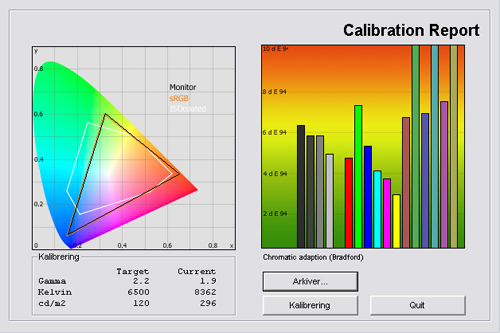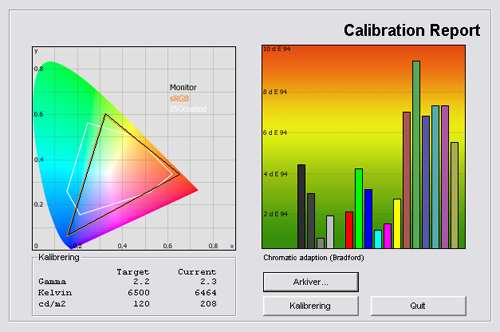Review: Panasonic D28 / D2
Panasonic D28 / D2 review
Panasonic has released a range of new 2010 LCD-TVs, including the D28 (in EU) / D2 (in US) that we will look at here. D28 is one of the mid-end models with a design touch. It also features scanning backlights and 100 Hz.
We have already looked at a lot of the 2010 Panasonic plasma TVs but now here we’ll take a look at one of the LCD-TVs to see how Panasonic compares in this segment. But can it compare to Panasonic’s much acclaimed plasma TV?
Panasonic D2 is the US model and is available in 37 and 42 inches called TC-L37D2 and TC-L42D2. Panasonic D28 is a European model that comes in 19, 22, 32 and 37 inches called TX-L19D28E, TX-L22D28E, TX-L32D28E, and TX-L37D28E.
Subscribe to our Newsletter to receive e-mails when new reviews are online. We’ll soon publish our Eizo FS2331 and Sharp LE925 reviews as well.
Panel size: 37" widescreen (LCD) Resolution: 1920x1080 Response time: - Contrast ratio: 2.000.000 Brightness: - Colour support: 16,7 million colors Signal processing: 8 for each color Viewing angles (H/V): 178/178 Dot pitch: - Panel type: IPS (Edge LED) Wall mounting: Swivel stand: Dimensions (HxBxD): 59.0cm x 91.2cm x 7.7cm (without stand) Weight - kg Built-in speakers: Input formats: 480p/i, 576p/i, 720p, 1080i & 1080p (50, 60 & 24p) Inputs • VGA • DVI (can be converted through HDMI)
• Audio (type) (Audio in/out)
• SCART (1 input)
• S-video • Composite • Component 
• HDMI (4 inputs, 1 ARC)
• Andet Udgange • Audio (type) (1 output)
• SCART • S/PDIF (optical)
Tuners • Analog • DVB-T • DVB-T (MPEG4) • DVB-C • DVB-C (MPEG4) • DVB-S • DVB-S (MPEG4) • Other Price and retailer:
| US retailer | UK retailer |
 |  |
Our first impressions
The design is unusual but fresh. It’s white (but it also comes in purple) and is leaning backwards. The frame is also lowered all the way down to the floor and the stand is therefore not visible from the front.It uses a white glossy material and is not very deep because of the Edge LED based LCD panel.
All inputs are found on the back, and most of these are pointing towards the back wall which is not very cool if you want to wall-mount the TV.
Panasonic has also incorporated a SD card reader and a USB slot on the side which let’s you input USB sticks and USB hard drives to playback music and video.
Here you see the TV from the top.
Test tools
Our TV signal is DVB-S (satellite) from Canal Digital and DVB-T (terrestrial). We also have an analogue TV connection. Testing is done with the DVE (digital video essentials) and Peter Finzel test DVD. Testing is also done with DVD, TV, Blu-Ray and Media center/PC.We use our own monitorTest. The software supports some of the traditional test patterns used to evaluate displays as well as some new and unique test patterns developed by the people here on FlatpanelsHD.
Sony PlayStation 3 is our Blu-Ray player.
All contrast measurements are based on the ANSI methodology.
Functionality
Below you see the remote bundled with D28. It has a grey finish but is basically identical to Panasonic’s other remotes.The buttons are large and easy to activate, but it lacks weight and feels a bit cheap.
When it comes to media functionality Panasonic D28 incorporates many of the same media functionalities as the plasma models. And these are pretty much similar so I won’t go through all of them but instead refer to our Panasonic G20 review here.
Calibration settings
In the menus you can choose from the following picture presets: Normal, Cinema, True Cinema, Game, Photo, Professional1, Professional2, and Dynamic.
The Professional1 and Professional2 modes are enabled in the “Setup”-menu by enabling ISFccc.
You can change these picture options in the picture menu: Contrast, Brightness, Color, Sharpness, Color Balance, Vivid Color, Eco Mode, P-NR, Panel, gamma, and RGB (gain and cutoff).
Energy consumption
Below I have measured energy consumption on the 37-inch version..| Out-of-Box | After calibration | |
| Standby | 0.2 W | 0.2 W |
| SD+HD | 88 W | 54 W |
After calibration I measured energy consumption to 54 W on average which is a fair result. However, we have seen better results on Edge LED based LCD-TVs.
Also, please note that the flat panel TVs uses less power after calibration. This is common on flat panel displays because many picture parameters are reduced during calibration.
Calibration on Panasonic D28 / D2
Below you can see an out-of-box measurement on Panasonic D28 in the Standard picture settings without the Eco mode enabled.The graph says this:
The number on the left is the delta value. Delta is a difference between two factors; here it’s the difference between the measured color on the panel and the actual color that is our target.
The out-of-box result is not very good. Colors are heavily over-saturated, primarily because of the inaccurate gamma that rises from 1.71 in the bright shades to 2.96 in the dark shades. This means that the bright colors are too bright and the dark colors are too dark.
I measured a color temperature of approximately 8400 Kelvin which is typical for a standard setting because it gives us a slightly more bluish picture that we aim for (and because many people like this at first eye sight).
The brightness level was measured to 296 cd/m2 which is too high, but remember that I deactivated the light sensor in the menu.
I switched to the True Cinema mode and here’s what I got.
Not convincing but a better result. Gamma is now rising from 2.1 to 2.7 but the color deviations are still problematic. I got a better color temperature from this True Cinema mode, however, which is very close to our 6500 Kelvin target.
Finally, I took a new measurement after calibration.
I managed to get much better accuracy from Panasonic D28 / D2 but gamma was never perfect. D28 has a gamma setting in the menu that I kept at 2.2 and then I adjusted the TV with its RGB settings (white balance RGB gain and cutoff). I got gamma rising from 2.15 to 2.3 which is a decent result.
Below are my calibrated settings.
| After calibration | |
| Picture mode: | True Cinema |
| Contrast | 10 |
| Brightness: | 0 |
| Colour: | 30 |
| Sharpness | 0 |
| Vivid color | Off |
| Eco Mode | On/Off |
| P-NR | Off |
| IFC | Off |
| 16:9 Overscan | Off |
| R Gain | -3 |
| G Gain | 0 |
| B Gain | +1 |
| R Cuttoff | -4 |
| G Cutoff | 0 |
| B Cutoff | +3 |
| Gamma | 2.2 |
I lowered the contrast value to reduce backlight and I also did a minor RGB calibration.
I have typed On/Off in the Eco Mode value because this is an individual choice. Eco Mode is basically a light sensor that reduces and increases the backlight from the panel according to the light in the surrounding. This can be handy for mixed watching, but I you primarily watch TV in the evening or have different picture settings from each input you don’t need it.
Picture quality on Panasonic D28 / D2
In this section I go through picture quality with the calibrated settings.Panasonic D28 / D2 has a matte panel without any real reflection issues. See the picture below taken in a typical living room.
I also examined color gradation on Panasonic D28 / D2. We found that color accuracy was not perfect before calibration but we managed to improve it after calibration. How well the display distinguishes different colors from each other is also an important aspect and that’s what we’re examining here.
Color gradation on Panasonic D28 / D2 is average for a LCD-TV. Most semi-bright and bright colors are reproduced without problems but we saw some bands in our gradient tests on darker and semi-dark colors, suggesting that D28 is not distinguishing all colors perfectly, also reducing color detailing.
SD picture quality is above average. We saw some good de-interlacing and scaling is very good contributing to details in TV-broadcasts. This gives us SD picture quality on D28 that is somewhere in between a mid-end TV and a high-end TV.
HD picture quality is obviously better, and detailing is much better because of the high resolution source material but I still miss detailing in some of the HD test pictures that we ran. The performance on D28/ D2 is by no means bad but not on par with the best performing HDTVs today. I also experienced too high black levels in practice in both SD and HD viewing. I’ll get back to that soon.
Compared to Panasonic’s own plasma TVs I would say that D28 / D2 I doing okay but it’s not reproducing the same detailing and intensity in images. It’s on par or slightly below Samsung’s C6000 series that also represents picture quality on most Samsung non-LED LCD-TVs.
1080p24 is supported correctly meaning that you can playback Blu-ray movies without judder.
The response time on Panasonic D28 is fast, primarily because of the scanning backlight technology (Panasonic calls it backlight blinking). I have talked about scanning backlight in previous reviews but to sum it up scanning backlight can improve response time drastically because the technology reduces the sample-and-hold effect on LCD-TV which is a major source of trailing and blurring on motion.
Therefore I also experienced very little blurring on motion with Panasonic D28 / D2. In sport and action scenes the picture is well defined and detailed.
Scanning backlight is often connected to the 100/120/200/240 Hz circuit (frame interpolation) and on some TVs you can’t have the scanning backlight without the frame interpolation technology. This can be a problem because the frame interpolation systems often introduce artefacts and a sense of artificial pictures.
I did some testing on Panasonic D28 / D2 and found that scanning backlight is enabled even though I deactivate the IFC (Intelligent Frame Creation) which is very positive. This means that you get the fast response time even without the IFC.
Testing was done using a Canon EOS with a high shutter speed. With a high shutter speed you can catch the black frames (not visible to the human eye) from the scanning backlight system on the camera. Below you can see a picture with IFC deactivated in a 4-picture sequence.
Compared to some of the other LCD-TV with scanning backlight that we recently tested such as the LG LE8500 and Sony HX800, I feel that Panasonic D28 slightly slower than LE8500 and slightly faster than HX800. Compared to plasma TVs the scanning backlight LCD-TVs are still behind - but not by much. Also, D28 has very little overdrive trailing which is important. Remember that most plasma TVs today still struggle with phosphor trailing.
The reason that I want to deactivate IFC is that it introduces some artefacts in the picture. It has two settings called low and max. You can use it on low but I recommend you too stay away from the max setting.
The IFC system also introduced some input lag. After deactivating it I measured input lag of 30-40 ms which is typical for a LCD-TV but maybe slightly too high for console gamers.
Below I have measured black level and contrast.
| Out-of-Box | After calibration | |
| Black level | 0.27 cd/m2 | 0.14 cd/m2 |
| Brightness | 296 cd/m2 | 133 cd/m2 |
| Contrast ratio | 1096:1 | 950:1 |
Contrast ratio +/- 50
After calibration I measured a black level of 0.14 cd/m2. This is not a very good result and this means that you get weak black levels especially in the evening and in dark rooms. Here you’ll notice that black is not really black and appears much greyer.
However, this is not uncommon with IPS panels. The IPS panel technology is generally characterized as the LCD panel technology with the worst black levels of the current LCD panel technology. Samsung’s PVA and Sharp’s ASV technology is able to reproduce deeper black levels and therefore higher contrast levels.
I also examined shadow detailing on D28 and found that shadow detailing is average for an LCD-TV. I can’t distinguish all the darkest shades, because gamma is too high, crushing some of the darker details but this is not uncommon with LCD-TVs today.
Below I have examined Panasonic D28 / D2 in a completely dark room to see if it has clouding / backlight bleeding.
Panasonic D28 has no clouding issues which is positive but the black level is not very deep either and this often means that even if the panel had clouding it’s hard to see it.
PC and Media Center
The TV supports 1:1 pixel mapping. In order to achieve 1:1 pixel mapping you need to deactivate 16:9 Overscan in the Setup -> Other Settings menu.Viewing angles
The viewing angles are not very wide and I advise you not to use the TV from large angles. From angles colors are changing but the most significant change is in contrast. The black color is reduced a lot which is not cool given the already-weak black levels on D28.See these pictures.
And one with the black level change from angles.
Sound quality
The speakers are not very good. We’re talking about hidden speakers from a slim cabinet so we didn’t expect much. Panasonic has managed to get distinct vocals from the speakers but the mid-tone and bass is very weak.If you turn up the volume too much you’ll experience some shivering from the cabinet because of the fluffy bass.
Conclusion
Panasonic D28 / D2 is one of the new 2010 LCD models from Panasonic and it features all of the new media functionality that we also found in the 2010 plasma ranges. The internet access is still limited, DLNA is fair but the USB recording is a very welcoming addition.The out-of-box picture quality does not provide the same accurate picture characteristics that we have come to expect from Panasonic but we managed to get a fairly accurate result after calibration.
D28 has pros such as the backlight scanning technology that really improves response time, as well as good SD picture quality. HD picture quality is average and we missed some detailing in the pictures. The black level on D28 is weak and this affects the overall picture quality. We saw no clouding, on the other hand.
Panasonic's D range has some good picture characteristics but we’re not 100 % convinced, and Panasonic’s plasma TVs are still a better choice in my opinion. Panasonic D28 / D2 is also too expensive compared to what you get but this review should also give an indication of the picture quality on some of the cheaper Panasonic LCD-TV ranges (such as the D25) without the design of D28 / D2, which obviously adds to the price.
Price and retailer:
| US retailer | UK retailer |
 |  |
| Pros | Cons | Target group |
| Response time | Black level | Living room |
| USB recording | Inputs pointing towards the back wall | Smaller rooms |
| SD picture quality | Out-of-box picture settings | Holiday home |
| No reflections in panel | Internet access limited | |
| Price |
Subscribe to our Newsletter to receive e-mails when new reviews are online. We’ll soon publish our Eizo FS2331 and Sharp LE925 reviews as well.