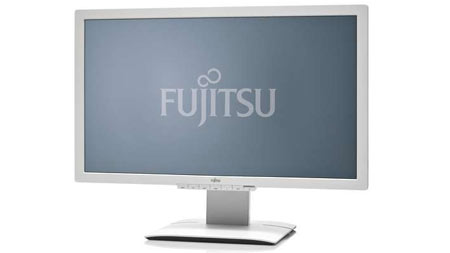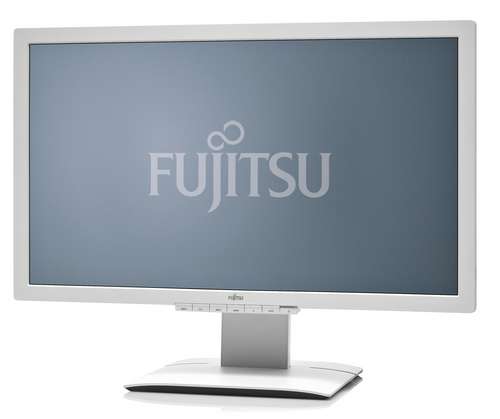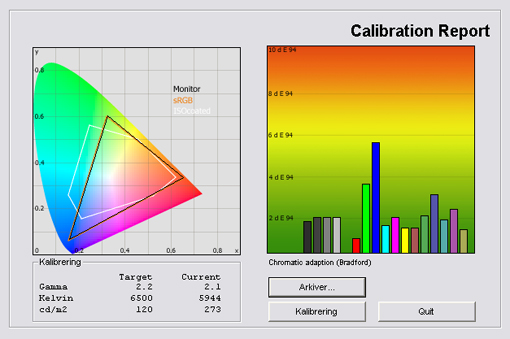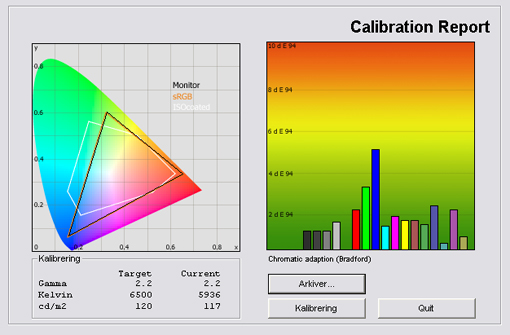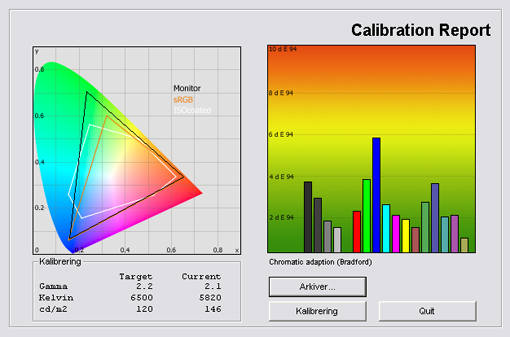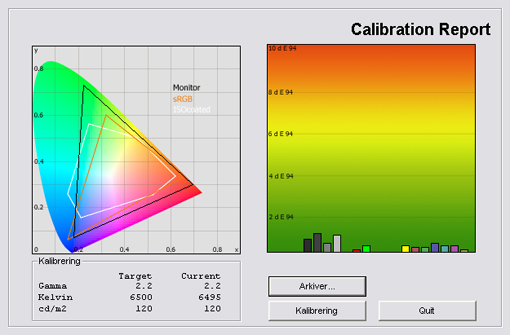Review: Fujitsu P27T-6
Fujitsu P27T-6 review
Fujitsu has released new IPS based monitors in 23, 24 and 27 inches. In this review we take a look at the 27-inch Fujitsu P27T-6 with a quality IPS panel, 6 ms (g2g) response time and 2560x1440 pixel resolution in the 16:9 format.
Can Fujitsu’s 27-inch monitor compare to Dell’s 27-inch U2711 that also has an IPS panel? And is Fujitsu a serious competitor in the consumer market? FlatpanelsHD will find out in the Fujitsu P27T-6 review.
Subscribe to our Newsletter, RSS feed or twitter to receive notice when new reviews are online.
Size: 27" Wide Resolution: 2560x1440 Response time: 6 ms (g2g) Contrast ratio: 1000:1 Brightness: 350 cd/m2 Color support: 16.7 million colors Signal processing: 8 bit for each color Viewing angles (H/V): 178/178 Dot pitch: 0.23 Panel type: IPS panel Wall mounting: Dimensions (HxWxD): 39.2cm x 64.6cm x 9.0cm (without stand) Weight 10.2 kg Built-in speakers: Ergonomics Tilt Swivel Height Pivot Inputs VGA DVI DisplayPort Audio (type) (3.5 mm stereo phone jack)
S-video Composite Component HDMI Other 4 port USB hub Price and retailer:
| US retailer | UK retailer |
 |  |
Our first impressions
Fujitsu P27T-6 has a standard industry design with a matte, white bezel and a deep cabinet.The stand is rectangular and very flat. Underneath the actual stand Fujitsu has integrated a swivel plate to allow swivel adjustment. The stand also offers height, tilt and pivot adjustment options.
At the bottom of the screen Fujitsu has integrated buttons to control the OSD.
On the side we found two USB inputs. The rest of the inputs are located on the back of the monitor.
In the menus Fujitsu P27T-6 has the following picture setting options: Brightness, Contrast, Black level, Auto Brightness, Sharpness and expansion (with Full screen, Keep aspect, and 1:1). You can also adjust RGB (Red, green, blue) and select from these color temperatures: sRGB, 6500K, 7500K, 9300K, AdobeRGB, and Native.
You can select from the following picture presets: D-Mode, Office, Photo, and Video.
Energy Consumption
You can see our energy measurements on Fujitsu P27T-6 below. |  | |
| Standby | 0.0 W | 0.0 W |
| PC | 109.6 W | 59.9 W |
After calibration I measured energy consumption on Fujitsu P27T-6 to 59.9 W which is a quite high number. Dell’s 27-inch U2711 consumes 60,7 W after calibration.
Also, please note that LCD monitors uses less power after calibration. This is common on flat panel displays because many picture parameters are reduced during calibration.
Test tools
We use the DVI input for testing. The graphic card is Geforce GTX260.The monitor has been measured and calibrated with a LaCie Blue Eye Pro. We also examine the monitor with the help of our monitorTest. And finally we test the monitor in games, movies etc.
Picture quality on Fujitsu P27T-6
Out-of-box picture quality on Fujitsu P27T-6 is measured below in the 6500K picture preset that is found under the “Office” mode.The graph says this:
The number on the left is the delta value. Delta is a difference between two factors; here it’s the difference between the measured color on the panel and the actual color that is our target.
Out-of-box color accuracy is surprisingly good. The color deviations are very low and the brightness value is close to our goal of 120 cd/m2.
Gamma is close to our 2.2 target, but falls to 2.09 in the darker grey tones which means that some shadow details are crushed. The rest of the gamma curve looks very good and ensures balanced and accurate colors with no under-saturation or over-saturation.
Color temperature is not 100 % accurate, however, and was too low meaning that pictures are slightly too reddish and warm.
I now selected the sRGB preset on Fujitsu P27T-6 and took a new measurement.
The sRGB preset is pretty much identical to the 6500K preset. The color temperature is still a bit too low but a tad better in the darker grey tones.
I also took a measurement in the picture mode called adobeRGB which is a wider color gamut.
The AdobeRGB gamut is fairly accurate to and AdobeRGB graphic artists are provided with the basic means to work in the wider gamut with the picture preset. As you can see in the graph to the left the gamut on the monitor is not considerably wider than on the two previous measurements.
I moved on to do a calibration and below you can see my result:
In order to control the RGB (red, green, blue) settings you need to use the Custom Color preset. But by changing to the Custom Color preset you also get the wider AdobeRGB gamut and this was not our intention. This happens because P27T-6 has no hardware gamut emulator like more expensive graphic monitors such as the Eizo CG243W.
Most users should prefer sRGB because the vast majority of pictures and videos have been created for this color space. Therefore you should also prefer the sRGB mode instead of the Custom color mode on Fujitsu P27T-6.
My calibrated settings are:
 | |
| Picture preset: | sRGB in Office mode |
| Brightness | 25 |
| Contrast | 50 |
| Black level: | 50 |
| Auto brightness | Off |
| Sharpness: | 50 |
| Eco mode | Off |
As said before I advise you to use the sRGB preset unless you’re working with the AdobeRGB color gamut. The custom color preset, that is the only one with RGB (red, green, blue) setting options, operates in the wider Adobe color gamut which also means that typical pictures will look wrong because of the wider gamut. That’s why I haven’t issued my RGB settings in the table above. Therefore; use the sRGB picture preset on Fujitsu P27T-6 for the best result, and don’t change the RGB settings.
The Eco mode is deactivated with the green button on the front of the bezel – not in the actual pictures settings menu.
We measured the color accuracy in the graphs above but color gradation is just as important. Color gradation is a term used to describe how good a monitor is at reproducing the many different colors, and if it’s possible for the user to distinguish these colors form each other. Therefore we use smooth color gradients to test color gradation and we hope to see a color gradient without “bands”.
And Fujitsu didn’t disappoint. P27T-6 reproduces very smooth color gradients, meaning that the color gradation is great. I only saw some small issues in the very dark colors that are not perfectly distinguished by the panel. This is caused by the slightly too low gamma in the dark grey tones that was mentioned in the calibration section. But all in all color gradation on Fujitsu P27T-6 is above average and on par with Dell U2711.
Some users complain about the IPS panels’ grainy surface on white colors. Fujitsu P27T-6 has the same “grainy” panel surface on bright colors as most IPS panels today. It’s not better than Dell’s IPS based monitors.
Fujitsu has chosen a 2560x1440 resolution in the 16:9 aspect ratio. This very high resolution makes P27T-6 perfect for large jobs such as CAD and high-resolution images but I would personally have preferred a 16:10 aspect ratio. Very few manufacturers seem to support this PC format today – but I guess we can live without.
Below I have measured black level and contrast.
 |  | |
| Black level | 0.31 cd/m2 | 0.14 cd/m2 |
| Brightness | 273 cd/m2 | 120 cd/m2 |
| Contrast ratio | 881:1 | 857:1 |
Contrast ratio +/- 50
After calibration I measured a black depth of 0.14 cd/m2 which gives us a contrast ratio very close to that of the Dell U2711. The IPS panels are now known for deep black levels and if you want better black depth you should look at VA based monitors.
Shadow detailing on P27T-6 is not perfect either. The 2-3 darkest shades of grey were hard to distinguish from the black color. This is primarily due to the fact that gamma was slightly too low in the darker grey tones.
I went on to examine light homogeneity on the Fujitsu monitor. See the picture below.
We found no evidence of clouding or backlight bleeding on P27T-6 which is very positive.
Response time and games
Fujitsu P27T-6 is obviously not a gaming monitor but the Dell IPS based monitors are pretty solid allround products and used by many users for gaming and movies. Therefore we hoped to see the same trend from this Fujitsu IPS monitor.Fujitsu P27T-6 has decent response time and not much blurring on fast motion but I did notice some white overdrive trailing that also appeared in some of our test games. Overdrive trailing is the halo-like trailing that appears around moving objects.
Fujitsu P27T-6 is fast enough for most casual gaming but not on par with the fastest IPS based monitor. Compared to Dell’s 27-inch U2711, Fujitsu P27T-6 is a bit slower, but not much. Primarily based on the Overdrive trailing.
For movies, casual gaming and allround use P27T-6 is a very decent monitor.
Viewing angles
The viewing angles are wide and the change in color intensity is visible but not critical. Fujitsu P27T-6 is very similar to the Dell IPS based monitors when it comes to viewing angles.The most significant change from angles is the contrast reduction. Black level is clearly reduced to a much more greyish tone from wide angles. See the picture below.
Conclusion
Fujitsu’s new 27-inch monitor comes with a range of inputs such as D-SUB (VGA), DVI, 2xHDMI and DisplayPort. It lacks a few analogue inputs compared to Dell’s 27-inch U2711 but it doesn’t matter. Fujitsu P27T-6 even has fantastic ergonomic adjustability with height, tilt, swivel - and pivot.Color reproduction is good and colors are accurate even in the Standard settings. The high resolution also makes P27T-6 optimal for demanding tasks such as CAD and photography. The viewing angles are also wide and we found no evidence of clouding issues. On the other hand, the monitor had some issues with shadow detailing and black level is not very deep compared to monitors with VA panels. We also experienced some overdrive trailing.
In the end Fujitsu P27T-6 is very close to Dell’s 27-inch U2711 in terms of picture quality and it also has a few advantages over U2711 such as more accurate out-of-box settings and a pivot function. The price on Fujitsu’s monitor is very close to that of the Dell U2711, too, and after this critical review I consider P27T-6 a worthy alternative if you’re working with amateur graphic, photography or just want a big monitor with a fantastic resolution. I still feel Dell U2711 has the edge, however.
Price and retailer:
| US retailer | UK retailer |
 |  |
 |  |  |
| IPS panel and picture quality | Wide gamut RGB preset | Graphics |
| Color accuracy | Black level | Photography |
| Ergonomic adjustability | Shadow detailing not perfect | CAD and office |
| High resolution | Some overdrive trailing | Multimedia |
| Viewing angles | Dirty screen look | |
| No clouding |