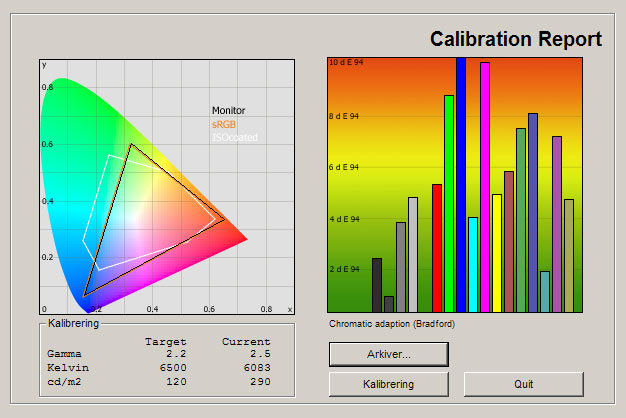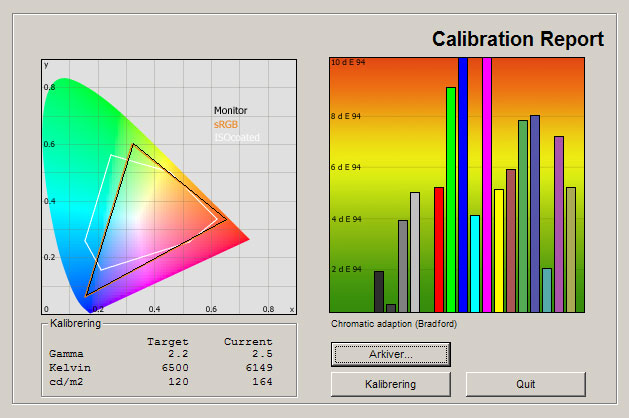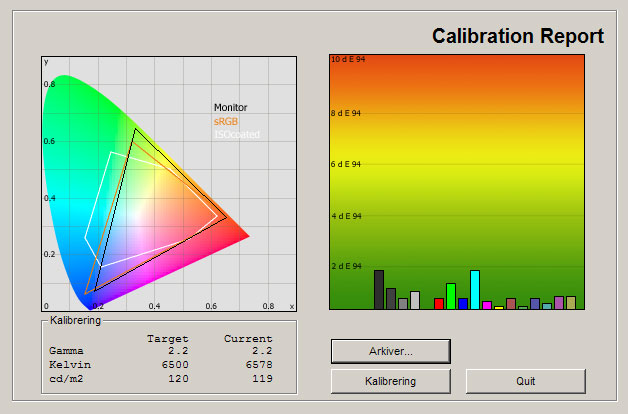Review: BenQ XL2420T
Our first impressions - Energy consumption - Test tools - Picture quality - Response time and games - Viewing angles - Conclusion - Debate
BenQ has released many gaming monitors in the past and the latest addition is the 120 Hz enabled XL2420T that also replaces last year’s XL2410T model. XL2420T is based on a fast TN panel and two Counter-Strike gamers have been involved in the development.
But is XL2420T a worthy successor to XL2410T? Has BenQ manages to improve gaming performance? And can the TN panel convince us? We’ll find out in this review.Price and retailer:
| US retailer | UK retailer |
 |
| Size: | 24" Wide |
| Resolution: | 1920x1080 |
| Response time: | 2 ms (g2g) |
| Contrast ratio: | 1000:1 |
| Brightness: | 350 cd/m2 |
| Color support: | 16.7 million colors |
| Signal processing: | 6 bit+FRC for each color |
| Viewing angles (H/V): | 170/160 |
| Dot pitch: | 0.276 |
| Panel type: | 120 Hz TN panel |
| Wall mounting: |  |
| Dimensions (HxWxD): | 51.7cm x 57.1cm x 15.0cm (with stand) |
| Weight | 6.1 kg |
| Built-in speakers: |  |
| Ergonomics | |
| Tilt |  |
| Swivel |  |
| Height |  |
| Pivot |  |
| Inputs | |
| VGA |  |
| DVI |  |
| DisplayPort |  |
| Audio (type) |  (3.5 mm stereo phone jack) (3.5 mm stereo phone jack) |
| S-video |  |
| Composite |  |
| Component |  |
| HDMI |  |
| Other |
Join our Newsletter, Facebook, twitter, YouTube or RSS to receive notice when new reviews are online
Our first impressions
BenQ XL2420T follows the market trend with a black, matte bezel made from plastic. It looks ordinary and anonymous but we are just happy to avoid a glossy bezel.The base is also made from plastic but has a metal layer inside for stability. The monitor feels a bit cheap but the base design allows users to adjust height, tilt, swivel and pivot. This is not very common on gaming monitor so thumbs up.
Input connectors are located on the backside. We found 1 D-SUB (VGA), 1 DVI, 2 HDMI, 1 DisplayPort and a 3-port USB hub.
BenQ has also included a small USB device with three buttons and a scroller. The idea is that you can switch between different color profiles easily (the screen still goes black for 1 second or so).
In the menus the following picture setting options are provided: Brightness, contrast, sharpness, gamma, color temperature, hue, saturation, black equalizer, AMA and instant mode.
You can also choose from these picture presets: Standard, Movie, Photo, sRGB, Eco, FPS1, FPS1, RTS and Gamer1, 2 & 3.
Energy Consumption
Compare power consumption measurements on different TVs and monitors with our interactive power consumption applet here.You can see our energy measurements on BenQ XL2420T below.
 |  | |
| Standby | 0.2 W | 0.2 W |
| PC | 28.1 W | 17.8 W |
After calibration we measured energy consumption to 17.8W, which is comparable or slightly lower than other edge LED based 24-inch monitors. We recently reviewed Philips’ 24” Blade 2 that consumed approximately 25W after calibration.
Test tools
We use the DVI input for testing. The graphic card is Geforce GTX260.The monitor has been measured and calibrated with a LaCie Blue Eye Pro. We also examine the monitor with the help of our monitorTest. And finally we test the monitor in games, movies etc.
Picture quality on BenQ XL2420T
Out-of-box picture quality on BenQ XL2420T is measured below in the Standard picture preset (called FPS1) with Eco settings deactivated.The graph says this:
The number on the left is the delta value. Delta is a difference between two factors; here it’s the difference between the measured color on the panel and the actual color that is our target.
The out-of-box picture settings are – as expected – not very accurate. XL2420T skews the gamma curve to make bright colors appear brighter and dark colors appear darker. Gamers often prefer this, and game developers know that so they adjust their games; no need for the monitor to do it as well. In this case you get an undesirable double effect.
As shown, color deviations are present, and the brightness value is very high at 290 cd/m2. The color temperature is slightly too low which is unusual on gaming monitors. The too low color temperature makes images appear slightly too reddish and warm – on gaming monitors it is usually the other way around.
We took a new measurement in the sRGB profile.
The sRGB profile is quite similar to the Standard profile. Color deviations are still present and the picture is very bright. This is certainly not a top-performing sRGB profile and far from those found on most IPS monitors today.
We moved on to calibrate the picture with the picture setting tools BenQ has provided. Here is the result.
We managed to improve color accuracy after calibration and the result is very pleasing. We use an ICC profile when calibrating monitors so this obviously helps us achieve further improvements but XL2420T can certainly reproduce more accurate colors than the sRGB profile provided.
We have reached most of our target values, including 2.2 gamma and 6500 Kelvin color temperature.
Find our calibrated settings below.
 | |
| Picture preset: | Standard |
| Brightness | 28 |
| Contrast | 50 |
| Sharpness: | 5 |
| Gamma | Gamma 2 |
| Color temperature: | User mode |
| R | 97 |
| G | 94 |
| B | 98 |
| AMA | On |
| Instant Mode | On |
Notice: For gaming during daytime, a slightly higher brightness level might be preferable.
We went on to examine color gradation. Unfortunately this is not one of the monitor’s strengths. We experienced visible bands in our color gradient tests, meaning that not all colors are perfectly distinguished. The predecessor XL2410T actually performed better in this regard. However, this is not uncommon on gaming monitors. Color gradation is seldom on par with IPS monitors.
BenQ XL2420T has a range of display modes. If you prefer to run games at lower resolution for some reason or you have input source running at fixed resolution you can force the monitor to do show a 1:1 pixel image with black bars around it. However, the monitor panel has a native resolution of 1920x1080 pixels so you should aim to run games in that resolution. The 1920x1080 is not very high for a 24-inch monitor but it fits a multimedia monitor perfectly, providing users with the option to connect game consoles and even movies players via the HDMI input.
Below we have measured black depth, brightness and contrast.
 |  | |
| Black level | 0.4 cd/m2 | 0.18 cd/m2 |
| Brightness | 290 cd/m2 | 119 cd/m2 |
| Contrast ratio | 725:1 | 661:1 |
Contrast ratio +/- 50
After calibration black depth was measured to 0.18 cd/m2, which is actually higher than on the predecessor XL2410T. Black looks noticeably greyish in a dimly lit room and LCD panels continue to struggle in this area. On the other hand, this is very typical for today’s gaming monitors so XL2420T is on par with most of its competitors.
Shadow detailing is fair and we were able to distinguish almost every detail in the dark areas of images after calibration.
Lastly, we examined XL2420T in a completely dark room to check for clouding or backlight bleeding issues.
Our XL2420T sample had no critical issues with clouding. Some light passed through at the bottom of the panel but we did not notice any issues in games. Great.
Response time and games
BenQ XL2420T uses a 120 Hz panel. 120 Hz panels are not exactly new but still only found in dedicated gamer monitors. To reduce motion blur, BenQ has also incorporated an Overdrive system, dubbed AMA.120 Hz panels are great for gaming. We know that from experience, and most gamers would agree that a 120 Hz monitor is the only way to go for fast-paced gaming today. But a 120 Hz panel is not perfect, and XL2420T proves that point. Motion blurring is low but we experienced a noticeable level of overdrive trailing (halos around moving objects) that was also present in some of our gaming test scenes. It is not a critical problem but the trained eye will notice the problem.
The overdrive trailing is caused by the AMA system but unfortunately BenQ has not provided us with high, medium or low setting options; only On and Off. When set to On overdrive trailing is visible at times and when Off conventional motion blurring increases.
We often see overdrive trailing on gaming monitors so XL2420T is definitely not the only monitor but we had hoped that BenQ had paid more attention to gaming performance on a premium gaming monitor. Still, we have to put this into perspective, and we still believe that XL2420T is a very solid gaming monitor. The 120 Hz panel is very fast and offer a smooth and pleasing gaming experience. The overdrive trailing just drags it down a level or two.
3D gaming on XL2420T is acceptable, and the level of crosstalk is lower than on most 3D monitor today. However, we still experienced some crosstalk during high-contrast gaming scenes, too high a level to call it a decent experience. For 3D gaming, XL2420T surely is capable, but we still wait for the gaming industry to move on to faster panel technology, such as OLED, before we can fully embrace 3D gaming. The 3D emitter is built in so you just need Nvidia 3D glasses. BenQ XL2420T also supports Nvidia 3D Vision 2.
BenQ also promotes a “Remote Control” unit with a few buttons. It can be connected to the back of the monitor and is used to switch between color modes. Unfortunately, it is not very effective. When you switch from one profile to a new profile the screen will go dark for a short period of time, enough to make it unsuitable for in-game action. I do not see the use of this.
We did not experience any problems with input lag, which is great.
Viewing angles
Viewing angles are not impressive and on par with most cheap LCD monitors. The TN panel inside XL2420T struggles with especially the vertical angles. Horizontal viewing angles are acceptable but some color washout is visible.Black also gets greyish when the monitor is watched from an angle. This is a common problem with LCD panels.
Conclusion
BenQ XL2420T is a gaming monitor and the follow-up to the previous XL2410T. This time BenQ has included a Remote Control unit for switching between color modes and XL2420T is also compatible with Nvidia 3D Vision 3. Unfortunately the Remote Control unit is not very fast. The ergonomics of the monitor on the other hand are good. Users can adjust tilt, height, swivel and pivot.BenQ XL2420T is all about gaming and the 120 Hz panel is as fast as other 120 Hz monitors on the market. It is great for FPS or racing games as it produces silky smooth performance. 120 Hz monitor are truly superior to traditional 60 Hz monitor in this respect. However, gaming is not only about speed. Color reproduction is also important and BenQ XL2420T is not convincing in this regard. We noticed a too much color banding and color were not very accurate either. Two Counter Strike gamers are said to have been involved in the development which means that special color profiles have been incorporated. These are not very accurate, however, and our preference is still that color settings are adjusted in the game or operating system – not on the monitor. A monitor just has to reproduce the colors that are demanded by the game developers or movie producers. XL2420T unfortunately also had some problems with overdrive trailing, which was visible at times during gaming. Input lag, on the other hand, was very close to zero, which is important for gaming.
All things considered, XL2420T is a true gaming monitor. Most gamers do not mind slightly inaccurate colors. Speed is key. And the 120 Hz panel delivers, with very low input lag and very smooth performance. We experienced some hiccups and I do not believe that XL2420T is a significantly better monitor than the XL2410T that it replaces, but it should still be considered one of the true gaming monitors on the market today.
Price and retailer:
| US retailer | UK retailer |
 |
Picture quality is assessed as overall picture quality, including color reproduction, contrast, viewing angles etc.
Features is an evaluation of the built-in functionality how useful it are, as well as sound quality and ports
Speed is an evaluation of how good the monitor is for gaming, meaning response time, Hz, input lag, overdrive etc
Ergonomics is an evaluation of adjustment options, stability, power consumption, degree of flicker etc.
Total score weighted as: 40% Picture quality, 25% Features, 25% ergonomics and 10% Speed.
All scores are calculated based on a moving maximum target, defined by what we currently consider the best on market. It is then presented as a percentage. This means that a score will fall over time as new and better monitors set new standards. This allows you to compare scores across years. A score of 100% in a given category means that it is consider the best available monitor in this category to date.
Features is an evaluation of the built-in functionality how useful it are, as well as sound quality and ports
Speed is an evaluation of how good the monitor is for gaming, meaning response time, Hz, input lag, overdrive etc
Ergonomics is an evaluation of adjustment options, stability, power consumption, degree of flicker etc.
Total score weighted as: 40% Picture quality, 25% Features, 25% ergonomics and 10% Speed.
All scores are calculated based on a moving maximum target, defined by what we currently consider the best on market. It is then presented as a percentage. This means that a score will fall over time as new and better monitors set new standards. This allows you to compare scores across years. A score of 100% in a given category means that it is consider the best available monitor in this category to date.
120 Hz panel
Low input lag
Good ergonomic adjustment options
No visible clouding
Color accuracy
Black level
Overdrive trailing
Visible 3D crosstalk
Viewing angles