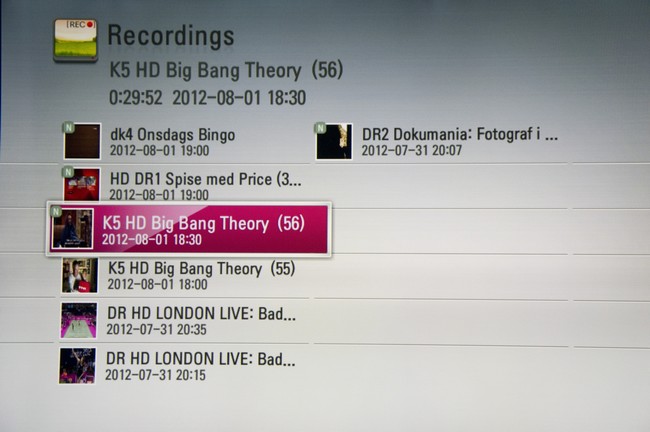Review: LG HR925
Specifications - First impressions - Power consumption - Test tools - The recorder in daily use - Smart-TV - Blu-Ray and media playback - Conclusion - Debate
The market for HDD recorders isn’t exactly flooded with options, but this year LG adds an additional player to the line-up otherwise dominated by Samsung. LG is introducing to new 3D Blu-Ray players with built in twin tuner for both terrestrial and cable connection with 500 GB and 1000 GB hard drives, respectively. In this review we’ll take a look at the 500 GB version called HR925.
Notice: LG’s Blu-ray recorders have different ending letters, depending on your country. This Blu-ray recorder is also called HR925D, HR925M, HR925C and HR925N. It is practically the same, except from a few local differences in TV tuners. HR923 and HR929 variants also exist with smaller and large hard drive capacities, respectively.
Subscribe to our Newsletter, RSS feed or twitter to receive notice when new reviews are online.
| Tuners | Twin DVB-T2/C |
| HDD | 500 GB |
| HDMI |  |
| Analogue video out |  (component & composite) (component & composite) |
| Wi-Fi |  |
| Ethernet |  |
| USB |  1 front (USB 2.0) 1 back (USB 2.0) |
| Sound outputs |  (Analogue L/R & SPDIF) (Analogue L/R & SPDIF) |
| BD type | 3D. Slot-in drive |
| Dimensions (HxWxD): | 5,8 cm x 43 cm x 30 cm |
| Weight | 3,2 kg |
| In the box | IR remote |
Price and retailer:
First impressions
The first thing that hits you when unwrapping the HR925 is its size. This is not a compact slimfit player that will fit in any available slot in your media rack, which is a natural consequence of all the built-in hardware that is limited by the physical media you need to stick in the player – that being the Blu-Ray optical drive and the CI slot. Slight optimization could be done by switching from a 3.25” HDD to a 2.5” HDD, but that would probably influence the retail price.
Front of LG HR925
The design of the player is pretty standard for 2012 with its black shiny plastic front with limited button control available. As most other Blu-Ray players these buttons only allow for the very basic operation, such as turning the player on and ejecting the disc – not navigate any menus. The Blu-Ray drive is the slot-in type, which removes some of the flimsiness that accompanies most cheap tray drives. The front display is a simple segmented VFD display that show current channel number and on the right side of the front a hatch conceals a USB port for use with external HDD drives or USB sticks.
Around the back you’ll find an ethernet port, the CI slot, antenna cable connection (passthrough), HDMI port, an additional USB port, an optical sound output, and analogue video connectors.

Connection on the back of HR925.

Connections on the back of HR925.

Connections on the back of HR925.
The player is fitted with a single fan to keep the internals cool, and even though the fan was constantly spinning there was barely any audible sound coming from it. In addition the HDD is also constantly spinning during operation but as with the fan the sound level was not perceptible as anything but a distant hum beyond 1 m distance. Besides the ethernet connection HR925 is also fitted with a WIFI connection to let you access e.g. the smart-TV functionality without the need for cables.
The remote control is a traditional LG style remote (not the magic wand kind, though) with navigation wheel in the central position. As with most other remotes the build quality feels too cheap to leave a lasting impression, but it is hard to blame LG in particular as no one else seems to be willing to raise the bar. We are still looking forward to the day when manufacturers starts aspirating more towards Bang & Olufsen in this regard.
You really can’t point your fingers at much design wise, and the player will probably blend in with all the rest of your media equipment, but should you choose to hide the player in a cabinet you better get out your ruler first and make sure it’s deep enough.
Power consumption
You will find our measurements of power consumption in the table below. | |
| Standby | 0.4 W |
| TV (w/o time-shift) | 20 W |
| Recording | 21 W |
| BD playback | 24 W |
When watching TV the power consumption settles around 20 W, which is pretty much on par with other STBs. The standby consumption of 0.5 W is quite alright considering that the player has to be kept somewhat alive to enable scheduled recordings.
Test tools
The test has been performed using a cable connection with no channels dependent on decoding, which means that the CI slot has not been tested.HDD recorder in daily use
The initial setup was simple and the automatic channel search found every available channel without any problems. Completing the search wasn’t the snappiest operation yet seen and the stopwatch settled at 15 minutes before things were ready to roll. After completion you have the option to organize the channel list to a slight extend – or more precisely: you can choose which channels to leave out, but not re-arrange anything nor create favorite lists. You are hence forced to use whatever sequence your TV provider chose for his channel selection, which is seldom the sequence the user prefers. We consider this a major shortcoming of the HR925, but LG states that a firmware fix will be release later this year that will remedy this error.The lack of sorting options aside the EPG is easy on the eye and easy to use. In contrast to many TVs out there the EPG does not shut off the TV show you’re watching once activated, but as it covers most of the screen anyway you won’t be able to keep up with your show while browsing the TV guide or scheduling recordings. The EPG view is limited to 5 channels at a time, which might be a tad too little if your channel selection is big – we won’t hold it against LG, but we would have preferred a few more channels visible.
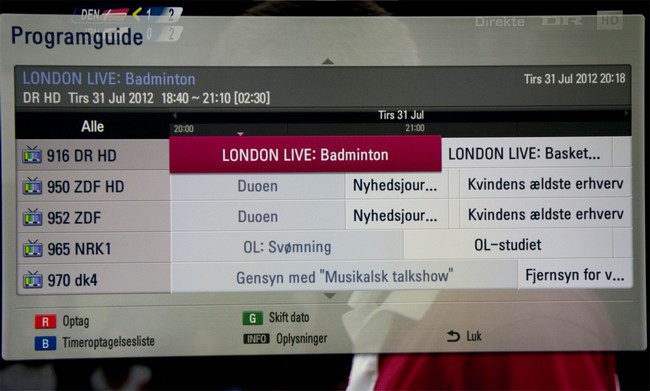
EPG – no sorting possible unfortunately.
The slideshow below shows the various options available in the setup and one thing missing is a global setting for how much time should be added before and after a scheduled recording. This is particularly important if you want to make sure you always get the end of a show even if delays occur without it showing in the EPG. If you want to make absolutely sure you don’t miss out on an important ending you must make these adjusting’s each time you schedule a recording.
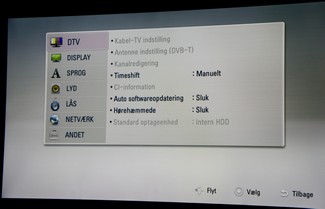
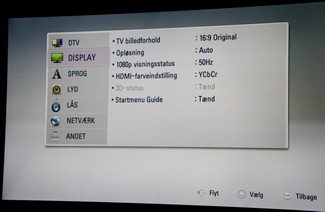
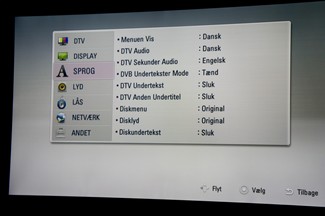
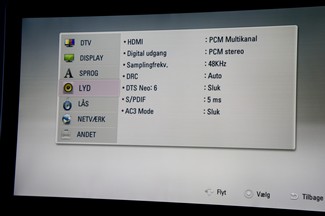
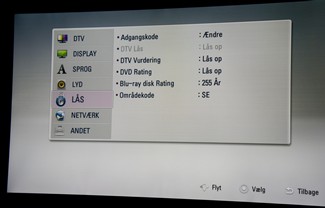
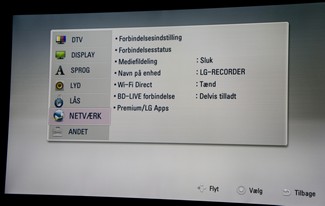
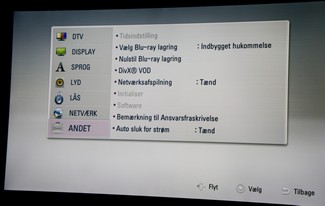
Settings available in the HR925.
When powering up the HR925 you are taken to the channel last viewed, and the boot-up time is 10-15 seconds, which makes it quite usable as the primary tuner for your TV.
Navigating menus and EPG is fairly smooth, but when using functions that rely on network activity such as smart-TV apps you have no option to cancel an operation. This easily turns into frustration if you accidentally try to browse a DLNA attached device with extensive content, such as picture folders. We would have liked to see a “Cancel” button somewhere, but during our DLNA testing we found ourselves finally unplugging the player as browsing our 40 GB imagery drive brought the player to a complete standstill. In general the smoothness of the interface takes quite a turn for the worse when things go online and start to involve the smart-TV platform.
Flicking through channels takes requires about 4 seconds pr. click, which is neither amazingly fast nor catastrophically slow. Choosing channels from the EPG annoyingly leaves the EPG open so you manually have to close it before you are ready to watch CSI.

The info button brings up information regarding the present show and about any ongoing recordings.
To schedule a recording through the EPG the red “R” button brings up the recording menu, which has clearly been meant for more functionality than it currently provides. The menu has four options of which only one – the plain “Record” – is available. Greyed out are all the options related to series recording.
You can still create repeated recordings (e.g. same time Monday to Friday). You can also fine tune the start and end time of a pre-scheduled recording to accommodate any delays that might occur. Changing the time of a recording manually does, however, erase the name of the show from the list, which makes it hard to figure out what future recordings are actually meant to save. In our tests the name reappeared once the recording was saved.
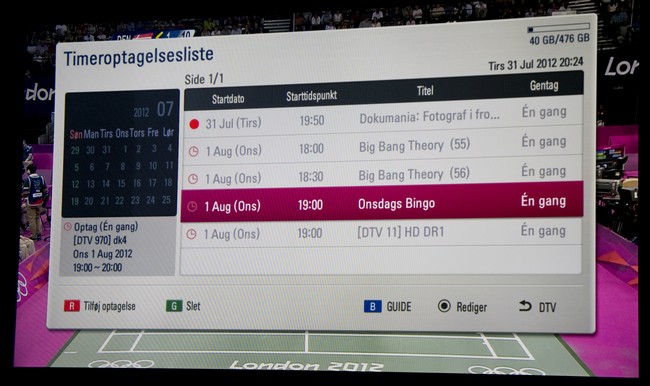
The list of scheduled recordings. On-going recordings are marked with a small red dot on the left.
HR925 enables timeshift either by manual activation or by default, which means that a recording of the show you are currently watching will initiate the second you start watching it. This enables rewinding a live show to the point you started watching it in case you miss something. As HR925 features a twin tuner you will still be able to record a second show simultaneously. Timeshift does not store any recordings permanently and the buffered timeshift period is erased when switching channels. If you wish to store a recording you still need to press the “Record” button.
Having twin tuners you have the option to record two shows at the same time, but bear in mind that this makes no room for browsing channels as one tuner is locked to the show you are currently watching. You will be prompted to end one of your recordings when trying to switch channel.

You can add shortcuts to the main menu – here we have placed a shortcut for the recordings.
The remote has a direct shortcut for the recording list. The list can be sorted in various ways and any saved recording can be played back by selecting it from the list. If you wish to stop a playback and resume it later you must remember to use the “Stop” button (and not e.g. the “back” button). The resume actions unfortunately only work for one recording at a time, so playing back another recorded show will erase the memory of your previous viewing. This seems like a pretty simple feature to implement and it strikes us as odd that the resume function is not available for all recordings at the same time.
A recorded show doesn’t appear in the list of recordings until the show is finished, so you can’t walk in in the middle of a recording and decide to start watching it right away. Likewise you can’t erase any recordings while recording a show, so cleaning up the hard drive will have to wait. Editing a recording is also very limited and you won’t be able to cut any commercial breaks.
Smart TV
All Blu-Ray players with a price tag above 200$ throws in some kind of Smart TV feature today, but as all “real” smart TVs the manufacturers are still competing to suck the least and not to rule the field. The smart TV platform of HR925 is not identical to the one found in the latest TV line-up from LG, but the selection of apps should be identical.LG offers two types of apps of which the most interesting one is the “Premium” one. In here you will find on-demand services, but the availability will depend on nationality. In the app selection you will of course also find Google Maps and a bunch of news services.
As it is the case with all other smart TVs these apps run fairly slow and the usability and streaming quality is questionable at best. In their present state we estimate that very few users will end up using them on a daily basis.
The load times and video quality of the streaming services makes the use of the smart TV functionality somewhat of a dull experience and you quickly find yourself grapping for your tablet or smartphone instead. Hooking the HR925 to an ethernet connection instead of WiFi doesn’t improve things, which stresses that this is not a question of bandwidth but muscles. This comes as no surprise as even the swiftest of twin-core TVs out there struggle to compete with your everyday smartphone.
Blu-Ray and media playback
Luckily you don’t need to rely on streaming services when it comes to playing back movies on the HR925 as it is equipped with a 3D Blu-Ray player – and this part behaves as you want it to. Blu-Ray discs are loaded up quickly and navigating menus etc. are exactly as you would expect. The interface from the recording part is repeated in the BD player so you should feel right at home.Looking at the additional options provided for movie playback from a hard drive connected through USB or DLNA things turn ugly once again. Sticking to DVD-rips you should be fine – both via USB or DLNA – but the number of movie formats supported is somewhat limited. You should stick to MKV containers and give up hope for DVD-ISO.
Going for 1:1 Blu-Ray rips over DLNA, however, leaves you completely abandoned no matter what format you choose – that being either MKV, BDMV, or M2TS when running the Plex server off an Intel i920 quad core machine. M2TS will stream if you lower the bitrate (below 10 MBit/s worked for us, but we didn’t test the upper limit). Connecting your hard drive through USB makes it possible to play back 1:1 rips in the MKV container, but you will lose any chapter information, embedded subtitling, and additional audio tracks saved in there.
Comparing the HR925 to dedicated media streamers such as the ones from Syabas, HDI, or Western Digital, there is simply no competition. Once you have tried movie playback through a player with a processor developed specifically for flawless movie streaming connected through a proper network protocol such as SMB or NFS, you will be inclined never to consider any DLNA based solution. Our suggestion is to not buy the HR925 for the purpose of streaming your movie collection from your NAS server or home computer. You will be better off with an additional box on the side even though it is going to cost you an additional 100$ or so.
Conclusion
LG HR925 is promoted as being an all-in-one solution that will show and record all your TV shows, play back your 3D Blu-rays, and stream all the media content you might desire. At the same time you are offered access to LG’s Smart-TV platform, which offers various kinds of apps including VOD.Focusing on the key features you would associate with a HDD recorder, HR925 does quite nicely. You will be able to watch one show while simultaneously recording another, and pause and rewind TV shows on the fly. You are served with decent user interface, which does have some minor flaws that we anticipate will be fixed in a future update – the worst of these being the lack of channel sorting for the EPG.
Where the HR925 doesn’t deliver is in terms of media playback from USB or DLNA. Stick to ripping your DVD’s you should be fine (if you choose the proper format), but high definition Blu-Ray movies is not the favorite dish of the media streaming part of the HR925.
The shortcomings of the Smart TV platform are more of an expectation than it is a letdown, so you really shouldn’t let this bother you. Smart TV functionality is simply not developed enough to have any real meaning yet.
The HR925 can easily compete with other STBs out there and if you are already looking for a 3D Blu-Ray drive, this device should perhaps be included in your list of candidates. Before we can pin an award on it we would however like to see the channel sorting fixed.
Price and retailer:
Apps is an evaluation of the app catalogue and the quality / user friendliness of the apps
Features is an evaluation of the built-in functionality and how useful it is, as well as build quality
User experience is an evaluation of user friendliness and the general use of the box, including the remote control
Total score weighted as: 40% Apps, 30% Features, 30% User experience.
All scores are calculated based on a moving maximum target, defined by what we currently consider the best on market. It is then presented as a percentage. This means that a score will fall over time as new and better media boxes set new standards. This allows you to compare scores across years. A score of 100% in a given category means that it is consider the best available media box in this category to date.
Features is an evaluation of the built-in functionality and how useful it is, as well as build quality
User experience is an evaluation of user friendliness and the general use of the box, including the remote control
Total score weighted as: 40% Apps, 30% Features, 30% User experience.
All scores are calculated based on a moving maximum target, defined by what we currently consider the best on market. It is then presented as a percentage. This means that a score will fall over time as new and better media boxes set new standards. This allows you to compare scores across years. A score of 100% in a given category means that it is consider the best available media box in this category to date.
Dual tuner
Recording capabilities
Fast BD playback
User interface
Power consumption
Not possible to sort EPG
No global settings for adding to to start/end of recordings
”Smart TV” – not really
Media fiel playback