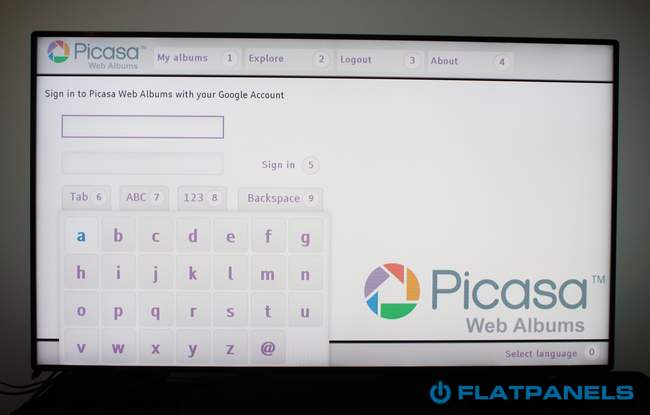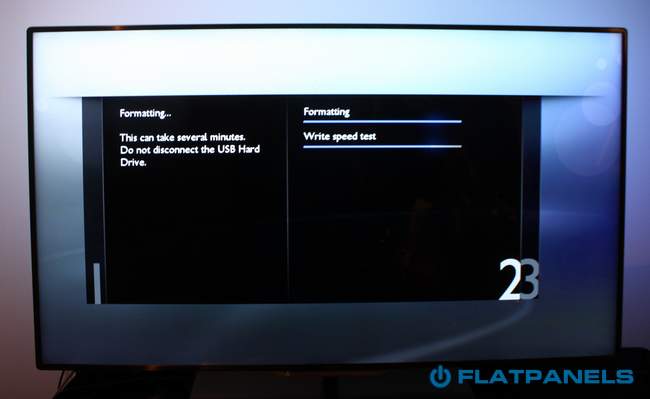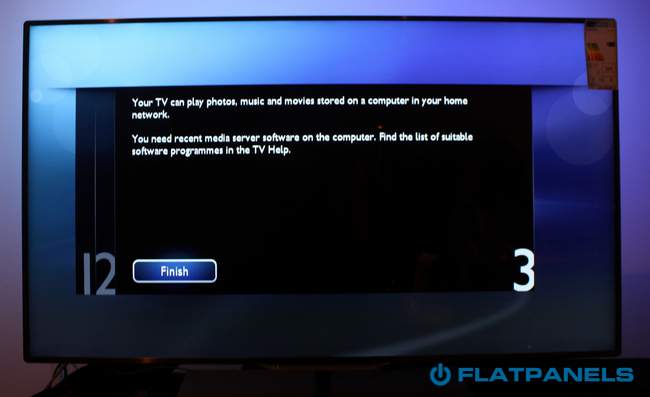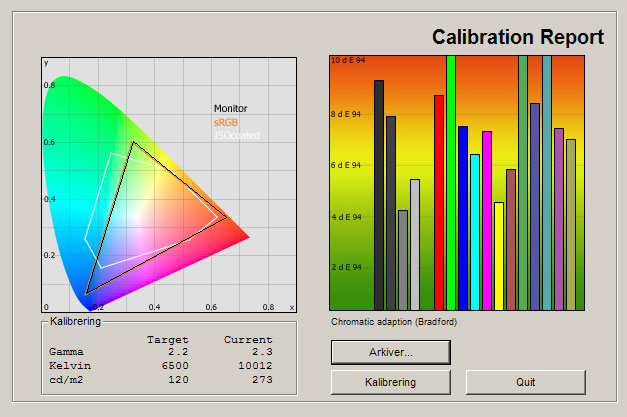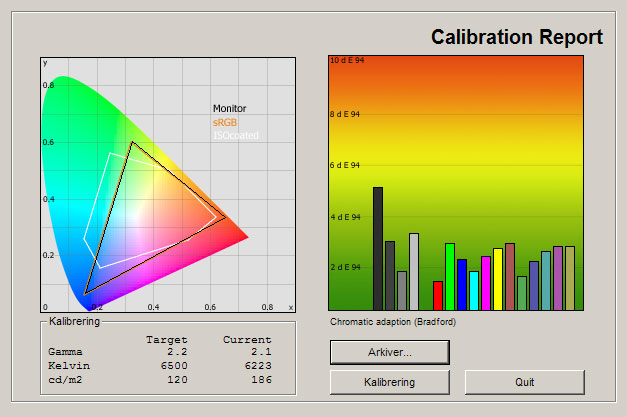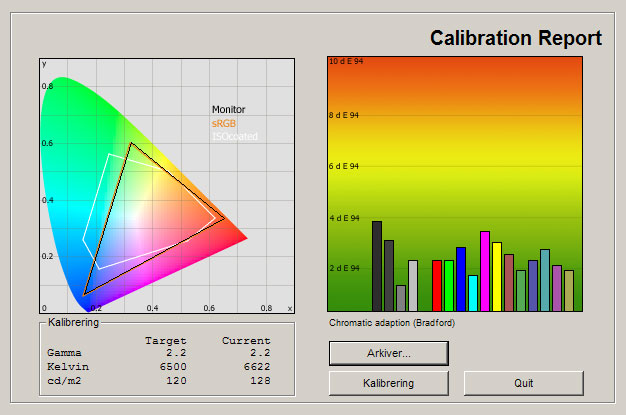Review: Philips 8007
TABLE OF CONTENTS Specs - Our first impressions - Test tools - Functionality - Power consumption - Calibration - Picture quality - 3D picture quality - PC & Media Center - Viewing angles - Sound - Conclusion - Debate Philips 8007 review
Philips has released their 2012 line-up of TVs and the 8007 series is just one step down from Philips’ high-end 9 TV range. 8007 – or the 8 series – comes packed with Philips signature features such as Ambilight, an aluminum remote, Smart TV Premium and active 3D support.
But can Philips compare to the competitors’ TVs on picture quality? And what has changed since TPV took over Dutch Philips? We will find out.
Philips 8007 is available in 40, 46 and 55 inches called in Europe called 40PFL8007, 46PFL8007 and 55PFL8007, respectively.
Subscribe to our Newsletter, RSS or twitter to receive notice when new reviews are online.
Size: 46" widescreen Resolution: 1920x1080 Response time: - Contrast ratio: - Brightness: 450 cd/m2 Viewing angles (H/V): 178/178 Panel type: LCD-TV with LED Wall mounting: Swivel stand: Dimensions (HxWxD): 59.9cm x 104.2cm x 3.0cm (without stand) Weight 17.4 kg Built-in speakers: Inputs VGA DVI (but possible to convert through HDMI)
Audio (type) (Audio in/out)
S-video Composite Component HDMI (5 inputs, 1 HDMI 1.4)
Outputs Audio (type) (1 output, headphones)
S/PDIF (optical)
Other Price and retailer:
| US retailer | UK retailer |
 |
Our first impressions
If you like where TV designers have taken us in the recent years you will probably like what you are seeing from Philips. The frame has been slimmed down considerably and 8007 is pretty much just a TV panel with a frame.The frame is made from aluminum and looks exclusive compared to many plastic TVs on the market today. It has rounded corners and a very dark coating.
On the bottom of the fame there is a small module that serves as a front-facing speaker. Speakers are also integrated into the base that requires a short cable connection between the backside and the TV.
The base also has an aluminum shell and matches the TV. The TV is mounted on a short pole on the back that also allows users to swivel the TV to the right and left sides.
All cables are placed on the backside and most point either down or to the side. However, if you wish to connect your TV to the internet with a cable, you are out of luck as the Ethernet connector points backwards. You can always opt for the WiFi mode instead, though. A few analog inputs and outputs also point backwards but all digital inputs and outputs, including HDMI and USB, face either down or to the side, which is convenient if you want to wall-mount the Philips 8007 TV.
Test tools
Our TV signal is DVB-S (satellite) from Canal Digital and DVB-T (terrestrial). We also have an analogue TV connection. Testing is done with the DVE (digital video essentials) and Peter Finzel test DVD. Testing is also done with DVD, TV, Blu-Ray and Media center/PC.We use our own monitorTest. The software supports some of the traditional test patterns used to evaluate displays as well as some new and unique test patterns developed by the people here on FlatpanelsHD.
Sony PlayStation 3 is our Blu-Ray player.
All contrast measurements are based on the ANSI methodology.
Functionality
After turning on the TV for the first time you are presented with a setup guide. It pretty much guides you through everything from setting up TV channels to setting up the Smart TV connection (either wireless or via cable). It is easy and straightforward but we found one thing missing: the TV did not try to update to the latest TV software (for the TV features and the Smart TV functions) so remember to do that yourself from the setup menu afterwards. After the software update we were up and running. All this took approximately 10 minutes.The TV remote is no longer oval-shaped and Philips has returned to their traditional design – with some additions/changes. The upper part is made in an aluminum cover and the buttons are made from plastic. Turn it around and you will see what is new; a full qwerty keyboard used for all the Smart TVs features – for example while searching YouTube.
The center part could look like a touchpad but unfortunately it is something else. It’s just the cover for the battery chamber. After putting batteries in the remote we found that it actually failed to align with the backside so every time you were using the remote as you normally do, you could feel a sharp edge on the backside. Not very elegant, Philips. All in all the remote is not as nice as some of the good old Philips remotes but better than the majority of remotes on the market today. It feels more exclusive and looks better.
We went on to examine the Smart TV features and let us just us just share our general view of the Smart TV age so you know how to align with our comments. We see great potential in the Smart TV vision and most of us already love our smartphones and tablets so we know where a similar approach could take our TVs that are still stuck in the pre-internet age. We want Smart TVs to succeed; we want the platforms to take off. Two years ago Smart TVs were horrible, last year they were less horrible and in 2012 they are still horrible. It is not a question about which Smart TV is best but instead which is least bad. This applies not only to Philips, but to all TV makers’ integrated Smart TV platforms.
It is with these expectations you should read this following section.
So, what is Philips’ “Smart TV Premium”? It is a collection of small TV apps and some internet services. You can press the Smart TV button on the remote to bring up the start screen as seen below. Here you will find YouTube, internet (a browser), Facebook, and other internet services. This could be great but it’s not. Everything feels terribly slow; navigation, loading times... The smartphone in your pocket – a device that is many times smaller than your TV – is just light-years ahead in speed and muscle power.
Philips’ Smart TV platform basically feels like browsing the internet from a really, really old PC – and that is basically what is happening, because the platform is based on html, so what you see is basically html “apps”. That makes you think; if the basic requirements for a TV eco system are not yet in place does it help to keep adding features from year to year?
We could go through every single app and service – simply because there are so few. But let’s just say that the YouTube app makes most sense right now. The other apps offer things such as movie rentals, news updates & social features but the user interfaces are not very great. The internet browser is terribly slow and even though the qwerty keyboard on the backside of the remote helps a lot, the browser is pretty useless as it stands right now. This is not a Philips-problem but is true for all built-in internet browsers right now. The browser even fails to comply with the html standard so for example FlatpanelsHD’s fonts appear smaller.
Not much more to say here other than if you want a great internet experience use your tablet. If you want to stream movies and TV shows from the internet on the TV screen, connect a media box such as the Apple TV, Roku or the like.

It takes up to 10 seconds to load a web page on Philips 8007
But what about other features inside the TV? Well, it has USB recording that is much more interesting. You need to connect a separate USB hard drive to one of the USB inputs. We actually connected the USB hard drive before we turned on the TV so it was useable after going through the initial setup guide. The USB recording features lets you schedule recordings or press “record” on TV shows that you are watching right now. It also allows you to pause live TV and to rewind (only to the point where you started watching the TV channel). The only major limitation is that the TV only has one digital TV tuner of each variant so you cannot record a TV show while watching a different one. You can, however, schedule recordings to start even when the TV is turned off.
The TV also supports DLNA streaming which means that you can stream movies, music tracks and pictures from a PC, laptop, tablet or smartphone in your home. These devices need to be connected to the home network and have DLNA software installed. Afterwards the media files show up on the TV screen by pressing the source button and the network section.
Unfortunately, media file support has not improved drastically over the years. Most avi files, music files and jpg pictures are supported. If you want to stream movies stored in for example mkv, ISO or different containers you need some luck. Even though some are supported we found that often it is not the case. And if movies are stored in too high quality on the PC, the stream will stutter or have video/audio sync issues.
The streaming player is fine for basic streaming but do not expect the built-in DLNA feature to match dedicated media streaming boxes.
The last part we want to cover regarding the Smart TV platform is the media app for iOS and Android smartphones and tablet. The app is called MyRemote, is free, and can be downloaded from the respective app stores. The app allows you to use the smartphone/tablet as the TV remote and also gives expanded functionality such as the ability to push video, music and pictures from the smartphone/tablet over onto the TV screen. This is one area where we see great potential. Let the smartphone or tablet act as the navigation device and move navigation over to the touch screen while letting the TV screen act as a screen.
It worked sometimes and we could “swipe” over many different media files to the TV screen. However, sometimes it just gave us an error and this seemed to be more the rule than the exception. Another problem is that Philips does not own the entire eco system on smartphone and tablets so everything needs to be handled from inside the apps. If you for example browse the internet on your smartphone and find some pictures that you would like to watch on the TV screen, you can’t. All this is basically the AirPlay vision that Apple currently uses in iOS and with the Apple TV box – just in a limited edition.
The smartphone/tablet app can also serve as a keyboard when using the TVs smart features and has buttons to open a range of different features supported by the TV. Later this year, Philips will add WiFi Smart screen that will let you watch your TV channels from the TV on a smartphone or tablet. Watch out for the update later this year.
Lastly, Ambilight. Not much new to say here. Ambilight now uses LEDs so it consumes less power than back in the day. Ambilight can either adjust to the the colors on your TV screen, and set a fancy mood in your living room, or it can cast a white glow on the wall to make the TV experience more relaxing. To get a real feel for the Ambilight system we suggest you try it out yourself.
Energy consumption
| Compare power consumption measurements on different TVs and monitors with our interactive power consumption applet here. |
 |  | |
| Standby | 0.0 W | 0.0 W |
| SD+HD | 133 W | 68 W |
| 3D | 125 W | 116 W |
After calibration we measured power consumption to 68 W, which is comparable to most new 46-47” LED models. In the 3D mode we measured power consumption to 116 W in the ISF Day profile.
Calibration on Philips 8007
Below you can see an out-of-box measurement on Philips 8007 in the Standard picture preset without Eco mode.| The graph says this: The number on the left is the delta value. Delta is a difference between two factors; here it’s the difference between the measured color on the panel and the actual color that is our target. |
Unsurprisingly, the out-of-box picture quality is pretty bad. The color deviations are very visible and most colors are too bright and oversaturated. The dark colors are too dark so you lose details in dark scenes. Notice that we also measured color temperature above 10000 Kelvin, which means that pictures on the TV are far too bluish and cold. We also saw some artificial sharpness added and some details were smudged (not shown in the graph but just a visual observation).
This happens because Philips has pushed the gamma curve and because colors are overboosted. But would you not rather have your movies or TV shows look the way that the movie director or TV broadcaster intended? We would, so we tried to chase more accurate picture characteristics that comply with today’s picture standards.
That is why we were excited to see that Philips has integrated an ISF Day profile (ISF Night is also available) that should provide us with much more accurate colors. We switched and took a new measurement.
This is great. Color accuracy has improved drastically because Philips now pretty much adheres to the picture standards. Gamma is very close to our 2.2 target, although slightly too low for the bright colors (just above 2.0). This is probably the intention as we are reviewing the ISF Day profile that is aimed for daytime use in a brightly lit room.
The color temperature is a notch too low but very close to 6500 Kelvin, making pictures appear only very slightly too reddish. Brightness was measured to 186 cd/m2, which is a good value for daytime viewing but slightly too high for viewing in the evening.
All in all pretty impressive. We have to praise Philips for this move as we have often criticized them for not following the picture standards. Sure, the Standard profile was not good but the ISF Day profile should please even enthusiastic users. From here we can only improve picture quality slightly with our calibration.
We also tested the ISF Night profile and it gave us similar results with a slightly lower brightness level and more accurate gamma for bright colors. This is a highly recommended setting option for TV watching in the evening or in dimly lit rooms.
We tried anyways and here is the result of the calibrated picture (only very few changes).
After calibration we reached very similar results as in the ISF profiles. They were already good and we should underline that most users should be perfectly happy using the ISF suggestions. During our calibration we did, however, also deactivate some of Philips’ dynamic picture systems. These are not measurable and shown in graph above but we will talk more about it in the picture quality section afterwards.
Below are our calibrated settings (very close to the ISF profile settings).
 | |
| Picture profile: | ISF Night |
| Backlight Contrast | 58 |
| Color | 50 |
| Sharpness: | 2 |
| Noise reduction: | Off |
| MPEG artifact reduction: | Off |
| Perfect Natural Motion | Off |
| Clear LCD | Off |
| Advanced sharpness | Off |
| Perfect contrast | Off |
| Dynamic backlight | Off |
| Light sensor | On/Off |
| Gamma | 0 |
| Color temperature | Custom |
| Video contrast | 90 |
| Brightness sensor | 50 |
| Red - WP | 125 |
| Green - WP | 69 |
| Blue - WP | 44 |
| Red - BL | 0 |
| Green - BL | 0 |
| Blue - BL | 0 |
Note: The light sensor automatically adjusts picture brightness to the surroundings so if you watch TV in changing surrounds during night time and daytime you might benefit from using the light sensor.
Picture quality on Philips 8007
| In this section I go through picture quality with the calibrated settings. |
Before you turn on the TV you will notice that the panel uses a somewhat glossy coating – as most other LED models today. The coating reflects some light coming from windows or lamps but it also serves a purpose. During daytime it enhances the visual perception of picture vividness and black depth. It might prove a problem if you have very large windows but even matte LCD panels have problems with that. These glossy panels basically isolates for example lamp flares to a single section of the panel whereas matte LCD panels often get a more washed-out look if heavy lights hit the panel. Which compromise you prefer, should be up to you and your living room light conditions.
We moved on to examine color gradation. We have already looked at color accuracy but color gradation and a TV’s ability to distinguish details remain one of the most important aspects of color reproduction. Unfortunately, we not as impressed with color gradation as color accuracy. The TV has some issues with distinguishing the dark and semi dark colors which show as color bands in our color gradient tests (a color gradient changing from for example black to red). We have seen better results from other LED models in the past and plasma TVs generally outperform LED models in this area so we were a bit disappointed not to see better performance in this area.
SD reproduction looks as expected. The low-res TV channels are naturally softer and less impressive than HD channels so this had more to do with the content than with the actual TV. Still, we found no problems with SD picture reproduction on Philips’ 8007 TV.
HD pictures are much more impressive, which is obviously expected. The TV has no critical errors in this areas either but we did notice some noise and light color banding in some HD scenes which stems from the color gradation issues we talked about above. It did not seems to be related to the different color profiles as it showed up on all of them so it must be the color processor in the TV that has room for improvements. Still, HD content looked great and impressive and Philips 8007 is on par with most LED models today. We still believe Samsung ES8000 gave us slightly better HD detailing and the same is true for the Panasonic DT50 but all in all these TVs are not miles apart in HD performance.
Response time is decent and we experienced no widespread problems with blurring or trailing. We saw some overdrive trailing (halos around moving objects) in our stress tests but it was far from alarming and should not affect movie or game performance. We noticed it a few times while gaming but only if we looked really hard for the problem. I suspect that no one will be seriously bothered by this.
Philips uses a scanning backlight system (as every other mid-end and high-end LED model does today) and it helps lower blurring. We prefer to deactivate the Perfect Natural Motion system, which is Philips’ 800 Hz system as it differs very little from past iterations. It makes moving images appear smoother but it also makes for example movies look artificial and video camera-like as it calculates new images that are then inserted into the picture stream.
Input lag is important for games and should be as low as possible – preferably 0. Input lag is the delay from a picture is received in the TV to it is shown on the panel. In the Standard profile Philips 8007 had very bad (high) input lag, which is caused by the many picture systems integrated. The more you deactivate the less input lag you will experience.
But the 8007 also has a game mode. This mode aims to reduce input lag to the lowest possible but color accuracy is not perfect in this mode. Without game mode input lag was average. In the game mode input lag was low enough to make 8007 a decent console game oriented TV and was measured between 35-40 ms.
Below we have measured black level and contrast.
 |  | |
| Black level | 0.08 cd/m2 | 0.05 cd/m2 |
| Brightness | 273 cd/m2 | 128 cd/m2 |
| Contrast ratio | 3412:1 | 2130:1 |
Contrast ratio +/- 50
After calibration we measured black level to 0.05 cd/m2, which is just slightly worse than on the best performing LCD LED models today but still very good in a historical perspective. The black color will not display as 100 % black in a dimly lit room but during daytime you will see very vivid and rich pictures on the screen when combined with the coating on the TV panel. Compared to the competition Philips ranks on par with plasma TVs such as the Samsung E8000 and almost on par with the best performing LED models such as the Samsung ES8000. However, please notice that you cannot expect the same deep black levels from Philips TVs with passive 3D technology as these are based on LG’s panels that have some other advantages but weak black depth.
Shadow detailing was subpar in the Standard profile and most details in the dark areas of for example movies and games were crushed. We also noticed a brownish tint in the darkest colors which we have seen on previous Philips and Sony TVs, too. After calibration and in the ISF profiles shadow detailing is quite good but not 100 % perfect as the gamma curve was not 100 % perfect for dark shades. We were still able to distinguish most details in dark areas and the result is considered good but the brownish tint remains, which could prove a problem for some discerning users.
Below we have examined the Philips 8007 a completely dark room to see if it has clouding, backlight bleeding or floating black issues.
We had some mild light spots on our sample but nothing worrying. The backlight uniformity is pretty good but not perfect. This is what you should expect from a modern edge LED model.
3D picture quality on Philips 8007
| We used the PlayStation 3 and a 3D Blu-ray player to test 3D movies and 3D games. In this test I want to examine 3D depth, 3D picture quality, 3D crosstalk and finally include a small comparison to some of the other 3DTVs on the market. |
Philips 8007 is an active 3D TV, which means that is uses expensive active 3D glasses. Two are included in the box.
3D picture quality is as expected. All LCD manufacturers have made improvements to 3D and have reduced crosstalk from the first generation but crosstalk remains an issue. It is not a dealbreaker while watching movies but if you are a gamer you will notice the halos around objects during 3D. Crosstalk is simply too visible to provide a pleasing 3D experience. This is true not only for Philips but also all other LCD/LED TV brands.
The ISF profiles are also available during 3D use and brightness is boosted to compensate for the reduction caused by the active 3D glasses. Color reproduction is not perfect, though as the 3D glasses still seem to affect color reproduction but 3D movies and games look less artificial and more believable with the ISF profiles. Still, it does change the fact that crosstalk is still visible.
We continue to believe that plasma TVs are still superior in this regard as they have less crosstalk issues. If you are into 3D and want it from a LCD-TV we suggest you instead opt for the passive variant with inexpensive polarized 3D glasses. This is still the best compromise for LCD-TVs, and Philips 8007’s active 3D implementation does not change that.
The dual-play 3D mode that allows two users to experience two different pictures from the same TV is also problematic as you see ghost images from the other player’s screen. We experienced the same on LG’s 3DTVs so this came as no surprise.
PC and Media Center
In order to achieve 1:1 pixel mapping you need to select the aspect ratio called “Unscaled" in the TV settings.Viewing angles
The viewing angles are considered average. Unfortunately we saw some color shifting, starting from around 40-45 degree angles. The green colors paler, the reds look less vivid and the general color reproduction gets a pastel-like tint. This looks very similar to Sharp’s TVs so it might very well be a Sharp panel inside. You can still watch TV from the sides but you should prefer to watch from a 0–on angle or +/- 25 degrees.Black depth also falls when watching form the side but this is not critical in any way as black is not completely black even from the 0-degree seating position. This is very normal on LCD/LED models.
Sound quality
Philips has often integrated speaker systems that are a few levels above the competition. Now, they have a very slim TV and that leaves very little room for proper speakers. Instead, Philips has utilized the extra room in the back part of the base.The sound quality is by no means exceptional but better than the average thin TV. The sound has more punch because the bass is heavier than in most slim TVs but we still miss a wider sound perspective and more dynamic sound.
For movies, games and music we recommend separate speakers.
Conclusion
Philips calls it a “Smart TV Premium” but we are not exactly sure what it the “premium” stands for. Maybe it signals that you pay a premium for something that is pretty much worthless? Jokes aside, the Smart TV platform is by no means smart and leaves a lot to be desired. Only very few apps are available and the features that are available work only occasionally. USB recording and DLNA are nice additions but does little to set Philips’ 8 series TVs apart from the rest of the pack. Ambilight is still unique but whether you like it or not you have to decide for yourself.When it comes to picture quality the out-of-box settings are still horrible. This is the norm in the TV industry today. But we were pleasantly surprised to see that the two ISF Day and ISF Night color profiles offer very accurate picture characteristics with very tiny color deviations. This has been one of Philips’ main problems over the years so we applaud that and hope this will stay in future TVs. HD picture quality is crisp and response time is above average which makes 8007 a decent TV for sports and gaming. Hardcore gamers will probably still prefer the lower levels of input lag found on plasma TVs.
We noticed some issues with color gradation but nothing serious. We also noticed that the darkest colors tones tend to get brownish. We were able to reduce the effect after calibration but the problem remained to some degree. Also, the 3D picture quality is still held down by a too high degree of crosstalk (ghosting images) but this is true for all active 3D-based LCD/LED models.
All in all, Philips 8007 has moved forward by providing ISF color profiles and we are excited about that fact. The Smart TV platform is not recommendable by any standard but if you ignore that Philips has created a modern-looking TV with fairly good picture performance in most areas.
Price and retailer:
| US retailer | UK retailer |
 |
 |  |  |
| HD picture quality | Out-of-box settings | Living room |
| Fairly deep black depth | Brownish tint in dark colors | Home Cinema |
| ISF color profiles | Nothing Premium about Smart TV Premium | |
| Better-than-average sound quality | Still visible 3D corsstalk | |
| Minor color gradation issues |
Subscribe to our Newsletter, RSS or twitter to receive notice when new reviews are online.