Review: Sony W8 (2014)
Our first impressions - Test tools - Functionality - Power consumption - Calibration - Picture quality - PC & Media Center - Viewing angles - Sound - Conclusion - Debate
Sony has released a new line-up of 2014 TVs and if you were looking for TVs last year you might recognize the "W8". Sony had decided leave most models unchanged and instead include a "b" at the end of the model name to indicate a 2014 model. This W8 is one of them and it is a mid-range TV with Full HD resolution. In 2014, a mid-range Sony TV also features Smart TV features and a slim-frame design.
Sony has started focusing more on high-end TVs with incredible 4K resolution, but have they forgot about the mid-range segment? We hope not and here we take a closer look at the affordable W8 TV from Sony.
Sony W8 exists in four variants called W805B, W815B, W828B, W829B. The +50” TVs uses active 3D. The 42” TVs uses passive 3D.
Subscribe to our Newsletter, RSS, Facebook or twitter to receive notice when new reviews are online.Specifications
50" Full HD (1920x1080) VA LCD with edge LED Active 3D Stand (swivel)
Wall (VESA)(HxBxD) 65.6 x 111.6 x 6.4 cm(without stand) 13,6 kg HDMI (4x)
USB (2x)Optical
HeadphonesStereo DVB T/T2/C/S2
WiFi (n-standard)MPEG4 Sony Entertainment Network Remote control (infrared)
Smartphone app (TV SideView)Manual
Remote control
External power brick
Wall bracketPrice and retailer:
| US retailer | UK retailer |
 |
First impressions
The W8 looks fairly similar to the past few generation of Sony’s TVs. It has a matte black bezel. The stand is a thin, metal bar that gives the TV a light and elegant look.The bezel around the LCD panel is very slim, except for bottom section that hides speakers. Last year, the Sony logo was found on bottom bar, but on this year’s W8 the logo is integrated into the actual TV frame. Below is a white power LED that can be turned off in the menus if you prefer.
The backside of the TV on the other hand is not elegant at all. It is clear that the designer just did not care. Connectors are scattered all over the place and the bottom of the TV is much thicker than the top. The worst thing is probably that the TV has an external power supply; a big bulky one.
I cannot recall the last the last time I saw a modern TV with an external power supply, and the thick cabinet should allow plenty of room for Sony to integrate it. It should also be easy for Sony to make sure that all connectors point down or to the side. Unfortunately that it not the case either as most connectors point out towards the back wall. The ethernet plus, all analog inputs as well as the optical out connector point out towards the wall. Bad design, simple as that.
Another curious design decision is the wall mounting solution. The good thing is that the wall mounting solution comes bundled. The bad thing is that you have to use this one. You cannot use universal wall mounting VESA systems. Sony’s wall mounting kit is not the most elegant either, as it leaves too much free room behind the TV.
These issues are probably not deal-breakers for most people, but this is not what people usually associate with a Sony product.
Test tools
Our TV signal is DVB-S (satellite) from Canal Digital and DVB-T (terrestrial). Testing is done with the DVE (digital video essentials) and Peter Finzel test DVD. Testing is also done via Blu-Ray and Media center/PC.We use our own monitorTest. The software supports some of the traditional test patterns used to evaluate displays as well as some new and unique test patterns developed by the people here at FlatpanelsHD.
Sony PlayStation 3 is our Blu-Ray player.
All contrast measurements are based on the ANSI methodology.
Functionality
The TV is fairly easy to set up. It takes you through all the necessary steps for setting up WiFi, TV channels and so on.The remote control is unchanged. It is still a confusing mess of rarely used buttons and although changes have been made to the user interface on-screen we still feel that the TV industry needs to focus more holistically on the user experience of using a TV. The classic remote is still a powerful and useful tool for basic TV function, but with so many features, including TV apps, the user interface and remote has to be rethought. Sony is not quite there yet, but at least they are trying new things in 2014.
You can access the Smart TV screen with either the Home or SEN buttons on the remote. At the top you will find four taps; Channel, Movies, Album, Music and Apps.
Five Smart sections
Channel is self-exploratory. Movies gives you access to movies stored on a USB device or on your home network wirelessly via DLNA. However, it cannot collect information from inside apps such as Netflix or Hulu.The Music section shows more potential. Here, Vevo (via YouTube), Sony’s Music Unlimited and content stores on USB/DLNA can be accessed from one unified interface. The Album tab similarly gives you photos from Sony’s PlayMemories, 500px and USB/DLNA sources.
The last tab is the Apps tab. From here you can download new apps, including video, music and radio services as well as and games. Sony and the developers have built a catalogue of over 100 TV apps - which is not impressive 3-4 years after the birth of Smart TVs - and most of the essential ones are available, including Netflix, YouTube, HBO, and Hulu. However, many less prominent services are still missing, especially local services.
A new feature is also introduced with Discover. Sony is basically trying to build a recommendations/discovery engine. It is not a bad idea, other TV makers are trying to do the same thing. The issue is execution - and that the TV content industry is not quite there yet. Streaming services such as Netflix do not allow Sony to collect information from inside apps and pull it to the discover tab, so at the moment only YouTube, 500px, and FIFA soccer videos are available from here.
The interface can be frustratingly slow at times, as the TV has to open the specific app every time you select something. Without multi-tasking apps or much faster processors a Discover tab will not work. Again, good idea, but not great execution.
Last year, Sony introduced the TV SideView app that we praised. It enables you to control the TV experience from a smartphone or tablet. Sony did not just move the buttons and call it a day, but made it possible to launch apps and browse the TV channel guide directly on the handheld screen.
TV SideView is also available in the 2014 TVs and it is a much better experience than pressing left, left, up, up, up on the remote to access features on-screen.
TV SideView is a great and useful concept, but it does not solve all the issues with Sony’s Smart TVs. For example, when trying to log in or search for titles on Netflix you cannot use the keyboard in the TV SideView app, you have to navigate with the standard remote. Not a very good user experience.
Also, the TV interface can feel sluggish at times and apps take too long to load. We see few improvements compared to the 2013 TVs.
The Netflix app has been updated with the new Netflix look and interface. Content is divided into horizontal categories with a large preview photo at the top. The app also supports Profiles and is generally a nice improvement compared to the old interface.
Another really cool feature is that the Sony W8 supports DIAL. This is basically the protocol that Google’s Chromecast is built on. While browsing the Netflix app on your smartphone or tablet you will notice a cast icon that lets you beam the movie over to the TV.
You can now use your phone for other things, as the TV takes over the stream directly to the Netflix servers. This also works with YouTube, but no other apps at the moment.
It would be super cool if it was possible to do this even when the TV is off. Right now it only works when the TV is on, but there is a frustrating bug that prompts you to select your Netflix user on the TV even though you have already selected the profile on your smartphone - which means that you have to grab the TV remote to start watching a movie after sending it to the TV from your phone.
Screen mirroring from a smartphone or tablet is still supported through Miracast, but TV makers are still playing catch-up to Apple’s seamless Airplay system. Miracast only allows you to mirror the entire screen, but since it uses a WiFi Direct connection it disconnects you from your home WiFi, instead using your 3G/4G connection if you want to stream video. This will eat up your monthly data cap very quickly. Serious improvements will have to be made to Miracast if the TV industry wants to solve the same user needs that Airplay and Chromecast can.
Europeans can also use the built-in USB recording function. It just requires an external USB hard drive. When connected you can record TV shows or schedule future recording. You can also access recordings through the TV SideView app on your handheld device. However, you cannot watch another TV channel while recording. Only Sony’s 2014 4K TVs come with twin-tuners.
Energy consumption
| Compare power consumption measurements on different TVs and monitors with our interactive power consumption applet here. |
 |  | |
| Standby | 0.1 W | 0.1 W |
| SD+HD | 39 W | 50 W |
| 3D | 54 W | 54 W |
Power consumption is low for a 50-inch TV. Good job Sony.
Calibration of Sony W8
We took an out-of-box measurement of the TV without any changes in the menu. The default profile is named Standard.

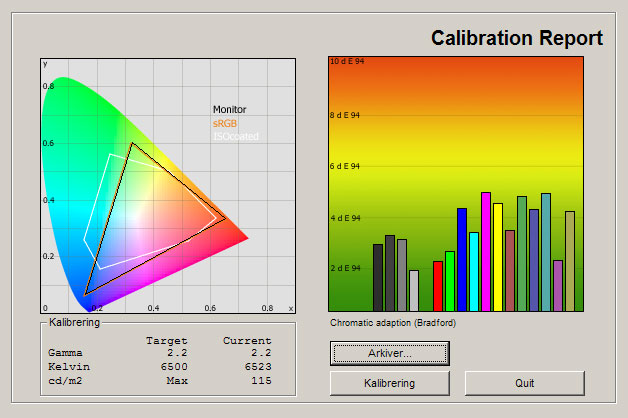
The out-of-box settings are horrible, as we have come to expect from TV manufacturers. As the graph shows the colors are way off their target values (of the TV industry standards). This simply means that you will not see a movie or TV series as the director / producer intended you to see it.
Generally bright colors are too bright and dark colors are too dark, but several other tricks are used, too The color temperature is not bad, but there is a lot (!) of added artificial sharpness in the picture.
We changed to the Cinema profile (found in system settings - > scene select) and took a new reading.
The Cinema mode is not as good as we had hoped for. The color balance is a bit off, especially for green. The image is also a bit too dark and warm (reddish). This is a bit worse than on Sony’s latest TVs - but certainly much better than the default profile - so we tried to play with the calibration settings to see if we could fix the issues.
It did not take much effort to fix most of the issues, which is certainly positive. It was just a matter of applying a bit more blue and less green in the brighter end of the grey scale, and increasing the brightness of the panel. Those changes pretty much fixed the issues, which makes us wonder why Sony did not put in the extra effort.
After calibration W8 provides an great picture with quite accurate colors. And it is very easy for you to replicate.
| Measurements | Out-of-box | Calibrated |
|---|---|---|
| Black level | 0.04 cd/m2 | 0.04 cd/m2 |
| Brightness | 103 cd/m2 | 115 cd/m2 |
| Contrast | 2575:1 | 2875:1 |
| Input lag | - | 28 ms |
| Power consumption | Out-of-box | Calibrated |
|---|---|---|
| On | 39 W | 50 W |
| 3D | 54 W | 54 W |
| Stand-by | 0.1 W | - |
| Calibration | Setting | Value |
|---|---|---|
| General | Picture mode | Cinema 1 |
| Backlight | 10 | |
| Contrast | 90 | |
| Brightness | 50 | |
| Color | 50 | |
| Color temp | Warm2 | |
| Sharpness | 50 | |
| Advanced | Noise reduction | Off |
| Dot/mpeg noise reduction | Off | |
| Reality Creation | Manuel | |
| Smooth gradation | Off | |
| Motionflow | True Cinema | |
| Movie mode | Auto | |
| Sort-forbedring | Off | |
| Adv Contrast-forbedring | Off | |
| Gamma | -1 | |
| Klar hvid | Off | |
| Live color | Off | |
| Detail enhancement | Off | |
| Edgel enhancement | Off | |
| R gain | -3 | |
| G gain | -13 | |
| B gain | 0 | |
| R bias | 0 | |
| G bias | -1 | |
| R bias | 0 | |
| Light sensor | On/Off |
Note: Some picture profiles are enabled through the System Settings menu – not the Display menu. Our suggested calibration settings are for dark room use. In a brighter room you might want to select a picture profile with a higher brightness level or select the Warm1 color temperature in the Cinema mode. Gamma should also be 0 instead of -1 during daytime.
Picture quality
W8 has a semi-glossy panel and you will notice some reflections, especially if you have large windows or lamps behind your viewing position. This is very common on modern LED models, so no big surprises here.Most of us should have access to HD channels and streaming services by now, but SD picture quality on W8 is quite good, too. After calibration HD pictures looked great, but like all LCD panels there is some blurring during fast-paced motion. The MotionFlow systems can interpolate frames and make motion less blurry and smoother, but it also makes movies look like a cartoon or soap-opera. Turn it off if you want to avoid this effect.
Generally, mid-range LCD TVs have improved a lot in recent years and the HD performance of W8 is on par with some earlier high-end TVs, probably because many high-end LCD TVs have remained stagnant for a few years. This fact will change with the transition to 4K / Ultra HD, and we suspect that all TV innovation will concentrate around Ultra HD TVs, in the years to come, meaning that high-end Full HD TVs will vanish.
Color gradation is generally fine, but W8 has some issues in the darkest tones. This is very common on modern TVs, and Sony is generally doing a good job with W8 here.
If you are a console gamer you need great gaming performance from your TV. Response time is obviously important along with picture quality in general. But you also want low input lag and in 2013 Sony proved that their TVs are amongst the best LCD TVs in this area.
Input lag is the delay between when the video signal is received and the when it shows up on the TV panel. On W8 we measured just 24-28 ms in the Game mode (found in system settings - > scene select)- Input lag was way higher in the non-Game mode profiles, but the game mode makes W8 one of the best TVs out there right now in this regard. So, a Sony TV for your Sony PlayStation 4? Seems like a good match.
This year’s W8 uses active 3D technology that requires expensive shutter glasses with batteries. The 3D glasses are bundled. Despite utilizing active 3D, which usually means full 3D resolution, W8 throws away some picture information, effectively reducing 3D resolution. The reasons is unclear, but is probably related to picture processing. It effectively means that you are not getting a Full HD 3D pictures. Samsung did a similar thing with one of their 6 series TVs a few years back.
So, 3D performance is not very good. You have to wear expensive, flickering glasses without actually enjoying a better 3D picture than what the cheap polarized 3D glasses can offer on TVs with passive 3D technology - such as some of Sony’s other 2014 TVs. If you still care about 3D, do not buy the W8. We also spotted some light crosstalk, and it is clear that TV makers just do not care much about improving 3D any longer.
Below we have measured black depth and contrast.
 |  | |
| Black level | 0.04 cd/m2 | 0.04 cd/m2 |
| Brightness | 107 cd/m2 | 115 cd/m2 |
| Contrast ratio | 2675:1 | 2875:1 |
Contrast ratio +/- 50
Black depth is quite impressive for a mid-range TV. It is not often we see 0.04 cd/m2 black from even a high-end LCD panels. In some ways this year’s W8 resembles last year’s W9. It has many of the same strengths because of the VA panel. On the other hand, we hear that this year’s W95 model is based on an IPS panel so expect poor black levels from that TV.
On the other hands W8 cannot reach the same high brightness levels as some other LED models, but it should be more than enough for your living room unless it is very bright during daytime.
Shadow detailing is fairly good after calibration, but W8 had some trouble reproducing all grey tone steps. There were no big issues, and combined with the very deep blacks it is a solid TV for dark-room viewing.
Lastly, we examined the TV in a completely dark room to see if it has backlight bleeding og clouding issues.
Our W8 sample had some minor bleeding in lower corners, but we only noticed it on a full black screen. It is definitely one of the better edge LED based TVs we have seen.
PC and Media Center
In order to achieve 1:1 pixel mapping you need to select the aspect ratio called "Full" in the TV settings.Viewing angles
The viewing angles are typical for a VA-based LCD panel. By knowing the type of LCD panel you can often tell quite a lot about the characteristics of a TV. In the case of VA panels, colors appear less intense and washed-out starting from around 35-45 degree angles. Contrast also drops from off-angles, which means that black tones appear less intense.Luckily, we found that the viewing angles on W8 are significantly wider than on last year’s W9 that also used a VA panel, but not as good as on IPS based LCD panels, plasma TVs or OLED TVs.
Sound
W8 is not a child of the new Wedge-designed Sony TVs with powerful speakers, but one would probably expect sound to be richer than the average TV when the extra thick cabinet is taken into account. That assumption is not wrong, but not exactly right either.The speakers are more powerful than the average TV. Bass is not deep and rich, but the speakers are probably adequate for most viewers’ casual TV viewing, even the occasional movie. Not bad for a TV in this price category.
Conclusion
Sony W8 is a mid-range TV so you will not get all of Sony’s latest and greatest Smart TV features. W8 has the new user interface and the new Discover feature, but new features such as integrated PlayStation Now are reserved for the high-end 4K TVs. If you want basic Netflix and YouTube functionality W8 can help you, but Sony’s "Smart TV" is still not a great experience. Long app loading times, a confusing user interface, and lack of unique features are just some of the issues, and you will be better off with a media streamer box.When it comes to picture quality W8 offered a few surprises. We were impressed by the relatively deep black levels. You generally have to buy a more expensive edge LED model to enjoy this. HD pictures look very good, too, and W8 has excellent console game performance based on one of the lowest input lag measurements we have seen. A good match for the company’s PlayStation. However, 3D picture quality is not great - if you still care.
If you can live with some of the strange design choices such as the external power supply and the wall mounting solution W8 will give you very good value-for-money picture quality. It is not as good as last year’s much more expensive W9 TV, but it has most of the same characteristics, which is impressive based on the low price. As a result, we believe that W8 deserves our recommendation.
Price and retailer:
| US retailer | UK retailer |
 |
Picture quality is assessed as overall picture quality, including color reproduction, image processing, contrast, motion etc.
Features is an evaluation of the built-in functionality such as apps, connector ports, tuners, recording capabilities, decoder formats, and how useful they are, as well as sound quality.
User experience is evaluated on the basis of user friendliness, speed, build quality, and day-to-day use of the TV.
Total score is weighted: 50% Picture quality, 25% Features, 25% User experience.
All scores are calculated based on a moving maximum target, defined by what we currently consider the best on market. It is then presented as a percentage. This means that a score will fall over time as new and better TVs set new standards. This allows you to compare scores across years. A score of 100% in a given category means that it is consider the best available product in this category to date.
Features is an evaluation of the built-in functionality such as apps, connector ports, tuners, recording capabilities, decoder formats, and how useful they are, as well as sound quality.
User experience is evaluated on the basis of user friendliness, speed, build quality, and day-to-day use of the TV.
Total score is weighted: 50% Picture quality, 25% Features, 25% User experience.
All scores are calculated based on a moving maximum target, defined by what we currently consider the best on market. It is then presented as a percentage. This means that a score will fall over time as new and better TVs set new standards. This allows you to compare scores across years. A score of 100% in a given category means that it is consider the best available product in this category to date.
Value-for-money picture quality
Good black depth
HD picture quality
Low input lag
External power brick
Not HD 3D
Wall bracket solution























