Review: Samsung H8000
Our first impressions - Test tools - Functionality - Power consumption - Calibration - Picture quality - PC & Media Center - Viewing angles - Sound - Conclusion - Debate
Samsung H8000 is the successor to the very popular F8000 from last year’s line-up. The most significant change is that H8000 is now curved. It is part of Samsung’s broader philosophy of curved TV screens that we have already examined closely during our review of the 4K TV and here. H8000 is instead a Full HD TV and it also offers all of the all of the latest Smart TV features, including TVs apps and Samsung’s new Quad Core Pro processor.
Is H8000 a worthy successor to the F8000? And can Samsung make everyone love the curve? We will find out.
Subscribe to our Newsletter, RSS, Facebook or twitter to receive notice when new reviews are online.Specifications
55" Full HD (1920x1080) VA LCD with edge LED Active 3D Stand (fixed)
Wall (VESA 400)(HxBxD) 71.3 x 123.3 x 9 cm (without stand) 17,4 kg HDMI (4x)
USB (3x)Optical
HDMI-ARC (1x)
HeadphonesStereo Twin DVB T/T2/C/S2
WiFi (n-standard)MPEG4
HEVCSmart Hub Remote control (bluetooth)
Smartphone app (Smart View)Manual
Remote controlPrice and retailer:
| US retailer | UK retailer |
 |
First impressions
H8000 is another curved TV from Samsung. Besides the stand, it looks a lot like Samsung’s curved Ultra HD TV. It has a slim, black plastic bezel and silver plastic outer edge. At the bottom you will find a small Samsung logo and a blue light diode.But when you observe H8000 from the side you will quickly notice that it is in fact considerably thinner than its bigger Ultra HD brother. It is also noticeably lighter, despite the fact that all components are integrated into the back side, instead of being located in an external media box. H8000 still supports the Evolution Kit upgrade module that has to be fitted directly on the backside. The Evolution Kit will allow you to upgrade the Smart TV platform from year to year, starting in 2015.
The TV is elegant and the curve certainly gives it a novel look. The build quality and finish is not impressive or in any way exclusive, but it looks nice from a distance. H8000 can also be wall-mounted, but it sits quite far out from the wall because of the curve.
Energy consumption
| Compare power consumption measurements on different TVs and monitors with our interactive power consumption applet here. |
 |  | |
| Standby | 0.4 W | 0.4 W |
| SD+HD | 104 W | 82 W |
| 3D | 119 W | 103 W |
Power consumption is a bit lower than on Samsung’s Ultra HD TV, but still significantly higher than the most energy-efficient LED models. Between Samsung’s curved Full HD and curved Ultra HD it looks like that the latter consumes approximately 50-60 Watt more on average.
We noticed a disclaimer on the back that specifies the Evolution Kit power consumption. A Samsung label on the back says that the Evolution Kit makes power consumption jump to 178 Watt - so quite a lot.
Test tools
Our TV signal is DVB-S (satellite) from Canal Digital and DVB-T (terrestrial). Testing is done with the DVE (digital video essentials) and Peter Finzel test DVD. Testing is also done via Blu-Ray and Media center/PC.We use our own monitorTest. The software supports some of the traditional test patterns used to evaluate displays as well as some new and unique test patterns developed by the people here at FlatpanelsHD.
All contrast measurements are based on the ANSI methodology.
Functionality
As we discussed in our other review, Samsung has not made significant changes to the Smart TV platform. They continue to build a few extra features on top and release new apps. H8005 also uses the same Smart Touch remote as other 2014 models.All features are identical; expect for support of HEVC and Netflix 4K obviously. We refer to our HU9000 / HU8500 review for more details on Smart TV features.
Calibration of Samsung H8000
Below are the out-of-box measurements in the Standard profile.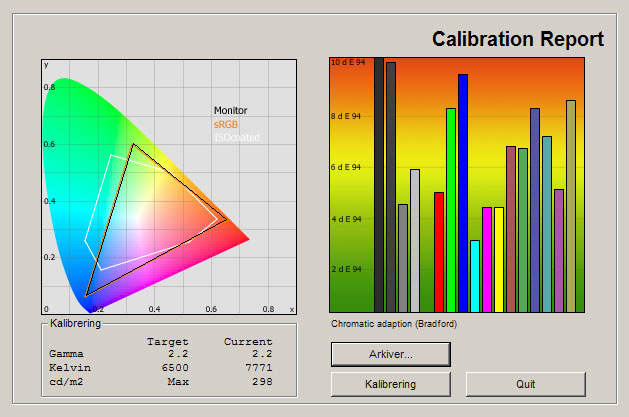
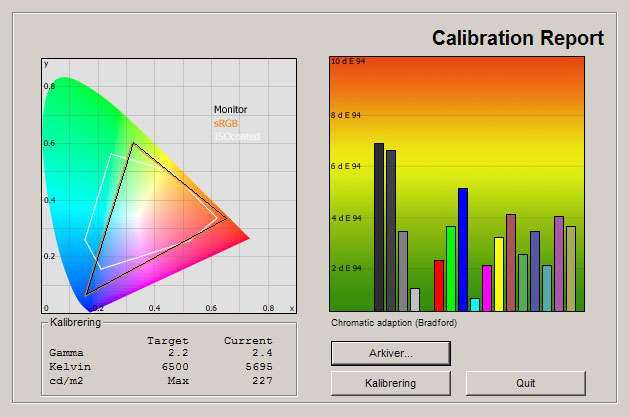
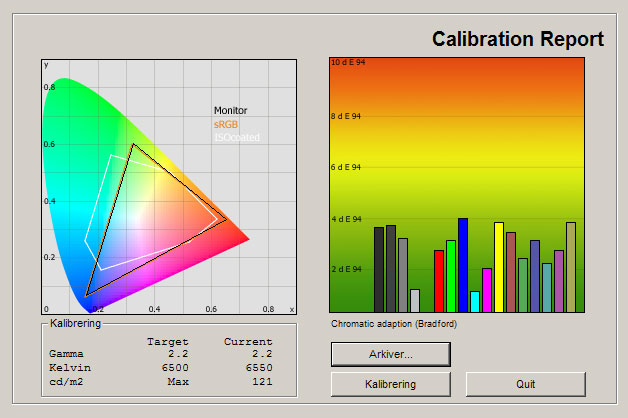
As always, colors are oversaturated when the TV is set in the default settings and Samsung has added a lot of artificial sharpness that makes images look artificial and grainy. It is still beyond us why TV makers continue to use so much artificial sharpness, as it actually degrades the picture quite significantly.
There is no reason to put much thought into the default picture settings, so we quickly switched to the Movie profile and took a new measurement.
The Movie profile is much, much better and actually surprisingly accurate. Color deviations are down to below 4 for most colors, which is quite good for a pre-calibrated color profile. You might notice that brightness is quite high at 227 cd/m2, but it should be noted that we deactivated the automatic light sensor, so no worries.
However, color temperature is too low, which means that pictures are too warm and reddish. We plan on fixing that during our calibration, but besides that the Movie profile is great and actually almost on par with certified THX profiles in other TVs. Good job, Samsung.
During calibration we focused on getting the last few pieces to fall into place, mostly color temperature. It was fairly easy to fix and we managed to improve things a bit, as you can see. The end result is very accurate colors and H8000 is capable of reproducing great pictures.
Gamma is not 100 % spot on, and a bit too high for the dark shades, but the variations are small. We could fix all errors with the 10 point white balance, as these setting options are available in the menu, but since we want to share our settings we will not do so. You would not be able to use the settings anyway.
| Measurements | Out-of-box | Calibrated |
|---|---|---|
| Black level | 0.11 cd/m2 | 0.05 cd/m2 |
| Brightness | 298 cd/m2 | 121 cd/m2 |
| Contrast | 2709:1 | 2420:1 |
| Input lag | - | 35 ms |
| Power consumption | Out-of-box | Calibrated |
|---|---|---|
| On | 104 W | 82 W |
| 3D | 119 W | 103 W |
| Stand-by | 0.4 W | - |
| Calibration | Setting | Value |
|---|---|---|
| General | Picture mode | Movie |
| Backlight | 8 | |
| Contrast | 95 | |
| Brightness | 47 | |
| Sharpness | 0 | |
| Color | 50 | |
| Tone | 50 | |
| Advanced | Dynamic contrast | Off |
| Black tone | Off | |
| Flesh tone | 0 | |
| Color space | Auto | |
| Gamma | 0 | |
| Color tone | Warm2 | |
| Digital Clean View | Off | |
| Mpeg noise filter | Off | |
| HDMI Black level | Low | |
| Motion Plus | Off | |
| Cinema Black | Off | |
| R - | +1 | |
| G - | -1 | |
| B - | +2 | |
| R + | +4 | |
| G + | -5 | |
| R + | +8 |
Note: Picture Size (P.size) is accessed from the Keypad on the remote. Motion Plus is set to off in the table, but you can improve motion resolution by setting it to custom, removing blur reduction and enabling LED Clear Motion (black frame insertion). However, this will come at the expense of brightness (and power consumption) and enabling that setting makes the TV flicker visibly. For daytime viewing you might want to use Warm1 color temperature and a higher backlight setting, for example 12-16.
Picture quality
Samsung H8000 uses the same glossy coating as other recent Samsung LED models. We have discussed the effects of the coating in previous reviews and if you are familiar with Samsung’s LED models you pretty much know what to expect from H8000. The glossy coating is reflective, but also capable of maintaining vividness and depth in pictures during daytime.In many ways the H8000 resembles Samsung’s 4K TV. Samsung has continued to make small improvements to its LED models over the years and the characteristics remain unchanged despite the curved panel.
After having tested three curved TV (H8000 being the third) we still fail to see the advantages of the curved panel in regards to picture quality. You tend to forget the curve when sitting in front of the TV, but on a 55" TV only one or two people can enjoy the optimal position at the same time. All other viewers will have to look at the TV from an angle, and the curve is definitely not an advantage this case. And it gets a lot worse with distorted lines and pictures if you and the TV are not aligned vertically.
SD and HD picture quality remains largely unchanged compared to last year’s F8000. H8000 does a very good job at scaling low-resolution content, and HD channels and Blu-rays look great. 1080p24 content from Blu-ray is supported correctly and images looks vivid and intense. Fast motion is also handled nicely without any major issues besides the mild blurring that all LCD panels suffer from.
H8000 performs very well even in brightly lit rooms as it can emit a very high brightness level, if necessary. Color gradation is good, too, except for some of the darkest shades that are not distinguished perfectly. No TV can brag about perfect color gradation today, and in that light H8000 performs well.
The panel has good contrast, too, which shows during many of our test scenes. When compared to many of the other TVs we had in our testing room during the review it is clear that Samsung continues to offer one of the best LED models right now. H8000 is not much different from last year’s F8000 - except for the curve naturally - but the LCD market is not moving very fast these days so Samsung should have a strong card on their hands with H8000. From what we hear the flat H7000 is very similar to the H8000.
We had a chance to do some side-by-side testing with the Ultra HD TV model and besides the higher resolution, picture characteristics are the same. In fact, the two TVs are very similar. SD and Full HD content looks almost identical, and upscaling of SD and HD to the 4K panel has little to no effect on picture quality compared to the Full HD panel in H8000, contrary to what the TV makers will have you believe.
Samsung’s UHD TV naturally excels when you feed it with a 4K source. As we discussed during our review, Samsung’s Ultra HD TVs support Netflix 4K and in a side-by-side test the same House of Cards scene looks significantly better on the Ultra HD TV - even from a 3-4 meter distance.
If you like gaming on a game console you will want as low input lag as possible from your TV. We found that Samsung’s new Ultra HD TVs suffer from quite high input lag, so we hoped for better performance from the H8000 - and we got it. We measured input lag to 30-40 ms in the Game mode, which is more than adequate for most console gaming. It is also better than last year’s F8000, but not 100 % on par with Sony’s latest TVs, including the W8.
There is not much new to add regarding 3D picture quality. Samsung is not putting much effort into 3D at this point so 3D performance is more or less unchanged. Some distracting crosstalk issues remain and you still require expensive 3D glasses with batteries, as Samsung continues to use active 3D. The curved panel has no positive effect on 3D.
Below we have measured black level and contrast.
 |  | |
| Black level | 0.11 cd/m2 | 0.05 cd/m2 |
| Brightness | 298 cd/m2 | 121 cd/m2 |
| Contrast ratio | 2709:1 | 2420:1 |
Contrast ratio +/- 50
Black depth is a tad better than on HU9000 / HU8500. It is not the best black point we have seen from a Samsung LED model, and we suspect that the curve slightly worsens black depth, but we have not been able to confirm in a side-by-side test with one of the flat 2014 LED models.
Still, H8000 is capable of reproducing fairly deep blacks and intense pictures. It still ranks among the best edge LED models and is on par with last year’s F8000, but is obviously put to shame by for example the Panasonic VT60 plasma TV or a LG’s OLED TV (we had one in our testing room during the period).
After calibration we also managed to improve shadow detailing. Most dark grey tones were easily distinguished during our testing, but not every single one.
Below we have examined H8000 in a completely dark room to see if it has clouding or backlight bleeding.
Our sample had some clouding across the panel. It was not critical , but we noticed it a few times during movie watching. Samsung’s curved Ultra HD TV performed better in this area.
PC and Media Center
In order to achieve 1:1 pixel mapping you need to select the aspect ratio called "Screen fit" in the TV settings.Viewing angles
Viewing angles have not improved dramatically on LCD in recent years, but on last year’s F8000 and the model before that, viewing angles actually worsened.With H8000 Samsung has improved things a bit again - but not because of the curved panel, just because colors maintain intensity slightly better. Colors still tend to get washed out from an angle and we saw a steep fall in contrast, especially black, but viewing angles are acceptable all in all. The real problem is probably that pictures get distorted from off-angles because of the curved panel. You have to sit in front of the TV. Good luck squeezing the whole family in.
Sound quality
The speaker system is actually not bad. It has some punch to it. The bass is obviously not powerful, but good enough to add bottom to the sound. Sound volume can go quite high and the speakers are definitely better than what we are used to from Samsung, so that is great.We think that most buyers will find the speakers good enough for casual TV viewing, but if you want to watch movies or play games you will probably appreciate better speakers. A cool new feature from Samsung in 2014 is that you can connect their Shape speakers wirelessly to the TV, even in surround setups. Super cool concept that we have seen demonstrated a few times, and you can expect a review later.
Conclusion
Samsung’s continue to offer one of the fastest and most feature-rich Smart TV platforms. LG wants to challenge them with a new webOS based platform and we will see how that plays out. But being the best in a market of extremely poorly executed Smart TV platforms is not exactly praiseworthy, and Samsung continues to add new bloatware such as useless voice controls, motion controls and more. If you want a better "Smart TV" experience you are still better off with a cheap media streamer such as Roku or Apple TV.H8000 offers much more on the picture quality front. Samsung continues to offer some of the best LED models on the market and that is unlikely to change with the 2014 generation, despite no major advancements in H8000 over last year’s F8000. H8000 has relatively deep blacks, good color reproduction, nice motion reproduction and slightly better viewing angles. HD picture quality looks great, but the curve has no positive effects on picture quality.
Summing up, we feel that we have to repeat what we said in our review of Samsung’s curved UHD TV. H8000 is a very good TV and has all the same characteristics that made Samsung’s LED models popular in the last few years. Unfortunately, the curve adds nothing but a much higher price tag. You can get much more for you money with the flat 7 series LED model.
Price and retailer:
| US retailer | UK retailer |
 |
Picture quality is assessed as overall picture quality, including color reproduction, image processing, contrast, motion etc.
Features is an evaluation of the built-in functionality such as apps, connector ports, tuners, recording capabilities, decoder formats, and how useful they are, as well as sound quality.
User experience is evaluated on the basis of user friendliness, speed, build quality, and day-to-day use of the TV.
Total score is weighted: 50% Picture quality, 25% Features, 25% User experience.
All scores are calculated based on a moving maximum target, defined by what we currently consider the best on market. It is then presented as a percentage. This means that a score will fall over time as new and better TVs set new standards. This allows you to compare scores across years. A score of 100% in a given category means that it is consider the best available product in this category to date.
Features is an evaluation of the built-in functionality such as apps, connector ports, tuners, recording capabilities, decoder formats, and how useful they are, as well as sound quality.
User experience is evaluated on the basis of user friendliness, speed, build quality, and day-to-day use of the TV.
Total score is weighted: 50% Picture quality, 25% Features, 25% User experience.
All scores are calculated based on a moving maximum target, defined by what we currently consider the best on market. It is then presented as a percentage. This means that a score will fall over time as new and better TVs set new standards. This allows you to compare scores across years. A score of 100% in a given category means that it is consider the best available product in this category to date.
Picture quality
Good black depth
Upgradable with Evolution Kit
Good motion reproduction for LCD
Curved
Expensive
Increasing Smart TV clutter
Clouding/bleeding
















