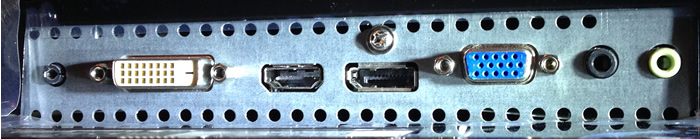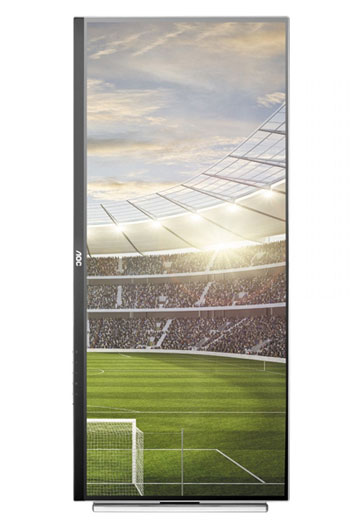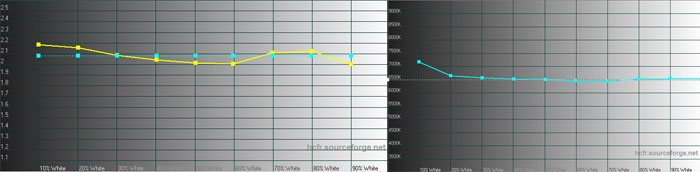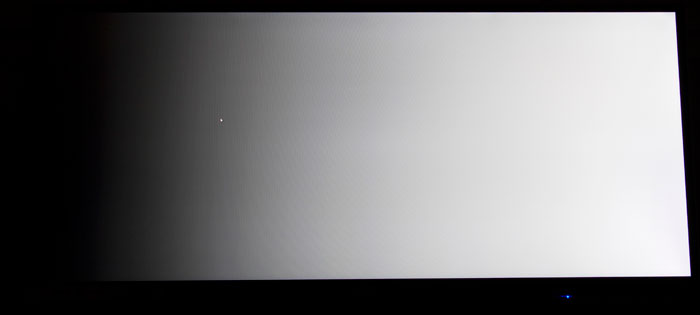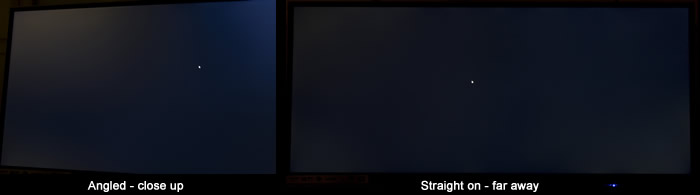Review: AOC u3477Pqu
Our first impressions - Energy consumption - Test tools - Picture quality - Response time and games - Viewing angles - Conclusion - Debate
Innovation in the monitor market has been weak for years, but there are signs that something is about to happen. In TVs we are starting to see OLED and 4K, and high-resolution is also coming to monitors these day. The 34-inch AOC monitor we have received also brings something new to the table with its 21:9 aspect ratio.
That translates into 3440x1440 pixels, and even though it is not quite 4K resolution, it is an interesting combination of size and format - especially if you are seeking to replace a multi-monitor setup. So let us dig deeper.
Size: 34" Ultrawide Resolution: 3440x1440 (21:9) Responstid: 5 ms (g2g) Contrast ratio: 1000:1 Brightness: 300 cd/m2 Color support: 16,7 million colors Signal processing: 8-bit per color Viewing angles (H/V): 178/178 Dot pitch: 0.2325 Panel type: 60 Hz IPS panel (flicker-free LED) Wall-mounting: Dimensions (HxWxD): 62.4 cm x 82.8 cm x 22.9 cm (with stand) Weight 10 kg Speakers: Tilt Swivel Height Pivot Inputs VGA DVI DisplayPort Audio (type) (headphone jack)
HDMI Other 4-port USB hub (1x USB 3.0)
MHL
RS-232Join our Newsletter, Facebook, twitter, YouTube or RSS to receive notice when new reviews are onlineFirst impressions
After unpacking a 34-inch monitor and placing it on your desk, the first thing you notice is obviously the size. A 34-inch panel takes up some space on most desktop tables. In fact, it is huge.
The monitor looks quite stylish with its slim bezel. However, looks can be deceiving and since the panel has a 1.3 centimeter inner frame it adds up to a much wider bezel overall, and suddenly it does not look as "slim" as you might have expected. The bottom frame also holds the speakers that take up some space.
The buttons are found on the lower part of the frame. The back side of u3477Pqu looks pretty with few distractions, but it is made of cheap plastic, which is to be expected for a monitor in this price class. Connectivity options include DisplayPort, HDMI, D-SUB and DVI, but only the two former are capable of receiving 60 Hz at the native resolution.
AOC has also added MHL and a RS-232 interface, which can come in handy for surveillance purposes.
The built-in speakers also require some kind of audio input, and if you are using DVI you need to also input a mini jack cable. On the right side of the monitor we found 3 USB ports and the USB hub connector that has to be connected to the PC.
The stand is mounted with a VESA solution, which means that you can also wall-mount the monitor. The base allows you to adjust height and it is also possible to turn into pivot position. If you think the monitor looks wide in the normal position, just wait until you see it in pivot. It looks almost comical, but you have plenty of desktop for never-ending websites.
The monitor also uses a flicker-free LED backlight.
Overall AOC’s monitor looks pretty, but since everything is plastic it has a cheap feel to it so do not expect much. Especially the buttons feel cheap and are hard to operate without constantly looking on the indicator. Several times we accidentally turned off the monitor instead of pressing the menu button. Luckily, you probably only have to use the menus initially while setting up the monitor.
The menu allows you to activate features such as PIP or PBP, and adjust overdrive controls (three options). In addition, there are adjustment options for color temperature and several user profile. Besides that you can only adjust RGB, contrast and brightness.Power consumption
 |  | |
| Standby | 0.2 W | 0.2 W |
| PC | 70 W | 43 W |
A 34-inch monitor is quite large, and consumes almost as much power as a TV. With brightness set to max it consumes up to 70W before calibration. Luckily, you need to go far lower if you want your eyebrows intact, which brings power consumption down to around 43 W after calibration - but still in the high tier.
Test tools
The monitor is tested with both DVI (Dual Link) and DisplayPort connectivity on several PCs However, the most powerful graphics card is only a Geforce 8800GT.The monitor will be tested and assessed with our in-house monitorTest, which has been developed to replace many of the features found in other display testing suites. The monitor will also be tested in real-life scenarios such as games, movies etc. For calibration we use a ColorMunki Display and the HCFR software.
Picture quality on AOC U3477PQU
AOC let you to choose from several color profiles such as sRGB. You can adjust brightness and contrast, as well as RGB values.In the default profile we experienced some issues with color accuracy overall visible to the naked eye. This was expected, but it is not common to see monitors with undersatured blue. Monitors tend to have too much blue in the color balance.
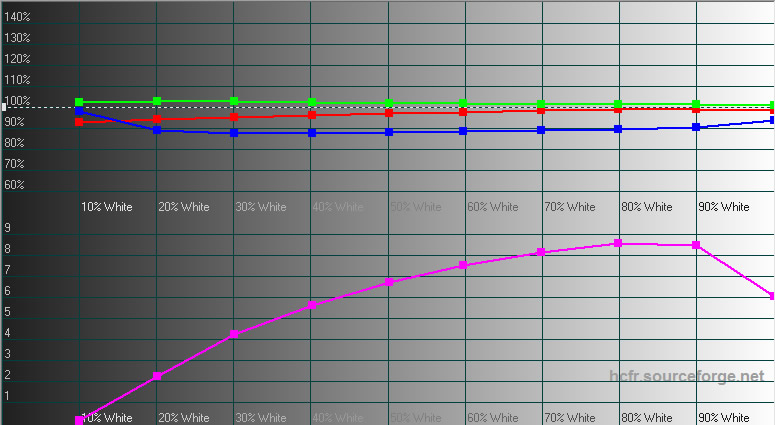
We switched to the sRGB profile and took a new reading, which improved things somewhat, but to improve things further you need to set up a color profile and do some finetuning of the RGB values. With a few adjustments we managed to bring dE below 1 for most color points, even without an ICC profile. With calibration hardware and software we can squeeze out the last drops.
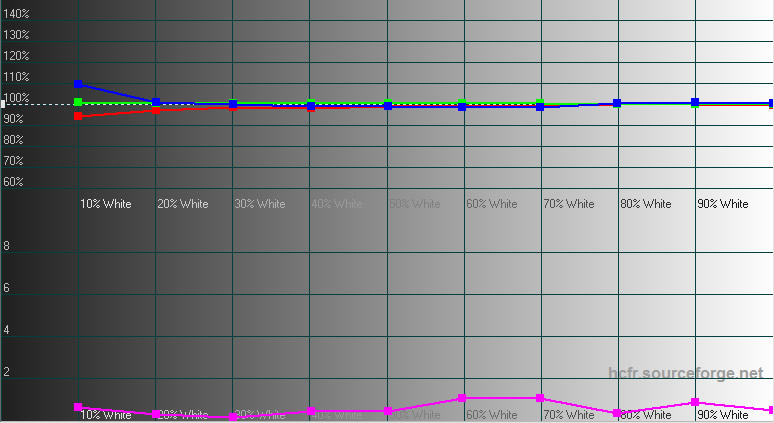
Calibration settings below.
| After calibration | |
| Contrast: | 50 |
| Brightness: | 15 |
| DCR | Off |
| Ecomode: | Standard |
| Gamma: | Gamma1 |
| Color temp: | User | • R: | 52 |
| • G: | 50 |
| • B: | 57 |
| DCB mode: | Off |
Color gradation is actually quite good and we saw no major "band" issues during our tests. The infamous "dirty screen" effect often seen on IPS panels is not very pronounced on the monitor, and I think most will be satisfied with the result.
One the other hand, we experienced a very visible drop in contrast from off-axis positions. As the photo below demonstrates, the issues are not bad as long as you look at the monitor from a comfortable distance, as it reduces the distance to each corner of the panel, but when you move closer you automatically increase the angle to each corner. This is not isolated to wide 21:9-format monitors; I experience the same issue on my 27-inch IPS monitor, but it is just more pronounced on such as wide panel.
A curved panel could probably address some of these issues, and this is exactly how manufacturers should use the curved technology - not on living-room TVs. It is a hard issue to overcome, simply because it relates to the physical size of the panel, the panel type and the typical viewing distance to a PC monitor. There are some physical limits when sitting in front of a desktop table.
Light homogeneity is not perfect either and we spotted some spots in each of the four corners, which are exacerbated when you watch the monitor from an angle. And because the angle to each corner during normal use is quite extreme, the clouding looks worse.
And then there is the eternal achilles heel of IPS technology; poor black levels. After calibration, we measured 0.14 cd/m2, which makes black appear rather grayish. With a brightness of 131 cd/m2, a 1000:1 contrast ratio is not very impressive. I personally prefer the VA panel type’s better black level, but I am warming up to the IPS since it has no black crush issues.
This is a balance of priorities and you have to make up your own mind. I do use my monitor for extensive photo editing, so accurate colors across the entire scale means more to me than a very deep black level. However, for TVs I feel very different because black levels often directly correlate with immersion
 |  | |
| Black level | 0.31 cd/m2 | 0.14 cd/m2 |
| Brigthness | 295 cd/m2 | 134 cd/m2 |
| Contrast ratio | 952:1 | 957:1 |
In daily use
The AOC U3477 is a different beast than most out there. The super wide screen opens up new opportunities. I normally use a 27-inch monitor as my primary monitor and a 20-inch as a secondary monitor with 2560x1440 and 1600x1200 resolutions, respectively. I have more desktop space on my two monitors than on the U3477 alone. However, U3477 has no bezels and no gap in-between, which has its advantages and disadvantages.The problem with two monitor is first and foremost that you have two separate units to calibrate. My two monitors use different panel type, so it is impossible to achieve the same picture quality, which also means that it is difficult to edit photos on both at the same time. With U3477 this is no problem. I can easily have a 100% preview in Photoshop or Lightroom on one-third of the monitor and all my tools on the rest - and never experience color issues. This is simply not possible in my multi-screen setup.
The width of the monitor also allows you to place for example three full-size A4 Word documents side-by-side. Whether you want to is a different discussion, but you have lots of desktop space for tools and other programs, and you never have to break focus by constantly have to avoid the edge between two monitors.
If you are more into numbers you will surely appreciate the amount of cells that you can look at without scrolling in Excel, or that you can have other programs or windows next to your spreadsheet.
AOC has also included a small piece of software that makes it easy to split the screen into four segments for applications. With two monitors this is easy as Windows provides you several "snap positions" to resize windows to half-screen or full screen.
One of the disadvantages of such a large monitor is that you often feel forced to leave room on both sides of a window, which results in some wasted desktop space. When using two windows at the same time, none of them are centered, which can lead to some ergonomic challenges during daily use. Some might also argue that a secondary monitor makes it easier to park things out of the way to focus on another - for example a mail application that you only need to look at occasionally
Another thing to keep in mind is that 4K monitor are slowly rolling out of factories, and even though none of the 4K monitors offer the 21:9 aspect ratio, they offer a higher pixel density, which can be an advantage when using Windows 8 or Mac. With a high-resolution monitor you will get a more detailed and smooth image, very similar to your smartphone, for example the Retina display in Apple’s iPhone that utilizes a 2x scaling mode. This is not possible with U3477 as it offers almost the same pixel density of a standard 27-inch monitor with 2560x1440 pixels.
With a 4K monitor you can also scale all your games to Full HD resolution and just use 4 pixels per point without scaling issues. This is a lot harder to do with U3477, which we will examine below.
Response time and games
3440x1440 pixels require some graphics muscles from your PC. A typical mid-range graphics card not capable enough, forcing you to run at 30 Hz (or not at all). You need to take this into account before buying the monitor.So when you add gaming to the equation, you simply need a very high-end graphics card or two cards to run games such as Battlefield 4 with high settings. Our test machine was not even close to hitting above 30 fps, but older games might be a different story. The extra wide panel can reproduce a very wide field of view in FPS games and if you love RPG games you will also love the extra screen estate.
IPS panels are not optimal for FPS gaming, but if you are a more casual gamer or like other genres U3477 is quite capable for most gaming. Motion blurring is not very pronounced, but U3477 can obviously not compete with 120/144 Hz monitor. It is simply not in the same league.
The monitor can naturally scale games if you feed it with non-21:9 content, but please note that there are no real options in the menu that allow you run at other scaling preferences. It can actually be quite hard to find other resolutions than 3440x1440, which is the native resolution. Therefore, our recommendation is that you have the hardware to run everything at this resolution.
Viewing angles
As discussed earlier, the viewing angles are not actually that narrow, but the problem is that because you are sitting so close to the monitor the IPS issues are amplified such as clouding in the corner. The IPS panel in AOC's monitor still has decent viewing angles and there are no critical color issues, but you have to sit a bit further back for a the best result.Conclusion
AOC U3477PQU is a big monitor with a pretty basic but nice design. AOC has integrated a range of ergonomic adjustment options that allow you to adjust for example height.With an IPS panel AOC has made sure that color accuracy can be adjusted to match even some professional monitors, but reflections affect color reproduction negatively, especially because of the extremely wide panel, and that is a shame. A curved panel (dare we say it...?) would probably have helped.
AOC’s monitor is not one for the true gamers, but if you are more of a casual gamer U3477 should satisfy your needs as it is quite good for RPG or strategy games. However, you need to keep in mind that the combination of the high resolution and the extra-side format requires you to run most games in native resolution, which takes a high-end graphics card.
AOC U3477PQU carries a fairly competitive price tag, and if you are looking for two 24-inch monitors then U3477 is definitely worth considering as an alternative. Also, if you work with programs or tasks that require a lot or desktop space the extra horizontal pixels are great.
Compare prices for AOC u3477Pqu on Pricerunner
Picture quality is assessed as overall picture quality, including color reproduction, contrast, viewing angles etc.
Features is an evaluation of the built-in functionality how useful it are, as well as sound quality and ports
Speed is an evaluation of how good the monitor is for gaming, meaning response time, Hz, input lag, overdrive etc
Ergonomics is an evaluation of adjustment options, stability, power consumption, degree of flicker etc.
Total score weighted as: 40% Picture quality, 25% Features, 25% ergonomics and 10% Speed.
All scores are calculated based on a moving maximum target, defined by what we currently consider the best on market. It is then presented as a percentage. This means that a score will fall over time as new and better monitors set new standards. This allows you to compare scores across years. A score of 100% in a given category means that it is consider the best available monitor in this category to date.
Features is an evaluation of the built-in functionality how useful it are, as well as sound quality and ports
Speed is an evaluation of how good the monitor is for gaming, meaning response time, Hz, input lag, overdrive etc
Ergonomics is an evaluation of adjustment options, stability, power consumption, degree of flicker etc.
Total score weighted as: 40% Picture quality, 25% Features, 25% ergonomics and 10% Speed.
All scores are calculated based on a moving maximum target, defined by what we currently consider the best on market. It is then presented as a percentage. This means that a score will fall over time as new and better monitors set new standards. This allows you to compare scores across years. A score of 100% in a given category means that it is consider the best available monitor in this category to date.
BIG
Picture quality
Good ergonomic adjustment options
Many inputs
Colors
Flicker-free
Light homogeneity
Some blurring
Black level