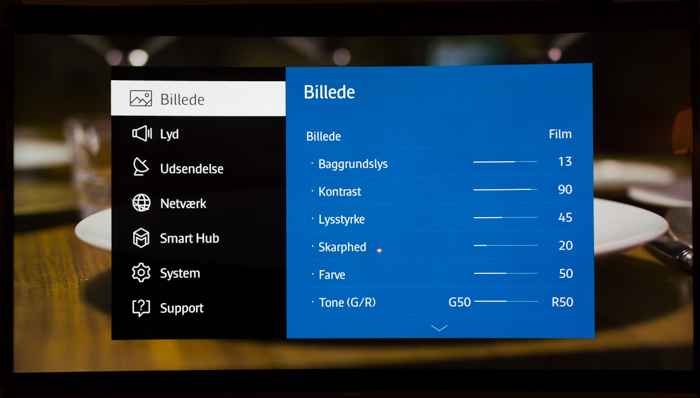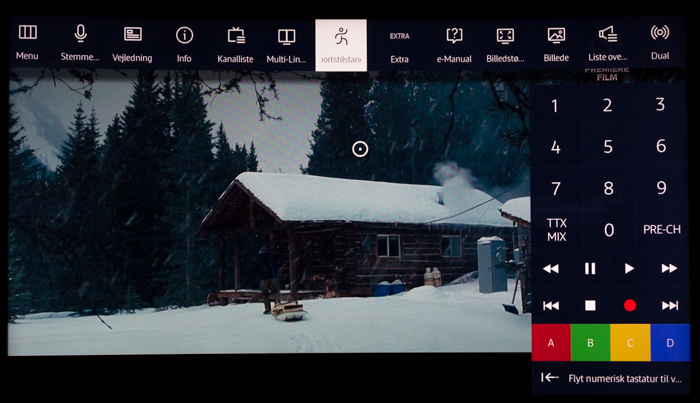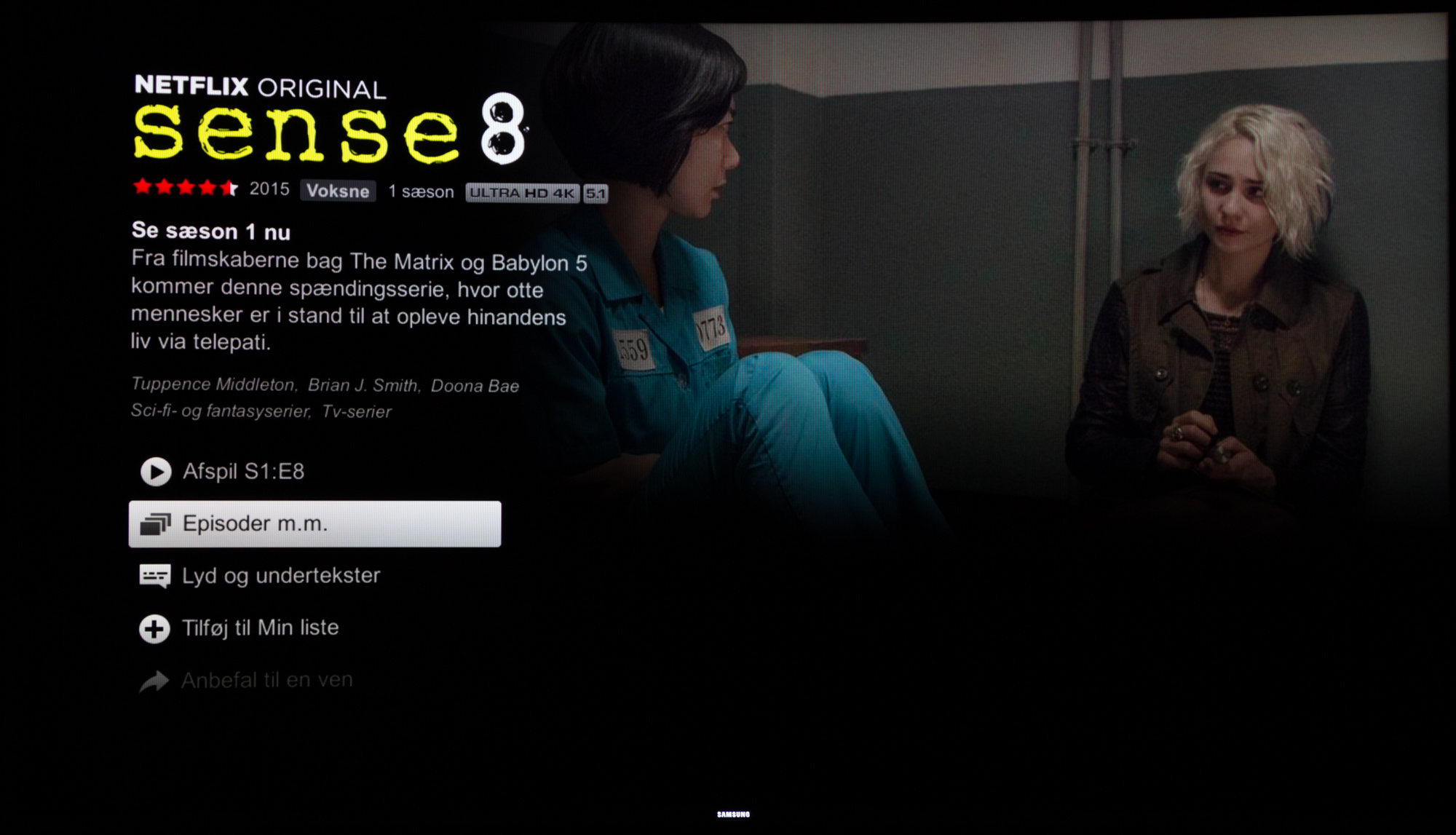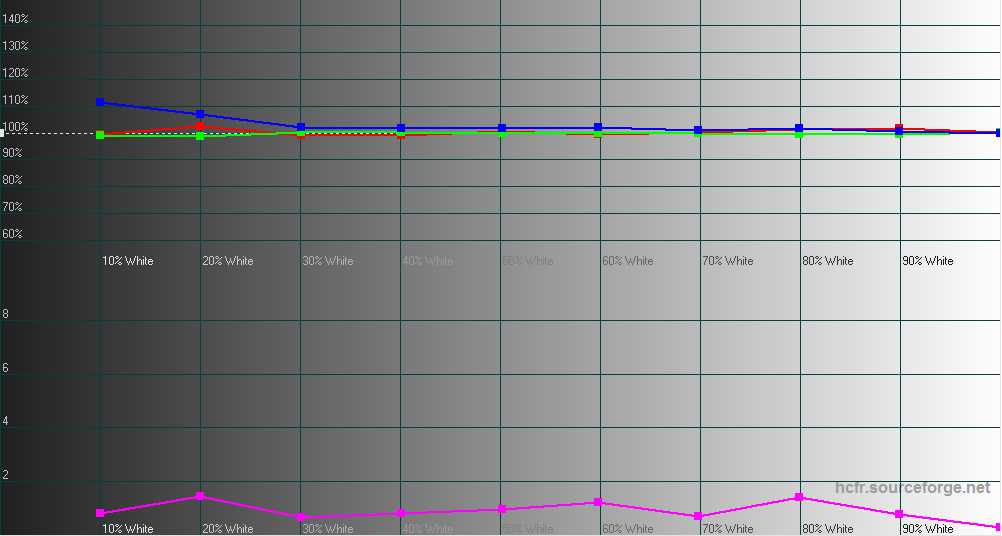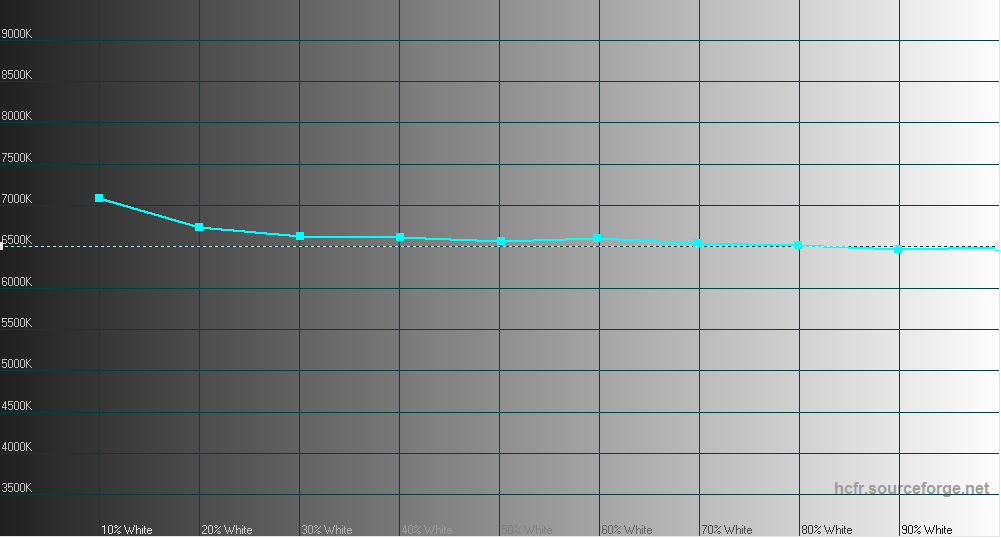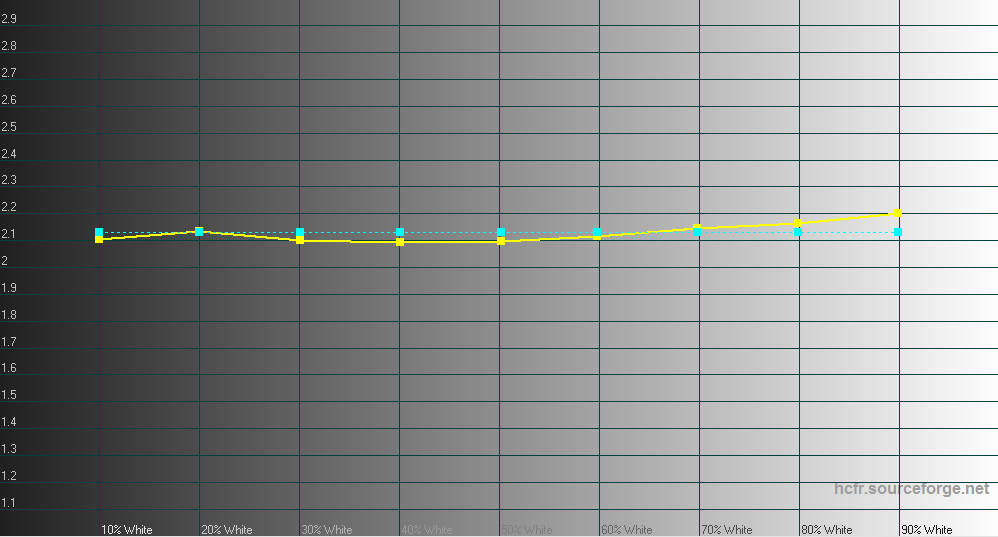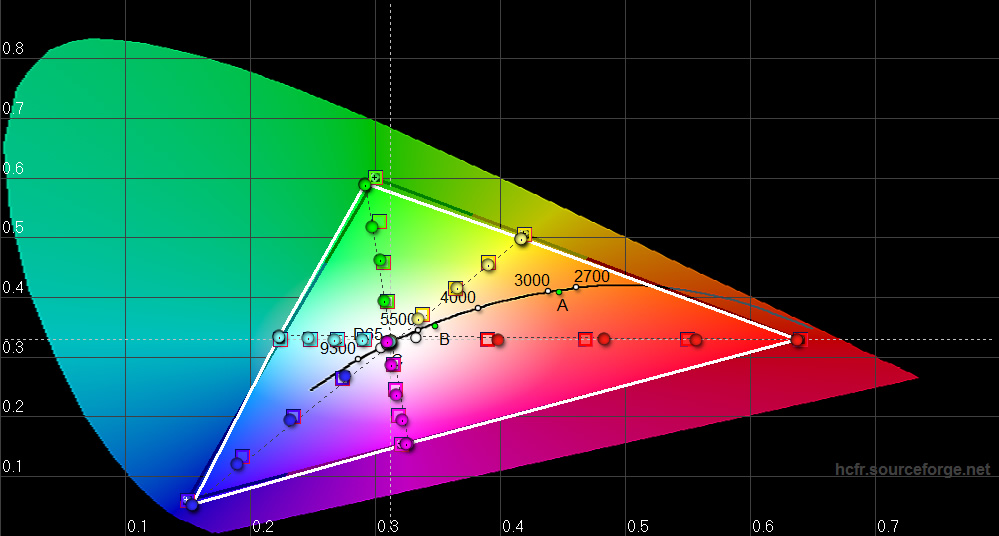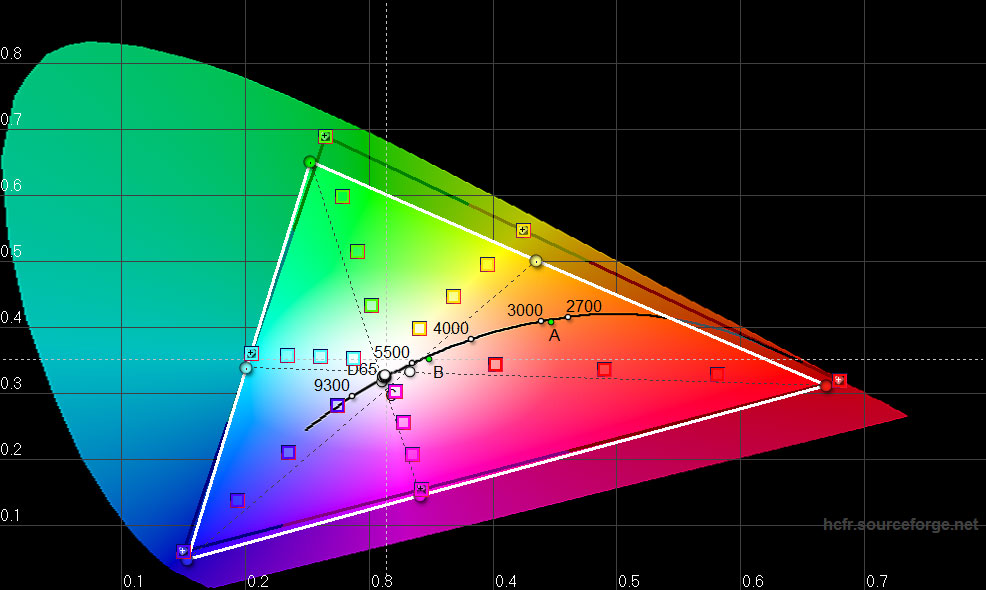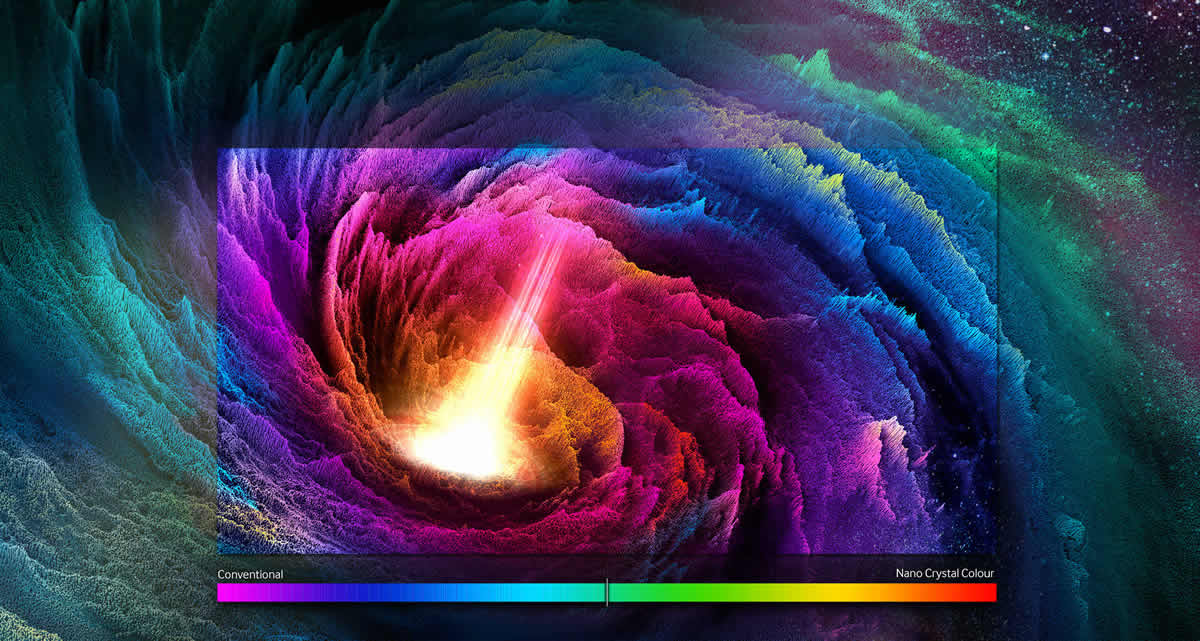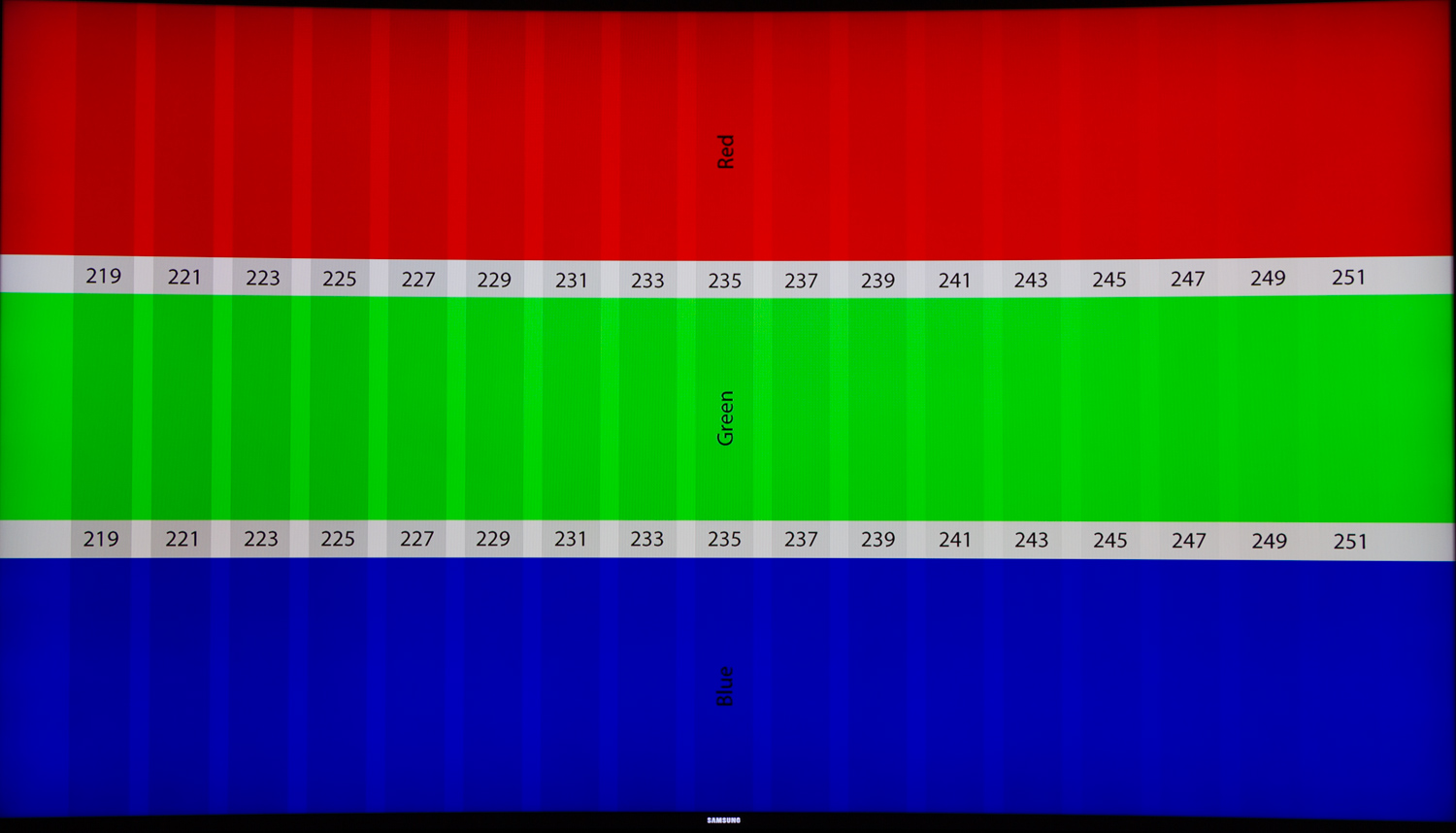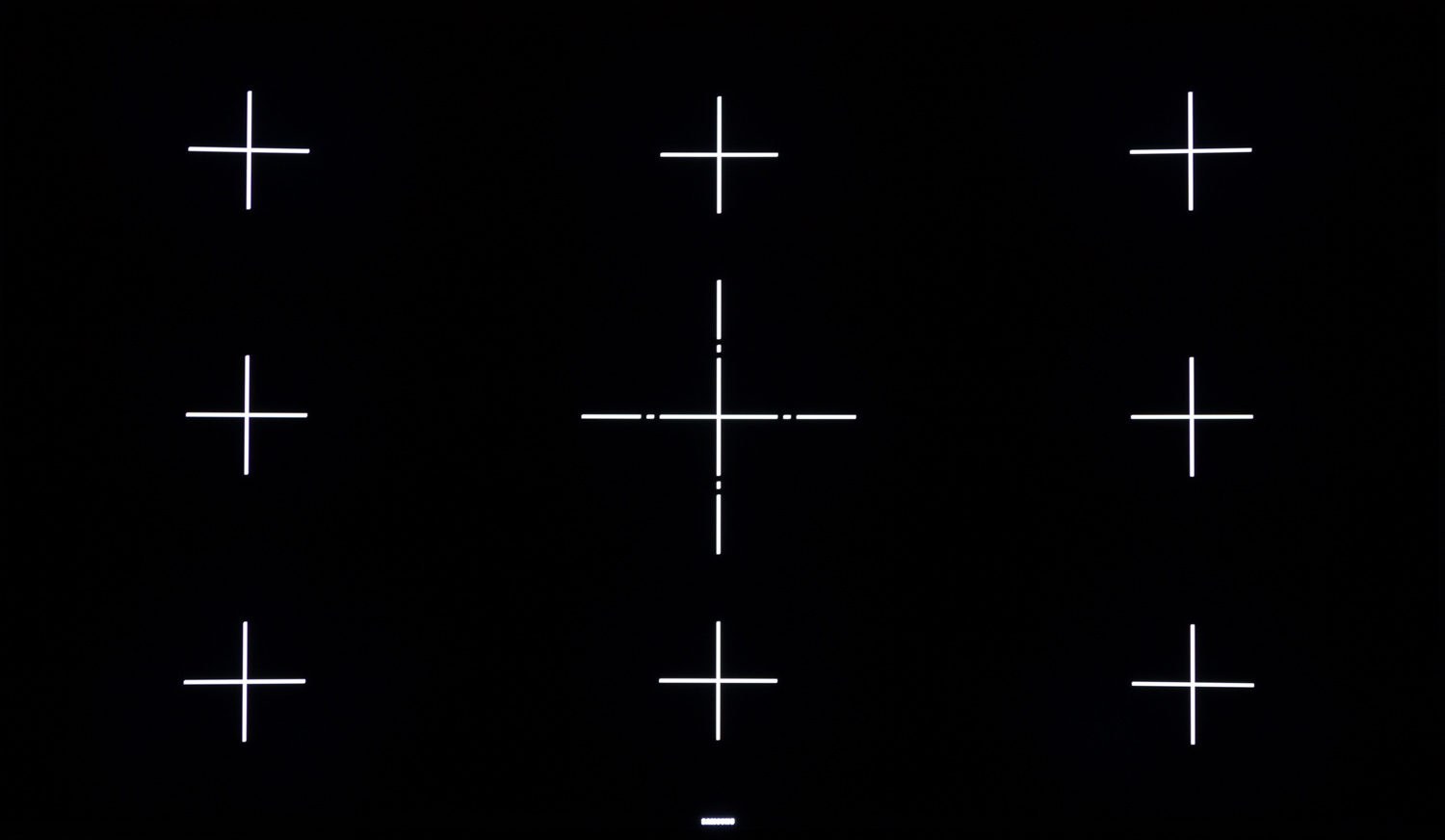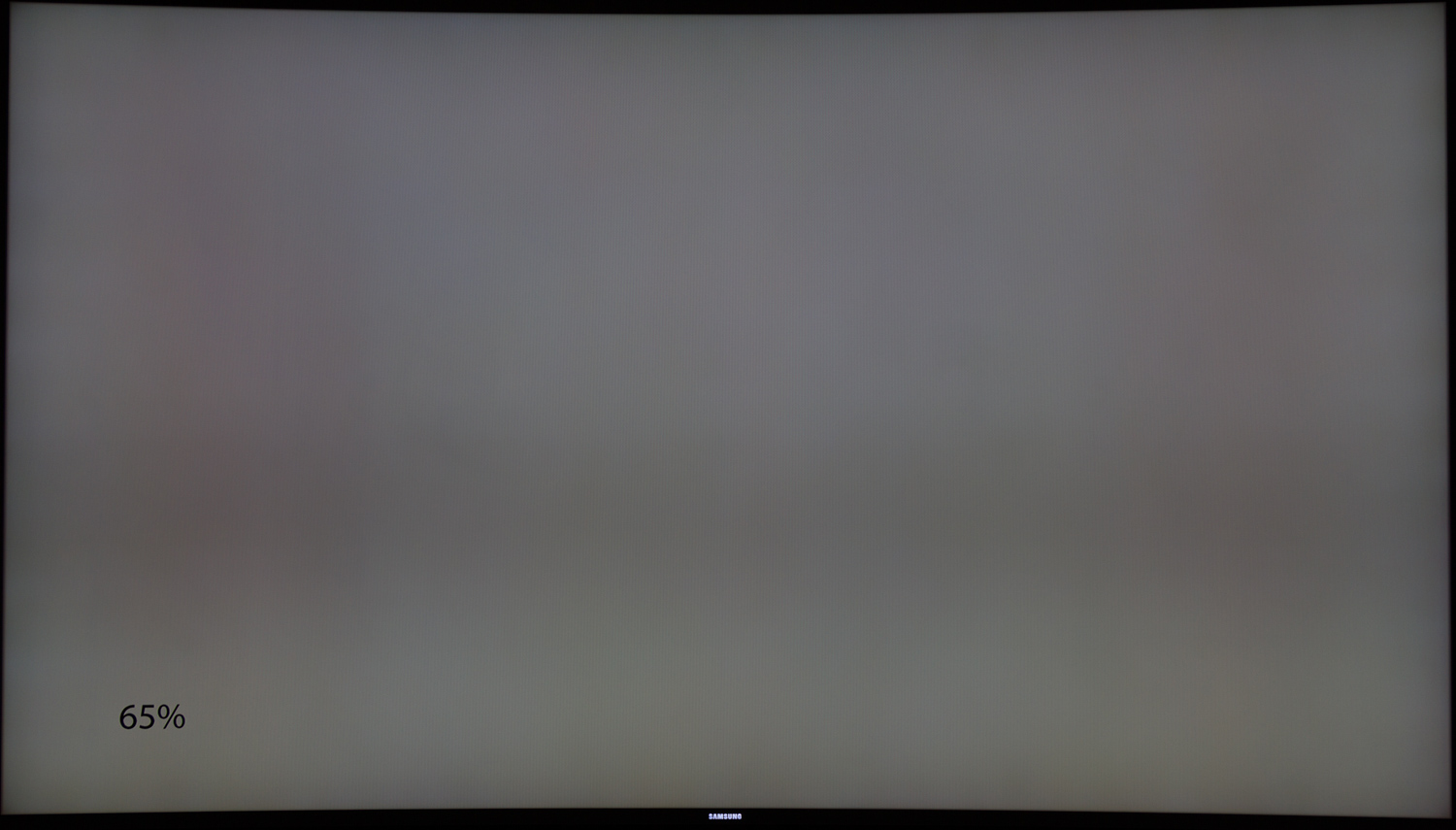Review: Samsung JS9500 (SUHD)
In 2015, you will have to relate to a bunch of new picture-related concepts. In addition to all the new operating systems introduced by Samsung and competitors, you will see words such as "HDR" and "Quantum Dots”. Samsung has grouped several improvements under S'UHD. HDR (High Dynamic Range) can deliver more detailed pictures with brighter highlights and deeper blacks. Quantum dots (or nano crystals) allow the TV to reproduce a wider color gamut and therefore more saturated colors that current displays.
Read our backgrounder on HDR
We have Samsung’s flagship JS9500 model that is geared to handle HDR and colors corresponding to 54% of what the human eye is capable of seeing (vs. 34% for traditional TVs). They have added a thoroughbred One Connect box with an Octa core processor that should give Tizen a boost compared to the cheaper models that exhibited sluggishness. We have the 65” JS9500 but larger models, including a crazy-expensive 88”, also exists. It is even more expensive than luxury TVs such as B&O’s 85” Avant.Price and retailers:
Specifications
65" (curved) Ultra HD (3840x2160) VA LCD with direct LED (240 zones) Active 3D Stand (fixed)
Wall (VESA 300)(HxWxD) 83.3 x 145 x 12.5 cm (without stand) 35.5 kg HDMI (4x 2.0)
USB (3x)
MHL
Ethernet
2x CIOptical
HDMI-ARC (1x)
Headphones
IR4.2 HD audio DVB T/T2/C/S2
WiFi (ac standard)MPEG4
HEVC
VP9Tizen Smart Touch control
Smartphone app (Smart View)Manual
Smart Touch controlFirst impressions
Just like many other Samsung TVs, including JU7500, JS9500 is curved, which appears to be one of Samsung’s hopes for future TVs. The cabinet has the same thickness as JU7500 that we recently had in for review, which means that JS9500 is not a particularly thin.
Again, just like the cheaper JU7500, Samsung’s flagship TV has a metal frame and a thin bezel but most of the TV is made from plastic. The back is shiny instead of matte. Most distractions have been removed, giving it a clean look but besides that it is disappoint to conclude that a flagship TV is basically made from plastic, especially considering the cost. This also means that the TV cracks and creaks while heating up.
The stand of the TV is adorned by a shiny metal alloy and is attached to the center of the TV. The part that attached the base to the backside of the TV is covered with a shiny plastic cover. It provides adequate support but because JS9500 is a heavy lady you will notice that it is somewhat wobbly.
With JS9500 Samsung has gone all-in and integrated all connector ports in the external One Connect box, except the power cord. This has clear advantages and is a major improvement over the JU7500. Most importantly of all, it means that you can replace the One Connect with newer versions in the future, thus upgrading the processor, the Smart TV features, inputs and more. Unfortunately, One Connect also has a fan that is quite audible during day-to-day use, so you will need get it out of the way if those things annoy you. A the top of the frame there is a small webcam that can be popped out if you want to make video calls or control the TV with your arms.
JS9500 comes bundled with two remotes, just like some of the cheaper TVs. One of them is the new motion-enabled remote. Unfortunately, our motion remote was defective but we have no reason to believe that it is any difference than the one we used on JU7500 - which was fine, convincing.
There are no 3D glasses in the box. We do not miss them but this should be the final nail in the coffin. When not even Samsung’s flagship TV comes with 3D glasses it is clear that Samsung sees absolutely no future for 3D as an essential feature of its TVs.
JS9500 has the same reflective surface as most other Samsung TV, or just LCD TVs in general. All in all, the exterior of JS9500 looks a lot like the JU7500 with the exception of a more useful One Connect box.User experience & features
Samsung’s new user interface is run by Tizen and with JS9500 the processor has been upgraded to 8 cores instead of 4. That alone should be enough to make it faster, smoother and hopefully a bit more future proof.
Additional features - compared to the more affordable TVs - include bluetooth support for a headset or a speaker. It worked fine during our testing and the TV would automatically switch the built-in speakers when the bluetooth headphones were disconnected.
Samsung has also implemented a quick-share function that works with its Galaxy S6 phones. We were supplied with a S6 phone for the review but unfortunately the touch system was defective so we had no chance to test the function. It should allow you to push for example a TV channel to the phone or push content from the phone onto the TV. But since the function works exclusively with its own phones the usefulness feels somewhat limited.Tizen and Smart TV
Tizen looks unchanged and there are no additional features compared to the other 2015 TVs beyond the ability to control the TV by using motion gestures (which is just pointless...).
Tizen still reminds us of LG’s webOS, meaning that the user interface centers around a menu bar at the bottom of the screen that can be accessed with a push on the smart button. The bar can be customized and can hold for example app shortcuts, a browser, and your favorite channels. You can add and delete shortcuts but otherwise it will be populated with recently used apps. However, we were not able to move the shortcuts so recently added apps always appear leftmost.
In the meantime, Tizen has received an update enabling multi-tasking of apps, which means that apps can be accessed more quickly. However, we often experienced that Netflix would return to the “Who’s watching” screen after a while so it is not completely polished yet. A side note: Samsung’s Tizen TVs have still not received the “Netflix Recommended” stamp of approval. This might be related.
When we reviewed JU7500 we complained that Tizen felt somewhat slow and sluggish, so we expected that the jump to an 8 core processor would improve things. Unfortunately it hasn’t. It appears that Tizen needs software optimization instead of faster hardware. The overlay menu still stutters and sometimes it makes the picture stutter behind the menu.
We did not address all of the small bugs when we reviewed JU7500 because to some degree these are expected with a completely new operating system but as several updates have been released in the meantime with the goal to address bugs, we feel it is relevant to say that we still experienced several bugs.
For example, the EPG (electronic program guide) would constantly switch to channel 149 when opened. This is the channel that carries the EPG information for our TV signal but you obviously want the EPG to show the channels you are watching. On several occasions the EPG would freeze and the TV had to be restarted.
The micro stutters in the user interface that we complained about during our JU7500 review is also present on JS9500, underlining that Tizen is the problem, not the hardware capabilities. We noticed that you can reduce the problem by turning the TV off instead of leaving it in stand-by. You will have to wait a bit longer for the TV to turn on and Tizen to become active but it is worth it since it also fixed our EPG problem in that sense that the remote could wake the TV instead of us having to pull out the power cord.
Key apps such as those from HBO are still missing on Tizen but Netflix, YouTube and others have launched.
We tried using the voice guide (that repeats the commands it receives) but unfortunately it could not be turned off again. The menu told us that it was deactivated but the TV kept talking to us, repeating commands and reading menu text. We had to completely reset the TV to fix the problem. Do not use this feature until the error has been addressed…
All in all, JS9500 did not improve the Tizen experience; in fact the latest few updates have introduced more bugs. We shot the video below during our JU7500 review and we include it again as Tizen is identical on JS9500.Remote and operation
Since the motion remote was defective we could not check but the system should be identical to JU7500. Read the JU7500 review if you want to learn more about how it works and what it enables you to do.TV channels, recording & sound
The TV is equipped with a dual tuner meaning that you can record one channel while watching another or watching two programs side by side. This only works if you have the antenna cable plugged into the TV. If you use a set-top box it will obviously not work. There are two CI slot in JS9500, meaning that you can use two decoder cards for encrypted channels, allowing you to watch two encrypted channels at the same time. As we said in our JU7500 review, PIP is hidden in the deep menus, which is a shame, but on JS9500 side-by-side viewing is more easily accessible. An interesting side note; since the TV has a 4K panel a 720p channel is actually displayed in full resolution in PIP mode.
The recording capabilities are as expected. There is not much to add here and just like on previous Samsung TV you can only record one show at a time despite the dual tuner. On the other hand it is possible to add extra minutes at the end of recording programs, making sure that you do not miss the ending. This is not always possible so this is obviously great. Your recordings are found through Samsung’s media browser but not in the most manageable way.
The speaker system is not much different than the one in JU7500 and the bass is still quite weak despite there being 2 woofer units inside the TV. Furthermore, the Movie sound mode acted weird, which is probably related to a simulated 4.2 surround system. The TVs tries to simulate surround sound with the built-in speakers. It supports HD sound but we suggest that you sticks with the Standard profile. The speakers are good enough for day-to-day use but we still recommend better speakers for movie watching.Calibration
JS9500 is a member of the S’UHD clan and is therefore capable of reproducing an extended color space (close to DCI P3) and High Dynamic Range (HDR). When we first saw it at CES, it was unclear how it would handle the move to a larger color space - you do not want existing content to be “stretched” - but we can now confirm that you can switch between the "normal" Rec709 color space and the expanded DCI P3 color space that can reproduce more colors.
HDR on the other hand allows the TV to reproduce brighter whites and deeper blacks as well as more details in each end. Or in other words a higher dynamic range. This also means that the TV must be capable of reproducing much higher brightness and control brightness in zones when displaying HDR content.
Since there is virtually no consumer content in DCI P3 or Rec.2020 out there at the moment we continue to calibrate based on the Rec.709 color space, and just like on JU7500 you will get much closer to the goal just by switching to the “Movie” mode. We did see some deviations in red, although nothing serious. The 2 point calibration settings can fix most of the issues but if you want the last few percent you need to use the 10 point system and calibration equipment. With a few adjustments we saw dE deviations across the entire scale.
Above you will see the Rec.709 and DCI P3 (not calibrated) measurements but unfortunately you cannot make separate picture modes for each color space (color space is just a setting option in the advanced menu) so you will need to calibrate for the color space that you intend to use.Measurements
In this new “measurement” section we will include all measurements and our suggested calibration settings. If you want to learn more about our test methodology click here.
Brightness & black Out-of-box Calibrated Black level - 0.04 cd/m2 Brightness - 108 cd/m2 Contrast - 2719:1 Input lag 123 ms 20 ms (Game Mode)
Power consumption Out-of-box Calibrated On 250-340 W 170 W 3D - - Standby 0,2 W -
Duration measurements Time Start-up (until responsive – without quick start) 14 s Start-up (until picture comes up – without quick start) 5 s Netflix app start-up time 5 s Youtube app start-up time 2 s
Group Setting Value Picture Profile Movie Backlight 9 Contrast 90 Brightness 45 Sharpness 20 Color 50 Tint R50 Advanced Dynamic Contrast Off Black tone Off Flesh tone 0 Color space Auto (native for DCI-P3) White balance - Red 2 - Green 3 - Blue -5 + Red 6 + Green 0 + Blue -5 Gamma 0 Picture settings Color tone Warm2 Digital Clean View Off MPEG noise filter Off Movie Off Auto Motion Plus Blur 8 Judder 0 LED Clear Off or On (with backlight on max) Smart LED Standard
Note that JS9500 is equipped with an LED backlight capable of outputting enough light for HDR as well as quantum dots, so unlike JU7500 that would dim when using the black frame insertion method (Smart LED), JS9500 will remain very bright if you increase the backlight setting to maximum. But is also means that power consumption goes through the roof, hitting more than 300W!
We have aimed for a less intense backlight settings in the table above, optimized for a dark viewing environment. You should aim for a higher value if you mostly use your TV in a brightly lit environment.Picture quality
JS9500 is, as mentioned, equipped with nano crystals and extra LED power for HDR viewing. This means that the TV can reproduce a much wider color space and that it can reproduce better details in shadows and highlights - if you have HDR content that is.
In essence, nano crystals are small particles that become excited once exposed to light. Depending on the size of the dot it is possible to make the particles emit a specific wavelength of color. In practice the excitation is done by placing the particles in front of a diode, which then triggers the particles to light up. Using this method the particles can emit purer red, green and blue, making it possible to reproduce a larger part of the color spectrum visible to the human eye. It also means that fewer wavelengths will have to be filtered. In other words, a more efficient light source. By filtering less you can also increase brightness, which is required for HDR. So in addition to expanding the color space, the nano crystals can help boost the maximum brightness. These things are related.
Read our backgrounder on HDR
Read our backgrounder on quantum dots
Read our backgrounder on Ultra HD & wide color gamuts
Unfortunately, there is not really any content available on the consumer market that takes advantage of this. Samsung was kind enough to provide us some (short) demo clips that can demonstrate the things.
In order to perform a reasonable comparison we bought a Blu-ray version of Life of Pi to compare with the 4K HDR version that Samsung supplied us with. In the photo series below you see the Blu-Ray version on top (with a pause icon) and the HDR version below. It is obviously very difficult to capture HDR images using an ordinary camera. In addition to that, you display can reproduce HDR so the photos do not accurately represent the difference but you should be able to see some differences. Besides the obvious differences in resolution, HD on Blu-ray vs. 4K in the demo clip (which is VERY visible) the HDR version has been color graded somewhat differently, which is probably a consequence of the shift to HDR. In practice this meant that the Blu-ray version had a somewhat higher average brightness level. The biggest difference is visible in the shadows and highlights where details are simply much better preserved in HDR. It was probably most evident during the sunrise sequence. The sun and sky retains details without burning out. At the same time details on the boat were clearly visible. HDR is not about a trade-off. It is about doing both things at the same time.
Since the TV operated with a zone-based LED backlight, which is quite coarse compared to the number of pixels (only 240 zones) there are limits to how aggressively the TV can control each zone without introducing halos around bright objects. Samsung has hit a good balance in the sense that JS9500 manages zones in relation to each other, not independently.
Samsung's demo clips are obviously intended to demonstrate the wonders of quantum dot (nano crystals) technology. Samsung has deliberately selected sequences containing elements with relatively strong primary colors (red, green and blue) to show off the effects of the extended color space so the colors are strong and bright. It should be noted that if you select DCI P3 for your current movies and TV shows, colors will look quite intense but the content was never intended to be reproduced on a TV in this color space, so you will also get inaccurate pictures. It does not look very good with regular content. By selecting “Auto” for “Color space” your current movies will be reproduced in the native color space. It is great to see that Samsung is not forcing everything into DCI P3. Other wide-gamut TVs have tried to do that in the past…
There is obvious potential in HDR and DCI P3 / Rec.2020 but we simply lack the content to be able to enjoy it at this time. This should change once Ultra HD Blu-ray movies come out in late 2015 / early 2016 and once streaming services such as Netflix, Amazon, VUDU, and M-Go start streaming in 4K HDR, but it will take years before there is a wide selection of movies and TV series to enjoy.
JS9500 handles most other signals well, and once you hit 720p resolution or higher the picture looks crisp and really good. We noticed that JS9500 handled low-resolution content better than JU7500 but the difference is not huge. However, we also noticed that the micro stutter gets worse once resolution drops but it was still visible with 4K Netflix and HD Blu-ray. Turning the TV completely off instead of using “quick start” might have a minor effect but it might just be placebo.
On JU7500 you could activate MotionPlus and use blur reduction to improve motion resolution. On JS9500 you have an additional option with “LED Clear” that incorporates backlight scanning in its most aggressive - and effective - form. It will reduce overall brightness somewhat but since JS9500 has plenty of brightness to give, the picture remains clear and vibrant. So it is certainly possible to get the improvements without the negatives of other TVs that offer full backlight scanning. The only negative is the increased power consumption.
We also want to highlight the insanely low input lag that the TV hits in the Game mode. Once again, we measured input lag to around 20 ms, which is on par with some gaming monitors and very uncommon for TVs. this makes the TV an excellent companion for game consoles such as PlayStation 4 and Xbox One. Good work, Samsung.
We also quickly wanted to address the local dimming system in JS9500. It is equipped with 240 local dimming zones, which is not a lot, but obviously more than edge LED based TVs. JS9500 generally has quite good control of the zones. We have often complained about the negatives of local dimming in high-end TVs but with JS9500 we feel that Samsung has implemented it in such a way that blooming artefacts are kept to a minimum, as long as you set “Smart LED” to “Standard” or “Low”. We have tried to capture how the local dimming zones work in the photos below. We feel that our 2 seconds exposure shot most accurately captures reality, whereas the 8s and 13s shots are included to give you an idea of how the zones react. The black level is comparable to many other local dimming-equipped TVs so there is not much new to report here. JS9500 does not have perfect blacks like OLEDs have.
As can be seen, light homogeneity of the panel is very good. That was expected for a backlit LED LCD panel. We are very happy with the results in this area because it addresses one of the major issues that you normally associate with LED-based LCDs. More of it!
Unfortunately, JS9500 had two splotches or spots on the panel (about 20% in from each side) that had a distinct red color. It is visible in the 65% photo above. Please note that the horizontal dark bar is not an artefact, just the backlight scanning system captured by the camera. The spots were visible during day-to-day use but not often. Still, it is a little tarnishing to an otherwise wll-performing TV.
JS9500 is - like all other Samsung TVs - equipped with a VA panel, which means that the viewing angles are relatively poor. We have come to expect that from VA LCD panels since it has been this way since the beginning. It will probably not change before Samsung starts moving to a newer display technology such as OLED. If you want wider viewing angles with LCD you should go for an IPS LCD (and accept worse black levels).Conclusion
Samsung’s 2015 flagship TV impressed us with great picture quality. It gave us a hint of what to expect from HDR and expanded color spaces but be aware that you need HDR content, which is non-existant right now. The TV had very good backlight homogeneity, fast app loading and a One Connect box that might prove very useful in the future as it can be replaced. Unfortunately, the panel also had two red spots that were visible in certain viewing instances.
Tizen is a good starting point for a new and improved TV platform but unfortunately it has a lot of bugs that take away from the user experience. Our biggest concern is micro stuttering that affects the otherwise excellent picture quality. The new touch remote is an upgrade from earlier remotes and works well with Tizen. And if you own a Galaxy S6 from Samsung you will get additional sharing functionality.
Taking the high price tag into consideration, and the fact that this is Samsung’s flagship TV, we feel that JS9500 should offer a more premium design and better choice of materials than the plastic it uses. All in all, if the TV had been significantly cheaper we would recommend it but right now we fell that it is simply too expensive for what you get.Compare prices for Samsung JS9500 on Pricerunner
Price and retailers:
Picture quality is assessed as overall picture quality, including color reproduction, image processing, contrast, motion etc.
Features is an evaluation of the built-in functionality such as apps, connector ports, tuners, recording capabilities, decoder formats, and how useful they are, as well as sound quality.
User experience is evaluated on the basis of user friendliness, speed, build quality, and day-to-day use of the TV
Total score is weighted: 50% Picture quality, 25% Features, 25% User experience.
All scores are calculated based on a moving maximum target, defined by what we currently consider the best on market. It is then presented as a percentage. This means that a score will fall over time as new and better TVs set new standards. This allows you to compare scores across years. A score of 100% in a given category means that it is consider the best available product in this category to date.Clik for a more detailed explanation of the score system and our Awards.
Great picture quality
No clouding/bleeding
HDR and wide gamut is promising
Tizen is a new beginning
Improved remote control
Low input lagMicro stutter
Tizen has too many bugs
Curved
Red spots on panel
Poor choice of materials for high-end TVNearest competitors