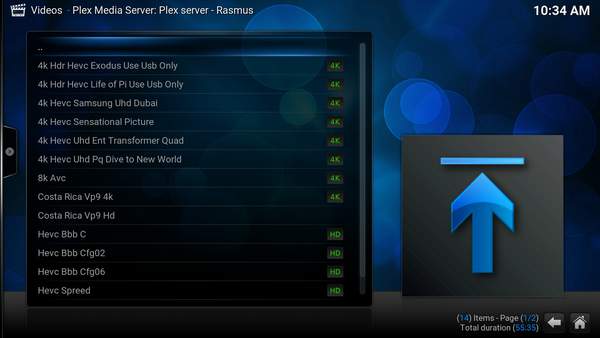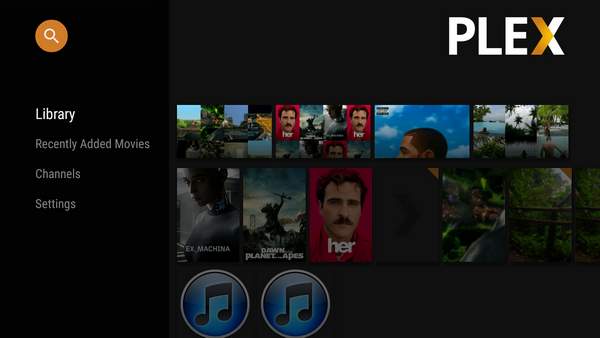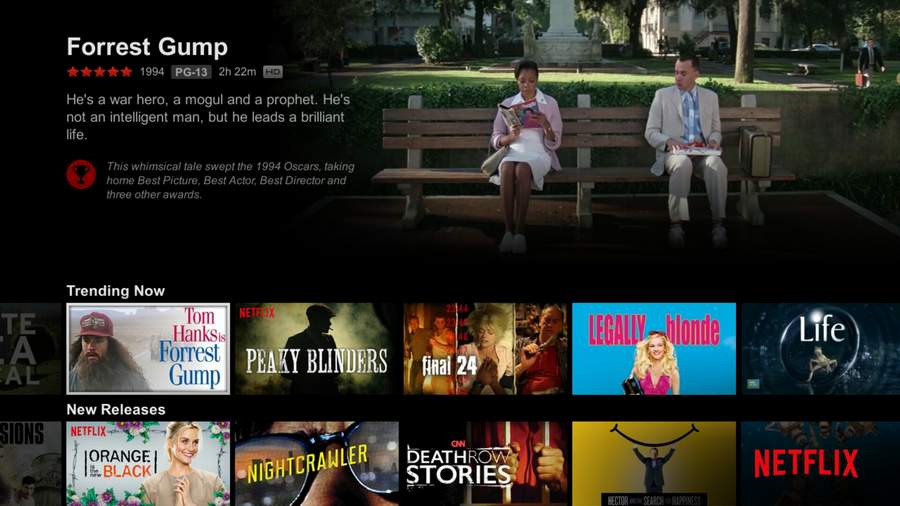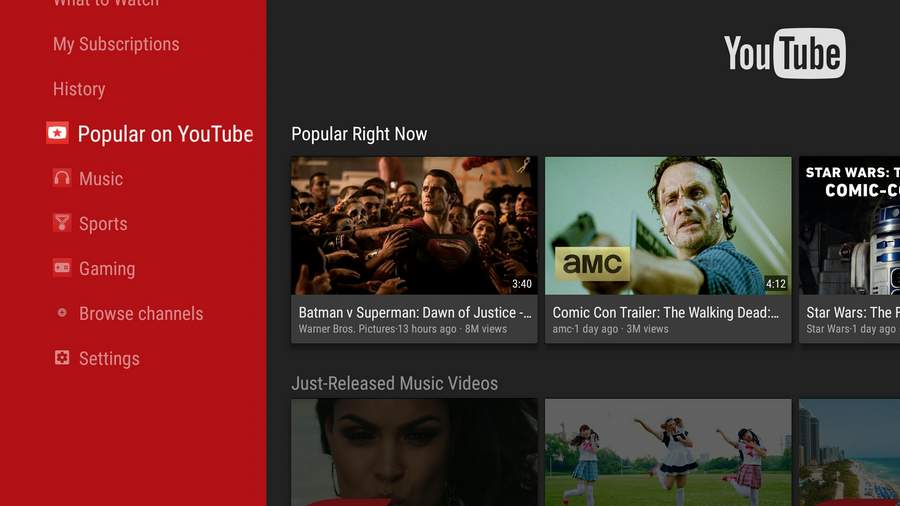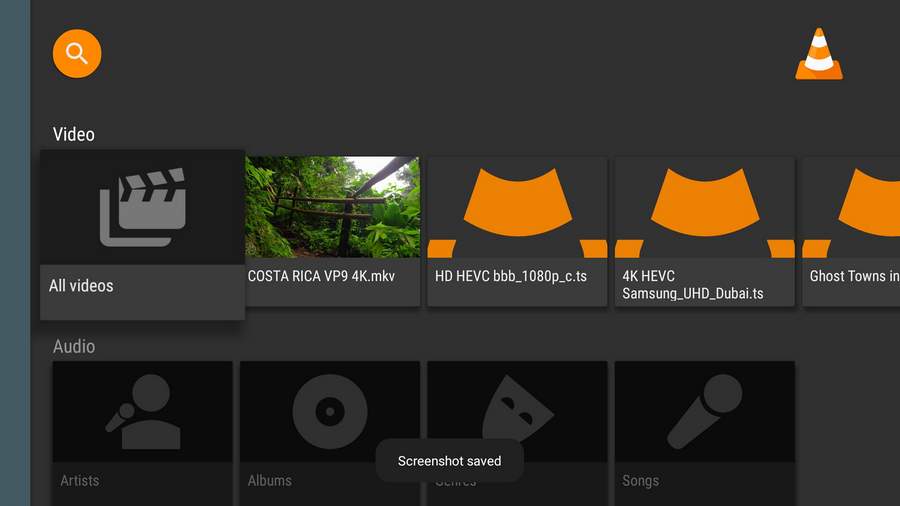Review: Nvidia Shield
First impressions - User interface - Measurements - SHIELD as a game console - SHIELD as a media player - Conclusion
Nvidia Shield is one of the first game consoles built on Google’s new "Android TV" operating system. Most of us normally associate a game console with a big bulky black box made by Sony or Microsoft so can Nvidia and Google really pull this off? Besides being a game console, Nvidia Shield has the muscles to handle 4K video files, including 4K streaming from services such as Netflix and YouTube.
Is this the box we have all been waiting for? A game console and a media player in one? The ultimate media player? We intend to find out by putting the 500GB version on the test bench.Price and retailers:
Specifications
Tegra X1 SoC
CPU: 1.9 GHz, 4 ARM A57 cores + 4 ARM A53 64-bit cores
GPU: 1000MHz Maxwell (256 cores)
3GB RAM500 GB HDD (16GB in non-pro version) Vertical (requires optional stand)
Horizontal(HxWxD) 2.5 x 21 x 13 cm 0.65 kg HDMI (1x 2.0)
USB (2x 3.0)
micro USB (1x 2.0)
Ethernet (gigabit)
micro SD slotIR receiver 7.1 audio + HD audio at 24-bit/192 kHz WiFi (2.4 & 5GHz – n + ac standard - MIMO)
Bluetooth 4.1MPEG2
MPEG4
HEVC
VP9Android TV (5.0)
Nvidia GRIDShield game controller
Third party bluetooth game controllersShield remote (optional)
Third party bluetooth remotesQuick start manual
Shield game controller
HDMI cable
USB cable
Power adapterSubscribe to our Newsletter, Facebook, twitter or RSS to receive notice when new reviews are publishedFirst impressions
Nvidia Shield is bigger than other media devices such as Roku, Apple TV, and Nexus Player, but significantly smaller than dedicated game consoles such as PlayStation and Xbox. The box is surprisingly heavy for its compact size.
Standing next to our PS4, Shield actually looks like a cute little brother with the same mix of matte and glossy black plastic and some awkward light effects that resemble something out of a teenage dream. Luckily, you can hide it behind furniture and control it with bluetooth remotes that do not require a clear line of sight.
Connector ports are found on the back side of the box. We found HDMI (2.0), 2x USB, a micro USB, ethernet, and a SD card reader. The built-in power supply can run 110 and 220 Volts so you can import it to other regions from the US without issues. The only thing you need is a passive plug converter at the power outlet end.
Be aware that Shield ships without a remote control ($50 extra). There is a game controller in the box that you can use as a remote but it is not an optimal solution for Netflix, YouTube, and general app use. If you have another bluetooth-based remote control it can be paired with Shield. Strangely, our remote from Nexus Player did not pair but our remote from Amazon Fire TV did.
Nvidia’s game controller will look familiar to tablet Nvidia owners. The design might look familiar even to PlayStation and Xbox One fans. It has four action buttons, two analog sticks (with push buttons embedded), four shoulder buttons and arrow keys. More on that later.User interface and Features
The setup process is straightforward and identical to other Android TV devices we have tried. Google recently added support for most common languages, so you should be good to go. After that, you need to connect to your WiFi and log in to your Google account.
Several apps have been pre-installed, including YouTube, Google Play Movies, Netflix, and Plex (which was surprising). The user interface is based on four rows of icons; on top recommendations based on your viewing patterns, below a "Shield Hub" row, below that a row of games, and at the bottom another row of installed apps.
Compared to Nexus Player, which was the first Android TV box, Nvidia’s row of in-house services is placed just below recommendations. This makes sense since Nvidia Shield is first and foremost a game console. What doesn’t make sense is why Netflix is located there instead of in the same row as other apps. However, this is pretty much as far manufacturers are allowed to go in terms to customization of the user interface. Mobile phone manufacturers are allowed to develop skins for Android phones but TV/box manufacturers are not.
The recommendations engine is still a strange bird. It is clear that Google wants developers to use the API to make their content appear and be indexed. But for now "recommendations" mostly consist of movies from the Google Play Movies service, some games, Nvidia-related stuff, and pretty random YouTube videos, making it appear more as a way to push Google’s content - and maybe eventually ads - than recommendations. Not even Netflix, which seems to always be on the forefront of new things, has bothered to take advantage of the possibilities.
As Google amasses more data on your TV habits - and they will - and once third-party developers start taking advantage of the APIs to integrate its content in the algorithm, the recommendations bar will likely prove more useful.The same goes for the voice search function. The idea is to search across and deep in apps but developers need to enable it and most have not. For example, even if you are a Netflix subscriber and you are logged in to your Netflix account on Shield, a voice search for House of Cards will not bring up the show on Netflix. Instead, it will suggest that you pay for Netflix on Google Play Movies for the modest price of three months’ Netflix subscription per season. We think we’ll skip but thanks!
A recommendations bar and a unified search function is a powerful idea, but so far Google has yet to deliver, and I must say that I’m surprised that so little has changed since we received the Nexus Player last November. In fact, nothing has really changed in this area over the span of eight months.
You can download new apps from the Google Play store. Only apps that have been developed specifically for the TV screen are available. If you want to install Android apps for phones/tablets you will have to sideload them but be aware that most will not work well on a TV. This structure of filtering apps ensures a good user experience but also means that there are still a lot of key services missing on Android TV, including HBO, Amazon Instant Video, ESPN, CBS, and Vudu. There is nothing Nvidia can do about that.
Really, there is not much new to report in this area if you have already read our review of Nexus Player. Jump in there for more thoughts on the user interface of Android TV.Measurements
In this new "measurement" section we will include all measurements and our suggested calibration settings. If you want to learn more about our test methodology click here.
Be aware that the stand-by consumption never falls below 4W – even after an entire night – which is strange.
Power consumption Out-of-box Calibrated On (idle) 5.3 W - On (video streaming) 6-9 W - On (gaming) 8-17 W - Standby 4.6 W -
Time measurements Time Start-up (until responsive – from standby) 5-6 s Start-up (until responsive – cold start) 33 s Netflix app start-up time 1.5 s (cold start 16 s) Youtube app start-up time 2 s (cold start 11 s)
Video file Specs Status Dubai 4K 4K (3840x2160 pixels) – 23.976fps – 10 bit colors - BT.709 color space – 4:2:0 subsampling – 51.4 Mbps bitrate – HEVC - .ts file Works Costa Rica HD HD (2560x1440 pixels) – BT.709 color space – 4:2:0 subsampling – 6.54 Mbps bitrate – VP9 - .mkv file Works Costa Rica 4K 4K (3840x2160 pixels) – BT.709 color space – 4:2:0 subsampling – 12.71 Mbps bitrate – VP9 - .mkv file Works Big Buck Bunny HD HD (192x1080 pixels) – 8 bit colors - YUV color space – 4:2:0 subsampling – 2.2 Mbps bitrate – HEVC - .ts file Works Dive to New World 4K 4K (3840x2160 pixels) – 23.970fps – 10 bit colors - BT.709 color space – 4:2:0 subsampling – 51.4 Mbps bitrate – HEVC - .ts file Works Ghost Towns 8K 8K (7680x4320 pixels) – variable frame rate – 8 bit colors - YUV color space – 4:2:0 subsampling – 20.7 Mbps bitrate – AVC - .mp4 file Fail Life of Pi 4K HDR HDR – PQ format - 4K (3840x2160 pixels) – 23.976fps – 10 bit colors – BT.2020 color space container - 4:2:0 subsampling – 44.8 Mbps bitrate – HEVC - .mp4 file Works (but requires HDR-capable TV) Sony FIFA World Cup 4K 4K (3840x2160 pixels) - 29.970fps - 8-bit colors - 4:2:0 subsampling - 94.2 Mbps bitrate - AVC - .mkv file Fail Star Wars 7 trailer 4K 4K (3840x2160 pixels) – 25fps - 8-bit colors - 4:2:0 subsampling – 10.1 Mbps bitrate – AVC - .mp4 file Works Ex Machina clip HD HD (720x304) - 23.976fps - 8-bit colors - 4:2:0 subsampling - 2.2 Mbps bitrate - mpeg4 Xvid - .avi file Fail, heavy stuttering (but works in Kodi/Plex) Her clip HD HD (720x464) - 29.970fps - 8-bit colors - 4:2:0 subsampling – 0.7 Mbps bitrate - AVC - .m4v file Works SHIELD as a game console
A game console based on Android and mobile hardware? Most people will scoff at that notion but when you dig deeper you will find that Shield is actually quite powerful for such a small device. Comparing it to a PS4, it is probably 5-6 times smaller and its power consumption is almost a tenth of PS4’s.
It is not as powerful as PS4 and Xbox One, but Nvidia claims that Shield is twice as powerful as last-gen consoles such as Xbox 360 and PlayStation 3. Shield delivers approximately 500 Gflops compared to approximately 250 Gflops for last-gen consoles. We did not take performance measurements – they are already out there (1, 2) – but others have demonstrated that its CPU is approximately as fast as Galaxy S6 but iPad Air 2 still holds the throne for CPU performance among ARM-based devices. That is noteworthy since the two other devices are mobile devices running on a battery. Shield has no such constraints because it is connected to a power outlet. However, Shield pulls away from these devices in graphics (GPU) performance (twice as fast), and that is clearly what matters to Nvidia.
Shield comes bundled with game controller. You can use other controllers (including keyboard and mouse) but Nvidia recommends its own one since it connects via WiFi Direct to bring down controller lag. We found the game controller somewhat clunky and cheap but it works and the button layout is very familiar. The keys have some resistance and generally feels good to use, although cheaper than expected. Some of the keys squeak when pressed. Nvidia’s controller cannot match the quality of the PS4 and Xbox One controllers, in our opinion. But we had longer battery life and never experienced any controller lag!
Notice the grey area at the bottom. This is actually a mouse trackpad. When you touch it a mouse cursor will appear on screen, letting you play typical PC games built for mouse interaction. Still, it feels mostly like a backup solution. It is too small to be useful. The green area on top is a touch-sensitive button that can wake the console from sleep. A long-press brings up an overlay menu in games with options to record gameplay, take screenshots, and share everything on Twitch. From here you have Twitch video settings (low, medium, high), and more.
Most of us still associate a game console with a closed, polished and controlled system. Android on the other hand has been a mess over the years, even the most hardcore fans will have to admit that. It has a depressing history of late or missing updates, and too many low-quality apps. Is that really fit for a game console?
To answer that we need to start from the beginning. Google was quick to confirm that "Android TV" will always look like Android TV. Manufacturers are not allowed to put a skin on it. Manufacturers are allowed to pre-install some apps and will be able to issue updates specific to that box, but Google controls the Android TV experience. This is important on a TV where you sit several meters away. Another important factor is the fact that you will only find TV-optimized apps in the Google Play Store. Google approves apps and games only if they work on a TV screen, which for games usually means game controller support. This is the foundation that Nvidia Shield builds on. So far so good.
Nvidia is approaching games from three angles:
The first approach requires no further introduction. Just find the game you want, buy it and wait for it to download and install on the built-in hard drive. There are no major AAA titles available in the Google Play Store at the moment. There are still some great games such as Machinarium, Doom 3 BFG, The Walking Dead, The Wolf Among Us, Badland, Leo’s Fortune, Trine 2, and Rayman Fiesta Run. Seriously, these are great games that you should try, but they are hardly AAA titles.


A selection of games on GRID:
The Raven: Legacy of a Master Thief
Batman: Arkham Asylum + Arkham City
Saints Row: The Third
The Witcher 2: Assassins of Kings
Red Faction: Guerilla
F.E.A.R 3
DiRT 3
The Lego Movie – videogame
Strider
Risen 2: Dark Waters
Devil May Cry 4
Dead Rising 2
The Vanishing of Ethan Carter
Alan Wake
LEGO: Harry Potter




For now, it is mostly reruns of old games. This "old school" approach cannot match PS4 and Xbox One, simply because Shield is not powerful enough to run the latest and greatest games even if they were available on Android (and they’re not).
Maybe a third or fourth edition will be able to match the hardware of the dedicated game consoles, but new consoles will appear, and even then a gaming PC will be so much more powerful. One could argue that Android TV could be the game console for casual gaming, just like we use our phones and tablets for casual gaming, but that is clearly not what Nvidia is aiming for here.
Then there is the "bridge" approach. Nvidia knows that you own and love PC games so it has made it possible to stream games from a PC to the TV screen via Shield - if you have a recent Nvidia graphics card that is. Unfortunately, we do not have a PC with a supported Nvidia graphics card and we are not upgrading before Oculus Rift hits the market so we cannot comment on this approach. Sorry.
The last approach is a cloud streaming service named Nvidia GRID. Nvidia has set up huge data centers that are capable of running pretty much any game. Your game console or PC will never be able to even remotely match the raw muscle power of a huge data center so Nvidia imagines that you can get access to any game, even AAA titles, instantly. No download, no waiting times. Games are streamed to your screen, just like Netflix is streaming video. The challenge is obviously that you need a very fast and stable internet connection and even then you might experience lag for several different reasons. Simultaneously Nvidia needs to constantly build out and make sure that its servers are up and running.
So, the interesting question is whether Nvidia can make it up with GRID?
They actually might have a chance. This is an interesting discussion and an entirely new paradigm for gaming. Many gamers will likely rule out game streaming but that just shows lack of perspective. Just look at how fast our internet infrastructure is expanding. We have been able to stream HD quality video over the internet for less than a decade. Imagine where we stand in 10 or 15 years from now. The internet expands not linearly but exponentially. We will have access to 1 or even 10 Gbps internet quite soon. Now tell me again that game streaming will never work. Of course it will - just like video streaming services have already surpassed TV broadcasters in video quality, and will surpass disc formats at some point. Nvidia believes that the time for game streaming is now.
In our testing we found GRID to be surprisingly good for first-generation service. After signing up you get access to a catalogue of games for a monthly fee (yet to be announced). Click on a game, wait maybe 10-20 seconds and you are in action. When you think about it, it is simply amazing. And very empowering.
The user interface for GRID is not great. It is clearly the Android TV icon row repurposed for games but it doesn’t do a very good job of presenting the games in a proper way. Pictures are too small and descriptions too short. There are no game trailers videos or additional content. Nvidia, you can much better.
The games are not scaled-down versions. They are full-length PC games with good graphics. GRID basically runs a version of the PC game on the server. The way GRID works is like any modern streaming service. It will evaluate your internet connection and provide you with the best possible picture that your connection can pull down. If other persons in your household start using the internet, GRID will automatically adjust. They choose speed over picture quality and for a game streaming service that is probably a wise choice. For us, it worked even while streaming music in another room.
We were not located in the US during our testing of GRID, so the stream has to travel far, which sometimes affected performance but for most games it was perfectly enjoyable. We finally got to try some of the games that have been exclusives to certain consoles or platforms. The catalogue of games on GRID is not amazing but there are several quality games to be found, however, mostly last-gen titles.
The latest releases are not yet available but Nvidia has promised more to come for GRID so we will reserve judgment. The most problematic games for GRID are FPS (first-person shooters) and racing games where milliseconds count. Nvidia has a performance test that you can run and our internet passed the test but failed to reach the "recommended" limit for one (out of four) evaluation parameters.
Once Nvidia builds out the GRID network of servers and sets up servers closer to your home, performance should increase, and we are excited to see where it takes us in the years to come. As you probably know, Sony is also giving game streaming a shot with PlayStation Now. The Japanese company has said that in the future they want us to think of "PlayStation" as "a platform for games" instead of "a physical game console". GRID will also come to other devices soon. In essence, you just need an internet connection, a display, and a game controller.
Note: The pictures below are from the beta of Geforce Now, which used to be called Nvidia GRID. It has now been officially launched.
So is Nvidia Shield a contender to the throne? All things taken into account, no. It is powerful but not powerful enough. It has games but not enough big AAA tiles. Between the occasional crashes and freezes it still feels very "Android like", a little too much for a dedicated game console. A third or fourth-generation Nvidia Shield might actually be able to run the important games from a hard drive. Our biggest hope is GRID. If Nvidia can manage to get game studios on board and if it makes good on its promise to expand the server network, GRID could be the future of gaming. The idea of game streaming is powerful and can, in time, change the industry fundamentally. But right now, we wouldn’t pay a lot to get access.
SHIELD as a media player
Nvidia Shield is several times more powerful than most other media players out there and has extensive support for 4K (HEVC & VP9 hardware decoding). Many people therefore expect it to be killer media player of local media files.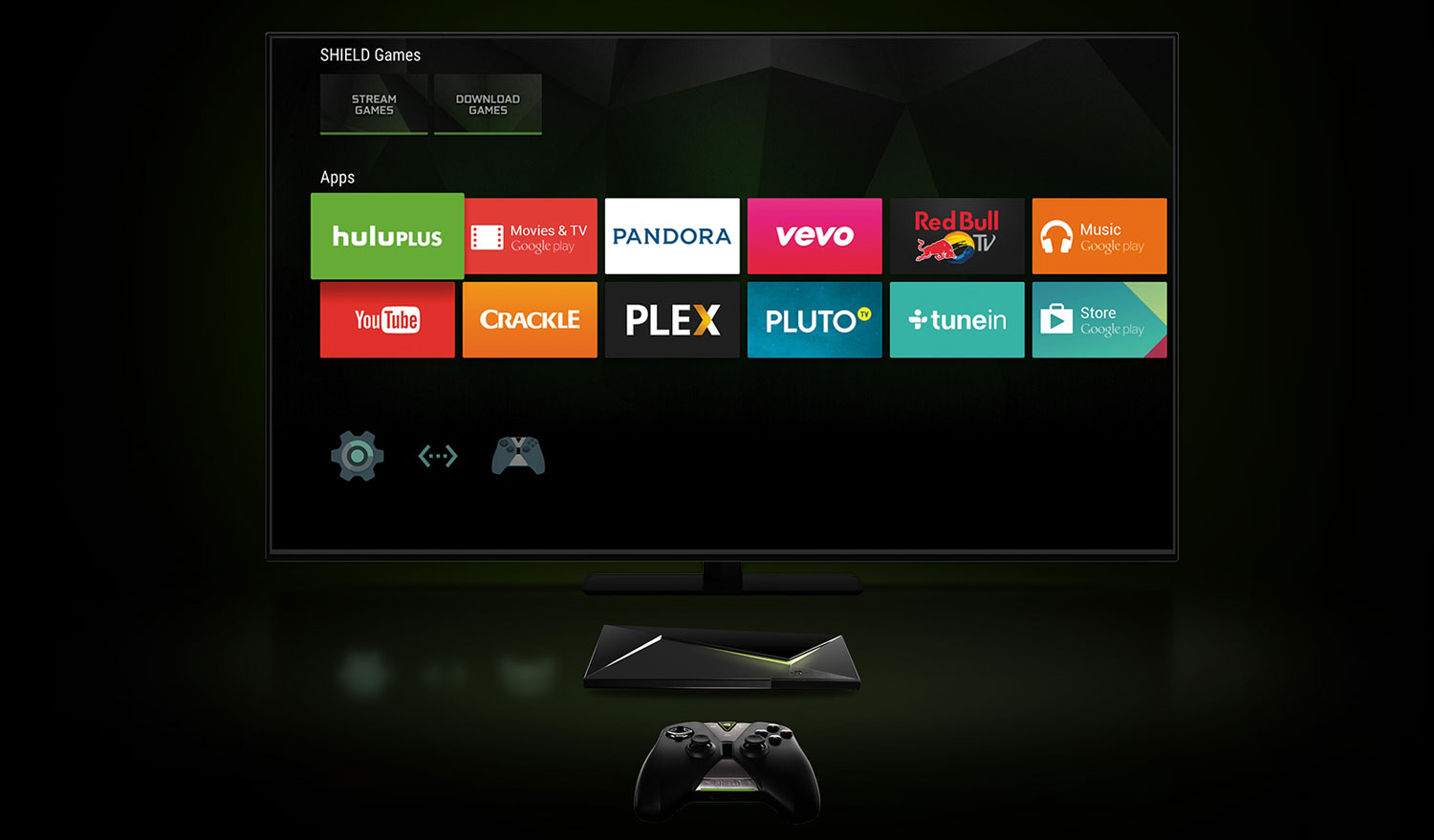
You have two options if you want to turn Shield into a media player for locally-stored media files. You can either connect a USB stick / hard drive to one of the two USB 3.0 ports on the back or you can stream content from a NAS or PC over your home network, either via WiFi or an ethernet cable. There is a built-in "Photos & Videos" app that supports a range of different video, audio, and photo formats. If you want more options you can download other apps such as Plex, Kodi and VLC. The first comes pre-installed and Kodi is now available from the Google Play store in a beta version.
Kodi and Plex are constantly under development so we used the built-in “Photos & Video” app to evaluate how capable Shield is by using a suite of different video files/formats. Our findings are presented in the measurements table (go there).
Shield ate almost everything we threw at it. As you can see from the table, it supports HD and 4K in H.264/AVC, HEVC and VP9. It supports 10-bit colors and video encoded in the BT.2020 color space container. As noted above, it even played our 4K HDR (high dynamic range) test file but you obviously need a HDR-capable TV to watch it. If you try watching it on a non-HDR TV it looks very strange. Two of the only files Shield rejected were our 8K video file – no surprise there – and a very high-bitrate 4K file encoded in AVC (which was never intended for 4K). For some reason it also struggled with an Xvid-encoded file when played from the built-in "Photos & Videos" app. It worked in Kodi and Plex. All in all, pretty great.
Shield automatically downscales 4K video files if you connect it to a HD display.
Shield also supports HDMI CEC, which means that if you turn Shield on, your TV (needs to support CEC too) will automatically switch to that input. CEC also allows you to do other things. Another side note; throughout testing, even while playing games, Shield never made a noise. It is very quiet. It feels a little warm to the touch after a few hours but it never gets hot.
Kodi
Kodi recently came to the Google Play store for Android TV. However, we quickly found Kodi to be lacking in some areas. Apparently, Kodi has released a beta release for Android TV, which is the version found in the app store. If you sideload the normal Android version from a USB file, Kodi runs better. This is not an optimal solution and we wonder why Kodi has chosen to release a half-finished version as the official Android TV version.Anyways, we used the official version for Android TV because it is optimized for TV / 4K. Kodi looks familiar, and the default skin will let you group content into video, music and photos. We used the same video clips, music and photos to test Kodi, and it worked well as long as you stick to SD, 720p and 1080p files. You can also play files with high bitrates but that usually requires a wired connection to the router. Kodi on Android TV supports subtitles, IMDB integration, extensions, and more. Forward/rewind works well, too.
But jumping to 4K clips presented some issues. Sometimes Kodi would crash, and jump to the home screen of Android TV. Some HEVC-encoded clips would not play, whereas others would. Some VP9 clips suddenly crystalized into psychedelic colors and patterns. Still, the 4K playback experience through Kodi was still a bit better than on Plex once we got some 4K video to play, but we experienced many crashes and issues with 4K overall.
Kodi is not ready for 4K prime time on Android TV yet but still the good-old and popular Kodi when you want to enjoy HD and SD. Kodi supporters will likely enjoy Kodi on Shield.
Plex
Plex is pre-installed on Shield. It adopts the user interface of Android TV with "now playing" row on top, channels below, and settings at the bottom. It still feels like the Plex experience with a default graphic overlay that feels more welcoming that Kodi. Some users might prefer this experience for general use cases such as music playback from a server.Plex can connect to media servers, such as Plex Media Server, on a PC/NAS but also other sources such as iTunes (music, podcasts, video etc.) on Macs or web servers. We tried to play some of our usual test clips and high-resolution photos through Plex and it handled music and photos without issues.
However, Plex struggled to make sense of some of our HEVC-encoded 4K clips, and failed to load or even transcode them. Some other HEVC clips would play but Plex clearly transcoded the most of our files, and it looked quite bad. It was able to playback VP9-encoded 4K video but it stuttered over a 5Ghz "ac" WiFi connection. The HD version of the same clip was smoother but not perfect. It obviously helps to give Plex some buffer time, if you have the patience.
Plugging a cable into helped and most video clips would play fine, except some HEVC and VP9 video clips. We use high bitrate clips to test the capabilities of the app and we should note that SD, 720p and even low-bitrate 1080p were processed without hiccups. This was to be expected but given that Shield is a 4K-capable player we had hoped for a better 4K playback experience through Plex. We are probably still a few years away from that.
Update: Plex now supports native HEVC decoding after an update. This improves 4K playback considerably.
A note of relevance; Android TV runs 60Hz per default. Google has already added to option for developers to use other frame rates, such as 50 and 24Hz, but they need to enable it themselves and many have yet to do so. This means that sometimes frame rate conversion will occur and lead to some stuttering in videos. This is clearly the wrong approach. Google should instead force Android to respect the frame rate of the content, ideally work with TV manufacturers and box makes to adopt an "adaptive frame rate" system in future versions.
Another note that applies to every app; Shield supports 24Hz but it does not supports 23.976Hz, which is the format that most movies are exactly presented in. Usually when people talk about 24Hz they mean "23.976Hz & 24Hz" so it seems like a stupid omission (fixed - see update in conclusion). Nvidia has said that it is "considering" adding that together with bitstreaming of HD audio (fixed - see update in conclusion). DTS and Dolby Digital 5.1 can be passed through as bitstream audio. We suspect that the 24Hz issue is actually related to Android TV so Google will likely have to address it in a future update. Until Google does, some 24Hz movies will stutter at tiny bit 2-3 times per minute. We know from experience that some people find it annoying, whereas others never notice it.
Neither Kodi nor Plex are ideal 4K media players yet. We suspect that much will change in the coming years but so far we are not convinced that Shield is the "ultimate media player". It certainly has its advantages such as broad native supports for 4K formats, but it lacks polish. The built-in "Photos and Video" app on Android TV actually has broader/better file support than Plex and Kodi at the moment, and accepts more 4K video formats, but it needs a USB hard drive to be connected and the user interface is not very good.


Netflix, YouTube & others
Because Shield is built on Android TV it obviously offers access to all the streaming apps available, including Netflix, YouTube, Hulu, and many others. But there are also key apps missing such as HBO.Some of the missing services can be "cast" to the screen via Google Cast (the system behind Chromecast). There is not much to add on this matter. It works just like a Chomecast and has support for the same apps. You just open the app on your phone or tablet (Android or Apple iOS) and press the cast icon. From here, the Shield takes over the stream to the server and you can use your mobile device for other things.
Still, we would like to see native apps running on Android TV. HBO Now and apps from CBS, Vudu and Fox are coming soon, says Google.

The Netflix app is based on Netflix’s standard user interface that you might have seen if you own a recent Smart TV or PlayStation 4. The user interface consists of row, in fact much like Android TV each recommending or organizing content for you, based on your viewing patterns. The app supports user profiles and all the other well-known Netflix features.
The real news here is that Shield is the first media player to support Netflix in 4K. Sure, Sony had a proprietary box for its TVs, but Shield is the first general-purpose media player to support 4K streaming. If you own an Ultra HD TV you will likely already have a Netflix app built-in but if you want a more full-fledged "smart" experience Shield might be a better choice.
Netflix’s 4K looks great, at times better than Blu-ray. The bitrate is sometimes a bit too low, mostly during movement or dark scenes, but in general it is a big improvement over HD. Netflix continues to add to its 4K library with Marco Polo, Daredevil, Sense8, and soon original movies and 4K HDR content. Most importantly, it is seamless. Just hit play and if your internet connection is fast enough (and have Netflix’s higher-priced 4K subscription) you get the 4K stream. This is possible because Nvidia Shield supports HEVC decoding.
You can also watch YouTube in 4K on Shield since it supports VP9 decoding that Google has decided to use instead of HEVC that Netflix and others have chosen. There is some pretty good 4K footage on YouTube already, and it is probably the largest library of 4K content today, but it is obviously not movies and TV shows. Search for "4K" on YouTube and something will pop up. YouTube even has a few 4K video clip in 60 frames per second.
Amazon’s 4K streaming is still missing, as are many other key streaming services. The last apps to support 4K are Pluto TV and Ultraflix, but the latter uses so aggressive compression that it hardly qualifies as 4K.
Just one last note regarding the user interface; we still experience widespread bugs and at times even crashes. The Android TV interface still feels very, very unpolished and apps/games sometimes stop functioning for no apparent reasons. After our initial setup our box went into a crash loop so we had to do a full factory reset, which took several hours. We no longer experience that but we still get the occasional freezes and crashes. Sometimes it runs for hours without issues, other times it just acts up out of the blue.
We are still waiting for more services to launch 4K streaming but Shield supports most of what is out there, which makes it a good choice for anyone with an Ultra HD TV. But the ultimate media player? Not yet. It still lacks many key apps and services, even if you consider Google Cast support. It supports playback of locally-stored 4K and HD videos but there are some hiccups. However, it is powerful and is built on an open operating system so you can always install another player or optimize things, if you want to. When the crash issues and playback issues are ironed out and when the app catalogue expands, it might turn out to be a great media player.
Conclusion
Nvidia Shield is one of the first game consoles based on Android TV; Google’s operating system for TV. With its powerful hardware and a 500GB hard drive it supports games, apps, streaming, 4K video, and much more, but Google still dictates the general user interface and development pace. On top of that Nvidia has added its services such as Nvidia GRID and GameStream.Some fan sites have already called it a game console competitor. It is not. Nvidia is clearly aiming for top performance and AAA games, it is in their nature, but Shield only ever reaches "average". It tries to build a bridge between the old way of downloading games and the new way of cloud streaming games through GRID, which Nvidia hopes will be the future of games. GRID worked surprisingly well during our testing and having access to a catalogue of games that you can play instantly is very empowering, but it still needs some polish - and better game titles. We would not consider purchasing Nvidia Shield as our primarily game console but we would consider adding it as our secondary box.
Shield’s biggest strength is probably 4K video support. It can do things that no other media players can such as streaming 4K quality from Netflix, YouTube and others. It supports HEVC and VP9 decoding, which means that you can also play 4K videos stored locally on your home network. Kodi and Plex are there to help you but are not 100% prepared to take on 4K yet. We experienced almost daily freezes and even crashes, which are also related to Google’s work on Android TV, and as a media player there are some issues related to 24Hz and HD audio that Nvidia/Google need to address (fixed - see update in conclusion). Once they do, Shield could be a great media player. And compared to your HTPC it will actually stream Netflix in 4K (Netflix’s highest PQ tier for PCs is still 1080p).
All in all, Nvidia Shield is promising but unpolished. If not for the freezes, crashes and frustrations of Android TV, we would probably recommend it. It still feels like a first-generation product but in a bigger perspective, imagine Android TV integrating with your phone, tablet, and even home. This is something PS4 and Xbox One and other media players will never be able to do.
Update 06.11.2015: Nvidia has released several software updates that fix some of the issues that we encountered during our review. As a result we have removed "23.976fps & HD audio missing" from the table below, since the box now supports it correctly. The updates have also fixed some user interface bugs but we continue to experience several issues. The Geforce Now streaming service (previously Nvidia GRID) is now officially available
Compare prices for Nvidia Shield on Pricerunner
Price and retailers:
Apps is an evaluation of the app catalogue and the quality / user friendliness of the apps
Features is an evaluation of the built-in functionality and how useful it is, as well as build quality
User experience is an evaluation of user friendliness and the general use of the box, including the remote control
Total score weighted as: 40% Apps, 30% Features, 30% User experience.
All scores are calculated based on a moving maximum target, defined by what we currently consider the best on market. It is then presented as a percentage. This means that a score will fall over time as new and better media boxes set new standards. This allows you to compare scores across years. A score of 100% in a given category means that it is consider the best available media box in this category to date.
Features is an evaluation of the built-in functionality and how useful it is, as well as build quality
User experience is an evaluation of user friendliness and the general use of the box, including the remote control
Total score weighted as: 40% Apps, 30% Features, 30% User experience.
All scores are calculated based on a moving maximum target, defined by what we currently consider the best on market. It is then presented as a percentage. This means that a score will fall over time as new and better media boxes set new standards. This allows you to compare scores across years. A score of 100% in a given category means that it is consider the best available media box in this category to date.
Click for a more detailed explanation of the score system and our Awards
Supports HD & 4K (HEVC & VP9)
Nvidia GRID is promising
4K Netflix & YouTube
Media player + gaming in one
Freezes/crashes
Key apps missing
Not powerful enough
Game controller feels cheap