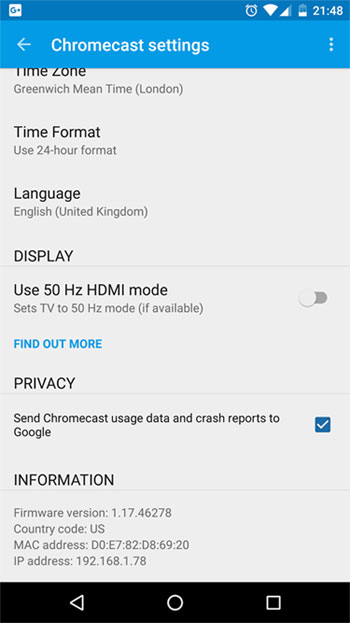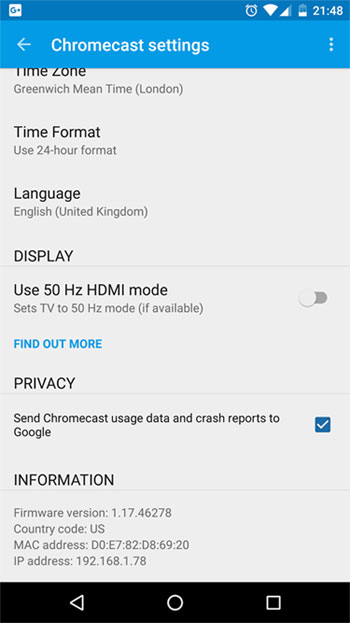Google has launched two versions of the Chromecast without support for 50Hz, which is the TV standard used in Europe. The company has now finally released a software update to make refresh rate switching possible.
50Hz on Chromecast
TVs in the US have traditionally used 60Hz while TVs in Europe have used 50Hz. The decision was made based on the electrical power standards in each region, and it has later manifested itself in production of TV shows.
Since the launch of Chromecast, Google has forced all TV content into 60Hz, even though Chromecast has been sold in Europe. The conversion from 50Hz to 60Hz cannot be made without introducing stutter in moving images. Not everyone notices the stutter right away but for some types of content, such as sports, it is very evident.

Google has now pushed out a software update for Chromecast to fix the issue. You have to manually switch between 60Hz and 50Hz but that is better than nothing. There is no auto refresh rate detection yet. The update does not add support for 24Hz either.
You can set up you Chromecast to run 50Hz through the Chromecast app for phones and tablets running Android or iOS. We currently only see the option on our old Chromecast – not the new version. However, Google says that it should work on both so it is probably only a matter of time.
How to use 50Hz mode
| Open the Chromecast app |
| Touch the Devices tab |
| Scroll to find the device card for the Chromecast you’d like to adjust |
| In the top right corner of the device card, touch the device card menu |
| Touch Device Settings |
| Under the Advanced section, touch the box next to Use 50Hz HDMI mode - Sets TV to 50Hz mode (if available). This will enable 50Hz HDMI mode on your TV |