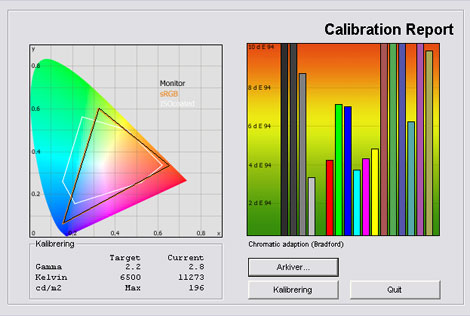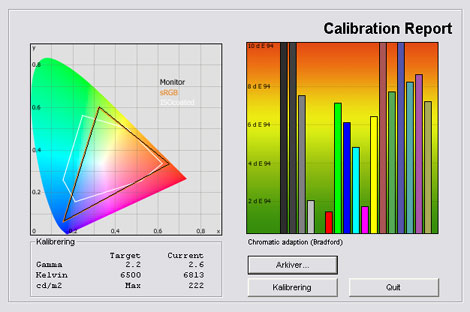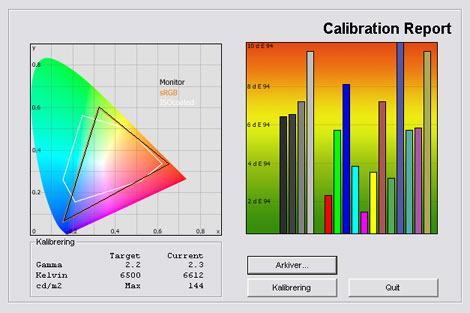Review: Philips 9704H
Philips 46PFL9704H review
Philips 9704H is one of Philips’ new high-end models and was awarded with “Best LCD-TV” by the EISA committee this year. According to EISA the reason for the Award is based on Philips new image technologies such as the LED Pro system that equips Philips 9704H with a LED backlight and local dimming.
But can Philips 9704H live up to EISA’s praise? And how well does the new LED Pro system perform – can it improve blacks to Pioneer KURO levels as Philips predicts? Find out in FlatpanelsHD’s review of the 46-inch 42PFL9704H here.This review has been translated from Danish and contains the introduction, measurements, pictures and a conclusion. Some sections have been excluded from the translation but the conclusion is based on the full Danish review on www.flatpanels.dk (Philips 9704H review). most future reviews will be fully translated.
9704H is available in 40 and 46 inches with the model names 40PFL9704H and 46PFL9704H
Panel size: 46-inch widescreen (LCD LED) Resolution: 1920x1080 Response time: 1 ms Contrast ratio: 5.000.000:1 (dynamic) Brightness: 500 cd/m2 Colour support: 16,7 millions Signal processing: 8 bit for each colour Viewing angles (H/V): 176/176 Dot pitch: - Panel (Type): LCD with LED Power consumption: 104W (typical) Wall mounting: Swivel stand: Dimensions (HxWxD): 70.1cm x 112.3cm x 8.9cm (without stand) Weight 25,4 kg Built-in speakers: Input formats: 480p/i, 576p/i, 720p, 1080i & 1080p (50, 60 & 24p) Inputs • VGA • DVI (can be converted through DVI)
• Audio (type) (Audio in/out)
• SCART (2 inputs)
• S-video • Composite • Component 
• HDMI (4 inputs)
• Andet Udgange • Audio (type) (1 output)
• SCART • S/PDIF (optical)
Tuners • Analogue • DVB-T • DVB-T (MPEG4) • DVB-C • DVB-C (MPEG4) • DVB-S • DVB-S (MPEG4) • Other
Price and dealer:
Our first impressions
Philips’ design philosophy has changed over recent years and their new TVs has soft, rounded edges.
9704H is built around a gray aluminum frame with a black outer edge.
The stand provides a solid foundation and allows the user to rotate the screen manually.
All inputs are located at the back and pointing out toward the back wall. Not very fancy, Philips.
On the left of the screen you find a USB input.Test tools
Our TV signal is DVB-S (satellite) from Canal Digital and DVB-T (terrestrial). We also have an analogue TV connection.
Testing is done with the DVE (digital video essentials) and Peter Finzel test DVD. Testing is also done with DVD, TV, Blu-Ray and Mediacenter/PC.
We also use our own monitorTest . The software supports some of the traditional test patterns used to evaluate displays as well as some new and unique test patterns developed by the people here on Flatpanels.
Sony PlayStation 3 is our Blu-Ray player.Functionality
The remote is very pretty and neat. First of all I love to see a remote control that is not hideous (yeah I’m talking to you, Samsung, Sony and Panasonic). Secondly, the remote seem to exude nexus between technology and simplicity.
The remote feels exclusive and fits well in my hand. The"source" button has a strange position though but sure, I can forgive that. The remote is also very similar to the one used on Cinema 21:9.
The first time you turn on the 9704 you are guided through menu stages in order to set up tuners, picture etc.
Philips 9704H has a wide range of options in the picture menu. These include: profile (personal, vivid, natural, cinema, games, and standard), contrast, brightness, color, hue, sharpness, noise reduction, color tone, 5-stepGRB (red, green, blue) and a Perfect Pixel HD system which includes the following: HD Natural Motion, 200Hz Clear LCD, advanced sharpness, dynamic contrast, dynamic backlight, and MPEG artifact reduction.
Finally there is a ambient light sensor incorporated. You can also turn this one of in the menu
The TV also has access to the Internet through Philips Net TV. From here you access YouTube, check the weather, listen to digital radio, check in at myalbum.com and more. All the elements can be accessed from a separate page, but I have the same complaint that I had with the Samsung, Sony and Panasonic Internet systems. The Web-part does not feel integrated. We have to access everything from s separate screen. Why not have RSS feed news scrolling at the bottom of the TV? Why not have all of FlatpanelsHD’s feeds scrolling at the bottom of the TV?
And yes, NET TV works and has a lot of fun small entertaining gadget and games for the children. I just don’t need this in my TV and personally I would not let it influence my buying decision when searching for a new TV. At least not the way it has been incorporated at the moment.
More captivating, however, is the feature to stream music, movies and images through DLNA, which has also been incorporated.
DLNA can be accessed with the"home" button on the remote. DLNA is optimized for music and images, though. The video streaming is ridiculous. I tried with DivX / Xvid files and even though the TV supports them, you cannot bear to watch it. Firstly, image quality is grainy and blocky. Secondly picture and sound is out of sync. Cinema 21:9 handles some of the other video formats but the sync problem is general as well as too many picture artefacts.
Music and image streaming works well with DLNA on Philips 9704HPower Consumption
Measurements on Philips 46PFL9704H seen below:
| Out-of-Box | After calibration | |
| Stand-by | 0,1 W | 0,1 W |
| SD viewing | 123 W | 81 W |
| HD viewing | 123 W | 81 W |
The measurements were made on the 46-inch version. After calibration, I measured power consumption of only 81 W. This is very impressive on a 46-inch screen and has to do with the LED backlight.
Also, please note that the flat panel TV uses less power after calibration. This is common on flat panel displays because many picture parameters are reduced during calibration.
Picture Quality
This section has been abridged when translated. The graphs, pictures and tables have been kept in order to show the results from our tests. After this section you can find the conclusion which has been fully translated and extended. Future reviews will be fully translated.Out-of-box picture quality is measured below:
The graph says this:
The number on the left is the delta value. Delta is a difference between two factors; here it’s the difference between the measured colour on the panel and the actual colour that is our target.
Philips 9704H does not have very good out-of-box settings. Everything has been maxed out and all picture controls are crazy.
This is typical Philips with very high artificial sharpness, oversaturated colours and a gamma from 3.4 in the dark grey tones to 2.6 in the light grey tones. Our target is 2.2 and the too high gamma values on Philips 9704H means that is has too low and dark colours.
Color temperature is also too high with at 11273 Kelvin. This creates a bluish and cold picture compared to our reference at 6500 Kelvin.
I tried shifting to the Cinema profile. The Cinema/movie profile provides the best picture quality on most TV sets. Below you see measurements on the Cinema profile.
The result is better but the gamma is still too high.
I did a complete calibration on 9704H. See the result below:
I was able to get more accurate gamma but I could not perfect it. I was able to improve colour reproduction also making colours appear much more detailing and balanced.
My settings after calibration:
| After calibration | |
| Profile: | Personal |
| Contrast | 50 |
| Lys: | 60 |
| Colour: | 50 |
| Sharpness: | 0 |
| Noise redcution: | Off |
| Colour tone | Warm |
| Perfect Natural Motion | Off |
| 200 Hz Clear LCD | On / Off |
| Advanced Sharpness | Off |
| Dynamic contrast | Off |
| Dynamic backlight | Best picture |
| MPEG artefact-reduction | Off |
| Colour improvement | Off |
| Ambient sensor | Off |
I have chosen not to do a complete RGB (red, green, blue) calibration, since it is simply not possible due to the consistently high gamma and dynamic circuits on 9704H. The colours are too intense and the best compromise on 9704H is to choose the colour temperature called warm in the OSD.
Picture quality is improved considerably after calibration.
Colour are never spot-on, however, and I was not able to get it right on 9704H – not even with the help from our hardware calibrator.
SD reproduction is fair after calibration but not very good before calibration.
HD is impressive but also lacks more accurate colours and gamma. This also means that shadow detail suffers – I’ll get back to that in a moment.
Response time on 9704H is very low due to the scanning backlight system. Movement is also smooth but the 200 Hz system does introduce some noise around moving objects such as a football player running.
The 200 Hz system is not active on HD signals.
Please note that the technology called Perfect Natural Motion introduces a lot of input lag on 9704H. Turn this one off if you’re gaming on gaming consoles.
To get back to black reproduction Philips has proclaimed that their new LED Pro system brings major improvements over last year's LED Lux system on the 9803H model.
The LED Pro system also features local dimming allowing the 9704H to dim light in zones in order to make reproduction of very deep blacks possible.
Philips has even said that the LED Pro system reproduces KURO blacks. But can it?
See our measurements below.
| Out-of-Box | After calibration | |
| Black level | 0,02 cd/m2 | 0,02 cd/m2 |
| Brightness | 196 cd/m2 | 144 cd/m2 |
| Contrast ratio | 9800:1 | 7200:1 |
Contrast ratio: +/- 50
I measured black at 0,02 cd/m2 which is the lowest our measuring equipment can measure and the same level of black reproduction that I got on the Pioneer KURO LX5090H.
You also experience the deep blacks in practice but also keep in mind that local dimming only has a certain amount of zones which means that you get white halos around for example white text on black backgrounds.
LED with local dimming can take black levels on LCD-TV to plasma levels but there it also depends on how well the manufacturer incorporates the technology. Besides the halo effect on 9704H the LED Pro with local dimming system has one major drawback. And it is a very significant one.
Shadow detailing is very dependent on gamma. And local dimming on 9704H modulates gamma. Put the wrong gamma curve on 9704H into the same hat with local dimming and you get shadow detailing on 9704H that is non-existent. All dark colours are simply reproduced as black on 9704H. This is critical and means that you lose all details in dark movies scenes, games etc.
I was able to improve shadow detailing on 9704H after calibration but not by much. The wrong gamma curve and too aggressive local dimming system means that you get very deep blacks but very bad shadow detailing. Not a very good compromise. See an example of good/bad shadow detailing below.

Left: Poor shadow detailing and poor blacks. Middle: Deep blacks but poor shadow detailing. Right: Good blacks and good shadow detailing
I also examined the clouding on 9704H and found nothing - absolutely nothing. The screen is perfect light homogeneity.
PC and media center connections
Philips 42PFL9803H supports 1:1 pixel mapping from a PC or a mediacenter. You just need to select the “just scan” option in the aspect ratio menu.Viewing angles
Viewing angles are not perfect. Colours look dull and dead from the sides Contrast is also reduced from angles.You need to sit in front of the 9704H in order to get the optimal picture.
Sound quality
Philips 9704H has a good sound system with clear treble reproduction and fair mid tones and bass. It’s not a substitute for home cinema system but it’s way better than the sound systems in the new slim TVsI still recommend a separate audio systems for the complete movie experience.
Conclusion
Philips 9704H builds on Philips ‘picture philosophy as we know it. This means a bad “out-of-box” picture with too saturated colours, a lot of artificial sharpness and a very bluish/cold image. In the factory settings 46PFL9704H is far from its potential.After some calibration we were can achieve great picture improvements and even though our calibration could not be perfected on the 9704H due to Philips wrong gamma and dynamic circuits, 9704H demonstrates that the LED Pro system is very interesting indeed as it is able to reproduce the deepest blacks I have ever seen on a LCD-TV. Picture quality on 9704H also has many other positive elements, such as good colour detailing and a good HD picture with smooth motion and low response time.
9704H has drawbacks, too, though. The colours are not perfect and stay oversaturated even after our attempt to calibrate the screen. This is because of the wrong gamma and the many dynamic circuits on 9704H. Shadow detailing is also bad; really bad. All dark grey tones and dark colours are reproduced simply as black meaning you get very dull and bad PQ in dark movie scenes, games etc.
The 9704H series has lots of built-in functionality with the NET TV (internet widgets), USB and DLNA. The systems are not very functional, though. Personally I would not recommend that you put emphasis on these features. Philips 46PFL9704H has a very low power consumption of just 82 W.
All in all 9704H has cons that makes the pros seem less convincing. The LED Pro demonstrates that the LCD/LED technology is able to reproduces very deep blacks. But the issues with shadow detailing, colour reproduction and gamma ruins the experience - and it is a shame and not acceptable on such a premium priced TV.
EISA? Well, I wouldn’t count on them to make my next TV recommendation.
9704H is available in 40 and 46 inches with the model names 40PFL9704H and 46PFL9704H
| Pros | Cons | Target Group |
| Fair picture quality after calibration | Out-of-box settings | Living room |
| Very deep blacks | Shadow detail | Home Cinema |
| Remote | Viewing angles | |
| LED Pro | Colour reproduction | |
| No clouding | Halo from LED Pro |