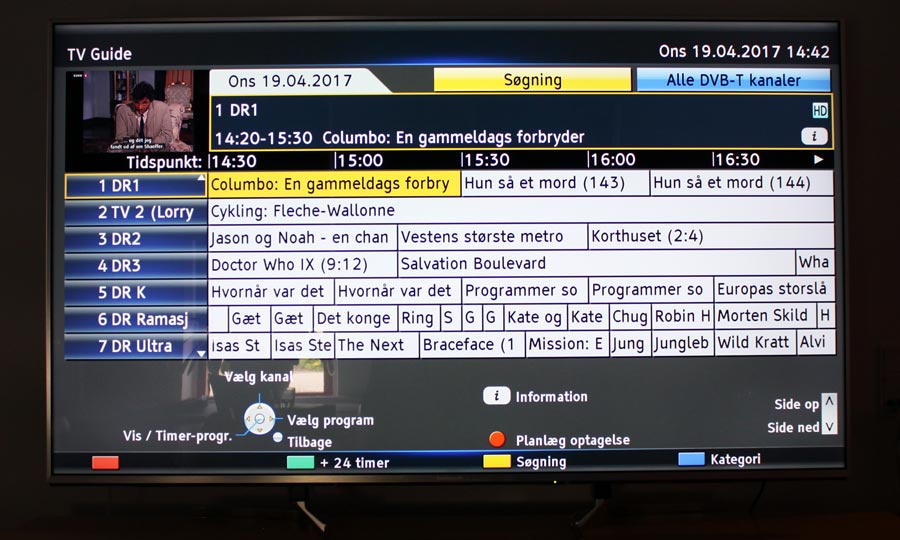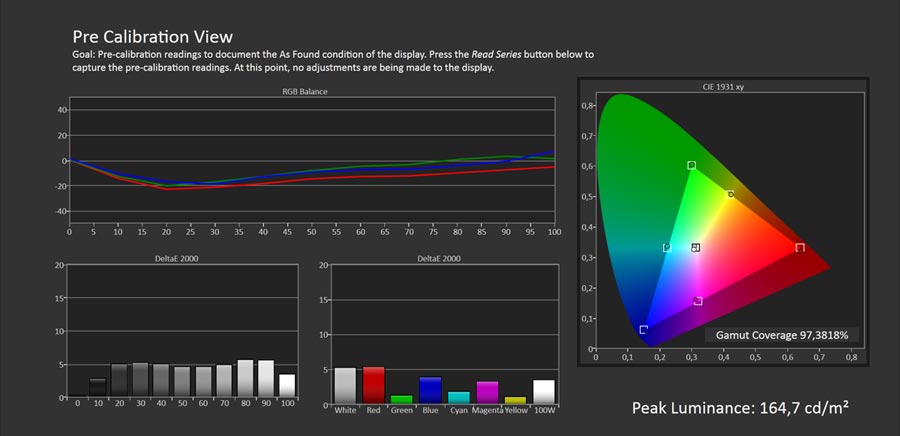Review: Panasonic EX700
Panasonic’s DX900 flagship TV from 2016 will carry over into 2017. The company has decided to instead launch a range of new mid-range LCD models, and EX700 is one of them. It comes packed with 4K resolution and HDR support. Mozilla has thrown in the towel so Panasonic has decided to take matter into its own hands and continue development of Firefox OS in-house.
There are no eye-opening new features on Panasonic’s 2017 LCD TVs but the company delivered solid picture performance at reasonable prices with last year’s TVs so the big question of course if whether EX700 can build on that? And are mid-range TVs in 2017 capable of reproducing decent HDR? We will examine that and more in our in-depth review.
Panasonic’s 2017 TVs are available in Europe only.Price and retailers:
Specifications
58" Ultra HD (3840x2160)
HDR10 & HLG
DCI-P3 color spaceVA LCD with edge LED Stand (fixed)
Wall (VESA 400x200)(HxWxD) 80.8 x 129.5 x 4.1 cm (without stand) 23 kg 3x HDMI (3x 2.0)
3x USB
Ethernet
1x CI+Optical
HDMI-ARC (1x)
Headphones2.0 stereo (20W) DVB T/T2/C/S2
WiFi (ac standard)MPEG4
HEVC
VP9Firefox OS Panasonic Remote
Panasonic TV Remote 2 appManual
Remote controlSubscribe to our Newsletter, Facebook, twitter or RSS to receive notice when new reviews are publishedFirst impressions
In 2016, Panasonic introduced what it called the ”Switch design”, which means that you have the option to position the feet in wide or narrow configurations. With EX700 you can also turn the base around to give the TV a different look.
The switch design offers flexibility and Panasonic explains that while in general people are shopping for larger TVs, furniture at home can set some limitations to the size of the TV. In such cases, it can be practical to position the pedestal in the narrow configuration. We tried all four configurations and it is very easy to… well “switch”.
EX700 looks fairly elegant but neither flashy nor high-end. As you examine the thin bezel more closely you find that it is just a thin metal sheet wrapped around black plastic, which is typical for a mid-range TV like EX700. For more premium materials you need to pay more.
The plastic back has some texture to it and the usual ”bump” at the lower half. Many ports are positioned on the side of the TV but a few face the wall, including 2x USB ports, Ethernet, optical audio, and analog ports. I am tired of seeing analog ports capable of only low-quality SD resolution on 4K TVs but I am more tired of having to endure this mess (rear-facing ports) every year. The year is 2017 and many customers want to wall mount their TVs as close to the wall as possible, so why do some ports continue to face the wall?
Panasonic EX700 is based on a high-glossy LCD panel, which means that you will see reflections when watching TV in a bright viewing environment. Unlike OLED TVs that are also glossy but have very low reflectance, LCD panels consists of layers sandwiched together. A general rule of thumbs is that more layers, especially glass, in a screen lead to more reflections.User experience & features
In 2015, Panasonic partnered with Mozilla to integrate Firefox OS in all of its Smart TVs. It continued to do so in 2016 but later that year Mozilla threw in the towel. Panasonic intends to continue development under a new banner - “My Home Screen 2.0” - but the core is still Firefox OS, which is an open source project. And yes, there are still several references to Firefox OS throughout the menus that Panasonic apparently have forgotten to remove.Operating system & smart TV
Can Panasonic really pull that off? You have to remember that Panasonic actually at one point wrote software for its TVs but it was so poor that they were more or less forced to embrace a third-party platform in a market that was gravitating towards ”Smart TVs”. To us, it rings hollow. Panasonic is not exactly famous for its work on software. We suspect that the real reason is that Panasonic did not have enough time to find a new partner. Of course that is pure speculation on our part.
The company says that there are some new features in the 2017 TVs (see this article), including an updated media player that supports HDR video in the HLG format. We can confirm that it works as intended (see measurement table). In February, Panasonic also touted a new Amazon Video app but it was nowhere to be found on our sample. We asked Panasonic who came back and said:
"Amazon is still under study, but no launch date yet".
Lastly, YouTube can now be enjoyed in up to 4K resolution with HDR. In the past, Panasonic TVs have lacked support for Google’s latest iteration of the VP9 format (VP9 Profile 2), meaning that YouTube videos were available in 4K but not HDR. We can confirm that YouTube HDR now works.
To be clear, we like(d) Firefox OS. It is a simple user interface that looks inviting. It is fast and reliable. However, also very, very limited. It has very few apps since very few developers have embraced the platform. Today, a platform lives and dies at the mercy of developers, and developers have simply not embraced it. Instead of taking the consequence, Panasonic has put Firefox OS on temporary life support.
EX700 also includes the full feature set of previous years’ models, including USB recording, in-house streaming, smartphone remote app, and more. These features are unchanged in form and function so I will not go through all of them here. Check last year’s reviews to learn more.Remote control and operation
The remote control is more or less identical. Panasonic has not changed the form for perhaps a decade (or more?). It was designed for another time but if you still rely mostly on the TV channel experience, it serves its purpose.
If you are more into streaming, it can be confusing to navigate the TV, especially because most of the buttons are redundant. As you can see, there is a Netflix button, which was introduced last year. Panasonic rarely removes button so instead it has added a new “My app” button that you can assign to your favorite app. For some reason, the company has decided to place the button next the playback controls instead of close to the navigational pad used to control the rest of the streaming app features.TV channels, recording & sound
There are no changes in the TV channel interface. When Panasonic switched to Firefox OS two years ago, it did not unfortunately update the channel user interface.
The year is 2017 and the TV guide looks like this.
To round off, we want to comment briefly on the built-in hidden speakers. Unsurprisingly, the speakers are a weak and bass is almost completely absent. The speakers sound a little bit like they are trapped in a can. However, voices are clear so for casual TV viewing they serve the purpose but for watching movies and watching games we will definitely recommend that you consider a pair of external speakers or a soundbar solution.Calibration
As usual, the out-of-box picture settings were worse than bad. We quickly moved on to a more accurate picture mode, which in the case of EX700 would be ”True Cinema” that we have included in the table below. It is still not great but visibly more accurate than the “Standard” mode.
True Cinema insists on using a crooked gamma curve that makes bright tones brighter and dark tones darker. It is a fairly common trick but it requires you to take into use the advanced settings in order to improve color accuracy. We did a light calibration, which got us some of the way (as you can see in the included diagrams) but to reach a better result you need to employ both the CMS and 10-point color systems available from the menu. Advanced settings like these are not always available in mid-range TVs, so obviously it is nice to have the option on EX700, but we would rather have more accurate factory settings than having to do advanced calibration. We feel that it is part of what you pay for, especially in high-end TVs (which EX700 is not).
Lastly, we took some readings in the HDR ’Standard’ mode. One thing we noticed is that for some source inputs only the ’Standard’ and ’Vivid’ HDR modes are available whereas other sources allow you to use ’True Cinema’ in HDR, too. It is a minor concern but still. As you can see in the ‘HDR - DCI-P3’ tab below, the LCD panel covers less than 90% of DCI-P3 color space and has a peak brightness of just 340 nits (see measurement table in the next section). Despite EX700 having support for HDR on paper, this is not HDR territory. We will get into more detail in the next section.
Measurements
In our "measurements" section we include all measurements and our suggested calibration settings. If you want to learn more about our test methodology click here.| Measurements | Out-of-box | Calibrated |
|---|---|---|
| Black level | 0.03 cd/m2 | 0.02 cd/m2 |
| Black level (HDR) | >0.06 cd/m2 | >0.06 cd/m2 |
| Brightness | 176 cd/m2 | 125 cd/m2 |
| Peak brightness (HDR – 10% window) | 344 cd/m2 | 344 cd/m2 |
| Contrast | 5874:1:1 | 6250:1 |
| Contrast (HDR) | 5733:1:1 | 5733:1 |
| Input lag | 115 ms | 21 ms (Game Mode) |
| DCI-P3 | 89% | - |
| Rec.2020 | 66% | - |
| Power consumption | Out-of-box | Calibrated |
|---|---|---|
| On | 96 W | 68 W |
| HDR | 136W | 136W |
| Standby | 0.3 W | 0.3W |
| Time measurements | Time |
|---|---|
| Start-up (until responsive – without quick start) | 7 s |
| Start-up (until picture comes up) | 3 s |
| Netflix app start-up time | <2 s |
| Youtube app start-up time | 9 s |
| Video file/source | Specs | Status |
|---|---|---|
| Amazon 4K HDR | 4K (3840x2160 pixels) – 10 bit colors - Rec.2020 color space – 4:2:0 subsampling – HEVC | N/A |
| Netflix 4K HDR | 4K (3840x2160 pixels) – 10 bit colors - Rec.2020 color space – 4:2:0 subsampling – HEVC | Works |
| YouTube 4K HDR | 4K (3840x2160 pixels) – 10 bit colors - Rec.2020 color space – 4:2:0 subsampling – VP9 Profile2 | Works |
| Dubai 4K | 4K (3840x2160 pixels) – 23.976fps – 10 bit colors - BT.709 color space – 4:2:0 subsampling – 51.4 Mbps bitrate – HEVC - .ts file | Works |
| Costa Rica 4K | 4K (3840x2160 pixels) – BT.709 color space – 4:2:0 subsampling – 12.71 Mbps bitrate – VP9 - .mkv file | Works |
| Terrifying Pyroclast 4K | 4K (3840x2160 pixels) – BT.709 color space – 4:2:0 subsampling – variable bitrate – VP9 - .mkv file | Works |
| Big Buck Bunny HD (.ts version) | HD (1920x1080 pixels) – 8 bit colors - YUV color space – 4:2:0 subsampling – 2.5 Mbps bitrate – 60fps - HEVC - .ts file | Works |
| Big Buck Bunny HD | HD (1920x1080 pixels) – 8 bit colors - YUV color space – 4:2:0 subsampling – 60fps - 2.2 Mbps bitrate – HEVC - .mkv file | Works |
| LG Arctique 4K | 4K (3840x2160 pixels) – 8 bit colors – YUV color space – 4:2:0 subsampling – 50.0 Mbps bitrate – 29.970fps - AVC - .mp4 file | Works |
| Eutelsat 4K demo | 4K (3840x2160 pixels) – 10 bit colors – YUV color space – 4:2:0 subsampling – 23.1 Mbps bitrate – 50fps - HEVC - .ts file | Works |
| TravelXP HLG | 4K (3840x2160 pixels) – 50fps frame rate – 10 bit colors – BT.2020 color space – 4:2:0 subsampling – 20.7 Mbps bitrate – HEVC – HLG – .ts file | Works (HLG HDR) |
| Ghost Towns 8K | 8K (7680x4320 pixels) – variable frame rate – 8 bit colors - YUV color space – 4:2:0 subsampling – 20.7 Mbps bitrate – AVC - .mp4 file | Fails |
| Group | Setting | Value |
|---|---|---|
| Picture | Profile | True Cinema |
| Backlight | 34 | |
| Contrast | 90 | |
| Brightness | 0 | |
| Sharpness | 30 | |
| Color | 50 | |
| Tint | 0 | |
| Color temp | Warm2 | |
| Vivid color | Off | |
| Adaptive Backlight Control | Off | |
| Ambient sensor | On/Off | |
| Noise reduction | Off | |
| MPEG Remaster | Off | |
| Resolution Remaster | Off | |
| Dynamic Range Remaster | Off | |
| Intelligent Frame Control | Off | |
| Clear Motion | On/Off | |
| Advanced | Contrast Control | Off |
| Color Gamut | Normal | |
| Screen Settings | 16:9 Overscan | Off |
| White Balance | R-Gain | +2 |
| G-Gain | +1 | |
| B-Gain | -1 | |
| R-Cutoff | +6 | |
| G-Cutoff | +2 | |
| B-Cutoff | +3 |

Picture quality
TVs are entering a new phase with HDR (High Dynamic Range) and last year around this time we examined several mid-range TVs that claimed to support HDR. The thing with HDR, however, is that it is fairly easy to support in software but hard to do in hardware. To support HDR a given display panel not only has to be capable of reproducing high peak brightness, but also a wider color gamut and most importantly very high inter-frame contrast, meaning that it can reproduce very bright and very dark objects at the same time in the same frame/scene.So where do we stand after 1 year? Well, Panasonic’s EX700 is cheaper than DX750 that we reviewed last year but there is still no significant improvement in HDR picture quality. Last year, we found that in order to make HDR possible edge-lit LCD TVs max out the backlight, which means two things.
1. Maxing out the backlight destroys black levels (see measurement table)
2. Power consumption goes through the roof (and reaches max effect, see measurement table).
The exact same thing happens with EX700. So besides reaching only around 340 nits peak brightness (see graph to the right) and less than 90% DCI-P3 coverage, EX700 also draws too much power and has relatively poor black levels (>0.06 nits) in HDR mode. It is very easy to observe in HDR video clips or when watching UHD Blu-ray. The dark tones look greyish and video in general lacks contrast and depth. Sure, you benefit a little from the wider color gamut but at less than 90% DCI-P3 coverage the effect is limited. Nothing has changed and we feel that it is a stretch to call EX700 an “HDR TV” because it simply lacks the hardware. If HDR matters to you, you need to invest in an LCD TV with local dimming capabilities or even better an OLED TV.
We have included some problematic HDR sequences in the photos below. It is of course impossible to show you exactly what HDR looks like since you are likely reading this on non-HDR screen but notice how the dark areas of the images are blown out. Notice how the dark sky in shot from Planet Earth II and Life of Pi, respectively, look greyish. Ignore that the planet is heavily overexposed, it was the only way I was able to capture how the dark sky looked in reality. The third scene is blown out, which is due to how EX700 maxed out the backlight in order to reproduce HDR. In all three scenes, watching the picture in practice left us with the impression that the LCD panel was very contrast-poor.
With that out of the way, EX700 still managed to impress us in other areas. Regular HD and 4K content is where it shines and for a mid-range TV EX700 delivers very solid performance. The VA LCD panel has relatively good black and contrast (for SDR content). Panasonic’s picture processing engine is good and despite not using the new HCX picture processor, EX700 handles upscaling, de-interlacing, and other conversions well.
We commented on color accuracy in the calibration section but to expand a little bit on the subject we advice you to use the ’True Cinema’ mode. The Standard mode delivers inaccurate and oversaturated colors. True Cinema is not perfect and we miss a picture mode with more attention to accurate color reproduction but you cannot get everything in a mid-range TV. After some tweaks, colors generally good and gradients are reproduced without major issues. We spotted some banding issues in HDR but very few in SDR.
EX700 supports Netflix and YouTube in up to 4K HDR quality. The 2017 TVs were supposed to include an Amazon app with 4K/HDR support but it has been delayed. One thing to add about YouTube’s HDR is that it requires decoding of Google’s VP9 Profile 2 format. Panasonic did not have support last year but this year, all of the 4K TVs have. In addition, EX700 also does HEVC decoding required for Amazon and Netflix’s 4K HDR streaming.
Streaming video in 4K/HDR looks very decent but still not as great as a UHD Blu-ray disc. Before this review we got our hands on Planet Earth II on UHD Blu-ray, and the video looks excellent, although not as ”reference” as some say since there are a fairly large portion of upscaled content. One thing we also noticed was that EX700 automatically detects HDR video coming in via one of the HDMI ports. On last year’s models you manually had to set the HDMI port up to expect a HDR signal from the menu.
With that being said we think you actually gain from turning off HDR on EX700 and just enjoy the 4K resolution that the UHD Blu-ray discs can offer. Planet Earth II is not the most problematic disc for EX700 because it has a lot of very bright nature scenes but there are also some dark scenes that look very blown out in HDR on EX700. In those cases, switching to SDR looks visibly better because HDR video forces EX700 to do thing that it cannot do, which ultimately makes picture quality look worse. Some dark-toned movies are of course much more problematic for these mid-range LCDs.
The TV has a variety of dynamic settings options in the menu and we recommend that you turn most of them off. The ’Adaptive Backlight Control’ is meant to improve contrast by dimming the backlight but since EX700 uses edge LED it does not work very well, and most of the time we found the TV to actually perform worse when the option is activated. If you insist on using it, set it to ”Low”.
EX700 handles fast motion decently enough but the ’Intelligent Frame Creation’ motion system is not on par with Sony’s MotionFlow. Setting options are limited meaning that it is more or less impossible to avoid the soap opera look. We prefer to turn IFC completely off. The TV also has a ’Clear Motion’ system that improves the clarity of motion (or motion resolution) without introducing the soap opera effect. It uses so-called backlight blinking, which improves motion somewhat at the expense of lower overall brightness (so increase the backlight setting if you want to use it). It works reasonably well so we suspect that many users will prefer to have it activated.
Speaking of motion, we have good news for console gamers. While the ’Standard’ mode suffered from extreme input lag of 112 ms, the Game mode drastically reduced input lag to less than 21 ms (20.9 ms) in SDR. That is on par with the best TVs out there and ensures minimal lag when playing the latest console games. Well done, Panasonic.
Another concern for gamers is of course motion blur. While LCD panels inherently have motion blur, various sub-systems are employed to reduce the problem. One of the most important systems is what is generally referred to as the ‘Overdrive circuit’, which overshoots the intended color to make the transition from one color to another occur quicker. EX700 suffers from some overdrive trailing, mostly visibly in high-contrast transitions (ie white to black), thus mostly visibly in games such as Limbo or Inside, but it is not a major concern. It is perhaps important to emphasize that all modern LCD panels suffer from this to some degree and EX700 is not worse (or better) than most other VA-type LCD panels. We are only highlighting the issue here because it is actually possible to avoid it if you, like me, notice it during console gaming. If gaming is important to you this is something that you should take into consideration, and buy an OLED TV instead. OLED panels inherently have very fast response time and do not use overdrive circuits.
LCD TVs have always suffered from issues such as clouding and bleeding, and manufacturers have been unable - or unwilling - to solve it. HDR makes matters worse but with that being said EX700 has relatively minor issues. In HDR, clouding is visible whenever there are dark scenes but in SDR it is reduced to a minimum. Below you see photos taken at different exposure times.
As you probably know, 3D is being phased out in living room TVs. Panasonic will offer a single 2017 model with 3D support (EX780) but EX700 supports neither passive nor active 3D technology.
To round off we have included some photos of the viewing angles. EX700 has better than average viewing angles for a VA LCD panel but colors still shit. There is some color shift starting from around 30-40 degree angles but it less severe than for example Samsung’s VA LCD panels. Black depth is affected when the TV is viewed from an angle but again, less so than many other VA LCD panels. IPS LCD panels and OLED TVs still offer wider viewing angles.
Conclusion
If Panasonic had not assigned it a new model name, EX700 could be confused with one of last year's TVs. It has the same overall “Switch” design, a similar remote control, identical menus, and still runs Firefox OS under a new a banner. The promised Amazon Video app has been delayed so the only new features in terms of functionality are minor; a new ‘My app’ button on the remote, an updated media player, and not much else.There are no major breakthroughs in picture quality either. EX700 has solid SD, HD, and 4K performance but we miss the HCX picture processor that was used last year’s slightly more expensive DX750. EX700 has a more conventional picture engine that paired with the VA LCD panel delivers good results. The TV has relatively deep blacks, decent motion, very little clouding/bleeding, and decent color accuracy after some minor tweaks. The area where we saw the biggest improvement was input lag that is now down to an impressive 21 ms. In other words, good all-round picture quality performance.
Unfortunately, this does not extend to HDR. As said last year, an edge LED LCD panel and HDR is not a good match. To enable HDR, EX700 kicks into overdrive, maxing out backlight, thus destroying black levels while forcing power consumption into something near maximum draw. EX700 reaches less than 90% DCI-P3 and just slightly above 340 nits in peak brightness. This has nothing to do with HDR. Honestly, switching UHD Blu-ray to SDR looks better than HDR because EX700 simply lacks the hardware. If HDR matters to you, steer clear of EX700 (and all other edge LED based LCDs).
Still, overall EX700 is a value-for-money mid-range TV. It is quite affordable in 50” but we think it is worth pointing out that the price difference gap between 58” EX700 and 55” LG B6 (OLED) is actually not that significant. The current market still allows Panasonic to capture a slice of the mid-range segment but 2017 may be the last year where that is the case before OLED take a step down in terms of price. We are not there yet so if you are shopping for a mid-range TV in 2017, EX700 is a value-for-money model – as long as you can ignore HDR.
Price and retailers:
Picture quality is assessed as overall picture quality, including color reproduction, image processing, contrast, motion etc.
Features is an evaluation of the built-in functionality such as apps, connector ports, tuners, recording capabilities, decoder formats, and how useful they are, as well as sound quality.
User experience is evaluated on the basis of user friendliness, speed, build quality, and day-to-day use of the TV
Total score is weighted: 50% Picture quality, 25% Features, 25% User experience.
All scores are calculated based on a moving maximum target, defined by what we currently consider the best on market. It is then presented as a percentage. This means that a score will fall over time as new and better TVs set new standards. This allows you to compare scores across years. A score of 100% in a given category means that it is consider the best available product in this category to date.
Features is an evaluation of the built-in functionality such as apps, connector ports, tuners, recording capabilities, decoder formats, and how useful they are, as well as sound quality.
User experience is evaluated on the basis of user friendliness, speed, build quality, and day-to-day use of the TV
Total score is weighted: 50% Picture quality, 25% Features, 25% User experience.
All scores are calculated based on a moving maximum target, defined by what we currently consider the best on market. It is then presented as a percentage. This means that a score will fall over time as new and better TVs set new standards. This allows you to compare scores across years. A score of 100% in a given category means that it is consider the best available product in this category to date.
Click for a more detailed explanation of the score system and our Awards.
Relatively deep blacks
21 ms input lag
Very little clouding/bleeding
Decent color reproduction
Value-for-money picture
Poor HDR
Viewing angles
App platform on life support
Outdated remote control