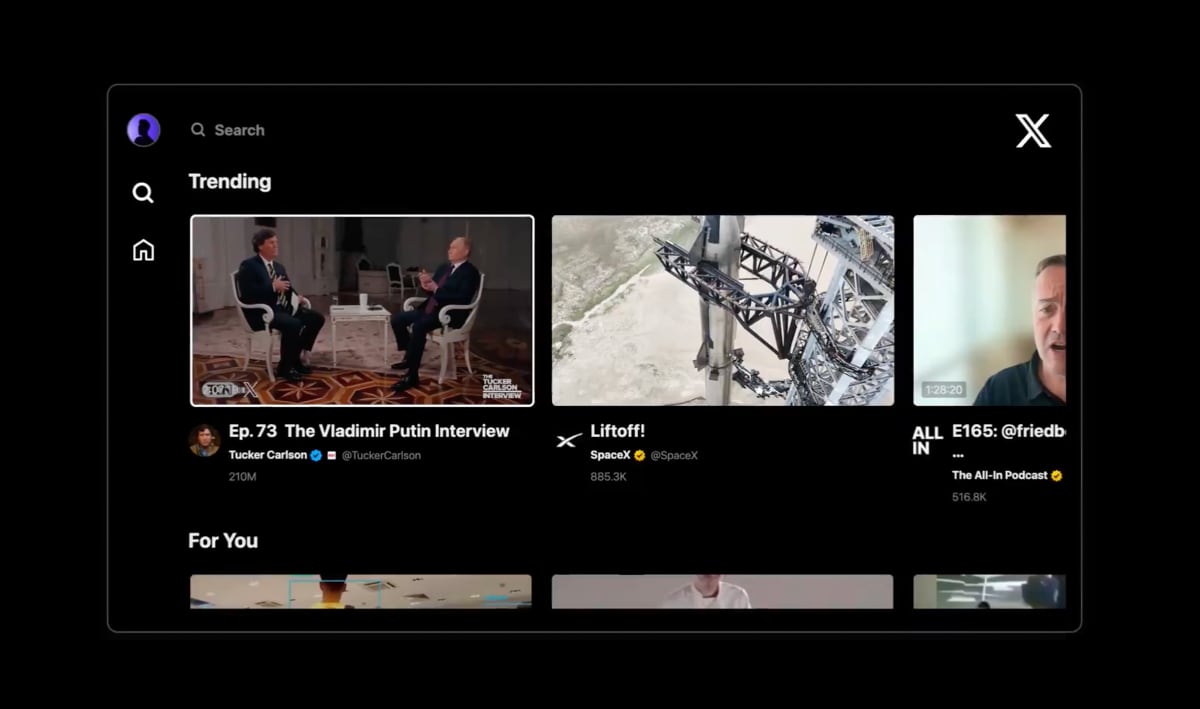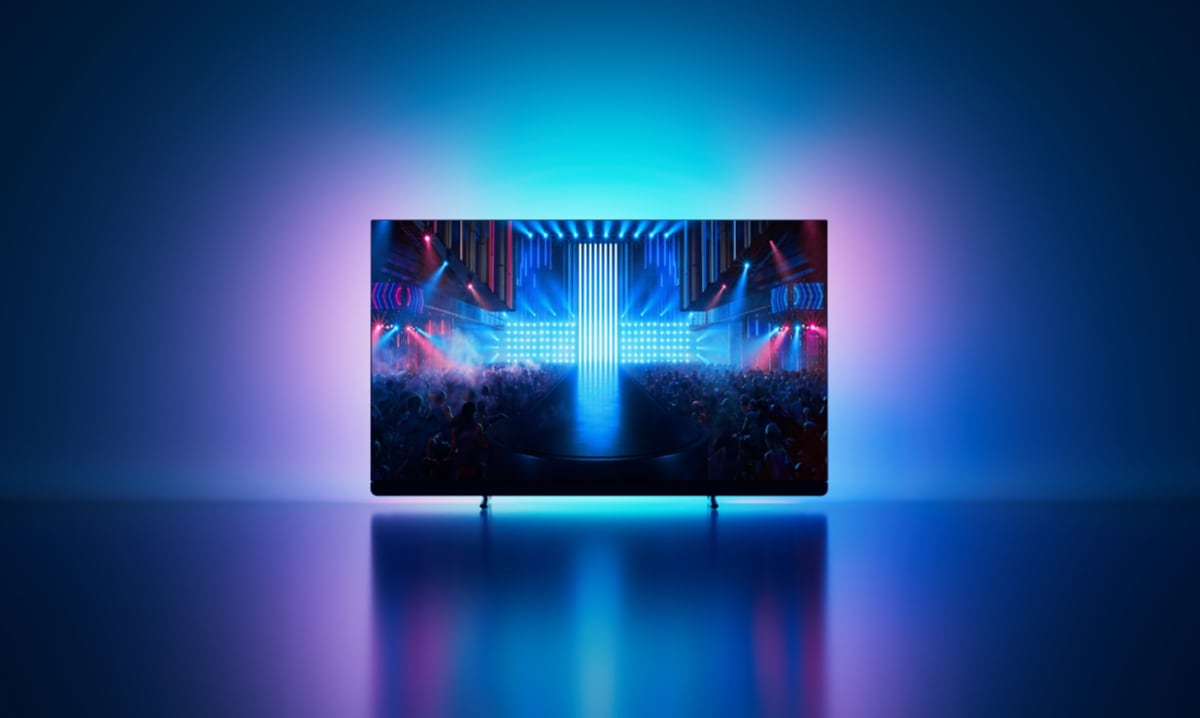Black Mirror: Bandersnatch is Netflix’s first interactive movie for adults. However, the interactive content does not work with some of the most popular devices such as Apple TV, Chromecast and FireTV Stick.
Interactive content woes
After having released a number of interactive series for children, Netflix has expanded its focus on the genre. For this purpose, the company has developed ‘Twine’, which is a code base designed to accommodate the complex storyline of Black Mirror: Bandersnatch.
However, the company’s interactive content does not work with some of the most popular media players out there. Users with Apple TV, Chromecast, the Windows app, some Smart TVs, and FireTV Stick get a two-minute “sorry” compilation instead of the interactive Black Mirror movie. Whether it relates to technical challenges with Twine or if it a conscious choice is not clear as Netflix remains tight-lipped.

At this time, interactive content works with Android, iOS, some Smart TVs, Roku, game consoles, and PCs. On these devices viewers can use the remote control to make choices that affect how the storyline develops.
Netflix’s slate of interactive content includes Puss in Book: Trapped in an Epic Tale, Buddy Thunderstruck: The Maybe Pile, Stretch Armstrong: The Breakout, Minecraft: Story Mode, and Black Mirror: Bandersnatch. The company has not commented of its future content plans but has said that it intends to experiment with formats outside of linear video entertainment that we are used to. Netflix refrains from classifying its interactive content as either game or video but rather something in-between.
The easiest way to check if you device can play Black Mirror: Bandersnatch is to just start playback. For more details, see Netflix's FAQ below.
Netflix FAQ: Interactive content
What devices will I be able to watch interactive content on?
Interactive content is available on many newer devices, including smart TVs, streaming media players, game consoles, and iOS devices running the latest version of the Netflix app.
- Chromecasts, the Windows App, browsers using Silverlight and Apple TVs do not support interactive content at this time.
- Sometimes a device update is needed to ensure your TV has the newest Netflix app. If you're not sure how to update the system software on your TV, you can check your owner's manual or contact the manufacturer. Please note that an update does not guarantee that your TV will be compatible with interactive content.
- For steps on updating the application on an iOS device, see How do I update the Netflix app on my iPhone, iPad or iPod touch?
- Playback on Android is only supported with Stretch Armstrong: The Breakout (Android app version 6.11 or later) and Black Mirror: Bandersnatch (Android app version 6.19 or later). |