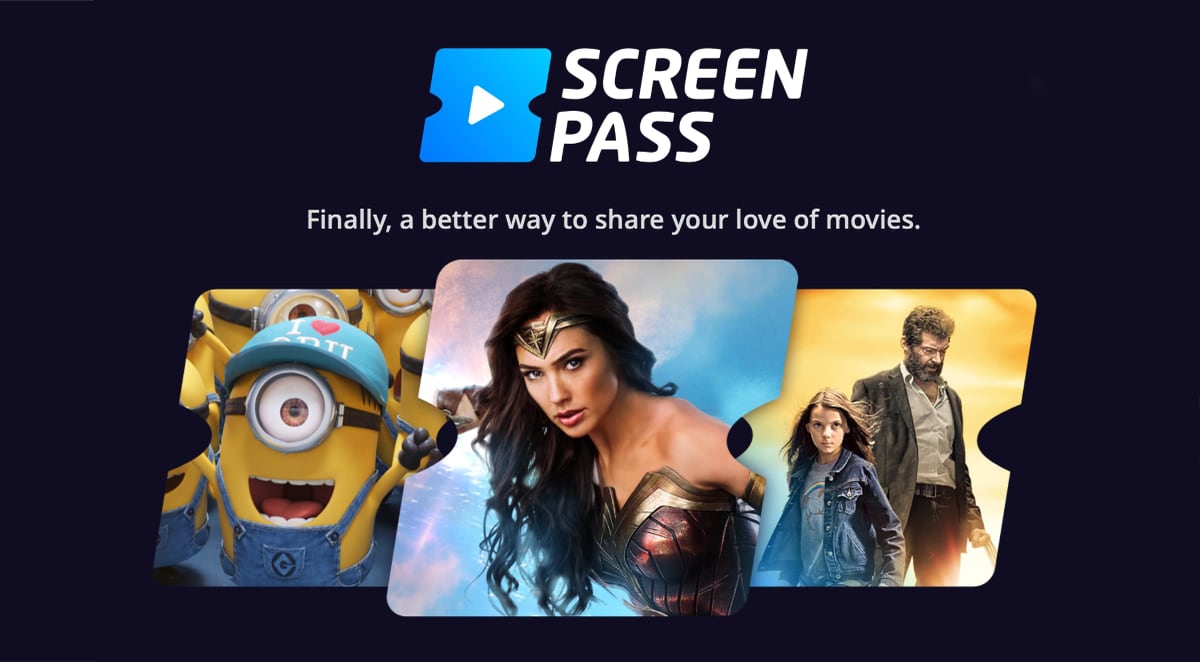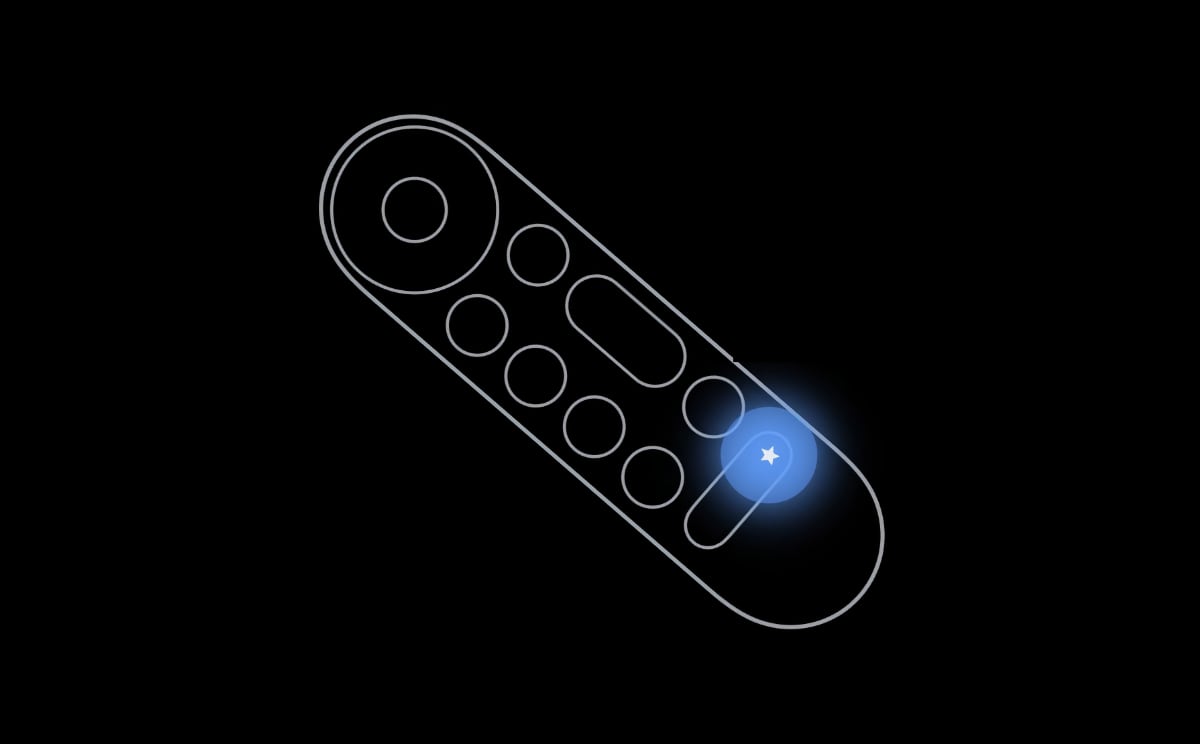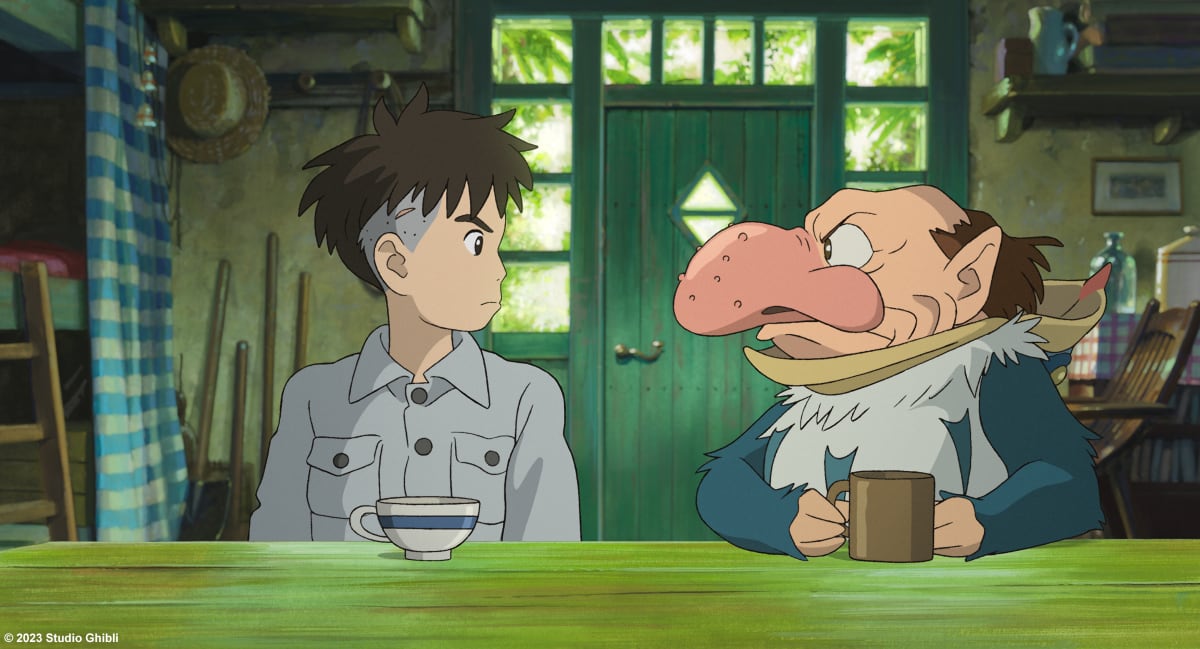Digital movie locker service Movies Anywhere's 'Screen Pass' feature is now available for everyone. It lets you share digital movies with family and friends.
Share digital movies
Movies Anywhere is a digital movie locker that links Amazon Video, Apple TV (iTunes), Google Play, Microsoft Store (and Xbox), Xfinity, FandangoNow, and Vudu. Participating Hollywood studios include Disney, Fox, Sony Pictures, Universal and Warner Bros.
'Screen Pass' was added to Movies Anywhere in beta form in March 2020 and is as of this week officially available for everyone. It lets you share purchased movies with friends or family for a limited time at no additional cost as long as both parties have the Movies Anywhere app installed.
Users get 3 screen passes each month, meaning that they can share 3 movies (or the same movie with three people).
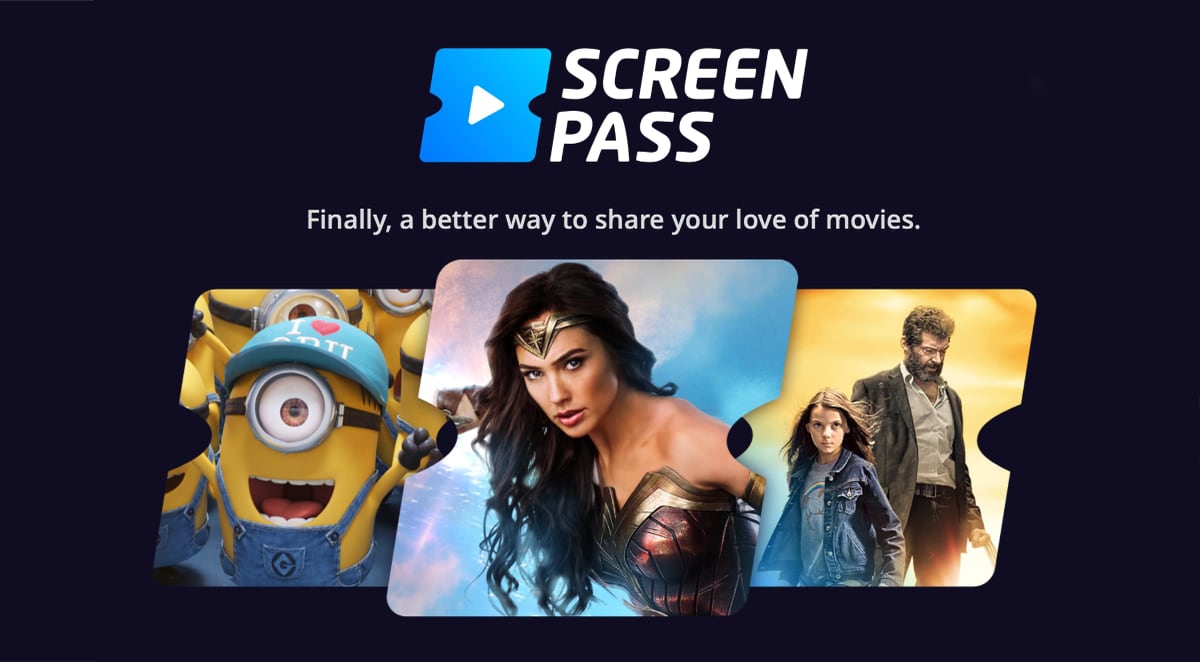
Approximately 6500 movies are Screen Pass-eligible. This translates to over 80% of the library that can be linked to Movies Anywhere.
Movies Anywhere also recently launched a 'Watch Together' feature that lets users "share a synced viewing experience with up to 9 other people at the same time". However, unlike Screen Pass, all participants must own the movie.
Movies Anywhere is available exclusively in the US at this time, with no news on international availability. The app can be accesses from popular TV platforms including Apple TV, Roku, FireTV, LG webOS TVs, and Vizio TVs.
Movies Anywhere Screen Pass FAQ
| What is Screen Pass?
Screen Pass is a new innovative feature from Movies Anywhere that lets you share your love for movies with someone. Screen Pass allows you to send a pass to another movie lover that allows them to watch a Screen Pass-eligible movie for a limited time at no additional cost.
How do I become eligible to send a Screen Pass?
To be eligible to send a Screen Pass, you need to purchase a Movies Anywhere-eligible movie from a connected participating Digital Retailer or redeem a non-promotional digital code every six months.
Note: Redeeming a promotional code does not make you eligible you to send a Screen Pass.
How many Screen Passes can I send and do they expire?
You will earn 3 Screen Passes when you become eligible. As long as you remain eligible, you will earn 3 new Screen Passes on the first day of each calendar month. Unused passes expire at the end of each month and do not roll over month-to-month.
How do I send a Screen Pass?
Eligible users can follow these steps to send a Screen Pass:
- Log into your Movies Anywhere account.
- View eligible movies in the "My Screen Pass Eligible Movies" section on My Movies.
- Select a movie that is eligible for Screen Pass.
- From that movie details page, select the Screen Pass button.
- Follow the steps to send the Screen Pass to someone to let them watch the selected movie for a limited time at no additional cost.
How do I become eligible to accept a Screen Pass?
You must register with Movies Anywhere, which is open to US residents 13 years of age or older. You can accept 3 Screen Passes without doing anything further. To be eligible to accept more Screen Passes, you must have purchased a Movies Anywhere-eligible movie from a connected participating Digital Retailer or redeemed a non-promotional digital code in the past 6 months.
Note: Redeeming a promotional code does not qualify you to accept additional Screen Passes. |
FlatpanelsHD