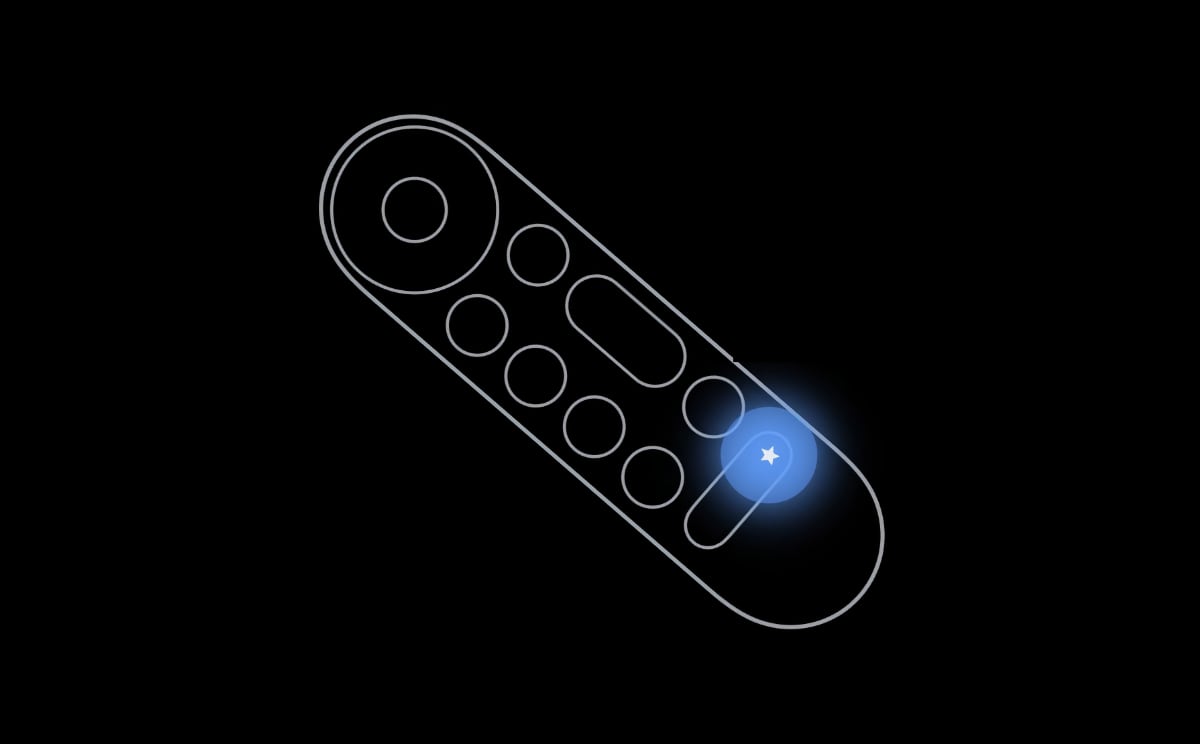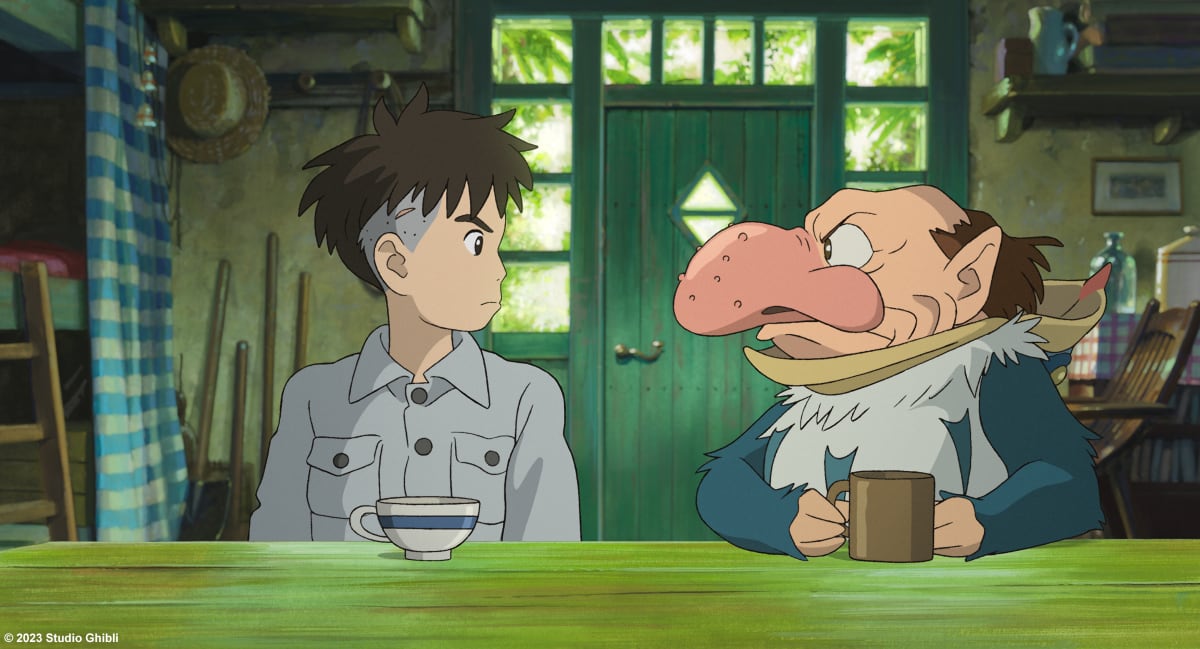Roku OS 10.5 will bring a new live TV tile, user interface tweaks, and new voice and audio features to Roku TVs and many Roku boxes, sticks, and soundbars.
Roku OS 10.5 update
Together with upgraded hardware, Roku has announced a new version of its TV operating system. One of the main features in Roku OS 10.5 is a live TV tile that can be added onto the homescreen.
- "The Roku OS is purpose-built for streaming TV and our laser focus enables us to deliver updates that have an impact and make streaming easier for our wide variety of customers," said Ilya Asnis, SVP of Roku OS.
In addition, Roku OS 10.5 comes with voice control of Netflix and Spotify, audio delay compensation for wireless headphones connected to Roku devices, and support for wireless 3.1 and 5.1 surround sound configurations with Roku Streambar, Streambar Pro, and Smart Soundbar.

Unlike many Smart TV manufacturers, Roku continues provide major OS updates to Roku TVs and its own streaming devices. Roku OS 10.5 will be compatible with several generations of devices.
Other highlighted features along with a list of compatible devices can be found in the table below.
Also read: New Roku Streaming Stick 4K supports HDR10+ & Dolby Vision
Roku OS 10.5 will begin rolling out to compatible Roku devices in the coming weeks.
Roku OS 10.5 features
| In the company's own words:
Compatible devices:
- Roku Streaming Players and Streambars – 9102X, 9101X, 9100X, 4801X, 4800X, 4670X, 4662X, 4661X, 4660X, 4640X, 4630X, 4620X, 4400X, 4230X, 4210X, 4200X, 3941X, 3940X, 3931X, 3930X, 3921X, 3920X, 3910X, 3900X, 3821X, 3820X, 3811X, 3810X, 3800X, 3710X, 3700X, 3600X, 3500X, 2720X, 2710X, 2700X.
- Roku TV – All Roku TV models are expected to receive Roku OS 10.5.
Access to content:
Live TV Channel Guide for Roku Streaming Players (US) – The Roku Channel’s Live TV Channel Guide has over 200+ free live TV channels and Roku player owners can now add the Live TV channel directly onto their home screen for instant access. Simply search for “Live TV on The Roku Channel” to install the channel onto the Roku Home Screen and instantly browse a wide variety of content.
Roku Voice – Roku has been expanding the number of channels that support voice commands for direct to playback. Now nearly any channel in Roku Search supports the feature, including Netflix and Spotify.
Roku Mobile App Home Tab and Save List - The newly added Home tab in the Roku Mobile app provides easy access to the latest and greatest entertainment, and features Zones, browsable collections of movies and shows available across a number of top genres and popular/seasonal topics, for even more convenient content discovery. Plus, users can save movies and TV shows to the Save List to watch later when they’re in front of their TV again. The Save List can be accessed via the Home and Remote tabs, and users can add titles that they find via search to their Save List.
Roku Search Music and Podcast Row – Roku OS 10.5 provides a more integrated music experience across the Roku platform with the introduction of voice search and playback of music, podcasts and video podcasts. Users will see search results within a more visual "music and podcast" row and will feature Spotify as the launch partner with millions of podcasts and over 70 million tracks available.
Simplifying set up:
Enhancements to Voice entry for Email, Password, and PIN for on-screen keyboards – Roku Voice can be used to complete device setup or login to supported apps by entering email, password, and PIN information by voice. Keyboards that support Roku Voice will display a microphone icon, so users can quickly identify when voice entry is an available option.
Sound Settings via the Roku Mobile App (US) - Customers can now control their Roku audio device's sound settings, such as night mode, automatic volume leveling and speech clarity, directly in the mobile app. This feature is great for users who want to quickly and conveniently adjust their sound settings without interrupting their entertainment, music, or game by pulling up the onscreen settings menu.
Additional Roku OS 10.5 features include:
Wireless Mobile Private Listening for Streaming Players - Advancements to our Audio/Video (A/V) sync feature enhances the wireless private listening experience by intelligently adjusting based on the type of headphones connected. The advanced A/V sync feature enables users to make further refinements via their smartphone camera if needed by measuring the TV screen and automatically adjusting the audio delay between the wireless headphones and the TV. This feature will surface when users have wireless headphones connected to the Roku mobile app and is accessible within the settings menu in the app.
New Surround Sound Configurations (US) - Roku Streambar®, Roku Streambar Pro, and Roku Smart Soundbar owners now have access to additional speaker configurations with the introduction of 3.1 and 5.1 surround sound compatibility. Roku Wireless Speakers can now be used as front speakers with the Roku Streambar, Roku Streambar Pro, and Roku Smart Soundbar creating a 3.1 (Left/Center/Right) or full 5.1 surround sound system when used with rear speakers.
Introducing Roku Voice Help – Roku Voice Help can be found in the settings menu and educates users on the kinds of commands Roku Voice supports and provides examples, like how to search for movies and TV shows, launch channels, play music, control playback, and more. Roku Voice Remote Pro owners will also get tips on using hands-free voice. |
FlatpanelsHD