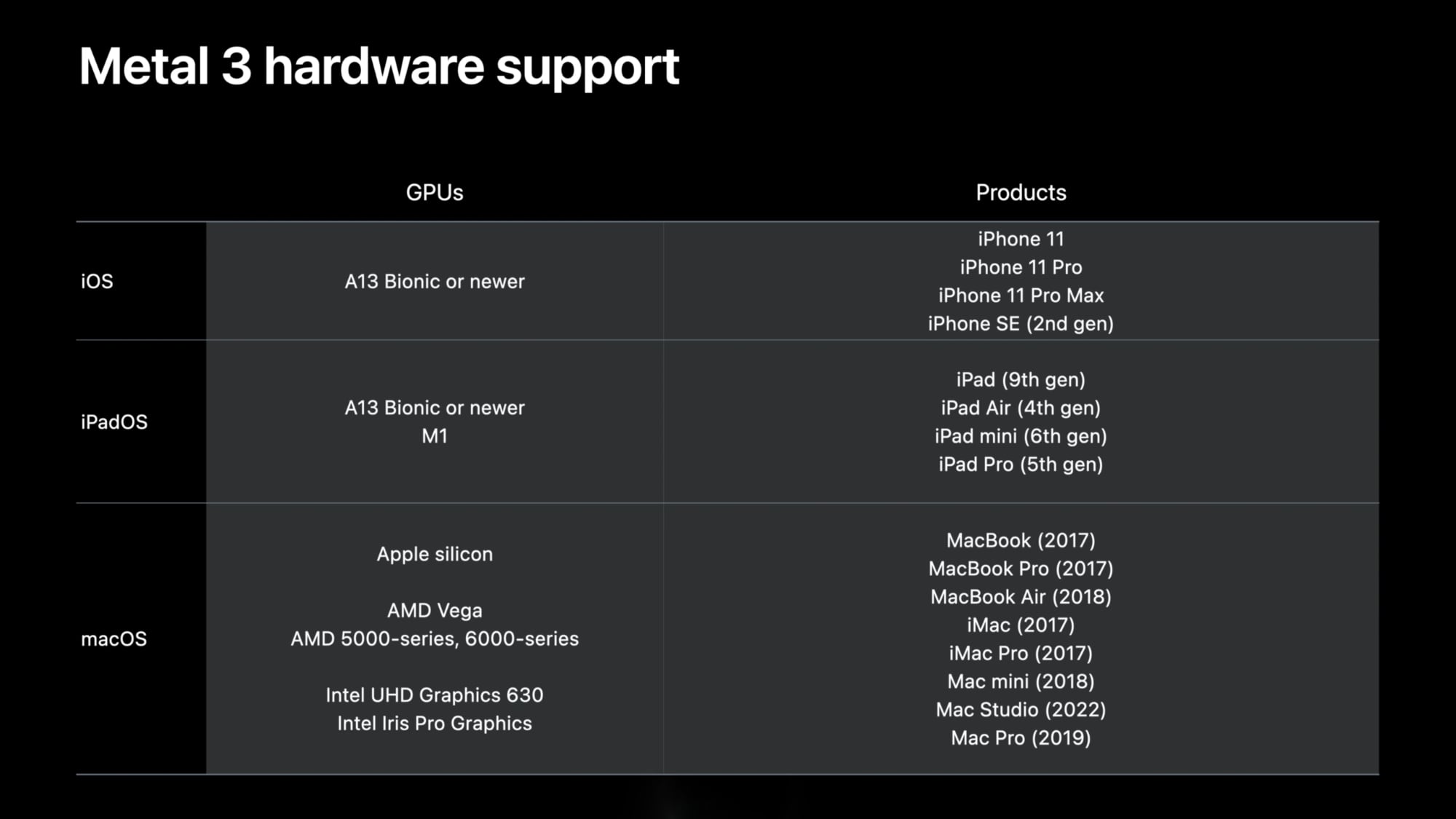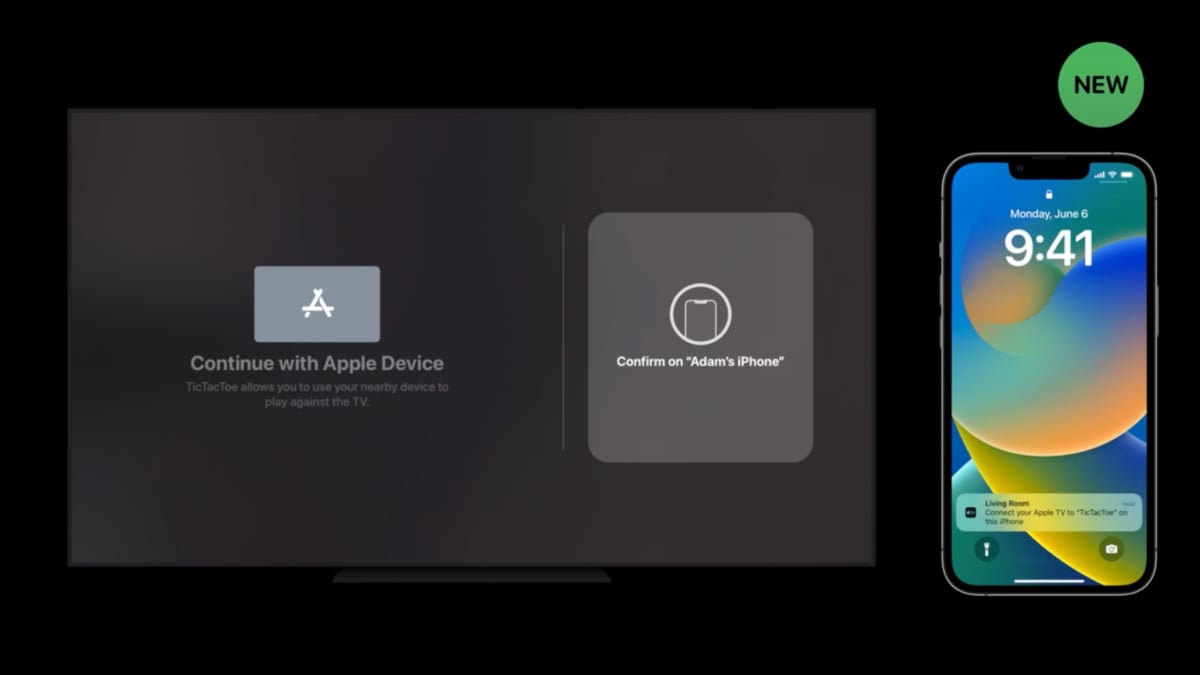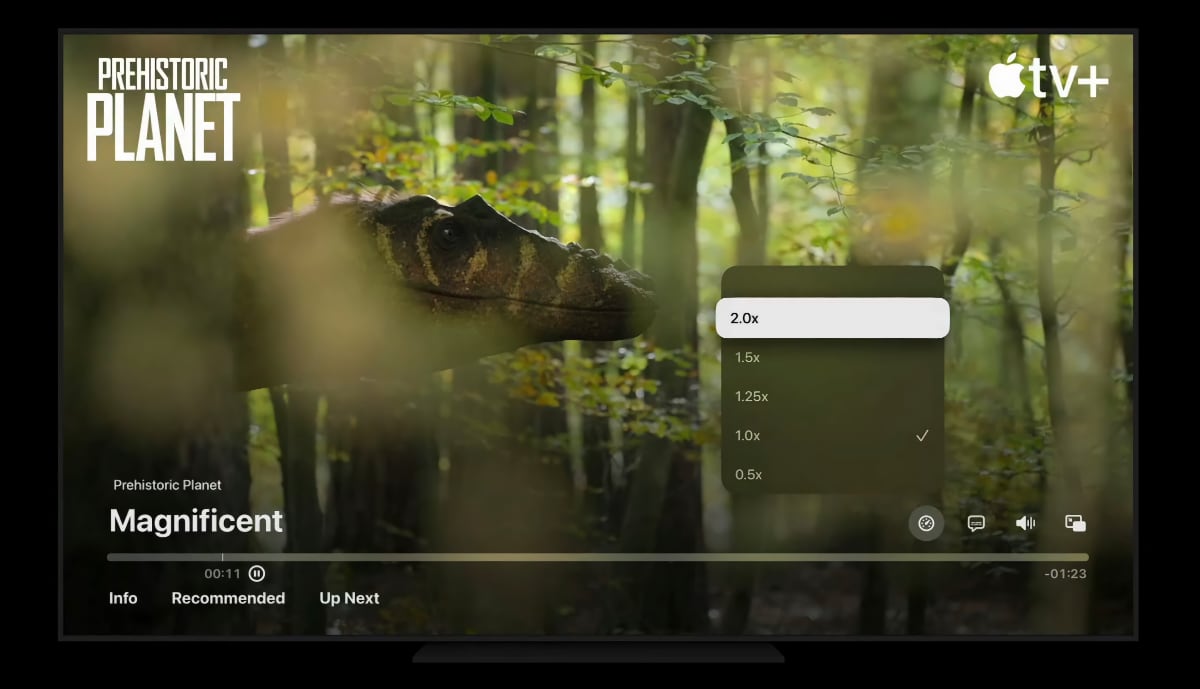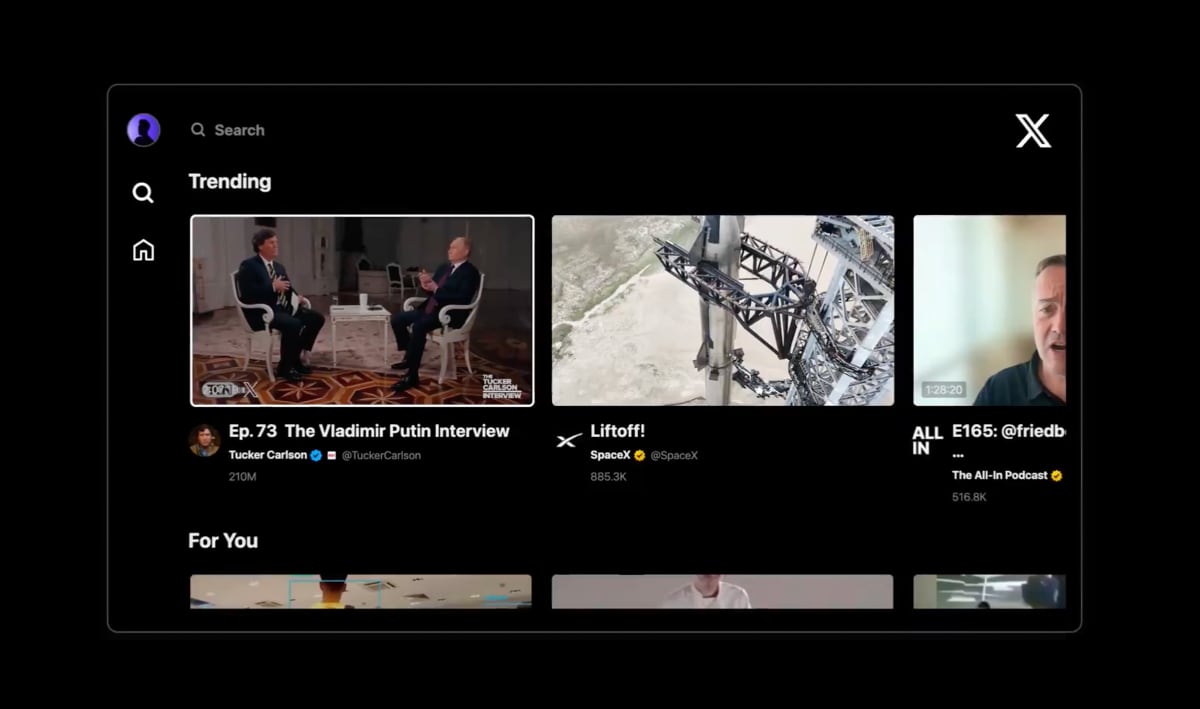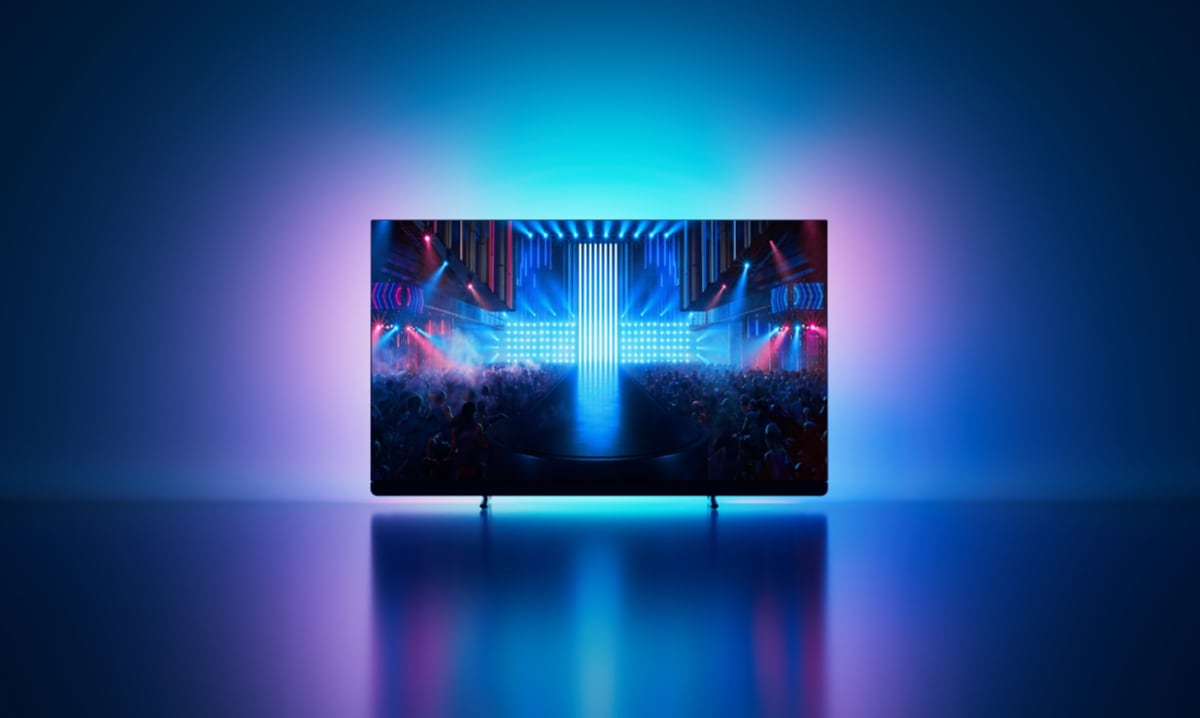Apple will release tvOS 16 today with new features such as cross-device connectivity, Personalized Spatial Audio profile, expanded game controller support, and more.
Update 14.9.2022: Updated with information on other new features such as Buddy Controller, Always-on Apple TV remote on iPhone 14 Pro, multiple language support, Accessibility features, and Siri language support including Finnish.
Apple did not give tvOS stage time at WWDC 22 but tvOS 16 will still introduce several new features detailed in the table at the bottom including some features that hint at new hardware in the near future. Some features such as the new Home platform with Matter will arrive with subsequent tvOS 16.x releases.
For example: At WWDC 22, Apple unveiled a new Metal 3 API for improved game graphics and performance. However, the Metal 3 API currently requires an A13 chip or later so it is not compatible with any of the current Apple TV boxes. An Apple TV box with the A14 chip is rumored to launch later this year.
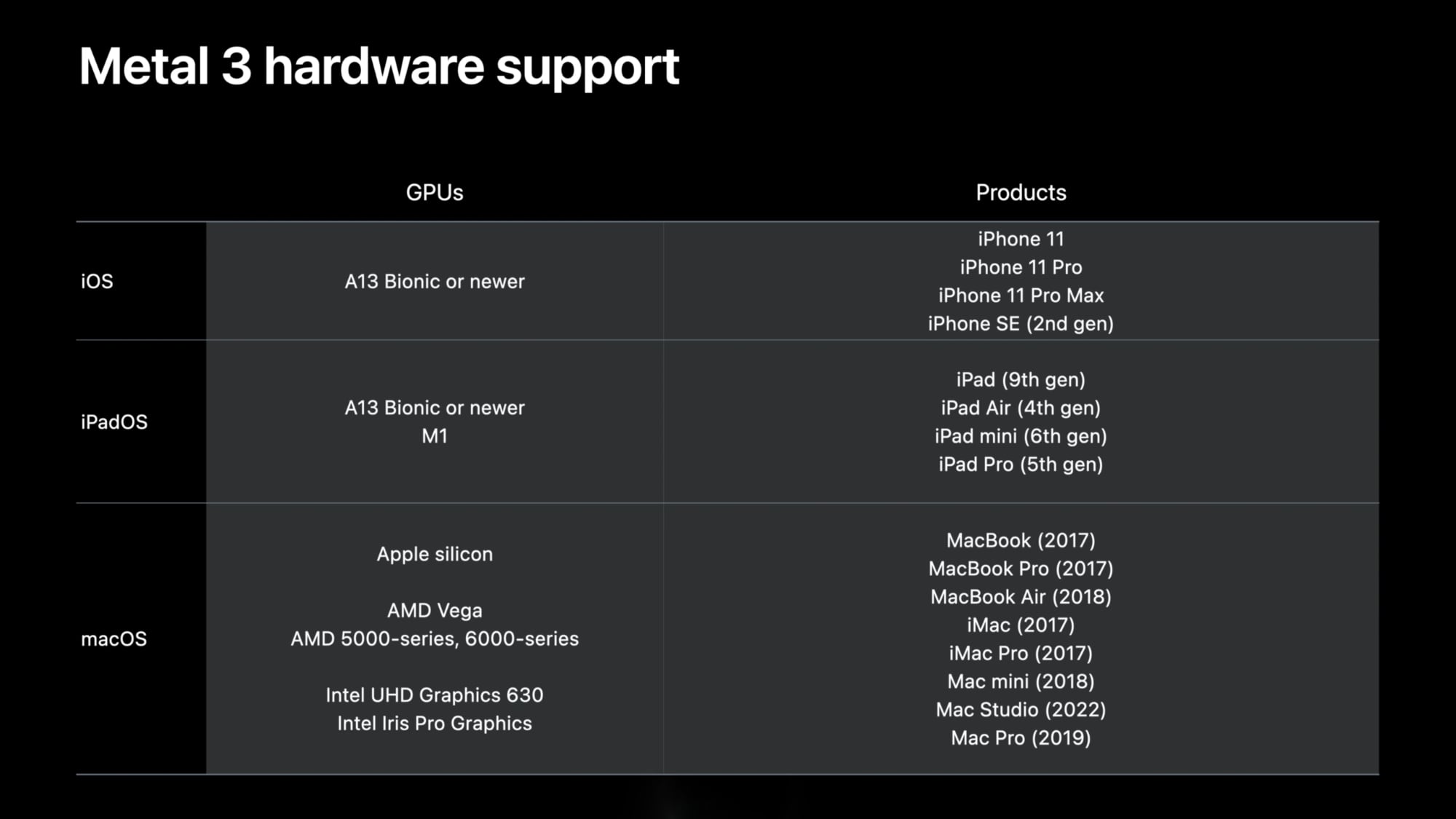
Apple's new Metal 3 game API requires an A13 chip so new Apple TV hardware is required. Photo: Apple
There is no official word on AV1 video decoding but Apple has seemingly prepared iOS/tvOS 16 for AV1 support.
The unique HDMI 2.1 eARC implementation in Apple TV 4K (2nd Gen) for wireless TV audio with HomePods still has a beta label in tvOS 16 but the company has been carrying out work on the feature which for some time did not work at all in the tvOS betas. The company is rumored to launch a new big HomePod in 2023. HomePod also runs tvOS.
tvOS 16 is compatible with Apple TV 4K (1st Gen and 2nd Gen) and Apple TV HD. However, some features such as the Personalized Spatial Audio profile only work on Apple TV 4K.
Apple usually releases new software versions at 10:00 am PDT / 1:00pm EDT / 7:00 pm CEST / 3:00 am AEST (next day).
Apple tvOS 16 – new features
| Personalized Spatial Audio profile
With AirPods 3rd Gen, AirPods Pro or AirPods Max, iOS 16 lets you create a personalized spatial audio profile (otherwise known as a HRTF or Head Related Transfer Function) by using a compatible iPhone's true depth camera to scan you ears. This enables a "more precise and immersive listening experience" which works "across iPhone, iPad, Mac, and Apple TV" (all devices must be running latest iOS/iPadOS/macOS/tvOS). The profile will automatically be shared with other AirPods you own paired to the same Apple ID.

A personalized Spatial Audio profile requires an iPhone to set up before it works on Apple TV 4K. Photo: FlatpanelsHD
Dolby Atmos dropouts
Several users on the tvOS 16 betas have reported that tvOS 16 fixes the random Dolby Atmos dropout that have seemingly affected mainly setups where Apple TV 4K is connected to an AV receiver. FlatpanelsHD has not been able to replicate the error and can therefore not confirm/deny.
Game Controller
Many additional Bluetooth and USB game controllers are supported by the Game Controller framework on macOS 13, iOS 16, and tvOS 16 and later. Confirmed controllers include the Nintendo Joy-Cons, Nintendo Pro Controller, 8bitdo, Bada Moga XP5-X Plus, and Logitech F710.
Buddy Controller
Play games on Apple TV with assistance from a friend by combining two game controllers for use as a single player:
- Open Settings on Apple TV, then go to Remotes and Devices > Bluetooth.
- Connect two compatible game controllers to Apple TV. If you need help, select How to Pair Game Controllers and follow the onscreen instructions.
- Under My Devices, select the connected game controller you want to use as the primary controller.
- Select Buddy Controller, then select the controller you want to be the secondary controller.
To turn off Buddy Controller, select Buddy Controller, then select Unset.
Cross-device connectivity
Developers can integrate their tvOS app with their iOS, iPadOS, or watchOS app to unlock new experiences on Apple TV. For example, you can deliver more personalized workouts on Apple TV based on motion sensor data from Apple Watch, display real-time information on iPhone while media plays in an app on Apple TV, or include more screens for gameplay.
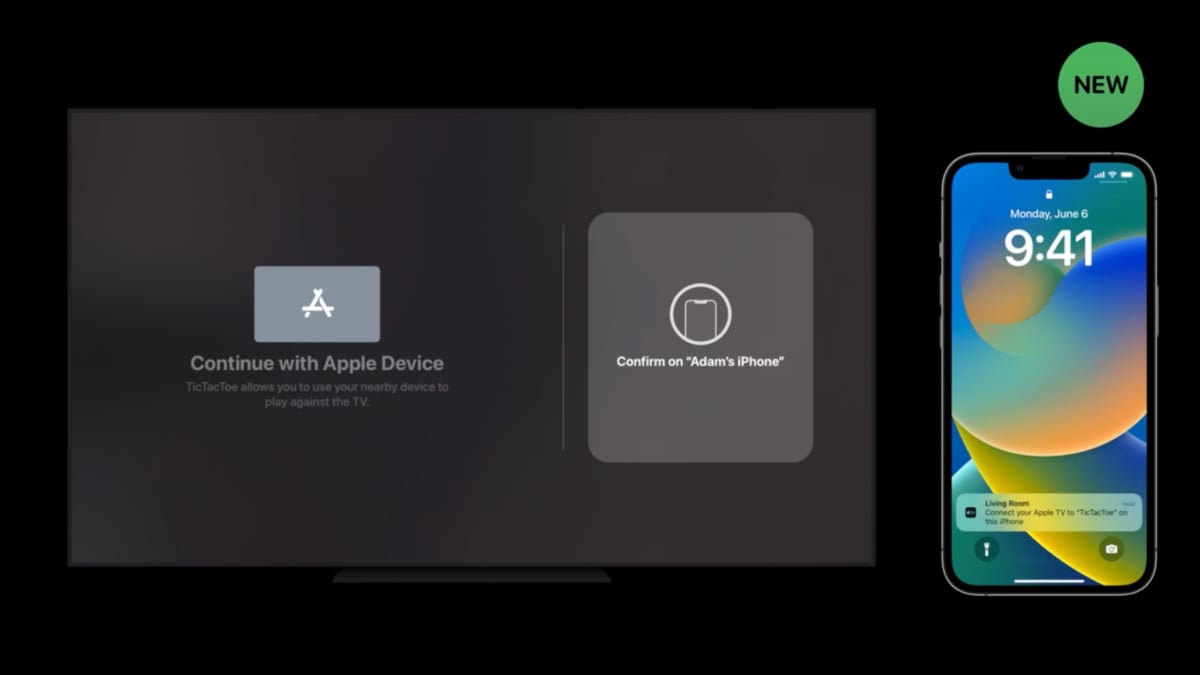
tvOS 16 lets Apple TV easily connects to other Apple devices at home for new types of app and game experiences. Photo: Apple
Always-on Apple TV remote on iPhone 14 Pro
From the control center on iPhone 14 Pro with the always-on OLED display you can now control Apple TV 4K, Apple TV HD, Apple TV 3th Gen and TVs with built-in HomeKit. It is possible to turn on/off, control the user interface, control video and music playback, and control audio volume on some devices.
Multiuser support
Improved system integration for user profiles. With credentials stored in a shared keychain, users won’t need to sign in and choose their profile every time they launch an app. For example, Disney+ and Netflix can now more easily implement support for the system-level user profiles in tvOS that are accessible from the Apple's Control Center. However, it ultimately depends on the app developer – it will not work automatically.
Support for multiple languages
Add multiple languages to Apple TV so that you can quickly switch input languages when entering text using the onscreen keyboard, or change the display language.
Siri
Language support for Spanish in Chile, Finnish in Finland, and English in South Africa to help you find shows, music and more using just your voice.

tvOS 16 makes it easier to add family members and it can link tvOS user profiles to apps' user profiles. Photo: Apple
My Sports
Turn on My Sports in the Apple TV app to follow your teams on Apple TV, as well as across Apple News and other Apple apps on your Mac, iPhone or iPad.
Game Center
Game Center features a redesigned dashboard that shows friends’ activity and accomplishments from games in one place, making it easy for players to jump in to play with or compete against their friends.
HDR10+ support
The latest generation of high dynamic range technology is now supported in the Apple TV app. Update: Apple has removed all references to HDR10+ so we are not sure if this is coming with tvOS 16 or a later update.
Passkeys
Designed to replace passwords, passkeys use Touch ID or Face ID for biometric verification, and iCloud Keychain to sync across iPhone, iPad, Mac, and Apple TV with end-to-end encryption.
Playback speed
A new optional feature for developers using Apple's native video player in tvOS 16 is to offer playback speed options of 0.5×, 1.0×, 1.25×, 1.5×, and 2.0×, or custom speeds.
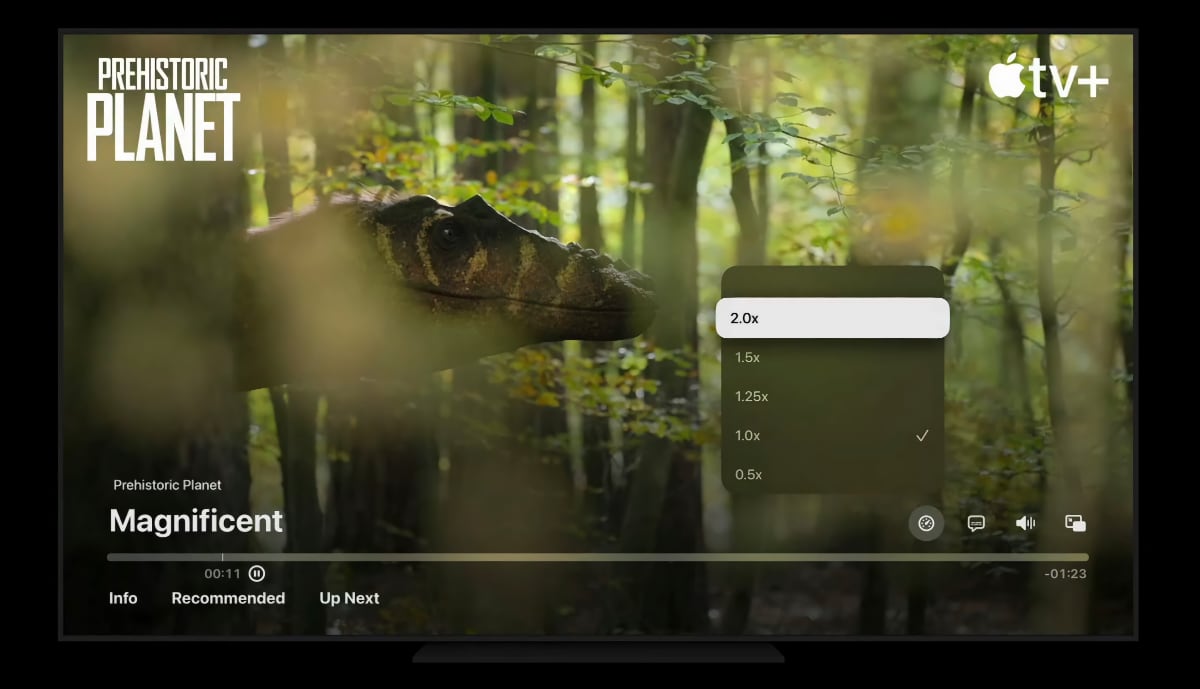
tvOS 16's native video player supports optional playback speeds
Apple Fitness+
During key moments of your workout on Apple TV, Intensity Metrics will appear on the TV screen for motivation. The intensities are Easy, Moderate, Hard, and All Out.
Hour time format
Under Settings -> General there is a new option to set the time format for either 24 or 12 hours.
Accessibility
Hover Text support to see onscreen descriptions more clearly.
New VoiceOver voice options.
SwiftUI for tvOS
Developers can customize an app’s interface and provide even more functionality with SwiftUI. They can create custom button styles and effects that accent the design, take advantage of standard gestures, such as Tap and Touch, and add consistency to interactions with the Focus APIs.
Create ML framework (Machine Learning)
Create ML is now available as a Swift framework on tvOS, along with iOS, iPadOS, and macOS. In addition to task-specific training APIs being available for many common model types, developers can now define their own custom model and training pipelines by combining a rich set of ML building blocks with the new Create ML Components framework.
Coming in a tvOS 16.x update later this year:
Matter support
Matter is a new smart home connectivity standard that will enable compatible accessories to work together seamlessly, across platforms. Matter will allow you to choose from even more compatible smart home accessories and control them with the Home app and Siri on Apple devices. Matter accessories require an Apple TV or HomePod running as a home hub.
New Home architecture
Together with Matter support Apple will also release 'a new Home architecture'. It requires all Apple devices that access the home to be using the latest software. As of iOS/tvOS 16, only Apple TV and HomePod are supported as home hubs. iPad is no longer supported.
iCloud Shared Photo Library
iCloud Shared Photo Library gives families a new way to share photos seamlessly with a separate iCloud library that up to six users can collaborate on, contribute to, and enjoy. Users can choose to share existing photos from their personal libraries, or share based on a start date or people in the photos
Additional features not yet enabled / in beta:
Metal 3, AV1, HDMI 2.1 eARC
Metal 3 is supported but requires the A13 SoC or higher. The latest Apple TV 4K 2nd Gen features A12. There are references to AV1 video decoding in Apple's official documentation, but AV1 does not appear to be enabled just yet. Apple has been working on HDMI 2.1 eARC for Apple TV 4K 2nd Gen in tvOS 16 but the function still has a beta label. |
FlatpanelsHD