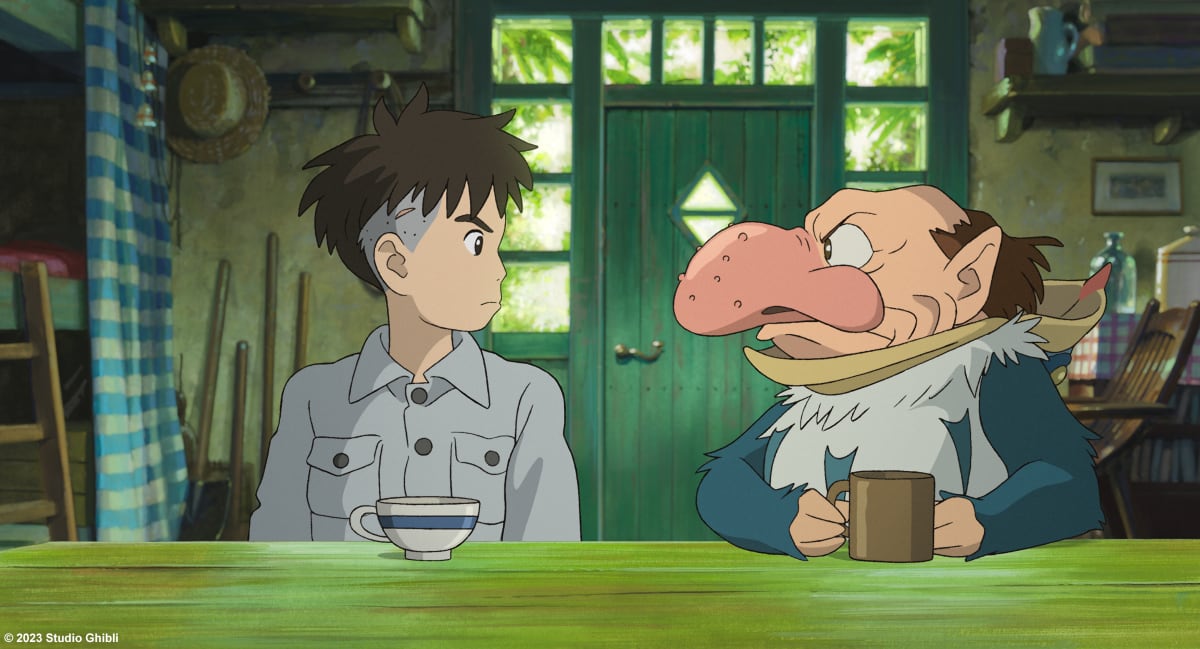Roku OS 12 is a small update that builds on previous updates to make Roku TVs and media players more personalized, partly to increase ad revenue.
- "OS 12 will automatically roll out to supported devices in the coming weeks, with additional updates such as new supported channel partners, content expansion, and updates to the mobile app rolling out in the coming months," announced Roku.
The company continues to update its recent devices, but beneath the surface cracks are starting to show. As highlighted by John Gruber of Daring Fireball, Roku devices still do not support IPv6 – only IPv4. The company's system updates typically focus on new features or adjustments.
In previous updates, Roku has added features such as Bluetooth headphone support, Save List, personalized screensavers, and wireless 5.1 surround sound.
Here is what's new in Roku OS 12, according to the company.
Roku OS 12
| Supported Roku devices receiving Roku OS 12:
Roku streaming players and Streambars – 9102X, 9101X, 9100X, 4802X, 4801X, 4800X, 4670X, 4662X, 4661X, 4660X, 4640X, 4630X, 4620X, 4230X, 4210X, 4200X, 3960X, 3941X, 3941X2, 3940X, 3940X2, 3932X, 3931X, 3930X, 3921X, 3920X, 3910X, 3900X, 3821X, 3821X2, 3820X, 3820X2, 3811X, 3810X, 3800X, 3710X, 3700X, 3600X.
Roku TV – All Roku TV models are expected to receive Roku OS 12.
Live TV
- Local News: With the launch of Local News, you can watch live news channels personalized by location or stream channels from major cities across the U.S. News recommendations are now powered by AI, making them smarter than ever before and ensuring a curated experience within the Live TV Zone.
- Premium Subscriptions: Our newest addition to Categories within Roku’s Live TV Channel Guide, Premium Subscriptions allow you to quickly discover and sign up for premium channels that you are not currently subscribed to, expanding your Live TV content offerings.
Content Access & Discovery
- Sports: In the coming months, you will see a more personalized Sports experience based on your location, favorite team, go-to sport, and viewing habits. CBS Sports, MLB.TV, NBA League Pass, and NBC Sports will join the list of supported channels and coverage of sports will continue to expand with golf and additional soccer programming, including more Spanish-language game coverage around select soccer leagues, within the centralized Sports experience.
- Continue Watching: Located within What to Watch, Continue Watching gives you a single location to jump back into the content you love. Content from supported channels will now show up nearly instantly in the Continue Watching row after you’ve finished watching a movie or TV show. Additionally, discovery+, Prime Video, and Freevee have joined HBO Max, Netflix, Paramount+, and The Roku Channel as supported channels of the Continue Watching feature with BET+, Frndly TV, and STARZ launching soon.
Roku Mobile App
- Revamped Account Hub: Account Hub updates will include a new sign-up and sign-in process; the ability to establish security, privacy, and notification preferences; manage devices on your account; and more.
- Streamlined Home Screen: A simpler home interface with new features tailored to you is on the way, including dedicated Sports and Continue Watching rows, more ways to discover new content across the platform, and more.
- Live TV Channel “Guide” button: The Roku mobile app remote will feature the “Guide” button when connected to players (previously only available when connected to Roku TVs) enabling an instant launch of the Live TV Channel Guide right from your phone.
- Enhanced Roku Photo Streams: Managing and uploading images to your Photo Streams will be faster and easier than ever before. With a new mobile integration, you will be able to upload images right from your photo album, choose thumbnails, simply add or delete images, set streams as screensavers, and share streams with family and friends right from your phone. Plus, you can now upload up to 1,000 images per stream. |
FlatpanelsHD