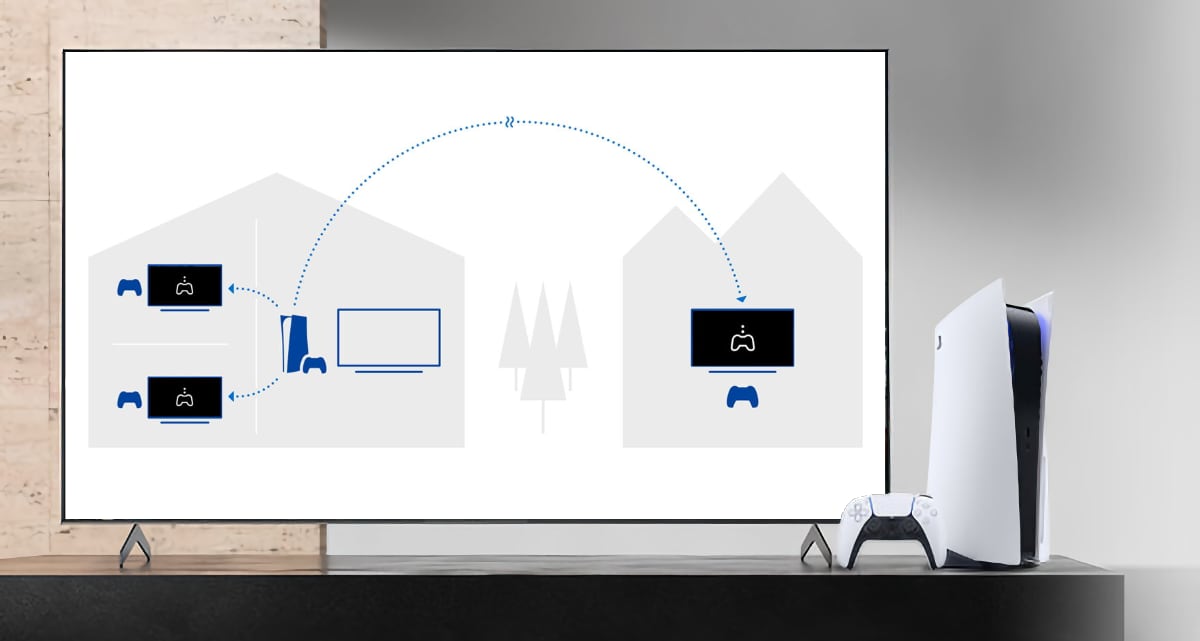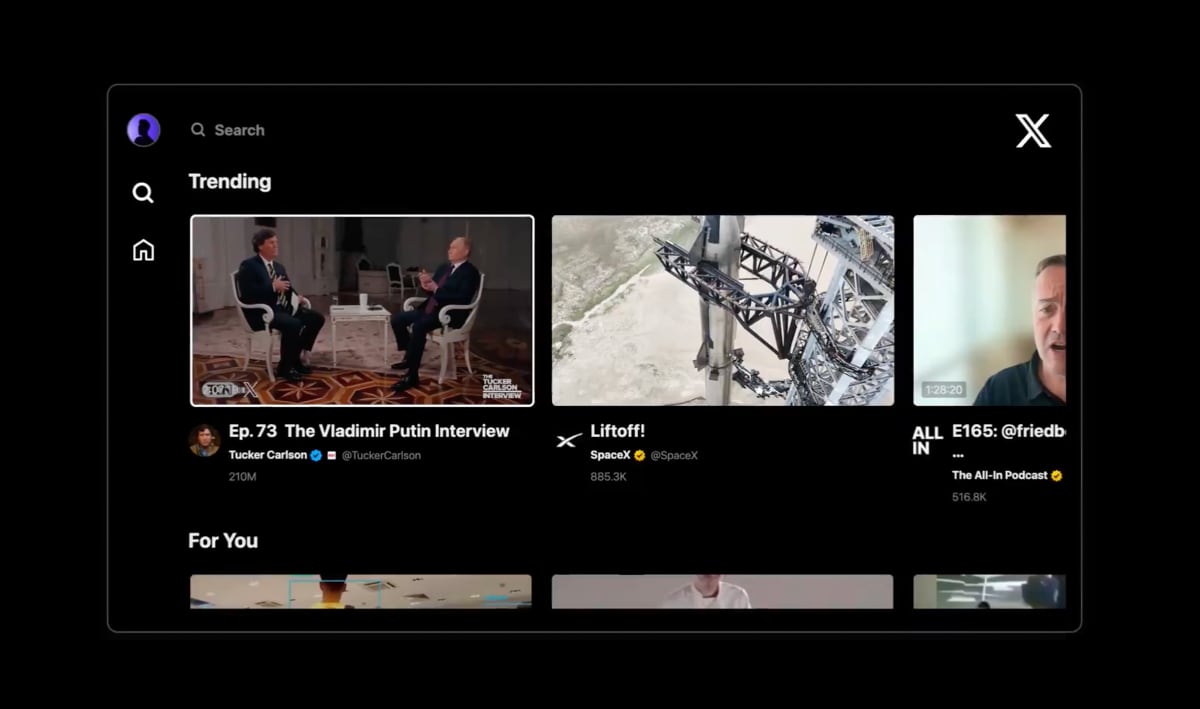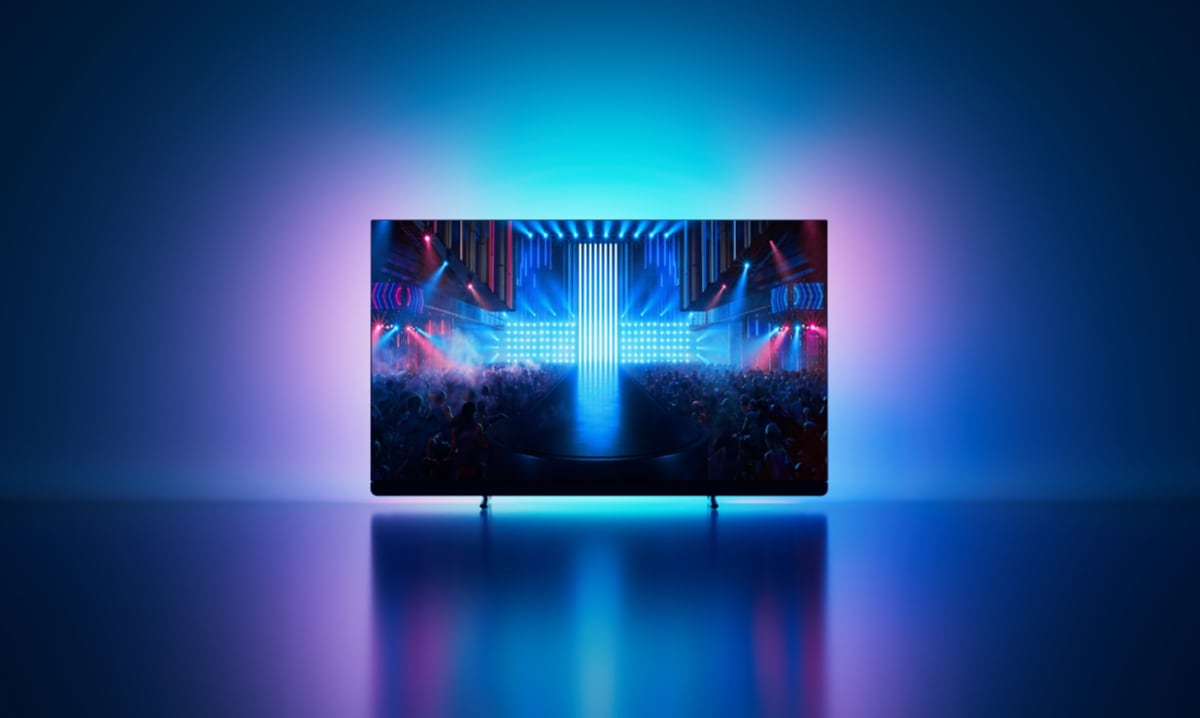The PS Remote Play app is available today for Android TV and Google TV devices running Android TV OS 12 or later, including Sony A95L and Chromecast.
Update: If you are unable to find the app in the Google Play app store on your TV device, try this direct link to the
app in Google Play on your PC/phone and select 'Install'. You must be logged in to the same Google account as on your TV device.
The news was announced today by Sony as part of the major system update for PS5.
- "Starting today, the PS Remote Play app will be available on devices running Android TV OS 12," announced Sony. "To use Remote Play on these devices, search for the PS Remote Play app on your Android device to download and install the app."
PS Remote Play requires a PlayStation 4 or PlayStation 5 console connected to the internet. It is not a cloud gaming service.

PS Remote Play works both at home and away, as long as the connection to your console is stable.
Android TV 12 is required
Verified compatible devices include the Sony A95L (2023 QD-OLED) and Chromecast with Google TV (4K), but the app will also be compatible with other Android TV and Google TV devices running Android TV OS 12 or later.
Other Android 12-based TV devices include the 2023 Philips Google TVs and TCL C805, C955 and X955 Google TVs.
You also need to connect a PlayStation game controller to the TV over Bluetooth.
PS Remote Play on Android TV / Google TV
| In Sony's own words:
PS Remote Play allows you to stream games from your PS5 or PS4 console to another device – including smartphones and tablets (iOS and Android), PCs and Mac – over the internet or through your home network. This provides you with more options to enjoy your favorite games even when you’re away from the living room.*
Starting today, the PS Remote Play app will be available on devices running Android TV OS 12.**
Here are the verified devices so far:
Chromecast with Google TV (4K model)
BRAVIA XR A95L model
To use Remote Play on these devices, search for the PS Remote Play app on your Android device to download and install the app.
To learn more about PS Remote Play, visit PlayStation.com.
*Remote Play requires broadband internet Wi-Fi with at least 5Mbps for use. For a better play experience, a high-speed connection of at least 15Mbps is recommended. The quality and connectivity of your play experience may vary depending on your network environment. Titles that require a VR headset (PlayStation VR or PlayStation VR2) or additional peripherals (other than a DUALSHOCK 4, DualSense, or DualSense Edge wireless controller) are not compatible with PS Remote Play.
**While the PS Remote Play app will be downloadable on devices running Android TV OS12, performance may vary depending on the device being used. We recommend setting your TV or monitor to low latency game mode. Depending on the signal conditions of Android TV built-in televisions or Chromecast with Google TV, you might experience input lag when using your wireless controller. |
FlatpanelsHD