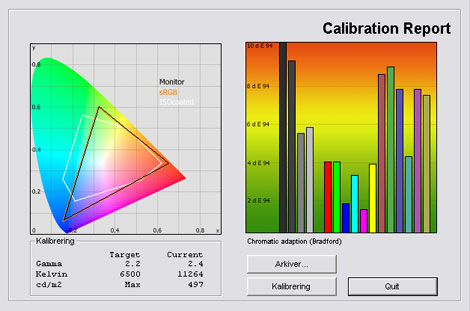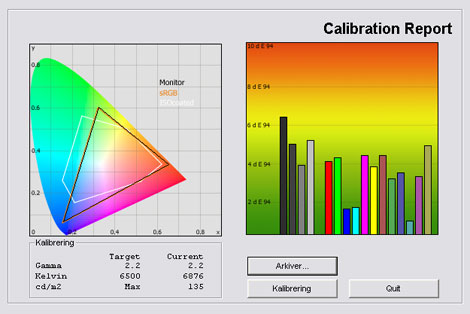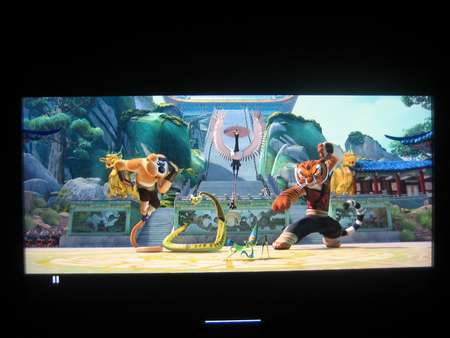Review: Philips 42PFL9803H
Introduction
Philips introduced their 9803 series with LED Lux backlight at IFA 2008 back in September 2008. Since then, expectations have been high and the LED backlight, which can be controlled in"local zones" on the panel, has already received much praise. According to Philips the LED Lux backlight enables the 9803 series to reproduce as deep blacks as on the reference level Pioneer KURO Plasma-TV.We have received the 42PFL9803H for reviewing on FlatpanelsHD and we take a thorough look at the LED Lux technology and how much it contributes to image quality, as well as how Philips’ new high-end TV performs.
Panel size: 42" widescreen (LCD) Resolution: 1920x1080 Response time: 2 ms (g2g) Contrast ratio: 2.000.000:1 (dynamic) Brightness: 500 cd/m˛ Colours: 16,7 millions Signal processing: 8 bit for each colour Viewing angles (H/V): 176°/176° Dot pitch: - Panel (type): LCD ASV (Sharp) Power consumption: 201W (typical) Wall mounting: Swivel stand: Dimensions (HxWxD): 62.7cm x 102.7cm x 10.8cm (without stand) Weight 30,8 KG Built-in speakers: 2x15W
Inputs: 480p/i, 576p/i, 720p, 1080i & 1080p (50, 60 & 24p) 1:1 pixel mapping: Inputs • VGA • DVI (can be converted through HDMI)
• Audio (type) (Audio in/out)
• SCART (2 inputs)
• S-video • Composite • Component 
• HDMI (4 inputs)
• Andet Outputs • Audio (type) (1 output)
• SCART • S/PDIF (coax)
Tuners • Analog • DVB-T • DVB-T (MPEG4) • DVB-C • DVB-C (MPEG4) • DVB-S • DVB-S (MPEG4) • Other Warranty: 2 year warranty Pixel warranty: - Etc:
Price and Dealer:
Our first impressions
Philips 42PFL9803H has a somewhat different design. Edges are soft and curved like on the Aurea model and Philips has not used the glossy black finish. According to Philips the soft lines appeal to the female users who are involved in the TV purchase for the living room today.Materials is a combination of aluminium and glass, which creates a minimalist look. The aluminium frame around the LCD panel is slim and the outer frame is transparent.
The stand has a glass surface that complements the TV frame well.
Inputs are connected to the TV on the back, facing toward the wall.
Philips has placed some inputs on the side of the frame as well allowing users to connect for example a digital camera or camcorder.
The Philips LED Lux TV also has the Ambilight Feature, which Philips has been using for generations now. It does not illuminate the TV frame like on the Aurea model but illuminates the wall behind the TV on three sides.
Test tools
Our TV signal is DVB-S (satellite) and DVB-T (terrestrial). We also have an analogues TV connection.Testing is done with the DVE (digital video essentials) and Peter Finzel test DVD. Testing is also done with DVD, TV, Blu-Ray and Mediacenter/PC.
We also use our own monitorTest . The software supports some of the traditional test patterns used to evaluate displays as well as some new and unique test patterns developed by the people here on Flatpanels.
Sony PlayStation 3 is our Blu-Ray player.
Functionality
The remote control has had a facelift but the overall concept is very much alike previous remotes from Philips. At the center Philips has placed a"wheel" which allows the user to scroll clockwise or counter-clockwise. It is used to navigate in the menus on the screen but I must say that I dislike this new concept. The wheel reacts slowly and it is difficult to control. You usually end up above or below the intended location in the menu. Fortunately you can also use the navigation keys and press up / down / left / right.Besides that the remote control is great and I love the simple, yet very useable concept.
The Philips 42PFL9803H also has a DVB-T and DVB-C tuner with mpeg-4 support (country-specific).
OSD menus are nice and easy to navigate.
Picture settings are: contrast, brightness, colour, sharpness, noise reduction, tint, RGB (red, green, blue), Active Control, and a light sensor.
There is also a Perfect Pixel HD image menu which features such settings as Enhanced Contrast, Dynamic Contrast, Dynamic Backlight (local dimming), HD Natural Motion, 100Hz, MPEG artefact reduction and Colour ImprovementI’ll look at these settings in the Picture Quality section.
The TV also has a DLNA feature which wirelessly streams music, pictures and movies onto the screen over a wireless network at home from, for example, a PC or notebook. It works great and the DLNA technology is one of the very interesting new technologies of 2009. I hope to see many more products supporting DLNA this year.
Power Consumption
We have acquired measuring equipment to measure power consumption. The power consumption on the 9803H series is shown in the table below.
| Out-of-Box (avg) | After calibration (avg) | |
| Stand-by usage | 0,1 W | 0,1 W |
| SD watching | 180-210 W | 140-170 W |
| HDTV watching | 200-230 W | 150-180 W |
Power consumption in the table above is a measurement of average power consumption. Vecause of the local dimming LED backlight system in the Philips 9803 power consumption varies a lot and depends on the content on the LCD panels. Very bright images results in high power consumption and dark images results in lower power consumption.
Ambilight was off during measurement. If Ambilight is on you can expect about +5-10 W.
Also, please note that the flat panel TV uses less power after calibration. This is common on flat panel displays because many picture parameters are reduced during calibration.
Picture Quality
Out-of-box picture parameters measured with our calibration hardware:
The graph says this:
The number on the left is the delta value. Delta is a difference between to factor, here it’s the difference between the measured colour on the panel and the actual colour that is our target.
As seen on the graph above, the colours on the TV deviates from our target colours and the largest differences are visible in the dark grey shades; these represents how the panels handles black and dark grey tones.
Also note that the panel has very high brightness and a very high colour temperature. Both should be reduced.
The gamma is measured at 2.4. We aim for 2.2 so the LCD panel is slightly darker than it should be and therefore some detail in the dark shades is lost.
Below I have calibrated the TV with our hardware calibrator LaCie blue eye pro. After calibration I was able to improve picture quality considerably. I describe what I’ve changed below the table.
| After calibration | |
| Contrast: | 76 |
| Brightness: | 58 |
| Colours: | 50 |
| Sharpness: | 0 |
| Noise reduction: | Off |
| Colour tone: | Manual |
| • Red-: | 117 |
| • Green-: | 87 |
| • Blue-: | 62 |
| Active Control | Off |
| Light sensor | On |
| HD Natural Motion: | Off / On |
| 100 Hz: | Fra/Til |
| Enhanced contrast | Off |
| Dynamic contrast | Off |
| Dynamic backlight | Best picture |
| mpeg artefact reduction | Off |
| Improved colours | Off |
I have deactivated almost every dynamic circuit on the set. Colours, contrast etc. should not be changed dynamically on digital and HDTV but instead comply with image industry standards.
I have also lowered contrast in the OSD. On this set contrast adjusts the overall brightness instead of gamma, which is the case for traditional LCD-TVs. So when I reduce contrast in the OSD menu I’m able to reduce brightness.
The brightness setting, however, adjusts gamma and I have therefore increased the brightness setting to decrease gamma on the LCD panel. This leads to better reproduction of dark shades and shadow detail.
The HD Natural Motion technology smoothens playback of SD and HD pictures. The technology works well with only few motion artefacts and Philips definitely has the fastest LCD-TV with least trailing and the smoothest motion pictures on the market.
HD Natural Motion results in a significant amount of input lag, however. It’s very significant when gaming or using the cursor on a PC or Mediacenter.
On the other hand, HD Natural Motion contributes to sharper pictures when watching movies. It even manages to maintain a fair amount of details in fast paced scenes, therefore maintained a respectable motion resolution.
Colour are handled by a promising 17-bit internal processor. Unfortunately dark shades such as dark blue and dark red suffer from some banding. This means that some very similar colour shades are indistinguishable and appear as only one colour. Bright colours are better but the panel suffers from some banding in dark shades even after calibration.
During calibration I tried to correct the RGB (red, green, blue) values. You can see my results in the table above. Below I have measured pictures characteristics again. Note that most colours are better (lower delta) and that we are very close to our target colour temperature of 6500 Kelvin.
Philips proclaimed on IFA 2008 in Berlin that the LED Lux backlight can match the black level on the Pioneer KURO sets. The secret is LEDs and local dimming zones. With this technology Philips is able to control the backlight locally in 128 zones. It may sound somehow complicated but the principle is actually quite simple so let’s take a look at it here.
LED Lux replaces traditional backlighting, which consists of fluorescent tubes. The LED Lux uses small LEDs to illuminate the LCD panel which is unable to generate light on its own. The small diodes are placed in a large matrix behind the LCD panel and divided into zones that are controlled individually.
If the right side of the LCD panel requires a very deep black (and therefore no light) and at the same time the left side requires a very bright picture (and high light intensity) the LED Lux system is able to control these two areas separately, providing different levels of light and therefore a very high ANSI contrast (real contrast). The Philips 42PFL9803H has a total of 1152 diodes divided into 128 zones.
I have measured the reproduction of black and the contrast ratio in the table below.
| Out-of-Box | After calibration | |
| Black | 0,23 cd/m2 | 0,04 cd/m2 |
| Brightness | 497 cd/m2 | 135 cd/m2 |
| Contrast ratio | 2160:1 | 3375:1 |
As you can see black is measured at very low values, although not at Pioneer KURO level.
In practice the LED Lux system manages to reproduce a picture with a very high contrast. Because even though the black level is not as low as on Pioneer KURO plasma panels, real contrast (ANSI contrast) is very high, meaning that both very bright colours and very dark colours are reproduced at the same time. This creates a unique depth in pictures and very vivid colours.
It is almost a quantum leap compared to previous Philips top models and the LED Lux system definitely contributes to better picture quality.
The technology is not flawless, however, and I have mentioned this in previous articles. There is a so-called halo effect because of the limited number of zones in the backlight unit. Imagine a starry sky. Stars are quite small but require bright light on the LCD panel so the zone behind the star lights up. It creates a kind of white halo on the dark night sky around the star because the LED zone is larger than the star on the LCD panel.
One can argue that you simply need more zones - ideally one for each pixel - but then we might as well use the OLED technology which operates with small organic LEDs.
Light homogeneity:
The homogeneity of light is perfect. No backlight bleeding. It’s actually better than on the Pioneer KURO 9G that had some light slipping through, visible in a completely dark room.
Digital SD is good but analogue SD is not the best I’ve seen. The SD quality is not as good as on the Pioneer KURO sets but HD quality on 9803H looks very nice.
PC and Mediacenter
Philips 42PFL9803H supports 1:1 pixel mapping from a PC or a mediacenter. You just need to select the “just scan” option in the aspect ratio menu.
Viewing angles
Viewing angles on 42PFL9803H are not perfect and are similar to those on the Pioneer Kuro LCD-TV. Philips also use the same ASV panel from Sharp.
Skin tones become pastel from +40 degree angles. The contrast is also reduced some.
Viewing angles below:
Sound
Hidden speakers are integrated behind the TV frame but Philips has not completely neglected sound quality. It is not fantastic but compared with many other television sets with hidden speakers Philips performs.
Conclusion
Philips proclaimed that with the LED Lux system they had reached the black level from Pioneer’s KURO TVs. Even though this is not the case, Philips has made a quantum leap compared to last generation of Philips LCD-TVs. Black level is very good and it helps creating vivid colours and picture depth that few other LCD-TV sets provide.
The LED Lux system is not flawless and the halo effect is evident in some scenes – primarily during white text on a black background. This is discussed in the picture quality section.
src="http://pagead2.googlesyndication.com/pagead/show_ads.js">
Default picture settings on the Philips 9803H are not good and most parameters are too high. But with a few changes and by deactivating some dynamic circuits you can get very nice picture quality that is very convincing. Colours are fairly accurate and black and contrast sets a new standard for the LCD technology. 42PFL9803H have some trouble reproducing very dark shades and shadow detail suffers.
HD playback on the Philips 9000 series is great and moving pictures are very fluid because of the HD Natural Motion system. HD Natural Motion results in heavy input lag, however, and should not be used with gaming consoles.
Functionality is also fine and the TV has both DVB-T and DVB-C with mpeg4 support. The TV also has DLNA used to stream music, photos and movies wirelessly to your TV.
Philips 42PFL9803H delivers compelling picture quality and Philips is climbing to the top of the LCD market with their new LED Lux technology. The system is not flawless but it contributes to deep reproduction of black and dark shades and takes the LCD technology to the next step.
I have therefore chosen to award the Philips 42PFL9803H with our Top Recommendation Award.

Press the award logo to learn more.
| Pros | Cons | Target group |
| Deep black with LED Lux | Default picture settings | Living room |
| HD picture quality | Halo effect due to LED Lux | Home cinema |
| Picture quality | Navigation wheel on remote | |
| 4 HDMI inputs | HD Natural Motion has input lag |
---
For questions and comments please visits this thread in our forums: http://www.flatpanelshd.com/flatforums/viewtopic.php?f=5&t=22