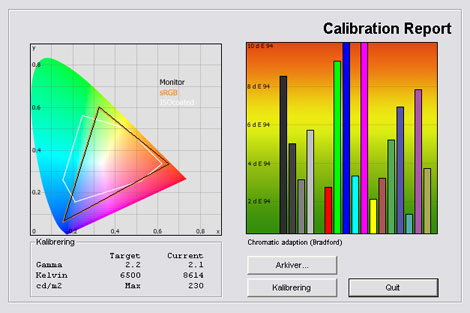Review: Philips Aurea
Introduction
This review has been translated from Danish and contains the introduction, measurements, pictures and a conclusion. Some sections have been excluded from the translation, however. Future reviews will be fully translated.
Philips new TV is called Aurea and behind the name lays a truly different product. It’s the ultimate manifestation of Ambilight. The aura is created by numerous LEDs that work in perfect interaction with the picture on the screen.
Philips took a different approach and launched the TV through fashion magazines with a “Seduction by light” campaign. Even a short movie was created to support the launch and Philips has done a lot to attract attention. But how good is the Philips Aurea in reality? It is after all just a TV – or is it?
Philips Aurea is also called 42PFL9900.
Panel size: 42" widescreen (LCD) Resolution: 1920x1080 Response time: 3 ms (g2g) Contrast ratio: 1200:1 (8000:1 dynamic) Brightness: 550 cd/m2 Colours: - Signal processing: 8 bit for each colour Viewing angles (H/V): 176°/176° Dot pitch: - Panel number (Type): LCD Power consumption: 231W Wall mounting: Swivel: Dimensions (HxWxD): 71.5cm x 112cm x 12.9cm (without stand) Weight 36,8 kg Loudspeakers: (2x12W)
Inputs: 480p/i, 576p/i, 720p og 1080i & 1080p (24, 50, 60 Hz) 1:1 pixel mapping: Inputs • VGA • DVI (can be converted through HDMI)
• Audio (type) (Audio in/out)
• SCART (2 inputs)
• S-video • Composite • Component 
• HDMI (3 inputs)
• Other Outputs • Audio (type) (1 output)
• SCART • S/PDIF (coax)
Guarantee: 2 years Pixel guarantee: - Etc:
Price and retailer:Our first impressions
Philips has a lot of TVs on the market but every time a nww top-model is launched Philips has an ability to redefine themselves. This is usually done trough a new design and Aurea is no exception. If you like it or not is up to you but you can’t blame Philips for not trying.
Let’s take a look at the Aurea design and features.
You might remember the 9831D series from Philips with the large white outer frame. Aurea is different. It illuminates the wall behind the TV of course but the Ambilight is also created through the white frame around the panel.
The stand is made by glass and a light grey cylinder. It can be rotated but only manually.
In the right side you’ll find some buttons.
In the left side some inputs and an USB reader. It can’t play movies and video clips, however; only pictures and audio.
The rest of the inputs are located on the back.Test tools
Our TV signal is DVB-S (satellite) and DVB-T (terrestrial). We also have an analogue TV connection.
Testing is done with the DVE (digital video essentials) and Peter Finzel test DVD. Testing is also done in practical uses such as DVD, TV, Blu-Ray and Mediacenter/PC.
We also use our own monitorTest that has a lot of the same – and more – tests from the traditional discs and programs.
Sony PlayStation 3 is our Blu-Ray player.Functionality
The remote:Picture quality
This section has been abridged because of our translation. The graphs, pictures and tables have been kept in order to show the results from our tests. After this section you can find the conclusion which has been fully translated and extended.
Out-of-box picture parameters:
The graph says:
The number on the left is the delta value. Delta is a difference between two factors, here it’s the difference between the measured colour on the panel and the actual colour that we want; the target colour.A delta value lower than 2 results in a visible deviation from the actual colour. A delta value over 4 or 5 results results in wrong colours. A delta value between 1 and 2 results in precise but not perfect colours. A delta value lower than one results in almost perfect colours. The target is 0. Everything between 0 and 1 is barely visible to the human eye.
After calibration I used these settings:
Turn off: Dynamic contrast, noise reduction, mpeg artefact-reduction, colour control and Active Control.
Choose colour temperature:"Warm" (Close to 6500K)
Brightness: Unchanged (In order to not mess up the gamma)
Contrast: Unchanged (because of shadow detail)
Some pictures:
We have measured contrast; the ratio between brightness and the black levels: NB: This is the static contrast and no dynamic contrast has been measured.
| Out-of-Box | After calibration | |
| Black level | 0,28 cd/m2 | 0,15 cd/m2 |
| Brightness | 230 cd/m2 | 199 cd/m2 |
| Contrast ratio | 821:1 | 1326:1 |
Contrast ratio: +/- 50
We have also examined the homogeneity of the panel. You can see from the picture below (click to enlarge) that only very little backlight bleeding is present. It has been somehow amplified by my camera.
Here you see the viewing angels:
PC and mediacenter
You can get 1:1 pixel mapping from the HDMI input.
Conclusion
Philips Aurea is a different TV that plays with your senses. The new Ambilight is working very well but I’m not sure if everyone likes it. You have to see it in real-life to really understand the phenonemon.
The user-friendliness of the menus and setup is nice. Philips has put a great effort into good and helpful guidance when installing the TV. When you turn on the TV for the first time you’re asked to choose from some pictures to help you calibrate the picture. It’s not exactly a perfect solution but it ensures that you don’t get stuck with those shop-settings that most TVs have been pre-calibrated to use.
The picture quality is fair but the TV has some problems such as banding and bad shadow detail. I do, however, consider Aurea one of the best LCD-TVs at the moment but in order to achieve the best picture you definitely have to adjust the different picture parameters. Compared to the best plasma TVs Aurea is still behind.
The price is my main concern because you can buy other TVs with almost the same picture quality for a lot less. You need to love the Ambilight feature if the price is to be justified as it is such a great part of the TV.
The picture on Aurea is identical to the 9732D series. The same panel and circuits are used to reproduce the picture.
| Pros | Cons | Target group |
| Good picture quality | Price | Stuen |
| User friendly | Shadow detail | Home cinema |
| Design and quality | Banding |
Price and retailer:

---
For questions and comments please visits this thread in our forums: http://www.flatpanelshd.com/flatforums/viewtopic.php?f=5&t=9