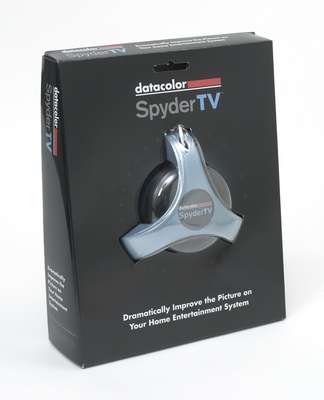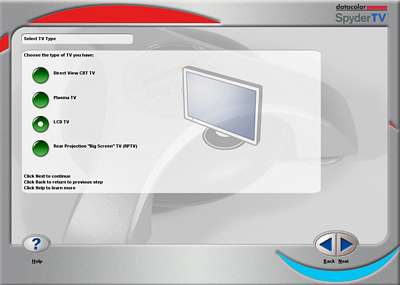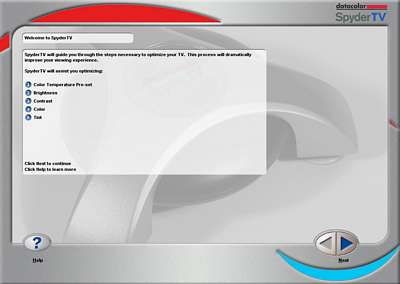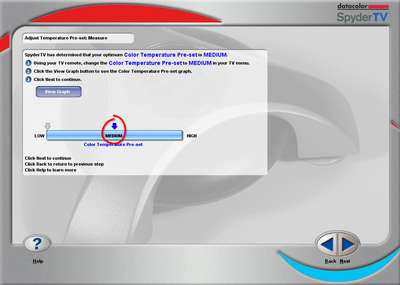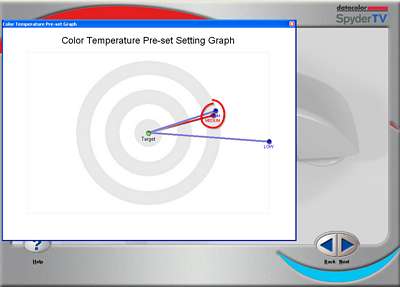Review: Spyder TV
Most TVs reach nowhere near full potential because of poor settings. You can really improve the picture quality with the right tools and the Spyder TV calibrator is one of these tools. It can help you control brightness, contrast, colour etc. on your TV.
The Spyder TV is made by DataColor and you might know some of their other Spyder calibrators. But is the Spyder TV calibrator a true alternative to the professional AV dude who can help you calibrate your TV at home? We’ll find out here.Our first impressions
Here’s what you need:
1. A TV
2. A DVD player
3. A laptop
4. The Spyder TV calibrator
The idea is that you use the Spyder TV calibrator to measure colours, contrast, gamma and so on. During this process you are told to change the setting options in order to improve picture quality.
It is supposed to make even the inexperienced consumer achieve better picture quality.
You’ll see the Spyder TV calibrator on the picture below. In the three corners DataColor has attached small suction cups. The device for measuring is placed in the middle.
You need to connect the device to your PC with an USB cable. The PC is able to interpret the data received with help from software.
Three CDs are included in the package, one to install the software on the PC and 2 DVDs to put in your DVD player. The first one is for PAL TVs and the second one is for NTSC TVs.Test tools
I tried the Spyder device on the following TVs: Loewe Connect (LCD), Panasonic 42PX80 (plasma) and Samsung 50Q96HDX (plasma).Practical use
To get started you need to install the software. Afterward you place the device on your TV and insert a DVD in your DVD player. A series of test pictures runs on the TV and you are ready to improve picture quality.
Now the software needs to know which type of TV you wish to calibrate. I chose LCD-TV (Loewe Connect). Later on I’ll try with two plasma TVs.
You need to select which options you can play with. It’s possible to control brightness, contrast, saturation, tint, and colour temperature. You also need to inform the software of the max and min values for each setting option.
Some preliminary tests run. It takes about 5-10 minutes.
The actual calibration starts here. While measuring, you are told to change different parameters and new measurements are done.
The Spyder TV device suggests a value and you change it with your TV remote in the user menu. Afterwards you receive a report and before/after measurements.
Here’s the report from Loewe Connect on the colour temperature. The target is to end in the middle. The three spots are measurements based on the three colour profiles in the settings menu on Loewe Connect.
As you move on you’re told to change the parameters more than once. This is because the calibrator re-measures to make sure everything looks like it supposed to.
It’s actually very easy. The most difficult step is to command the many remotes and devices. But even if you’re inexperienced you can benefit from this. Everything is well-illustrated and in English.
The final result isn’t similar to the one I got with my own calibrator, LaCie blue eye pro. And here’s why. The result is actually almost as it should be but the actual picture depends on the potential and the actual settings options. Some TVs don’t offer enough options and some manufacturers make it a hard job controlling anything even though you have the correct setting options. The change in for example contrast is wrong because the TV do not comply with the “standards” of the picture industry.
Another problem is that even though you might fix some picture problems you are very likely to introduce new ones. The Spyder TV calibrator is not able to compensate. Maybe you want to reduce brightness on the TV but at the same time you’re eliminating shadow details.
An important part of the calibration process is therefore to evaluate the picture with your own eyes during and afterwards. Fortunately the DVD has some nice test pattern to do so but this is the part where experience comes into play.
I tried to calibrate Panasonic 42PX80 and Samsung 50Q97HDX as well.
Panasonic 42PX80 lacks a few settings options, too, but it has an excellent ”out-of-box” picture. The same is not true for the Sammy.
On the Samsung 50Q97HDX I got really nice results and the largest improvement of the three TVs.
You still need to deactivate dynamic circuits and reduce sharpness without the help of the Spyder TV calibrator, however. Here the Spyder TV calibrator can’t help you but a general rule is to deactivate all things like dynamic contrast, colour management etc.
The Spyder TV calibrator also lacks a RGB (red, green, blue) control. It can’t help you to calibrate one of the most important factors of the picture; the colours. Sure, it can help you chose the right colour temperature which is part of it but you can’t go all the way.Conclusion
The Spyder TV calibrator is nice tool that can be used by the inexperienced as well as the experienced user. It can improve picture quality on most TVs but the final result also depends on the settings options and the potential of the TV.
You can expect better images but the results can’t be compared to a professional calibration made by an AV-guy. The price is different, sure, but you really need the experience to do some real magic.
I miss one main feature, too. The Spyder TV calibrator is able to measure colour temperature and help you get the right result but you can’t control RGB (red, green, blue). The colour reproduction can’t be perfected without this option.
The tool is very easy to use and you’ll find plenty of guides and good illustrations. The software is in English and help is adequate.
So basically what I’m saying is that the Spyder TV lacks some features, yeah. The final result is a combination of your own experience and the TVs potential. The inexperienced user can benefit but you need some experience to cross the finishing line. Also, a calibration made by a professional is significantly better.
| Pros | Cons | Suited for |
| Easy and user-friendly | I miss advanced functionality | The living room TV |
| Picture quality is improved | Need more report tools | Home cinema TV |
| No RGB option |
---
For questions and comments please visits this thread in our forums: httphttp://www.flatpanelshd.com/flatforums/viewtopic.php?f=5&t=12