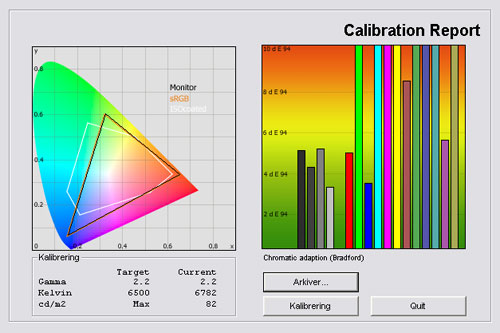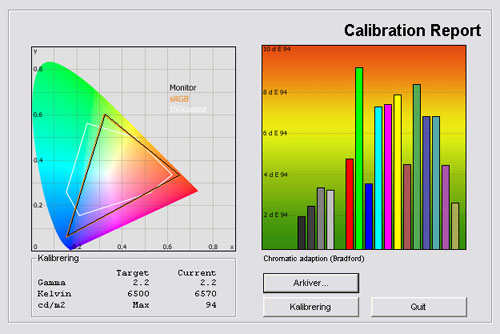Review: Sharp LE925
Sharp LE925 review
Sharp has introduced their first 3DTV called LE925. LE925 will be launched in 40 to 60 inches with Sharp’s new Quattron panel, Internet, scanning backlights and Edge LED. The design has been built from a glass front and a slim cabinet, and it also has an interesting Time Shift recording function that lets you pause live TV.
But how good is the picture quality on Sharp LE925? And can Sharp LE925 compare to the other 3DTVs on the market? Read on to learn more in this FlatpanelsHD review.
Subscribe to our Newsletter to receive e-mails when new reviews are online. We’ll soon publish our LG 15-inch OLED-TV, Eizo FS2331 and Dell U3011 reviews as well.
Panel size: 60" widescreen (LCD) Resolution: 1920x1080 Response time: - Contrast ratio: - Brightness: - Colour support: 16,7 million colors Signal processing: 8 for each color Viewing angles (H/V): 176/176 Dot pitch: - Panel type: LCD (Edge LED) Wall mounting: Swivel stand: Dimensions (HxBxD): 97.5cm x 143.9cm x 3.6cm (without stand) Weight 55.5 kg Built-in speakers: Input formats: 480p/i, 576p/i, 720p, 1080i & 1080p (50, 60 & 24p) Inputs • VGA • DVI (can be converted through HDMI)
• Audio (type) (Audio in/out)
• SCART (1 input)
• S-video • Composite • Component 
• HDMI (4 inputs, 1 ARC)
• Andet Udgange • Audio (type) (1 output)
• SCART • S/PDIF (optical)
Tuners • Analog • DVB-T • DVB-T (MPEG4) • DVB-C • DVB-C (MPEG4) • DVB-S • DVB-S (MPEG4) • Other Price and retailer:
| US retailer | UK retailer |
 |  |
Our first impressions
Sharp LE925 is not much different from the LE820 model (that has now been replaced with LE824) in terms of design, so check that out for a more detailed description.It has a glass front and a slim cabinet because of the Edge LED backlight.
The stand is also made from glass and has a swivel function.
The inputs are located on the back of the cabinet and pointing either to the side or downwards. This is practical if you want to wall mount the TV close to the wall, so this is very positive.
On the left side of the TV you find a lot of different inputs. For example HDMI and USB. And on the right side of the frame there are some touch sensitive buttons.
Test tools
Our TV signal is DVB-S (satellite) from Canal Digital and DVB-T (terrestrial). We also have an analogue TV connection. Testing is done with the DVE (digital video essentials) and Peter Finzel test DVD. Testing is also done with DVD, TV, Blu-Ray and Media center/PC.We use our own monitorTest. The software supports some of the traditional test patterns used to evaluate displays as well as some new and unique test patterns developed by the people here on FlatpanelsHD.
Sony PlayStation 3 is our Blu-Ray player.
All contrast measurements are based on the ANSI methodology.
Functionality
Sharp LE925 use the new Sharp remote that is a significant improvement over previous, very bulky and boring remotes from Sharp. It has a more elegant look but still feels a bit too light, however.It has a lot of buttons and too many for my taste. A lot of these could have been excluded in order to create a more refined look. A few new buttons compared to the LE820 version has also been added, including a NET button and a 3D button.
LE925 has the same Time shift functionality as the LE820 model and therefore I have copy/pasted the sections below. A few new things have been integrated in LE925 such as the Internet interface and a DVB-S tuner for satellites (in Europe). The DLNA now also supports video playback such as DivX and MKV.
Time Shift recording
LE925 has a Time Shift Recording function. Basically this means that you can pause, rewind and forward live TV transmission.
So let's say that you're watching a movie on a live channel and has to go to the bathroom you can hit the pause button on the remote and the TV starts recording to a built-in memory (8GB flash). When you get back you just press start and the show continues from the point where you paused it (and you're now watching the show for example 2 minutes later than the actual live feed).
In practice this works great. Just press the remote and the Time Shift recording starts. You can also rewind and forward.
When you press the remote you can see a small indicator in the bottom left corner telling you how much internal memory for recording is left.
It’s a Time Shift recording function and not an actual recorder. When you turn of the TV all Time Shift recording are deleted and the 8GB flash memory is empty.
DLNA
The DLNA is accessed through the source menu. Go there and select Home Network. From here you can select Photo mode or Music. And unlike the LE820 model video is now also supported on LE925.
I tried with Windows Media Player. PS3 Media Player and TVersity but LE925 didn't detect anything so I tried with Twonky. Twonky is supported but most of you guys are probably aware that Twonky costs money - at least in the long run.
The photo feature is adequate and the DLNA function is good for displaying slideshows. Music is also supported and on LE925 video is too. I tried with both DivX and MKV and both were supported. Cool.
Navigation is fine but loading time should have been reduced. You can connect LE925 with a cable but Sharp has included a Wi-Fi USB dongle in order to let you enjoy DLNA wirelessly.
You can also connect USB stick with video, music and photos.
Internet
Sharp has entered an agreement with Philips and Loewe to provide a common and larger NET TV interface on flat panel TVs. The interface is seen below.
Here you have access to services such as:
At the moment there’s not much to choose from but Sharp says that more services will be added later on. This could also include video-on-demand services.
LE925 has a built-in internet browser but without flash support. We tried to load up FlatpanelsHD and as you can see in the picture above the browser is not very accurate. Our site is displayed correctly in both Firefox, IE, Chrome, Safari and on mobile platforms so the problem must be the internet browser in the LE925.
Calibration settings
In the menus I found these calibration setting options: OPC, backlight, contrast, brightness, color, tint, and sharpness.
In the advanced menu you'll find CMS hue, CMS saturation, CMS value, color temp, fine motion advanced, gamma adjustment, film mode, active contrast, DNR, monochrome and range of OPC.
You can also select from these picture modes: Auto, Dynamic, Dynamic (Fixed) Standard, Movie, Game, PC and User.
Energy consumption
Below I have measured energy consumption on the 60-inch 60LE925.| Out-of-Box | After calibration | |
| Standby | 0.0 W | 0.0 W |
| SD+HD | 125 W | 110 W |
| 3D | 170 W | 170 W |
After calibration I measured a power consumption of 110 W. This is impressive for a 60 inch screen.
I have also included a 3D energy consumption. In the 3D mode the backlight is often maxed out to compensate for the reduction in light from the 3D glasses. Therefore the 3D mode also typically consumes more energy. In the 3D mode LE925 consumed 170 W.
Also, please note that the flat panel TVs uses less power after calibration. This is common on flat panel displays because many picture parameters are reduced during calibration.
Calibration on Sharp LE925
Below you can see an out-of-box measurement on Sharp LE925 in the Standard picture settings without the Eco mode enabled.The graph says this:
The number on the left is the delta value. Delta is a difference between two factors; here it’s the difference between the measured color on the panel and the actual color that is our target.
In the standard settings Sharp LE925 has very aggressive picture characteristics. Colors are oversaturated and the gamma curve is not flat. Gamma was measured to values between 1.62 and 2.6, meaning that both dark and bright colors are boosted.
The color temperature is also much too high at 10818 Kelvin, meaning that we get a too cold and bluish picture.
This is typical for LCD-TVs in the standard settings because these settings tend to function as visual attraction in stores but what we want in homes is more natural and accurate picture settings.
I therefore switched to the movie picture preset because the movie presets often exhibits the most accurate results. Below you can see my measurement.
The movie presets is not impressive either. The color temperature is much better but not stable on all colors, and slightly too low on the darker color shades. Gamma is more accurate but still rising from around 2.13 in the bright colors to 2.37 in the dark colors. We want a flat 2.2 gamma curve on all grey shades to ensure accurate and natural colors.
Colors are still deviating but the brightness value has been lowered and optimized for viewing in dark rooms in the movie preset.
I wanted to improve picture quality further so I went on to do a calibration with the RGB settings.
Still, we see some color deviations and the reason is probably the Quattron technology like we discussed in the LE820 review. Again I examined the gamut in detail and saw that LE925 pushes the same yellow and green a bit too much giving more the bright yellow and green shades a more vivid expression than on conventional TVs. Therefore we had a hard time perfecting it without using the complete CMS system. For a more detailed discussion about this see the Sharp LE820 review here.
After calibration I ended with a gamma curve going from 2.1 to 2.26 which is decent but not perfect. Our aim is 2.2. The color temperature is very close to 6500 kelvin and the brightness value has been optimized for viewing in dark rooms.
Below are my calibrated settings and deactivated the frame interpolation system (the one calculating new frames) by only enabling the scanning backlight with the Scanning backlight 200 setting option. See the picture quality section for a detailed discussion about this.
| After calibration | |
| Picture mode: | Movie |
| Backlight | -6 |
| Contrast | +30 |
| Brightness: | 0 |
| Color: | 0 |
| Tint: | 0 |
| Sharpness: | 0 |
| Color temp | Low |
| Gamma adjustment | -1 |
| Film mode | Off |
| Active contrast | Off |
| DNR | Off |
| Scanning backlight 200 | Scan |
| Quad Pixel Plus | Off |
| R Gain (LO) | +1 |
| G Gain (LO) | -3 |
| B Gain (LO) | 0 |
| R Gain (HI) | +3 |
| G Gain (HI) | -9 |
| B Gain (HI) | 0 |
| OPC | Off |
I didn’t use the complete CMS system for our suggested calibrated settings because TVs vary too much and these are impossible to reuse on different models of the LE925. The RGB settings are fairly universal, however, so you can use these for decent results.
I also changed some of the dynamic settings.
Picture quality on Sharp LE925
In this section I go through picture quality with the calibrated settings.I started with checking the reflections in the panel and as you can see LE925 has some heavy reflections because of the glass front. We have seen similar results on most of the other 2010 LCD-TVs with glass fronts such as the LG LE8500 and Philips 8605H, and LE925 is not different from LE820 here.
Below you can see that the Quattron panel actually is built from four sub pixels instead of three and the new one is the yellow one (from the Quattron panel).
We never got perfect color accuracy from LE925 – nor LE820 – but we went on to examine the color gradation – how the TV distinguished the many different color shades, which is just as important.
Color gradation was fair but I saw some bands in the darker shades in our gradient tests. This means that not all dark colors are perfectly distinguished. Compared to most LCD-TVs today Sharp LE925 is roughly the same in terms of color gradation.
I went on to examine the SD picture quality and the picture processing. Obviously a 60-inch TV reveals the limits of the low SD resolution and don’t go buying such a large TV if you’re mainly watching TV shows in SD.
Besides the bigger format LE925 performs pretty similar to the LE820 in this regard.
SD reproduction is fair but not great. A deep black level contributes to depth and intensity and the Quattron panel delivers vivid colors – but not 100 % accurate colors – but the processing is not perfect and I therefore saw some reduced detailing in the SD pictures compared to the best SD results I have seen on TVs in this price range.
But HD is beautiful - nothing less. The 60-inch screen really helps enhance the tiniest details in the Blu-ray pictures and I again the good black levels contribute to intensity and depth. I also experienced fairly good detailing in fast paced scenes on LE925.
LE925 also handles 1080p24 correctly to ensure smooth playback of Blu-ray movies.
LE925 uses the scanning backlight technology that should improve response time significantly and a frame interpolation technology (200/240 Hz = 100/120 Hz frame interpolation + scanning backlights). You can turn the frame interpolation technology off and keep the scanning backlight technology turned on (shown in the calibration table in the calibration section), and this is great.
See the picture below illustrating that the scanning backlight is active even without the frame interpolation system.
The scanning backlight technology improves response time on Sharp LE925, too, but it has a problem with overdrive trailing. Overdrive trailing is the kind of halos that you can experience on LCD-TVs on moving objects and LE925 has some purple overdrive trailing that we didn’t see on Sharp LE820. LE925 is definitely faster than LE820, however, because of the scanning backlgith.
This is not critical but it’s there and I saw it a few times in practice.
The frame interpolation system introduces some artifacts - all 100/120 Hz systems do - but it was rarely visible. The effect on LE925 is not over-exaggerated either and the improvement is subtle but effective, a lot like on the Sony LCD-TVs. This also means that the picture actually benefits from the 200/240 Hz feature instead of getting this pseudo-look that resembles video-footage like we have seen on many other LCD-TVs with these technologies, such as some Samsung TVs.
Input lag is high with the frame interpolation system and if you’re gaming I suggest that you turn it off. I still measured some fairly high input lag levels without the circuit and ended with a value of around 40-50 ms.
Below I have measured black level and contrast.
| Out-of-Box | After calibration | |
| Black level | 0.05 cd/m2 | 0.03 cd/m2 |
| Brightness | 233 cd/m2 | 94 cd/m2 |
| Contrast ratio | 4660:1 | 3133:1 |
Contrast ratio +/- 50
After calibration I measured a black level of 0.03 cd/m2 which is a very convincing result and comparable to most of the current plasma-TVs. It’s also the best results we have seen from an Edge LED based LCD-TV so far, even slightly better than the Sharp LE820 model that was praised for its deep black levels. This is very positive and it contributes to intensity and depth in pictures.
The backlit LCD-TV with local dimming such as the LG LE8500 still has deeper black, however.
The black level is reduced if you move to the side of the TV, however. See the picture in the viewing angles section.
In the standard settings the shadow detailing was not perfect. I could distinguish most of the darker grey shades from each other but the 2-3 grey tones closest to black was crushed.
After calibration I managed to get a very good result with very good gradation.
Below I have examined the Sharp LE925 in a completely dark room to see if it has clouding, backlight bleeding or floating black issues.
Sharp LE925 has no clouding or backlight bleeding which is impressive for a 60-inch LCD-TV. To be honest I didn’t expect this given the fact that most Edge LED lit LCD-TVs today has issues with backlight uniformity, so call me pleasantly surprised and pleased.
3D picture quality on Sharp LE925
We used the PlayStation 3 and Sharp’s new 3D Blu-ray player for testing 3D movies and 3D games.Below you can see the 3D glasses. Please note that the bundled glasses are grey and not actually blue. Besides that they’re identical.
When you tilt your head with the glasses on, the picture on the TV goes darker because of the polarizers in the glasses and the polarizer in the LCD-TV. The same thing happens on 3DTVs from Samsung and LG.
I won’t say too much about 3D in general and what you should expect but instead refer to our Panasonic VT25 / VT20 review for a general 3D introduction. In this test I want to examine 3D depth, 3D picture quality, 3D crosstalk and finally include a small comparison to some of the other 3DTVs on the market.
Sharp LE295 has a Quattron panel with a very high light output. This means better 3D viewing during daytime because the very bright pictures compensates for the reduction in light from the 3D glasses. On the other hand the very reflective glass front on the TV can be distracting.
I went on to examine crosstalk and Sharp LE925 has some minor crosstalk issues. We have seen crosstalk on all of the 3D LCD/LED models to date so this came as no big surprise.
I saw some cases of crosstalk in 3D Blu-ray and 3D gaming and even though it was almost invisible in most scenes, it was visible in other scenes such as the underwater footage from one of the 3D demo discs that we use, reducing 3D depth.
I also saw crosstalk in some of the 3D games on the PlayStation 3. The experience was good but from time to time my eye was shortly distracted.
Compared to the other 3DTVs out there I will say that Sharp’s crosstalk is much lower than what we saw on Samsung C8000 and LG’s 3D LX9500 and on par – or maybe slightly lower - with Sony’s 3DTVs such as the HX800. This is positive because it means that Sharp has one of the best performing 3D LCD/LED models at the moment. But I also have to say that the 3D plasma-TVs reproduce 3D pictures with lower visible crosstalk at the moment.
All in all, the 3D experience on LE925 was good with most content and with the Grand Canyon 3D Blu-ray I enjoyed the 3D pictures but crosstalk has not been eliminated and it in some cases it’s a bit distracting, so there’s room for improvement here.
Sharp has incorporated a 2D-to-3D conversion function, too. I tried to enable it on different movie and gaming material but the effect was not very good. I saw almost no 3D depth. So, use actual 3D content and stay away from the conversion. There’s a huge difference – really.
PC and Media Center
The TV supports 1:1 pixel mapping. In order to achieve 1:1 pixel mapping you need to select the aspect ratio called Dot by Dot".Viewing angles
The viewing angles are better compared to previous Sharp LCD-TVs and this is positive. Color intensity is still reduced from angles and some colors get a minor tint from angles. Below you can see a picture of the viewing angles.The most significant change occurs in contrast, however, and from angles the black color is getting greyer. See below. There’s definitely room for improvement here.
Sound quality
The speakers are convincing and better than in most flat panel TVs today. Sharp has added a 15W subwoofer that improves sound quality significantly.The bass and mid-tones are better than on the LE820 and I felt that the speakers are adequate for most sporadic viewing but for movies and games I still recommend a separate sound system.
Conclusion
Sharp LE925 has extensive media functionality and one of the coolest features is the Time Shift function that simply works without all the hassle. No setup is required and I think many users will appreciate that. It also has a fairly good DLNA function but the Internet interface is almost irrelevant because of the limited services – at least at the moment.Picture quality on Sharp LE925 is generally good. It has the same issues as the LE820 such as oversaturated colors with a bright green and yellow push. On the other hand the black level has been improved even further compared to the Sharp LE820 (now replaced with LE824), meaning that Sharp further widens their lead in black levels amongst Edge LED based TVs. LE925 has scanning backlights and this improves response time and motion resolution significantly, although we did see some minor overdrive trailing. On the other hand I saw no clouding / backlight bleeding, and that’s impressive from a 60-inch TV. All in all the 2D picture quality is very close to that of the LE820 model, but with better motion handling.
LE925 is Sharp’s first 3D flat panel TV and we were eager to see how well it performed here. We have talked a lot about crosstalk when testing 3DTVs and this is more or less the most important aspect in securing proper 3D picture quality today. In terms of 3D picture quality Sharp LE925 is competing with the Sony 3D models for the best 3D picture quality in the LCD/LED segment but just as the Sony HX800, LE925 has some minor crosstalk in some scenes. The 3D picture quality is significantly better than on Samsung and LG’s 3D LCD-TVs, however.
All in all Sharp LE925 has some good picture characteristics such as the best black level reproduction of any Edge LED model but lacks the final accuracy in colors. The 3D picture quality is amongst the best – if not the best - for 3D LCD/LED models today but crosstalk has not been eliminated completely, meaning that the 3D plasma-TVs remain the top 3D performers. The slim design and the functionality also makes it a competitor to the popular slim Samsung TVs and here LE925 is a real alternative in my opinion.
Price and retailer:
| US retailer | UK retailer |
 |  |
Subscribe to our Newsletter to receive e-mails when new reviews are online. We’ll soon publish our LG 15-inch OLED-TV, Eizo FS2331 and Dell U3011 reviews as well.
| Pros | Cons | Target group |
| Picture quality | Color accuracy, green push | Living room |
| Black level | Minor crosstalk | Home Cinema |
| Inputs pointing downwards and to the side | Viewing angles | |
| Response time and scanning backlights | Internet options limited | |
| Time Shift recording | Standard picture settings | |
| No clouding | Reflections |