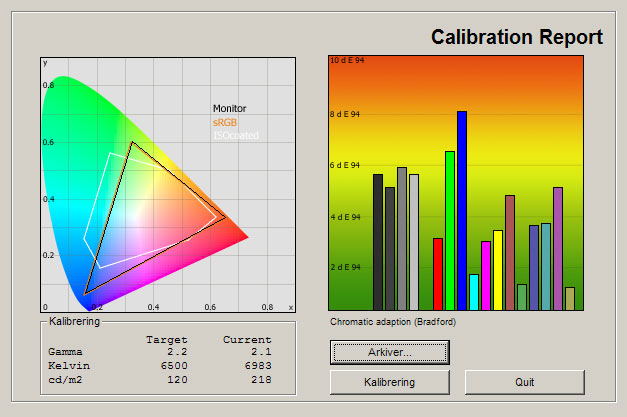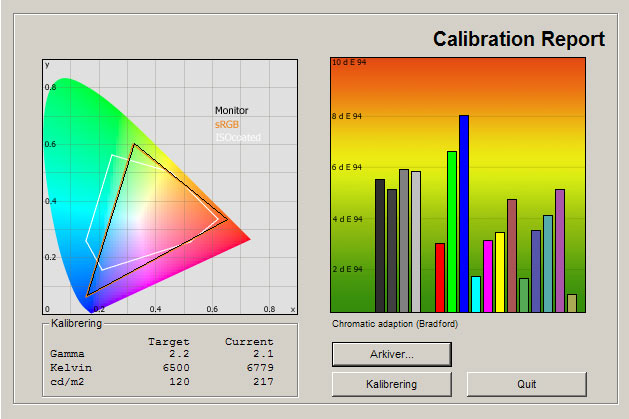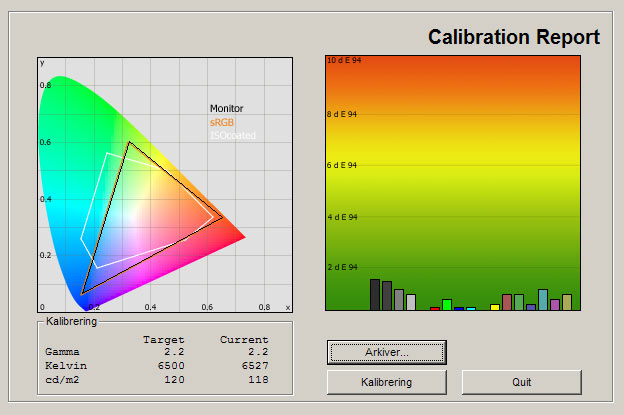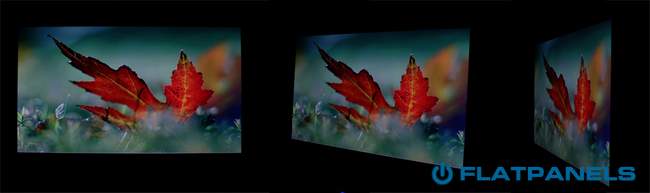Review: AOC i2353Ph/Fh
AOC i2353Ph/Fh review
AOC has released an inexpensive and ultra-thin monitor based on IPS panel technology with Edge LED backlight. The frame measures just 9.2mm and the bezel is made from aluminium. It sounds like a hit so we have decided to take a look at the monitor.
Has AOC launched an inexpensive alternative to Dell’s popular IPS monitors? And is i2353 a better monitor than the typical TN based monitor in the same price class? FlatpanelsHD intends to find out.
The European variant is called i2353Fh and the US variant is called i2353Ph. It’s the same monitor except some minor design details. We refer to it as i2353.
Subscribe to our Newsletter, RSS feed or twitter to receive notice when new reviews are online.
Size: 23" Wide Resolution: 1920x1080 Response time: 5 ms (g2g) Contrast ratio: 1000:1 Brightness: 250 cd/m2 Color support: 16.7 million colors Signal processing: 8 bit for each color Viewing angles (H/V): 178/178 Dot pitch: 0.265 Panel type: IPS panel with Edge LED Wall mounting: Dimensions (HxWxD): 18.5cm x 54.9cm x 3.90cm (without stand) Weight 2.85 kg Built-in speakers: Ergonomics Tilt Swivel Height Pivot Inputs VGA DVI DisplayPort Audio (type) (3.5 mm stereo phone jack)
S-video Composite Component HDMI Other Price and retailer:
| US retailer | UK retailer |
 |
Our first impressions
AOC i2353 has a rounded stand and a very slim frame. The bezel is made from an alloy of aluminium but the casing on top of the base is actually plastic.The stand allows users to tilt the monitor backwards and forwards – but only a few degrees. We also found a few buttons in front of the screen, down at the base. All of the buttons are touch sensitive and easy to operate.
One thing we noticed shortly after placing the monitor on our table was that the aluminium alloy is uneven and separates a few millimeters from the LCD panel in some places (mostly in the center). This is a shame because it makes to monitor look cheap.
Cables are inserted on the back of the monitor in the base. AOC is using a separate power supply, which is one of the reasons that the monitor is so extremely thin. We found two HDMI inputs, D-SUB (VGA) and analogue audio.
In the menus the following picture setting options are available: Contrast, Brightness, Gamma, DCR, Color temperature, DCB mode, and RGB settings.
You can also choose from these picture presets: Standard, Text, Internet, Game, Movie, and Sports.
Energy Consumption
Compare power consumption measurements on different TVs and monitors with our interactive power consumption applet here.You can see our energy measurements on AOC i2353 below.
 |  | |
| Standby | 0.2 W | 0.2 W |
| PC | 34.5 W | 23.4 W |
After calibration I measured energy consumption to 23.4 W, slightly higher than on Eizo FS2332 and Dell U2312HM but still much lower compared to a typical IPS monitor.
Test tools
We use the DVI input for testing. The graphic card is Geforce GTX260.The monitor has been measured and calibrated with a LaCie Blue Eye Pro. We also examine the monitor with the help of our monitorTest. And finally we test the monitor in games, movies etc.
Picture quality on AOC i2353
Out-of-box picture quality on AOC i2353 is measured below in the Standard picture preset with Eco settings deactivated.The graph says this:
The number on the left is the delta value. Delta is a difference between two factors; here it’s the difference between the measured color on the panel and the actual color that is our target.
The out-of-box settings are better than on the typical TN based monitor but not 100 % on-par with for example Dell’s IPS based monitors. Colors are slightly too saturated and AOC has also boosted contrast to enhance white and black areas on the screen.
We measured gamma rising from 2.09 in the bright shades to 2.11 in the dark shades, which means that dark colors are slightly too bright. The color temperature is slightly too high based on our target value of 6500 Kelvin. Brightness was measured to 218 cd/m2 with the default 90 % setting in the picture menu. We aim for a lower brightness level for all-round use.
But again; the out-of-box picture settings are definitely better on than most inexpensive monitors with TN panels.
I now changed to the sRGB color mode and did a new measurement.
The sRGB mode is almost identical to the Standard preset so no need to elaborate here.
We moved on and calibrated AOC i2353Ph/Fh. Here is the result.
After calibration we managed to get very accurate colors and spot-on color temperature but remember that we also use ICC profiles in our monitor calibration process.
A few things of interest here; to use the RGB (red, green, blue) settings you need to select the “User” color mode. When doing that RGB levels are lowered to 50 (from 100 in the other color modes) meaning that brightness is now closer to our 120 cd/m2 target value but that contrast is also heavily affected. Instead we want to control the backlight and the RGB settings separately so we need the RGB sliders to be closer to 100.
My calibrated settings are.
 | |
| Eco Mode: | Standard |
| Brightness | 33 |
| Contrast | 50 |
| Gamma: | Gamma3 |
| DCR | Off |
| DCB: | Off |
| Color temp | User |
| Red | 98 |
| Green | 89 |
| Blue | 100 |
None of the gamma modes are accurate and provide 2.2 gamma values. The best solution is either gamma3 (slightly too high) or gamma1 (slightly too low). We went with gamma3.
AOC uses a coating on the IPS panel and we did experience the same grainy look that we have seen on other IPS panels, but to a lesser extent. On a white background, i2353 definitely has a grainy/crystalized surface during everyday use it is hardly noticeable. This is certainly a plus in our book.
We went on to examine color gradation using smooth color gradients. We want a perfectly smooth color gradient with no bands so that is our goal. As said before, AOC i2353 features an IPS panel and the IPS panel technology is generally great in this regard but in the end it also matters what kind of internal color processing the manufacturer is using. The monitor did fairly well in this regard but we did see some bands during our color gradient examination, especially in the dark color sections. This might interest graphic artists but for the majority of users it is of minor importance.
Below we have measured black depth, brightness and contrast.
 |  | |
| Black level | 0.24 cd/m2 | 0.14 cd/m2 |
| Brightness | 218 cd/m2 | 118 cd/m2 |
| Contrast ratio | 908:1 | 843:1 |
Contrast ratio +/- 50
After calibration black depth was measured to 0.14 cd/m2, which is actually better compared to Dell’s 23-inch U2312HM but still a lot higher than comparable VA based monitors such as the Eizo EV2333W. A black depth of 0.14 cd/m2 means that the black color looks greyish; especially in dimly lit rooms.
Shadow detailing is not top notch either, and the 3 darkest shades of grey melted together with black on the panel. Some detailing is lost in dark movies or games as a result.
Lastly, we have taken a photo of i2353 in a completely dark room to examine potential clouding and backlight bleeding issues.
Unfortunately our AOC i2353 sample had pronounced light leakage at the bottom. This may vary but the panel in i2353 struggles with clouding, no doubt.
Response time and games
We took i2353 for a spin with our arsenal of games. AOC i2353 is a typical IPS panel. Even though it lists 5 ms (g2g) in on the specifications sheet it is not faster than those IPS monitors listing 8, 10 or even 14 milliseconds. In real use this means that you will experience some blurring during gaming.AOC i2353 is not as fast as Dell U2312HM either; the latter shows visibly less motion blurring in FPS games. AOC i2353 has no noticeable overdrive trailing (white halos around moving objects), which is great, but it is not a monitor made for serious gamers. If you are a more casual gamer and play less intense games then it might fit your needs.
Input lag was measured to 18-20 ms, which is higher than the fastest IPS panels but comparable to the typical IPS monitor
Viewing angles
The viewing angles are wide and we experienced very little color shifting.However, black tends to look less intense from wide angles. This is a general problem with IPS panels. Also, i2353 suffered from a purple tint when viewed from an angle and the backlight bleeding at the bottom enhanced the issue.
Conclusion
AOC i2353Fh/Ph is extremely thin, probably the thinnest IPS based monitor out there. By using Edge LED and by moving input connectors into the base, AOC has managed to create a very minimalistic design. Unfortunately it feels a bit too cheap, too. The aluminium alloy bezel separates from LCD panel in some places and the base is made from plastic with an aluminium look. The monitor also lacks few ergonomic adjustability options.AOC i2353 provides very decent picture quality and compared to the typical TN based monitor in this price range, i2353 is way better. The out-of-box settings need a little tweaking but colors in general look beautiful and natural. The viewing angles are wide and the monitor uses a less grainy coating than what we have experienced on some IPS panels. But AOC i2353 also has problems. Response time is not on par with for example Dell U2312HM and we saw some blurring during fast-paced gaming. Our sample also suffered from heavy backlight bleeding at the bottom of the LCD panel and a purple tint when viewed from the side. And black depth, although marginally better than most IPS panels, is still weak compared to VA panels.
The verdict? AOC i2353 definitely delivers more pleasing picture characteristics than the typical TN based monitor in this price range. It has some of the pictures characteristics of more expensive IPS monitors but it also has some issues. It is very reasonably priced but fits best in the allround category for text editing, internet and maybe casual gaming or movie watching. However, it does not excel in any categories.
Price and retailer:
| US retailer | UK retailer |
 |
 |  |  |
| Decent picture quality | Heavy backlight bleeding | Amateur graphics |
| Color reproduction | Some blurring in motion | Photography |
| Low power consumption | Cheap build quality | Office |
| Viewing angles | Black depth |
Subscribe to our Newsletter, RSS feed or twitter to receive notice when new reviews are online.